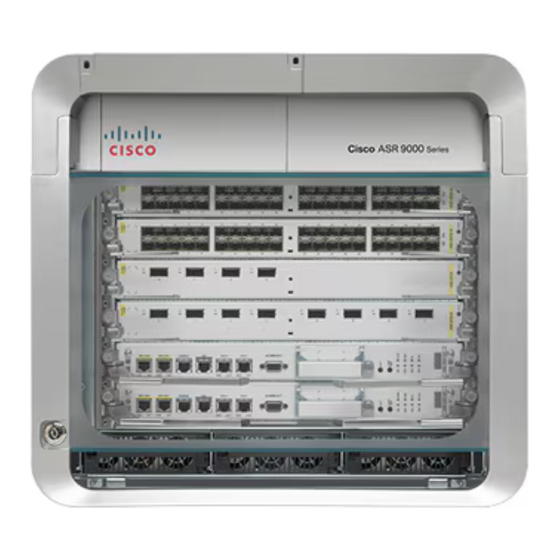
Cisco ASR 9000 Series Command Reference Manual
Aggregation services router
Hide thumbs
Also See for ASR 9000 Series:
- Routing configuration manual (702 pages) ,
- Reference manual (696 pages) ,
- Configuration manuallines (694 pages)
Table of Contents
Advertisement
Cisco ASR 9000 Series Aggregation Services Router Interface and
Hardware Component Command Reference, Release 5.3.x
First Published: 2015-01-29
Last Modified: 2015-09-03
Americas Headquarters
Cisco Systems, Inc.
170 West Tasman Drive
San Jose, CA 95134-1706
USA
http://www.cisco.com
Tel: 408 526-4000
800 553-NETS (6387)
Fax: 408 527-0883
Advertisement
Table of Contents

Summary of Contents for Cisco ASR 9000 Series
- Page 1 Cisco ASR 9000 Series Aggregation Services Router Interface and Hardware Component Command Reference, Release 5.3.x First Published: 2015-01-29 Last Modified: 2015-09-03 Americas Headquarters Cisco Systems, Inc. 170 West Tasman Drive San Jose, CA 95134-1706 http://www.cisco.com Tel: 408 526-4000 800 553-NETS (6387)
- Page 2 Cisco and the Cisco logo are trademarks or registered trademarks of Cisco and/or its affiliates in the U.S. and other countries. To view a list of Cisco trademarks, go to this URL: www.cisco.com/go/trademarks . Third-party trademarks mentioned are the property of their respective owners. The use of the word partner does not imply a partnership relationship between Cisco and any other company.
-
Page 3: Table Of Contents
Cisco ASR 9000 Series Aggregation Services Router Interface and Hardware Component Command Reference, Release 5.3.x... - Page 4 (Ethernet) show lldp show lldp entry show lldp errors show lldp interface show lldp neighbors show lldp traffic show mac-accounting (Ethernet) Cisco ASR 9000 Series Aggregation Services Router Interface and Hardware Component Command Reference, Release 5.3.x...
- Page 5 Cisco ASR 9000 Series Aggregation Services Router Interface and Hardware Component Command Reference, Release 5.3.x...
- Page 6 Cisco ASR 9000 Series Aggregation Services Router Interface and Hardware Component Command Reference, Release 5.3.x...
- Page 7 Cisco ASR 9000 Series Aggregation Services Router Interface and Hardware Component Command Reference, Release 5.3.x...
- Page 8 (PVC) encapsulation frame-relay frame-relay intf-type frame-relay lmi disable frame-relay lmi-n391dte frame-relay lmi-n392dce frame-relay lmi-n392dte frame-relay lmi-n393dce frame-relay lmi-n393dte frame-relay lmi-t391dte frame-relay lmi-t392dce frame-relay lmi-type Cisco ASR 9000 Series Aggregation Services Router Interface and Hardware Component Command Reference, Release 5.3.x viii...
- Page 9 Internal Ethernet Control Network Commands on the Cisco ASR 9000 Series Router C H A P T E R 6 clear controller backplane ethernet location statistics show controllers backplane ethernet brief Cisco ASR 9000 Series Aggregation Services Router Interface and Hardware Component Command Reference, Release 5.3.x...
- Page 10 (bundle) isolation recovery-delay lacp cisco enable lacp churn logging lacp collector-max-delay lacp fast-switchover lacp non-revertive lacp packet-capture lacp period short Cisco ASR 9000 Series Aggregation Services Router Interface and Hardware Component Command Reference, Release 5.3.x...
- Page 11 (Management Ethernet) Multilink Commands on the Cisco ASR 9000 Series Router C H A P T E R 1 0 bundle controller MgmtMultilink interface multilink multilink Cisco ASR 9000 Series Aggregation Services Router Interface and Hardware Component Command Reference, Release 5.3.x...
- Page 12 Cisco ASR 9000 Series Aggregation Services Router Interface and Hardware Component Command Reference, Release 5.3.x...
- Page 13 (serial) max-header non-tcp compression non-tcp context absolute refresh max-period refresh max-time refresh rtp Cisco ASR 9000 Series Aggregation Services Router Interface and Hardware Component Command Reference, Release 5.3.x xiii...
- Page 14 (SONET) controller (SONET) delay clear delay trigger down-when-looped framing (SONET) line delay clear line delay trigger lockout loopback (SONET) mode (SONET) Cisco ASR 9000 Series Aggregation Services Router Interface and Hardware Component Command Reference, Release 5.3.x...
- Page 15 (SONET) threshold (SONET path) tug3 uneq-shut (SONET path) unidirectional width T3, E3, T1, E1 Controller Commands on the Cisco ASR 9000 Series Router C H A P T E R 1 5 bert e1 bert e3 bert error bert interval...
- Page 16 (T3) 1008 linecode 1010 lnm major-warning 1012 lnm minor-warning 1015 lnm remove 1018 lnm syslog 1021 loopback (T1/E1) 1023 loopback (T3/E3) 1025 1027 mode 1029 Cisco ASR 9000 Series Aggregation Services Router Interface and Hardware Component Command Reference, Release 5.3.x...
- Page 17 C H A P T E R 1 8 clear controller wanphy 1096 clear counters wanphy 1098 controller wanphy 1100 report sd-ber 1102 report sf-ber disable 1103 Cisco ASR 9000 Series Aggregation Services Router Interface and Hardware Component Command Reference, Release 5.3.x xvii...
- Page 18 Contents show controllers wanphy 1105 threshold sd-ber 1114 threshold sf-ber 1116 Cisco ASR 9000 Series Aggregation Services Router Interface and Hardware Component Command Reference, Release 5.3.x xviii...
-
Page 19: Preface
What's New in Cisco Product Documentation. To receive new and revised Cisco technical content directly to your desktop, you can subscribe to the What's New in Cisco Product Documentation RSS feed. RSS feeds are a free service. - Page 20 Preface Obtaining Documentation and Submitting a Service Request Cisco ASR 9000 Series Aggregation Services Router Interface and Hardware Component Command Reference, Release 5.3.x...
-
Page 21: Dense Wavelength Division Multiplexing Commands On The Cisco Asr 9000 Series Router
34 • pm optics report enable, page 36 • pm optics threshold, page 38 • pm otn report enable, page 40 Cisco ASR 9000 Series Aggregation Services Router Interface and Hardware Component Command Reference, Release 5.3.x... -
Page 22: Cisco Asr 9000 Series Aggregation Services Router Interface And Hardware Component Command Reference
54 • show controller dwdm, page 56 • show controller dwdm pm, page 63 • transport-mode, page 70 • wavelength, page 73 Cisco ASR 9000 Series Aggregation Services Router Interface and Hardware Component Command Reference, Release 5.3.x... -
Page 23: Admin-State
Operations dwdm read, write Examples The following example shows how to turn on the laser and place a DWDM port in In Service (IS) state: Cisco ASR 9000 Series Aggregation Services Router Interface and Hardware Component Command Reference, Release 5.3.x... -
Page 24: Cisco Asr 9000 Series Aggregation Services Router Interface And Hardware Component Command Reference
RP/0/RSP0/CPU0:router(config-dwdm)# admin-state in-service RP/0/RSP0/CPU0:router(config-dwdm)# commit The following example shows how to stop all operation on a DWDM port: RP/0/RSP0/CPU0:router# config RP/0/RSP0/CPU0:router(config)# controller dwdm 0/1/0/1 RP/0/RSP0/CPU0:router(config-dwdm)# admin-state out-of-service Cisco ASR 9000 Series Aggregation Services Router Interface and Hardware Component Command Reference, Release 5.3.x... -
Page 25: Controller Dwdm
◦ port: Physical port number of the interface. ◦ subport: Physical port number of the sub-interface. • If specifying a virtual interface, the number range varies, depending on interface type. Cisco ASR 9000 Series Aggregation Services Router Interface and Hardware Component Command Reference, Release 5.3.x... -
Page 26: Cisco Asr 9000 Series Aggregation Services Router Interface And Hardware Component Command Reference
Related Commands Command Description show controller dwdm, on page 56 Displays optical parameters, G.709 alarms and counters, and register and module information for a DWDM controller. Cisco ASR 9000 Series Aggregation Services Router Interface and Hardware Component Command Reference, Release 5.3.x... -
Page 27: G709 Bdi-To-Client-Gais
Related Commands Command Description show controller dwdm, on page 56 Displays optical parameters, G.709 alarms and counters, and register and module information for a DWDM controller. Cisco ASR 9000 Series Aggregation Services Router Interface and Hardware Component Command Reference, Release 5.3.x... -
Page 28: G709 Enable
Examples This example shows how to enable the G.709 wrapper on an interface: RP/0/RP0/CPU0:Router(config)# controller dwdm 0/5/0/0 RP/0/RP0/CPU0:Router(config-dwdm)# g709 enable RP/0/RP0/CPU0:Router(config-dwdm)# admin-state in-service Cisco ASR 9000 Series Aggregation Services Router Interface and Hardware Component Command Reference, Release 5.3.x... -
Page 29: G709 Fec
Usage Guidelines Note The enhanced FEC mode supported on the Cisco CRS Router (ITU-T G.975.1 I.7) and the Cisco ASR 9000 Series Router (ITU-T G.975.1 I.4) are different and therefore, incompatible. To support interoperability of DWDM between these routers, standard FEC must be configured. -
Page 30: Cisco Asr 9000 Series Aggregation Services Router Interface And Hardware Component Command Reference
DWDM controller. g709 bdi-to-client-gais, on page 7 Inserts a GAIS pattern to client on the detection of a BDI. Cisco ASR 9000 Series Aggregation Services Router Interface and Hardware Component Command Reference, Release 5.3.x... -
Page 31: G709 Odu Overhead Tti
IDs. If the user group assignment is preventing you from using a command, contact your AAA administrator for assistance. Task ID Task ID Operations dwdm read, write Cisco ASR 9000 Series Aggregation Services Router Interface and Hardware Component Command Reference, Release 5.3.x... -
Page 32: Cisco Asr 9000 Series Aggregation Services Router Interface And Hardware Component Command Reference
Related Commands Command Description show controller dwdm, on page 56 Displays optical parameters, G.709 alarms and counters, and register and module information for a DWDM controller. Cisco ASR 9000 Series Aggregation Services Router Interface and Hardware Component Command Reference, Release 5.3.x... -
Page 33: G709 Odu Report Disable
IDs. If the user group assignment is preventing you from using a command, contact your AAA administrator for assistance. Task ID Task ID Operations dwdm read, write Cisco ASR 9000 Series Aggregation Services Router Interface and Hardware Component Command Reference, Release 5.3.x... -
Page 34: Cisco Asr 9000 Series Aggregation Services Router Interface And Hardware Component Command Reference
Related Commands Command Description show controller dwdm, on page 56 Displays optical parameters, G.709 alarms and counters, and register and module information for a DWDM controller. Cisco ASR 9000 Series Aggregation Services Router Interface and Hardware Component Command Reference, Release 5.3.x... -
Page 35: G709 Otu Overhead Tti
IDs. If the user group assignment is preventing you from using a command, contact your AAA administrator for assistance. To display the TTI strings, use the show controller dwdm g709 command. Task ID Task ID Operations dwdm read, write Cisco ASR 9000 Series Aggregation Services Router Interface and Hardware Component Command Reference, Release 5.3.x... -
Page 36: Cisco Asr 9000 Series Aggregation Services Router Interface And Hardware Component Command Reference
Related Commands Command Description show controller dwdm, on page 56 Displays optical parameters, G.709 alarms and counters, and register and module information for a DWDM controller. Cisco ASR 9000 Series Aggregation Services Router Interface and Hardware Component Command Reference, Release 5.3.x... -
Page 37: G709 Otu Report Disable
To use this command, you must be in a user group associated with a task group that includes appropriate task IDs. If the user group assignment is preventing you from using a command, contact your AAA administrator for assistance. Cisco ASR 9000 Series Aggregation Services Router Interface and Hardware Component Command Reference, Release 5.3.x... -
Page 38: Cisco Asr 9000 Series Aggregation Services Router Interface And Hardware Component Command Reference
Related Commands Command Description show controller dwdm, on page 56 Displays optical parameters, G.709 alarms and counters, and register and module information for a DWDM controller. Cisco ASR 9000 Series Aggregation Services Router Interface and Hardware Component Command Reference, Release 5.3.x... -
Page 39: G709 Otu Threshold
Task ID Operations dwdm read, write Examples This example shows how to set the signal fail BER rate to be 5: RP/0/RSP0/CPU0:router(config)# controller dwdm 0/0/0/0 Cisco ASR 9000 Series Aggregation Services Router Interface and Hardware Component Command Reference, Release 5.3.x... -
Page 40: Cisco Asr 9000 Series Aggregation Services Router Interface And Hardware Component Command Reference
Related Commands Command Description show controller dwdm, on page 56 Displays optical parameters, G.709 alarms and counters, and register and module information for a DWDM controller. Cisco ASR 9000 Series Aggregation Services Router Interface and Hardware Component Command Reference, Release 5.3.x... -
Page 41: G709 Tim-To-Client-Gais
Related Commands Command Description show controller dwdm, on page 56 Displays optical parameters, G.709 alarms and counters, and register and module information for a DWDM controller. Cisco ASR 9000 Series Aggregation Services Router Interface and Hardware Component Command Reference, Release 5.3.x... -
Page 42: G709 Tti-Processing
Task ID Task ID Operations dwdm read, write Examples This example shows how to configure the expected TTI string: RP/0/RSP0/CPU0:router(config)# controller dwdm 0/1/0/0 RP/0/RSP0/CPU0:router(config-dwdm)# g709 tti-processing Cisco ASR 9000 Series Aggregation Services Router Interface and Hardware Component Command Reference, Release 5.3.x... -
Page 43: Cisco Asr 9000 Series Aggregation Services Router Interface And Hardware Component Command Reference
Related Commands Command Description show controller dwdm, on page 56 Displays optical parameters, G.709 alarms and counters, and register and module information for a DWDM controller. Cisco ASR 9000 Series Aggregation Services Router Interface and Hardware Component Command Reference, Release 5.3.x... -
Page 44: Log Signal
The following example shows how to enable 10 millisecond proactive monitoring of Forward Error Correction-Fast Re-Route (FEC-FRR). RP/0/RSP0/CPU0:router# config RP/0/RSP0/CPU0:router(config)# controller dwdm 0/1/0/1 RP/0/RSP0/CPU0:router(config-dwdm)# log signal LogFile1 Cisco ASR 9000 Series Aggregation Services Router Interface and Hardware Component Command Reference, Release 5.3.x... -
Page 45: Cisco Asr 9000 Series Aggregation Services Router Interface And Hardware Component Command Reference
Related Commands Command Description show controller dwdm, on page 56 Displays optical parameters, G.709 alarms and counters, and register and module information for a DWDM controller. Cisco ASR 9000 Series Aggregation Services Router Interface and Hardware Component Command Reference, Release 5.3.x... -
Page 46: Loopback (Dwdm)
Rx to be connected to the trunk/DWDM line Tx towards the line. This is used for line diagnostics. Task ID Task ID Operations dwdm read, write Cisco ASR 9000 Series Aggregation Services Router Interface and Hardware Component Command Reference, Release 5.3.x... -
Page 47: Cisco Asr 9000 Series Aggregation Services Router Interface And Hardware Component Command Reference
Dense Wavelength Division Multiplexing Commands on the Cisco ASR 9000 Series Router loopback (DWDM) Examples In the following example, all packets are looped back to the DWDM controller: RP/0/RSP0/CPU0:router(config)# controller dwdm 0/0/0/0 RP/0/RSP0/CPU0:router(config-dwdm)# loopback internal Cisco ASR 9000 Series Aggregation Services Router Interface and Hardware Component Command Reference, Release 5.3.x... -
Page 48: Network Connection Id
The following example shows how to configure a connection identifier for the Multi Service Transport Protocol (MSTP). RP/0/RSP0/CPU0:router# config RP/0/RSP0/CPU0:router(config)# controller dwdm 0/1/0/1 RP/0/RSP0/CPU0:router(config-dwdm)# network connection id 1/1/1/1 Cisco ASR 9000 Series Aggregation Services Router Interface and Hardware Component Command Reference, Release 5.3.x... -
Page 49: Cisco Asr 9000 Series Aggregation Services Router Interface And Hardware Component Command Reference
Dense Wavelength Division Multiplexing Commands on the Cisco ASR 9000 Series Router network connection id Related Commands Command Description network port id, on page 30 Assigns an identifier number to a port for the MSTP. Cisco ASR 9000 Series Aggregation Services Router Interface and Hardware Component Command Reference, Release 5.3.x... -
Page 50: Network Port Id
The following example shows how to assign an identifier number to a port for the Multi Service Transport Protocol (MSTP): RP/0/RSP0/CPU0:router# config RP/0/RSP0/CPU0:router(config)# controller dwdm 0/1/0/1 RP/0/RSP0/CPU0:router(config-dwdm)# network port id 1/0/1/1 Cisco ASR 9000 Series Aggregation Services Router Interface and Hardware Component Command Reference, Release 5.3.x... -
Page 51: Cisco Asr 9000 Series Aggregation Services Router Interface And Hardware Component Command Reference
Dense Wavelength Division Multiplexing Commands on the Cisco ASR 9000 Series Router network port id Related Commands Command Description network connection id, on page 28 Configures a connection identifier for the MSTP. Cisco ASR 9000 Series Aggregation Services Router Interface and Hardware Component Command Reference, Release 5.3.x... -
Page 52: Pm Fec Report Enable
IDs. If the user group assignment is preventing you from using a command, contact your AAA administrator for assistance. To display FEC performance measurement information, use the show controller dwdm pm fec command. Task ID Task ID Operations dwdm read, write Cisco ASR 9000 Series Aggregation Services Router Interface and Hardware Component Command Reference, Release 5.3.x... -
Page 53: Cisco Asr 9000 Series Aggregation Services Router Interface And Hardware Component Command Reference
Related Commands Command Description show controller dwdm, on page 56 Displays optical parameters, G.709 alarms and counters, and register and module information for a DWDM controller. Cisco ASR 9000 Series Aggregation Services Router Interface and Hardware Component Command Reference, Release 5.3.x... -
Page 54: Pm Fec Threshold
To display performance measurement information for the FEC layer, use the show controller dwdm pm fec command. Task ID Task ID Operations dwdm read, write Cisco ASR 9000 Series Aggregation Services Router Interface and Hardware Component Command Reference, Release 5.3.x... -
Page 55: Cisco Asr 9000 Series Aggregation Services Router Interface And Hardware Component Command Reference
RP/0/RSP0/CPU0:router(config-dwdm)# pm 15-min fec threshold uc-words 2000000 Related Commands Command Description show controller dwdm pm, on page 63 Displays performance monitoring information for a DWDM controller. Cisco ASR 9000 Series Aggregation Services Router Interface and Hardware Component Command Reference, Release 5.3.x... -
Page 56: Pm Optics Report Enable
IDs. If the user group assignment is preventing you from using a command, contact your AAA administrator for assistance. To display performance monitoring information for the optics, use the show controller dwdm pm optics command. Cisco ASR 9000 Series Aggregation Services Router Interface and Hardware Component Command Reference, Release 5.3.x... -
Page 57: Cisco Asr 9000 Series Aggregation Services Router Interface And Hardware Component Command Reference
RP/0/RSP0/CPU0:router(config-dwdm)# pm 15-min optics report opt max-tca enable Related Commands Command Description show controller dwdm pm, on page 63 Displays performance monitoring information for a DWDM controller. Cisco ASR 9000 Series Aggregation Services Router Interface and Hardware Component Command Reference, Release 5.3.x... -
Page 58: Pm Optics Threshold
IDs. If the user group assignment is preventing you from using a command, contact your AAA administrator for assistance. To display performance monitoring information for the optics layer, use the show controller dwdm pm optics command. Cisco ASR 9000 Series Aggregation Services Router Interface and Hardware Component Command Reference, Release 5.3.x... -
Page 59: Cisco Asr 9000 Series Aggregation Services Router Interface And Hardware Component Command Reference
RP/0/RSP0/CPU0:router(config-dwdm)# pm 15-min optics threshold opt max 2000000 Related Commands Command Description show controller dwdm pm, on page 63 Displays performance monitoring information for a DWDM controller. Cisco ASR 9000 Series Aggregation Services Router Interface and Hardware Component Command Reference, Release 5.3.x... -
Page 60: Pm Otn Report Enable
• es-sm-ne—Near-end section monitoring errored seconds (ES-SM). • esr-pm-fe—Far-end path monitoring errored seconds ratio (ESR-PM). Indicates the errored seconds ratio recorded in the OTN path during the performance monitoring time interval. Cisco ASR 9000 Series Aggregation Services Router Interface and Hardware Component Command Reference, Release 5.3.x... -
Page 61: Cisco Asr 9000 Series Aggregation Services Router Interface And Hardware Component Command Reference
OTN section during the performance monitoring time interval. • uas-sm-ne—Near-end section monitoring unavailable seconds (UAS-SM). Command Default TCA generation is not enabled. Cisco ASR 9000 Series Aggregation Services Router Interface and Hardware Component Command Reference, Release 5.3.x... -
Page 62: Cisco Asr 9000 Series Aggregation Services Router Interface And Hardware Component Command Reference
RP/0/RSP0/CPU0:router(config-dwdm)# pm 15-min otn report esr-pm-fe enable Related Commands Command Description show controller dwdm pm, on page 63 Displays performance monitoring information for a DWDM controller. Cisco ASR 9000 Series Aggregation Services Router Interface and Hardware Component Command Reference, Release 5.3.x... -
Page 63: Pm Otn Threshold
• es-sm-fe—Far-end section monitoring errored seconds (ES-SM). Indicates the errored seconds recorded in the OTN section during the performance monitoring time interval. • es-sm-ne—Near-end section monitoring errored seconds (ES-SM). Cisco ASR 9000 Series Aggregation Services Router Interface and Hardware Component Command Reference, Release 5.3.x... -
Page 64: Cisco Asr 9000 Series Aggregation Services Router Interface And Hardware Component Command Reference
• uas-sm-fe—Far-end section monitoring unavailable seconds (UAS-SM). Indicates the unavailable seconds recorded in the OTN section during the performance monitoring time interval. • uas-sm-ne—Near-end section monitoring unavailable seconds (UAS-SM). Cisco ASR 9000 Series Aggregation Services Router Interface and Hardware Component Command Reference, Release 5.3.x... -
Page 65: Cisco Asr 9000 Series Aggregation Services Router Interface And Hardware Component Command Reference
RP/0/RSP0/CPU0:router(config-dwdm)# pm 15-min otn threshold esr-pm-ne 500000 Related Commands Command Description show controller dwdm pm, on page 63 Displays performance monitoring information for a DWDM controller. Cisco ASR 9000 Series Aggregation Services Router Interface and Hardware Component Command Reference, Release 5.3.x... -
Page 66: Proactive
Task ID Task ID Operations dwdm read, write Examples The following example shows how to enable automatic triggering of Forward Error Correction-Fast Re-Route (FEC-FRR): RP/0/RSP0/CPU0:router# config Cisco ASR 9000 Series Aggregation Services Router Interface and Hardware Component Command Reference, Release 5.3.x... -
Page 67: Cisco Asr 9000 Series Aggregation Services Router Interface And Hardware Component Command Reference
Related Commands Command Description show controller dwdm, on page 56 Displays optical parameters, G.709 alarms and counters, and register and module information for a DWDM controller. Cisco ASR 9000 Series Aggregation Services Router Interface and Hardware Component Command Reference, Release 5.3.x... -
Page 68: Proactive Revert Threshold
A9K-8X100GE-SE line cards though it is supported on them. To see the proactive status, use the show controller dwdm proactive status command. Task ID Task ID Operations dwdm read, write Cisco ASR 9000 Series Aggregation Services Router Interface and Hardware Component Command Reference, Release 5.3.x... -
Page 69: Cisco Asr 9000 Series Aggregation Services Router Interface And Hardware Component Command Reference
Related Commands Command Description show controller dwdm, on page 56 Displays optical parameters, G.709 alarms and counters, and register and module information for a DWDM controller. Cisco ASR 9000 Series Aggregation Services Router Interface and Hardware Component Command Reference, Release 5.3.x... -
Page 70: Proactive Revert Window
A9K-8X100GE-SE line cards though it is supported on them. To see the proactive status, use the show controller dwdm proactive status command. Task ID Task ID Operations dwdm read, write Cisco ASR 9000 Series Aggregation Services Router Interface and Hardware Component Command Reference, Release 5.3.x... -
Page 71: Cisco Asr 9000 Series Aggregation Services Router Interface And Hardware Component Command Reference
Related Commands Command Description show controller dwdm, on page 56 Displays optical parameters, G.709 alarms and counters, and register and module information for a DWDM controller. Cisco ASR 9000 Series Aggregation Services Router Interface and Hardware Component Command Reference, Release 5.3.x... -
Page 72: Proactive Trigger Threshold
A9K-8X100GE-SE line cards though it is supported on them. To see the proactive status, use the show controller dwdm proactive status command. Task ID Task ID Operations dwdm read, write Cisco ASR 9000 Series Aggregation Services Router Interface and Hardware Component Command Reference, Release 5.3.x... -
Page 73: Cisco Asr 9000 Series Aggregation Services Router Interface And Hardware Component Command Reference
Related Commands Command Description show controller dwdm, on page 56 Displays optical parameters, G.709 alarms and counters, and register and module information for a DWDM controller. Cisco ASR 9000 Series Aggregation Services Router Interface and Hardware Component Command Reference, Release 5.3.x... -
Page 74: Proactive Trigger Window
A9K-8X100GE-SE line cards though it is supported on them. To see the proactive status, use the show controller dwdm proactive status command. Task ID Task ID Operations dwdm read, write Cisco ASR 9000 Series Aggregation Services Router Interface and Hardware Component Command Reference, Release 5.3.x... -
Page 75: Cisco Asr 9000 Series Aggregation Services Router Interface And Hardware Component Command Reference
Related Commands Command Description show controller dwdm, on page 56 Displays optical parameters, G.709 alarms and counters, and register and module information for a DWDM controller. Cisco ASR 9000 Series Aggregation Services Router Interface and Hardware Component Command Reference, Release 5.3.x... -
Page 76: Show Controller Dwdm
DWDM interfaces with g709 capability(enabled) and FEC(enabled) would report with Threshold Crossing Alerts (TCA) for Error Correction based PREFEC version of SD and SF BER. The thresholds act independent Cisco ASR 9000 Series Aggregation Services Router Interface and Hardware Component Command Reference, Release 5.3.x... -
Page 77: Cisco Asr 9000 Series Aggregation Services Router Interface And Hardware Component Command Reference
: Rx TTI Not Received ODU TTI Expected String ASCII : Exp TTI Not Configured This table describes selected fields from the show controllers dwdm command output. Cisco ASR 9000 Series Aggregation Services Router Interface and Hardware Component Command Reference, Release 5.3.x... -
Page 78: Cisco Asr 9000 Series Aggregation Services Router Interface And Hardware Component Command Reference
Number of OTU loss of frame (LOF) alarms. Number of OTU loss of multiframe (LOM) alarms. Loopback Loopback status. Indicates whether or not loopback is enabled and the type of loopback enabled. Cisco ASR 9000 Series Aggregation Services Router Interface and Hardware Component Command Reference, Release 5.3.x... -
Page 79: Cisco Asr 9000 Series Aggregation Services Router Interface And Hardware Component Command Reference
The Q and Q margin are calculated using the Pre-FEC BER. Operational Mode Indicates whether the tunable dispersion compensator (TDC) operational mode option is set to Auto or Manual. Cisco ASR 9000 Series Aggregation Services Router Interface and Hardware Component Command Reference, Release 5.3.x... -
Page 80: Cisco Asr 9000 Series Aggregation Services Router Interface And Hardware Component Command Reference
Wavelength corresponding to the channel number in nanometers. TX power Value of the transmit power level. RX Power Actual optical power at the RX port. Cisco ASR 9000 Series Aggregation Services Router Interface and Hardware Component Command Reference, Release 5.3.x... -
Page 81: Cisco Asr 9000 Series Aggregation Services Router Interface And Hardware Component Command Reference
This table describes selected fields from the show controllers dwdm command output with the wavelength-map keyword. Table 4: show controllers dwdm wavelength Command Output Field Descriptions Field Description channel Num Channel number. Cisco ASR 9000 Series Aggregation Services Router Interface and Hardware Component Command Reference, Release 5.3.x... -
Page 82: Cisco Asr 9000 Series Aggregation Services Router Interface And Hardware Component Command Reference
Frequency of the wavelength in terahertz. wavelength (nm) Wavelength in nanometers. Related Commands Command Description admin-state, on page 3 Configures the transport administration state on a DWDM port. Cisco ASR 9000 Series Aggregation Services Router Interface and Hardware Component Command Reference, Release 5.3.x... -
Page 83: Show Controller Dwdm Pm
(UAS-SM). index Interval for which to display the performance monitoring information. Command Default No default behavior or values Command Modes EXEC Cisco ASR 9000 Series Aggregation Services Router Interface and Hardware Component Command Reference, Release 5.3.x... -
Page 84: Cisco Asr 9000 Series Aggregation Services Router Interface And Hardware Component Command Reference
Threshold : -1 TCA(enable) : NO BBE-SM-FE Threshold : -1 TCA(enable) : NO BBER-SM-FE Threshold : -1 TCA(enable) : NO FC-SM-FE Threshold : -1 TCA(enable) : NO Cisco ASR 9000 Series Aggregation Services Router Interface and Hardware Component Command Reference, Release 5.3.x... -
Page 85: Cisco Asr 9000 Series Aggregation Services Router Interface And Hardware Component Command Reference
ESR-SM-NE ESR-SM-FE SES-SM-NE SES-SM-FE SESR-SM-NE SESR-SM-FE UAS-SM-NE UAS-SM-FE BBE-SM-NE BBE-SM-FE BBER-SM-NE BBER-SM-FE This table describes selected fields from the show controllers dwdm pm command output. Cisco ASR 9000 Series Aggregation Services Router Interface and Hardware Component Command Reference, Release 5.3.x... -
Page 86: Cisco Asr 9000 Series Aggregation Services Router Interface And Hardware Component Command Reference
BBER-PM-FE Far-end path monitoring background block errors ratio (BBER-PM)—Indicates the background block errors ratio recorded in the OTN path during the performance monitoring time interval. Cisco ASR 9000 Series Aggregation Services Router Interface and Hardware Component Command Reference, Release 5.3.x... -
Page 87: Cisco Asr 9000 Series Aggregation Services Router Interface And Hardware Component Command Reference
Far-end path monitoring failure counts (FC-PM)—Indicates the failure counts recorded in the OTN path during the performance monitoring time interval. FC-PM-NE Near-end path monitoring failure counts (FC-PM). Cisco ASR 9000 Series Aggregation Services Router Interface and Hardware Component Command Reference, Release 5.3.x... -
Page 88: Cisco Asr 9000 Series Aggregation Services Router Interface And Hardware Component Command Reference
Far-end path monitoring unavailable seconds (UAS-PM)—Indicates the unavailable seconds recorded in the OTN path during the performance monitoring time interval. UAS-PM-NE Near-end path monitoring unavailable seconds (UAS-PM). Cisco ASR 9000 Series Aggregation Services Router Interface and Hardware Component Command Reference, Release 5.3.x... -
Page 89: Cisco Asr 9000 Series Aggregation Services Router Interface And Hardware Component Command Reference
Far-end section monitoring unavailable seconds (UAS-SM)—Indicates the unavailable seconds recorded in the OTN section during the performance monitoring time interval. UAS-SM-NE Near-end section monitoring unavailable seconds (UAS-SM). Cisco ASR 9000 Series Aggregation Services Router Interface and Hardware Component Command Reference, Release 5.3.x... -
Page 90: Transport-Mode
• 16-Port 10-Gigabit Ethernet SFP+ line card (A9K-16T/8-B and A9K-16T/8-B+AIP) • 24-Port 10-Gigabit Ethernet line card (A9K-24X10GE-SE/TR) • 36-Port 10-Gigabit Ethernet line card (A9K-36X10GE-SE/TR) • 2-Port 10-Gigabit Ethernet Modular Port Adaptor (A9K-MPA-2x10GE) Cisco ASR 9000 Series Aggregation Services Router Interface and Hardware Component Command Reference, Release 5.3.x... -
Page 91: Cisco Asr 9000 Series Aggregation Services Router Interface And Hardware Component Command Reference
These 40GE MPAs support LAN and OTU3 modes: • A9K-MPA-1x40GE • A9K-MPA-2x40GE Before Cisco IOS XR Software Release 4.2.0, only transport-mode wan was used under the interface Note configuration mode to set WAN PHY controller. Then, both Operational Mode and Configuration Mode would be changed to WAN Mode. -
Page 92: Rp/0/Rsp0/Cpu0:Router(Config)# Controller Dwdm
Related Commands Command Description controller wanphy, on page 1100 Enters WAN physical controller configuration mode in which you can configure a 10-Gigabit Ethernet WAN PHY controller. Cisco ASR 9000 Series Aggregation Services Router Interface and Hardware Component Command Reference, Release 5.3.x... -
Page 93: Wavelength
The default channel is 96. Command Modes DWDM configuration Command History Release Modification Release 4.3.0 This command was introduced. Release 5.3.2 50 GHZ or 100 GHz options were introduced. Cisco ASR 9000 Series Aggregation Services Router Interface and Hardware Component Command Reference, Release 5.3.x... -
Page 94: Description
Related Commands Command Description show controller dwdm, on page 56 Displays optical parameters, G.709 alarms and counters, and register and module information for a DWDM controller. Cisco ASR 9000 Series Aggregation Services Router Interface and Hardware Component Command Reference, Release 5.3.x... -
Page 95: Ethernet Interface Commands On The Cisco Asr 9000 Series Router
(Ethernet), page 105 • show lldp, page 110 • show lldp entry, page 112 • show lldp errors, page 114 • show lldp interface, page 116 Cisco ASR 9000 Series Aggregation Services Router Interface and Hardware Component Command Reference, Release 5.3.x... -
Page 96: Cisco Asr 9000 Series Aggregation Services Router Interface And Hardware Component Command Reference
121 • show mac-accounting (Ethernet), page 123 • small-frame-padding, page 125 • speed (Fast Ethernet), page 126 • transport-mode, page 128 Cisco ASR 9000 Series Aggregation Services Router Interface and Hardware Component Command Reference, Release 5.3.x... -
Page 97: Carrier-Delay
0 to being defined by each driver. Release 4.2.0 The range for both down and up was increased to 0 through 2147483648. Release 3.7.2 This command was introduced. Cisco ASR 9000 Series Aggregation Services Router Interface and Hardware Component Command Reference, Release 5.3.x... -
Page 98: Cisco Asr 9000 Series Aggregation Services Router Interface And Hardware Component Command Reference
The following example shows how to delay the processing of hardware link up and down notifications: RP/0/RSP0/CPU0:router(config-if)# carrier-delay up 100 down 100 Related Commands Command Description dampening, on page 499 Turns on event dampening. Cisco ASR 9000 Series Aggregation Services Router Interface and Hardware Component Command Reference, Release 5.3.x... -
Page 99: Clear Lldp
LLDP traffic statistics: Total frames out: 0 Total entries aged: 0 Total frames in: 0 Total frames received in error: 0 Total frames discarded: 0 Cisco ASR 9000 Series Aggregation Services Router Interface and Hardware Component Command Reference, Release 5.3.x... -
Page 100: Cisco Asr 9000 Series Aggregation Services Router Interface And Hardware Component Command Reference
Related Commands Command Description show lldp neighbors, on page 118 Displays information about LLDP neighbors. show lldp traffic, on page 121 Displays statistics for LLDP traffic. Cisco ASR 9000 Series Aggregation Services Router Interface and Hardware Component Command Reference, Release 5.3.x... -
Page 101: Clear Mac-Accounting (Ethernet)
IDs. If the user group assignment is preventing you from using a command, contact your AAA administrator for assistance. Task ID Task ID Operations interface read, write basic-services read, write Cisco ASR 9000 Series Aggregation Services Router Interface and Hardware Component Command Reference, Release 5.3.x... -
Page 102: Cisco Asr 9000 Series Aggregation Services Router Interface And Hardware Component Command Reference
Generates accounting information for IP traffic based on the source and destination MAC addresses on LAN interfaces. show mac-accounting (Ethernet), on page Displays MAC accounting statistics for an interface. Cisco ASR 9000 Series Aggregation Services Router Interface and Hardware Component Command Reference, Release 5.3.x... -
Page 103: Flow-Control
This prevents a link from coming up if the value you set with the flow-control command conflicts with the allowable settings on the other end of the connection. Cisco ASR 9000 Series Aggregation Services Router Interface and Hardware Component Command Reference, Release 5.3.x... -
Page 104: Cisco Asr 9000 Series Aggregation Services Router Interface And Hardware Component Command Reference
RP/0/RSP0/CPU0:router(config-if)# flow-control ingress Related Commands Command Description show interfaces, on page 516 Displays statistics for all interfaces configured on the router or for a specific node. Cisco ASR 9000 Series Aggregation Services Router Interface and Hardware Component Command Reference, Release 5.3.x... -
Page 105: Interface (Ethernet)
• slot: Physical slot number of the line card. • module: Module number. A physical layer interface module (PLIM) is always 0. • port: Physical port number of the interface. Cisco ASR 9000 Series Aggregation Services Router Interface and Hardware Component Command Reference, Release 5.3.x... -
Page 106: Cisco Asr 9000 Series Aggregation Services Router Interface And Hardware Component Command Reference
RP/0/RSP0/CPU0:router(config)# interface TenGigE 0/4/0/0 RP/0/RSP0/CPU0:router(config-if)# Related Commands Command Description show interfaces, on page 516 Displays statistics for all interfaces configured on the router or for a specific node. Cisco ASR 9000 Series Aggregation Services Router Interface and Hardware Component Command Reference, Release 5.3.x... -
Page 107: Lldp
This example shows how to enable LLDP globally on the router: RP/0/RSP0/CPU0:router(config)# lldp This example shows how to enable LLDP on subinterfaces: RP/0/RSP0/CPU0:router(config)# lldp subinterfaces enable Cisco ASR 9000 Series Aggregation Services Router Interface and Hardware Component Command Reference, Release 5.3.x... -
Page 108: Cisco Asr 9000 Series Aggregation Services Router Interface And Hardware Component Command Reference
Ethernet Interface Commands on the Cisco ASR 9000 Series Router lldp Related Commands Command Description show lldp, on page 110 Displays the global LLDP operational characteristics on the system. Cisco ASR 9000 Series Aggregation Services Router Interface and Hardware Component Command Reference, Release 5.3.x... -
Page 109: Lldp (Interface)
Specifies or creates an Ethernet interface and enters interface configuration mode. lldp, on page 87 Enables LLDP globally for both transmit and receive operation on the system. Cisco ASR 9000 Series Aggregation Services Router Interface and Hardware Component Command Reference, Release 5.3.x... -
Page 110: Lldp Holdtime
This example shows how to change the default hold time to 1 minute: RP/0/RSP0/CPU0:router(config)# lldp holdtime 60 Related Commands Command Description lldp, on page 87 Enables LLDP globally for both transmit and receive operation on the system. Cisco ASR 9000 Series Aggregation Services Router Interface and Hardware Component Command Reference, Release 5.3.x... -
Page 111: Cisco Asr 9000 Series Aggregation Services Router Interface And Hardware Component Command Reference
Ethernet Interface Commands on the Cisco ASR 9000 Series Router lldp holdtime Command Description show lldp, on page 110 Displays the global LLDP operational characteristics on the system. Cisco ASR 9000 Series Aggregation Services Router Interface and Hardware Component Command Reference, Release 5.3.x... -
Page 112: Lldp Reinit
The following example shows how to change the default initialization delay from 2 to 4 seconds: RP/0/RSP0/CPU0:router(config)# lldp reinit 4 Related Commands Command Description lldp, on page 87 Enables LLDP globally for both transmit and receive operation on the system. Cisco ASR 9000 Series Aggregation Services Router Interface and Hardware Component Command Reference, Release 5.3.x... -
Page 113: Cisco Asr 9000 Series Aggregation Services Router Interface And Hardware Component Command Reference
Ethernet Interface Commands on the Cisco ASR 9000 Series Router lldp reinit Command Description show lldp, on page 110 Displays the global LLDP operational characteristics on the system. Cisco ASR 9000 Series Aggregation Services Router Interface and Hardware Component Command Reference, Release 5.3.x... -
Page 114: Lldp Timer
Enables LLDP globally for both transmit and receive operation on the system. show lldp, on page 110 Displays the global LLDP operational characteristics on the system. Cisco ASR 9000 Series Aggregation Services Router Interface and Hardware Component Command Reference, Release 5.3.x... -
Page 115: Lldp Tlv-Select Disable
(TTL) TLVs. These TLVs must be present in every LLDP packet. You can use the lldp tlv-select disable command to suppress transmission of certain other optional TLVs in LLDP packets. Task ID Task ID Operation ethernet-services read, write Cisco ASR 9000 Series Aggregation Services Router Interface and Hardware Component Command Reference, Release 5.3.x... -
Page 116: Cisco Asr 9000 Series Aggregation Services Router Interface And Hardware Component Command Reference
The following example shows how to disable transmission of the System Capabilities TLV from LLDP packets: RP/0/RSP0/CPU0:router(config)# lldp tlv-select system-capabilities disable Related Commands Command Description Cisco ASR 9000 Series Aggregation Services Router Interface and Hardware Component Command Reference, Release 5.3.x... -
Page 117: Loopback (Ethernet)
In normal operation mode, neither of the two loopback modes is enabled. Use the loopback external command when an external loopback connector is attached to the interface. Cisco ASR 9000 Series Aggregation Services Router Interface and Hardware Component Command Reference, Release 5.3.x... -
Page 118: Cisco Asr 9000 Series Aggregation Services Router Interface And Hardware Component Command Reference
Operations interface read, write Examples In the following example, all packets are looped back to the TenGigE controller: RP/0/RSP0/CPU0:router(config)# interface TenGigE 0/3/0/0 RP/0/RSP0/CPU0:router(config-if)# loopback internal Cisco ASR 9000 Series Aggregation Services Router Interface and Hardware Component Command Reference, Release 5.3.x... -
Page 119: Mac-Accounting
Examples This example shows how to enable MAC accounting for the source MAC address on the ingress direction: RP/0/RSP0/CPU0:routerconfigure RP/0/RSP0/CPU0:routerinterface bundle-ether <bundle-id> Cisco ASR 9000 Series Aggregation Services Router Interface and Hardware Component Command Reference, Release 5.3.x... -
Page 120: Cisco Asr 9000 Series Aggregation Services Router Interface And Hardware Component Command Reference
(Ethernet), on page 81 Clears MAC accounting statistics for an interface. show mac-accounting (Ethernet), on page 123 Displays MAC accounting statistics for an interface. Cisco ASR 9000 Series Aggregation Services Router Interface and Hardware Component Command Reference, Release 5.3.x... -
Page 121: Mac-Address (Ethernet)
Examples This example shows how to set the MAC address of a Ten Gigabit Ethernet interface located at 0/3/0/0: RP/0/RSP0/CPU0:router(config)# interface TenGigE 0/1/0/0 Cisco ASR 9000 Series Aggregation Services Router Interface and Hardware Component Command Reference, Release 5.3.x... -
Page 122: Cisco Asr 9000 Series Aggregation Services Router Interface And Hardware Component Command Reference
Ethernet Interface Commands on the Cisco ASR 9000 Series Router mac-address (Ethernet) RP/0/RSP0/CPU0:router(config-if)# mac-address 0001.2468.ABCD Cisco ASR 9000 Series Aggregation Services Router Interface and Hardware Component Command Reference, Release 5.3.x... -
Page 123: Negotiation Auto
RP/0/RSP0/CPU0:router(config)# interface gigabitethernet 0/0/2/0 RP/0/RSP0/CPU0:router(config-if)# negotiation auto This example shows how to disable link autonegotiation on an interface: RP/0/RSP0/CPU0:router(config)# interface gigabitethernet 0/0/2/0 RP/0/RSP0/CPU0:router(config-if)# no negotiation auto Cisco ASR 9000 Series Aggregation Services Router Interface and Hardware Component Command Reference, Release 5.3.x... -
Page 124: Packet-Gap Non-Standard
IDs. If the user group assignment is preventing you from using a command, contact your AAA administrator for assistance. An interface that is connected to a Cisco Catalyst 6000 series switch may experience packet loss problems that can be resolved by changing the packet interval of traffic from standard (as defined by the IEEE 802.ae specification) to nonstandard using the packet-gap non-standard command. -
Page 125: Show Controllers (Ethernet)
To use this command, you must be in a user group associated with a task group that includes appropriate task IDs. If the user group assignment is preventing you from using a command, contact your AAA administrator for assistance. Cisco ASR 9000 Series Aggregation Services Router Interface and Hardware Component Command Reference, Release 5.3.x... -
Page 126: Cisco Asr 9000 Series Aggregation Services Router Interface And Hardware Component Command Reference
Clean 16 Locked Locked Clean 17 Locked Locked Clean 7 Locked Locked Clean 8 Locked Locked Clean 18 Locked Locked Clean 9 Locked Locked Clean 19 Cisco ASR 9000 Series Aggregation Services Router Interface and Hardware Component Command Reference, Release 5.3.x... -
Page 127: Cisco Asr 9000 Series Aggregation Services Router Interface And Hardware Component Command Reference
Receive Power: 0.000 mW (<-40.00 dBm) 0.000 mW (<-40.00 dBm) 0.000 mW (<-40.00 dBm) 0.000 mW (<-40.00 dBm) Lane Temp Bias Tx Power Rx Power +42.640 C +42.640 C Cisco ASR 9000 Series Aggregation Services Router Interface and Hardware Component Command Reference, Release 5.3.x... -
Page 128: Cisco Asr 9000 Series Aggregation Services Router Interface And Hardware Component Command Reference
------- Locked Locked Locked Locked Locked Locked Locked Locked Locked Locked Locked Locked Locked Locked Locked Locked Locked Locked Locked Locked Locked Locked Locked Locked Cisco ASR 9000 Series Aggregation Services Router Interface and Hardware Component Command Reference, Release 5.3.x... -
Page 129: Cisco Asr 9000 Series Aggregation Services Router Interface And Hardware Component Command Reference
Ethernet Interface Commands on the Cisco ASR 9000 Series Router show controllers (Ethernet) Locked Locked Locked Locked Locked Locked Locked Locked Locked Locked Locked Locked Locked Locked Locked Locked Cisco ASR 9000 Series Aggregation Services Router Interface and Hardware Component Command Reference, Release 5.3.x... -
Page 130: Show Lldp
The following example shows the default LLDP operational characteristics when LLDP is enabled globally on the system: RP/0/RSP0/CPU0:router# show lldp Wed Apr 13 06:16:45.510 DST Global LLDP information: Status: ACTIVE LLDP advertisements are sent every 30 seconds Cisco ASR 9000 Series Aggregation Services Router Interface and Hardware Component Command Reference, Release 5.3.x... -
Page 131: Cisco Asr 9000 Series Aggregation Services Router Interface And Hardware Component Command Reference
92 Specifies the length of time to delay initialization of LLDP on an interface. Cisco ASR 9000 Series Aggregation Services Router Interface and Hardware Component Command Reference, Release 5.3.x... -
Page 132: Show Lldp Entry
(W) WLAN Access Point, (P) Repeater, (S) Station, (O) Other ------------------------------------------------ Local Interface: GigabitEthernet0/0/0/8 Chassis id: 0026.9815.c3e6 Port id: Gi0/0/0/8 Port Description: GigabitEthernet0/0/0/8 System Name: asr9k-5 System Description: Cisco ASR 9000 Series Aggregation Services Router Interface and Hardware Component Command Reference, Release 5.3.x... -
Page 133: Cisco Asr 9000 Series Aggregation Services Router Interface And Hardware Component Command Reference
IPv4 address: 10.5.173.110 Total entries displayed: 2 Related Commands Command Description lldp, on page 87 Enables LLDP globally for both transmit and receive operation on the system. Cisco ASR 9000 Series Aggregation Services Router Interface and Hardware Component Command Reference, Release 5.3.x... -
Page 134: Show Lldp Errors
Wed Apr 13 06:17:08.321 DST LLDP errors/overflows: Total memory allocation failures: 0 Total encapsulation failures: 0 Total input queue overflows: 0 Total table overflows: 0 Cisco ASR 9000 Series Aggregation Services Router Interface and Hardware Component Command Reference, Release 5.3.x... -
Page 135: Cisco Asr 9000 Series Aggregation Services Router Interface And Hardware Component Command Reference
87 Enables LLDP globally for both transmit and receive operation on the system. show lldp traffic, on page 121 Displays statistics for LLDP traffic. Cisco ASR 9000 Series Aggregation Services Router Interface and Hardware Component Command Reference, Release 5.3.x... -
Page 136: Show Lldp Interface
LLDP configuration mode under the interface. Task ID Task ID Operation ethernet-services read Cisco ASR 9000 Series Aggregation Services Router Interface and Hardware Component Command Reference, Release 5.3.x... -
Page 137: Cisco Asr 9000 Series Aggregation Services Router Interface And Hardware Component Command Reference
87 Enables LLDP globally for both transmit and receive operation on the system. lldp (interface), on page 89 Enters LLDP configuration mode. Cisco ASR 9000 Series Aggregation Services Router Interface and Hardware Component Command Reference, Release 5.3.x... -
Page 138: Show Lldp Neighbors
To clear the neighbor information displayed by the show lldp neighbors command, use the clear lldp table command. Task ID Task ID Operation ethernet-services read Cisco ASR 9000 Series Aggregation Services Router Interface and Hardware Component Command Reference, Release 5.3.x... -
Page 139: Cisco Asr 9000 Series Aggregation Services Router Interface And Hardware Component Command Reference
Cisco IOS XR Software, Version 4.1.0.32I[Default] Copyright (c) 2011 by Cisco Systems, Inc. Time remaining: 102 seconds Hold Time: 120 seconds System Capabilities: R Enabled Capabilities: R Management Addresses: Cisco ASR 9000 Series Aggregation Services Router Interface and Hardware Component Command Reference, Release 5.3.x... -
Page 140: Cisco Asr 9000 Series Aggregation Services Router Interface And Hardware Component Command Reference
Enables LLDP globally for both transmit and receive operation on the system. clear lldp, on page 79 Resets LLDP traffic counters or LLDP neighbor information. Cisco ASR 9000 Series Aggregation Services Router Interface and Hardware Component Command Reference, Release 5.3.x... -
Page 141: Show Lldp Traffic
Total entries aged: 0 Total frames in: 328 Total frames received in error: 0 Total frames discarded: 0 Total TLVs discarded: 0 Total TLVs unrecognized: 0 Cisco ASR 9000 Series Aggregation Services Router Interface and Hardware Component Command Reference, Release 5.3.x... -
Page 142: Cisco Asr 9000 Series Aggregation Services Router Interface And Hardware Component Command Reference
Enables LLDP globally for both transmit and receive operation on the system. clear lldp, on page 79 Resets LLDP traffic counters or LLDP neighbor information. Cisco ASR 9000 Series Aggregation Services Router Interface and Hardware Component Command Reference, Release 5.3.x... -
Page 143: Show Mac-Accounting (Ethernet)
◦ rack: Chassis number of the rack. ◦ slot: Physical slot number of the line card. ◦ module: Module number. A physical layer interface module (PLIM) is always 0. Cisco ASR 9000 Series Aggregation Services Router Interface and Hardware Component Command Reference, Release 5.3.x... -
Page 144: Cisco Asr 9000 Series Aggregation Services Router Interface And Hardware Component Command Reference
Clears MAC accounting statistics for an interface. mac-accounting, on page 99 Generates accounting information for IP traffic based on the source and destination MAC addresses on LAN interfaces. Cisco ASR 9000 Series Aggregation Services Router Interface and Hardware Component Command Reference, Release 5.3.x... -
Page 145: Small-Frame-Padding
IDs. If the user group assignment is preventing you from using a command, contact your AAA administrator for assistance. This command is applicable for all physical interfaces on all types of Cisco ASR 9000 Series Router line Note cards except Cisco ASR 9000 Ethernet line cards. -
Page 146: Speed (Fast Ethernet)
Cisco ASR 9000 Series Aggregation Services Router Interface and Hardware Component Command Reference, Release 5.3.x... -
Page 147: Cisco Asr 9000 Series Aggregation Services Router Interface And Hardware Component Command Reference
Examples The following example shows how to configure the Fast Ethernet interface to transmit at one gigabit: RP/0/RSP0/CPU0:router(config)# interface FastEthernet 0/0/2/0 RP/0/RSP0/CPU0:router(config-if)# speed 1000 Cisco ASR 9000 Series Aggregation Services Router Interface and Hardware Component Command Reference, Release 5.3.x... -
Page 148: Transport-Mode
Ethernet interface, use the transport-mode command in interface configuration mode. To return to the default mode, use the no form of this command. Note The signal-degrade option specified is applicable only on 1 GigabitEthernet Cisco ASR 9000 Ethernet and Enhanced Ethernet line cards. transport-mode {{rx-only| tx-only}| {signal-degrade}}... -
Page 149: Cisco Asr 9000 Series Aggregation Services Router Interface And Hardware Component Command Reference
Examples This example shows how to configure the 10GE interface for transmit-only mode: RP/0/RSP0/CPU0:router# config RP/0/RSP0/CPU0:router(config)# interface TenGigE 0/1/0/1 RP/0/RSP0/CPU0:router(config-if)# transport-mode tx-only RP/0/RSP0/CPU0:router(config-if)# commit Cisco ASR 9000 Series Aggregation Services Router Interface and Hardware Component Command Reference, Release 5.3.x... -
Page 150: Cisco Asr 9000 Series Aggregation Services Router Interface And Hardware Component Command Reference
Ethernet Interface Commands on the Cisco ASR 9000 Series Router transport-mode Cisco ASR 9000 Series Aggregation Services Router Interface and Hardware Component Command Reference, Release 5.3.x... -
Page 151: Ethernet Oam Commands On The Cisco Asr 9000 Series Router
168 • clear ethernet cfm offload, page 170 • clear ethernet cfm peer meps, page 171 • clear ethernet cfm traceroute-cache, page 173 Cisco ASR 9000 Series Aggregation Services Router Interface and Hardware Component Command Reference, Release 5.3.x... -
Page 152: Cisco Asr 9000 Series Aggregation Services Router Interface And Hardware Component Command Reference
247 • frame-period threshold, page 249 • frame-period window, page 251 • frame-seconds threshold, page 252 • frame-seconds window, page 254 Cisco ASR 9000 Series Aggregation Services Router Interface and Hardware Component Command Reference, Release 5.3.x... -
Page 153: Cisco Asr 9000 Series Aggregation Services Router Interface And Hardware Component Command Reference
(SLA), page 311 • service, page 314 • show efd interface, page 318 • show ethernet cfm ccm-learning-database, page 320 • show ethernet cfm configuration-errors, page 322 Cisco ASR 9000 Series Aggregation Services Router Interface and Hardware Component Command Reference, Release 5.3.x... -
Page 154: Cisco Asr 9000 Series Aggregation Services Router Interface And Hardware Component Command Reference
409 • tags, page 411 • traceroute cache, page 413 • traceroute ethernet cfm, page 415 • uni-directional link-fault detection, page 418 Cisco ASR 9000 Series Aggregation Services Router Interface and Hardware Component Command Reference, Release 5.3.x... -
Page 155: Action Capabilities-Conflict
IDs. If the user group assignment is preventing you from using a command, contact your AAA administrator for assistance. Task ID Task ID Operations ethernet-services read, write Cisco ASR 9000 Series Aggregation Services Router Interface and Hardware Component Command Reference, Release 5.3.x... -
Page 156: Cisco Asr 9000 Series Aggregation Services Router Interface And Hardware Component Command Reference
Enables Ethernet Link OAM, with default values, on an interface and enter interface Ethernet OAM configuration mode. profile (EOAM), on page 299 Attaches an Ethernet OAM profile to an interface. Cisco ASR 9000 Series Aggregation Services Router Interface and Hardware Component Command Reference, Release 5.3.x... -
Page 157: Action Critical-Event
IDs. If the user group assignment is preventing you from using a command, contact your AAA administrator for assistance. Task ID Task ID Operations ethernet-services read, write Cisco ASR 9000 Series Aggregation Services Router Interface and Hardware Component Command Reference, Release 5.3.x... -
Page 158: Cisco Asr 9000 Series Aggregation Services Router Interface And Hardware Component Command Reference
Enables Ethernet Link OAM, with default values, on an interface and enter interface Ethernet OAM configuration mode. profile (EOAM), on page 299 Attaches an Ethernet OAM profile to an interface. Cisco ASR 9000 Series Aggregation Services Router Interface and Hardware Component Command Reference, Release 5.3.x... -
Page 159: Action Discovery-Timeout
IDs. If the user group assignment is preventing you from using a command, contact your AAA administrator for assistance. Task ID Task ID Operations ethernet-services read, write Cisco ASR 9000 Series Aggregation Services Router Interface and Hardware Component Command Reference, Release 5.3.x... -
Page 160: Cisco Asr 9000 Series Aggregation Services Router Interface And Hardware Component Command Reference
Enables Ethernet Link OAM, with default values, on an interface and enter interface Ethernet OAM configuration mode. profile (EOAM), on page 299 Attaches an Ethernet OAM profile to an interface. Cisco ASR 9000 Series Aggregation Services Router Interface and Hardware Component Command Reference, Release 5.3.x... -
Page 161: Action Dying-Gasp
IDs. If the user group assignment is preventing you from using a command, contact your AAA administrator for assistance. Task ID Task ID Operations ethernet-services read, write Cisco ASR 9000 Series Aggregation Services Router Interface and Hardware Component Command Reference, Release 5.3.x... -
Page 162: Cisco Asr 9000 Series Aggregation Services Router Interface And Hardware Component Command Reference
Enables Ethernet Link OAM, with default values, on an interface and enter interface Ethernet OAM configuration mode. profile (EOAM), on page 299 Attaches an Ethernet OAM profile to an interface. Cisco ASR 9000 Series Aggregation Services Router Interface and Hardware Component Command Reference, Release 5.3.x... -
Page 163: Action High-Threshold
IDs. If the user group assignment is preventing you from using a command, contact your AAA administrator for assistance. Task ID Task ID Operations ethernet-services read, write Cisco ASR 9000 Series Aggregation Services Router Interface and Hardware Component Command Reference, Release 5.3.x... -
Page 164: Cisco Asr 9000 Series Aggregation Services Router Interface And Hardware Component Command Reference
Enables Ethernet Link OAM, with default values, on an interface and enter interface Ethernet OAM configuration mode. profile (EOAM), on page 299 Attaches an Ethernet OAM profile to an interface. Cisco ASR 9000 Series Aggregation Services Router Interface and Hardware Component Command Reference, Release 5.3.x... -
Page 165: Action Remote-Loopback
The following example shows how to configure that no action is performed on the interface when a remote-loopback event occurs. RP/0/RSP0/CPU0:router# configure RP/0/RSP0/CPU0:router(config)# ethernet oam profile Profile_1 Cisco ASR 9000 Series Aggregation Services Router Interface and Hardware Component Command Reference, Release 5.3.x... -
Page 166: Cisco Asr 9000 Series Aggregation Services Router Interface And Hardware Component Command Reference
Enables Ethernet Link OAM, with default values, on an interface and enter interface Ethernet OAM configuration mode. profile (EOAM), on page 299 Attaches an Ethernet OAM profile to an interface. Cisco ASR 9000 Series Aggregation Services Router Interface and Hardware Component Command Reference, Release 5.3.x... -
Page 167: Action Session-Down
IDs. If the user group assignment is preventing you from using a command, contact your AAA administrator for assistance. Task ID Task ID Operations ethernet-services read, write Cisco ASR 9000 Series Aggregation Services Router Interface and Hardware Component Command Reference, Release 5.3.x... -
Page 168: Cisco Asr 9000 Series Aggregation Services Router Interface And Hardware Component Command Reference
Enables Ethernet Link OAM, with default values, on an interface and enter interface Ethernet OAM configuration mode. profile (EOAM), on page 299 Attaches an Ethernet OAM profile to an interface. Cisco ASR 9000 Series Aggregation Services Router Interface and Hardware Component Command Reference, Release 5.3.x... -
Page 169: Action Session-Up
The following example shows how to configure that no action is performed on the interface when an Ethernet OAM session is established. RP/0/RSP0/CPU0:router# configure RP/0/RSP0/CPU0:router(config)# ethernet oam profile Profile_1 Cisco ASR 9000 Series Aggregation Services Router Interface and Hardware Component Command Reference, Release 5.3.x... -
Page 170: Cisco Asr 9000 Series Aggregation Services Router Interface And Hardware Component Command Reference
Enables Ethernet Link OAM, with default values, on an interface and enter interface Ethernet OAM configuration mode. profile (EOAM), on page 299 Attaches an Ethernet OAM profile to an interface. Cisco ASR 9000 Series Aggregation Services Router Interface and Hardware Component Command Reference, Release 5.3.x... -
Page 171: Action Uni-Directional Link-Fault
This command only determines the action taken when a uni-directional link fault notification is received from the peer; it does not affect the action taken when a fault is detected locally. Cisco ASR 9000 Series Aggregation Services Router Interface and Hardware Component Command Reference, Release 5.3.x... -
Page 172: Cisco Asr 9000 Series Aggregation Services Router Interface And Hardware Component Command Reference
Enables Ethernet Link OAM, with default values, on an interface and enter interface Ethernet OAM configuration mode. profile (EOAM), on page 299 Attaches an Ethernet OAM profile to an interface. Cisco ASR 9000 Series Aggregation Services Router Interface and Hardware Component Command Reference, Release 5.3.x... -
Page 173: Action Wiring-Conflict
IDs. If the user group assignment is preventing you from using a command, contact your AAA administrator for assistance. Task ID Task ID Operations ethernet-services read, write Cisco ASR 9000 Series Aggregation Services Router Interface and Hardware Component Command Reference, Release 5.3.x... -
Page 174: Cisco Asr 9000 Series Aggregation Services Router Interface And Hardware Component Command Reference
Enables Ethernet Link OAM, with default values, on an interface and enter interface Ethernet OAM configuration mode. profile (EOAM), on page 299 Attaches an Ethernet OAM profile to an interface. Cisco ASR 9000 Series Aggregation Services Router Interface and Hardware Component Command Reference, Release 5.3.x... -
Page 175: Aggregate
This uses much less memory than storing each individual result. Cisco ASR 9000 Series Aggregation Services Router Interface and Hardware Component Command Reference, Release 5.3.x... -
Page 176: Cisco Asr 9000 Series Aggregation Services Router Interface And Hardware Component Command Reference
This example shows how to configure round-trip-delay statistics measurement in 4 bins each with a range of 20 milliseconds: RP/0/RSP0/CPU0:router# configure RP/0/RSP0/CPU0:router(config)# ethernet sla RP/0/RSP0/CPU0:router(config-sla)# profile Prof1 type cfm-loopback RP/0/RSP0/CPU0:router(config-sla-prof)# statistics measure round-trip-delay RP/0/RSP0/CPU0:router(config-sla-prof-stat-cfg)# aggregate bins 4 width 20 Cisco ASR 9000 Series Aggregation Services Router Interface and Hardware Component Command Reference, Release 5.3.x... -
Page 177: Ais Transmission
• Detection of a missing peer MEP (when cross-check is configured). • Receipt of AIS or LCK messages. • Detection of interface down events (for down MEPs only). Cisco ASR 9000 Series Aggregation Services Router Interface and Hardware Component Command Reference, Release 5.3.x... -
Page 178: Cisco Asr 9000 Series Aggregation Services Router Interface And Hardware Component Command Reference
324 Displays the information about interfaces that are currently transmitting AIS. show ethernet cfm local meps, on page 333 Displays information about local MEPs. Cisco ASR 9000 Series Aggregation Services Router Interface and Hardware Component Command Reference, Release 5.3.x... -
Page 179: Ais Transmission Up
If AIS transmission is configured on an interface with any down MEPs, the configuration is ignored, and an error is displayed in the show ethernet cfm configuration-errors command. Cisco ASR 9000 Series Aggregation Services Router Interface and Hardware Component Command Reference, Release 5.3.x... -
Page 180: Cisco Asr 9000 Series Aggregation Services Router Interface And Hardware Component Command Reference
Displays the information about interfaces that are currently transmitting AIS. show ethernet cfm local meps, on page 333 Displays information about local MEPs. Cisco ASR 9000 Series Aggregation Services Router Interface and Hardware Component Command Reference, Release 5.3.x... -
Page 181: Buckets Archive
The following example shows how to configure the number of buckets to store in memory: RP/0/RSP0/CPU0:router# configure RP/0/RSP0/CPU0:router(config)# ethernet sla RP/0/RSP0/CPU0:router(config-sla)# profile Prof1 type cfm-loopback RP/0/RSP0/CPU0:router(config-sla-prof)# statistics measure round-trip-delay RP/0/RSP0/CPU0:router(config-sla-prof-stat-cfg)# buckets archive 50 Cisco ASR 9000 Series Aggregation Services Router Interface and Hardware Component Command Reference, Release 5.3.x... -
Page 182: Cisco Asr 9000 Series Aggregation Services Router Interface And Hardware Component Command Reference
Ethernet OAM Commands on the Cisco ASR 9000 Series Router buckets archive Related Commands Command Description buckets size, on page 163 Configures the size of the buckets in which statistics are collected. Cisco ASR 9000 Series Aggregation Services Router Interface and Hardware Component Command Reference, Release 5.3.x... -
Page 183: Buckets Size
This command allows you to modify the size of buckets so that you can have more buckets per probe, or fewer buckets per probe (fewer buckets allows the results from multiple probes to be included in the same bucket). Cisco ASR 9000 Series Aggregation Services Router Interface and Hardware Component Command Reference, Release 5.3.x... -
Page 184: Cisco Asr 9000 Series Aggregation Services Router Interface And Hardware Component Command Reference
(SLA), on page 307 send (SLA), on page 311 Configures the number and timing of packets sent by a probe in an operations profile. Cisco ASR 9000 Series Aggregation Services Router Interface and Hardware Component Command Reference, Release 5.3.x... -
Page 185: Clear Ethernet Cfm Ccm-Learning-Database Location
The following example shows how to clear all the CFM CCM learning databases on all interfaces: RP/0/RSP0/CPU0:router# clear ethernet cfm ccm-learning-database location all Related Commands Command Description show ethernet cfm ccm-learning-database, on page 320 Displays the CCM learning database. Cisco ASR 9000 Series Aggregation Services Router Interface and Hardware Component Command Reference, Release 5.3.x... -
Page 186: Clear Ethernet Cfm Interface Statistics
IDs. If the user group assignment is preventing you from using a command, contact your AAA administrator for assistance. Task ID Task ID Operations ethernet-services execute Cisco ASR 9000 Series Aggregation Services Router Interface and Hardware Component Command Reference, Release 5.3.x... -
Page 187: Cisco Asr 9000 Series Aggregation Services Router Interface And Hardware Component Command Reference
RP/0/RSP0/CPU0:router# clear ethernet cfm interface statistics location all Related Commands Command Description show ethernet cfm interfaces statistics, on page 327 Displays the per-interface counters for CFM. Cisco ASR 9000 Series Aggregation Services Router Interface and Hardware Component Command Reference, Release 5.3.x... -
Page 188: Clear Ethernet Cfm Local Meps
• Number of CCMs received • Number of CCMs received out of sequence • Number of CCMs received, but discarded due to the maximum-meps limit Cisco ASR 9000 Series Aggregation Services Router Interface and Hardware Component Command Reference, Release 5.3.x... -
Page 189: Cisco Asr 9000 Series Aggregation Services Router Interface And Hardware Component Command Reference
The following example shows how to clear counters for all MEPs: RP/0/RSP0/CPU0:router# clear ethernet cfm local meps all Related Commands Command Description show ethernet cfm local meps, on page 333 Displays information about local MEPs. Cisco ASR 9000 Series Aggregation Services Router Interface and Hardware Component Command Reference, Release 5.3.x... -
Page 190: Clear Ethernet Cfm Offload
Task ID Task ID Operation ethernet-services execute Examples This example shows how to execute the clear ethernet cfm offload command: RP/0/RSP0/CPU0:router# clear ethernet cfm offload Cisco ASR 9000 Series Aggregation Services Router Interface and Hardware Component Command Reference, Release 5.3.x... -
Page 191: Clear Ethernet Cfm Peer Meps
This command removes all received CCMs and corresponding peer MEPs from the database (other than those configured with cross-check). The peer MEPs will be added again when the next CCM is received. Cisco ASR 9000 Series Aggregation Services Router Interface and Hardware Component Command Reference, Release 5.3.x... -
Page 192: Cisco Asr 9000 Series Aggregation Services Router Interface And Hardware Component Command Reference
RP/0/RSP0/CPU0:router# clear ethernet cfm peer meps all Related Commands Command Description show ethernet cfm peer meps, on page 339 Displays information about maintenance end points (MEPs) for peer MEPs. Cisco ASR 9000 Series Aggregation Services Router Interface and Hardware Component Command Reference, Release 5.3.x... -
Page 193: Clear Ethernet Cfm Traceroute-Cache
IDs. If the user group assignment is preventing you from using a command, contact your AAA administrator for assistance. Task ID Task ID Operations ethernet-services execute Cisco ASR 9000 Series Aggregation Services Router Interface and Hardware Component Command Reference, Release 5.3.x... -
Page 194: Cisco Asr 9000 Series Aggregation Services Router Interface And Hardware Component Command Reference
Sets the maximum limit of traceroute cache entries or the maximum time limit to hold the traceroute cache entries. show ethernet cfm traceroute-cache, on page Displays the contents of the traceroute cache. Cisco ASR 9000 Series Aggregation Services Router Interface and Hardware Component Command Reference, Release 5.3.x... -
Page 195: Clear Ethernet Lmi Interfaces
Operation ethernet-services execute Examples The following example shows how to clear E-LMI statistics for Gigabit Ethernet interface 0/0/0/0: clear ethernet lmi interfaces GigabitEthernet 0/0/0/0 RP/0/RSP0/CPU0:router# Cisco ASR 9000 Series Aggregation Services Router Interface and Hardware Component Command Reference, Release 5.3.x... -
Page 196: Cisco Asr 9000 Series Aggregation Services Router Interface And Hardware Component Command Reference
Related Commands Command Description show ethernet lmi interfaces, on page 355 Displays E-LMI information for an interface, including protocol status and error and event statistics. Cisco ASR 9000 Series Aggregation Services Router Interface and Hardware Component Command Reference, Release 5.3.x... -
Page 197: Clear Ethernet Oam Statistics
IDs. If the user group assignment is preventing you from using a command, contact your AAA administrator for assistance. Task ID Task ID Operations ethernet-services execute Cisco ASR 9000 Series Aggregation Services Router Interface and Hardware Component Command Reference, Release 5.3.x... -
Page 198: Cisco Asr 9000 Series Aggregation Services Router Interface And Hardware Component Command Reference
Displays the local and remote Ethernet OAM statistics for interfaces. show ethernet oam interfaces, on page 374 Displays the current state of Ethernet OAM interfaces. Cisco ASR 9000 Series Aggregation Services Router Interface and Hardware Component Command Reference, Release 5.3.x... -
Page 199: Clear Ethernet Sla Statistics All
The following example shows how to delete the contents of all buckets containing SLA metrics collected by all probes: RP/0/RSP0/CPU0:router# clear ethernet sla statistics all Cisco ASR 9000 Series Aggregation Services Router Interface and Hardware Component Command Reference, Release 5.3.x... -
Page 200: Cisco Asr 9000 Series Aggregation Services Router Interface And Hardware Component Command Reference
The following example shows how to delete the contents of all full buckets containing SLA metrics collected by all probes: RP/0/RSP0/CPU0:router# clear ethernet sla statistics history all Cisco ASR 9000 Series Aggregation Services Router Interface and Hardware Component Command Reference, Release 5.3.x... -
Page 201: Clear Ethernet Sla Statistics On-Demand
When current or history are not used, all buckets for on-demand operations (current, old, new, half empty, and full) are cleared. This is equivalent to restarting the operation. Command Modes EXEC (#) Cisco ASR 9000 Series Aggregation Services Router Interface and Hardware Component Command Reference, Release 5.3.x... -
Page 202: Cisco Asr 9000 Series Aggregation Services Router Interface And Hardware Component Command Reference
Executes an on-demand Ethernet SLA operation probe for cfm-loopback probe, on page 232 CFM loopback measurements show ethernet sla operations, on page 382 Displays information about configured Ethernet SLA operations. Cisco ASR 9000 Series Aggregation Services Router Interface and Hardware Component Command Reference, Release 5.3.x... -
Page 203: Cisco Asr 9000 Series Aggregation Services Router Interface And Hardware Component Command Reference
Command Description show ethernet sla statistics, on page 385 Displays the contents of buckets containing Ethernet SLA metrics collected by probes. Cisco ASR 9000 Series Aggregation Services Router Interface and Hardware Component Command Reference, Release 5.3.x... -
Page 204: Clear Ethernet Sla Statistics Profile
When current or history are not used, all buckets in the profile (current, old, new, half empty, and full) are cleared. This is equivalent to restarting the operation. Command Modes EXEC (#) Cisco ASR 9000 Series Aggregation Services Router Interface and Hardware Component Command Reference, Release 5.3.x... -
Page 205: Cisco Asr 9000 Series Aggregation Services Router Interface And Hardware Component Command Reference
D1 target mep-id 3 Related Commands Command Description buckets size, on page 163 Configures the size of the buckets in which statistics are collected. Cisco ASR 9000 Series Aggregation Services Router Interface and Hardware Component Command Reference, Release 5.3.x... -
Page 206: Clear Ethernet Udld Statistics
Examples This example shows how to run the clear ethernet udld statistics command for an interface: clear ethernet udld statistics interface GigabitEthernet 0/1/0/1 RP/0/RSP0/CPU0:router Cisco ASR 9000 Series Aggregation Services Router Interface and Hardware Component Command Reference, Release 5.3.x... -
Page 207: Cisco Asr 9000 Series Aggregation Services Router Interface And Hardware Component Command Reference
Related Commands Command Description show ethernet udld statistics, on page 396 Displays statistics on state machine transitions and packets sent and received for an UDLD interface. Cisco ASR 9000 Series Aggregation Services Router Interface and Hardware Component Command Reference, Release 5.3.x... -
Page 208: Connection Timeout
This example shows how to configure the connection timeout value of an Ethernet OAM session: RP/0/RSP0/CPU0:router# configure RP/0/RSP0/CPU0:router(config)# ethernet oam profile Profile_1 RP/0/RSP0/CPU0:router(config-eoam)# connection timeout 20 Cisco ASR 9000 Series Aggregation Services Router Interface and Hardware Component Command Reference, Release 5.3.x... -
Page 209: Cisco Asr 9000 Series Aggregation Services Router Interface And Hardware Component Command Reference
369 Displays the current status of Ethernet OAM sessions. show ethernet oam interfaces, on page 374 Displays the current state of Ethernet OAM interfaces. Cisco ASR 9000 Series Aggregation Services Router Interface and Hardware Component Command Reference, Release 5.3.x... -
Page 210: Continuity-Check Archive Hold-Time
Related Commands Command Description show ethernet cfm peer meps, on page 339 Displays information about maintenance end points (MEPs) for peer MEPs. Cisco ASR 9000 Series Aggregation Services Router Interface and Hardware Component Command Reference, Release 5.3.x... -
Page 211: Continuity-Check Interval
To use this command, you must be in a user group associated with a task group that includes appropriate task IDs. If the user group assignment is preventing you from using a command, contact your AAA administrator for assistance. Cisco ASR 9000 Series Aggregation Services Router Interface and Hardware Component Command Reference, Release 5.3.x... -
Page 212: Cisco Asr 9000 Series Aggregation Services Router Interface And Hardware Component Command Reference
RP/0/RSP0/CPU0:router# configure RP/0/RSP0/CPU0:router(config)# ethernet cfm RP/0/RSP0/CPU0:router(config-cfm)# domain Domain_One level 1 id string D1 RP/0/RSP0/CPU0:router(config-cfm-dmn)# service Bridge_Service bridge group BD1 bridge-domain RP/0/RSP0/CPU0:router(config-cfm-dmn-svc)# continuity-check interval 100ms loss-threshold Cisco ASR 9000 Series Aggregation Services Router Interface and Hardware Component Command Reference, Release 5.3.x... -
Page 213: Continuity-Check Loss Auto-Traceroute
Task ID Task ID Operations ethernet-services read, write Related Commands Command Description show ethernet cfm traceroute-cache, on page 348 Displays the contents of the traceroute cache. Cisco ASR 9000 Series Aggregation Services Router Interface and Hardware Component Command Reference, Release 5.3.x... -
Page 214: Cos (Cfm)
VLAN tags. If the cos (CFM) command is specified for a MEP on an interface that does not have a VLAN encapsulation configured, an error message will be logged and no CFM packets will be sent. Cisco ASR 9000 Series Aggregation Services Router Interface and Hardware Component Command Reference, Release 5.3.x... -
Page 215: Cisco Asr 9000 Series Aggregation Services Router Interface And Hardware Component Command Reference
RP/0/RSP0/CPU0:router(config-if)# ethernet cfm mep domain Dm1 service Sv1 mep-id 1 RP/0/RSP0/CPU0:router(config-if-cfm-mep)# cos 7 Related Commands Command Description ethernet cfm (interface), on page 209 Enters interface CFM configuration mode. Cisco ASR 9000 Series Aggregation Services Router Interface and Hardware Component Command Reference, Release 5.3.x... -
Page 216: Debug Ethernet Cfm Packets
(Optional) Filters packets for display by the remote MEP properties. (Optional) Displays only sent packets. sent (Optional) Displays only received packets. received Cisco ASR 9000 Series Aggregation Services Router Interface and Hardware Component Command Reference, Release 5.3.x... -
Page 217: Cisco Asr 9000 Series Aggregation Services Router Interface And Hardware Component Command Reference
RP/0/RSP0/CPU0:May 29 14:15:39.621 : cfmd[150]: PKT-RX: CCM: MAID: MDID String 'dom4', SMAN String 'ser4' RP/0/RSP0/CPU0:May 29 14:15:39.621 : cfmd[150]: PKT-RX: CCM: Sender ID: Chassis ID Local 'hpr', Mgmt Addr <none> Cisco ASR 9000 Series Aggregation Services Router Interface and Hardware Component Command Reference, Release 5.3.x... -
Page 218: Cisco Asr 9000 Series Aggregation Services Router Interface And Hardware Component Command Reference
01020400 01010100 05030769 6F7300 Related Commands Command Description debug ethernet cfm protocol-state, on page 199 Logs debug messages about CFM state machines and protocol events. Cisco ASR 9000 Series Aggregation Services Router Interface and Hardware Component Command Reference, Release 5.3.x... -
Page 219: Debug Ethernet Cfm Protocol-State
IDs. If the user group assignment is preventing you from using a command, contact your AAA administrator for assistance. Debug messages can be filtered by specifying any of the optional parameters. Cisco ASR 9000 Series Aggregation Services Router Interface and Hardware Component Command Reference, Release 5.3.x... -
Page 220: Cisco Asr 9000 Series Aggregation Services Router Interface And Hardware Component Command Reference
Command Description debug ethernet cfm packets, on page 196 Logs debug messages about CFM packets that are sent or received by the Ethernet CFM process. Cisco ASR 9000 Series Aggregation Services Router Interface and Hardware Component Command Reference, Release 5.3.x... -
Page 221: Domain
If id is not specified, the domain name is used as the MDID. Command Modes CFM configuration (config-cfm) Command History Release Modification Release 3.9.0 This command was introduced. Cisco ASR 9000 Series Aggregation Services Router Interface and Hardware Component Command Reference, Release 5.3.x... -
Page 222: Cisco Asr 9000 Series Aggregation Services Router Interface And Hardware Component Command Reference
Displays a list of local maintenance points. page 330 show ethernet cfm local meps, on page 333 Displays information about local MEPs. Cisco ASR 9000 Series Aggregation Services Router Interface and Hardware Component Command Reference, Release 5.3.x... -
Page 223: Efd
• All peer MEPs are reporting a state other than UP via the Port Status TLV. • A peer MEP is reporting a state other than UP in Interface Status TLV. Cisco ASR 9000 Series Aggregation Services Router Interface and Hardware Component Command Reference, Release 5.3.x... -
Page 224: Cisco Asr 9000 Series Aggregation Services Router Interface And Hardware Component Command Reference
318 Displays all interfaces that are shut down because of EFD. show ethernet cfm local meps, on page 333 Displays information about local MEPs. Cisco ASR 9000 Series Aggregation Services Router Interface and Hardware Component Command Reference, Release 5.3.x... -
Page 225: Error-Disable Recovery Cause
Used when a link is detected to be unidirectional by UDLD. interval Specifies an interval for the recovery period in seconds. The range is 30 to 1000000. Cisco ASR 9000 Series Aggregation Services Router Interface and Hardware Component Command Reference, Release 5.3.x... -
Page 226: Cisco Asr 9000 Series Aggregation Services Router Interface And Hardware Component Command Reference
Examples This example shows how to enable error disable recovery for cluster-udld with interval 60: RP/0/RSP0/CPU0:router#configure RP/0/RSP0/CPU0:router#error-disable recovery cause cluster-udld interval 60 Cisco ASR 9000 Series Aggregation Services Router Interface and Hardware Component Command Reference, Release 5.3.x... -
Page 227: Ethernet Cfm (Global)
RP/0/RSP0/CPU0:router# configure RP/0/RSP0/CPU0:router(config)# ethernet cfm RP/0/RSP0/CPU0:router(config-cfm)# Related Commands Command Description domain, on page 201 ethernet cfm (interface), on page 209 Enters interface CFM configuration mode. Cisco ASR 9000 Series Aggregation Services Router Interface and Hardware Component Command Reference, Release 5.3.x... -
Page 228: Cisco Asr 9000 Series Aggregation Services Router Interface And Hardware Component Command Reference
Displays a list of local maintenance points. page 330 show ethernet cfm local meps, on page 333 Displays information about local MEPs. Cisco ASR 9000 Series Aggregation Services Router Interface and Hardware Component Command Reference, Release 5.3.x... -
Page 229: Ethernet Cfm (Interface)
RP/0/RSP0/CPU0:router(config-if)# ethernet cfm RP/0/RSP0/CPU0:router(config-if-cfm)# Related Commands Command Description cos (CFM), on page 194 Configures the CoS for all CFM packets generated by the MEP on an interface. Cisco ASR 9000 Series Aggregation Services Router Interface and Hardware Component Command Reference, Release 5.3.x... -
Page 230: Cisco Asr 9000 Series Aggregation Services Router Interface And Hardware Component Command Reference
Displays a list of local maintenance points. on page 330 show ethernet cfm local meps, on page 333 Displays information about local MEPs. Cisco ASR 9000 Series Aggregation Services Router Interface and Hardware Component Command Reference, Release 5.3.x... -
Page 231: Ethernet Lmi
RP/0/RSP0/CPU0:router# interface gigabitethernet 0/1/0/0 RP/0/RSP0/CPU0:router(config-if)# ethernet lmi RP/0/RSP0/CPU0:router(config-if-elmi)# Related Commands Command Description interface (Ethernet), on page 85 Specifies or creates an Ethernet interface and enters interface configuration mode. Cisco ASR 9000 Series Aggregation Services Router Interface and Hardware Component Command Reference, Release 5.3.x... -
Page 232: Ethernet Oam
The following example shows how to enable Ethernet Link OAM and enter interface Ethernet OAM configuration mode. RP/0/RSP0/CPU0:router# configure RP/0/RSP0/CPU0:router(config)# interface gigabitethernet 0/1/5/6 RP/0/RSP0/CPU0:router(config-if)# ethernet oam RP/0/RSP0/CPU0:router(config-if-eoam)# Cisco ASR 9000 Series Aggregation Services Router Interface and Hardware Component Command Reference, Release 5.3.x... -
Page 233: Ethernet Oam Loopback
If no response or a failure response is received, an error is returned. Task ID Task ID Operations ethernet-services execute Cisco ASR 9000 Series Aggregation Services Router Interface and Hardware Component Command Reference, Release 5.3.x... -
Page 234: Cisco Asr 9000 Series Aggregation Services Router Interface And Hardware Component Command Reference
366 Displays the current active Ethernet OAM configuration on an interface. Cisco ASR 9000 Series Aggregation Services Router Interface and Hardware Component Command Reference, Release 5.3.x... -
Page 235: Ethernet Oam Profile
Examples This example shows how to create an Ethernet OAM profile and enter Ethernet OAM configuration mode: RP/0/RSP0/CPU0:router(config)# ethernet oam profile Profile_1 RP/0/RSP0/CPU0:router(config-eoam)# Cisco ASR 9000 Series Aggregation Services Router Interface and Hardware Component Command Reference, Release 5.3.x... -
Page 236: Ethernet Sla
Task ID Operations ethernet-services read, write Examples The following example shows how to enter the Ethernet SLA configuration mode. RP/0/RSP0/CPU0:router# configure RP/0/RSP0/CPU0:router(config)# ethernet sla RP/0/RSP0/CPU0:router(config-sla)# Cisco ASR 9000 Series Aggregation Services Router Interface and Hardware Component Command Reference, Release 5.3.x... -
Page 237: Ethernet Sla On-Demand Operation Type Cfm-Delay-Measurement Probe
<groupcomp importance='optional' > <kwd >priority</kwd> <sep> </sep> <kwd >number</kwd> </groupcomp> <sep> </sep> <groupcomp importance='optional' > <kwd >send</kwd> <sep> </sep> <groupchoice > <groupcomp > <kwd >packet</kwd> Cisco ASR 9000 Series Aggregation Services Router Interface and Hardware Component Command Reference, Release 5.3.x... -
Page 238: Cisco Asr 9000 Series Aggregation Services Router Interface And Hardware Component Command Reference
<kwd >once</kwd> <groupcomp > <kwd >every</kwd> <sep> </sep> <kwd >number</kwd> <sep> </sep> <groupchoice > <kwd >seconds</kwd> <kwd >minutes</kwd> <kwd >hours</kwd> </groupchoice> </groupcomp> </groupchoice> </groupcomp> </groupchoice> Cisco ASR 9000 Series Aggregation Services Router Interface and Hardware Component Command Reference, Release 5.3.x... -
Page 239: Cisco Asr 9000 Series Aggregation Services Router Interface And Hardware Component Command Reference
<groupcomp importance='optional' > <kwd >test</kwd> <sep> </sep> <kwd >pattern</kwd> <sep> </sep> <groupchoice > <groupcomp > <kwd >hex</kwd> <sep> </sep> <kwd >0x</kwd> <sep> </sep> <kwd >HHHHHHHH</kwd> Cisco ASR 9000 Series Aggregation Services Router Interface and Hardware Component Command Reference, Release 5.3.x... -
Page 240: Cisco Asr 9000 Series Aggregation Services Router Interface And Hardware Component Command Reference
<groupcomp > <kwd >mac-address</kwd> <sep> </sep> <kwd >H</kwd> <sep> </sep> <groupcomp > <delim>.</delim> <kwd >H</kwd> </groupcomp> <sep> </sep> <groupcomp > <delim>.</delim> <kwd >H</kwd> </groupcomp> <sep> </sep> Cisco ASR 9000 Series Aggregation Services Router Interface and Hardware Component Command Reference, Release 5.3.x... -
Page 241: Cisco Asr 9000 Series Aggregation Services Router Interface And Hardware Component Command Reference
<kwd >round-trip-jitter</kwd> </groupchoice> <sep> </sep> <groupcomp importance='optional' > <kwd >aggregate</kwd> <sep> </sep> <groupchoice > <kwd >none</kwd> <groupcomp > <kwd >bins</kwd> <sep> </sep> <kwd >number</kwd> <sep> </sep> Cisco ASR 9000 Series Aggregation Services Router Interface and Hardware Component Command Reference, Release 5.3.x... -
Page 242: Cisco Asr 9000 Series Aggregation Services Router Interface And Hardware Component Command Reference
<groupchoice > <kwd >per-probe</kwd> <kwd >probes</kwd> </groupchoice> </groupcomp> </groupchoice> </groupcomp> <sep> </sep> <groupcomp importance='optional' > <kwd >schedule</kwd> <sep> </sep> <groupchoice > <kwd >now</kwd> <groupcomp > Cisco ASR 9000 Series Aggregation Services Router Interface and Hardware Component Command Reference, Release 5.3.x... -
Page 243: Cisco Asr 9000 Series Aggregation Services Router Interface And Hardware Component Command Reference
<kwd importance='optional' >year</kwd> </groupcomp> </groupcomp> </groupcomp> <groupcomp > <kwd >in</kwd> <sep> </sep> <kwd >number</kwd> <sep> </sep> <groupchoice > <kwd >seconds</kwd> <kwd >minutes</kwd> <kwd >hours</kwd> </groupchoice> </groupcomp> </groupchoice> Cisco ASR 9000 Series Aggregation Services Router Interface and Hardware Component Command Reference, Release 5.3.x... -
Page 244: Cisco Asr 9000 Series Aggregation Services Router Interface And Hardware Component Command Reference
<groupchoice > <kwd >seconds</kwd> <kwd >minutes</kwd> <kwd >hours</kwd> </groupchoice> <sep> </sep> <kwd >count</kwd> <sep> </sep> <kwd >probes</kwd> </groupcomp> </groupcomp> <sep> </sep> <kwd importance='optional' >asynchronous</kwd> </groupcomp> Cisco ASR 9000 Series Aggregation Services Router Interface and Hardware Component Command Reference, Release 5.3.x... -
Page 245: Cisco Asr 9000 Series Aggregation Services Router Interface And Hardware Component Command Reference
10 seconds. packet count number Specifies the number of packets to be sent in a burst, in the range 2 to 600. The default is 10. Cisco ASR 9000 Series Aggregation Services Router Interface and Hardware Component Command Reference, Release 5.3.x... -
Page 246: Cisco Asr 9000 Series Aggregation Services Router Interface And Hardware Component Command Reference
H.H.H Specifies the MAC address (in dotted hexadecimal format) of the target MEP that is known to the local MEP for the probe. Cisco ASR 9000 Series Aggregation Services Router Interface and Hardware Component Command Reference, Release 5.3.x... -
Page 247: Cisco Asr 9000 Series Aggregation Services Router Interface And Hardware Component Command Reference
(Optional) Specifies the number of bins (from 2 to 100) within each bucket to store sample packets from the probe. The default is to aggregate into one bin. Cisco ASR 9000 Series Aggregation Services Router Interface and Hardware Component Command Reference, Release 5.3.x... -
Page 248: Cisco Asr 9000 Series Aggregation Services Router Interface And Hardware Component Command Reference
(Optional) Specifies a specific time at which to start the probe in 24-hour notation. (Optional) Number of seconds into the next minute at which to start the probe. Cisco ASR 9000 Series Aggregation Services Router Interface and Hardware Component Command Reference, Release 5.3.x... -
Page 249: Cisco Asr 9000 Series Aggregation Services Router Interface And Hardware Component Command Reference
• 1 to 90 seconds • 1 to 90 minutes • 1 to 24 hours The default is that probes are not repeated, and there is no default interval. Cisco ASR 9000 Series Aggregation Services Router Interface and Hardware Component Command Reference, Release 5.3.x... -
Page 250: Cisco Asr 9000 Series Aggregation Services Router Interface And Hardware Component Command Reference
• Use default class of service (CoS) for the egress interface. • Measure all statistics, including both one-way and round-trip delay and jitter statistics. • Aggregate statistics into one bin. Cisco ASR 9000 Series Aggregation Services Router Interface and Hardware Component Command Reference, Release 5.3.x... -
Page 251: Cisco Asr 9000 Series Aggregation Services Router Interface And Hardware Component Command Reference
Displays information about configured Ethernet SLA operations. show ethernet sla statistics, on page 385 Displays the contents of buckets containing Ethernet SLA metrics collected by probes. Cisco ASR 9000 Series Aggregation Services Router Interface and Hardware Component Command Reference, Release 5.3.x... -
Page 252: Ethernet Sla On-Demand Operation Type Cfm-Loopback Probe
• 100 to 10000 milliseconds (specified in increments of 100) send burst once (Optional) Specifies that a burst of packets is sent one time. This is the default. Cisco ASR 9000 Series Aggregation Services Router Interface and Hardware Component Command Reference, Release 5.3.x... -
Page 253: Cisco Asr 9000 Series Aggregation Services Router Interface And Hardware Component Command Reference
Specifies the name of the domain for the locally defined CFM MEP. Cisco ASR 9000 Series Aggregation Services Router Interface and Hardware Component Command Reference, Release 5.3.x... -
Page 254: Cisco Asr 9000 Series Aggregation Services Router Interface And Hardware Component Command Reference
• one-way-jitter-sd—One-way jitter statistics from source to destination. • round-trip-delay—Round-trip delay statistics. • round-trip-jitter—Round-trip jitter statistics. All statistics are collected by default. Cisco ASR 9000 Series Aggregation Services Router Interface and Hardware Component Command Reference, Release 5.3.x... -
Page 255: Cisco Asr 9000 Series Aggregation Services Router Interface And Hardware Component Command Reference
1 to 100. The default is 1. per-probe Specifies that probes span multiple buckets. probes Specifies that buckets span multiple probes. Cisco ASR 9000 Series Aggregation Services Router Interface and Hardware Component Command Reference, Release 5.3.x... -
Page 256: Cisco Asr 9000 Series Aggregation Services Router Interface And Hardware Component Command Reference
• 1 to 3600 seconds • 1 to 1440 minutes • 1 to 24 hours The duration should not Note exceed the interval specified by the repeat every option. Cisco ASR 9000 Series Aggregation Services Router Interface and Hardware Component Command Reference, Release 5.3.x... -
Page 257: Cisco Asr 9000 Series Aggregation Services Router Interface And Hardware Component Command Reference
To use this command, you must be in a user group associated with a task group that includes appropriate task IDs. If the user group assignment is preventing you from using a command, contact your AAA administrator for assistance. Cisco ASR 9000 Series Aggregation Services Router Interface and Hardware Component Command Reference, Release 5.3.x... -
Page 258: Cisco Asr 9000 Series Aggregation Services Router Interface And Hardware Component Command Reference
Displays information about configured Ethernet SLA operations. show ethernet sla statistics, on page 385 Displays the contents of buckets containing Ethernet SLA metrics collected by probes. Cisco ASR 9000 Series Aggregation Services Router Interface and Hardware Component Command Reference, Release 5.3.x... -
Page 259: Ethernet Sla On-Demand Operation Type Cfm-Synthetic-Loss-Measurement Probe
• 1–3600 seconds • 1–1440 minutes • 1–168 hours The default is to send a burst every 10 seconds. Cisco ASR 9000 Series Aggregation Services Router Interface and Hardware Component Command Reference, Release 5.3.x... -
Page 260: Cisco Asr 9000 Series Aggregation Services Router Interface And Hardware Component Command Reference
MEP for the probe. target mep-id id-number Specifies the ID (from 1 to 8191) of the target MEP that is known to the local MEP for the probe. Cisco ASR 9000 Series Aggregation Services Router Interface and Hardware Component Command Reference, Release 5.3.x... -
Page 261: Cisco Asr 9000 Series Aggregation Services Router Interface And Hardware Component Command Reference
(Optional) Name of the month (full word in English) in which to start the probe. year (Optional) Year (fully specified as 4 digits) in which to start the probe. Cisco ASR 9000 Series Aggregation Services Router Interface and Hardware Component Command Reference, Release 5.3.x... -
Page 262: Cisco Asr 9000 Series Aggregation Services Router Interface And Hardware Component Command Reference
ID and all results on the console when it completes. Command Default No on-demand operations are configured or executed. Command Modes EXEC (#) Cisco ASR 9000 Series Aggregation Services Router Interface and Hardware Component Command Reference, Release 5.3.x... -
Page 263: Cisco Asr 9000 Series Aggregation Services Router Interface And Hardware Component Command Reference
Displays information about configured Ethernet SLA operations. show ethernet sla statistics, on page 385 Displays the contents of buckets containing Ethernet SLA metrics collected by probes. Cisco ASR 9000 Series Aggregation Services Router Interface and Hardware Component Command Reference, Release 5.3.x... -
Page 264: Ethernet Udld Reset Interface
Task ID Operation ethernet-services read Examples This example shows how to run the ethernet udld reset interface command: ethernet udld reset interface GigabitEthernet 0/10/0/11 RP/0/RSP0/CPU0:router# Cisco ASR 9000 Series Aggregation Services Router Interface and Hardware Component Command Reference, Release 5.3.x... -
Page 265: Ethernet Uni Id
The following example shows how to configure the UNI name called "PE1-CustA-Slot0-Port0" on Gigabit Ethernet interface 0/0/0/0: RP/0/RSP0/CPU0:router(config)# interface gigabitethernet 0/0/0/0 RP/0/RSP0/CPU0:router(config-if)# ethernet uni id PE1-CustA-Slot0-Port0 Cisco ASR 9000 Series Aggregation Services Router Interface and Hardware Component Command Reference, Release 5.3.x... -
Page 266: Cisco Asr 9000 Series Aggregation Services Router Interface And Hardware Component Command Reference
Ethernet OAM Commands on the Cisco ASR 9000 Series Router ethernet uni id Related Commands Command Description interface (Ethernet), on page 85 Specifies or creates an Ethernet interface and enters interface configuration mode. Cisco ASR 9000 Series Aggregation Services Router Interface and Hardware Component Command Reference, Release 5.3.x... -
Page 267: Extension Remote-Uni Disable
To disable transmission of the Cisco-proprietary Remote UNI Details information element in Ethernet LMI (E-LMI) STATUS messages, use the extension remote-uni disable command in interface Ethernet LMI configuration mode. To return to the default, use the no form of the command. -
Page 268: Cisco Asr 9000 Series Aggregation Services Router Interface And Hardware Component Command Reference
Ethernet OAM Commands on the Cisco ASR 9000 Series Router extension remote-uni disable Command Description ethernet lmi, on page 211 Enables E-LMI operation on an interface and enters interface Ethernet LMI configuration mode. Cisco ASR 9000 Series Aggregation Services Router Interface and Hardware Component Command Reference, Release 5.3.x... -
Page 269: Frame-Period Threshold
OAM peer. Additionally, any registered higher level OAM protocols, such as Connectivity Fault Management (CFM), are also notified. When the high threshold is passed, the configured high threshold action is performed Cisco ASR 9000 Series Aggregation Services Router Interface and Hardware Component Command Reference, Release 5.3.x... -
Page 270: Cisco Asr 9000 Series Aggregation Services Router Interface And Hardware Component Command Reference
The following example shows how to configure the low and high thresholds that trigger a frame-period error event. RP/0/RSP0/CPU0:router(config)# ethernet oam profile Profile_1 RP/0/RSP0/CPU0:router(config-eoam)# link-monitor RP/0/RSP0/CPU0:router(config-eoam-lm)# frame-period threshold low 100 high 600000 Cisco ASR 9000 Series Aggregation Services Router Interface and Hardware Component Command Reference, Release 5.3.x... -
Page 271: Frame-Period Window
The following example shows how to configure the window size for a frame-period error. RP/0/RSP0/CPU0:router(config)# ethernet oam profile Profile_1 RP/0/RSP0/CPU0:router(config-eoam)# link-monitor RP/0/RSP0/CPU0:router(config-eoam-lm)# frame-period window 60000 Cisco ASR 9000 Series Aggregation Services Router Interface and Hardware Component Command Reference, Release 5.3.x... -
Page 272: Frame-Seconds Threshold
The high threshold is optional and is configurable only in conjunction with the low threshold. Task ID Task ID Operations ethernet-services read, write Cisco ASR 9000 Series Aggregation Services Router Interface and Hardware Component Command Reference, Release 5.3.x... -
Page 273: Cisco Asr 9000 Series Aggregation Services Router Interface And Hardware Component Command Reference
215 Creates an EOAM profile and enters EOAM configuration mode. link-monitor, on page 262 Enters Ethernet OAM link monitor configuration mode. Cisco ASR 9000 Series Aggregation Services Router Interface and Hardware Component Command Reference, Release 5.3.x... -
Page 274: Frame-Seconds Window
The following example shows how to configure the window size for a frame-seconds error. RP/0/RSP0/CPU0:router(config)# ethernet oam profile Profile_1 RP/0/RSP0/CPU0:router(config-eoam)# link-monitor RP/0/RSP0/CPU0:router(config-eoam-lm)# frame-seconds window 900000 Cisco ASR 9000 Series Aggregation Services Router Interface and Hardware Component Command Reference, Release 5.3.x... -
Page 275: Cisco Asr 9000 Series Aggregation Services Router Interface And Hardware Component Command Reference
215 Creates an EOAM profile and enters EOAM configuration mode. link-monitor, on page 262 Enters Ethernet OAM link monitor configuration mode. Cisco ASR 9000 Series Aggregation Services Router Interface and Hardware Component Command Reference, Release 5.3.x... -
Page 276: Frame Threshold
The high threshold is optional and is configurable only in conjunction with the low threshold. Task ID Task ID Operations ethernet-services read, write Cisco ASR 9000 Series Aggregation Services Router Interface and Hardware Component Command Reference, Release 5.3.x... -
Page 277: Cisco Asr 9000 Series Aggregation Services Router Interface And Hardware Component Command Reference
215 Creates an EOAM profile and enters EOAM configuration mode. link-monitor, on page 262 Enters Ethernet OAM link monitor configuration mode. Cisco ASR 9000 Series Aggregation Services Router Interface and Hardware Component Command Reference, Release 5.3.x... -
Page 278: Frame Window
The following example shows how to configure the window size for a frame error. RP/0/RSP0/CPU0:router(config)# ethernet oam profile Profile_1 RP/0/RSP0/CPU0:router(config-eoam)# link-monitor RP/0/RSP0/CPU0:router(config-eoam-lm)# frame window 60 Cisco ASR 9000 Series Aggregation Services Router Interface and Hardware Component Command Reference, Release 5.3.x... -
Page 279: Cisco Asr 9000 Series Aggregation Services Router Interface And Hardware Component Command Reference
215 Creates an EOAM profile and enters EOAM configuration mode. link-monitor, on page 262 Enters Ethernet OAM link monitor configuration mode. Cisco ASR 9000 Series Aggregation Services Router Interface and Hardware Component Command Reference, Release 5.3.x... -
Page 280: Hello-Interval
Examples The following example shows how to set the hello interval to 100 milliseconds on a Gigabit Ethernet interface: RP/0/RSP0/CPU0:router# configure RP/0/RSP0/CPU0:router(config)# interface gigabitethernet 0/1/5/6 Cisco ASR 9000 Series Aggregation Services Router Interface and Hardware Component Command Reference, Release 5.3.x... -
Page 281: Cisco Asr 9000 Series Aggregation Services Router Interface And Hardware Component Command Reference
Displays the current active Ethernet OAM configuration on an interface. show ethernet oam interfaces, on page 374 Displays the current state of Ethernet OAM interfaces. Cisco ASR 9000 Series Aggregation Services Router Interface and Hardware Component Command Reference, Release 5.3.x... -
Page 282: Link-Monitor
The following example shows how to enter the link monitor configuration mode from interface Ethernet OAM configuration mode. RP/0/RSP0/CPU0:router# configure RP/0/RSP0/CPU0:router(config)# interface gigabitethernet 0/1/5/6 RP/0/RSP0/CPU0:router(config-if)# ethernet oam RP/0/RSP0/CPU0:router(config-if-eoam)# link-monitor Cisco ASR 9000 Series Aggregation Services Router Interface and Hardware Component Command Reference, Release 5.3.x... -
Page 283: Log Ais
324 Displays the information about interfaces that are currently transmitting AIS. show ethernet cfm local meps, on page 333 Displays information about local MEPs. Cisco ASR 9000 Series Aggregation Services Router Interface and Hardware Component Command Reference, Release 5.3.x... -
Page 284: Log Continuity-Check Errors
• Local MAC address received (loop) • Local MEP-ID received (mis-config) • Invalid source MAC received • RDI received Task ID Task ID Operations ethernet-services read, write Cisco ASR 9000 Series Aggregation Services Router Interface and Hardware Component Command Reference, Release 5.3.x... -
Page 285: Cisco Asr 9000 Series Aggregation Services Router Interface And Hardware Component Command Reference
RP/0/RSP0/CPU0:router# configure RP/0/RSP0/CPU0:router(config)# ethernet cfm RP/0/RSP0/CPU0:router(config-cfm)# domain Domain_One level 1 id string D1 RP/0/RSP0/CPU0:router(config-cfm-dmn)# service Cross_Connect_1 xconnect group XG1 p2p X1 RP/0/RSP0/CPU0:router(config-cfm-dmn-svc)# log continuity-check errors Cisco ASR 9000 Series Aggregation Services Router Interface and Hardware Component Command Reference, Release 5.3.x... -
Page 286: Log Continuity-Check Mep Changes
The following example shows how to enable logging of continuity-check mep changes: RP/0/RSP0/CPU0:router# configure RP/0/RSP0/CPU0:router(config)# ethernet cfm RP/0/RSP0/CPU0:router(config-cfm)# domain Domain_One level 1 id string D1 RP/0/RSP0/CPU0:router(config-cfm-dmn)# service Bridge_Service bridge group BD1 bridge-domain Cisco ASR 9000 Series Aggregation Services Router Interface and Hardware Component Command Reference, Release 5.3.x... -
Page 287: Cisco Asr 9000 Series Aggregation Services Router Interface And Hardware Component Command Reference
RP/0/RSP0/CPU0:router# configure RP/0/RSP0/CPU0:router(config)# ethernet cfm RP/0/RSP0/CPU0:router(config-cfm)# domain Domain_One level 1 id string D1 RP/0/RSP0/CPU0:router(config-cfm-dmn)# service Cross_Connect_1 xconnect group XG1 p2p X1 RP/0/RSP0/CPU0:router(config-cfm-dmn-svc)# log continuity-check mep changes Cisco ASR 9000 Series Aggregation Services Router Interface and Hardware Component Command Reference, Release 5.3.x... -
Page 288: Log Crosscheck Errors
Task ID Task ID Operations ethernet-services read, write Examples The following example shows how to enable logging of crosscheck errors: RP/0/RSP0/CPU0:router# configure Cisco ASR 9000 Series Aggregation Services Router Interface and Hardware Component Command Reference, Release 5.3.x... -
Page 289: Cisco Asr 9000 Series Aggregation Services Router Interface And Hardware Component Command Reference
RP/0/RSP0/CPU0:router(config-cfm-dmn-svc)# log crosscheck errors Related Commands Command Description mep crosscheck, on page 276 Enters CFM MEP crosscheck configuration mode. mep-id, on page 277 Enables crosscheck on a MEP. Cisco ASR 9000 Series Aggregation Services Router Interface and Hardware Component Command Reference, Release 5.3.x... -
Page 290: Log Disable
RP/0/RSP0/CPU0:router(config-if-elmi)# log errors disable The following example shows how to disable logging of E-LMI events: RP/0/RSP0/CPU0:router# interface gigabitethernet 0/1/0/0 RP/0/RSP0/CPU0:router(config-if)# ethernet lmi RP/0/RSP0/CPU0:router(config-if-elmi)# log events disable Cisco ASR 9000 Series Aggregation Services Router Interface and Hardware Component Command Reference, Release 5.3.x... -
Page 291: Cisco Asr 9000 Series Aggregation Services Router Interface And Hardware Component Command Reference
Enables E-LMI operation on an interface and enters interface Ethernet LMI configuration mode. show ethernet lmi interfaces, on page Displays E-LMI information for an interface, including protocol status and error and event statistics. Cisco ASR 9000 Series Aggregation Services Router Interface and Hardware Component Command Reference, Release 5.3.x... -
Page 292: Log Efd
The following example shows how to enable EFD logging: RP/0/RSP0/CPU0:router# configure RP/0/RSP0/CPU0:router(config)# ethernet cfm RP/0/RSP0/CPU0:router(config-cfm)# domain D1 level 1 RP/0/RSP0/CPU0:router(config-cfm-dmn)# service S1 down-meps RP/0/RSP0/CPU0:router(config-cfm-dmn-svc)# log efd Cisco ASR 9000 Series Aggregation Services Router Interface and Hardware Component Command Reference, Release 5.3.x... -
Page 293: Cisco Asr 9000 Series Aggregation Services Router Interface And Hardware Component Command Reference
Enables EFD on all down MEPs in a down MEPs service. show efd interface, on page 318 Displays all interfaces that are shut down because of EFD. Cisco ASR 9000 Series Aggregation Services Router Interface and Hardware Component Command Reference, Release 5.3.x... -
Page 294: Maximum-Meps
Operations ethernet-services read, write Examples The following example shows how to configure the maximum number of maintenance end points (MEPs) for a service: RP/0/RSP0/CPU0:router# configure Cisco ASR 9000 Series Aggregation Services Router Interface and Hardware Component Command Reference, Release 5.3.x... -
Page 295: Cisco Asr 9000 Series Aggregation Services Router Interface And Hardware Component Command Reference
333 Displays information about local MEPs. show ethernet cfm peer meps, on page 339 Displays information about maintenance end points (MEPs) for peer MEPs. Cisco ASR 9000 Series Aggregation Services Router Interface and Hardware Component Command Reference, Release 5.3.x... -
Page 296: Mep Crosscheck
RP/0/RSP0/CPU0:router# configure RP/0/RSP0/CPU0:router(config)# ethernet cfm RP/0/RSP0/CPU0:router(config-cfm)# domain Domain_One level 1 id string D1 RP/0/RSP0/CPU0:router(config-cfm-dmn)# service Cross_Connect_1 xconnect group XG1 p2p X1 RP/0/RSP0/CPU0:router(config-cfm-dmn-svc)# mep crosscheck RP/0/RSP0/CPU0:router(config-cfm-xcheck)# Cisco ASR 9000 Series Aggregation Services Router Interface and Hardware Component Command Reference, Release 5.3.x... -
Page 297: Mep-Id
If more than one local MEP is configured for a service, all the local MEPs must be included in the list of Note configured crosscheck MEPs. Cisco ASR 9000 Series Aggregation Services Router Interface and Hardware Component Command Reference, Release 5.3.x... -
Page 298: Cisco Asr 9000 Series Aggregation Services Router Interface And Hardware Component Command Reference
RP/0/RSP0/CPU0:router(config)# ethernet cfm RP/0/RSP0/CPU0:router(config-cfm)# domain Domain_One level 1 id string D1 RP/0/RSP0/CPU0:router(config-cfm-dmn)# service Cross_Connect_1 xconnect group XG1 p2p X1 RP/0/RSP0/CPU0:router(config-cfm-dmn-svc)# mep crosscheck RP/0/RSP0/CPU0:router(config-cfm-xcheck)# mep-id 10 Cisco ASR 9000 Series Aggregation Services Router Interface and Hardware Component Command Reference, Release 5.3.x... -
Page 299: Mep Domain
This command creates MEPs in the UP MEP state, unless the specified service is configured with MEPs in the DOWN MEP state. See the service, on page 314 command. Task ID Task ID Operations ethernet-services read, write Cisco ASR 9000 Series Aggregation Services Router Interface and Hardware Component Command Reference, Release 5.3.x... -
Page 300: Cisco Asr 9000 Series Aggregation Services Router Interface And Hardware Component Command Reference
Displays information about errors that are preventing configured page 322 CFM operations from becoming active, as well as any warnings that have occurred. Cisco ASR 9000 Series Aggregation Services Router Interface and Hardware Component Command Reference, Release 5.3.x... -
Page 301: Mib-Retrieval
Examples The following example shows how to enable MIB retrieval on a Gigabit Ethernet interface: RP/0/RSP0/CPU0:router# configure RP/0/RSP0/CPU0:router(config)# interface gigabitethernet 0/1/5/6 RP/0/RSP0/CPU0:router(config-if)# ethernet oam Cisco ASR 9000 Series Aggregation Services Router Interface and Hardware Component Command Reference, Release 5.3.x... -
Page 302: Cisco Asr 9000 Series Aggregation Services Router Interface And Hardware Component Command Reference
Displays the current active Ethernet OAM configuration on an interface. show ethernet oam interfaces, on page 374 Displays the current state of Ethernet OAM interfaces. Cisco ASR 9000 Series Aggregation Services Router Interface and Hardware Component Command Reference, Release 5.3.x... -
Page 303: Mip Auto-Create
• The bridge-domain or cross-connect for the interface is found, and all services associated with that bridge-domain or cross-connect are considered for MIP auto-creation. Cisco ASR 9000 Series Aggregation Services Router Interface and Hardware Component Command Reference, Release 5.3.x... -
Page 304: Cisco Asr 9000 Series Aggregation Services Router Interface And Hardware Component Command Reference
333 Displays information about local MEPs. show ethernet cfm peer meps, on page 339 Displays information about maintenance end points (MEPs) for peer MEPs. Cisco ASR 9000 Series Aggregation Services Router Interface and Hardware Component Command Reference, Release 5.3.x... -
Page 305: Mode (Ethernet Oam)
The following example shows how to enable Ethernet OAM passive mode on a Gigabit Ethernet interface: RP/0/RSP0/CPU0:router# configure RP/0/RSP0/CPU0:router(config)# interface gigabitethernet 0/1/5/6 RP/0/RSP0/CPU0:router(config-if)# ethernet oam RP/0/RSP0/CPU0:router(config-if-eoam)# profile Profile_1 Cisco ASR 9000 Series Aggregation Services Router Interface and Hardware Component Command Reference, Release 5.3.x... -
Page 306: Cisco Asr 9000 Series Aggregation Services Router Interface And Hardware Component Command Reference
Displays the current active Ethernet OAM configuration on an interface. show ethernet oam interfaces, on page 374 Displays the current state of Ethernet OAM interfaces. Cisco ASR 9000 Series Aggregation Services Router Interface and Hardware Component Command Reference, Release 5.3.x... -
Page 307: Monitoring
Ethernet OAM link monitor configuration mode. You cannot configure the monitoring command without the disable keyword on a profile. Task ID Task ID Operations ethernet-services read, write Cisco ASR 9000 Series Aggregation Services Router Interface and Hardware Component Command Reference, Release 5.3.x... -
Page 308: Cisco Asr 9000 Series Aggregation Services Router Interface And Hardware Component Command Reference
Displays the local and remote Ethernet OAM statistics for interfaces. show ethernet oam interfaces, on page 374 Displays the current state of Ethernet OAM interfaces. Cisco ASR 9000 Series Aggregation Services Router Interface and Hardware Component Command Reference, Release 5.3.x... -
Page 309: Packet Size
The amount of padding that is added to a packet depends on the type of frame that is sent and the amount of data in the frame. Cisco ASR 9000 Series Aggregation Services Router Interface and Hardware Component Command Reference, Release 5.3.x... -
Page 310: Cisco Asr 9000 Series Aggregation Services Router Interface And Hardware Component Command Reference
RP/0/RSP0/CPU0:router# configure RP/0/RSP0/CPU0:router(config)# ethernet sla RP/0/RSP0/CPU0:router(config-sla)# profile Prof1 type cfm-loopback RP/0/RSP0/CPU0:router(config-sla-prof)# probe RP/0/RSP0/CPU0:router(config-sla-prof-pb)# packet size 9000 test pattern hex 0xabcdabcd RP/0/RSP0/CPU0:router(config-sla-prof-pb)# commit Cisco ASR 9000 Series Aggregation Services Router Interface and Hardware Component Command Reference, Release 5.3.x... -
Page 311: Ping Ethernet Cfm
The default is 0. interval seconds (Optional) Specifies, in seconds, the time between pings. The n argument is entered in seconds. The default is 1 second. Cisco ASR 9000 Series Aggregation Services Router Interface and Hardware Component Command Reference, Release 5.3.x... -
Page 312: Cisco Asr 9000 Series Aggregation Services Router Interface And Hardware Component Command Reference
This can only happen if the sent message is padded using the frame-size option. Cisco ASR 9000 Series Aggregation Services Router Interface and Hardware Component Command Reference, Release 5.3.x... -
Page 313: Cisco Asr 9000 Series Aggregation Services Router Interface And Hardware Component Command Reference
Success rate is 60.0 percent (3/5), round-trip min/avg/max = 1251/1349/1402 ms Out-of-sequence: 0.0 percent (0/3) Bad data: 0.0 percent (0/3) Received packet rate: 1.4 pps Cisco ASR 9000 Series Aggregation Services Router Interface and Hardware Component Command Reference, Release 5.3.x... -
Page 314: Polling-Verification-Timer
STATUS ENQUIRY being received, the E-LMI protocol status is changed to Down. Task ID Task ID Operation ethernet-services read, write Cisco ASR 9000 Series Aggregation Services Router Interface and Hardware Component Command Reference, Release 5.3.x... -
Page 315: Cisco Asr 9000 Series Aggregation Services Router Interface And Hardware Component Command Reference
Enables E-LMI operation on an interface and enters interface Ethernet LMI configuration mode. show ethernet lmi interfaces, on page Displays E-LMI information for an interface, including protocol status and error and event statistics. Cisco ASR 9000 Series Aggregation Services Router Interface and Hardware Component Command Reference, Release 5.3.x... -
Page 316: Priority (Sla)
The following example shows how to configure the priority of outgoing SLA probe packets. RP/0/RSP0/CPU0:router# configure RP/0/RSP0/CPU0:router(config)# ethernet sla RP/0/RSP0/CPU0:router(config-sla)# profile Prof1 type cfm-loopback RP/0/RSP0/CPU0:router(config-sla-prof)# probe Cisco ASR 9000 Series Aggregation Services Router Interface and Hardware Component Command Reference, Release 5.3.x... -
Page 317: Cisco Asr 9000 Series Aggregation Services Router Interface And Hardware Component Command Reference
Ethernet OAM Commands on the Cisco ASR 9000 Series Router priority (SLA) RP/0/RSP0/CPU0:router(config-sla-prof-pb)# priority 7 Cisco ASR 9000 Series Aggregation Services Router Interface and Hardware Component Command Reference, Release 5.3.x... -
Page 318: Probe
The following example shows how to enter the SLA profile probe configuration mode: RP/0/RSP0/CPU0:router# configure RP/0/RSP0/CPU0:router(config)# ethernet sla RP/0/RSP0/CPU0:router(config-sla)# profile Prof1 type cfm-loopback RP/0/RSP0/CPU0:router(config-sla-prof)# probe RP/0/RSP0/CPU0:router(config-sla-prof-pb)# Cisco ASR 9000 Series Aggregation Services Router Interface and Hardware Component Command Reference, Release 5.3.x... -
Page 319: Profile (Eoam)
The following example shows how to attach an Ethernet OAM profile to a Gigabit Ethernet interface. RP/0/RSP0/CPU0:router# configure RP/0/RSP0/CPU0:router(config)# interface gigabitethernet 0/1/5/6 RP/0/RSP0/CPU0:router(config-if)# ethernet oam RP/0/RSP0/CPU0:router(config-if-eoam)# profile Profile_1 Cisco ASR 9000 Series Aggregation Services Router Interface and Hardware Component Command Reference, Release 5.3.x... -
Page 320: Cisco Asr 9000 Series Aggregation Services Router Interface And Hardware Component Command Reference
Displays the current active Ethernet OAM configuration on an interface. show ethernet oam interfaces, on page 374 Displays the current state of Ethernet OAM interfaces. Cisco ASR 9000 Series Aggregation Services Router Interface and Hardware Component Command Reference, Release 5.3.x... -
Page 321: Profile (Sla)
Each profile is uniquely identified by its name. Changing the packet type for the profile removes all stored Note data from the profile and is equivalent to deleting the profile and creating a new profile. Cisco ASR 9000 Series Aggregation Services Router Interface and Hardware Component Command Reference, Release 5.3.x... -
Page 322: Cisco Asr 9000 Series Aggregation Services Router Interface And Hardware Component Command Reference
This example shows how to configure an SLA operation profile and enter the SLA profile configuration mode: RP/0/RSP0/CPU0:router# configure RP/0/RSP0/CPU0:router(config)# ethernet sla RP/0/RSP0/CPU0:router(config-sla)# profile Prof1 type cfm-loopback RP/0/RSP0/CPU0:router(config-sla-prof)# Cisco ASR 9000 Series Aggregation Services Router Interface and Hardware Component Command Reference, Release 5.3.x... -
Page 323: Remote-Loopback
Examples The following example shows how to enable remote loopback on a Gigabit Ethernet interface: RP/0/RSP0/CPU0:router# configure RP/0/RSP0/CPU0:router(config)# interface gigabitethernet 0/1/5/6 RP/0/RSP0/CPU0:router(config-if)# ethernet oam Cisco ASR 9000 Series Aggregation Services Router Interface and Hardware Component Command Reference, Release 5.3.x... -
Page 324: Cisco Asr 9000 Series Aggregation Services Router Interface And Hardware Component Command Reference
Displays the current active Ethernet OAM configuration on an interface. show ethernet oam interfaces, on page 374 Displays the current state of Ethernet OAM interfaces. Cisco ASR 9000 Series Aggregation Services Router Interface and Hardware Component Command Reference, Release 5.3.x... -
Page 325: Require-Remote
The disabled keyword is available only when you are configuring Ethernet OAM on an interface, and is used to override the configuration that is part of an active OAM profile. Cisco ASR 9000 Series Aggregation Services Router Interface and Hardware Component Command Reference, Release 5.3.x... -
Page 326: Cisco Asr 9000 Series Aggregation Services Router Interface And Hardware Component Command Reference
369 Displays the current status of Ethernet OAM sessions. show ethernet oam interfaces, on page 374 Displays the current state of Ethernet OAM interfaces. Cisco ASR 9000 Series Aggregation Services Router Interface and Hardware Component Command Reference, Release 5.3.x... -
Page 327: Schedule (Sla)
{hours | minutes} [f Schedules a probe every specified number of hours or minutes, for the specified duration. duration {seconds | minutes | hours}] Cisco ASR 9000 Series Aggregation Services Router Interface and Hardware Component Command Reference, Release 5.3.x... -
Page 328: Cisco Asr 9000 Series Aggregation Services Router Interface And Hardware Component Command Reference
If the for keyword is not specified, only one single burst is sent. Command Modes SLA profile configuration (config-sla-prof) Command History Release Modification Release 3.9.0 This command was introduced. Cisco ASR 9000 Series Aggregation Services Router Interface and Hardware Component Command Reference, Release 5.3.x... -
Page 329: Cisco Asr 9000 Series Aggregation Services Router Interface And Hardware Component Command Reference
Example 3: Hourly Scheduling Beginning at a Specified Time RP/0/RSP0/CPU0:router# configure RP/0/RSP0/CPU0:router(config)# ethernet sla RP/0/RSP0/CPU0:router(config-sla)# profile Prof1 type cfm-loopback RP/0/RSP0/CPU0:router(config-sla-prof)# schedule every 2 hours first at 13:45:01 Cisco ASR 9000 Series Aggregation Services Router Interface and Hardware Component Command Reference, Release 5.3.x... -
Page 330: Cisco Asr 9000 Series Aggregation Services Router Interface And Hardware Component Command Reference
RP/0/RSP0/CPU0:router(config-sla-prof)# schedule every 6 hours for 2 hours Related Commands Command Description send (SLA), on page 311 Configures the number and timing of packets sent by a probe in an operations profile. Cisco ASR 9000 Series Aggregation Services Router Interface and Hardware Component Command Reference, Release 5.3.x... -
Page 331: Send (Sla)
If the operation is configured to measure jitter or data packet loss, the default is to send a single burst of 2 packets with a second interval between the packets. Cisco ASR 9000 Series Aggregation Services Router Interface and Hardware Component Command Reference, Release 5.3.x... -
Page 332: Cisco Asr 9000 Series Aggregation Services Router Interface And Hardware Component Command Reference
RP/0/RSP0/CPU0:router# configure RP/0/RSP0/CPU0:router(config)# ethernet sla RP/0/RSP0/CPU0:router(config-sla)# profile Prof1 type cfm-loopback RP/0/RSP0/CPU0:router(config-sla-prof)# probe RP/0/RSP0/CPU0:router(config-sla-prof-pb)# send burst every 60 seconds packet count 30 interval 1 second RP/0/RSP0/CPU0:router(config-sla-prof-pb)# Cisco ASR 9000 Series Aggregation Services Router Interface and Hardware Component Command Reference, Release 5.3.x... -
Page 333: Cisco Asr 9000 Series Aggregation Services Router Interface And Hardware Component Command Reference
Example 3: Sending a Single Packet Every Specified Number of Seconds RP/0/RSP0/CPU0:router# configure RP/0/RSP0/CPU0:router(config)# ethernet sla RP/0/RSP0/CPU0:router(config-sla)# profile Prof1 type cfm-loopback RP/0/RSP0/CPU0:router(config-sla-prof)# probe RP/0/RSP0/CPU0:router(config-sla-prof-pb)# send packet every 1 second Cisco ASR 9000 Series Aggregation Services Router Interface and Hardware Component Command Reference, Release 5.3.x... -
Page 334: Service
Specifies the name of the point-to-point cross connect and enters the Ethernet CFM domain service mode. mp2mp xconnect-name Specifies the name of the multipoint-to-multipoint cross connect and enters the Ethernet CFM domain service mode. Cisco ASR 9000 Series Aggregation Services Router Interface and Hardware Component Command Reference, Release 5.3.x... -
Page 335: Cisco Asr 9000 Series Aggregation Services Router Interface And Hardware Component Command Reference
If the Short MA Name (service id) is not specified, the service administrative name is used by default. Task ID Task ID Operations ethernet-services read, write Cisco ASR 9000 Series Aggregation Services Router Interface and Hardware Component Command Reference, Release 5.3.x... -
Page 336: Cisco Asr 9000 Series Aggregation Services Router Interface And Hardware Component Command Reference
CFM domain configuration mode. ethernet cfm (global), on page 207 Enters Ethernet CFM configuration mode. Enters p2p configuration mode to configure point-to-point cross-connects. Cisco ASR 9000 Series Aggregation Services Router Interface and Hardware Component Command Reference, Release 5.3.x... -
Page 337: Cisco Asr 9000 Series Aggregation Services Router Interface And Hardware Component Command Reference
Displays information about local MEPs. show ethernet cfm peer meps, on page 339 Displays other MEPs detected by a local MEP. Configures a cross-connect group. xconnect group Cisco ASR 9000 Series Aggregation Services Router Interface and Hardware Component Command Reference, Release 5.3.x... -
Page 338: Show Efd Interface
If this command is issued when no EFD errors are detected, the system displays the following message: < date time > No matching interfaces with EFD-shutdown triggered Task ID Task ID Operations ethernet-services read, write Cisco ASR 9000 Series Aggregation Services Router Interface and Hardware Component Command Reference, Release 5.3.x... -
Page 339: Cisco Asr 9000 Series Aggregation Services Router Interface And Hardware Component Command Reference
The following example shows how to display all interfaces that are shut down because of Ethernet Fault Detection (EFD): RP/0/RSP0/CPU0:router# show efd interfaces Server VLAN MA ============== Interface Clients ------------------------- GigE0/0/0/0.0 Cisco ASR 9000 Series Aggregation Services Router Interface and Hardware Component Command Reference, Release 5.3.x... -
Page 340: Show Ethernet Cfm Ccm-Learning-Database
The following example shows how to display all the CFM CCM learning databases on all interfaces: show ethernet cfm ccm-learning-database RP/0/RSP0/CPU0:router# Location 0/0/CPU0: Domain/Level Service Source MAC Interface ---------------------- -------------------- -------------- ------------------ foo/2 0001.0203.0401 Gi0/0/0/0 foo/2 0001.0203.0402 PW Cisco ASR 9000 Series Aggregation Services Router Interface and Hardware Component Command Reference, Release 5.3.x... -
Page 341: Cisco Asr 9000 Series Aggregation Services Router Interface And Hardware Component Command Reference
• XC ID – the internal cross-connect ID value, indicating that the CCM was received through an interface that no longer exists, or is no longer in L2 mode. Cisco ASR 9000 Series Aggregation Services Router Interface and Hardware Component Command Reference, Release 5.3.x... -
Page 342: Show Ethernet Cfm Configuration-Errors
IDs. If the user group assignment is preventing you from using a command, contact your AAA administrator for assistance. Task ID Task ID Operations ethernet-services read Cisco ASR 9000 Series Aggregation Services Router Interface and Hardware Component Command Reference, Release 5.3.x... -
Page 343: Cisco Asr 9000 Series Aggregation Services Router Interface And Hardware Component Command Reference
(interface), on page 209 Enters interface CFM configuration mode. traceroute ethernet cfm, on page 415 Sends Ethernet CFM traceroute messages to generate a basic. Cisco ASR 9000 Series Aggregation Services Router Interface and Hardware Component Command Reference, Release 5.3.x... -
Page 344: Show Ethernet Cfm Interfaces Ais
IDs. If the user group assignment is preventing you from using a command, contact your AAA administrator for assistance. The location keyword cannot be specified if an interface has been specified. Note Task ID Task ID Operations ethernet-services read, write Cisco ASR 9000 Series Aggregation Services Router Interface and Hardware Component Command Reference, Release 5.3.x... -
Page 345: Cisco Asr 9000 Series Aggregation Services Router Interface And Hardware Component Command Reference
Transmission last started If AIS is being transmitted outside of the interface, the time that the signal started. The field is blank if this is not occurring. Cisco ASR 9000 Series Aggregation Services Router Interface and Hardware Component Command Reference, Release 5.3.x... -
Page 346: Cisco Asr 9000 Series Aggregation Services Router Interface And Hardware Component Command Reference
159 Configures AIS transmission on a CFM interface. show ethernet cfm local meps, on page 333 Displays information about local MEPs. Cisco ASR 9000 Series Aggregation Services Router Interface and Hardware Component Command Reference, Release 5.3.x... -
Page 347: Show Ethernet Cfm Interfaces Statistics
IDs. If the user group assignment is preventing you from using a command, contact your AAA administrator for assistance. The location cannot be specified if a particular interface is specified. Note Task ID Task ID Operations ethernet-services read Cisco ASR 9000 Series Aggregation Services Router Interface and Hardware Component Command Reference, Release 5.3.x... -
Page 348: Cisco Asr 9000 Series Aggregation Services Router Interface And Hardware Component Command Reference
Operation code for the last malformed packet received, and the reason that it was found to be malformed. If no malformed packets have been received, this field is blank. Cisco ASR 9000 Series Aggregation Services Router Interface and Hardware Component Command Reference, Release 5.3.x... -
Page 349: Cisco Asr 9000 Series Aggregation Services Router Interface And Hardware Component Command Reference
Related Commands Command Description clear ethernet cfm interface statistics, on page 166 Clears the counters for an Ethernet CFM interface. Cisco ASR 9000 Series Aggregation Services Router Interface and Hardware Component Command Reference, Release 5.3.x... -
Page 350: Show Ethernet Cfm Local Maintenance-Points
To use this command, you must be in a user group associated with a task group that includes appropriate task IDs. If the user group assignment is preventing you from using a command, contact your AAA administrator for assistance. Cisco ASR 9000 Series Aggregation Services Router Interface and Hardware Component Command Reference, Release 5.3.x... -
Page 351: Cisco Asr 9000 Series Aggregation Services Router Interface And Hardware Component Command Reference
OUI. Note If the MEP has a configuration error, a exclamation point (!) is displayed at the end of the line in the display output. Cisco ASR 9000 Series Aggregation Services Router Interface and Hardware Component Command Reference, Release 5.3.x... -
Page 352: Cisco Asr 9000 Series Aggregation Services Router Interface And Hardware Component Command Reference
Sets the maximum limit of traceroute cache entries or the maximum time limit to hold the traceroute cache entries. traceroute ethernet cfm, on page 415 Sends Ethernet CFM traceroute messages to generate a basic. Cisco ASR 9000 Series Aggregation Services Router Interface and Hardware Component Command Reference, Release 5.3.x... -
Page 353: Show Ethernet Cfm Local Meps
Brief information is displayed for all local MEPs. Command Modes EXEC Command History Release Modification Release 3.7.2 This command was introduced. Release 3.9.1 New output fields were added for AIS. Cisco ASR 9000 Series Aggregation Services Router Interface and Hardware Component Command Reference, Release 5.3.x... -
Page 354: Cisco Asr 9000 Series Aggregation Services Router Interface And Hardware Component Command Reference
P - Peer port down Domain foo (level 6), Service bar ID Interface (State) Dir MEPs/Err RD Defects AIS ----- ------------------------ --- -------- -- ------- --- 100 Gi1/1/0/1.234 (Up) Cisco ASR 9000 Series Aggregation Services Router Interface and Hardware Component Command Reference, Release 5.3.x... -
Page 355: Cisco Asr 9000 Series Aggregation Services Router Interface And Hardware Component Command Reference
If AIS is not configured for the service, or if no alarm is currently signaled, this field is blank. Cisco ASR 9000 Series Aggregation Services Router Interface and Hardware Component Command Reference, Release 5.3.x... -
Page 356: Cisco Asr 9000 Series Aggregation Services Router Interface And Hardware Component Command Reference
CCM defects detected: R - Remote Defect received P - Peer port down C - Config (our ID received) AIS generation enabled: Yes (level: 6, interval: 1s) Cisco ASR 9000 Series Aggregation Services Router Interface and Hardware Component Command Reference, Release 5.3.x... -
Page 357: Cisco Asr 9000 Series Aggregation Services Router Interface And Hardware Component Command Reference
(out of seq: 6, discarded: 10) (out of seq: 0, with bad data: 0) 46910 Domain gaz (level 4), Service baz Up MEP on Standby Bundle-Ether 1, MEP-ID 3 Cisco ASR 9000 Series Aggregation Services Router Interface and Hardware Component Command Reference, Release 5.3.x... -
Page 358: Cisco Asr 9000 Series Aggregation Services Router Interface And Hardware Component Command Reference
Displays information about maintenance end points (MEPs) for peer MEPs. traceroute ethernet cfm, on page 415 Sends Ethernet CFM traceroute messages to generate a basic. Cisco ASR 9000 Series Aggregation Services Router Interface and Hardware Component Command Reference, Release 5.3.x... -
Page 359: Show Ethernet Cfm Peer Meps
154 characters that identifies the maintenance association to which the maintenance points belong. (Optional) Displays information about unexpected peer MEPs. unexpected Command Default Peer MEPs for all domains are displayed. Cisco ASR 9000 Series Aggregation Services Router Interface and Hardware Component Command Reference, Release 5.3.x... -
Page 360: Cisco Asr 9000 Series Aggregation Services Router Interface And Hardware Component Command Reference
-- ----- -------------- ------- ----------- --------- ------ ----- ----- > 20 0001.0203.0402 Up 00:00:03 > 21 0001.0203.0403 Up 00:00:04 Domain dom5 (level 2), Service dom5 Cisco ASR 9000 Series Aggregation Services Router Interface and Hardware Component Command Reference, Release 5.3.x... -
Page 361: Cisco Asr 9000 Series Aggregation Services Router Interface And Hardware Component Command Reference
• Invalid level error • Maintenance Association Identifier (MAID) error • Interval error • Received with out MEP ID error • Invalid source MAC error Cisco ASR 9000 Series Aggregation Services Router Interface and Hardware Component Command Reference, Release 5.3.x... -
Page 362: Cisco Asr 9000 Series Aggregation Services Router Interface And Hardware Component Command Reference
Up MEP on Standby Bundle-Ether 1 MEP-ID 1 ================================================================================ Peer MEP-ID 600, MAC 0001.0203.0401 CFM state: Ok (Standby), for 00:00:08, RDI received Port state: Down Cisco ASR 9000 Series Aggregation Services Router Interface and Hardware Component Command Reference, Release 5.3.x... -
Page 363: Cisco Asr 9000 Series Aggregation Services Router Interface And Hardware Component Command Reference
Otherwise, the port status is displayed—unless it is Up. If the port status is Up, then the interface status is displayed. Cisco ASR 9000 Series Aggregation Services Router Interface and Hardware Component Command Reference, Release 5.3.x... -
Page 364: Cisco Asr 9000 Series Aggregation Services Router Interface And Hardware Component Command Reference
How long ago the last CCM was received, and a full decode of its contents. Any unknown TLVs are displayed in hexadecimal. Offload status Offload status of received CCM handling. Cisco ASR 9000 Series Aggregation Services Router Interface and Hardware Component Command Reference, Release 5.3.x... -
Page 365: Cisco Asr 9000 Series Aggregation Services Router Interface And Hardware Component Command Reference
333 Displays information about local MEPs. traceroute ethernet cfm, on page 415 Sends Ethernet CFM traceroute messages to generate a basic. Cisco ASR 9000 Series Aggregation Services Router Interface and Hardware Component Command Reference, Release 5.3.x... -
Page 366: Show Ethernet Cfm Summary
This example shows how to display ethernet CFM summary: RP/0/RSP0/CPU0:router# show ethernet cfm summary CFM System Summary ================== Domains Services 10000 Local MEPS 10000 Operational 9997 Down MEPs 9997 Up MEPs Offloaded 3.3ms Cisco ASR 9000 Series Aggregation Services Router Interface and Hardware Component Command Reference, Release 5.3.x... -
Page 367: Cisco Asr 9000 Series Aggregation Services Router Interface And Hardware Component Command Reference
Operational Defect detected No defect detected Timed out MIPs Interfaces 1000 Bridge domains/Xconnects 10000 Traceroute Cache entries Traceroute Cache replies CCM Learning Database entries 1000 Cisco ASR 9000 Series Aggregation Services Router Interface and Hardware Component Command Reference, Release 5.3.x... -
Page 368: Show Ethernet Cfm Traceroute-Cache
(Optional) Displays status information for traceroutes that have received all complete replies. incomplete (Optional) Displays status information for traceroutes that are still receiving replies. detail (Optional) Displays detailed information. Cisco ASR 9000 Series Aggregation Services Router Interface and Hardware Component Command Reference, Release 5.3.x... -
Page 369: Cisco Asr 9000 Series Aggregation Services Router Interface And Hardware Component Command Reference
Traceroutes in domain foo (level 2), service foo Source: MEP-ID 1, interface GigabitEthernet0/0/0/0 ================================================================================ Traceroute at 2009-05-18 12:03:31 to 0001.0203.0403, TTL 64, Trans ID 1: Cisco ASR 9000 Series Aggregation Services Router Interface and Hardware Component Command Reference, Release 5.3.x... -
Page 370: Cisco Asr 9000 Series Aggregation Services Router Interface And Hardware Component Command Reference
Initial Time To Live used for the traceroute operation. Trans ID Transaction ID Timeout (Exploratory traceroutes) If no timeout was configured, “Timeout auto” is shown. Reply Filter (Exploratory traceroutes) Type of filter. Cisco ASR 9000 Series Aggregation Services Router Interface and Hardware Component Command Reference, Release 5.3.x... -
Page 371: Cisco Asr 9000 Series Aggregation Services Router Interface And Hardware Component Command Reference
MAC address and the egress action. The egress interface name, if known, is displayed on the second line. Cisco ASR 9000 Series Aggregation Services Router Interface and Hardware Component Command Reference, Release 5.3.x... -
Page 372: Cisco Asr 9000 Series Aggregation Services Router Interface And Hardware Component Command Reference
1 ios 0001.0203.0400 [Down] Level: 4, version: 0, Transaction ID: 2 TTL: 63, Relay Action: RlyFDB Forwarded, Terminal MEP not reached Last egress ID: 0000-0001.0203.0400 Cisco ASR 9000 Series Aggregation Services Router Interface and Hardware Component Command Reference, Release 5.3.x... -
Page 373: Cisco Asr 9000 Series Aggregation Services Router Interface And Hardware Component Command Reference
Sets the maximum limit of traceroute cache entries or the maximum time limit to hold the traceroute cache entries. clear ethernet cfm traceroute-cache, on page Removes the contents of the traceroute cache. Cisco ASR 9000 Series Aggregation Services Router Interface and Hardware Component Command Reference, Release 5.3.x... -
Page 374: Cisco Asr 9000 Series Aggregation Services Router Interface And Hardware Component Command Reference
Ethernet OAM Commands on the Cisco ASR 9000 Series Router show ethernet cfm traceroute-cache Command Description traceroute ethernet cfm, on page 415 Sends Ethernet CFM traceroute messages to generate a basic. Cisco ASR 9000 Series Aggregation Services Router Interface and Hardware Component Command Reference, Release 5.3.x... -
Page 375: Show Ethernet Lmi Interfaces
Command Modes EXEC (#) Command History Release Modification Release 4.1.0 This command was introduced. Cisco ASR 9000 Series Aggregation Services Router Interface and Hardware Component Command Reference, Release 5.3.x... -
Page 376: Cisco Asr 9000 Series Aggregation Services Router Interface And Hardware Component Command Reference
Ether LMI Link Status: Up UNI Id: PE1-CustA-Slot1-Port0 Line Protocol State: Up MTU: 1500 (2 PDUs reqd. for full report) CE-VLAN/EVC Map Type: Bundling (1 EVC) Cisco ASR 9000 Series Aggregation Services Router Interface and Hardware Component Command Reference, Release 5.3.x... -
Page 377: Cisco Asr 9000 Series Aggregation Services Router Interface And Hardware Component Command Reference
Current value of the Data Instance. Last Sequence Numbers: Sent x, Received y Values of the last sent (x) and received (y) sequence numbers as reported in sent PDUs. Cisco ASR 9000 Series Aggregation Services Router Interface and Hardware Component Command Reference, Release 5.3.x... -
Page 378: Cisco Asr 9000 Series Aggregation Services Router Interface And Hardware Component Command Reference
0 All to One Bundling Table 19: show ethernet lmi interfaces brief Field Descriptions Field Description Interface Name of the interface running the E-LMI protocol. Cisco ASR 9000 Series Aggregation Services Router Interface and Hardware Component Command Reference, Release 5.3.x... -
Page 379: Cisco Asr 9000 Series Aggregation Services Router Interface And Hardware Component Command Reference
CFM Domain: Global (level 5) CFM Service: CustomerA Remote UNI Count: Configured = 2, Active = 1 Remote UNI Id Status ------------- ------ PE2-CustA-Slot2-Port2 PE2-CustA-Slot3-Port3 Unreachable Cisco ASR 9000 Series Aggregation Services Router Interface and Hardware Component Command Reference, Release 5.3.x... -
Page 380: Cisco Asr 9000 Series Aggregation Services Router Interface And Hardware Component Command Reference
Number of times the specified types of protocol errors have occurred since the protocol was enabled on the (Malformed PDUs, Invalid Message Type, Duplicated interface or counters were cleared. IE, and others) Cisco ASR 9000 Series Aggregation Services Router Interface and Hardware Component Command Reference, Release 5.3.x... -
Page 381: Cisco Asr 9000 Series Aggregation Services Router Interface And Hardware Component Command Reference
• Partially Active—One or more of the remote UNIs is unreachable or down. EVC Type: Type of the EVC, with the following possible values: "Point-to-Point," "Multipoint-to-Multipoint," or "EVC type not yet known." Cisco ASR 9000 Series Aggregation Services Router Interface and Hardware Component Command Reference, Release 5.3.x... -
Page 382: Cisco Asr 9000 Series Aggregation Services Router Interface And Hardware Component Command Reference
Related Commands Command Description clear ethernet lmi interfaces, on page 175 Clears Ethernet LMI statistics on one or all interfaces. Cisco ASR 9000 Series Aggregation Services Router Interface and Hardware Component Command Reference, Release 5.3.x... -
Page 383: Show Ethernet Loopback Active
This example shows a sample output of the show ethernet loopback active brief command: RP/0/RSP0/CPU0:routershow ethernet loopback active brief Interface Direction Time left Status ---------------------------------------------------------------- GigabitEthernet0/0/0/0 External 01:23:45 Starting TenGigE0/1/0/0.200 Internal 00:01:17 Active TenGigE0/1/0/0.200 External 00:00:00 Stopping Cisco ASR 9000 Series Aggregation Services Router Interface and Hardware Component Command Reference, Release 5.3.x... -
Page 384: Cisco Asr 9000 Series Aggregation Services Router Interface And Hardware Component Command Reference
• Direction: The direction of the loopback session. • Time left: The amount of time left until the loopback session is automatically stopped. • Status: The status of the loopback session. Cisco ASR 9000 Series Aggregation Services Router Interface and Hardware Component Command Reference, Release 5.3.x... -
Page 385: Show Ethernet Loopback Permitted
These are the description of the fields in the command output: • Interface: Specifies the interface on which loopback is permitted. • Direction: Specifies the direction in which the loopback is permitted on that interface. Cisco ASR 9000 Series Aggregation Services Router Interface and Hardware Component Command Reference, Release 5.3.x... -
Page 386: Show Ethernet Oam Configuration
IDs. If the user group assignment is preventing you from using a command, contact your AAA administrator for assistance. This command displays the Ethernet OAM configuration information for all interfaces, or a specified interface. Task ID Task ID Operations ethernet-services read Cisco ASR 9000 Series Aggregation Services Router Interface and Hardware Component Command Reference, Release 5.3.x... -
Page 387: Cisco Asr 9000 Series Aggregation Services Router Interface And Hardware Component Command Reference
Frame seconds low threshold: Frame seconds high threshold: None High threshold action: None Link fault action: Dying gasp action: Critical event action: Discovery timeout action: Cisco ASR 9000 Series Aggregation Services Router Interface and Hardware Component Command Reference, Release 5.3.x... -
Page 388: Cisco Asr 9000 Series Aggregation Services Router Interface And Hardware Component Command Reference
Displays the local and remote Ethernet OAM statistics for interfaces. show ethernet oam interfaces, on page 374 Displays the current state of Ethernet OAM interfaces. Cisco ASR 9000 Series Aggregation Services Router Interface and Hardware Component Command Reference, Release 5.3.x... -
Page 389: Show Ethernet Oam Discovery
IDs. If the user group assignment is preventing you from using a command, contact your AAA administrator for assistance. Task ID Task ID Operations ethernet-services read Cisco ASR 9000 Series Aggregation Services Router Interface and Hardware Component Command Reference, Release 5.3.x... -
Page 390: Cisco Asr 9000 Series Aggregation Services Router Interface And Hardware Component Command Reference
Maximum PDU size: 1500 Related Commands Command Description show ethernet oam configuration, on page 366 Displays the current active Ethernet OAM configuration on an interface. Cisco ASR 9000 Series Aggregation Services Router Interface and Hardware Component Command Reference, Release 5.3.x... -
Page 391: Cisco Asr 9000 Series Aggregation Services Router Interface And Hardware Component Command Reference
Displays the local and remote Ethernet OAM statistics for interfaces. show ethernet oam interfaces, on page 374 Displays the current state of Ethernet OAM interfaces. Cisco ASR 9000 Series Aggregation Services Router Interface and Hardware Component Command Reference, Release 5.3.x... -
Page 392: Show Ethernet Oam Event-Log
Logged - System logged GigabitEthernet0/1/0/0 ================================================================================ Time Type Loc'n Action Threshold Breaching Value ------------------------- -------------- ------ ------ --------- --------------- Wed Jan 23 06:13:25 PST Symbol period Local Cisco ASR 9000 Series Aggregation Services Router Interface and Hardware Component Command Reference, Release 5.3.x... -
Page 393: Cisco Asr 9000 Series Aggregation Services Router Interface And Hardware Component Command Reference
369 Displays the current status of Ethernet OAM sessions. show ethernet oam interfaces, on page 374 Displays the current state of Ethernet OAM interfaces. Cisco ASR 9000 Series Aggregation Services Router Interface and Hardware Component Command Reference, Release 5.3.x... -
Page 394: Show Ethernet Oam Interfaces
The following example shows how to display the current state for all Ethernet OAM interfaces: RP/0/RSP0/CPU0:router# show ethernet oam interfaces GigabitEthernet0/0/0/0 In REMOTE_OK state Local MWD key: 80081234 Remote MWD key: 8F08ABCC Cisco ASR 9000 Series Aggregation Services Router Interface and Hardware Component Command Reference, Release 5.3.x... -
Page 395: Cisco Asr 9000 Series Aggregation Services Router Interface And Hardware Component Command Reference
• SEND_ANY—The discovery process has completed, both devices are satisfied with the configuration and the session is up. All types of PDU can be sent and received. Cisco ASR 9000 Series Aggregation Services Router Interface and Hardware Component Command Reference, Release 5.3.x... -
Page 396: Cisco Asr 9000 Series Aggregation Services Router Interface And Hardware Component Command Reference
Displays the current status of Ethernet OAM sessions. show ethernet oam statistics, on page 377 Displays the local and remote Ethernet OAM statistics for interfaces. Cisco ASR 9000 Series Aggregation Services Router Interface and Hardware Component Command Reference, Release 5.3.x... -
Page 397: Show Ethernet Oam Statistics
Examples The following example shows how to display Ethernet OAM statistics for a specific interface: RP/0/RSP0/CPU0:router# show ethernet oam statistics interface gigabitethernet 0/1/5/1 Cisco ASR 9000 Series Aggregation Services Router Interface and Hardware Component Command Reference, Release 5.3.x... -
Page 398: Cisco Asr 9000 Series Aggregation Services Router Interface And Hardware Component Command Reference
369 Displays the current status of Ethernet OAM sessions. show ethernet oam interfaces, on page 374 Displays the current state of Ethernet OAM interfaces. Cisco ASR 9000 Series Aggregation Services Router Interface and Hardware Component Command Reference, Release 5.3.x... -
Page 399: Show Ethernet Sla Configuration-Errors
IDs. If the user group assignment is preventing you from using a command, contact your AAA administrator for assistance. Task ID Task ID Operations ethernet-services read, write Cisco ASR 9000 Series Aggregation Services Router Interface and Hardware Component Command Reference, Release 5.3.x... -
Page 400: Cisco Asr 9000 Series Aggregation Services Router Interface And Hardware Component Command Reference
However, you cannot retrieve all profile data from the MIB. The following configuration errors reflect profiles that work but have no data retrievable from the MIB: Cisco ASR 9000 Series Aggregation Services Router Interface and Hardware Component Command Reference, Release 5.3.x... -
Page 401: Cisco Asr 9000 Series Aggregation Services Router Interface And Hardware Component Command Reference
The configured padding pattern will not be in the MEF-SOAM-PM-MIB due to the use of a represented in the MIB. padding pattern other than all zeros or all ones Cisco ASR 9000 Series Aggregation Services Router Interface and Hardware Component Command Reference, Release 5.3.x... -
Page 402: Show Ethernet Sla Operations
EXEC mode Command History Release Modification Release 3.9.0 This command was introduced. Release 4.0.0 The on-demand {all | id} and profile all keyword options were added. Cisco ASR 9000 Series Aggregation Services Router Interface and Hardware Component Command Reference, Release 5.3.x... -
Page 403: Cisco Asr 9000 Series Aggregation Services Router Interface And Hardware Component Command Reference
Measures RT Jitter (interval 1): no aggregation; 5 probes/bucket; 10 of 10 archived Scheduled to run every 5min first at 00:02:00 UTC for 2min (2 bursts) last run at 07:32:00 PST Tue 19 January 2010 Cisco ASR 9000 Series Aggregation Services Router Interface and Hardware Component Command Reference, Release 5.3.x... -
Page 404: Cisco Asr 9000 Series Aggregation Services Router Interface And Hardware Component Command Reference
Measures Jitter (interval 1): 3 bins 40ms wide; 2 buckets/probe; 50 archived Scheduled to run every Sunday at 4am for 2 hours: last run at 04:00 25/05/2008 Cisco ASR 9000 Series Aggregation Services Router Interface and Hardware Component Command Reference, Release 5.3.x... -
Page 405: Show Ethernet Sla Statistics
(Optional) Displays the content of buckets for the specified profile name. profile all (Optional) Displays the content of buckets for all profiles. Cisco ASR 9000 Series Aggregation Services Router Interface and Hardware Component Command Reference, Release 5.3.x... -
Page 406: Cisco Asr 9000 Series Aggregation Services Router Interface And Hardware Component Command Reference
IDs. If the user group assignment is preventing you from using a command, contact your AAA administrator for assistance. See the Usage Guidelines in the buckets size command for a description of buckets. Task ID Task ID Operations ethernet-services read, write Cisco ASR 9000 Series Aggregation Services Router Interface and Hardware Component Command Reference, Release 5.3.x... -
Page 407: Cisco Asr 9000 Series Aggregation Services Router Interface And Hardware Component Command Reference
Min: 0.24ms, occurred at 07:47:29 on Tue 19 Jan 2010 UTC Max: 0.49ms, occurred at 07:48:04 on Tue 19 Jan 2010 UTC Mean: 0.34ms; StdDev: 0.05ms Bins: Range Samples Cum. Count Mean Cisco ASR 9000 Series Aggregation Services Router Interface and Hardware Component Command Reference, Release 5.3.x... -
Page 408: Cisco Asr 9000 Series Aggregation Services Router Interface And Hardware Component Command Reference
Mean: -0.02ms; StdDev: 0.14ms Samples: Time sent Result Notes ---------- ------ ---------- 07:52:00.0 07:52:00.1 -0.38ms 07:52:00.2 0.00ms 07:52:00.3 -0.05ms 07:52:00.4 0.00ms 07:52:00.5 0.05ms 07:52:00.6 0.00ms Cisco ASR 9000 Series Aggregation Services Router Interface and Hardware Component Command Reference, Release 5.3.x... -
Page 409: Cisco Asr 9000 Series Aggregation Services Router Interface And Hardware Component Command Reference
Results suspect as more than 10 seconds time drift detected Results suspect as scheduling latency prevented some packets being sent Samples: Time sent Result Notes ------------ -------- ---------- 04:00:01.324 23ms Cisco ASR 9000 Series Aggregation Services Router Interface and Hardware Component Command Reference, Release 5.3.x... -
Page 410: Cisco Asr 9000 Series Aggregation Services Router Interface And Hardware Component Command Reference
This example shows how to display the current contents of buckets containing SLM metrics collected by probes on a specific interface: RP/0/RSP0/CPU0:routershow ethernet sla statistics current interface GigabitEthernet 0/0/0/0.0 Interface GigabitEthernet0/0/0/0.0 Domain mydom Service myser to 00AB.CDEF.1234 Cisco ASR 9000 Series Aggregation Services Router Interface and Hardware Component Command Reference, Release 5.3.x... -
Page 411: Cisco Asr 9000 Series Aggregation Services Router Interface And Hardware Component Command Reference
5 (83%) 5 (83%) 1.8% 5 to– 10% 1 (17%) 6 (100%) 5.12% 10 to– 15% 0 (0%) 6 (100%) > 15% 0 (0%) 6 (100%) Cisco ASR 9000 Series Aggregation Services Router Interface and Hardware Component Command Reference, Release 5.3.x... -
Page 412: Cisco Asr 9000 Series Aggregation Services Router Interface And Hardware Component Command Reference
Ethernet OAM Commands on the Cisco ASR 9000 Series Router show ethernet sla statistics Related Commands Command Description buckets size, on page 163 Configures the size of the buckets in which statistics are collected. Cisco ASR 9000 Series Aggregation Services Router Interface and Hardware Component Command Reference, Release 5.3.x... -
Page 413: Show Ethernet Udld Interfaces
Main FSM state: Advertisement Detection FSM state: Bidirectional Message interval: 60 seconds Timeout interval: 5 seconds Neighbor 1 Device ID: 00:0a:0b:0c:cc:cc Device name: cambridge53.cisco.com Port ID: Gi0/12 Cisco ASR 9000 Series Aggregation Services Router Interface and Hardware Component Command Reference, Release 5.3.x... -
Page 414: Cisco Asr 9000 Series Aggregation Services Router Interface And Hardware Component Command Reference
Specified that the port does not have an active UDLD session with any of the neighbors. Bidirectional Indicates that the port is up and has been detected to be bidirectional. Cisco ASR 9000 Series Aggregation Services Router Interface and Hardware Component Command Reference, Release 5.3.x... -
Page 415: Cisco Asr 9000 Series Aggregation Services Router Interface And Hardware Component Command Reference
Related Commands Command Description show ethernet udld statistics, on page 396 Displays statistics on state machine transitions and packets sent and received for an UDLD interface. Cisco ASR 9000 Series Aggregation Services Router Interface and Hardware Component Command Reference, Release 5.3.x... -
Page 416: Show Ethernet Udld Statistics
GigabitEthernet 0/10/0/11 RP/0/RSP0/CPU0:router# Interface GigabitEthernet0/10/0/11 Counters last cleared: 01:12:11 ago Main FSM transitions (to each state) Link up: Detection: Advertize: Port shutdown: UDLD inactive: Cisco ASR 9000 Series Aggregation Services Router Interface and Hardware Component Command Reference, Release 5.3.x... -
Page 417: Cisco Asr 9000 Series Aggregation Services Router Interface And Hardware Component Command Reference
Displays a summary of UDLD protocol states for each interface. show ethernet oam statistics, on page 377 Displays the local and remote Ethernet OAM statistics for interfaces. Cisco ASR 9000 Series Aggregation Services Router Interface and Hardware Component Command Reference, Release 5.3.x... -
Page 418: Sla Operation
When target mep-id is specified, the operation is activated only if that MEP is in the peer MEP database. You can verify that a MEP is in the database, using the show ethernet cfm peer meps command. Cisco ASR 9000 Series Aggregation Services Router Interface and Hardware Component Command Reference, Release 5.3.x... -
Page 419: Cisco Asr 9000 Series Aggregation Services Router Interface And Hardware Component Command Reference
RP/0/RSP0/CPU0:router(config-if-cfm-mep)# sla operation profile Profile_1 target mac-address 01:23:45:67:89:ab Related Commands Command Description show ethernet cfm peer meps, on page 339 Displays information about maintenance end points (MEPs) for peer MEPs. Cisco ASR 9000 Series Aggregation Services Router Interface and Hardware Component Command Reference, Release 5.3.x... -
Page 420: Snmp-Server Traps Ethernet Cfm
Examples The following example shows how to enable SNMP server traps on an Ethernet OAM interface. RP/0/RSP0/CPU0:router #configure RP/0/RSP0/CPU0:router(config)# snmp-server traps ethernet cfm Cisco ASR 9000 Series Aggregation Services Router Interface and Hardware Component Command Reference, Release 5.3.x... -
Page 421: Snmp-Server Traps Ethernet Oam Events
Examples The following example shows how to enable SNMP server traps on an Ethernet OAM interface. RP/0/RSP0/CPU0:router# configure RP/0/RSP0/CPU0:router(config)# snmp-server traps ethernet oam events Cisco ASR 9000 Series Aggregation Services Router Interface and Hardware Component Command Reference, Release 5.3.x... -
Page 422: Statistics Measure
Command Default No statistics are collected Command Modes SLA profile configuration (config-sla-prof) Command History Release Modification Release 3.9.0 This command was introduced. Cisco ASR 9000 Series Aggregation Services Router Interface and Hardware Component Command Reference, Release 5.3.x... -
Page 423: Cisco Asr 9000 Series Aggregation Services Router Interface And Hardware Component Command Reference
216 Enters the Ethernet SLA configuration mode. profile (SLA), on page 301 Creates an SLA operation profile and enter the SLA profile configuration mode. Cisco ASR 9000 Series Aggregation Services Router Interface and Hardware Component Command Reference, Release 5.3.x... -
Page 424: Status-Counter
The following example shows how to set the MEF Status Counter for E-LMI to 6: RP/0/RSP0/CPU0:router# interface gigabitethernet 0/1/0/0 RP/0/RSP0/CPU0:router(config-if)# ethernet lmi RP/0/RSP0/CPU0:router(config-if-elmi)# status-counter 6 Cisco ASR 9000 Series Aggregation Services Router Interface and Hardware Component Command Reference, Release 5.3.x... -
Page 425: Cisco Asr 9000 Series Aggregation Services Router Interface And Hardware Component Command Reference
Enables E-LMI operation on an interface and enters interface Ethernet LMI configuration mode. show ethernet lmi interfaces, on page Displays E-LMI information for an interface, including protocol status and error and event statistics. Cisco ASR 9000 Series Aggregation Services Router Interface and Hardware Component Command Reference, Release 5.3.x... -
Page 426: Symbol-Period Threshold
The high threshold is optional and is configurable only in conjunction with the low threshold. Task ID Task ID Operations ethernet-services read, write Cisco ASR 9000 Series Aggregation Services Router Interface and Hardware Component Command Reference, Release 5.3.x... -
Page 427: Cisco Asr 9000 Series Aggregation Services Router Interface And Hardware Component Command Reference
The following example shows how to configure the symbol-period low and high thresholds that trigger a symbol-period error event: RP/0/RSP0/CPU0:router(config)# ethernet oam profile Profile_1 RP/0/RSP0/CPU0:router(config-eoam)# link-monitor RP/0/RSP0/CPU0:router(config-eoam-lm)# symbol-period threshold low 100 high 6000 Cisco ASR 9000 Series Aggregation Services Router Interface and Hardware Component Command Reference, Release 5.3.x... -
Page 428: Symbol-Period Window
The following example shows how to configure the window size for a symbol-period error. RP/0/RSP0/CPU0:router(config)# ethernet oam profile Profile_1 RP/0/RSP0/CPU0:router(config-eoam)# link-monitor RP/0/RSP0/CPU0:router(config-eoam-lm)# symbol-period window 60000 Cisco ASR 9000 Series Aggregation Services Router Interface and Hardware Component Command Reference, Release 5.3.x... -
Page 429: Synthetic Loss Calculation Packets
FLR value is calculated based on packets 0 to 9, the second FLR value is calculated based on packets 10 to 19, and so on. Task ID Task ID Operation ethernet-services read, write Cisco ASR 9000 Series Aggregation Services Router Interface and Hardware Component Command Reference, Release 5.3.x... -
Page 430: Cisco Asr 9000 Series Aggregation Services Router Interface And Hardware Component Command Reference
This example shows how to configure the number of packets to be used to calculate FLR using the synthetic loss calculation packets command: RP/0/RSP0/CPU0:router# configure RP/0/RSP0/CPU0:router(config)# ethernet sla RP/0/RSP0/CPU0:router(config-sla)# profile Prof1 type cfm-synthetic-loss-measurement RP/0/RSP0/CPU0:router(config-sla-prof)# probe RP/0/RSP0/CPU0:router(config-sla-prof-pb)# synthetic loss calculation packets 1250 Cisco ASR 9000 Series Aggregation Services Router Interface and Hardware Component Command Reference, Release 5.3.x... -
Page 431: Tags
The following example shows how to set the number of tags in CFM packets from up MEPs in a CFM domain service: RP/0/RSP0/CPU0:router# configure RP/0/RSP0/CPU0:router(config)# ethernet cfm RP/0/RSP0/CPU0:router(config-cfm)# domain D1 level 1 RP/0/RSP0/CPU0:router(config-cfm-dmn)# service S2 bridge group BG1 bridge-domain BD2 Cisco ASR 9000 Series Aggregation Services Router Interface and Hardware Component Command Reference, Release 5.3.x... -
Page 432: Cisco Asr 9000 Series Aggregation Services Router Interface And Hardware Component Command Reference
Ethernet OAM Commands on the Cisco ASR 9000 Series Router tags RP/0/RSP0/CPU0:router(config-cfm-dmn-svc)# tags 1 Cisco ASR 9000 Series Aggregation Services Router Interface and Hardware Component Command Reference, Release 5.3.x... -
Page 433: Traceroute Cache
When the maximum number of entries (size entries) is exceeded, all replies for the oldest request are deleted. Task ID Task ID Operations ethernet-services read, write Cisco ASR 9000 Series Aggregation Services Router Interface and Hardware Component Command Reference, Release 5.3.x... -
Page 434: Cisco Asr 9000 Series Aggregation Services Router Interface And Hardware Component Command Reference
(global), on page 207 Enters CFM configuration mode. traceroute ethernet cfm, on page 415 Sends Ethernet CFM traceroute messages to generate a basic. Cisco ASR 9000 Series Aggregation Services Router Interface and Hardware Component Command Reference, Release 5.3.x... -
Page 435: Traceroute Ethernet Cfm
The results can be displayed later using the show ethernet cfm traceroute-cache command. Cisco ASR 9000 Series Aggregation Services Router Interface and Hardware Component Command Reference, Release 5.3.x... -
Page 436: Cisco Asr 9000 Series Aggregation Services Router Interface And Hardware Component Command Reference
If the timeout value is specified, the specified value is used. The display output of this command is similar to the output of the show ethernet cfm traceroute-cache command. Cisco ASR 9000 Series Aggregation Services Router Interface and Hardware Component Command Reference, Release 5.3.x... -
Page 437: Cisco Asr 9000 Series Aggregation Services Router Interface And Hardware Component Command Reference
Removes the contents of the traceroute cache. show ethernet cfm traceroute-cache, on page Displays the contents of the traceroute cache. Cisco ASR 9000 Series Aggregation Services Router Interface and Hardware Component Command Reference, Release 5.3.x... -
Page 438: Uni-Directional Link-Fault Detection
For example, if unidirectional link-fault detection is enabled within a profile that is attached to an interface, you can Cisco ASR 9000 Series Aggregation Services Router Interface and Hardware Component Command Reference, Release 5.3.x... -
Page 439: Cisco Asr 9000 Series Aggregation Services Router Interface And Hardware Component Command Reference
Configures what action is taken on an interface when a link-fault notification is received from the remote Ethernet OAM peer. Cisco ASR 9000 Series Aggregation Services Router Interface and Hardware Component Command Reference, Release 5.3.x... -
Page 440: Cisco Asr 9000 Series Aggregation Services Router Interface And Hardware Component Command Reference
Enables Ethernet Link OAM, with default values, on an interface and enter interface Ethernet OAM configuration mode. profile (EOAM), on page 299 Attaches an Ethernet OAM profile to an interface. Cisco ASR 9000 Series Aggregation Services Router Interface and Hardware Component Command Reference, Release 5.3.x... -
Page 441: Cisco Asr 9000 Series Aggregation Services Router Interface And Hardware Component Command Reference
Frame Relay Commands on the Cisco ASR 9000 Series Router This module provides CLI commands for configuring Frame Relay services on the Cisco ASR 9000 Series Router. • clear frame-relay multilink interface, page 423 • clear frame-relay lmi interface, page 425 •... -
Page 442: Chapter 4 Frame Relay Commands On The Cisco Asr 9000 Series Router
480 • show frame-relay vcm-info interface, page 484 • show interfaces (frame relay), page 486 • snmp-server traps frame-relay pvc, page 491 Cisco ASR 9000 Series Aggregation Services Router Interface and Hardware Component Command Reference, Release 5.3.x... -
Page 443: Clear Frame-Relay Multilink Interface
IDs. If the user group assignment is preventing you from using a command, contact your AAA administrator for assistance. Task ID Task ID Operations execute Cisco ASR 9000 Series Aggregation Services Router Interface and Hardware Component Command Reference, Release 5.3.x... -
Page 444: Cisco Asr 9000 Series Aggregation Services Router Interface And Hardware Component Command Reference
465 Displays Frame Relay information for the LMI. show interfaces multilink, on page 690 Displays information about a multilink interface. Cisco ASR 9000 Series Aggregation Services Router Interface and Hardware Component Command Reference, Release 5.3.x... -
Page 445: Clear Frame-Relay Lmi Interface
IDs. If the user group assignment is preventing you from using a command, contact your AAA administrator for assistance. Task ID Task ID Operations execute Cisco ASR 9000 Series Aggregation Services Router Interface and Hardware Component Command Reference, Release 5.3.x... -
Page 446: Cisco Asr 9000 Series Aggregation Services Router Interface And Hardware Component Command Reference
RP/0/RSP0/CPU0:router# clear frame-relay lmi interface pos 0/1/0/0 Related Commands Command Description show frame-relay lmi, on page 462 Displays Frame Relay statistics for the LMI. Cisco ASR 9000 Series Aggregation Services Router Interface and Hardware Component Command Reference, Release 5.3.x... -
Page 447: Encap (Pvc)
{cisco| ietf} no encap {cisco| ietf} Syntax Description (Optional) Uses Cisco encapsulation, which is a 4-byte header, with 2 bytes to identify the cisco data-link connection identifier (DLCI) and 2 bytes to identify the packet type. (Optional) Sets the encapsulation method to comply with the Internet Engineering Task Force ietf (IETF) standard (RFC 1490). -
Page 448: Cisco Asr 9000 Series Aggregation Services Router Interface And Hardware Component Command Reference
Packet-over-SONET/SDH (POS) subinterface 0/4/0/1.1: RP/0/RSP0/CPU0:router(config)# interface POS 0/4/0/1.1 l2transport RP/0/RSP0/CPU0:router(config-subif)# pvc 16 RP/0/RSP0/CPU0:router(config-fr-vc)# encap ietf Related Commands Command Description encapsulation frame-relay, on page 429 Enables Frame Relay encapsulation. Cisco ASR 9000 Series Aggregation Services Router Interface and Hardware Component Command Reference, Release 5.3.x... -
Page 449: Encapsulation Frame-Relay
A Cisco or IETF encapsulation method controls the Network Layer Protocol Identifier (NLPID) that is added to outgoing packets on the interface. The encapsulation method enabled for an outgoing packet can be changed for each data-link connection identifier (DLCI) per subinterface by using the encap (PVC) command in Frame Relay PVC configuration mode. -
Page 450: Cisco Asr 9000 Series Aggregation Services Router Interface And Hardware Component Command Reference
Description encap (PVC), on page 427 Changes the encapsulation for a Frame Relay PVC. frame-relay lmi disable, on page 433 Disables the Frame Relay LMI. Cisco ASR 9000 Series Aggregation Services Router Interface and Hardware Component Command Reference, Release 5.3.x... -
Page 451: Frame-Relay Intf-Type
Task ID Task ID Operations read, write Examples The following example shows how to configure a DCE switch type on the interface: RP/0/RSP0/CPU0:router(config)# interface pos 0/4/0/0 Cisco ASR 9000 Series Aggregation Services Router Interface and Hardware Component Command Reference, Release 5.3.x... -
Page 452: Cisco Asr 9000 Series Aggregation Services Router Interface And Hardware Component Command Reference
Frame Relay Commands on the Cisco ASR 9000 Series Router frame-relay intf-type RP/0/RSP0/CPU0:router(config-if)# frame-relay intf-type dce Cisco ASR 9000 Series Aggregation Services Router Interface and Hardware Component Command Reference, Release 5.3.x... -
Page 453: Frame-Relay Lmi Disable
Examples The following example shows how to configure a DCE switch type on the interface: RP/0/RSP0/CPU0:router(config)# interface pos 0/4/0/0 RP/0/RSP0/CPU0:router(config-if)# frame-relay lmi disable Cisco ASR 9000 Series Aggregation Services Router Interface and Hardware Component Command Reference, Release 5.3.x... -
Page 454: Frame-Relay Lmi-N391Dte
LIV transactions. This command is available on Packet-over-SONET/SDH (POS), serial, and multilink interfaces. Task ID Task ID Operations read, write Cisco ASR 9000 Series Aggregation Services Router Interface and Hardware Component Command Reference, Release 5.3.x... -
Page 455: Cisco Asr 9000 Series Aggregation Services Router Interface And Hardware Component Command Reference
The following example shows that one out of every four status inquiries generated requests a full status response from the DCE on the interface: RP/0/RSP0/CPU0:router(config)# interface pos 0/1/0/1 RP/0/RSP0/CPU0:router(config-if)# frame-relay intf-type dte RP/0/RSP0/CPU0:router(config-if)# frame-relay lmi-n391dte 4 Cisco ASR 9000 Series Aggregation Services Router Interface and Hardware Component Command Reference, Release 5.3.x... -
Page 456: Frame-Relay Lmi-N392Dce
The following example shows how to set the Local Management Interface (LMI) failure threshold to 4. The router acts as a Frame Relay DCE switch: RP/0/RSP0/CPU0:router(config)# interface pos 0/1/0/1 RP/0/RSP0/CPU0:router(config-if)# frame-relay intf-type dce Cisco ASR 9000 Series Aggregation Services Router Interface and Hardware Component Command Reference, Release 5.3.x... -
Page 457: Cisco Asr 9000 Series Aggregation Services Router Interface And Hardware Component Command Reference
Frame Relay Commands on the Cisco ASR 9000 Series Router frame-relay lmi-n392dce RP/0/RSP0/CPU0:router(config-if)# frame-relay lmi-n392dce 4 Related Commands Command Description frame-relay lmi-n393dce, on page 439 Sets the DCE monitored events count. Cisco ASR 9000 Series Aggregation Services Router Interface and Hardware Component Command Reference, Release 5.3.x... -
Page 458: Frame-Relay Lmi-N392Dte
The following example shows how to set the Local Management Interface (LMI) failure threshold to 4. The router acts as a Frame Relay DTE switch. interface pos 0/1/0/1 RP/0/RSP0/CPU0:router(config)# RP/0/RSP0/CPU0:router(config-if)# frame-relay intf-type dte RP/0/RSP0/CPU0:router(config-if)# frame-relay lmi-n392dte 4 Cisco ASR 9000 Series Aggregation Services Router Interface and Hardware Component Command Reference, Release 5.3.x... -
Page 459: Frame-Relay Lmi-N393Dce
The frame-relay lmi-n393dce command is relevant only when the interface type is data communication equipment (DCE). This frame-relay lmi-n393dce command is available on Packet-over-SONET/SDH (POS), serial, and multilink interfaces. Task ID Task ID Operations read, write Cisco ASR 9000 Series Aggregation Services Router Interface and Hardware Component Command Reference, Release 5.3.x... -
Page 460: Cisco Asr 9000 Series Aggregation Services Router Interface And Hardware Component Command Reference
RP/0/RSP0/CPU0:router(config-if)# frame-relay intf-type dce RP/0/RSP0/CPU0:router(config-if)# frame-relay lmi-n393dce 5 Related Commands Command Description frame-relay lmi-n392dce, on page 436 Sets the error threshold on a DCE interface. Cisco ASR 9000 Series Aggregation Services Router Interface and Hardware Component Command Reference, Release 5.3.x... -
Page 461: Frame-Relay Lmi-N393Dte
The following example shows how to set the Local Management Interface (LMI) monitored events count to RP/0/RSP0/CPU0:router(config)# interface pos 0/1/0/1 RP/0/RSP0/CPU0:router(config-if)# frame-relay intf-type dte RP/0/RSP0/CPU0:router(config-if)# frame-relay lmi-n393dte 5 Cisco ASR 9000 Series Aggregation Services Router Interface and Hardware Component Command Reference, Release 5.3.x... -
Page 462: Frame-Relay Lmi-T391Dte
Examples The following example shows how to set the LMI polling timer interval to 15 seconds: RP/0/RSP0/CPU0:router(config)# interface pos 0/1/0/1 RP/0/RSP0/CPU0:router(config-if)# frame-relay intf-type dte Cisco ASR 9000 Series Aggregation Services Router Interface and Hardware Component Command Reference, Release 5.3.x... -
Page 463: Cisco Asr 9000 Series Aggregation Services Router Interface And Hardware Component Command Reference
Frame Relay Commands on the Cisco ASR 9000 Series Router frame-relay lmi-t391dte RP/0/RSP0/CPU0:router(config-if)# frame-relay lmi-t391dte 15 Cisco ASR 9000 Series Aggregation Services Router Interface and Hardware Component Command Reference, Release 5.3.x... -
Page 464: Frame-Relay Lmi-T392Dce
The seconds value defined in this command must be greater than the polling verification timer defined in the frame-relay lmi-t391 dte command. This frame-relay lmi-n392dce command is available on Packet-over-SONET/SDH (POS), serial, and multilink interfaces. Task ID Task ID Operations read, write Cisco ASR 9000 Series Aggregation Services Router Interface and Hardware Component Command Reference, Release 5.3.x... -
Page 465: Cisco Asr 9000 Series Aggregation Services Router Interface And Hardware Component Command Reference
The following example shows how to set the Local Management Interface (LMI) polling timer interval to 30 seconds: RP/0/RSP0/CPU0:router(config)# interface pos 0/1/0/1 RP/0/RSP0/CPU0:router(config-if)# frame-relay intf-type dce RP/0/RSP0/CPU0:router(config-if)# frame-relay lmi-t392dce 30 Cisco ASR 9000 Series Aggregation Services Router Interface and Hardware Component Command Reference, Release 5.3.x... -
Page 466: Frame-Relay Lmi-Type
Operations read, write Examples The following example shows how to set the Local Management Interface (LMI) type to Q.933, Annex A: RP/0/RSP0/CPU0:router(config)# interface pos 0/1/0/1 Cisco ASR 9000 Series Aggregation Services Router Interface and Hardware Component Command Reference, Release 5.3.x... -
Page 467: Cisco Asr 9000 Series Aggregation Services Router Interface And Hardware Component Command Reference
Frame Relay Commands on the Cisco ASR 9000 Series Router frame-relay lmi-type q933a RP/0/RSP0/CPU0:router(config-if)# frame-relay lmi-type Cisco ASR 9000 Series Aggregation Services Router Interface and Hardware Component Command Reference, Release 5.3.x... -
Page 468: Frame-Relay Multilink Ack
One way to bring the interface down and back up again is by using the shutdown and no shutdown commands in interface configuration mode. Cisco ASR 9000 Series Aggregation Services Router Interface and Hardware Component Command Reference, Release 5.3.x... -
Page 469: Cisco Asr 9000 Series Aggregation Services Router Interface And Hardware Component Command Reference
Assigns a BID name to a multilink Frame Relay bundle. show frame-relay lmi-info, on page 465 Displays frame relay information for the LMI. shutdown (interface) Disables an interface. Cisco ASR 9000 Series Aggregation Services Router Interface and Hardware Component Command Reference, Release 5.3.x... -
Page 470: Frame-Relay Multilink Bandwidth-Class
The frame-relay multilink bandwidth-class command is supported only on multilink frame relay Note interfaces. The frame-relay multilink bandwidth-class command is not supported on Packet-over-SONET/SDH (POS) or serial interfaces. Cisco ASR 9000 Series Aggregation Services Router Interface and Hardware Component Command Reference, Release 5.3.x... -
Page 471: Cisco Asr 9000 Series Aggregation Services Router Interface And Hardware Component Command Reference
RP/0/RSP0/CPU0:router(config)# interface Multilink 0/3/1/0/100 RP/0/RSP0/CPU0:router(config-if)# frame-relay multilink bandwidth-class c 3 Related Commands Command Description show frame-relay lmi-info, on page 465 Displays Frame Relay information for the LMI. Cisco ASR 9000 Series Aggregation Services Router Interface and Hardware Component Command Reference, Release 5.3.x... -
Page 472: Frame-Relay Multilink Bid
Regardless of whether you create a bundle identifier name using the frame-relay multilink bid command or whether the system uses the default name for the interface, each bundle should have a unique name. Task ID Task ID Operations read, write Cisco ASR 9000 Series Aggregation Services Router Interface and Hardware Component Command Reference, Release 5.3.x... -
Page 473: Cisco Asr 9000 Series Aggregation Services Router Interface And Hardware Component Command Reference
RP/0/RSP0/CPU0:router(config)# interface Multilink 0/3/1/0/100 RP/0/RSP0/CPU0:router(config-if)# frame-relay multilink bid MFRBundle Related Commands Command Description show frame-relay lmi-info, on page 465 Displays Frame Relay information for the LMI. Cisco ASR 9000 Series Aggregation Services Router Interface and Hardware Component Command Reference, Release 5.3.x... -
Page 474: Frame-Relay Multilink Hello
One way to bring the interface down and back up again is by using the shutdown and no shutdown commands in interface configuration mode. Cisco ASR 9000 Series Aggregation Services Router Interface and Hardware Component Command Reference, Release 5.3.x... -
Page 475: Cisco Asr 9000 Series Aggregation Services Router Interface And Hardware Component Command Reference
Assigns a BID name to a multilink Frame Relay bundle. show frame-relay lmi-info, on page 465 Displays frame relay information for the LMI. shutdown (interface) Disables an interface. Cisco ASR 9000 Series Aggregation Services Router Interface and Hardware Component Command Reference, Release 5.3.x... -
Page 476: Frame-Relay Multilink Lid
If a lid name is not assigned, the default lid is the name of the physical interface. Cisco ASR 9000 Series Aggregation Services Router Interface and Hardware Component Command Reference, Release 5.3.x... -
Page 477: Cisco Asr 9000 Series Aggregation Services Router Interface And Hardware Component Command Reference
Assigns a BID name to a multilink Frame Relay bundle. show frame-relay lmi-info, on page 465 Displays frame relay information for the LMI. shutdown (interface) Disables an interface. Cisco ASR 9000 Series Aggregation Services Router Interface and Hardware Component Command Reference, Release 5.3.x... -
Page 478: Frame-Relay Multilink Retry
One way to bring the interface down and back up again is by using the shutdown and no shutdown commands in interface configuration mode. Cisco ASR 9000 Series Aggregation Services Router Interface and Hardware Component Command Reference, Release 5.3.x... -
Page 479: Cisco Asr 9000 Series Aggregation Services Router Interface And Hardware Component Command Reference
Assigns a BID name to a multilink Frame Relay bundle. show frame-relay lmi-info, on page 465 Displays frame relay information for the LMI. shutdown (interface) Disables an interface. Cisco ASR 9000 Series Aggregation Services Router Interface and Hardware Component Command Reference, Release 5.3.x... -
Page 480: Pvc (Frame Relay)
Negate a command or set its defaults show Show contents of configuration The pvc command is available on Packet-over-SONET/SDH (POS), serial, and multilink interfaces. Task ID Task ID Operations read, write Cisco ASR 9000 Series Aggregation Services Router Interface and Hardware Component Command Reference, Release 5.3.x... -
Page 481: Cisco Asr 9000 Series Aggregation Services Router Interface And Hardware Component Command Reference
(frame relay) Examples The following example shows how to create a PVC with DLCI 16: RP/0/RSP0/CPU0:router(config)# interface pos 0/4/0/0.1 l2transport RP/0/RSP0/CPU0:router(config-subif)# pvc 16 RP/0/RSP0/CPU0:router(config-fr-vc)# Cisco ASR 9000 Series Aggregation Services Router Interface and Hardware Component Command Reference, Release 5.3.x... -
Page 482: Show Frame-Relay Lmi
The show frame-relay lmi command is available on Packet-over-SONET/SDH (POS), serial, and multilink interfaces. This command is used to check the status enquiry and status message between DCE and DTE. Cisco ASR 9000 Series Aggregation Services Router Interface and Hardware Component Command Reference, Release 5.3.x... -
Page 483: Cisco Asr 9000 Series Aggregation Services Router Interface And Hardware Component Command Reference
Invalid Information ID Number of received LMI messages with invalid information identifier. Invalid Report Request Number of received LMI messages with invalid report request. Cisco ASR 9000 Series Aggregation Services Router Interface and Hardware Component Command Reference, Release 5.3.x... -
Page 484: Cisco Asr 9000 Series Aggregation Services Router Interface And Hardware Component Command Reference
Number of LMI status enquiry messages sent. Num St Enq. Timeouts Number of times the status enquiry message was not received within the T392 DCE timer value. Cisco ASR 9000 Series Aggregation Services Router Interface and Hardware Component Command Reference, Release 5.3.x... -
Page 485: Show Frame-Relay Lmi-Info
The show frame-relay lmi-info command is available on Packet-over-SONET/SDH (POS), serial, and multilink interfaces. This command is used to check the status enquiry and status message between DCE and DTE. Cisco ASR 9000 Series Aggregation Services Router Interface and Hardware Component Command Reference, Release 5.3.x... -
Page 486: Cisco Asr 9000 Series Aggregation Services Router Interface And Hardware Component Command Reference
Your seq# seen: -------------- DCE ------------- T392: N392: (cnf/oper): N393: My seq#: My seq# seen: Your seq# seen: Table 24: show frame-relay lmi-info Field Descriptions Field Description Cisco ASR 9000 Series Aggregation Services Router Interface and Hardware Component Command Reference, Release 5.3.x... -
Page 487: Cisco Asr 9000 Series Aggregation Services Router Interface And Hardware Component Command Reference
N392 Error threshold value N393 DTE monitored events count T392 Local Management Interface polling verification timer N392 Error threshold value N393 DCE monitored events count Cisco ASR 9000 Series Aggregation Services Router Interface and Hardware Component Command Reference, Release 5.3.x... -
Page 488: Show Frame-Relay Multilink
To use this command, you must be in a user group associated with a task group that includes appropriate task IDs. If the user group assignment is preventing you from using a command, contact your AAA administrator for assistance. Cisco ASR 9000 Series Aggregation Services Router Interface and Hardware Component Command Reference, Release 5.3.x... -
Page 489: Cisco Asr 9000 Series Aggregation Services Router Interface And Hardware Component Command Reference
Member Links: 2 active, 0 inactive State = Up, BW Class = A nodeid: 0x838 group: my_bid: Multilink0/3/0/0/1 peer_bid: Multilink0/6/0/0/1 magic: 0x696d8a95 flags: im_state: [Up] fsm_req_state: [Up] is_owned_resource: is_zombie: Cisco ASR 9000 Series Aggregation Services Router Interface and Hardware Component Command Reference, Release 5.3.x... -
Page 490: Cisco Asr 9000 Series Aggregation Services Router Interface And Hardware Component Command Reference
Remove Link Ack Tx: Remove Link Ack Rx: Hello Tx: 6234 Hello Rx: 6237 Hello Ack Tx: 6237 Hello Ack Rx: 6234 Loopback Detected: Invalid Pkts Rx: Cisco ASR 9000 Series Aggregation Services Router Interface and Hardware Component Command Reference, Release 5.3.x... -
Page 491: Cisco Asr 9000 Series Aggregation Services Router Interface And Hardware Component Command Reference
HW state = Up, link state = Up my_lid: Serial0/3/0/0/1/3:0 peer_lid: Serial0/6/0/0/1/3:0 flags: fsm_state: [Up] im_state: [Up] fsm_req_state: [Up] cause: [None] retry_count: in_loopback: bc_init_rcvd: bc_owned_res: cc_owned_res: Cisco ASR 9000 Series Aggregation Services Router Interface and Hardware Component Command Reference, Release 5.3.x... -
Page 492: Cisco Asr 9000 Series Aggregation Services Router Interface And Hardware Component Command Reference
Member of bundle interface Multilink0/3/0/0/1 with ifhandle 0x060322c0 Local bid: Multilink0/3/0/0/1 Peer bid: Multilink0/6/0/0/1 my_lid: Serial0/3/0/0/1/2:0 peer_lid: Serial0/6/0/0/1/2:0 flags: fsm_state: [Up] im_state: [Up] fsm_req_state: [Up] cause: [None] retry_count: in_loopback: bc_init_rcvd: bc_owned_res: Cisco ASR 9000 Series Aggregation Services Router Interface and Hardware Component Command Reference, Release 5.3.x... -
Page 493: Cisco Asr 9000 Series Aggregation Services Router Interface And Hardware Component Command Reference
Member of bundle interface Multilink0/3/0/0/2 with ifhandle 0x06032280 Local bid: Multilink0/3/0/0/2 Peer bid: Multilink0/6/0/0/2 my_lid: Serial0/3/0/0/1/4:0 peer_lid: Serial0/6/0/0/1/4:0 flags: fsm_state: [Up] im_state: [Up] fsm_req_state: [Up] cause: [None] retry_count: in_loopback: bc_init_rcvd: Cisco ASR 9000 Series Aggregation Services Router Interface and Hardware Component Command Reference, Release 5.3.x... -
Page 494: Cisco Asr 9000 Series Aggregation Services Router Interface And Hardware Component Command Reference
00:00.000 (0 secs 999997 nsecs) Min Round trip: 00:00.000 (0 secs 999997 nsecs) Max Round trip: 00:00.002 (0 secs 2999991 nsecs) cfg_lid: mfr_t_hello: mfr_t_ack: mfr_retry_max: Cisco ASR 9000 Series Aggregation Services Router Interface and Hardware Component Command Reference, Release 5.3.x... -
Page 495: Cisco Asr 9000 Series Aggregation Services Router Interface And Hardware Component Command Reference
0 =============== Member Links =============== Serial0/2/1/0/1/4:0, HW state = Up, link state = Up my_lid: Serial0/2/1/0/1/4:0 peer_lid: Serial0/2/1/0/1/4:0 flags: Cisco ASR 9000 Series Aggregation Services Router Interface and Hardware Component Command Reference, Release 5.3.x... -
Page 496: Cisco Asr 9000 Series Aggregation Services Router Interface And Hardware Component Command Reference
Member interface: Serial0/0/0/0/1:0, ifhandle 0x00005180 HW state = Up, link state = Up Member of bundle interface Multilink0/0/0/0/1 with ifhandle 0x00005280 Local bid: Multilink0/0/0/0/1 Peer bid: Multilink0/0/0/0/1 my_lid: Serial0/0/0/0/1:0 Cisco ASR 9000 Series Aggregation Services Router Interface and Hardware Component Command Reference, Release 5.3.x... -
Page 497: Cisco Asr 9000 Series Aggregation Services Router Interface And Hardware Component Command Reference
Hello Ack Tx: 21694 Hello Ack Rx: 21688 Loopback Detected: Invalid Pkts Rx: Bundle Mismatch: Expired Ack Rx: Hello Timer expiry: 21689 Ack Timer expiry: Cisco ASR 9000 Series Aggregation Services Router Interface and Hardware Component Command Reference, Release 5.3.x... -
Page 498: Cisco Asr 9000 Series Aggregation Services Router Interface And Hardware Component Command Reference
Remove Link Ack Tx: Remove Link Ack Rx: Hello Tx: 21691 Hello Rx: 21689 Hello Ack Tx: 21689 Hello Ack Rx: 21691 Loopback Detected: Invalid Pkts Rx: Cisco ASR 9000 Series Aggregation Services Router Interface and Hardware Component Command Reference, Release 5.3.x... -
Page 499: Cisco Asr 9000 Series Aggregation Services Router Interface And Hardware Component Command Reference
Configures a multilink interface and enters multilink interface configuration mode. frame-relay multilink bid, on page 452 Creates a name for a Frame Relay multilink bundle interface. Cisco ASR 9000 Series Aggregation Services Router Interface and Hardware Component Command Reference, Release 5.3.x... -
Page 500: Show Frame-Relay Pvc
The show frame-relay pvc command is available on Packet-over-SONET/SDH (POS), serial, and multilink interfaces. This command is used to check the status of PVCs on interfaces. Cisco ASR 9000 Series Aggregation Services Router Interface and Hardware Component Command Reference, Release 5.3.x... -
Page 501: Cisco Asr 9000 Series Aggregation Services Router Interface And Hardware Component Command Reference
Inactive Deleted Static Local Switched Dynamic DLCI = 612, DLCI USAGE = LOCAL, ENCAP = CISCO, INHERIT = TRUE, PVC STATUS = ACT VE, INTERFACE = POS0/3/2/0.1 input pkts 0 output pkts 0 in bytes 0 out bytes 0 dropped pkts 0... -
Page 502: Cisco Asr 9000 Series Aggregation Services Router Interface And Hardware Component Command Reference
Number of output broadcast packets. out bcast bytes Number of output broadcast bytes. pvc create time Time at which the PVC was created. Cisco ASR 9000 Series Aggregation Services Router Interface and Hardware Component Command Reference, Release 5.3.x... -
Page 503: Cisco Asr 9000 Series Aggregation Services Router Interface And Hardware Component Command Reference
Displays whether fragment counters are enabled or disabled on the PVC. Fragment counters are disabled by default. Use the fragment-counter command to enable collection of these statistics. Cisco ASR 9000 Series Aggregation Services Router Interface and Hardware Component Command Reference, Release 5.3.x... -
Page 504: Show Frame-Relay Vcm-Info Interface
IDs. If the user group assignment is preventing you from using a command, contact your AAA administrator for assistance. Task ID Task ID Operations read Cisco ASR 9000 Series Aggregation Services Router Interface and Hardware Component Command Reference, Release 5.3.x... -
Page 505: Cisco Asr 9000 Series Aggregation Services Router Interface And Hardware Component Command Reference
Configures a multilink interface and enters multilink interface configuration mode. frame-relay multilink bid, on page 452 Creates a name for a Frame Relay multilink bundle interface. Cisco ASR 9000 Series Aggregation Services Router Interface and Hardware Component Command Reference, Release 5.3.x... -
Page 506: Show Interfaces (Frame Relay)
Command Default No default behavior or values Command Modes EXEC (#) Command History Release Modification Release 4.0.0 This command was introduced Cisco ASR 9000 Series Aggregation Services Router Interface and Hardware Component Command Reference, Release 5.3.x... -
Page 507: Cisco Asr 9000 Series Aggregation Services Router Interface And Hardware Component Command Reference
POS0/1/0/0. Interface state Displays the state of the interface. In the example, the interface is in the administratively up state. Cisco ASR 9000 Series Aggregation Services Router Interface and Hardware Component Command Reference, Release 5.3.x... -
Page 508: Cisco Asr 9000 Series Aggregation Services Router Interface And Hardware Component Command Reference
Layer 2 encapsulation installed on the interface. Indicates the length of the cyclic redundancy check (CRC), in bytes. Enter the pos crc command to configure the Note CRC. Cisco ASR 9000 Series Aggregation Services Router Interface and Hardware Component Command Reference, Release 5.3.x... -
Page 509: Cisco Asr 9000 Series Aggregation Services Router Interface And Hardware Component Command Reference
Total number of bytes, including data and MAC encapsulation, in the error-free packets received by the system. Received...broadcasts Total number of broadcast or multicast packets received by the interface Cisco ASR 9000 Series Aggregation Services Router Interface and Hardware Component Command Reference, Release 5.3.x... -
Page 510: Cisco Asr 9000 Series Aggregation Services Router Interface And Hardware Component Command Reference
(DCD) goes down and comes up, the carrier transition counter will increment two times. Indicates modem or line problems if the carrier detect line is changing state often. Cisco ASR 9000 Series Aggregation Services Router Interface and Hardware Component Command Reference, Release 5.3.x... -
Page 511: Snmp-Server Traps Frame-Relay Pvc
Use the snmp-server host command to specify which host or hosts receive SNMP notifications. See Implementing SNMP on Cisco IOS XR Software in Cisco ASR 9000 Series Aggregation Services Router System Management Configuration Guide for detailed information about SNMP configuration tasks and commands. -
Page 512: Cisco Asr 9000 Series Aggregation Services Router Interface And Hardware Component Command Reference
Command Description Configures the community access string to permit snmp-server community access to the SNMP. snmp-server host Specifies the recipient of an SNMP notification operation. Cisco ASR 9000 Series Aggregation Services Router Interface and Hardware Component Command Reference, Release 5.3.x... -
Page 513: Chapter 5 Global Interface Commandsonthe Cisco Asr 9000 Series Router
509 • show im dampening, page 512 • show interfaces, page 516 • show mlacp inconsistencies, page 530 • shutdown (global), page 531 Cisco ASR 9000 Series Aggregation Services Router Interface and Hardware Component Command Reference, Release 5.3.x... -
Page 514: Bandwidth (Global)
Examples This example shows how to configure the bandwidth on a Ten Gigabit Ethernet interface: RP/0/RSP0/CPU0:router# configure interface TenGigE 0/4/1/0 RP/0/RSP0/CPU0:router# Cisco ASR 9000 Series Aggregation Services Router Interface and Hardware Component Command Reference, Release 5.3.x... -
Page 515: Cisco Asr 9000 Series Aggregation Services Router Interface And Hardware Component Command Reference
Global Interface Commandsonthe Cisco ASR 9000 Series Router bandwidth (global) RP/0/RSP0/CPU0:router# bandwidth 4000000 Related Commands Command Description shutdown (global), on page 531 Disables an interface (forces an interface to be administratively down). Cisco ASR 9000 Series Aggregation Services Router Interface and Hardware Component Command Reference, Release 5.3.x... -
Page 516: Bundle Wait-While
Task ID Operation bundle read, write interface read, write Examples In the following example, the while-while time is configured for 20 seconds: RP/0/RSP0/CPU0:router(config-if)bundle wait-while 20 Cisco ASR 9000 Series Aggregation Services Router Interface and Hardware Component Command Reference, Release 5.3.x... -
Page 517: Clear Interface
Examples This example shows how to use the clear interface command to clear the loopback interface 2: RP/0/RSP0/CPU0:router# clear interface loopback 2 Cisco ASR 9000 Series Aggregation Services Router Interface and Hardware Component Command Reference, Release 5.3.x... -
Page 518: Cisco Asr 9000 Series Aggregation Services Router Interface And Hardware Component Command Reference
Global Interface Commandsonthe Cisco ASR 9000 Series Router clear interface Related Commands Command Description shutdown (global), on page 531 Disables an interface (forces an interface to be administratively down). Cisco ASR 9000 Series Aggregation Services Router Interface and Hardware Component Command Reference, Release 5.3.x... -
Page 519: Dampening
• reuse: 750 • suppress: 2000 • max-suppress-time: Four times the half-life Command Modes Interface configuration Command History Release Modification Release 3.7.2 This command was introduced. Cisco ASR 9000 Series Aggregation Services Router Interface and Hardware Component Command Reference, Release 5.3.x... -
Page 520: Cisco Asr 9000 Series Aggregation Services Router Interface And Hardware Component Command Reference
RP/0/RSP0/CPU0:router(config)# interface TenGigE 0/4/0/0 RP/0/RSP0/CPU0:router(config-if))# dampening Related Commands Command Description show im dampening, on page 512 Displays the state of all interfaces on which dampening has been configured. Cisco ASR 9000 Series Aggregation Services Router Interface and Hardware Component Command Reference, Release 5.3.x... -
Page 521: Interface (Global)
The no form of this command applies only to virtual interfaces or to subinterfaces (that is, interfaces that have been created in global configuration mode). Task ID Task ID Operations interface read, write Cisco ASR 9000 Series Aggregation Services Router Interface and Hardware Component Command Reference, Release 5.3.x... -
Page 522: Cisco Asr 9000 Series Aggregation Services Router Interface And Hardware Component Command Reference
497 Clears interface statistics or packet counters. shutdown (global), on page 531 Disables an interface (forces an interface to be administratively down). Cisco ASR 9000 Series Aggregation Services Router Interface and Hardware Component Command Reference, Release 5.3.x... -
Page 523: Lacp System
Task ID Operation bundle read, write Examples The following example shows how to configure the MAC address on an LACP system: RP/0/RSP0/CPU0:router(config)lacp system mac 000c.15c0.bd15 Cisco ASR 9000 Series Aggregation Services Router Interface and Hardware Component Command Reference, Release 5.3.x... -
Page 524: Mlacp Reset Priority
Task ID Task ID Operation bundle execute Examples The following example shows how to use the mlacp reset priority command: RP/0/RSP0/CPU0:router #mlacp reset priority bundle-ether 10 Cisco ASR 9000 Series Aggregation Services Router Interface and Hardware Component Command Reference, Release 5.3.x... -
Page 525: Mlacp Switchback
The following example shows how to schedule the operation at a specified time and date on a bundle-ether interface: RP/0/RSP0/CPU0:router#mlacp switchback bundle-ether 20 at march 21 08:30:10 Cisco ASR 9000 Series Aggregation Services Router Interface and Hardware Component Command Reference, Release 5.3.x... -
Page 526: Mlacp Switchover Maximize
This command allows switchovers to take place such that the active device is the one with most bandwidth or maximum links in the bundle. Task ID Task ID Operation bundle read,write interface read,write Cisco ASR 9000 Series Aggregation Services Router Interface and Hardware Component Command Reference, Release 5.3.x... -
Page 527: Cisco Asr 9000 Series Aggregation Services Router Interface And Hardware Component Command Reference
Global Interface Commandsonthe Cisco ASR 9000 Series Router mlacp switchover maximize Examples The following example shows how to maximize the links: RP/0/RSP0/CPU0:router(config-if)#interface bundle-ether 10 mlacp switchover maximize links threshold 20 Cisco ASR 9000 Series Aggregation Services Router Interface and Hardware Component Command Reference, Release 5.3.x... -
Page 528: Mlacp Switchover Type
Examples The following example shows how to force a switchover by disabling all local member links on an bundle-ether interface: RP/0/RSP0/CPU0:router(config-if)#mlacp switchover type brute-force Cisco ASR 9000 Series Aggregation Services Router Interface and Hardware Component Command Reference, Release 5.3.x... -
Page 529: Mtu
Access Protocol (LLC/SNAP) header. The Ethernet interface is the Layer 3 datagram plus 14 bytes. For ATM main interface, the MTU is L3 datagram + 0 bytes. Cisco ASR 9000 Series Aggregation Services Router Interface and Hardware Component Command Reference, Release 5.3.x... -
Page 530: Cisco Asr 9000 Series Aggregation Services Router Interface And Hardware Component Command Reference
Unknown TenGigE6/0/0/0 HDLC 4474 2488320 TenGigE6/0/0/1 HDLC 4474 2488320 TenGigE6/0/0/2 admin-down admin-down HDLC 4474 2488320 TenGigE6/0/0/3 admin-down admin-down HDLC 4474 2488320 Mg0/RSP0/CPU0/0 ARPA 1514 100000 Cisco ASR 9000 Series Aggregation Services Router Interface and Hardware Component Command Reference, Release 5.3.x... -
Page 531: Cisco Asr 9000 Series Aggregation Services Router Interface And Hardware Component Command Reference
4474 2488320 Mg0/RSP0/CPU0/0 ARPA 1514 100000 Related Commands Command Description shutdown (global), on page 531 Disables an interface (forces an interface to be administratively down). Cisco ASR 9000 Series Aggregation Services Router Interface and Hardware Component Command Reference, Release 5.3.x... -
Page 532: Show Im Dampening
• Other locations where negotiation takes place with a peer router, as in the case of PPP control protocols such as IPCP. If the negotiation fails, then the caps is brought down. Cisco ASR 9000 Series Aggregation Services Router Interface and Hardware Component Command Reference, Release 5.3.x... -
Page 533: Cisco Asr 9000 Series Aggregation Services Router Interface And Hardware Component Command Reference
<ifname> contains a table of any capsulations which have their own penalty as shown below: RP/0/RSP0/CPU0:router# show im dampening Interface Protocol Capsulation --------------------------- ------------------ -------------------- ----- --- GigabitEthernet0/0/0/0 629 NO Cisco ASR 9000 Series Aggregation Services Router Interface and Hardware Component Command Reference, Release 5.3.x... -
Page 534: Cisco Asr 9000 Series Aggregation Services Router Interface And Hardware Component Command Reference
Maximum time (in minutes) that an interface can be suppressed. The default is 4 minutes. restart-penalty Penalty assigned to the interface when it flaps. Cisco ASR 9000 Series Aggregation Services Router Interface and Hardware Component Command Reference, Release 5.3.x... -
Page 535: Cisco Asr 9000 Series Aggregation Services Router Interface And Hardware Component Command Reference
Command Description dampening, on page 499 Turns on event dampening. shutdown (global), on page 531 Disables an interface (forces an interface to be administratively down). Cisco ASR 9000 Series Aggregation Services Router Interface and Hardware Component Command Reference, Release 5.3.x... -
Page 536: Show Interfaces
(Optional) Displays the number of packets of each protocol type that have been sent through the interface. brief (Optional) Displays brief information of each interface (one line per interface). Cisco ASR 9000 Series Aggregation Services Router Interface and Hardware Component Command Reference, Release 5.3.x... -
Page 537: Cisco Asr 9000 Series Aggregation Services Router Interface And Hardware Component Command Reference
If you enter a show interfaces command for an interface type that has been removed from the networking device, an error message is displayed: “Interface not found.” The output displayed depends on the network for which an interface has been configured. Cisco ASR 9000 Series Aggregation Services Router Interface and Hardware Component Command Reference, Release 5.3.x... -
Page 538: Cisco Asr 9000 Series Aggregation Services Router Interface And Hardware Component Command Reference
MAC. The statistics from show interface command from MAC will not display updates with a loopback line on Ten GigE interface. Beginning in Cisco IOS XR Release 3.9.0, when you shut down a bundle interface, the member links are put into err-disable link interface status and admin-down line protocol state. -
Page 539: Cisco Asr 9000 Series Aggregation Services Router Interface And Hardware Component Command Reference
Gi0/1/0/28 admin-down admin-down ARPA 1514 1000000 Gi0/1/0/29 admin-down admin-down ARPA 1514 1000000 Gi0/1/0/30 ARPA 9014 1000000 Gi0/1/0/30.215 802.1Q VLAN 9018 1000000 Gi0/1/0/31 ARPA 9014 1000000 Cisco ASR 9000 Series Aggregation Services Router Interface and Hardware Component Command Reference, Release 5.3.x... -
Page 540: Cisco Asr 9000 Series Aggregation Services Router Interface And Hardware Component Command Reference
In the example, the interface name is TenGigE0/1/0/1. Interface state Displays the state of the interface. In the example, the interface is in the administratively down state. Cisco ASR 9000 Series Aggregation Services Router Interface and Hardware Component Command Reference, Release 5.3.x... -
Page 541: Cisco Asr 9000 Series Aggregation Services Router Interface And Hardware Component Command Reference
Layer 2 (media) rather than Layer 3 (IP protocol). Hardware Displays the current hardware type. Cisco ASR 9000 Series Aggregation Services Router Interface and Hardware Component Command Reference, Release 5.3.x... -
Page 542: Cisco Asr 9000 Series Aggregation Services Router Interface And Hardware Component Command Reference
Displays the proportion of packets that are not dropped and do not have errors. Note The reliability is shown as a fraction of 255. Cisco ASR 9000 Series Aggregation Services Router Interface and Hardware Component Command Reference, Release 5.3.x... -
Page 543: Cisco Asr 9000 Series Aggregation Services Router Interface And Hardware Component Command Reference
This field is present only Note for shared media. For some interface types, Note you can configure the duplexity by entering the full-duplex and half-duplex commands. Cisco ASR 9000 Series Aggregation Services Router Interface and Hardware Component Command Reference, Release 5.3.x... -
Page 544: Cisco Asr 9000 Series Aggregation Services Router Interface And Hardware Component Command Reference
This value is configurable using the arp timeout command. Last clearing of counters Time since the following counters were last cleared using the clear counters exec command in hours:mins:secs. Cisco ASR 9000 Series Aggregation Services Router Interface and Hardware Component Command Reference, Release 5.3.x... -
Page 545: Cisco Asr 9000 Series Aggregation Services Router Interface And Hardware Component Command Reference
Cisco ASR 9000 Series Aggregation Services Router Interface and Hardware Component Command Reference, Release 5.3.x... -
Page 546: Cisco Asr 9000 Series Aggregation Services Router Interface And Hardware Component Command Reference
(QoS) or access control list (ACL) policies. This does not include drops due to unknown Layer 3 protocol. Cisco ASR 9000 Series Aggregation Services Router Interface and Hardware Component Command Reference, Release 5.3.x... -
Page 547: Cisco Asr 9000 Series Aggregation Services Router Interface And Hardware Component Command Reference
Number of packets that failed the CRC check. frame Number of packets with bad framing bytes. Cisco ASR 9000 Series Aggregation Services Router Interface and Hardware Component Command Reference, Release 5.3.x... -
Page 548: Cisco Asr 9000 Series Aggregation Services Router Interface And Hardware Component Command Reference
Number of times that the receiver hardware was unable to handle received data to a hardware buffer because the input rate exceeded the receiver's ability to handle the data. Cisco ASR 9000 Series Aggregation Services Router Interface and Hardware Component Command Reference, Release 5.3.x... -
Page 549: Cisco Asr 9000 Series Aggregation Services Router Interface And Hardware Component Command Reference
Related Commands Command Description Displays information that is specific to the interface show controller interface hardware statistics for all interfaces configured on the networking device. Cisco ASR 9000 Series Aggregation Services Router Interface and Hardware Component Command Reference, Release 5.3.x... -
Page 550: Show Mlacp Inconsistencies
IDs. If you suspect user group assignment is preventing you from using a command, contact your AAA administrator. Task ID Task ID Operation bundle read Examples The followig example shows how to view mlacp inconsistencies: RP/0/RSP0/CPU0:router # show mlacp inconsistencies Cisco ASR 9000 Series Aggregation Services Router Interface and Hardware Component Command Reference, Release 5.3.x... -
Page 551: Shutdown (Global)
An interface that has been shut down is shown as administratively down in the display from the show interfaces command. Task ID Task ID Operations interface read, write Cisco ASR 9000 Series Aggregation Services Router Interface and Hardware Component Command Reference, Release 5.3.x... -
Page 552: Cisco Asr 9000 Series Aggregation Services Router Interface And Hardware Component Command Reference
516 Displays statistics for all interfaces configured on the router or on a specific node. Displays IPv4 interface status and configuration. show ip interface Cisco ASR 9000 Series Aggregation Services Router Interface and Hardware Component Command Reference, Release 5.3.x... -
Page 553: Internal Ethernet Control Network Commands On The Cisco Asr 9000 Series Router
545 • show controllers backplane ethernet location detail, page 547 • show controllers backplane ethernet location multicast groups, page 550 Cisco ASR 9000 Series Aggregation Services Router Interface and Hardware Component Command Reference, Release 5.3.x... -
Page 554: Clear Controller Backplane Ethernet Location Statistics
The following example shows how to clear all client statistics on the node at 0/1/1: RP/0/RSP0/CPU0:router# clear controller backplane ethernet location 0/1/1 clients all statistics Cisco ASR 9000 Series Aggregation Services Router Interface and Hardware Component Command Reference, Release 5.3.x... -
Page 555: Show Controllers Backplane Ethernet Brief
Maximum packet size, in bytes, that a particular interface can handle. packets input Total number of packets received. packets output Total number of packets transmitted. Cisco ASR 9000 Series Aggregation Services Router Interface and Hardware Component Command Reference, Release 5.3.x... -
Page 556: Show Controllers Backplane Ethernet Clients
555660 packets output, 134265364 bytes, 0 could not be transmitted Table 30: show controllers backplane ethernet clients Field Descriptions Field Description Client Client application name and ID, followed by backplane client application statistics. Cisco ASR 9000 Series Aggregation Services Router Interface and Hardware Component Command Reference, Release 5.3.x... -
Page 557: Cisco Asr 9000 Series Aggregation Services Router Interface And Hardware Component Command Reference
Internal Ethernet Control Network Commands on the Cisco ASR 9000 Series Router show controllers backplane ethernet clients Field Description Process ID. Cisco ASR 9000 Series Aggregation Services Router Interface and Hardware Component Command Reference, Release 5.3.x... -
Page 558: Show Controllers Backplane Ethernet Detail
Table 31: show controllers backplane ethernet detail Field Descriptions Field Description Hardware Provides the hardware type, followed by the hardware address. Internet address IP address of the interface. Cisco ASR 9000 Series Aggregation Services Router Interface and Hardware Component Command Reference, Release 5.3.x... -
Page 559: Cisco Asr 9000 Series Aggregation Services Router Interface And Hardware Component Command Reference
Maximum packet size, in bytes, that a particular interface can handle. Encapsulation Encapsulation method assigned to the interface. Mode Indicates the operating mode of the interface, followed by transmission data. Cisco ASR 9000 Series Aggregation Services Router Interface and Hardware Component Command Reference, Release 5.3.x... -
Page 560: Show Controllers Backplane Ethernet Multicast Groups
Name ------------------------------------------------------------------------------ FastEthernet0_RP1_CPU0 0100.0000.0064 0100.0000.0065 0100.0000.0066 0100.0000.0068 0100.0000.006a 0100.0000.006c 0100.0000.006e 0100.0000.0070 0100.0000.0072 0100.0000.2774 0100.0000.2775 0100.0000.2776 0100.0000.2778 0100.0000.277a 0100.0000.277c 0100.0000.277e 0100.0000.2780 0100.0000.2782 0100.0000.2784 0100.0000.2786 --More-- Cisco ASR 9000 Series Aggregation Services Router Interface and Hardware Component Command Reference, Release 5.3.x... -
Page 561: Cisco Asr 9000 Series Aggregation Services Router Interface And Hardware Component Command Reference
Multicast addresses associated with the specified interface. A multicast address is a single address that Note refers to multiple network devices. Client identifier. Name Client application name. Cisco ASR 9000 Series Aggregation Services Router Interface and Hardware Component Command Reference, Release 5.3.x... -
Page 562: Show Controllers Backplane Ethernet Location Brief
Maximum packet size, in bytes, that a particular interface can handle. packets input Total number of packets received. packets output Total number of packets transmitted. Cisco ASR 9000 Series Aggregation Services Router Interface and Hardware Component Command Reference, Release 5.3.x... -
Page 563: Cisco Asr 9000 Series Aggregation Services Router Interface And Hardware Component Command Reference
• loss of carrier—Number of times the interface was reset because the carrier detect line of that interface was up, but the line protocol was down. Cisco ASR 9000 Series Aggregation Services Router Interface and Hardware Component Command Reference, Release 5.3.x... -
Page 564: Cisco Asr 9000 Series Aggregation Services Router Interface And Hardware Component Command Reference
545 particular location. show controllers backplane ethernet location detail, Displays detailed information about the backplane on page 547 interfaces in a particular location. Cisco ASR 9000 Series Aggregation Services Router Interface and Hardware Component Command Reference, Release 5.3.x... -
Page 565: Show Controllers Backplane Ethernet Location Clients
Group services Reserved for Attach Plugin controller Designated SC HFR H/W diags IP packet handler 16415 Redundancy controller HFR Virtual console 12312 HFR Virtual terminal Cisco ASR 9000 Series Aggregation Services Router Interface and Hardware Component Command Reference, Release 5.3.x... -
Page 566: Cisco Asr 9000 Series Aggregation Services Router Interface And Hardware Component Command Reference
Displays detailed information about the backplane detail, on page 547 interfaces in a particular location. Cisco ASR 9000 Series Aggregation Services Router Interface and Hardware Component Command Reference, Release 5.3.x... -
Page 567: Show Controllers Backplane Ethernet Location Detail
Table 35: show controllers backplane ethernet location detail Field Descriptions Field Description Hardware Provides the hardware type, followed by the hardware address. Internet address IP address of the interface. Cisco ASR 9000 Series Aggregation Services Router Interface and Hardware Component Command Reference, Release 5.3.x... -
Page 568: Cisco Asr 9000 Series Aggregation Services Router Interface And Hardware Component Command Reference
(MTU) size. • collision—Number of messages retransmitted because of an Ethernet collision. packets output Total number of messages transmitted by the system. Cisco ASR 9000 Series Aggregation Services Router Interface and Hardware Component Command Reference, Release 5.3.x... -
Page 569: Cisco Asr 9000 Series Aggregation Services Router Interface And Hardware Component Command Reference
542 interfaces in a particular location show controllers backplane ethernet location Displays information about client applications in a clients, on page 545 particular location. Cisco ASR 9000 Series Aggregation Services Router Interface and Hardware Component Command Reference, Release 5.3.x... -
Page 570: Show Controllers Backplane Ethernet Location Multicast Groups
Client registered for this address Name address Name ------------------------------------------------------------------------------ FastEthernet0_2_CPU0 0100.0000.0064 0100.0000.0065 0100.0000.0066 0100.0000.0068 0100.0000.006a 0100.0000.006c 0100.0000.006e 0100.0000.0071 0100.0000.2774 0100.0000.2775 0100.0000.2776 0100.0000.2778 0100.0000.277a 0100.0000.2782 0100.0000.278a 0100.0000.2796 0100.0000.2798 Cisco ASR 9000 Series Aggregation Services Router Interface and Hardware Component Command Reference, Release 5.3.x... -
Page 571: Cisco Asr 9000 Series Aggregation Services Router Interface And Hardware Component Command Reference
545 particular location. show controllers backplane ethernet location detail, Displays detailed information about the backplane on page 547 interfaces in a particular location. Cisco ASR 9000 Series Aggregation Services Router Interface and Hardware Component Command Reference, Release 5.3.x... -
Page 572: Cisco Asr 9000 Series Aggregation Services Router Interface And Hardware Component Command Reference
Internal Ethernet Control Network Commands on the Cisco ASR 9000 Series Router show controllers backplane ethernet location multicast groups Cisco ASR 9000 Series Aggregation Services Router Interface and Hardware Component Command Reference, Release 5.3.x... -
Page 573: Integrated Routing And Bridging Commands On The Cisco Asr 9000 Series Router
This module describes the commands to configure Integrated Routing and Bridging (IRB) on the Cisco ASR 9000 Series Router. • interface bvi, page 554 • routed interface bvi, page 556 • show interfaces bvi, page 558 Cisco ASR 9000 Series Aggregation Services Router Interface and Hardware Component Command Reference, Release 5.3.x... -
Page 574: Interface Bvi
• arp purge-delay • arp timeout • bandwidth (The default is 10 Gbps and is used as the cost metric for routing protocols for the BVI.) Cisco ASR 9000 Series Aggregation Services Router Interface and Hardware Component Command Reference, Release 5.3.x... -
Page 575: Cisco Asr 9000 Series Aggregation Services Router Interface And Hardware Component Command Reference
Integrated Routing and Bridging Commands on the Cisco ASR 9000 Series Router interface bvi • ipv4 • ipv6 (Supported on Gigabit Ethernet line cards only in Cisco IOS XR Release 4.1) • mac-address • mtu (The default is 1514 bytes.) •... -
Page 576: Routed Interface Bvi
The following example shows association of a BVI interface numbered “50” on the bridge domain named “IRB”: RP/0/RSP0/CPU0:router# configure RP/0/RSP0/CPU0:router(config)# l2vpn RP/0/RSP0/CPU0:router(config-l2vpn)# bridge group 10 RP/0/RSP0/CPU0:router(config-l2vpn-bg)# bridge-domain IRB RP/0/RSP0/CPU0:router(config-l2vpn-bg-bd)# routed interface bvi 50 RP/0/RSP0/CPU0:router(config-l2vpn-bg-bd)# commit Cisco ASR 9000 Series Aggregation Services Router Interface and Hardware Component Command Reference, Release 5.3.x... -
Page 577: Cisco Asr 9000 Series Aggregation Services Router Interface And Hardware Component Command Reference
554 Creates a BVI interface. show interfaces bvi, on page 558 Displays interface status, line protocol state, and packet counters for the specified BVI. Cisco ASR 9000 Series Aggregation Services Router Interface and Hardware Component Command Reference, Release 5.3.x... -
Page 578: Show Interfaces Bvi
IDs. If the user group assignment is preventing you from using a command, contact your AAA administrator for assistance. Task ID Task ID Operation interface read Cisco ASR 9000 Series Aggregation Services Router Interface and Hardware Component Command Reference, Release 5.3.x... -
Page 579: Cisco Asr 9000 Series Aggregation Services Router Interface And Hardware Component Command Reference
Layer 2 MAC address of the BVI. Description: Displays the description of the interface when configured. Internet address is n.n.n.n/n Layer 3 IP address of the BVI in dotted decimal format. Cisco ASR 9000 Series Aggregation Services Router Interface and Hardware Component Command Reference, Release 5.3.x... -
Page 580: Cisco Asr 9000 Series Aggregation Services Router Interface And Hardware Component Command Reference
Number of hours, minutes, and seconds since the last packet was successfully transmitted by the interface. Useful for knowing when a dead interface failed. Cisco ASR 9000 Series Aggregation Services Router Interface and Hardware Component Command Reference, Release 5.3.x... -
Page 581: Cisco Asr 9000 Series Aggregation Services Router Interface And Hardware Component Command Reference
Number of packets received on the interface that were successfully delivered to higher layers. bytes Number of bytes received on the interface. Cisco ASR 9000 Series Aggregation Services Router Interface and Hardware Component Command Reference, Release 5.3.x... -
Page 582: Cisco Asr 9000 Series Aggregation Services Router Interface And Hardware Component Command Reference
This is a subset of the total output packet count. Related Commands Command Description interface bvi, on page 554 Creates a BVI interface. Cisco ASR 9000 Series Aggregation Services Router Interface and Hardware Component Command Reference, Release 5.3.x... -
Page 583: Cisco Asr 9000 Series Aggregation Services Router Interface And Hardware Component Command Reference
, page 595 • lacp fast-switchover, page 596 • lacp non-revertive, page 598 • lacp packet-capture, page 599 • lacp period short, page 602 Cisco ASR 9000 Series Aggregation Services Router Interface and Hardware Component Command Reference, Release 5.3.x... -
Page 584: Chapter 8 Link Bundling Commands On The Cisco Asr 9000 Series Router
653 • show lacp port, page 656 • show lacp system-id, page 659 • show mlacp, page 661 • show mlacp counters, page 663 Cisco ASR 9000 Series Aggregation Services Router Interface and Hardware Component Command Reference, Release 5.3.x... -
Page 585: Backbone Interface
Examples This example shows how to configure interchassis group ICCP backbone interface: RP/0/RSP0/CPU0:router# configure RP/0/RSP0/CPU0:router(config)# redundancy iccp group 10 RP/0/RSP0/CPU0:router(config-redundancy-iccp-group)# backbone interface GigabitEthernet Cisco ASR 9000 Series Aggregation Services Router Interface and Hardware Component Command Reference, Release 5.3.x... -
Page 586: Cisco Asr 9000 Series Aggregation Services Router Interface And Hardware Component Command Reference
Link Bundling Commands on the Cisco ASR 9000 Series Router backbone interface 0/2/1/0 RP/0/RSP0/CPU0:router(config-redundancy-iccp-group)# Related Commands Command Description redundancy iccp group, on page 617 Configures Inter Chassis Communication Protocol (ICCP) parameters. Cisco ASR 9000 Series Aggregation Services Router Interface and Hardware Component Command Reference, Release 5.3.x... -
Page 587: Bundle-Hash
The bundle-hash command allows you to determine which bundle member link will carry a particular flow of traffic. You can use the bundle-hash command to get these information: Cisco ASR 9000 Series Aggregation Services Router Interface and Hardware Component Command Reference, Release 5.3.x... -
Page 588: Cisco Asr 9000 Series Aggregation Services Router Interface And Hardware Component Command Reference
Option Information You Need to Provide L3/3-tuple L3 information: • Source IP address • Destination IP address • Destination subnet prefix • Bundle IP address Cisco ASR 9000 Series Aggregation Services Router Interface and Hardware Component Command Reference, Release 5.3.x... -
Page 589: Cisco Asr 9000 Series Aggregation Services Router Interface And Hardware Component Command Reference
During this calculation, the destination network address is derived from the destination IPv4 address and the subnet prefix. Task ID Task ID Operations bundle read Cisco ASR 9000 Series Aggregation Services Router Interface and Hardware Component Command Reference, Release 5.3.x... -
Page 590: Cisco Asr 9000 Series Aggregation Services Router Interface And Hardware Component Command Reference
202) using the 7-tuple hash algorithm, a single source and destination, and IPv4 addresses: RP/0/RSP0/CPU0:router# bundle-hash bundle-ether 202 Specify load-balance configuration (L3/3-tuple or L4/7-tuple) (L3,L4): l4 Single SA:SP/DA:SP pair (IPv4,IPv6) or range (IPv4 only): S/R [S]: s Cisco ASR 9000 Series Aggregation Services Router Interface and Hardware Component Command Reference, Release 5.3.x... -
Page 591: Cisco Asr 9000 Series Aggregation Services Router Interface And Hardware Component Command Reference
S/D pair 172.20.180.167:1000/172.30.15.3:2000 hashes to link GigabitEthernet0/2/0/2 S/D pair 172.20.180.167:1000/172.30.15.5:2000 hashes to link GigabitEthernet0/0/3/0 Another? [y]: n Related Commands Command Description show bundle, on page 619 Displays information about configured bundles. Cisco ASR 9000 Series Aggregation Services Router Interface and Hardware Component Command Reference, Release 5.3.x... -
Page 592: Bundle Id
If the bundle numbers are the same, then the port does not unbind, but the mode changes to mode you specified with the bundle id command. Cisco ASR 9000 Series Aggregation Services Router Interface and Hardware Component Command Reference, Release 5.3.x... -
Page 593: Cisco Asr 9000 Series Aggregation Services Router Interface And Hardware Component Command Reference
645 Displays detailed information about LACP ports and their peers. show lacp port, on page 656 Cisco ASR 9000 Series Aggregation Services Router Interface and Hardware Component Command Reference, Release 5.3.x... -
Page 594: Bundle Load-Balancing Hash
Examples The following example configures load balancing on bundle members based on source IP address: RP/0/RSP0/CPU0:router(config)#interface Bundle-Ether 100 RP/0/RSP0/CPU0:router(config-if)# bundle load-balancing hash src-ip Cisco ASR 9000 Series Aggregation Services Router Interface and Hardware Component Command Reference, Release 5.3.x... -
Page 595: Cisco Asr 9000 Series Aggregation Services Router Interface And Hardware Component Command Reference
Displays load balancing information, such as the ports, usage, weight, and distribution of traffic on individual members of a link bundle interface. Cisco ASR 9000 Series Aggregation Services Router Interface and Hardware Component Command Reference, Release 5.3.x... -
Page 596: Bundle Load-Balancing Hash (Efp)
Task ID Task ID Operations vlan read, write Cisco ASR 9000 Series Aggregation Services Router Interface and Hardware Component Command Reference, Release 5.3.x... -
Page 597: Cisco Asr 9000 Series Aggregation Services Router Interface And Hardware Component Command Reference
Displays load balancing information, such as the ports, usage, weight, and distribution of traffic on individual members of a link bundle interface. Cisco ASR 9000 Series Aggregation Services Router Interface and Hardware Component Command Reference, Release 5.3.x... -
Page 598: Bundle Maximum-Active Links
• Another Cisco IOS XR device using the same option. • Another device using an IEEE standard-based switchover. (Cisco does not recommend using this option because unexpected behavior, such as the peer sending traffic on the standby link, can occur.) Cisco ASR 9000 Series Aggregation Services Router Interface and Hardware Component Command Reference, Release 5.3.x... -
Page 599: Cisco Asr 9000 Series Aggregation Services Router Interface And Hardware Component Command Reference
581 Sets the number of active links required to bring up a specific bundle. show bundle, on page 619 Displays information about configured bundles. Cisco ASR 9000 Series Aggregation Services Router Interface and Hardware Component Command Reference, Release 5.3.x... -
Page 600: Bundle Minimum-Active Bandwidth
1 to 620000: RP/0/RSP0/CPU0:router(config)# interface Bundle-Ether 1 RP/0/RSP0/CPU0:router(config-if)# bundle minimum-active bandwidth 620000 Related Commands Command Description show bundle, on page 619 Displays information about configured bundles. Cisco ASR 9000 Series Aggregation Services Router Interface and Hardware Component Command Reference, Release 5.3.x... -
Page 601: Bundle Minimum-Active Links
In this example, the user configures Ethernet bundle 5 so that 2 links must be active before the bundle can be brought up: RP/0/RSP0/CPU0:router(config)# interface Bundle-Ether 5 RP/0/RSP0/CPU0:router(config-if)# bundle minimum-active links 2 Cisco ASR 9000 Series Aggregation Services Router Interface and Hardware Component Command Reference, Release 5.3.x... -
Page 602: Cisco Asr 9000 Series Aggregation Services Router Interface And Hardware Component Command Reference
Link Bundling Commands on the Cisco ASR 9000 Series Router bundle minimum-active links Related Commands Command Description bundle maximum-active links, on page 578 show bundle, on page 619 Displays information about configured bundles. Cisco ASR 9000 Series Aggregation Services Router Interface and Hardware Component Command Reference, Release 5.3.x... -
Page 603: Bundle Port-Priority
For Multi-Gigabit Service Control Point (MGSCP), the bundle port-priority command applies to working links. A lower LACP value is a higher LACP priority for the port. Note Task ID Task ID Operations bundle read, write Cisco ASR 9000 Series Aggregation Services Router Interface and Hardware Component Command Reference, Release 5.3.x... -
Page 604: Cisco Asr 9000 Series Aggregation Services Router Interface And Hardware Component Command Reference
Displays detailed information about LACP ports and their peers. show lacp port, on page 656 show lacp system-id, on page 659 Displays the local system ID used by the LACP. Cisco ASR 9000 Series Aggregation Services Router Interface and Hardware Component Command Reference, Release 5.3.x... -
Page 605: Bundle Wait-While
Examples The following example shows how to configure the wait-while time. RP/0/RSP0/CPU0:router(config)# interface Bundle-Ether 100 bundle wait-while 20 RP/0/RSP0/CPU0:router(config-if)# Cisco ASR 9000 Series Aggregation Services Router Interface and Hardware Component Command Reference, Release 5.3.x... -
Page 606: Clear Lacp Counters
IDs. If the user group assignment is preventing you from using a command, contact your AAA administrator for assistance. Task ID Task ID Operations bundle execute basic-services read, write Cisco ASR 9000 Series Aggregation Services Router Interface and Hardware Component Command Reference, Release 5.3.x... -
Page 607: Cisco Asr 9000 Series Aggregation Services Router Interface And Hardware Component Command Reference
The following example shows how to clear LACP counters: RP/0/RSP0/CPU0:router# clear lacp counters Related Commands Command Description show lacp counters, on page 648 Displays LACP statistics. Cisco ASR 9000 Series Aggregation Services Router Interface and Hardware Component Command Reference, Release 5.3.x... -
Page 608: Hw-Module Load-Balance Bundle L2-Service L3-Params
Note command is replaced by the load-balancing flow L2VPN configuration command. See the load-balancing flow command in the Cisco ASR 9000 Series Aggregation Services Router L2VPN and Ethernet Services Command Reference for more information. To configure load balancing for L2 services using L3 parameters, use the hw-module load-balance bundle l2-service l3-params command in global configuration mode. -
Page 609: Cisco Asr 9000 Series Aggregation Services Router Interface And Hardware Component Command Reference
Examples The following example shows how to configure load balancing for L2 services using L3 parameters: RP/0/RSP0/CPU0:router# config RP/0/RSP0/CPU0:router(config)# hw-module load-balance bundle l2-service l3-params Cisco ASR 9000 Series Aggregation Services Router Interface and Hardware Component Command Reference, Release 5.3.x... -
Page 610: Interface (Bundle)
This example shows how to create an Ethernet bundle and enter interface configuration mode: RP/0/RSP0/CPU0:router# config interface Bundle-Ether 3 RP/0/RSP0/CPU0:router(config)# RP/0/RSP0/CPU0:router(config-if)# Related Commands Command Description show bundle, on page 619 Displays information about configured bundles. Cisco ASR 9000 Series Aggregation Services Router Interface and Hardware Component Command Reference, Release 5.3.x... -
Page 611: Isolation Recovery-Delay
Task ID Task ID Operations config-services read, write Related Commands Command Description redundancy iccp group, on page 617 Configures Inter Chassis Communication Protocol (ICCP) parameters. Cisco ASR 9000 Series Aggregation Services Router Interface and Hardware Component Command Reference, Release 5.3.x... -
Page 612: Lacp Cisco Enable
To enable use of Cisco-specific TLVs in addition to standard TLVs for negotiating and exchanging LACP information on link bundles, use the lacp cisco enable command in interface configuration mode. To return to the default, use the no form of the command. -
Page 613: Cisco Asr 9000 Series Aggregation Services Router Interface And Hardware Component Command Reference
Link Bundling Commands on the Cisco ASR 9000 Series Router lacp cisco enable Examples The following example enables the use of Cisco TLVs to include link order numbering as part of the LACP processing on this bundle: RP/0/RSP0/CPU0:router(config)# interface Bundle-Ether 100... -
Page 614: Lacp Churn Logging
The following example shows how to configure the LACP churn detection on both actor and partner routers: RP/0/RSP0/CPU0:router# configure terminal RP/0/RSP0/CPU0:router(config)# interface Bundle-Ether 100 RP/0/RSP0/CPU0:router(config-if)# lacp churn logging both Cisco ASR 9000 Series Aggregation Services Router Interface and Hardware Component Command Reference, Release 5.3.x... -
Page 615: Lacp Collector-Max-Delay
The following example shows how to configure the maximum period of wait time between sending of two subsequent Ethernet frames on a link: RP/0/RSP0/CPU0:router(config)# interface Bundle-Ether 100 RP/0/RSP0/CPU0:router(config-if)# lacp collector-max-delay 500 Cisco ASR 9000 Series Aggregation Services Router Interface and Hardware Component Command Reference, Release 5.3.x... -
Page 616: Lacp Fast-Switchover
The following example shows how to re-enable the wait-while timer for LACP-enabled member links of Bundle-Ether 28: RP/0/RSP0/CPU0:router(config)# interface Bundle-Ether 28 RP/0/RSP0/CPU0:router(config-if)# no lacp fast-switchover Cisco ASR 9000 Series Aggregation Services Router Interface and Hardware Component Command Reference, Release 5.3.x... -
Page 617: Cisco Asr 9000 Series Aggregation Services Router Interface And Hardware Component Command Reference
Link Bundling Commands on the Cisco ASR 9000 Series Router lacp fast-switchover Related Commands Command Description bundle maximum-active links, on page 578 Cisco ASR 9000 Series Aggregation Services Router Interface and Hardware Component Command Reference, Release 5.3.x... -
Page 618: Lacp Non-Revertive
Examples The following example shows how to configure the non-revertive behaviour on an LACP bundle interface. RP/0/RSP0/CPU0:router# configure RP/0/RSP0/CPU0:router(config)# interface bundle-ether 1 RP/0/RSP0/CPU0:router(config-if)# lacp non-revertive Cisco ASR 9000 Series Aggregation Services Router Interface and Hardware Component Command Reference, Release 5.3.x... -
Page 619: Lacp Packet-Capture
The default (no parameters) executes globally for all interfaces on the line card. Command Modes EXEC mode Command History Release Modification Release 3.9.0 This command was introduced. Cisco ASR 9000 Series Aggregation Services Router Interface and Hardware Component Command Reference, Release 5.3.x... -
Page 620: Cisco Asr 9000 Series Aggregation Services Router Interface And Hardware Component Command Reference
RP/0/RSP0/CPU0:router# lacp packet-capture gigabitethernet 0/2/0/0 100 The following example shows how to stop capturing LACP packets on a Gigabit Ethernet interface: RP/0/RSP0/CPU0:router# lacp packet-capture gigabitethernet 0/2/0/0 stop Cisco ASR 9000 Series Aggregation Services Router Interface and Hardware Component Command Reference, Release 5.3.x... -
Page 621: Cisco Asr 9000 Series Aggregation Services Router Interface And Hardware Component Command Reference
Displays the contents of LACP packets that are sent and received on an interface. lacp period short, on page 602 Enables a short period time interval for the transmission and reception of LACP packets. Cisco ASR 9000 Series Aggregation Services Router Interface and Hardware Component Command Reference, Release 5.3.x... -
Page 622: Lacp Period Short
(a route going up and down continuously). When you remove a custom LACP short period, you must do it in reverse order. You must remove the receive intervals first and then the transmit intervals. Cisco ASR 9000 Series Aggregation Services Router Interface and Hardware Component Command Reference, Release 5.3.x... -
Page 623: Cisco Asr 9000 Series Aggregation Services Router Interface And Hardware Component Command Reference
RP/0/RSP0/CPU0:router(config)# interface gigabitethernet 0/1/0/0 RP/0/RSP0/CPU0:router(config-if)# lacp period short receive 500 RP/0/RSP0/CPU0:router(config-if)# commit Router B RP/0/RSP0/CPU0:router# config RP/0/RSP0/CPU0:router(config)# interface gigabitethernet 0/1/0/0 RP/0/RSP0/CPU0:router(config-if)# lacp period short receive 500 Cisco ASR 9000 Series Aggregation Services Router Interface and Hardware Component Command Reference, Release 5.3.x... -
Page 624: Cisco Asr 9000 Series Aggregation Services Router Interface And Hardware Component Command Reference
Displays the contents of LACP packets that are sent and received on an interface. lacp packet-capture, on page 599 Captures LACP packets so that their information can be displayed. Cisco ASR 9000 Series Aggregation Services Router Interface and Hardware Component Command Reference, Release 5.3.x... -
Page 625: Lacp System Priority
The following example shows how to configure an LACP priority of 100 on a router: RP/0/RSP0/CPU0:router(config)# lacp system priority 100 The following example shows how to configure an LACP priority of 10 and MAC address on the Bundle-Ether interface: Cisco ASR 9000 Series Aggregation Services Router Interface and Hardware Component Command Reference, Release 5.3.x... -
Page 626: Cisco Asr 9000 Series Aggregation Services Router Interface And Hardware Component Command Reference
Displays the local system ID used by the LACP. show lacp bundle, on page 645 Displays detailed information about LACP ports and their peers. show lacp port, on page 656 Cisco ASR 9000 Series Aggregation Services Router Interface and Hardware Component Command Reference, Release 5.3.x... -
Page 627: Member Neighbor
RP/0/RSP0/CPU0:router(config)# redundancy iccp group 10 RP/0/RSP0/CPU0:router(config-redundancy-iccp-group)# member neighbor 10.1.1.1 RP/0/RSP0/CPU0:router(config-redundancy-iccp-group)# Related Commands Command Description redundancy iccp group, on page 617 Configures Inter Chassis Communication Protocol (ICCP) parameters. Cisco ASR 9000 Series Aggregation Services Router Interface and Hardware Component Command Reference, Release 5.3.x... -
Page 628: Mlacp Connect
This example shows how to specify configuration options for connecting to mLACP peers: configure RP/0/RSP0/CPU0:router# redundancy iccp group 10 RP/0/RSP0/CPU0:router(config)# RP/0/RSP0/CPU0:router(config-redundancy-iccp-group)# mlacp connect timeout 100 RP/0/RSP0/CPU0:router(config-redundancy-iccp-group)# Related Commands redundancy iccp group Configures ICCP parameters. Cisco ASR 9000 Series Aggregation Services Router Interface and Hardware Component Command Reference, Release 5.3.x... -
Page 629: Cisco Asr 9000 Series Aggregation Services Router Interface And Hardware Component Command Reference
Link Bundling Commands on the Cisco ASR 9000 Series Router mlacp connect Cisco ASR 9000 Series Aggregation Services Router Interface and Hardware Component Command Reference, Release 5.3.x... -
Page 630: Mlacp Iccp-Group
The following example shows how to configure an ICCP redundancy group for a bundle: RP/0/RSP0/CPU0:router# configure RP/0/RSP0/CPU0:router(config)# interface Bundle-Ether 30 RP/0/RSP0/CPU0:router(config-if)# mlacp iccp-group 200 RP/0/RSP0/CPU0:router(config-if)# Cisco ASR 9000 Series Aggregation Services Router Interface and Hardware Component Command Reference, Release 5.3.x... -
Page 631: Mlacp Node
This example shows how to configure the mLACP node ID to be used in the ICCP group: configure RP/0/RSP0/CPU0:router# RP/0/RSP0/CPU0:router(config)# redundancy iccp group 10 RP/0/RSP0/CPU0:router(config-redundancy-iccp-group)# mlacp node 3 Related Commands Configures ICCP parameters. redundancy iccp group Cisco ASR 9000 Series Aggregation Services Router Interface and Hardware Component Command Reference, Release 5.3.x... -
Page 632: Mlacp Port-Priority
Examples This example shows how to set the priority for all member links: configure RP/0/RSP0/CPU0:router# interface Bundle-Ether 30 RP/0/RSP0/CPU0:router(config)# RP/0/RSP0/CPU0:router(config-if)# mlacp port-priority 20 Cisco ASR 9000 Series Aggregation Services Router Interface and Hardware Component Command Reference, Release 5.3.x... -
Page 633: Mlacp System Mac
The following example shows how to configure the LACP system ID to be used in an ICCP group: configure RP/0/RSP0/CPU0:router# redundancy iccp group 10 RP/0/RSP0/CPU0:router(config)# RP/0/RSP0/CPU0:router(config-redundancy-iccp-group)# mlacp system mac 1.1.1 Related Commands Configures ICCP parameters. redundancy iccp group Cisco ASR 9000 Series Aggregation Services Router Interface and Hardware Component Command Reference, Release 5.3.x... -
Page 634: Cisco Asr 9000 Series Aggregation Services Router Interface And Hardware Component Command Reference
Link Bundling Commands on the Cisco ASR 9000 Series Router mlacp system mac Cisco ASR 9000 Series Aggregation Services Router Interface and Hardware Component Command Reference, Release 5.3.x... -
Page 635: Mlacp System Priority
This example shows how to configure the LACP system priority to be used in the ICCP Group: configure RP/0/RSP0/CPU0:router# redundancy iccp group 10 RP/0/RSP0/CPU0:router(config)# RP/0/RSP0/CPU0:router(config-redundancy-iccp-group)# mlacp system priority 10 Cisco ASR 9000 Series Aggregation Services Router Interface and Hardware Component Command Reference, Release 5.3.x... -
Page 636: Cisco Asr 9000 Series Aggregation Services Router Interface And Hardware Component Command Reference
Link Bundling Commands on the Cisco ASR 9000 Series Router mlacp system priority Related Commands redundancy iccp group Configures ICCP parameters. Cisco ASR 9000 Series Aggregation Services Router Interface and Hardware Component Command Reference, Release 5.3.x... -
Page 637: Redundancy Iccp Group
Task ID Task ID Operations config-services read, write Examples The following example shows how to configure ICCP parameters: RP/0/RSP0/CPU0:router# configure RP/0/RSP0/CPU0:router(config)# redundancy iccp group 10 RP/0/RSP0/CPU0:router(config-redundancy-iccp-group)# Cisco ASR 9000 Series Aggregation Services Router Interface and Hardware Component Command Reference, Release 5.3.x... -
Page 638: Redundancy One-Way
Examples The following example shows how to : RP/0/RSP0/CPU0:router# configure RP/0/RSP0/CPU0:router(config)# l2vpn RP/0/RSP0/CPU0:router(config-l2vpn)# pw-class class_mpls RP/0/RSP0/CPU0:router(config-l2vpn-pwc)# encapsulation mpls RP/0/RSP0/CPU0:router(config-l2vpn-pwc-mpls)# redundancy one-way RP/0/RSP0/CPU0:router(config-l2vpn-pwc-mpls)# Cisco ASR 9000 Series Aggregation Services Router Interface and Hardware Component Command Reference, Release 5.3.x... -
Page 639: Show Bundle
To use this command, you must be in a user group associated with a task group that includes appropriate task IDs. If the user group assignment is preventing you from using a command, contact your AAA administrator for assistance. Cisco ASR 9000 Series Aggregation Services Router Interface and Hardware Component Command Reference, Release 5.3.x... -
Page 640: Cisco Asr 9000 Series Aggregation Services Router Interface And Hardware Component Command Reference
Operational Flap suppression timer: 120 s Cisco extensions: Enabled Non-revertive: Disabled mLACP: Not configured IPv4 BFD: Not operational Port Device State Port ID B/W, kbps Cisco ASR 9000 Series Aggregation Services Router Interface and Hardware Component Command Reference, Release 5.3.x... -
Page 641: Cisco Asr 9000 Series Aggregation Services Router Interface And Hardware Component Command Reference
• PE isolated—The bundle is isolated from the core. • Up—The bundle has Active members on this device. Cisco ASR 9000 Series Aggregation Services Router Interface and Hardware Component Command Reference, Release 5.3.x... -
Page 642: Cisco Asr 9000 Series Aggregation Services Router Interface And Hardware Component Command Reference
• [unknown MAC source 0]—No MAC address could be assigned to the bundle. (You might see this display if you have not completed your bundle configuration.) Cisco ASR 9000 Series Aggregation Services Router Interface and Hardware Component Command Reference, Release 5.3.x... -
Page 643: Cisco Asr 9000 Series Aggregation Services Router Interface And Hardware Component Command Reference
• No value—Another load balancing method is in use on the bundle, with information shown in the related sub-fields of the display. Cisco ASR 9000 Series Aggregation Services Router Interface and Hardware Component Command Reference, Release 5.3.x... -
Page 644: Cisco Asr 9000 Series Aggregation Services Router Interface And Hardware Component Command Reference
• Not configured—None of the mandatory configuration for LACP has been committed on the bundle, and the LACP sub-fields are not displayed. Cisco ASR 9000 Series Aggregation Services Router Interface and Hardware Component Command Reference, Release 5.3.x... -
Page 645: Cisco Asr 9000 Series Aggregation Services Router Interface And Hardware Component Command Reference
ICCP redundancy role of the local device for this mLACP bundle, with the following possible values: • Active—Bundle is currently active locally. • Standby—Bundle is a backup locally. Cisco ASR 9000 Series Aggregation Services Router Interface and Hardware Component Command Reference, Release 5.3.x... -
Page 646: Cisco Asr 9000 Series Aggregation Services Router Interface And Hardware Component Command Reference
“None” is displayed when the mlacp switchover recovery delay command is not configured. Cisco ASR 9000 Series Aggregation Services Router Interface and Hardware Component Command Reference, Release 5.3.x... -
Page 647: Cisco Asr 9000 Series Aggregation Services Router Interface And Hardware Component Command Reference
• Not configured—None of the mandatory configuration for IPv4 BFD has been committed on the bundle, and the BFD sub-fields are not displayed. Cisco ASR 9000 Series Aggregation Services Router Interface and Hardware Component Command Reference, Release 5.3.x... -
Page 648: Cisco Asr 9000 Series Aggregation Services Router Interface And Hardware Component Command Reference
BFD session is declared down. • Off—The start timer is not configured, and a BFD session is only declared Down upon notification from the BFD server. Cisco ASR 9000 Series Aggregation Services Router Interface and Hardware Component Command Reference, Release 5.3.x... -
Page 649: Cisco Asr 9000 Series Aggregation Services Router Interface And Hardware Component Command Reference
• address—IP address of the device. • Local—Interface port is on the local device. Cisco ASR 9000 Series Aggregation Services Router Interface and Hardware Component Command Reference, Release 5.3.x... -
Page 650: Cisco Asr 9000 Series Aggregation Services Router Interface And Hardware Component Command Reference
BFD session is unconfigured on the remote end The link is in BFD Running state because LACP is negotiated but the BFD session from the remote device has been unconfigured. Cisco ASR 9000 Series Aggregation Services Router Interface and Hardware Component Command Reference, Release 5.3.x... -
Page 651: Cisco Asr 9000 Series Aggregation Services Router Interface And Hardware Component Command Reference
The link is in Configured state because its use of vs non-LACP) LACP is incompatible with other links configured in the same bundle. Some links might be running LACP while others are not. Cisco ASR 9000 Series Aggregation Services Router Interface and Hardware Component Command Reference, Release 5.3.x... -
Page 652: Cisco Asr 9000 Series Aggregation Services Router Interface And Hardware Component Command Reference
The link is in Standby state because the number of supported links in Selected state has already reached the hard platform limit on the number of active links. Cisco ASR 9000 Series Aggregation Services Router Interface and Hardware Component Command Reference, Release 5.3.x... -
Page 653: Cisco Asr 9000 Series Aggregation Services Router Interface And Hardware Component Command Reference
Wait-While timer to expire, it could be held in Standby state, or there could be a misconfiguration leading to a LAG ID mismatch between links configured to be within the same bundle. Cisco ASR 9000 Series Aggregation Services Router Interface and Hardware Component Command Reference, Release 5.3.x... -
Page 654: Cisco Asr 9000 Series Aggregation Services Router Interface And Hardware Component Command Reference
Related Commands Command Description interface (bundle), on page 590 Specifies or creates a new bundle and enters interface configuration mode for that bundle. Cisco ASR 9000 Series Aggregation Services Router Interface and Hardware Component Command Reference, Release 5.3.x... -
Page 655: Show Bundle Brief
BE100 - Down 0 / 0 / 0 Table 41: show bundle brief Field Descriptions, on page 636 describes the fields shown in the display. Cisco ASR 9000 Series Aggregation Services Router Interface and Hardware Component Command Reference, Release 5.3.x... -
Page 656: Cisco Asr 9000 Series Aggregation Services Router Interface And Hardware Component Command Reference
Status of the Link Aggregation Control Protocol (LACP) on the bundle, with the following possible values: • On—LACP is in use on the bundle. • Off—LACP is not active. Cisco ASR 9000 Series Aggregation Services Router Interface and Hardware Component Command Reference, Release 5.3.x... -
Page 657: Cisco Asr 9000 Series Aggregation Services Router Interface And Hardware Component Command Reference
Current bandwidth of the bundle on the local device (this effective bandwidth might be limited by configuration). Related Commands Command Description show bundle, on page 619 Displays information about configured bundles. Cisco ASR 9000 Series Aggregation Services Router Interface and Hardware Component Command Reference, Release 5.3.x... -
Page 658: Show Bundle Load-Balancing
IDs. If the user group assignment is preventing you from using a command, contact your AAA administrator for assistance. Task ID Task ID Operations bundle read Cisco ASR 9000 Series Aggregation Services Router Interface and Hardware Component Command Reference, Release 5.3.x... -
Page 659: Cisco Asr 9000 Series Aggregation Services Router Interface And Hardware Component Command Reference
Interface ifhandle port slot ----- --------- --------- ---- ---- Gi0/4/0/3 0x8000100 Gi0/4/0/10 0x80002c0 Gi0/4/0/17 0x8000480 Gi0/4/0/24 0x8000640 Bundle Table Information: ------------------------- [NP 0]: --------------------------------------------------------------------- Cisco ASR 9000 Series Aggregation Services Router Interface and Hardware Component Command Reference, Release 5.3.x... -
Page 660: Cisco Asr 9000 Series Aggregation Services Router Interface And Hardware Component Command Reference
Sub-interface Information: Sub-interface Type Load Balance ---------------------------- ---- ------------ Bundle-Ether12345.4294967295 Default Bundle-Ether12345.2 Hash: XID Bundle-Ether12345.3 Fixed: 2 [...] RP/0/RSP0/CPU0:router# show bundle load-balancing Bundle-Ether12345.2 location 0/0/CPU0 Cisco ASR 9000 Series Aggregation Services Router Interface and Hardware Component Command Reference, Release 5.3.x... -
Page 661: Cisco Asr 9000 Series Aggregation Services Router Interface And Hardware Component Command Reference
Configures all egress traffic on a particular subinterface of a bundle page 576 to flow through the same physical member link. show bundle, on page 619 Displays information about configured bundles. Cisco ASR 9000 Series Aggregation Services Router Interface and Hardware Component Command Reference, Release 5.3.x... -
Page 662: Show Bundle Replication Bundle-Ether
IDs. If the user group assignment is preventing you from using a command, contact your AAA administrator for assistance. Task ID Task ID Operations bundle read Examples The following example shows how to RP/0/RSP0/CPU0:router# show bundle replication bundle-ether 1 all Cisco ASR 9000 Series Aggregation Services Router Interface and Hardware Component Command Reference, Release 5.3.x... -
Page 663: Show Iccp Group
(up) backbone interface Gi0/2/0/3: up enabled applications: mLACP isolation recovery delay timer: 180 s, not running Redundancy Group 2 member ip:2.2.2.2 (router2), up (disconnected) Cisco ASR 9000 Series Aggregation Services Router Interface and Hardware Component Command Reference, Release 5.3.x... -
Page 664: Cisco Asr 9000 Series Aggregation Services Router Interface And Hardware Component Command Reference
Redundancy Group 1 member ip:2.2.2.2 (router2), up (connected) monitor: route-watch (up) backbone interface Gi0/2/0/3: up enabled applications: mLACP isolation recovery delay timer: 180 s, not running Cisco ASR 9000 Series Aggregation Services Router Interface and Hardware Component Command Reference, Release 5.3.x... -
Page 665: Show Lacp Bundle
Port State Flags Port ID System-ID ------------ ----- ----- -------------- ------ ------------------------- Gi0/0/2/0 ASDE 0x8000, 0x0001 0x0001 0x8000, 08-00-45-3a-65-01 PEER 0xffff, 0x0000 0x0000 0xffff, 00-00-00-00-00-00 Cisco ASR 9000 Series Aggregation Services Router Interface and Hardware Component Command Reference, Release 5.3.x... -
Page 666: Cisco Asr 9000 Series Aggregation Services Router Interface And Hardware Component Command Reference
Ports which have the same key select the same bundled interface. The system ID, port ID and key combine to uniquely define a port within a LACP system. Cisco ASR 9000 Series Aggregation Services Router Interface and Hardware Component Command Reference, Release 5.3.x... -
Page 667: Cisco Asr 9000 Series Aggregation Services Router Interface And Hardware Component Command Reference
Description bundle id, on page 572 Adds a port to an aggregated interface or bundle. show bundle, on page 619 Displays information about configured bundles. Cisco ASR 9000 Series Aggregation Services Router Interface and Hardware Component Command Reference, Release 5.3.x... -
Page 668: Show Lacp Counters
Marker Port Sent Received Received Resp. Sent Last Cleared ------------- ---------------------- ---------------------- ------------ Gi0/0/2/0 never Port Excess Excess Pkt Errors ------------- ---------- ---------- ---------- Gi0/0/2/0 Cisco ASR 9000 Series Aggregation Services Router Interface and Hardware Component Command Reference, Release 5.3.x... -
Page 669: Cisco Asr 9000 Series Aggregation Services Router Interface And Hardware Component Command Reference
586 Clears LACP counters for all members of all bundles, all members of a specific bundle, or for a specific port. Cisco ASR 9000 Series Aggregation Services Router Interface and Hardware Component Command Reference, Release 5.3.x... -
Page 670: Show Lacp Io
IDs. If the user group assignment is preventing you from using a command, contact your AAA administrator for assistance. This command displays information only for interfaces that are actively transmitting packets. Task ID Task ID Operations bundle read Cisco ASR 9000 Series Aggregation Services Router Interface and Hardware Component Command Reference, Release 5.3.x... -
Page 671: Cisco Asr 9000 Series Aggregation Services Router Interface And Hardware Component Command Reference
Partner key: 0x001c Partner port: 0x0001, 0x0003 Partner state: (T/o) Sync Coll Dist (Def) (Exp) Interface GigabitEthernet0/1/5/7 ================================ Interface handle: 0x01180120 Interface media type: Ethernet Cisco ASR 9000 Series Aggregation Services Router Interface and Hardware Component Command Reference, Release 5.3.x... -
Page 672: Cisco Asr 9000 Series Aggregation Services Router Interface And Hardware Component Command Reference
Enables a short period time interval for the transmission and reception of LACP packets. lacp packet-capture, on page 599 Captures LACP packets so that their information can be displayed. Cisco ASR 9000 Series Aggregation Services Router Interface and Hardware Component Command Reference, Release 5.3.x... -
Page 673: Show Lacp Packet-Capture
To use this command, you must be in a user group associated with a task group that includes appropriate task IDs. If the user group assignment is preventing you from using a command, contact your AAA administrator for assistance. Cisco ASR 9000 Series Aggregation Services Router Interface and Hardware Component Command Reference, Release 5.3.x... -
Page 674: Cisco Asr 9000 Series Aggregation Services Router Interface And Hardware Component Command Reference
Wed Apr 29 16:27:54.748 GMT Apr 29 17:06:03.008 ======================== Subtype: 0x01 - LACP Version: 1 TLV: 0x01 - Actor Information Length: System: Priority: 32768, ID: 02-a7-4c-81-95-04 Cisco ASR 9000 Series Aggregation Services Router Interface and Hardware Component Command Reference, Release 5.3.x... -
Page 675: Cisco Asr 9000 Series Aggregation Services Router Interface And Hardware Component Command Reference
Enables a short period time interval for the transmission and reception of LACP packets. lacp packet-capture, on page 599 Captures LACP packets so that their information can be displayed. Cisco ASR 9000 Series Aggregation Services Router Interface and Hardware Component Command Reference, Release 5.3.x... -
Page 676: Show Lacp Port
Port State Flags Port ID System-ID ------------ ----- ----- -------------- ------ ------------------------- Gi0/0/2/0 ASDE 0x8000, 0x0001 0x0001 0x8000, 08-00-45-3a-65-01 PEER 0xffff, 0x0000 0x0000 0xffff, 00-00-00-00-00-00 Cisco ASR 9000 Series Aggregation Services Router Interface and Hardware Component Command Reference, Release 5.3.x... -
Page 677: Cisco Asr 9000 Series Aggregation Services Router Interface And Hardware Component Command Reference
System identifier. The System ID is an LACP property of the system which is transmitted within each LACP packet together with the details of the link. Cisco ASR 9000 Series Aggregation Services Router Interface and Hardware Component Command Reference, Release 5.3.x... -
Page 678: Cisco Asr 9000 Series Aggregation Services Router Interface And Hardware Component Command Reference
619 Displays information about configured bundles. show lacp bundle, on page 645 Displays detailed information about LACP ports and their peers. Cisco ASR 9000 Series Aggregation Services Router Interface and Hardware Component Command Reference, Release 5.3.x... -
Page 679: Show Lacp System-Id
The following example shows how to display the system ID used by the LACP: RP/0/RSP0/CPU0:router# show lacp system-id Priority MAC Address -------- ----------------- 0x8000 08-00-45-3a-65-01 Cisco ASR 9000 Series Aggregation Services Router Interface and Hardware Component Command Reference, Release 5.3.x... -
Page 680: Cisco Asr 9000 Series Aggregation Services Router Interface And Hardware Component Command Reference
Displays information about configured bundles. show lacp bundle, on page 645 Displays detailed information about LACP ports and their peers. show lacp port, on page 656 Cisco ASR 9000 Series Aggregation Services Router Interface and Hardware Component Command Reference, Release 5.3.x... -
Page 681: Show Mlacp
Task ID Task ID Operations bundle Read Examples These examples display the MC-LAG information: RP/0/RSP0/CPU0:router# show mlacp brief ICCP Group 1 Connect timer: Cisco ASR 9000 Series Aggregation Services Router Interface and Hardware Component Command Reference, Release 5.3.x... -
Page 682: Cisco Asr 9000 Series Aggregation Services Router Interface And Hardware Component Command Reference
0000.deaf.0000 Bundle-Ether1 0x0001 0000.deaf.0000 Priority Node Port Name State Port Oper (Cfgd) ---- -------------------- ---------- ------ --------------- Gi0/1/0/3 0x9001 0x03e8 (0x03e8) Gi0/0/0/1 0xa001 0x07d0 (0x07d0) Cisco ASR 9000 Series Aggregation Services Router Interface and Hardware Component Command Reference, Release 5.3.x... -
Page 683: Show Mlacp Counters
To use this command, you must be in a user group associated with a task group that includes appropriate task IDs. If the user group assignment is preventing you from using a command, contact your AAA administrator for assistance. Cisco ASR 9000 Series Aggregation Services Router Interface and Hardware Component Command Reference, Release 5.3.x... -
Page 684: Cisco Asr 9000 Series Aggregation Services Router Interface And Hardware Component Command Reference
(state) Last Cleared -------------------- -------------------------------- ------------ Local Device All ports ?????????????????0 19m3s Gi0/0/0/1 ?????????????????0 19m3s mLACP Peer 5.4.3.1 All ports ?????????????????1 18m49s Gi0/1/0/3 ?????????????????0 18m49s Cisco ASR 9000 Series Aggregation Services Router Interface and Hardware Component Command Reference, Release 5.3.x... -
Page 685: Management Ethernet Interface Commands On The Cisco Asr 9000 Series Router
Cisco ASR 9000 Series Router. • duplex (Management Ethernet), page 666 • interface MgmtEth, page 668 • mac-address (Management Ethernet), page 670 • speed (Management Ethernet), page 672 Cisco ASR 9000 Series Aggregation Services Router Interface and Hardware Component Command Reference, Release 5.3.x... -
Page 686: Duplex (Management Ethernet)
Examples The following example shows how to configure the Management Ethernet interface to operate in full duplex mode: RP/0/RSP0/CPU0:router(config)# interface MgmtEth 0/RSP0/CPU0/0 RP/0/RSP0/CPU0:router(config-if)# duplex full Cisco ASR 9000 Series Aggregation Services Router Interface and Hardware Component Command Reference, Release 5.3.x... -
Page 687: Cisco Asr 9000 Series Aggregation Services Router Interface And Hardware Component Command Reference
RP/0/RSP0/CPU0:router(config)# interface MgmtEth 0/RSP0/CPU0/0 RP/0/RSP0/CPU0:router(config-if)# no duplex Related Commands Command Description interface MgmtEth, on page 668 Enters interface configuration mode for the Management Ethernet interface. Cisco ASR 9000 Series Aggregation Services Router Interface and Hardware Component Command Reference, Release 5.3.x... -
Page 688: Interface Mgmteth
Task ID Operations interface read, write Examples This example shows how to enter interface configuration mode for a Management Ethernet interface: RP/0/RSP0/CPU0:router(config)# interface MgmtEth 0/RSP0/CPU0/0 RP/0/RSP0/CPU0:router(config-if)# Cisco ASR 9000 Series Aggregation Services Router Interface and Hardware Component Command Reference, Release 5.3.x... -
Page 689: Cisco Asr 9000 Series Aggregation Services Router Interface And Hardware Component Command Reference
(Management Ethernet), on page Sets the MAC layer address of a Management Ethernet interface. speed (Management Ethernet), on page 672 Configures the speed for a Management Ethernet interface. Cisco ASR 9000 Series Aggregation Services Router Interface and Hardware Component Command Reference, Release 5.3.x... -
Page 690: Mac-Address (Management Ethernet)
This example shows how to set the MAC address of the Management Ethernet interface located at 0/RSP0 /CPU0/0: RP/0/RSP0/CPU0:router(config)# interface MgmtEth 0/RSP0/CPU0/0 RP/0/RSP0/CPU0:router(config-if)# mac-address 0001.2468.ABCD Cisco ASR 9000 Series Aggregation Services Router Interface and Hardware Component Command Reference, Release 5.3.x... -
Page 691: Cisco Asr 9000 Series Aggregation Services Router Interface And Hardware Component Command Reference
Management Ethernet Interface Commands on the Cisco ASR 9000 Series Router mac-address (Management Ethernet) Related Commands Command Description interface MgmtEth, on page 668 Enters interface configuration mode for the Management Ethernet interface. Cisco ASR 9000 Series Aggregation Services Router Interface and Hardware Component Command Reference, Release 5.3.x... -
Page 692: Speed (Management Ethernet)
Resulting System Action no duplex no speed Autonegotiates both speed and duplex modes. no duplex speed 1000 Forces 1000 Mbps (1 Gbps) and full duplex. Cisco ASR 9000 Series Aggregation Services Router Interface and Hardware Component Command Reference, Release 5.3.x... -
Page 693: Cisco Asr 9000 Series Aggregation Services Router Interface And Hardware Component Command Reference
RP/0/RSP0/CPU0:router(config)# interface MgmtEth 0/RSP0/CPU0/0 RP/0/RSP0/CPU0:router(config-if)# speed 1000 Related Commands Command Description interface MgmtEth, on page 668 Enters interface configuration mode for the Management Ethernet interface. Cisco ASR 9000 Series Aggregation Services Router Interface and Hardware Component Command Reference, Release 5.3.x... -
Page 694: Cisco Asr 9000 Series Aggregation Services Router Interface And Hardware Component Command Reference
Management Ethernet Interface Commands on the Cisco ASR 9000 Series Router speed (Management Ethernet) Cisco ASR 9000 Series Aggregation Services Router Interface and Hardware Component Command Reference, Release 5.3.x... -
Page 695: Cisco Asr 9000 Series Aggregation Services Router Interface And Hardware Component Command Reference
682 • multilink fragment, page 683 • multilink group, page 685 • show controllers mgmtmultilink, page 687 • show interfaces multilink, page 690 Cisco ASR 9000 Series Aggregation Services Router Interface and Hardware Component Command Reference, Release 5.3.x... -
Page 696: Multilink Commands On The Cisco Asr 9000 Series Router
The following example shows how to create a multilink interface with a bundle ID of 1: RP/0/RSP0/CPU0:router# configure RP/0/RSP0/CPU0:router(config)# controller mgmtmultilink 0/1/0/0 RP/0/RSP0/CPU0:router(config-mgmtmultilink)# bundle 1 RP/0/RSP0/CPU0:router(config-mgmtmultilink)# commit Cisco ASR 9000 Series Aggregation Services Router Interface and Hardware Component Command Reference, Release 5.3.x... -
Page 697: Cisco Asr 9000 Series Aggregation Services Router Interface And Hardware Component Command Reference
Related Commands Command Description multilink, on page 682 Enters the config-if-multilink submode. multilink group, on page 685 Attaches a serial interface to a multilink interface bundle. Cisco ASR 9000 Series Aggregation Services Router Interface and Hardware Component Command Reference, Release 5.3.x... -
Page 698: Controller Mgmtmultilink
◦ instance: Number of the controller instance. The instance is always 0. • If specifying a virtual interface, the number range varies, depending on interface type. Cisco ASR 9000 Series Aggregation Services Router Interface and Hardware Component Command Reference, Release 5.3.x... -
Page 699: Cisco Asr 9000 Series Aggregation Services Router Interface And Hardware Component Command Reference
RP/0/RSP0/CPU0:router(config-mgmtmultilink)# Related Commands Command Description show controllers mgmtmultilink, on page 687 Displays information about the state and the number of bundles of a multilink controller. Cisco ASR 9000 Series Aggregation Services Router Interface and Hardware Component Command Reference, Release 5.3.x... -
Page 700: Interface Multilink
The subinterface argument and keywords l2transport and po in t-to-point are only applicable if frame relay encapsulation is enabled using the encapsulation frame-relay command. Task ID Task ID Operations interface read, write Cisco ASR 9000 Series Aggregation Services Router Interface and Hardware Component Command Reference, Release 5.3.x... -
Page 701: Cisco Asr 9000 Series Aggregation Services Router Interface And Hardware Component Command Reference
RP/0/RSP0/CPU0:router# configure terminal RP/0/RSP0/CPU0:router(config)# interface multilink 0/3/0/0/1 ipv4 address 10.86.10.48/24 RP/0/RSP0/CPU0:router(config-if)# Related Commands Command Description show interfaces multilink, on page 690 Displays information about a multilink interface. Cisco ASR 9000 Series Aggregation Services Router Interface and Hardware Component Command Reference, Release 5.3.x... -
Page 702: Multilink
RP/0/RSP0/CPU0:router(config-if)# multilink RP/0/RSP0/CPU0:router(config-if-multilink)# group 1 RP/0/RSP0/CPU0:router(config-if-multilink)# commit Related Commands Command Description multilink group, on page 685 Attaches a serial interface to a multilink interface bundle. Cisco ASR 9000 Series Aggregation Services Router Interface and Hardware Component Command Reference, Release 5.3.x... -
Page 703: Multilink Fragment
Examples The following example shows how to set the multilink fragment size: RP/0/RSP0/CPU0:router# configure RP/0/RSP0/CPU0:router(config)# interface multilink 0/1/0/0/1 RP/0/RSP0/CPU0:router(config-if)# multilink fragment size 128 RP/0/RSP0/CPU0:router(config-if)# Cisco ASR 9000 Series Aggregation Services Router Interface and Hardware Component Command Reference, Release 5.3.x... - Page 704 RP/0/RSP0/CPU0:router(config-if)# multilink fragment delay 2 RP/0/RSP0/CPU0:router(config-if)# Related Commands Command Description interface multilink, on page 680 Configures a multilink interface and enters multilink interface configuration mode. Cisco ASR 9000 Series Aggregation Services Router Interface and Hardware Component Command Reference, Release 5.3.x...
-
Page 705: Multilink Group
The following examples show how to attach a serial interface to a multilink interface bundle: RP/0/RSP0/CPU0:router# configure RP/0/RSP0/CPU0:router(config)# interface serial 0/1/0/1/1/1:0 RP/0/RSP0/CPU0:router(config-if)# multilink group 1 RP/0/RSP0/CPU0:router(config-if)# commit RP/0/RSP0/CPU0:router# configure RP/0/RSP0/CPU0:router(config)# interface serial 0/1/0/1/1/1:0 Cisco ASR 9000 Series Aggregation Services Router Interface and Hardware Component Command Reference, Release 5.3.x... - Page 706 Multilink Commands on the Cisco ASR 9000 Series Router multilink group RP/0/RSP0/CPU0:router(config-if)# multilink RP/0/RSP0/CPU0:router(config-if-multilink)# group 1 (config-if-multilink)# commit Related Commands Command Description multilink, on page 682 Enters the config-if-multilink submode. Cisco ASR 9000 Series Aggregation Services Router Interface and Hardware Component Command Reference, Release 5.3.x...
-
Page 707: Show Controllers Mgmtmultilink
An explanation of each component of the naming notation is as follows: ◦ rack: Chassis number of the rack. ◦ slot: Physical slot number of the line card. Cisco ASR 9000 Series Aggregation Services Router Interface and Hardware Component Command Reference, Release 5.3.x... - Page 708 Controller MgmtMultilink0/2/0/0 State is up Number of bundles: 1 Bundle 1 - Multilink0/2/0/0/1 (0x0802e400) Type: Full Framed T1s Bandwidth: 1536 kbps Encapsulation: PPP Fragment size: 0 Cisco ASR 9000 Series Aggregation Services Router Interface and Hardware Component Command Reference, Release 5.3.x...
- Page 709 Number of members: 1 Ancestor name: SONET0/2/0/0 Member(s): Serial0/2/0/0/1/1:0 (0x08023c00) Active Related Commands Command Description show interfaces multilink, on page 690 Displays information about a multilink interface. Cisco ASR 9000 Series Aggregation Services Router Interface and Hardware Component Command Reference, Release 5.3.x...
-
Page 710: Show Interfaces Multilink
◦ module: Module number. A physical layer interface module (PLIM) is always 0. ◦ port: Physical port number of the interface. • If specifying a virtual interface, the number range varies, depending on interface type. Cisco ASR 9000 Series Aggregation Services Router Interface and Hardware Component Command Reference, Release 5.3.x... - Page 711 Output Fragmented bytes 0 Input Unfragmented packets 0 Input Unfragmented bytes 0 Output Unfragmented packets 0 Output Unfragmented bytes 0 Input Reassembled packets 0 Input Reassembled bytes 0 Cisco ASR 9000 Series Aggregation Services Router Interface and Hardware Component Command Reference, Release 5.3.x...
- Page 712 Multilink Commands on the Cisco ASR 9000 Series Router show interfaces multilink Cisco ASR 9000 Series Aggregation Services Router Interface and Hardware Component Command Reference, Release 5.3.x...
-
Page 713: Packet-Over-Sonet Interface Commands On The Cisco Asr 9000 Series Router
This module provides command line interface (CLI) commands for configuring Packet-over-SONET/SDH (POS) on the Cisco ASR 9000 Series Router. This module describes the Cisco IOS XR commands used to configure, monitor, and troubleshoot Packet-over-SONET/SDH (POS). POS provides a method for efficiently carrying data packets in SONET or Synchronous Digital Hierarchy (SDH) frames. -
Page 714: Crc (Pos)
WANs. CRC-32 is specified by IEEE standard 802 and as an option by some point-to-point transmission standards. It is often used on Switched Multimegabit Data Service (SMDS) networks and LANs. Task ID Task ID Operations pos-dpt read, write Cisco ASR 9000 Series Aggregation Services Router Interface and Hardware Component Command Reference, Release 5.3.x... - Page 715 (config-if)# rack/slot/module crc 32 (config-if-pos)# Related Commands Command Description transmit-delay, on page 707 Specifies a number of flag sequences to be inserted between the packets. Cisco ASR 9000 Series Aggregation Services Router Interface and Hardware Component Command Reference, Release 5.3.x...
-
Page 716: Encapsulation (Pos)
The task ID fr(r,w) is required for use of the keyword frame-relay. Task ID Task ID Operations hdlc OR ppp OR fr read, write interface read, write Cisco ASR 9000 Series Aggregation Services Router Interface and Hardware Component Command Reference, Release 5.3.x... - Page 717 704 Displays information about a POS interface. show ppp interfaces , on page 757 Displays PPP state information for an interface. Cisco ASR 9000 Series Aggregation Services Router Interface and Hardware Component Command Reference, Release 5.3.x...
-
Page 718: Interface Pos
An explanation of each component of the naming notation is as follows: ◦ rack: Chassis number of the rack. Cisco ASR 9000 Series Aggregation Services Router Interface and Hardware Component Command Reference, Release 5.3.x... - Page 719 RP/0/RSP0/CPU0:router(config-if)# exit interface pos 0/1/0/0.1 l2transport RP/0/RSP0/CPU0:router(config)# RP/0/RSP0/CPU0:router(config-subif)# commit Related Commands Command Description show interfaces pos, on page 704 Displays information about a POS interface. Cisco ASR 9000 Series Aggregation Services Router Interface and Hardware Component Command Reference, Release 5.3.x...
-
Page 720: Keepalive (Pos)
The keepalive value configured on each router (local and partner) sets the rate at which the Cisco IOS XR software sends packets. It also sets the rate at which the local end expects to receive incoming packets. - Page 721 Examples This example shows how to configure keepalives for 3 seconds on POS interface 0/7/0/1: interface POS 0/7/0/1 RP/0/RSP0/CPU0:router(config)# keepalive 3 RP/0/RSP0/CPU0:router(config-if)# Cisco ASR 9000 Series Aggregation Services Router Interface and Hardware Component Command Reference, Release 5.3.x...
-
Page 722: Pos
Negate a command or set its defaults show Show contents of configuration transmit-delay Set POS transmit delay on an interface Task ID Task ID Operations pos-dpt read, write Cisco ASR 9000 Series Aggregation Services Router Interface and Hardware Component Command Reference, Release 5.3.x... - Page 723 Sets the length of the CRC on a Packet-over-SONET/SDH (POS) interface. transmit-delay, on page 707 Specifies a number of flag sequences to be inserted between the packets. Cisco ASR 9000 Series Aggregation Services Router Interface and Hardware Component Command Reference, Release 5.3.x...
-
Page 724: Show Interfaces Pos
Enter the show interfaces pos command without including any of the optional keywords or arguments to display detailed information about all POS interfaces configured on the router. Command Modes EXEC Command History Release Modification Release 4.0.0 This command was introduced. Cisco ASR 9000 Series Aggregation Services Router Interface and Hardware Component Command Reference, Release 5.3.x... - Page 725 Number of interfaces of the specified type that are in the “Up” state. Down Number of interfaces of the specified type that are in the “Down” state. Cisco ASR 9000 Series Aggregation Services Router Interface and Hardware Component Command Reference, Release 5.3.x...
- Page 726 900 Displays information on the POS controllers. show controllers sonet, on page 906 Displays information about the operational status of SONET layers. Cisco ASR 9000 Series Aggregation Services Router Interface and Hardware Component Command Reference, Release 5.3.x...
-
Page 727: Transmit-Delay
RP/0/RSP0/CPU0:router(config-if)# pos RP/0/RSP0/CPU0:router(config-if-pos)# transmit-delay 2 In the following example, the transmit delay on POS interface 0/1/0/2 is disabled: RP/0/RSP0/CPU0:router# configure RP/0/RSP0/CPU0:router(config)# interface POS 0/1/0/2 RP/0/RSP0/CPU0:router(config-if)# pos Cisco ASR 9000 Series Aggregation Services Router Interface and Hardware Component Command Reference, Release 5.3.x... - Page 728 Packet-over-SONET Interface Commands on the Cisco ASR 9000 Series Router transmit-delay RP/0/RSP0/CPU0:router(config-if-pos)# no transmit-delay Related Commands Command Description show interfaces Cisco ASR 9000 Series Aggregation Services Router Interface and Hardware Component Command Reference, Release 5.3.x...
-
Page 729: Ppp Commands Onthe Cisco Asr 9000 Series Router
• ppp chap password, page 723 • ppp chap refuse, page 725 • ppp ipcp dns, page 727 • ppp ipcp neighbor-route disable, page 728 Cisco ASR 9000 Series Aggregation Services Router Interface and Hardware Component Command Reference, Release 5.3.x... - Page 730 767 • show ppp sso summary, page 769 • ssrp group, page 771 • ssrp location, page 773 • ssrp profile, page 774 Cisco ASR 9000 Series Aggregation Services Router Interface and Hardware Component Command Reference, Release 5.3.x...
-
Page 731: Clear Ppp Sso State
This command sets the PPP sessions in the Standby-Up state to the Standby-Down state. All replicated data received from the peer is purged, and SSRP Request messages are re-sent to the peer. Task ID Task ID Operations execute Cisco ASR 9000 Series Aggregation Services Router Interface and Hardware Component Command Reference, Release 5.3.x... - Page 732 The following example shows how to clear the replicated Inter-Chassis Stateful Switchover (ICSSO) states for all interfaces on the specified node: RP/0/RSP0/CPU0:router# clear ppp sso state all location 1/0/1 Cisco ASR 9000 Series Aggregation Services Router Interface and Hardware Component Command Reference, Release 5.3.x...
-
Page 733: Clear Ppp Statistics
Task ID Task ID Operations execute Examples The following example shows how to clear PPP statistics for a PPP interface: RP/0/RSP0/CPU0:router# clear ppp statistics interface 0/1/0/1 Cisco ASR 9000 Series Aggregation Services Router Interface and Hardware Component Command Reference, Release 5.3.x... -
Page 734: Encapsulation Ppp
POS 0/1/0/1 RP/0/RSP0/CPU0:router(config)# encapsulation ppp RP/0/RSP0/CPU0:router(config-if)# The following example shows how to set up PPP encapsulation on a serial interface: configure RP/0/RSP0/CPU0:router# RP/0/RSP0/CPU0:router# interface serial 0/0/1/2/4:3 Cisco ASR 9000 Series Aggregation Services Router Interface and Hardware Component Command Reference, Release 5.3.x... - Page 735 PPP Commands onthe Cisco ASR 9000 Series Router encapsulation ppp RP/0/RSP0/CPU0:router# encapsulation ppp Related Commands Command Description show ppp interfaces , on page 757 Displays PPP state information for an interface. Cisco ASR 9000 Series Aggregation Services Router Interface and Hardware Component Command Reference, Release 5.3.x...
-
Page 736: Group
Operations read, write Examples The following example shows how to create an SSRP group: RP/0/RSP0/CPU0:router# config RP/0/RSP0/CPU0:router(config)# ssrp location 0/1/cpu0 RP/0/RSP0/CPU0:router(config-ssrp-node)# group 1 profile default Cisco ASR 9000 Series Aggregation Services Router Interface and Hardware Component Command Reference, Release 5.3.x... - Page 737 Related Commands Command Description ssrp location, on page 773 specify the node on which to create a SSRP group and enter the SSRP node configuration mode. Cisco ASR 9000 Series Aggregation Services Router Interface and Hardware Component Command Reference, Release 5.3.x...
-
Page 738: Multi-Router Aps
The following example shows how to RP/0/RSP0/CPU0:router# config redundancy RP/0/RSP0/CPU0:router(config)# RP/0/RSP0/CPU0:router(config-redundancy)# multi-router aps RP/0/RSP0/CPU0:router(config-redundancy-aps) Related Commands Command Description redundancy, on page 755 Enters the redundancy configuration mode to configure MR-APS. Cisco ASR 9000 Series Aggregation Services Router Interface and Hardware Component Command Reference, Release 5.3.x... -
Page 739: Peer Ipv4 Address
RP/0/RSP0/CPU0:router(config)# ssrp profile Profile_1 RP/0/RSP0/CPU0:router(config-ssrp)# peer ipv4 address 10.10.10.10 Related Commands Command Description ssrp profile, on page 774 Configures a SSRP profile and enters the SSRP configuration mode. Cisco ASR 9000 Series Aggregation Services Router Interface and Hardware Component Command Reference, Release 5.3.x... -
Page 740: Ppp Authentication
CHAP authentication sends a challenge message to the remote device. The remote device encrypts the challenge value with a shared secret and returns the encrypted value and its name to the Cisco ASR 9000 Series Aggregation Services Router Interface and Hardware Component Command Reference, Release 5.3.x... - Page 741 PPP authentication. In this case, authentication occurs between a personal computer using Microsoft Windows NT or Microsoft Windows 95 and a Cisco router or access server acting as a network access server. Enabling or disabling PPP authentication does not affect the local router authenticating itself to the remote device.
- Page 742 Sets the encapsulation method used by the interface. Configures a new user with a username, establishes username a password, and grants permissions for the user. Cisco ASR 9000 Series Aggregation Services Router Interface and Hardware Component Command Reference, Release 5.3.x...
-
Page 743: Ppp Chap Password
The CHAP secret password is used by the routers in response to challenges from an unknown peer. Task ID Task ID Operations read, write read, write Cisco ASR 9000 Series Aggregation Services Router Interface and Hardware Component Command Reference, Release 5.3.x... - Page 744 Displays the contents of the currently running show running-config configuration file or the configuration for a specific interface, or map class information. Cisco ASR 9000 Series Aggregation Services Router Interface and Hardware Component Command Reference, Release 5.3.x...
-
Page 745: Ppp Chap Refuse
The following example shows how to specify POS interface 0/3/0/1 and disable CHAP authentication from occurring if a peer calls in requesting CHAP authentication. The method of encapsulation on the interface is PPP. RP/0/RSP0/CPU0:router# configure RP/0/RSP0/CPU0:router(config)# interface POS 0/3/0/1 Cisco ASR 9000 Series Aggregation Services Router Interface and Hardware Component Command Reference, Release 5.3.x... - Page 746 750 Enables remote PAP support for an interface, and includes the sent-username and password commands in the PAP authentication request packet to the peer. Cisco ASR 9000 Series Aggregation Services Router Interface and Hardware Component Command Reference, Release 5.3.x...
-
Page 747: Ppp Ipcp Dns
The following example shows how to configure the primary and secondary DNS IP addresses for Internet Protocol Control Protocol (IPCP): RP/0/RSP0/CPU0:router# config RP/0/RSP0/CPU0:router(config)# interface serial 0/1/0/1 RP/0/RSP0/CPU0:router(config-if)# ppp ipcp dns 10.10.10.10 10.10.10.11 Cisco ASR 9000 Series Aggregation Services Router Interface and Hardware Component Command Reference, Release 5.3.x... -
Page 748: Ppp Ipcp Neighbor-Route Disable
The following example shows how to disable installation of a route to the peer address negotiated by IPCP: RP/0/RSP0/CPU0:router# config RP/0/RSP0/CPU0:router(config)# interface serial 0/1/0/1 RP/0/RSP0/CPU0:router(config-if)# ppp ipcp neighbor-route disable Cisco ASR 9000 Series Aggregation Services Router Interface and Hardware Component Command Reference, Release 5.3.x... -
Page 749: Ppp Ipcp Peer-Address Default
The following example shows how to specifies the default IPv4 address that is assigned to the peer by IPCP. RP/0/RSP0/CPU0:router# config RP/0/RSP0/CPU0:router(config)# interface serial 0/1/0/1 RP/0/RSP0/CPU0:router(config-if)# ppp ipcp peer-address default 10.10.10.10 Cisco ASR 9000 Series Aggregation Services Router Interface and Hardware Component Command Reference, Release 5.3.x... -
Page 750: Ppp Max-Bad-Auth
In this example, POS interface 0/3/0/1 is set to allow two additional retries after an initial authentication failure (for a total of three failed authentication attempts): RP/0/RSP0/CPU0:router# configure Cisco ASR 9000 Series Aggregation Services Router Interface and Hardware Component Command Reference, Release 5.3.x... - Page 751 PPP Commands onthe Cisco ASR 9000 Series Router ppp max-bad-auth RP/0/RSP0/CPU0:router(config)# interface POS 0/3/0/1 RP/0/RSP0/CPU0:router(config-if)# encapsulation ppp RP/0/RSP0/CPU0:router(config-if)# ppp authentication chap RP/0/RSP0/CPU0:router(config-if)# ppp max-bad-auth 3 Cisco ASR 9000 Series Aggregation Services Router Interface and Hardware Component Command Reference, Release 5.3.x...
-
Page 752: Ppp Max-Configure
Task ID Task ID Operations read, write read, write Cisco ASR 9000 Series Aggregation Services Router Interface and Hardware Component Command Reference, Release 5.3.x... - Page 753 RP/0/RSP0/CPU0:router(config-if)# ppp max-configure 4 Related Commands Command Description ppp max-failure , on page 734 Configures the maximum number of consecutive CONFNAKs to permit before terminating a negotiation. Cisco ASR 9000 Series Aggregation Services Router Interface and Hardware Component Command Reference, Release 5.3.x...
-
Page 754: Ppp Max-Failure
Operations read, write read, write Examples The ppp max-failure command specifies that no more than three CONFNAKs are permitted before terminating the negotiation: configure RP/0/RSP0/CPU0:router# Cisco ASR 9000 Series Aggregation Services Router Interface and Hardware Component Command Reference, Release 5.3.x... - Page 755 Related Commands Command Description ppp max-configure , on page 732 Specifies the maximum number of configure requests to attempt (without response) before stopping the requests. Cisco ASR 9000 Series Aggregation Services Router Interface and Hardware Component Command Reference, Release 5.3.x...
-
Page 756: Ppp Max-Terminate
Related Commands Command Description ppp max-configure , on page 732 Specifies the maximum number of configure requests to attempt (without response) before stopping the requests. Cisco ASR 9000 Series Aggregation Services Router Interface and Hardware Component Command Reference, Release 5.3.x... - Page 757 PPP Commands onthe Cisco ASR 9000 Series Router ppp max-terminate Command Description ppp max-failure , on page 734 Configures the maximum number of consecutive CONFNAKs to permit before terminating a negotiation. Cisco ASR 9000 Series Aggregation Services Router Interface and Hardware Component Command Reference, Release 5.3.x...
-
Page 758: Ppp Ms-Chap Hostname
The following example shows how to configure the hostname for MS-CHAP authentication on an interface: RP/0/RSP0/CPU0:router# config RP/0/RSP0/CPU0:router(config)# interface serial 0/1/0/1 RP/0/RSP0/CPU0:router(config-if)# ppp ms-chap hostname Host_1 Cisco ASR 9000 Series Aggregation Services Router Interface and Hardware Component Command Reference, Release 5.3.x... -
Page 759: Ppp Ms-Chap Password
(such as routers running older software images). The MS-CHAP secret password is used by the routers in response to challenges from an unknown peer. Task ID Task ID Operations read, write Cisco ASR 9000 Series Aggregation Services Router Interface and Hardware Component Command Reference, Release 5.3.x... - Page 760 The following example shows how to enter a password (xxxx) as a cleartext password: RP/0/RSP0/CPU0:router# configure RP/0/RSP0/CPU0:router(config)# interface POS 0/3/0/1 RP/0/RSP0/CPU0:router(config-if)# encapsulation ppp RP/0/RSP0/CPU0:router(config-if)# ppp ms-chap password clear xxxx Cisco ASR 9000 Series Aggregation Services Router Interface and Hardware Component Command Reference, Release 5.3.x...
-
Page 761: Ppp Ms-Chap Refuse
MS-CHAP authentication. The method of encapsulation on the interface is PPP. RP/0/RSP0/CPU0:router# configure RP/0/RSP0/CPU0:router(config)# interface POS 0/3/0/1 RP/0/RSP0/CPU0:router(config-if)# encapsulation ppp RP/0/RSP0/CPU0:router(config-if)# ppp ms-chap refuse Cisco ASR 9000 Series Aggregation Services Router Interface and Hardware Component Command Reference, Release 5.3.x... - Page 762 , on page 720 Enables CHAP, MS-CHAP, or PAP, and specifies the order in which CHAP, MS-CHAP, and PAP authentication is selected on the interface. Cisco ASR 9000 Series Aggregation Services Router Interface and Hardware Component Command Reference, Release 5.3.x...
-
Page 763: Ppp Multilink Multiclass
Task ID Operations read, write Examples The following example shows how to enable multiclass multilink PPP: RP/0/RSP0/CPU0:router# config RP/0/RSP0/CPU0:router(config)# interface Multilink 0/1/0/0/1 RP/0/RSP0/CPU0:router(config-if)# ppp multilink multiclass Cisco ASR 9000 Series Aggregation Services Router Interface and Hardware Component Command Reference, Release 5.3.x... -
Page 764: Ppp Multilink Multiclass Local
The following example shows how to configure the initial number and maximum number of Multiclass Multilink PPP (MCMP) receive classes in a Conf-Request sent from a local host to its peer: RP/0/RSP0/CPU0:router# config RP/0/RSP0/CPU0:router(config)# interface Multilink 0/1/0/0/1 Cisco ASR 9000 Series Aggregation Services Router Interface and Hardware Component Command Reference, Release 5.3.x... - Page 765 PPP Commands onthe Cisco ASR 9000 Series Router ppp multilink multiclass local RP/0/RSP0/CPU0:router(config-if)# ppp multilink multiclass local initial 1 maximum 16 Cisco ASR 9000 Series Aggregation Services Router Interface and Hardware Component Command Reference, Release 5.3.x...
-
Page 766: Ppp Multilink Multiclass Remote Apply
The following example shows how to use the ppp multilink multicast remove apply command. RP/0/RSP0/CPU0:router# config RP/0/RSP0/CPU0:router(config)# interface Multilink 0/1/0/0/1 RP/0/RSP0/CPU0:router(config-if)# ppp multilink multiclass remote apply 16 Cisco ASR 9000 Series Aggregation Services Router Interface and Hardware Component Command Reference, Release 5.3.x... - Page 767 Specifies the default IPv4 address that is assigned to the peer by the IPCP. ppp ms-chap hostname, on page 738 Configures the hostname for MS-CHAP authentication on an interface. Cisco ASR 9000 Series Aggregation Services Router Interface and Hardware Component Command Reference, Release 5.3.x...
-
Page 768: Ppp Pap Refuse
PAP authentication being specified as disabled if a peer calls in requesting PAP authentication. RP/0/RSP0/CPU0:router# configure RP/0/RSP0/CPU0:router(config)# interface POS 0/3/0/1 RP/0/RSP0/CPU0:router(config-if)# encapsulation ppp Cisco ASR 9000 Series Aggregation Services Router Interface and Hardware Component Command Reference, Release 5.3.x... - Page 769 750 Enables remote PAP support for an interface, and includes the sent-username and password commands in the PAP authentication request packet to the peer. Cisco ASR 9000 Series Aggregation Services Router Interface and Hardware Component Command Reference, Release 5.3.x...
-
Page 770: Ppp Pap Sent-Username Password
PAP) and to specify the parameters to be used when sending the PAP authentication request. You must configure the ppp pap sent-username password command for each interface. Task ID Task ID Operations read, write read, write Cisco ASR 9000 Series Aggregation Services Router Interface and Hardware Component Command Reference, Release 5.3.x... - Page 771 Sets PPP authentication timeout parameters. show running-config Displays the contents of the currently running configuration file or the configuration for a specific interface, or map class information. Cisco ASR 9000 Series Aggregation Services Router Interface and Hardware Component Command Reference, Release 5.3.x...
-
Page 772: Ppp Timeout Authentication
Although lowering the authentication timeout is beneficial if packets are lost, sending authentication Note requests faster than the peer can handle them results in churn and a slower connection time. Task ID Task ID Operations read, write Cisco ASR 9000 Series Aggregation Services Router Interface and Hardware Component Command Reference, Release 5.3.x... - Page 773 , on page 720 Enables CHAP, MS-CHAP, or PAP, and specifies the order in which CHAP, MS-CHAP, and PAP authentication is selected on the interface. Cisco ASR 9000 Series Aggregation Services Router Interface and Hardware Component Command Reference, Release 5.3.x...
-
Page 774: Ppp Timeout Retry
The following example shows the retry timer being set to 8 seconds: RP/0/RSP0/CPU0:router# configure RP/0/RSP0/CPU0:router(config)# interface POS 0/3/0/1 RP/0/RSP0/CPU0:router(config-if)# encapsulation ppp RP/0/RSP0/CPU0:router(config-if)# ppp timeout retry 8 Cisco ASR 9000 Series Aggregation Services Router Interface and Hardware Component Command Reference, Release 5.3.x... -
Page 775: Redundancy
Task ID Task ID Operations read Examples The following example shows how to enter the redundancy configuration mode: RP/0/RSP0/CPU0:router# config RP/0/RSP0/CPU0:router(config)# redundancy RP/0/RSP0/CPU0:router(config-redundancy)# Cisco ASR 9000 Series Aggregation Services Router Interface and Hardware Component Command Reference, Release 5.3.x... -
Page 776: Security Ttl
RP/0/RSP0/CPU0:router# config RP/0/RSP0/CPU0:router(config)# ssrp profile Profile_1 RP/0/RSP0/CPU0:router(config-ssrp)# peer ipv4 address 10.10.10.10 RP/0/RSP0/CPU0:router(config-ssrp)# security ttl max-hops number 50 Cisco ASR 9000 Series Aggregation Services Router Interface and Hardware Component Command Reference, Release 5.3.x... -
Page 777: Show Ppp Interfaces
EXEC mode Command History Release Modification Release 3.9.0 This command was introduced. Release 4.2.0 This command was supported in the dynamic template configuration mode for BNG. Cisco ASR 9000 Series Aggregation Services Router Interface and Hardware Component Command Reference, Release 5.3.x... - Page 778 Local IPv4 address: 55.0.0.1 Peer IPv4 address: 55.0.0.2 Peer DNS Primary: 55.0.0.254 Peer DNS Secondary: 155.0.0.254 IPV6CP: Open Local IPv6 address: fe80::3531:35ff:fe55:5747/128 Peer IPv6 address: fe80::3531:35ff:fe55:4213/128 MPLSCP: Stopped Cisco ASR 9000 Series Aggregation Services Router Interface and Hardware Component Command Reference, Release 5.3.x...
- Page 779 Remote MCMP Classes: Not negotiated Authentication Of Us: CHAP (Completed as 'test-user') Of Peer: PAP (Completed as 'peer-user') Multilink Multilink group id: 100 Member status: ACTIVE Cisco ASR 9000 Series Aggregation Services Router Interface and Hardware Component Command Reference, Release 5.3.x...
- Page 780 Password Authentication Protocol (PAP). Closed Lower layer is up, but this layer is not required. Closing Shutting down due to local change. Initial Connection is idle. Cisco ASR 9000 Series Aggregation Services Router Interface and Hardware Component Command Reference, Release 5.3.x...
- Page 781 • ACKrcvd—IPCP has received a reply to a request it sent. • Open—IPCP is functioning properly. Keepalive Keepalive setting and interval in seconds for echo request packets. Cisco ASR 9000 Series Aggregation Services Router Interface and Hardware Component Command Reference, Release 5.3.x...
- Page 782 Local MRU Maximum receive unit. The maximum size of the information transported, in bytes, in the PPP packet received by the local equipment. Open Connection open. Cisco ASR 9000 Series Aggregation Services Router Interface and Hardware Component Command Reference, Release 5.3.x...
- Page 783 Maximum receive unit. The maximum size of the information transported, in bytes, in the PPP packet received by the peer equipment. Req-Sent Configuration request was sent; waiting for peer to respond. Cisco ASR 9000 Series Aggregation Services Router Interface and Hardware Component Command Reference, Release 5.3.x...
- Page 784 This layer is required, but lower layer is down. Stopped Listening for a configuration request. Stopping Shutting down as a result of interactions with peer. Cisco ASR 9000 Series Aggregation Services Router Interface and Hardware Component Command Reference, Release 5.3.x...
-
Page 785: Show Ppp Sso Alerts
Only one error is reported for each layer for each interface. The error displayed is the most recent error Note that has occurred. Task ID Task ID Operations read Cisco ASR 9000 Series Aggregation Services Router Interface and Hardware Component Command Reference, Release 5.3.x... - Page 786 Unsupported IPCP option 0x07 Se0/3/1/3/1:0 Unacceptable value for LCP MRU option Se0/3/1/3/2:0 of-us-auth Incorrect Authentication protocol, CHAP Se0/3/1/3/3:0 of-peer-auth Invalid CHAP Authentication options Se0/3/1/3/4:0 Inconsistent LCP MRRU options Cisco ASR 9000 Series Aggregation Services Router Interface and Hardware Component Command Reference, Release 5.3.x...
-
Page 787: Show Ppp Sso State
When an interface is in Standby mode, it is ready to forward traffic immediately after a switchover, if all Note the session layers, including IPCP, are in the S-Negd state. Cisco ASR 9000 Series Aggregation Services Router Interface and Hardware Component Command Reference, Release 5.3.x... - Page 788 SSO-Group 1 of-us of-peer Sess-ID Ifname auth auth IPCP --------------------------------+------------------------------------------- Multilink0/3/0/0/102 : S-Negd S-Negd S-Negd S-Negd Serial0/3/1/3/5 S-Negd S-Negd S-Negd Serial0/3/1/3/6 A-Negd A-Negd A-Negd A-UnNegd Cisco ASR 9000 Series Aggregation Services Router Interface and Hardware Component Command Reference, Release 5.3.x...
-
Page 789: Show Ppp Sso Summary
• of-us • of-peer authentication • IPCP Note Only sessions with Session State Redundancy Protocol (SSRP) configured are displayed. Task ID Task ID Operations read Cisco ASR 9000 Series Aggregation Services Router Interface and Hardware Component Command Reference, Release 5.3.x... - Page 790 Activ- Act Layer | Total Ready UnNegd Down ating UnNegd Negd ating Negd -------------+------- ------ ------ ------ ------ ------ ------ ------ ----- of-us-auth of-peer-auth | IPCP Cisco ASR 9000 Series Aggregation Services Router Interface and Hardware Component Command Reference, Release 5.3.x...
-
Page 791: Ssrp Group
Currently only PPP is supported. Task ID Task ID Operations read, write Examples The following example shows how to RP/0/RSP0/CPU0:router# config RP/0/RSP0/CPU0:router(config)# interface Multilink 0/1/0/0/1 Cisco ASR 9000 Series Aggregation Services Router Interface and Hardware Component Command Reference, Release 5.3.x... - Page 792 PPP Commands onthe Cisco ASR 9000 Series Router ssrp group RP/0/RSP0/CPU0:router(config-if)# ssrp group Cisco ASR 9000 Series Aggregation Services Router Interface and Hardware Component Command Reference, Release 5.3.x...
-
Page 793: Ssrp Location
This example shows how to create an SSRP group on a specified node for use by any interface on the card: RP/0/RSP0/CPU0:router# config RP/0/RSP0/CPU0:router(config)# ssrp location 0/1/cpu0 RP/0/RSP0/CPU0:router(config-ssrp-node)# Cisco ASR 9000 Series Aggregation Services Router Interface and Hardware Component Command Reference, Release 5.3.x... -
Page 794: Ssrp Profile
Task ID Task ID Operations read, write Examples This example shows how to configure an SSRP profile: RP/0/RSP0/CPU0:router# config RP/0/RSP0/CPU0:router(config)# ssrp profile Profile_1 RP/0/RSP0/CPU0:router(config-ssrp)# Cisco ASR 9000 Series Aggregation Services Router Interface and Hardware Component Command Reference, Release 5.3.x... -
Page 795: Serial Interface Commands On The Cisco Asr 9000 Series Router
Serial Interface Commands on the Cisco ASR 9000 Series Router This module provides CLI commands for configuring serial interfaces on the Cisco ASR 9000 Series Router. • clear iphc ipv4, page 777 • crc (serial), page 779 • description (IPHC profile), page 781 •... - Page 796 821 • show tech-support iphc, page 823 • tcp compression, page 826 • tcp context absolute, page 828 • transmit-delay (serial), page 830 Cisco ASR 9000 Series Aggregation Services Router Interface and Hardware Component Command Reference, Release 5.3.x...
-
Page 797: Clear Iphc Ipv4
IDs. If the user group assignment is preventing you from using a command, contact your AAA administrator for assistance. The clear counters command also clears the IPHC statistics for all the interfaces. Note Cisco ASR 9000 Series Aggregation Services Router Interface and Hardware Component Command Reference, Release 5.3.x... - Page 798 The following example shows how to clear RTP and TCP statistics on a node: RP/0/RSP0/CPU0:router# clear iphc ipv4 location 0/3/CPU0 Mon Oct 12 22:47:51.430 DST Cisco ASR 9000 Series Aggregation Services Router Interface and Hardware Component Command Reference, Release 5.3.x...
-
Page 799: Crc (Serial)
WANs. CRC-32 is specified by IEEE standard 802 and as an option by some point-to-point transmission standards. It is often used on Switched Multimegabit Data Service (SMDS) networks and LANs. Task ID Task ID Operations hdlc read, write Cisco ASR 9000 Series Aggregation Services Router Interface and Hardware Component Command Reference, Release 5.3.x... - Page 800 RP/0/RSP0/CPU0:router(config-if-serial)# crc 32 Related Commands Command Description show interfaces, on page 516 Displays statistics for all interfaces configured on the router or for a specific node. Cisco ASR 9000 Series Aggregation Services Router Interface and Hardware Component Command Reference, Release 5.3.x...
-
Page 801: Description (Iphc Profile)
In the following example, a description is attached to the IPHC profile test: RP/0/RSP0/CPU0:router(config)# config RP/0/RSP0/CPU0:router(config)# iphc profile test type iphc RP/0/RSP0/CPU0:router(config-iphc-profile)# description testprofile RP/0/RSP0/CPU0:router(config-iphc-profile)# commit Cisco ASR 9000 Series Aggregation Services Router Interface and Hardware Component Command Reference, Release 5.3.x... -
Page 802: Encapsulation (Serial)
IDs. If the user group assignment is preventing you from using a command, contact your AAA administrator for assistance. Task ID Task ID Operations hdlc read, write interface read, write Cisco ASR 9000 Series Aggregation Services Router Interface and Hardware Component Command Reference, Release 5.3.x... - Page 803 Displays statistics for all interfaces configured on the router or for a specific node. show ppp interfaces , on page 757 Displays PPP state information for an interface. Cisco ASR 9000 Series Aggregation Services Router Interface and Hardware Component Command Reference, Release 5.3.x...
-
Page 804: Feedback Disable
The following example shows how to disable the IP header compression (IPHC) context status feedback messages within an IPHC profile: RP/0/RSP0/CPU0:router(config)# config RP/0/RSP0/CPU0:router(config)# iphc profile Profile_1 type iphc RP/0/RSP0/CPU0:router(config-iphc-profile)# feedback disable Cisco ASR 9000 Series Aggregation Services Router Interface and Hardware Component Command Reference, Release 5.3.x... -
Page 805: Fragment End-To-End
Command History Release Modification Release 4.0.0 This command was introduced. Usage Guidelines The Cisco 8-Port Channelized T1/E1 SPA supports fragment sizes of 128, 256, and 512 bytes. Task ID Task ID Operations read, write Examples The following example shows how to enter serial Frame Relay virtual circuit configuration mode, set the fragmentation size of Frame Relay frames on subinterface 0/6/2/4.1 to 512 bytes:... - Page 806 Serial Interface Commands on the Cisco ASR 9000 Series Router fragment end-to-end Related Commands Command Description interface serial, on page 787 Configures a serial interface and enters interface or subinterface configuration mode. Cisco ASR 9000 Series Aggregation Services Router Interface and Hardware Component Command Reference, Release 5.3.x...
-
Page 807: Interface Serial
IDs. If the user group assignment is preventing you from using a command, contact your AAA administrator for assistance. For the interface-path-id argument, use the following guidelines: Note A slash between values is required as part of the notation. Cisco ASR 9000 Series Aggregation Services Router Interface and Hardware Component Command Reference, Release 5.3.x... - Page 808 The following example shows how to reference the serial interface on channel group 3 of T1 channel group 4 on port 2 of a SPA in subslot 1 and enter subinterface configuration mode: RP/0/RSP0/CPU0:router(config)# interface serial 0/0/1/2/4:3 RP/0/RSP0/CPU0:router(config-if)# Cisco ASR 9000 Series Aggregation Services Router Interface and Hardware Component Command Reference, Release 5.3.x...
- Page 809 Configures a DS0 channel group and enters channel group configuration mode. show interfaces, on page 516 Displays statistics for all interfaces configured on the router or for a specific node. Cisco ASR 9000 Series Aggregation Services Router Interface and Hardware Component Command Reference, Release 5.3.x...
-
Page 810: Invert
RP/0/RSP0/CPU0:router(config-if-serial)# invert Related Commands Command Description show interfaces, on page 516 Displays statistics for all interfaces configured on the router or for a specific node. Cisco ASR 9000 Series Aggregation Services Router Interface and Hardware Component Command Reference, Release 5.3.x... -
Page 811: Iphc Profile
A profile name cannot exceed 50 characters. If you attempt to create a profile name that exceeds 50 characters, you receive the following error message: iphc profile test1test1test1test1test1test1test1test1test1test11 type iphc !!% 'iphc_profilemgr' detected the 'warning' condition Cisco ASR 9000 Series Aggregation Services Router Interface and Hardware Component Command Reference, Release 5.3.x... - Page 812 'Name is longer than allowed character length of 50' Examples The following example shows how to create the IPHC profile Profile_1 RP/0/RSP0/CPU0:router(config)# config RP/0/RSP0/CPU0:router(config)# iphc profile Profile_1 type iphc RP/0/RSP0/CPU0:router(config-iphc-profile)# Cisco ASR 9000 Series Aggregation Services Router Interface and Hardware Component Command Reference, Release 5.3.x...
-
Page 813: Ipv4 Iphc Profile
If the encapsulation on the interface is not supported, the system returns the following error message: !!% 'iphc_ma' detected the 'warning' condition 'IPHC capability: Encap type not supported' Task ID Task ID Operations ip-services read, write ipv4 read, write Cisco ASR 9000 Series Aggregation Services Router Interface and Hardware Component Command Reference, Release 5.3.x... - Page 814 The following example shows how to attach an IPHC profile that applies to a QoS service policy to an interface: RP/0/RSP0/CPU0:router(config)# config RP/0/RSP0/CPU0:router(config)# interface serial 0/1/0/1 RP/0/RSP0/CPU0:router(config-if)# ipv4 iphc profile Profile_1 mode service-policy Cisco ASR 9000 Series Aggregation Services Router Interface and Hardware Component Command Reference, Release 5.3.x...
-
Page 815: Keepalive (Serial)
The keepalive value configured on each router (local or partner) sets the rate at which the Cisco IOS XR software sends packets. It also sets the rate at which the local end expects to receive incoming packets. - Page 816 RP/0/RSP0/CPU0:router(config-if)# keepalive 3 Related Commands Command Description show interfaces, on page 516 Displays statistics for all interfaces configured on the router or for a specific node. Cisco ASR 9000 Series Aggregation Services Router Interface and Hardware Component Command Reference, Release 5.3.x...
-
Page 817: Max-Header
The following example shows how to define the maximum size header that can be compressed. RP/0/RSP0/CPU0:router(config)# config RP/0/RSP0/CPU0:router(config)# iphc profile Profile_1 type iphc RP/0/RSP0/CPU0:router(config-iphc-profile)# max-header 20 Cisco ASR 9000 Series Aggregation Services Router Interface and Hardware Component Command Reference, Release 5.3.x... -
Page 818: Non-Tcp Compression
The following example shows how to enable NON-TCP compression within an IP header compression (IPHC) profile: RP/0/RSP0/CPU0:router(config)# config RP/0/RSP0/CPU0:router(config)# iphc profile Profile_1 type iphc RP/0/RSP0/CPU0:router(config-iphc-profile)# non-tcp compression Cisco ASR 9000 Series Aggregation Services Router Interface and Hardware Component Command Reference, Release 5.3.x... -
Page 819: Non-Tcp Context Absolute
The maximum allowed number of non-tcp contexts on a Line Card, across all IPHC profiles and interfaces, is 6000. Non-TCP context can be set only within an IPHC profile. Note Task ID Task ID Operations ip-services read, write Cisco ASR 9000 Series Aggregation Services Router Interface and Hardware Component Command Reference, Release 5.3.x... - Page 820 The following example shows how to enable non-TCP compression within an IP header compression (IPHC) profile: RP/0/RSP0/CPU0:router(config)# config RP/0/RSP0/CPU0:router(config)# iphc profile Profile_1 type iphc RP/0/RSP0/CPU0:router(config-iphc-profile)# non-tcp context absolute 255 Cisco ASR 9000 Series Aggregation Services Router Interface and Hardware Component Command Reference, Release 5.3.x...
-
Page 821: Refresh Max-Period
To enable the configured context refresh settings for RTP packets, the refresh rtp command must be used. The maximum period between context refreshes can be set only within an IPHC profile. Note Task ID Task ID Operations ip-services read, write Cisco ASR 9000 Series Aggregation Services Router Interface and Hardware Component Command Reference, Release 5.3.x... - Page 822 IPHC profile. RP/0/RSP0/CPU0:router(config)# config RP/0/RSP0/CPU0:router(config)# iphc profile Profile_1 type iphc RP/0/RSP0/CPU0:router(config-iphc-profile)# refresh max-period 50 Cisco ASR 9000 Series Aggregation Services Router Interface and Hardware Component Command Reference, Release 5.3.x...
-
Page 823: Refresh Max-Time
To enable the configured context refresh settings for RTP packets, the refresh rtp command must be used. Note The maximum time between context refreshes can be set only within an IPHC profile. Task ID Task ID Operations ip-services read, write Cisco ASR 9000 Series Aggregation Services Router Interface and Hardware Component Command Reference, Release 5.3.x... - Page 824 The following example shows how to configure the maximum allowed time between context refreshes as 60 seconds, in the IPHC profile ‘Profile 1’: RP/0/RSP0/CPU0:router(config)# config RP/0/RSP0/CPU0:router(config)# iphc profile Profile_1 type iphc RP/0/RSP0/CPU0:router(config-iphc-profile)# refresh max-time 60 Cisco ASR 9000 Series Aggregation Services Router Interface and Hardware Component Command Reference, Release 5.3.x...
-
Page 825: Refresh Rtp
The following example shows how to enable the configured refresh settings for RTP packets: RP/0/RSP0/CPU0:router(config)# config RP/0/RSP0/CPU0:router(config)# iphc profile Profile_1 type iphc RP/0/RSP0/CPU0:router(config-iphc-profile)# refresh rtp Cisco ASR 9000 Series Aggregation Services Router Interface and Hardware Component Command Reference, Release 5.3.x... -
Page 826: Rtp
Task ID Task ID Operations ip-services read, write Examples The following example shows how to RP/0/RSP0/CPU0:router(config)# config RP/0/RSP0/CPU0:router(config)# iphc profile Profile_1 type iphc RP/0/RSP0/CPU0:router(config-iphc-profile)# rtp Cisco ASR 9000 Series Aggregation Services Router Interface and Hardware Component Command Reference, Release 5.3.x... -
Page 827: Scramble
To verify that scrambling is configured on the interface, use the show interfaces serial command. Task ID Examples In the following example, scrambling is enabled on serial interface 0/3/0/0/0:10: RP/0/RSP0/CPU0:router(config)# interface serial 0/3/0/0/0:10 RP/0/RSP0/CPU0:router(config-if)# serial RP/0/RSP0/CPU0:router(config-if-serial)# scramble Cisco ASR 9000 Series Aggregation Services Router Interface and Hardware Component Command Reference, Release 5.3.x... - Page 828 Related Commands Command Description show controllers t3, on page 1054 Displays information about the T3 links and hardware and software drivers for the T3 controller. Cisco ASR 9000 Series Aggregation Services Router Interface and Hardware Component Command Reference, Release 5.3.x...
-
Page 829: Serial
T1/E1 channel groups. Task ID Task ID Operations hdlc read, write Examples The following example shows how to enter serial configuration mode: RP/0/RSP0/CPU0:router(config-if)# serial RP/0/RSP0/CPU0:router(config-if-serial)# Cisco ASR 9000 Series Aggregation Services Router Interface and Hardware Component Command Reference, Release 5.3.x... -
Page 830: Show Iphc Idb
IDs. If the user group assignment is preventing you from using a command, contact your AAA administrator for assistance. Task ID Task ID Operations ip-services read Cisco ASR 9000 Series Aggregation Services Router Interface and Hardware Component Command Reference, Release 5.3.x... - Page 831 Interface_Name: Serial0/1/0/1/26:0 Ifhandle : 0x02008e00 EA Status : NEG_AS Neg Status: NEG_D MQC Mode Prof_Name : iphcfmt Non-Tcp Space Space Header Period Time ------------------------------------------------------------------------ Cfg_Option Neg_Option Cisco ASR 9000 Series Aggregation Services Router Interface and Hardware Component Command Reference, Release 5.3.x...
-
Page 832: Show Iphc Ipv4 Rtp
These Cisco support commands are normally reserved for use by Cisco Technical Support personnel only. Caution If used incorrectly. there is some risk that they may cause performance or other issues that impact products, and we highly recommend that you contact Cisco Technical Support before using any of these commands. Task ID Task ID... - Page 833 0 dropped, 0 status msgs Sent: 0 total, 0 compressed, 0 fullheader, 0 status msgs 0 bytes saved, 0 bytes sent 1.00 efficiency improvement factor Cisco ASR 9000 Series Aggregation Services Router Interface and Hardware Component Command Reference, Release 5.3.x...
-
Page 834: Show Iphc Ipv4 Tcp
These Cisco support commands are normally reserved for use by Cisco Technical Support personnel only. Caution If used incorrectly. there is some risk that they may cause performance or other issues that impact products, and we highly recommend that you contact Cisco Technical Support before using any of these commands. Task ID Task ID... - Page 835 8 20:28:54.407 UTC TCP/IP header compression statistics: Interface Serial0/1/0/1/26:0 Rcvd: 100 total, 93 compressed, 7 full header 0 dropped, 0 status msgs Sent: 0 status msgs Cisco ASR 9000 Series Aggregation Services Router Interface and Hardware Component Command Reference, Release 5.3.x...
-
Page 836: Show Iphc Platform Trace
(Optional) Displays trace information for all nodes. mgmt-nodes (Optional) Displays trace information for all management nodes. Command Default No default behavior or values Command Modes EXEC Cisco ASR 9000 Series Aggregation Services Router Interface and Hardware Component Command Reference, Release 5.3.x... - Page 837 These Cisco support commands are normally reserved for use by Cisco Technical Support personnel only. Caution If used incorrectly. there is some risk that they may cause performance or other issues that impact products, and we highly recommend that you contact Cisco Technical Support before using any of these commands. Task ID Task ID...
-
Page 838: Show Iphc Profile
Context : TCP fixed at 1 NON-TCP fixed at 10 Refresh : NON-TCP every 60 seconds or 100 packets Feedback : ON Max_Header : 40 Cisco ASR 9000 Series Aggregation Services Router Interface and Hardware Component Command Reference, Release 5.3.x... - Page 839 : TCP fixed at 1 NON-TCP fixed at 16 Refresh : NON-TCP every 5 seconds or 256 packets Feedback : ON Max_Header : 40 *** No of Intf 2 **** Serial0_4_3_1_2:0 Serial0_4_3_1_8:0 Cisco ASR 9000 Series Aggregation Services Router Interface and Hardware Component Command Reference, Release 5.3.x...
- Page 840 : TCP fixed at 1 NON-TCP fixed at 16 Refresh : NON-TCP every 5 seconds or 256 packets Feedback : ON Max_Header : 40 *** No of Intf 0 **** Cisco ASR 9000 Series Aggregation Services Router Interface and Hardware Component Command Reference, Release 5.3.x...
-
Page 841: Show Iphc Trace All
(Optional) Displays trace information for all management nodes. Command Default No default behavior or values Command Modes EXEC Command History Release Modification Release 4.0.0 This command was introduced. Cisco ASR 9000 Series Aggregation Services Router Interface and Hardware Component Command Reference, Release 5.3.x... - Page 842 These Cisco support commands are normally reserved for use by Cisco Technical Support personnel only. Caution If used incorrectly. there is some risk that they may cause performance or other issues that impact products, and we highly recommend that you contact Cisco Technical Support before using any of these commands. Task ID Task ID...
-
Page 843: Show Tech-Support Iphc
For more information about the syntax for the router, use the question mark (?) online help function. location node-id (Optional) Collects IPHC data for the specified card location (node-id). rack rack_name (Optional) Collects IPHC data for the specified rack. Cisco ASR 9000 Series Aggregation Services Router Interface and Hardware Component Command Reference, Release 5.3.x... - Page 844 (Optional) Does not compress the output. Command Default No default behavior or values Command Modes EXEC Command History Release Modification Release 4.0.0 This command was introduced. Cisco ASR 9000 Series Aggregation Services Router Interface and Hardware Component Command Reference, Release 5.3.x...
- Page 845 Mon Oct 12 20:31:46 DST 2009 Compressing show tech output Show tech output available at 0/5/CPU0 : disk0:/showtech/showtech-iphc-2009-Octz ++ Show tech end time: 2009-Oct-12.203148.DST ++ Cisco ASR 9000 Series Aggregation Services Router Interface and Hardware Component Command Reference, Release 5.3.x...
-
Page 846: Tcp Compression
Task ID Operations ip-services read, write Examples The following example shows how to enable TCP compression within an IP header compression (IPHC) profile: RP/0/RSP0/CPU0:router(config)# config Cisco ASR 9000 Series Aggregation Services Router Interface and Hardware Component Command Reference, Release 5.3.x... - Page 847 Serial Interface Commands on the Cisco ASR 9000 Series Router tcp compression RP/0/RSP0/CPU0:router(config)# iphc profile Profile_1 type iphc RP/0/RSP0/CPU0:router(config-iphc-profile)# tcp compression RP/0/RSP0/CPU0:router(config-iphc-profile)# Cisco ASR 9000 Series Aggregation Services Router Interface and Hardware Component Command Reference, Release 5.3.x...
-
Page 848: Tcp Context Absolute
The maximum allowed number of tcp contexts on a Line Card, across all IPHC profiles and interfaces, is 255. Note TCP context can be set only within an IPHC profile. Task ID Task ID Operations ip-services read, write Cisco ASR 9000 Series Aggregation Services Router Interface and Hardware Component Command Reference, Release 5.3.x... - Page 849 The following example shows how to enable TCP compression within an IP header compression (IPHC) profile: RP/0/RSP0/CPU0:router(config)# config RP/0/RSP0/CPU0:router(config)# iphc profile Profile_1 type iphc RP/0/RSP0/CPU0:router(config-iphc-profile)# tcp context absolute 255 Cisco ASR 9000 Series Aggregation Services Router Interface and Hardware Component Command Reference, Release 5.3.x...
-
Page 850: Transmit-Delay (Serial)
RP/0/RSP0/CPU0:router(config)# interface serial 0/3/0/0/0:0 RP/0/RSP0/CPU0:router(config-if)# serial RP/0/RSP0/CPU0:router(config-if-serial)# transmit-delay 2 In the following example, the transmit delay on serial interface 0/3/0/0/0:0 is disabled: RP/0/RSP0/CPU0:router# configure RP/0/RSP0/CPU0:router(config)# interface serial 0/3/0/0/0:0 Cisco ASR 9000 Series Aggregation Services Router Interface and Hardware Component Command Reference, Release 5.3.x... - Page 851 RP/0/RSP0/CPU0:router(config-if-serial)# no transmit-delay Related Commands Command Description show interfaces, on page 516 Displays statistics for all interfaces configured on the router or for a specific node. Cisco ASR 9000 Series Aggregation Services Router Interface and Hardware Component Command Reference, Release 5.3.x...
- Page 852 Serial Interface Commands on the Cisco ASR 9000 Series Router transmit-delay (serial) Cisco ASR 9000 Series Aggregation Services Router Interface and Hardware Component Command Reference, Release 5.3.x...
-
Page 853: Sonet Controller Commands On The Cisco Asr 9000 Series Router
(SONET), page 855 • controller (SONET), page 857 • delay clear, page 859 • delay trigger, page 861 • down-when-looped, page 863 • framing (SONET), page 864 Cisco ASR 9000 Series Aggregation Services Router Interface and Hardware Component Command Reference, Release 5.3.x... - Page 854 (SONET), page 923 • threshold (SONET path), page 925 • tug3, page 927 • uneq-shut (SONET path), page 929 • unidirectional, page 930 • width, page 932 Cisco ASR 9000 Series Aggregation Services Router Interface and Hardware Component Command Reference, Release 5.3.x...
-
Page 855: Ais-Shut (Sonet)
Operations sonet-sdh read, write Examples In the following example, the alarm indication is forced on the SONET OC-3 controller: controller sonet 0/1/0/0 RP/0/RSP0/CPU0:router(config)# ais-shut RP/0/RSP0/CPU0:router(config-sonet)# Cisco ASR 9000 Series Aggregation Services Router Interface and Hardware Component Command Reference, Release 5.3.x... - Page 856 SONET Controller Commands on the Cisco ASR 9000 Series Router ais-shut (SONET) Related Commands Command Description show controllers sonet, on page 906 Displays information about the operational status of SONET layers. Cisco ASR 9000 Series Aggregation Services Router Interface and Hardware Component Command Reference, Release 5.3.x...
-
Page 857: Ais-Shut (Sonet Path)
Operations sonet-sdh read, write Examples The following example shows the alarm indication being enabled on all paths: controller sonet 0/2/0/2 RP/0/RSP0/CPU0:router(config)# path RP/0/RSP0/CPU0:router(config-sonet)# ais-shut RP/0/RSP0/CPU0:router(config-sonet-path)# Cisco ASR 9000 Series Aggregation Services Router Interface and Hardware Component Command Reference, Release 5.3.x... - Page 858 SONET Controller Commands on the Cisco ASR 9000 Series Router ais-shut (SONET path) Related Commands Command Description show controllers sonet, on page 906 Displays information about the operational status of SONET layers. Cisco ASR 9000 Series Aggregation Services Router Interface and Hardware Component Command Reference, Release 5.3.x...
-
Page 859: Aps Group
Therefore, force 0 or manual 0 moves traffic from the protect to the working channel, and force 1 or manual 1 moves traffic from the working to the protect channel. Cisco ASR 9000 Series Aggregation Services Router Interface and Hardware Component Command Reference, Release 5.3.x... - Page 860 1 force 0 disable RP/0/RSP0/CPU0:router# Manual Switchover Request From Protect to Working Channel RP/0/RSP0/CPU0:router# aps group 1 manual 0 enable RP/0/RSP0/CPU0:router# aps group 1 manual 0 disable Cisco ASR 9000 Series Aggregation Services Router Interface and Hardware Component Command Reference, Release 5.3.x...
- Page 861 Configures the K1K2 overhead byte signaling protocol used for APS. show aps, on page 893 Displays the operational status for all configured SONET APS groups. Cisco ASR 9000 Series Aggregation Services Router Interface and Hardware Component Command Reference, Release 5.3.x...
-
Page 862: Aps Group (Global)
The following example shows how to use the aps group command in global configuration mode to configure APS group 1 and enter APS group configuration mode: RP/0/RSP0/CPU0:router(config)# aps group 1 RP/0/RSP0/CPU0:router(config-aps)# Cisco ASR 9000 Series Aggregation Services Router Interface and Hardware Component Command Reference, Release 5.3.x... - Page 863 930 Configures a protect interface for unidirectional mode. show aps, on page 893 Displays the operational status for all configured SONET APS groups. Cisco ASR 9000 Series Aggregation Services Router Interface and Hardware Component Command Reference, Release 5.3.x...
- Page 864 1 and 16 for the au command to configure SDH AU-4 on that card. Task ID Task ID Operations sonet-sdh read, write Cisco ASR 9000 Series Aggregation Services Router Interface and Hardware Component Command Reference, Release 5.3.x...
- Page 865 RP/0/RSP0/CPU0:router(config-sonet)# au 1 RP/0/RSP0/CPU0:router(config-auPath)# Related Commands Command Description tug3, on page 927 Specifies the tributary unit group (TUG) number and enters the TUG3 controller configuration mode. Cisco ASR 9000 Series Aggregation Services Router Interface and Hardware Component Command Reference, Release 5.3.x...
-
Page 866: Authenticate (Pgp)
The authentication string on all routers involved in the same APS group operation must match for proper APS operation. Task ID Task ID Operations sonet-sdh read, write Cisco ASR 9000 Series Aggregation Services Router Interface and Hardware Component Command Reference, Release 5.3.x... - Page 867 Assigns a port and interface that is physically located in a remote router as a SONET working or protect APS channel. show aps, on page 893 Displays the operational status for all configured SONET APS groups. Cisco ASR 9000 Series Aggregation Services Router Interface and Hardware Component Command Reference, Release 5.3.x...
-
Page 868: B3-Ber-Prdi
(SONET), on page 884 Enters SONET/SDH path configuration mode. show controllers sonet, on page 906 Displays information about the operational status of SONET layers. Cisco ASR 9000 Series Aggregation Services Router Interface and Hardware Component Command Reference, Release 5.3.x... -
Page 869: Channel Local
An explanation of each component of the naming notation is as follows: ◦ rack: Chassis number of the rack. ◦ slot: Physical slot number of the line card. Cisco ASR 9000 Series Aggregation Services Router Interface and Hardware Component Command Reference, Release 5.3.x... - Page 870 Assigns a port and interface that is physically located in a remote router as a SONET working or protect APS channel. show aps, on page 893 Displays the operational status for all configured SONET APS groups. Cisco ASR 9000 Series Aggregation Services Router Interface and Hardware Component Command Reference, Release 5.3.x...
-
Page 871: Channel Remote
If an address other than 0.0.0.0 (the default value) is specified, the working router always uses that address when sending messages to the protect router. Task ID Task ID Operations sonet-sdh read, write Cisco ASR 9000 Series Aggregation Services Router Interface and Hardware Component Command Reference, Release 5.3.x... - Page 872 Assigns local SONET physical ports as SONET APS channels in the current APS group. show aps, on page 893 Displays the operational status for all configured SONET APS groups. Cisco ASR 9000 Series Aggregation Services Router Interface and Hardware Component Command Reference, Release 5.3.x...
-
Page 873: Clear Counters Sonet
• If specifying a virtual interface, the number range varies, depending on interface type. Use the clear counters sonet command to clear SONET counters for a specific SONET controller. Cisco ASR 9000 Series Aggregation Services Router Interface and Hardware Component Command Reference, Release 5.3.x... - Page 874 The following example shows the SONET counters being cleared on the SONET interface: clear counters sonet 0/1/0/0 RP/0/RSP0/CPU0:router# Related Commands Command Description show controllers sonet, on page 906 Displays information about the operational status of SONET layers. Cisco ASR 9000 Series Aggregation Services Router Interface and Hardware Component Command Reference, Release 5.3.x...
-
Page 875: Clock Source (Sonet)
In the following example, the SONET controller is configured to clock its sent data from its internal clock: RP/0/RSP0/CPU0:router(config)# controller sonet 0/2/0/2 RP/0/RSP0/CPU0:router(config-sonet)# clock source internal Cisco ASR 9000 Series Aggregation Services Router Interface and Hardware Component Command Reference, Release 5.3.x... - Page 876 SONET Controller Commands on the Cisco ASR 9000 Series Router clock source (SONET) Related Commands Command Description show controllers sonet, on page 906 Displays information about the operational status of SONET layers. Cisco ASR 9000 Series Aggregation Services Router Interface and Hardware Component Command Reference, Release 5.3.x...
-
Page 877: Controller (Sonet)
◦ rack: Chassis number of the rack. ◦ slot: Physical slot number of the line card. ◦ module: Module number. A physical layer interface module (PLIM) is always 0. Cisco ASR 9000 Series Aggregation Services Router Interface and Hardware Component Command Reference, Release 5.3.x... - Page 878 (SONET), on page 884 Enters SONET/SDH path configuration mode. show controllers sonet, on page 906 Displays information about the operational status of SONET layers. Cisco ASR 9000 Series Aggregation Services Router Interface and Hardware Component Command Reference, Release 5.3.x...
-
Page 879: Delay Clear
The following example shows how to specify that STS path delay trigger alarms should be cleared after 7000 milliseconds: RP/0/RSP0/CPU0:router(config)# controller sonet 0/2/0/3 RP/0/RSP0/CPU0:router(config-sonet)# sts 1 RP/0/RSP0/CPU0:router(config-stsPath)# delay clear 7000 Cisco ASR 9000 Series Aggregation Services Router Interface and Hardware Component Command Reference, Release 5.3.x... - Page 880 SONET Controller Commands on the Cisco ASR 9000 Series Router delay clear Related Commands Command Description delay trigger, on page 861 Configures a time value for the STS path delay trigger. Cisco ASR 9000 Series Aggregation Services Router Interface and Hardware Component Command Reference, Release 5.3.x...
-
Page 881: Delay Trigger
The following example shows how to set the STS path delay trigger to 6000 milliseconds: RP/0/RSP0/CPU0:router(config)# controller sonet 0/2/0/3 RP/0/RSP0/CPU0:router(config-sonet)# sts 1 RP/0/RSP0/CPU0:router(config-stsPath)# delay trigger 6000 Cisco ASR 9000 Series Aggregation Services Router Interface and Hardware Component Command Reference, Release 5.3.x... - Page 882 Related Commands Command Description delay clear, on page 859 Configures the amount of time before a STS path delay trigger alarm is cleared. Cisco ASR 9000 Series Aggregation Services Router Interface and Hardware Component Command Reference, Release 5.3.x...
-
Page 883: Down-When-Looped
RP/0/RSP0/CPU0:router(config)# controller sonet 0/1/0/0 RP/0/RSP0/CPU0:router(config-sonet)# down-when-looped down-when-looped is a traffic-affecting operation Related Commands Command Description loopback (SONET), on page 872 Configures the SONET controller for loopback mode. Cisco ASR 9000 Series Aggregation Services Router Interface and Hardware Component Command Reference, Release 5.3.x... -
Page 884: Framing (Sonet)
Task ID Task ID Operations sonet-sdh read, write Examples In the following example, the SONET controller is configured for SDH framing: RP/0/RSP0/CPU0:router(config)# controller sonet 0/2/0/2 Cisco ASR 9000 Series Aggregation Services Router Interface and Hardware Component Command Reference, Release 5.3.x... - Page 885 RP/0/RSP0/CPU0:router(config)# controller sonet 0/2/0/2 RP/0/RSP0/CPU0:router(config-sonet)# framing sonet Related Commands Command Description show controllers sonet, on page 906 Displays information about the operational status of SONET layers. Cisco ASR 9000 Series Aggregation Services Router Interface and Hardware Component Command Reference, Release 5.3.x...
-
Page 886: Line Delay Clear
The following example shows how to specify that SONET/SDH line delay trigger alarms should be cleared after 4000 milliseconds: RP/0/RSP0/CPU0:router(config)# controller SONET 0/0/0/2 RP/0/RSP0/CPU0:router(config-sonet)# line delay clear 4000 Cisco ASR 9000 Series Aggregation Services Router Interface and Hardware Component Command Reference, Release 5.3.x... - Page 887 SONET Controller Commands on the Cisco ASR 9000 Series Router line delay clear Related Commands Command Description line delay trigger, on page 868 Configures a time value for the SONET/SDH line delay trigger. Cisco ASR 9000 Series Aggregation Services Router Interface and Hardware Component Command Reference, Release 5.3.x...
-
Page 888: Line Delay Trigger
Examples The following example shows how to set the SONET/SDH line delay trigger to 3000 milliseconds: RP/0/RSP0/CPU0:router(config)# controller SONET 0/0/0/2 RP/0/RSP0/CPU0:router(config-sonet)# line delay trigger 3000 Cisco ASR 9000 Series Aggregation Services Router Interface and Hardware Component Command Reference, Release 5.3.x... - Page 889 Related Commands Command Description line delay clear, on page 866 Configures the amount of time before a SONET/SDH line delay trigger alarm is cleared. Cisco ASR 9000 Series Aggregation Services Router Interface and Hardware Component Command Reference, Release 5.3.x...
-
Page 890: Lockout
The following example shows how to lock out or prevent the channel from switching to a protect router in the event that the working channel becomes unavailable: RP/0/RSP0/CPU0:router(config)# aps group 1 Cisco ASR 9000 Series Aggregation Services Router Interface and Hardware Component Command Reference, Release 5.3.x... - Page 891 (global), on page 842 Adds an automatic protection switching (APS) group and enter APS group configuration mode. aps group, on page 839 Manually switches an APS channel. Cisco ASR 9000 Series Aggregation Services Router Interface and Hardware Component Command Reference, Release 5.3.x...
-
Page 892: Loopback (Sonet)
Examples In the following example, all packets are looped back to the SONET controller: RP/0/RSP0/CPU0:router(config)# controller sonet 0/2/0/2 RP/0/RSP0/CPU0:router(config-sonet)# loopback internal Cisco ASR 9000 Series Aggregation Services Router Interface and Hardware Component Command Reference, Release 5.3.x... - Page 893 SONET Controller Commands on the Cisco ASR 9000 Series Router loopback (SONET) Related Commands Command Description show controllers sonet, on page 906 Displays information about the operational status of SONET layers. Cisco ASR 9000 Series Aggregation Services Router Interface and Hardware Component Command Reference, Release 5.3.x...
-
Page 894: Mode (Sonet)
Specifies the mode of the port to be channelized be TUG3 path carrying c12 to E1. Specifies the mode of the port to be channelized as an AU3 or a TUG3 path carrying Cisco ASR 9000 Series Aggregation Services Router Interface and Hardware Component Command Reference, Release 5.3.x... - Page 895 The following example shows how to set the mode of a T3 controller to channelized T1: RP/0/RSP0/CPU0:router(config)# controller t3 0/1/0/0/1 RP/0/RSP0/CPU0:router(config-t3)# mode t1 Related Commands Command Description width, on page 932 Sets the number of paths in a stream. Cisco ASR 9000 Series Aggregation Services Router Interface and Hardware Component Command Reference, Release 5.3.x...
-
Page 896: Overhead (Sonet)
IDs. If the user group assignment is preventing you from using a command, contact your AAA administrator for assistance. Use the overhead command to set the SONET overhead bytes in the frame header to a specific standards requirement. Cisco ASR 9000 Series Aggregation Services Router Interface and Hardware Component Command Reference, Release 5.3.x... - Page 897 The following example shows how to set the SS bits value of the H1 byte in the SONET line overhead to 0 for SONET: RP/0/RSP0/CPU0:router(config)# controller sonet 0/1/0/1 RP/0/RSP0/CPU0:router(config-sonet)# overhead sls0 0 Cisco ASR 9000 Series Aggregation Services Router Interface and Hardware Component Command Reference, Release 5.3.x...
-
Page 898: Overhead (Sonet Path)
LINE is the expected trace message which should match else ptim mismatch would be reported Command Default byte-value: 0xCF byte-value: 0 Command Modes SONET/SDH path configuration Command History Release Modification Release 3.9.0 This command was introduced. Cisco ASR 9000 Series Aggregation Services Router Interface and Hardware Component Command Reference, Release 5.3.x... - Page 899 RP/0/RSP0/CPU0:router(config)# controller sonet 0/2/0/2 RP/0/RSP0/CPU0:router(config-sonet)# path RP/0/RSP0/CPU0:router(config-sonet-path)# overhead c2 0x13 Related Commands Command Description scrambling disable (SONET path), on page 892 Disables payload scrambling on a SONET path. Cisco ASR 9000 Series Aggregation Services Router Interface and Hardware Component Command Reference, Release 5.3.x...
-
Page 900: Path Delay Clear
The following example shows how to specify that SONET/SDH path delay trigger alarms should be cleared after 7000 milliseconds: RP/0/RSP0/CPU0:router(config)# controller SONET 0/0/0/1 RP/0/RSP0/CPU0:router(config-sonet)# path delay clear 7000 Cisco ASR 9000 Series Aggregation Services Router Interface and Hardware Component Command Reference, Release 5.3.x... - Page 901 SONET Controller Commands on the Cisco ASR 9000 Series Router path delay clear Related Commands Command Description path delay trigger, on page 882 Configures a time value for the SONET/SDH path delay trigger. Cisco ASR 9000 Series Aggregation Services Router Interface and Hardware Component Command Reference, Release 5.3.x...
-
Page 902: Path Delay Trigger
Examples The following example shows how to set the SONET/SDH path delay trigger to 6000 milliseconds: RP/0/RSP0/CPU0:router(config)# controller SONET 0/0/0/1 RP/0/RSP0/CPU0:router(config-sonet)# path delay trigger 6000 Cisco ASR 9000 Series Aggregation Services Router Interface and Hardware Component Command Reference, Release 5.3.x... - Page 903 Related Commands Command Description path delay clear, on page 880 Configures the amount of time before a SONET/SDH path delay trigger alarm is cleared. Cisco ASR 9000 Series Aggregation Services Router Interface and Hardware Component Command Reference, Release 5.3.x...
-
Page 904: Path (Sonet)
SONET path enters the administratively down state. b3-ber-prdi, on page 848 Enables sending of a PRDI when the BER bit interleaved parity (BIP) B3 threshold is exceeded. Cisco ASR 9000 Series Aggregation Services Router Interface and Hardware Component Command Reference, Release 5.3.x... - Page 905 SONET path. uneq-shut (SONET path), on page 929 Enables automatic insertion of P-UNEQ code (0x00) in the sent SONET path overhead C2 byte. Cisco ASR 9000 Series Aggregation Services Router Interface and Hardware Component Command Reference, Release 5.3.x...
-
Page 906: Report (Sonet)
Alarms from the following keywords are reported by default: • b1-tca • b2-tca • sf-ber • slof • slos Command Modes SONET/SDH configuration Command History Release Modification Release 3.9.0 This command was introduced. Cisco ASR 9000 Series Aggregation Services Router Interface and Hardware Component Command Reference, Release 5.3.x... - Page 907 RP/0/RSP0/CPU0:router(config)# controller sonet 0/1/0/1 RP/0/RSP0/CPU0:router(config-sonet)# report lais Related Commands Command Description show controllers sonet, on page 906 Displays information about the operational status of SONET layers. Cisco ASR 9000 Series Aggregation Services Router Interface and Hardware Component Command Reference, Release 5.3.x...
-
Page 908: Report (Sonet Path)
SONET alarm hierarchy rules dictate that only the most severe alarm of an alarm group is reported. Whether an alarm is reported or not, you can view the current state of a masked alarm, a problem indication that is a Cisco ASR 9000 Series Aggregation Services Router Interface and Hardware Component Command Reference, Release 5.3.x... - Page 909 RP/0/RSP0/CPU0:router(config)# controller sonet 0/2/0/2 RP/0/RSP0/CPU0:router(config-sonet)# path RP/0/RSP0/CPU0:router(config-sonet-path)# report pais Related Commands Command Description show controllers sonet, on page 906 Displays information about the operational status of SONET layers. Cisco ASR 9000 Series Aggregation Services Router Interface and Hardware Component Command Reference, Release 5.3.x...
-
Page 910: Revert
Failed or Signal Degrade) switch to protect disappears. A value of 0 (default) disables APS revertive mode. In a multirouter APS topology, the revert command is allowed only on the protect router. Task ID Task ID Operations sonet-sdh read, write Cisco ASR 9000 Series Aggregation Services Router Interface and Hardware Component Command Reference, Release 5.3.x... - Page 911 Adds an automatic protection switching (APS) group and enter APS group configuration mode. show aps, on page 893 Displays the operational status for all configured SONET APS groups. Cisco ASR 9000 Series Aggregation Services Router Interface and Hardware Component Command Reference, Release 5.3.x...
-
Page 912: Scrambling Disable (Sonet Path)
RP/0/RSP0/CPU0:router(config)# controller sonet 0/2/0/2 RP/0/RSP0/CPU0:router(config-sonet)# path RP/0/RSP0/CPU0:router(config-sonet-path)# scrambling disable Related Commands Command Description show controllers sonet, on page 906 Displays information about the operational status of SONET layers. Cisco ASR 9000 Series Aggregation Services Router Interface and Hardware Component Command Reference, Release 5.3.x... -
Page 913: Show Aps
K2:0x00 (bridging Null, 1+1, non-aps) APS Group 3: PGP:protocol version: native 2 adopted 2 PGP:Authentication "cisco", hello timeout 1 sec, hold timeout 3 sec Protect ch 0 (SONET3_1):Disabled Cisco ASR 9000 Series Aggregation Services Router Interface and Hardware Component Command Reference, Release 5.3.x... - Page 914 895 Displays the status of the APS WP distributed communication subsystem. show aps group, on page 897 Displays information about the APS groups. Cisco ASR 9000 Series Aggregation Services Router Interface and Hardware Component Command Reference, Release 5.3.x...
-
Page 915: Show Aps Agents
SONET APS Manager working-Protect (WP) connections: Remote peer (192.168.3.2 - auto) is up: Group 6 [P.Ch0] 192.168.3.2 === Manager --- SONET6_0 (node6) --- [W.Ch1] Remote peer (10.1.1.1) is up: Cisco ASR 9000 Series Aggregation Services Router Interface and Hardware Component Command Reference, Release 5.3.x... - Page 916 PGP segments are represented as “===” if operational or “==” if broken. Related Commands Command Description show aps, on page 893 Displays the operational status for all configured SONET APS groups. Cisco ASR 9000 Series Aggregation Services Router Interface and Hardware Component Command Reference, Release 5.3.x...
-
Page 917: Show Aps Group
The following is sample output from the show aps group command: RP/0/RSP0/CPU0:router# show aps group 3 APS Group 3: PGP:Authentication "cisco", hello timeout 1 sec, hold timeout 3 sec Protect ch 0 (SONET3_1):Admin Down, Disabled Cisco ASR 9000 Series Aggregation Services Router Interface and Hardware Component Command Reference, Release 5.3.x... - Page 918 IP address of the corresponding Protect Group Protocol (PGP) peer. The information displayed for the channels local to the routers is identical to the channel information displayed for single-router APS groups. Cisco ASR 9000 Series Aggregation Services Router Interface and Hardware Component Command Reference, Release 5.3.x...
- Page 919 Displays the operational status for all configured SONET APS groups. show aps agents, on page 895 Displays the status of the APS WP distributed communication subsystem. Cisco ASR 9000 Series Aggregation Services Router Interface and Hardware Component Command Reference, Release 5.3.x...
-
Page 920: Show Controllers Pos
(Optional) Displays only those lines that contain the regular expression given by the line argument. Command Default No default behavior or values Command Modes EXEC Command History Release Modification Release 4.0.0 This command was introduced. Cisco ASR 9000 Series Aggregation Services Router Interface and Hardware Component Command Reference, Release 5.3.x... - Page 921 RP/0/RSP0/CPU0:router# show controllers POS 0/3/0/2 all Port Number Interface : POS0/3/0/2 Ifhandle : 0x1380120 : 32 : 4474 Port Bandwidth Kbps : 2488320 Admin state : Up Cisco ASR 9000 Series Aggregation Services Router Interface and Hardware Component Command Reference, Release 5.3.x...
- Page 922 0x00 0x0c5 ror_ram_z4 0x00 0x0c6 ror_ram_z5 0x00 0x0c7 ror_ram_db_c2 0x16 0x0c8 ror_ram_db_g1 0x00 0x142 tor_ram_c2 0x16 0x143 tor_ram_g1 0x00 0x144 tor_ram_f2 0x00 0x145 tor_ram_h4 0x00 Cisco ASR 9000 Series Aggregation Services Router Interface and Hardware Component Command Reference, Release 5.3.x...
- Page 923 Table 54: show controllers pos Field Descriptions Field Description Cisco POS ASIC Register Dump (Receive) Header for display of the contents of the receive ASIC1 register log. Cisco ASR 9000 Series Aggregation Services Router Interface and Hardware Component Command Reference, Release 5.3.x...
- Page 924 Number of FCS2 errors that have been received. Runts Number of received packets that are discarded because they are smaller than the minimum packet size of the medium. Cisco ASR 9000 Series Aggregation Services Router Interface and Hardware Component Command Reference, Release 5.3.x...
- Page 925 1 1. application-specific integrated circuit 2 2. frame check sequence Cisco ASR 9000 Series Aggregation Services Router Interface and Hardware Component Command Reference, Release 5.3.x...
-
Page 926: Show Controllers Sonet
◦ slot: Physical slot number of the line card. ◦ module: Module number. A physical layer interface module (PLIM) is always 0. ◦ port: Physical port number of the interface. Cisco ASR 9000 Series Aggregation Services Router Interface and Hardware Component Command Reference, Release 5.3.x... - Page 927 Remote hostname : P1_CRS-8 Remote interface: POS0/1/4/0 Remote IP addr : 0.0.0.0 No APS Group Configured Protect Channel 0 DISABLED Rx(K1/K2) : 0x00/0x00 Tx(K1/K2) : 0x00/0x00 Cisco ASR 9000 Series Aggregation Services Router Interface and Hardware Component Command Reference, Release 5.3.x...
- Page 928 BIP-8 code with the BIP-8 code extracted from the B3 byte of the following frame. Differences indicate that path-level bit errors have occurred. Cisco ASR 9000 Series Aggregation Services Router Interface and Hardware Component Command Reference, Release 5.3.x...
- Page 929 (H1, H2). Payload label mismatch. A different payload-specific functionality than the provisioned functionality is reported. For example, 02 to E0, or FD to FE. Cisco ASR 9000 Series Aggregation Services Router Interface and Hardware Component Command Reference, Release 5.3.x...
- Page 930 Type of framing enabled on the controller. SPE Scrambling Status of synchronous payload envelope (SPE) scrambling: Enabled, Disabled. C2 State Value extracted from the SONET path signal label byte (C2). Cisco ASR 9000 Series Aggregation Services Router Interface and Hardware Component Command Reference, Release 5.3.x...
- Page 931 Actual and configured clock source. Optical Power Monitoring Power status of the SONET controller. Tx laser current bias Current information, in milliamps (mA), in the transmit direction. Cisco ASR 9000 Series Aggregation Services Router Interface and Hardware Component Command Reference, Release 5.3.x...
- Page 932 6 4. loss of frame 7 5. loss of synchronization 8 6. alarm indication signal 9 7. bit interleaved parity 10 8. new data flag Cisco ASR 9000 Series Aggregation Services Router Interface and Hardware Component Command Reference, Release 5.3.x...
- Page 933 Whether the interface and its associated layers are in the admin-up state. if_state Whether the interface and its associated layers are in the up or down state. Cisco ASR 9000 Series Aggregation Services Router Interface and Hardware Component Command Reference, Release 5.3.x...
-
Page 934: Show Sonet-Local Trace Frr
RP/0/RSP0/CPU0:router# show sonet-local trace frr location 0/1/0/0 The following example shows how to display the FRR alarms for all nodes on the router: RP/0/RSP0/CPU0:router# show sonet-local trace frr Cisco ASR 9000 Series Aggregation Services Router Interface and Hardware Component Command Reference, Release 5.3.x... - Page 935 SONET Controller Commands on the Cisco ASR 9000 Series Router show sonet-local trace frr Related Commands Command Description show controllers sonet, on page 906 Displays information about the operational status of SONET layers. Cisco ASR 9000 Series Aggregation Services Router Interface and Hardware Component Command Reference, Release 5.3.x...
-
Page 936: Shutdown (Sonet)
Examples The following example shows how to bring down the SONET controller and disable SONET controller processing: RP/0/RSP0/CPU0:router(config)# controller sonet 0/1/0/2 RP/0/RSP0/CPU0:router(config-sonet)# shutdown Cisco ASR 9000 Series Aggregation Services Router Interface and Hardware Component Command Reference, Release 5.3.x... - Page 937 SONET Controller Commands on the Cisco ASR 9000 Series Router shutdown (SONET) Related Commands Command Description show controllers sonet, on page 906 Displays information about the operational status of SONET layers. Cisco ASR 9000 Series Aggregation Services Router Interface and Hardware Component Command Reference, Release 5.3.x...
-
Page 938: Signalling
Examples The following example shows how to reset the signaling protocol from the default SONET value to SDH: RP/0/RSP0/CPU0:router(config)# aps group 1 RP/0/RSP0/CPU0:router(config-aps)# signalling sdh Cisco ASR 9000 Series Aggregation Services Router Interface and Hardware Component Command Reference, Release 5.3.x... - Page 939 Adds an automatic protection switching (APS) group and enter APS group configuration mode. show aps group, on page 897 Displays information about the APS groups. Cisco ASR 9000 Series Aggregation Services Router Interface and Hardware Component Command Reference, Release 5.3.x...
-
Page 940: Sts
RP/0/RSP0/CPU0:router(config-sonet)# sts 1 RP/0/RSP0/CPU0:router(config-stsPath)# Related Commands Command Description au, on page 844 Specifies the administrative unit (AU) group number and enters the AU controller configuration mode. Cisco ASR 9000 Series Aggregation Services Router Interface and Hardware Component Command Reference, Release 5.3.x... -
Page 941: Timers (Aps)
Increasing the hold time is suggested if the PGP link is flapping. The possible causes include high route processor (RP) CPU load, high traffic, or high error rates on the links between the working and the protect routers. Cisco ASR 9000 Series Aggregation Services Router Interface and Hardware Component Command Reference, Release 5.3.x... - Page 942 Adds an automatic protection switching (APS) group and enter APS group configuration mode. show aps group, on page 897 Displays information about the APS groups. Cisco ASR 9000 Series Aggregation Services Router Interface and Hardware Component Command Reference, Release 5.3.x...
-
Page 943: Threshold (Sonet)
To use this command, you must be in a user group associated with a task group that includes appropriate task IDs. If the user group assignment is preventing you from using a command, contact your AAA administrator for assistance. Cisco ASR 9000 Series Aggregation Services Router Interface and Hardware Component Command Reference, Release 5.3.x... - Page 944 Permits selected SONET alarms to be logged to the console for a SONET controller. show controllers sonet, on page 906 Displays information about the operational status of SONET layers. Cisco ASR 9000 Series Aggregation Services Router Interface and Hardware Component Command Reference, Release 5.3.x...
-
Page 945: Threshold (Sonet Path)
The b3-tca keyword prints only a log message to the console (if reports for them are enabled). Task ID Task ID Operations sonet-sdh read, write Cisco ASR 9000 Series Aggregation Services Router Interface and Hardware Component Command Reference, Release 5.3.x... - Page 946 Permits selected SONET alarms to be logged to the console for a SONET controller. show controllers sonet, on page 906 Displays information about the operational status of SONET layers. Cisco ASR 9000 Series Aggregation Services Router Interface and Hardware Component Command Reference, Release 5.3.x...
-
Page 947: Tug3
Task ID Operations sonet-sdh read, write Examples The following example shows how to specify tug3 1. RP/0/RSP0/CPU0:router(config)# controller sonet 0/1/0/0 RP/0/RSP0/CPU0:router(config-sonet)# au 1 RP/0/RSP0/CPU0:router(config-auPath)# tug3 1 Cisco ASR 9000 Series Aggregation Services Router Interface and Hardware Component Command Reference, Release 5.3.x... - Page 948 SONET Controller Commands on the Cisco ASR 9000 Series Router tug3 RP/0/RSP0/CPU0:router(config-tug3Path)# Related Commands Command Description au, on page 844 Specifies the administrative unit (AU) group number and enters the AU controller configuration mode. Cisco ASR 9000 Series Aggregation Services Router Interface and Hardware Component Command Reference, Release 5.3.x...
-
Page 949: Uneq-Shut (Sonet Path)
In the following example, automatic insertion of P-UNEQ code is disabled in the sent SONET path overhead C2 byte: RP/0/RSP0/CPU0:router(config)# controller sonet 0/2/0/2 RP/0/RSP0/CPU0:router(config-sonet)# path RP/0/RSP0/CPU0:router(config-sonet-path)# uneq-shut Cisco ASR 9000 Series Aggregation Services Router Interface and Hardware Component Command Reference, Release 5.3.x... -
Page 950: Unidirectional
SONET network equipment is in bidirectional mode. In a multirouter APS topology, the unidirectional command is allowed only on the protect router. Task ID Task ID Operations sonet-sdh read, write Cisco ASR 9000 Series Aggregation Services Router Interface and Hardware Component Command Reference, Release 5.3.x... - Page 951 Adds an automatic protection switching (APS) group and enter APS group configuration mode. show aps, on page 893 Displays the operational status for all configured SONET APS groups. Cisco ASR 9000 Series Aggregation Services Router Interface and Hardware Component Command Reference, Release 5.3.x...
-
Page 952: Width
IDs. If the user group assignment is preventing you from using a command, contact your AAA administrator for assistance. Task ID Task ID Operations sonet-sdh read, write Cisco ASR 9000 Series Aggregation Services Router Interface and Hardware Component Command Reference, Release 5.3.x... - Page 953 RP/0/0/CPU0:router(config-stsPath)# width 3 Related Commands Command Description mode (SONET), on page 874 Sets the mode of an STS path, AU path, T3 controller, or TUG3 controller. Cisco ASR 9000 Series Aggregation Services Router Interface and Hardware Component Command Reference, Release 5.3.x...
- Page 954 SONET Controller Commands on the Cisco ASR 9000 Series Router width Cisco ASR 9000 Series Aggregation Services Router Interface and Hardware Component Command Reference, Release 5.3.x...
-
Page 955: T3, E3, T1, E1 Controller Commands On The Cisco Asr 9000 Series Router
974 • controller t3, page 976 • delay clear (T1/E1), page 978 • delay clear (T3/E3), page 980 • delay trigger (T1/E1), page 982 Cisco ASR 9000 Series Aggregation Services Router Interface and Hardware Component Command Reference, Release 5.3.x... - Page 956 T3, E3, T1, E1 Controller Commands on the Cisco ASR 9000 Series Router • delay trigger (T3/E3), page 984 • description (T1/E1), page 986 • description (T3/E3), page 988 • down-when-looped (T1/E1), page 990 • down-when-looped (T3/E3), page 992 •...
- Page 957 T3, E3, T1, E1 Controller Commands on the Cisco ASR 9000 Series Router • yellow, page 1071 Cisco ASR 9000 Series Aggregation Services Router Interface and Hardware Component Command Reference, Release 5.3.x...
-
Page 958: Bert E1
T3, E3, T1, E1 Controller Commands on the Cisco ASR 9000 Series Router bert e1 bert e1 To start or stop a configured bit error rate test (BERT) on an E1 controller or channel group, use the bert e1 command in EXEC mode. To return to the default state, use the no form of this command. - Page 959 T3, E3, T1, E1 Controller Commands on the Cisco ASR 9000 Series Router bert e1 ◦ slot: Physical slot number of the line card. ◦ module: Module number. A physical layer interface module (PLIM) is always 0. ◦ port: Physical port number of the interface.
- Page 960 T3, E3, T1, E1 Controller Commands on the Cisco ASR 9000 Series Router bert e1 Command Description bert pattern, on page 947 Enables a BERT pattern on a T3/E3 or T1/E1 line or an individual channel group. show controllers e1, on page 1034 Displays information about the E1 links and hardware and software drivers for the E1 controller.
-
Page 961: Bert E3
T3, E3, T1, E1 Controller Commands on the Cisco ASR 9000 Series Router bert e3 bert e3 To start or stop a configured bit error rate test (BERT) on an E3 controller or channel group, use the bert e3 command in EXEC mode. To return to the default state, use the no form of this command. - Page 962 T3, E3, T1, E1 Controller Commands on the Cisco ASR 9000 Series Router bert e3 • If specifying a virtual interface, the number range varies, depending on interface type. Note Before you can start a BERT on an E3 controller, you must configure a BERT pattern using the bert pattern command.
-
Page 963: Bert Error
T3, E3, T1, E1 Controller Commands on the Cisco ASR 9000 Series Router bert error bert error To insert errors into a BERT stream on a T3/E3 or T1/E1 line, use the bert error command in T3 or T1 configuration mode. To disable a BERT pattern, use the no form of this command. - Page 964 T3, E3, T1, E1 Controller Commands on the Cisco ASR 9000 Series Router bert error Examples The following example shows how to insert 10 errors into the BERT bit stream on the T3 controller in slot 0, subslot 3: RP/0/RSP0/CPU0:router(config)# controller t3 0/0/3/1/10...
-
Page 965: Bert Interval
T3, E3, T1, E1 Controller Commands on the Cisco ASR 9000 Series Router bert interval bert interval To specify the duration of a bit error rate test (BERT) pattern on a T3/E3 or T1/E1 line, use the bert interval command in the appropriate configuration mode. To revert to the default interval, use the no form of this command. - Page 966 T3, E3, T1, E1 Controller Commands on the Cisco ASR 9000 Series Router bert interval Examples The following example shows how to limit the BERT to 10 minutes on the T3 controller in slot 0, subslot 3: RP/0/RSP0/CPU0:router(config)# controller t3 0/0/3/1/10...
-
Page 967: Bert Pattern
T3, E3, T1, E1 Controller Commands on the Cisco ASR 9000 Series Router bert pattern bert pattern To enable a bit error rate test (BERT) pattern on a T3/E3 or T1/E1 line or an individual channel group, use the bert pattern command in T3, E3, T1, E1, or channel group configuration mode. To disable a BERT pattern, use the no form of this command. - Page 968 T3, E3, T1, E1 Controller Commands on the Cisco ASR 9000 Series Router bert pattern ds0-2 (Channel group only) Invokes a repeating sequence of 100x 7Eh, followed by 100x 00h. This combination provides minimum ones density stressing as well as Layer 2 flag bytes.
- Page 969 T3, E3, T1, E1 Controller Commands on the Cisco ASR 9000 Series Router bert pattern • Time remaining on the BERT • Total bit errors • Total bits received BERT is data intrusive. Regular data cannot flow on a line while the test is in progress. The line is put in an alarm state when a BERT is in progress and restored to a normal state after a BERT has been terminated.
-
Page 970: Bert T1
T3, E3, T1, E1 Controller Commands on the Cisco ASR 9000 Series Router bert t1 bert t1 To start or stop a configured bit error rate test (BERT) on a T1 controller or channel group, use the bert t1 command in EXEC mode. - Page 971 T3, E3, T1, E1 Controller Commands on the Cisco ASR 9000 Series Router bert t1 ◦ module: Module number. A physical layer interface module (PLIM) is always 0. ◦ port: Physical port number of the interface. • If specifying a virtual interface, the number range varies, depending on interface type.
- Page 972 T3, E3, T1, E1 Controller Commands on the Cisco ASR 9000 Series Router bert t1 Command Description show controllers t1, on page 1046 Displays information about the T1 links and hardware and software drivers for the T1 controller. Cisco ASR 9000 Series Aggregation Services Router Interface and Hardware Component Command Reference,...
-
Page 973: Bert T3
T3, E3, T1, E1 Controller Commands on the Cisco ASR 9000 Series Router bert t3 bert t3 To start or stop a configured bit error rate test (BERT) on a T3 controller or channel group, use the bert t3 command in EXEC mode. - Page 974 T3, E3, T1, E1 Controller Commands on the Cisco ASR 9000 Series Router bert t3 • If specifying a virtual interface, the number range varies, depending on interface type. Note Before you can start a BERT on a T3 controller, you must configure a BERT pattern using the bert pattern command.
-
Page 975: Cablelength
T3, E3, T1, E1 Controller Commands on the Cisco ASR 9000 Series Router cablelength cablelength To specify the distance of the cable from the routers to the network equipment, use the cablelength command in T3 or E3 configuration mode. To restore the default cable length, use the no form of this command. - Page 976 T3, E3, T1, E1 Controller Commands on the Cisco ASR 9000 Series Router cablelength RP/0/RSP0/CPU0:router(config-t3)# cablelength 300 Cisco ASR 9000 Series Aggregation Services Router Interface and Hardware Component Command Reference, Release 5.3.x...
-
Page 977: Channel-Group
T3, E3, T1, E1 Controller Commands on the Cisco ASR 9000 Series Router channel-group channel-group To configure a DS0 channel group and enter channel group configuration mode, use the channel-group command in T1 or E1 configuration mode. To unassign a channel group, use the no form of this command. - Page 978 T3, E3, T1, E1 Controller Commands on the Cisco ASR 9000 Series Router channel-group Examples The following example shows how to enter channel group configuration mode for channel group number 5 and change the speed of the underlying DS0s in the channel group to 56 kbps:...
-
Page 979: Clear Controller Lnm
T3, E3, T1, E1 Controller Commands on the Cisco ASR 9000 Series Router clear controller lnm clear controller lnm To clear link noise monitoring statistics or reset states, use the clear controller lnm command in EXEC configuration mode. clear controller {t1| e1} interface-path-id lnm {state| statistics} Syntax Description Specifies clearing of LNM states or statistics for a T1 controller. - Page 980 T3, E3, T1, E1 Controller Commands on the Cisco ASR 9000 Series Router clear controller lnm ◦module—Module number or subslot (for a SPA). A physical layer interface module (PLIM) is always 0. ◦port—Physical port number of the interface. ◦T3num—T3 controller number.
- Page 981 T3, E3, T1, E1 Controller Commands on the Cisco ASR 9000 Series Router clear controller lnm Command Description lnm minor-warning, on page 1015 Enables link noise monitoring and specifies thresholds for noise errors on T1/E1 links that are used to signal minor warning events and recovery from those events.
-
Page 982: Clear Controller T1
T3, E3, T1, E1 Controller Commands on the Cisco ASR 9000 Series Router clear controller t1 clear controller t1 To clear T1 controller data, use the clear controller t1 command in EXEC configuration mode. clear controller t1 interface-path-id Syntax Description interface-path-id Physical interface or virtual interface. - Page 983 T3, E3, T1, E1 Controller Commands on the Cisco ASR 9000 Series Router clear controller t1 • If specifying a virtual interface, the number range varies, depending on interface type. • When specifying a virtual tributary group, the naming notation is rack/slot/module/port/vtg/vt. The slash between values is required as part of the notation.
-
Page 984: Clear Controller T3
T3, E3, T1, E1 Controller Commands on the Cisco ASR 9000 Series Router clear controller t3 clear controller t3 To clear T3 controller data, use the clear controller t3 command in EXEC configuration mode. clear controller t3 interface-path-id Syntax Description interface-path-id Physical interface or virtual interface. - Page 985 T3, E3, T1, E1 Controller Commands on the Cisco ASR 9000 Series Router clear controller t3 Task ID Task ID Operations dwdm read, write interface read, write sonet-sdh read, write Examples The following example shows how to clear controller data for T3 controller 1 that is located in chassis 0, for...
-
Page 986: Clock Source (T1/E1)
T3, E3, T1, E1 Controller Commands on the Cisco ASR 9000 Series Router clock source (T1/E1) clock source (T1/E1) To set clocking for individual T1 or E1 links, use the clock source command in T1 or E1 configuration mode. To return to the default, use the no form of this command. - Page 987 T3, E3, T1, E1 Controller Commands on the Cisco ASR 9000 Series Router clock source (T1/E1) Examples The following example shows how to set the clocking on the T1 controller in slot 6, subslot 0 to internal: RP/0/RSP0/CPU0:router(config)# controller t1 0/6/0/0/1/1...
-
Page 988: Clock Source (T3/E3)
T3, E3, T1, E1 Controller Commands on the Cisco ASR 9000 Series Router clock source (T3/E3) clock source (T3/E3) To set clocking for individual T3 or E3 links, use the clock source command in T3 or E3 configuration mode. To return to the default, use the no form of this command. - Page 989 T3, E3, T1, E1 Controller Commands on the Cisco ASR 9000 Series Router clock source (T3/E3) For a back-to-back connection between two T3 network modules, one controller must be configured for Note internal clocking while the other controller must be configured for line clocking.
-
Page 990: Controller E1
T3, E3, T1, E1 Controller Commands on the Cisco ASR 9000 Series Router controller e1 controller e1 To configure an E1 controller and enter E1 configuration mode, use the controller e1 command in global configuration mode. To return to the default state, use the no form of this command. - Page 991 T3, E3, T1, E1 Controller Commands on the Cisco ASR 9000 Series Router controller e1 Use the mode command in T3 configuration mode to specify the mode for the port. The default mode for 2-Port and 4-Port Channelized T3 SPAs is T1.
-
Page 992: Controller E3
T3, E3, T1, E1 Controller Commands on the Cisco ASR 9000 Series Router controller e3 controller e3 To configure an E3 controller and enter E3 configuration mode, use the controller e3 command in global configuration mode. To return to the default state, use the no form of this command. - Page 993 T3, E3, T1, E1 Controller Commands on the Cisco ASR 9000 Series Router controller e3 Task ID Task ID Operations interface read, write Examples The following example shows how to enter E3 configuration mode for a controller in slot 6, on the SPA in...
-
Page 994: Controller T1
T3, E3, T1, E1 Controller Commands on the Cisco ASR 9000 Series Router controller t1 controller t1 To configure a T1 controller and enter T1 configuration mode, use the controller t1 command in global configuration mode. To return to the default state, use the no form of this command. - Page 995 T3, E3, T1, E1 Controller Commands on the Cisco ASR 9000 Series Router controller t1 ◦T1num—T1 controller number. • If specifying a virtual interface, the number range varies, depending on interface type. • When specifying a virtual tributary group, the naming notation is rack/slot/module/port/vtg/vt. The slash between values is required as part of the notation.
-
Page 996: Controller T3
T3, E3, T1, E1 Controller Commands on the Cisco ASR 9000 Series Router controller t3 controller t3 To configure a T3 controller and enter T3 configuration mode, use the controller t3 command in global configuration mode. To return to the default state, use the no form of this command. - Page 997 T3, E3, T1, E1 Controller Commands on the Cisco ASR 9000 Series Router controller t3 • If specifying a virtual interface, the number range varies, depending on interface type. To view the status of the controllers, use the show controllers t3 command.
-
Page 998: Delay Clear (T1/E1)
T3, E3, T1, E1 Controller Commands on the Cisco ASR 9000 Series Router delay clear (T1/E1) delay clear (T1/E1) To configure the amount of time before a T1 or E1 path delay trigger alarm is cleared, use the delay clear command in T1 or E1 configuration mode. - Page 999 T3, E3, T1, E1 Controller Commands on the Cisco ASR 9000 Series Router delay clear (T1/E1) Related Commands Command Description delay trigger (T1/E1), on page 982 Configures a time value for the T1 or E1 path delay trigger. Cisco ASR 9000 Series Aggregation Services Router Interface and Hardware Component Command Reference,...
-
Page 1000: Delay Clear (T3/E3)
T3, E3, T1, E1 Controller Commands on the Cisco ASR 9000 Series Router delay clear (T3/E3) delay clear (T3/E3) To configure the amount of time before a T3 or E3 path delay trigger alarm is cleared, use the delay clear command in T3 or E3 configuration mode.















