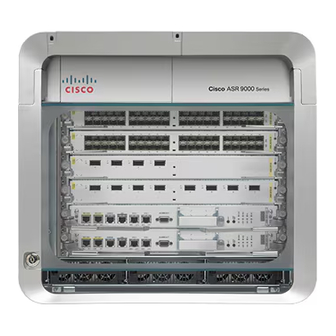
Cisco ASR 9000 Series Configuration Manual
Configuring serial interfaces
Hide thumbs
Also See for ASR 9000 Series:
- Command reference manual (1138 pages) ,
- Routing configuration manual (702 pages) ,
- Reference manual (696 pages)
Table of Contents
Advertisement
Quick Links
Configuring Serial Interfaces on the
Cisco ASR 9000 Series Router
This module describes the configuration of serial interfaces on the Cisco ASR 9000 Series Router.
Before you configure a serial interface, you must configure the clear channel T3/E3 controller or
channelized T1/E1controller (DS0 channel) that is associated with that interface.
Feature History for Configuring Serial Controller Interfaces
Release
Release 3.3.0
Release 3.4.0
OL-26061-03
Modification
This feature was introduced on the Cisco XR 12000 Series Router.
Support was added on the Cisco XR 12000 Series Router for the following
hardware:
Cisco XR 12000 SIP-401
•
Cisco XR 12000 SIP-501
•
Cisco XR 12000 SIP-601
•
Support was added on the Cisco XR 12000 Series Router for the following
SPAs:
Cisco 2-Port and 4-Port Channelized T3/DS0 SPA
•
Cisco 2-Port and 4-Port T3/E3 Serial SPA
•
Support for the following features was introduced:
Subinterfaces with permanent virtual circuits (PVCs)
•
Frame Relay encapsulation on serial main interfaces and PVCs on the
•
following hardware:
Cisco ASR 9000 Aggregation Services Router Interfaces and Hardware Component Configuration Guide
Cisco 8-port Channelized T1/E1 SPA
–
Cisco 2-Port and 4-Port Channelized T3/DS0 SPA
–
Cisco 2-Port and 4-Port T3/E3 Serial SPA
–
–
Cisco 1-Port Channelized OC-3 SPA
–
Cisco 1-Port Channelized OC-12 SPA
–
Cisco 1-Port Channelized OC-48 SPA
Cisco 1-Port Channelized OC-12/STM-4 ISE Line Card
–
499
Advertisement
Table of Contents

Summary of Contents for Cisco ASR 9000 Series
- Page 1 Configuring Serial Interfaces on the Cisco ASR 9000 Series Router This module describes the configuration of serial interfaces on the Cisco ASR 9000 Series Router. Before you configure a serial interface, you must configure the clear channel T3/E3 controller or channelized T1/E1controller (DS0 channel) that is associated with that interface.
- Page 2 Cisco 2-Port and 4-Port Clear Channel T3/E3 SPA Multilink PPP was supported on serial interfaces on the Cisco XR 12000 Series Router. Release 3.5.0 Support was added on the Cisco XR 12000 Series Router for the following SPAs: • Cisco 1-Port Channelized OC-12/DS0 SPA •...
- Page 3 Your hardware must support T3/E3 or T1/E1 controllers and serial interfaces. • The following hardware supports T3/E3 controllers and serial interfaces: Cisco 2-Port and 4-Port Clear Channel T3/E3 SPAs – Cisco ASR 9000 Aggregation Services Router Interfaces and Hardware Component Configuration Guide OL-26061-03...
-
Page 4: Information About Configuring Serial Interfaces
– Cisco 8-Port Channelized T1/E1 SPA – The Cisco 2-Port and 4-Port Channelized T3 SPAs can run in clear channel mode, or they can be Note channelized into 28 T1 or 21 E1 controllers. The Cisco 4-Port Channelized T3/DS0 SPA can run in clear channel mode, or it can be channelized into Note 28 T1 or 21 E1 controllers. -
Page 5: Table Of Contents
• IPHC Overview, page 512 • On the Cisco ASR 9000 Series Router, a single serial interface carries data over a single interface using PPP, Cisco HDLC, or Frame Relay encapsulation. High-Level Overview: Serial Interface Configuration on Clear-Channel SPAs Table 14 provides a high-level overview of the tasks required to configure a T3 serial interface on the Cisco 2-Port and 4-Port Clear Channel T3/E3 SPA. -
Page 6: Table 16
Configure the Serial interfaces that “Configuring Serial Interfaces on How to Configure Serial Interfaces are associated channel groups you created in Step 2. Cisco ASR 9000 Series Router” Cisco ASR 9000 Aggregation Services Router Interfaces and Hardware Component Configuration Guide OL-26061-03... -
Page 7: Table 18
Configure the Serial interfaces that “Configuring Serial Interfaces on How to Configure Serial Interfaces are associated channel groups you created in Step 2. Cisco ASR 9000 Series Router” Cisco ASR 9000 Aggregation Services Router Interfaces and Hardware Component Configuration Guide OL-26061-03... -
Page 8: Ppp Encapsulation
Line Address Resolution Protocol (SLARP) to maintain serial link keepalives. HDLC is the default encapsulation type for serial interfaces under Cisco IOS XR software. Cisco HDLC is the default for data encapsulation at Layer 2 (data link) of the Open System Interconnection (OSI) stack for efficient packet delineation and error control. -
Page 9: Multilink Ppp
Microsoft Windows NT or Microsoft Windows 95 and a Cisco router or access server acting as a network access server. Password Authentication Protocol (PAP)—PAP authentication requires the remote device to send a •... -
Page 10: Keepalive Timer
ECHOREQ packets to its peer. To restore the system to the default keepalive interval of 10 seconds, use the keepalive command with no argument. To disable keepalives, use the keepalive disable command. For both PPP and Cisco HDLC, a keepalive of 0 disables keepalives and is reported in the show running-config command output as keepalive disable. -
Page 11: Frame Relay Encapsulation
IETF • Use the encap command in PVC configuration mode to configure Cisco or IETF encapsulation on a PVC. If the encapsulation type is not configured explicitly for a PVC, then that PVC inherits the encapsulation type from the main serial interface. -
Page 12: Layer 2 Tunnel Protocol Version 3-Based Layer 2 Vpn On Frame Relay
The Local Management Interface (LMI) protocol monitors the addition, deletion, and status of PVCs. LMI also verifies the integrity of the link that forms a Frame Relay UNI interface. By default, cisco LMI is enabled on all PVCs. However, you can modify the default LMI type to be ANSI or Q.933, as described in the “Modifying the Default Frame Relay Configuration on an Interface”... -
Page 13: Default Settings For Serial Interface Configurations
0/0/1/2 The naming notation for T1, E1, and DS0 interfaces on a channelized SPA is rack/slot/module/port/channel-num:channel-group-number, as shown in the following example: interface serial 0/0/1/2/4:3 Cisco ASR 9000 Aggregation Services Router Interfaces and Hardware Component Configuration Guide OL-26061-03... -
Page 14: Iphc Overview
Users may choose one of the following types of compression formats: Internet Engineering Task Force (IETF) standard format. • Uses RFC2507 and RFC2508 compression schemes. IPHC format. • Provides options similar to IETF. Cisco ASR 9000 Aggregation Services Router Interfaces and Hardware Component Configuration Guide OL-26061-03... - Page 15 Policy maps are attached to an interface using the service-policy command. IPHC action applies only to output service policies. IPHC is not supported on input service policies. Cisco ASR 9000 Aggregation Services Router Interfaces and Hardware Component Configuration Guide OL-26061-03...
-
Page 16: How To Configure Serial Interfaces
IPHC using QoS. For complete information on configuring QoS, refer to the Cisco XR 12000 Series Router Modular Quality of Service Configuration Guide and the Cisco XR 12000 Series Router Modular Quality of... - Page 17 How to Configure Serial Interfaces Prerequisites The Cisco XR 12000 Series Router must have at least one of the SIPs and one of the SPAs or line cards installed and be running Cisco IOS XR software: Cisco XR 12000 SIP-401 •...
- Page 18 Example: enabling it to move to an up or down state (assuming RP/0/0RP0RSP0/CPU0:router (config-if)# no shutdown the parent SONET layer is not configured administratively down). Cisco ASR 9000 Aggregation Services Router Interfaces and Hardware Component Configuration Guide OL-26061-03...
- Page 19 RP/0/0RP0RSP0/CPU0:router# show interfaces RP/0/0RP0RSP0/CPU0:router# configure RP/0/0RP0RSP0/CPU0:router (config)# interface serial 0/1/0/1 RP/0/0RP0RSP0/CPU0:router(config-if)# ipv4 address 10.1.2.2 255.255.255.224 RP/0/0RP0RSP0/CPU0:router (config-if)# no shutdown RP/0/0RP0RSP0/CPU0:router (config-if)# commit RP/0/0RP0RSP0/CPU0:router (config-if)# exit RP/0/0RP0RSP0/CPU0:router (config)# exit Cisco ASR 9000 Aggregation Services Router Interfaces and Hardware Component Configuration Guide OL-26061-03...
- Page 20 The configuration on both ends of the serial connection must match for the interface to be active. SUMMARY STEPS configure interface serial interface-path-id encapsulation [hdlc | ppp | frame-relay [IETF] serial crc length invert scramble transmit-delay hdlc-flags commit exit Cisco ASR 9000 Aggregation Services Router Interfaces and Hardware Component Configuration Guide OL-26061-03...
- Page 21 Values can be from 0 to 128. Transmit delay is disabled by default (the transmit Note Example: delay is set to 0). RP/0/0RP0RSP0/CPU0:ios(config-if-serial)# transmit-delay 10 Cisco ASR 9000 Aggregation Services Router Interfaces and Hardware Component Configuration Guide OL-26061-03...
- Page 22 To configure PPP authentication on serial interfaces with PPP encapsulation, see the “Configuring • PPP on the Cisco ASR 9000 Series Router” module later in this manual. Cisco ASR 9000 Aggregation Services Router Interfaces and Hardware Component Configuration Guide OL-26061-03...
- Page 23 Repeat Step 1 through Step 5 to bring up the serial subinterface and any associated PVC at the other end of the connection. Cisco ASR 9000 Aggregation Services Router Interfaces and Hardware Component Configuration Guide OL-26061-03...
- Page 24 Frame Relay PVC configuration submode. Replace dlci with a PVC identifier, in the range from 16 to Example: 1007. RP/0/0RP0RSP0/CPU0:router (config-subif)# pvc Note Only one PVC is allowed per subinterface. Cisco ASR 9000 Aggregation Services Router Interfaces and Hardware Component Configuration Guide OL-26061-03...
- Page 25 To attach a Layer 3 QOS service policy to the PVC under the PVC submode, refer to the appropriate • Cisco IOS XR software configuration guide. Cisco ASR 9000 Aggregation Services Router Interfaces and Hardware Component Configuration Guide OL-26061-03...
- Page 26 This task describes the commands you can use to modify the default configuration on a serial PVC. For additional information about Frame Relay options, see the “Configuring Frame Relay on Cisco IOS XR Software” module in the Cisco IOS XR Interface and Hardware Component Configuration Guide for the Cisco XR 12000 Series Router.
- Page 27 Use the commit command to save the configuration • changes to the running configuration file and remain within the configuration session. Cisco ASR 9000 Aggregation Services Router Interfaces and Hardware Component Configuration Guide OL-26061-03...
-
Page 28: What To Do Next
Modifying the Keepalive Interval on Serial Interfaces Perform this task to modify the keepalive interval on serial interfaces that have Cisco HDLC or PPP encapsulation enabled. When you enable Cisco HDLC or PPP encapsulation on a serial interface, the default keepalive interval Note is 10 seconds. - Page 29 Prerequisites Before modifying the keepalive timer configuration, ensure that Cisco HDLC or PPP encapsulation is enabled on the interface. Use the encapsulation command to enable Cisco HDLC or PPP encapsulation on the interface, as described in the “Configuring Optional Serial Interface Parameters” section on page 518.
- Page 30 The Layer 2 AC configuration tasks are described in the following procedures: • Creating a Serial Layer 2 Subinterface with a PVC • Configuring Optional Serial Layer 2 PVC Parameters Cisco ASR 9000 Aggregation Services Router Interfaces and Hardware Component Configuration Guide OL-26061-03...
- Page 31 RP/0/0RP0/CPU0:router# configure Step 2 Creates a subinterface and enters serial subinterface interface serial interface-path-id subinterface l2transport configuration mode for that subinterface. Example: RP/0/0RP0/CPU0:router(config)# interface serial 0/1/0/0.1 l2transport Cisco ASR 9000 Aggregation Services Router Interfaces and Hardware Component Configuration Guide OL-26061-03...
- Page 32 For detailed information about configuring L2TPv3 in your network, see the “Implementing Layer • 2 Tunnel Protocol Version 3 on Cisco IOS XR Software” module of the Cisco IOS XR Virtual Private Network Configuration Guide for the Cisco XR 12000 Series Router. For detailed information about configuring L2VPNs, see the “Implementing MPLS Layer 2 VPNs on Cisco IOS XR Software”...
- Page 33 Example: RP/0/0RP0/CPU0:router# configure Step 2 Enters serial subinterface configuration mode for a Layer 2 interface serial interface-path-id subinterface l2transport serial subinterface. Example: RP/0/0RP0/CPU0:router(config)# interface serial 0/1/0/0.1 l2transport Cisco ASR 9000 Aggregation Services Router Interfaces and Hardware Component Configuration Guide OL-26061-03...
- Page 34 Use the commit command to save the configuration changes to the running configuration file and remain within the configuration session. Cisco ASR 9000 Aggregation Services Router Interfaces and Hardware Component Configuration Guide OL-26061-03...
-
Page 35: Configuring Iphc
“Implementing Layer 2 Tunnel Protocol Version 3” module of the Cisco IOS XR Virtual Private Network Configuration Guide for the Cisco CRS Router. To configure an L2VPN, see the “Implementing MPLS Layer 2 VPNs” module of the Cisco IOS XR •... - Page 36 To configure the IP header compression (IPHC) slot level, perform the following steps. config iphc tcp connections max-number location node-id iphc non-tcp connections max-number location node-id commit Cisco ASR 9000 Aggregation Services Router Interfaces and Hardware Component Configuration Guide OL-26061-03...
- Page 37 Use the commit command to save the • configuration changes to the running configuration file and remain within the configuration session. Cisco ASR 9000 Aggregation Services Router Interfaces and Hardware Component Configuration Guide OL-26061-03...
- Page 38 IPHC profile configuration mode. Example: RP/0/0/CPU0:router(config)# iphc profile Profile_1 type iphc Step 3 Enables TCP compression in an IPHC profile. tcp compression Example: RP/0/0/CPU0:router(config-iphc-profile)# tcp compression Cisco ASR 9000 Aggregation Services Router Interfaces and Hardware Component Configuration Guide OL-26061-03...
- Page 39 Enables the configured context refresh settings for refresh rtp RTP packets. Example: RP/0/0/CPU0:router(config-iphc-profile)# refresh Step 10 Disables the IPHC context status feedback messages feedback disable on an interface. Example: RP/0/0/CPU0:router(config-iphc-profile)# feedback disable Cisco ASR 9000 Aggregation Services Router Interfaces and Hardware Component Configuration Guide OL-26061-03...
- Page 40 {cisco | ietf | iphc} tcp compression tcp context absolute number-of-contexts non-tcp compression non-tcp context absolute number-of-contexts refresh max-period {max-number | infinite} refresh max-time {max-time | infinite} refresh rtp Cisco ASR 9000 Aggregation Services Router Interfaces and Hardware Component Configuration Guide OL-26061-03...
- Page 41 IPHC on a line card. Example: RP/0/RSP0/CPU0:router(config-iphc-profile)# non-tcp context absolute 255 Step 7 Configures Real Time Protocol (RTP) on the interface. Example: RP/0/RSP0/CPU0:router(config-iphc-profile)# rtp Cisco ASR 9000 Aggregation Services Router Interfaces and Hardware Component Configuration Guide OL-26061-03...
- Page 42 • Use the commit command to save the configuration changes to the running configuration file and remain within the configuration session. Cisco ASR 9000 Aggregation Services Router Interfaces and Hardware Component Configuration Guide OL-26061-03...
- Page 43 Example: • mode service-policy—Specifies that the IPHC RP/0/0RSP0/CPU0:router(config-if)# ipv4 iphc profile applies only to a QoS service policy. profile Profile_1 RP/0/0RSP0/CPU0:router(config-if)# ipv4 iphc profile Profile_1 mode service-policy Cisco ASR 9000 Aggregation Services Router Interfaces and Hardware Component Configuration Guide OL-26061-03...
-
Page 44: Configuration Examples For Serial Interfaces
IPHC Configuration: Examples, page 545 • Bringing Up and Configuring a Serial Interface with Cisco HDLC Encapsulation: Example The following example shows how to bring up a basic serial interface with Cisco HDLC encapsulation: RP/0/0RP0RSP0/CPU0:Router#config RP/0/0RP0RSP0/CPU0:Router(config)# interface serial 0/3/0/0/0:0 RP/0/0RP0RSP0/CPU0:Router(config-if)# ipv4 address 192.0.2.2 255.255.255.252... - Page 45 RP/0/0RP0RSP0/CPU0:router(config)# interface serial 0/1/0/0 RP/0/0RP0RSP0/CPU0:router(config-if)# encapsulation frame-relay RP/0/0RP0RSP0/CPU0:router(config-if)#frame-relay intf-type dce RP/0/0RP0RSP0/CPU0:router(config-if)# no shutdown RP/0/0RP0RSP0/CPU0:router(config-if)# end Uncommitted changes found, commit them? [yes]: yes RP/0/0RP0RSP0/CPU0:router# configure RP/0/0RP0RSP0/CPU0:router(config)# interface serial 0/1/0/0.1 point-to-point Cisco ASR 9000 Aggregation Services Router Interfaces and Hardware Component Configuration Guide OL-26061-03...
- Page 46 Uncommitted changes found, commit them? [yes]: yes RP/0/0RP0RSP0/CPU0:router# configure RP/0/0RP0RSP0/CPU0:router(config)# interface serial 0/1/0/1.1 point-to-point RP/0/0RP0RSP0/CPU0:router (config-subif)#ipv4 address 10.20.3.2/24 RP/0/0RP0RSP0/CPU0:router (config-subif)# pvc 16 RP/0/0RP0RSP0/CPU0:router (config-fr-vc)# encapsulation ietf RP/0/0RP0RSP0/CPU0:router (config-fr-vc)# commit Cisco ASR 9000 Aggregation Services Router Interfaces and Hardware Component Configuration Guide OL-26061-03...
- Page 47 This section provides the following examples: IPHC Profile Configuration: Example, page 546 • IPHC on a Serial Interface Configuration: Examples, page 546 • • IPHC on Multilink Configuration: Example, page 546 Cisco ASR 9000 Aggregation Services Router Interfaces and Hardware Component Configuration Guide OL-26061-03...
- Page 48 The following example shows how to configure an IP header compression (IPHC) on a multilink interface: config interface multilink 0/4/3/0/4 ipv4 address 10.10.10.10 encapsulation ppp ipv4 iphc profile Profile_1 commit interface serial 0/1/0/1:1 encapsulation ppp Cisco ASR 9000 Aggregation Services Router Interfaces and Hardware Component Configuration Guide OL-26061-03...
-
Page 49: Additional References
Cisco IOS XR Getting Started Guide a router using Cisco IOS XR software Cisco IOS XR AAA services configuration information Cisco IOS XR System Security Configuration Guide and Cisco IOS XR System Security Command Reference Information about configuring interfaces and other... -
Page 50: Technical Assistance
ITU Q.933 Annex A MIBs MIBs MIBs Link — To locate and download MIBs using Cisco IOS XR software, use the Cisco MIB Locator found at the following URL and choose a platform under the Cisco Access Products menu: http://cisco.com/public/sw-center/netmgmt/cmtk/mibs.shtml RFCs...















