Toshiba T-Series T3300sl Manuals
Manuals and User Guides for Toshiba T-Series T3300sl. We have 2 Toshiba T-Series T3300sl manuals available for free PDF download: Maintenance Manual, Specifications
Advertisement
Toshiba T-Series T3300sl Specifications (4 pages)
Toshiba T-Series T3300sl: Specifications
Advertisement