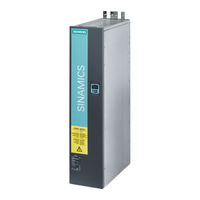Siemens sinamics dcp Manuals
Manuals and User Guides for Siemens sinamics dcp. We have 3 Siemens sinamics dcp manuals available for free PDF download: Manual, Operating Instructions Manual
SIEMENS sinamics dcp Manual (518 pages)
DC/DC Power Converter
Brand: SIEMENS
|
Category: Media Converter
|
Size: 3.38 MB
Table of Contents
Advertisement
Siemens sinamics dcp Operating Instructions Manual (308 pages)
dc/dc power converter
Brand: Siemens
|
Category: Media Converter
|
Size: 14.57 MB
Table of Contents
Siemens sinamics dcp Operating Instructions Manual (450 pages)
Brand: Siemens
|
Category: Controller
|
Size: 14 MB
Advertisement
Advertisement