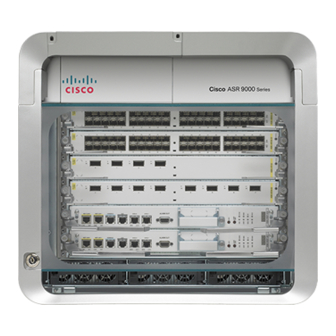
Cisco ASR 9000 Series Configuration Manual
Aggregation services router mpls
Hide thumbs
Also See for ASR 9000 Series:
- Command reference manual (1138 pages) ,
- Routing configuration manual (702 pages) ,
- Reference manual (696 pages)
Table of Contents
Advertisement
Quick Links
Advertisement
Table of Contents

Summary of Contents for Cisco ASR 9000 Series
- Page 1 Cisco ASR 9000 Series Aggregation Services Router MPLS Configuration Guide, Release 4.3.x Americas Headquarters Cisco Systems, Inc. 170 West Tasman Drive San Jose, CA 95134-1706 http://www.cisco.com Tel: 408 526-4000 800 553-NETS (6387) Fax: 408 527-0883 Text Part Number: OL-28381-02...
- Page 2 © 2014 Cisco Systems, Inc. All rights reserved.
-
Page 3: Table Of Contents
Label Advertisement Control (Outbound Filtering) Label Acceptance Control (Inbound Filtering) Local Label Allocation Control Session Protection IGP Synchronization IGP Auto-configuration LDP Nonstop Routing IP LDP Fast Reroute Loop Free Alternate Cisco ASR 9000 Series Aggregation Services Router MPLS Configuration Guide, Release 4.3.x OL-28381-02... - Page 4 Configuring LDP Forwarding: Example Configuring LDP Nonstop Forwarding with Graceful Restart: Example Configuring Label Acceptance (Inbound Filtering): Example Configuring Local Label Allocation Control: Example Configuring LDP Session Protection: Example Cisco ASR 9000 Series Aggregation Services Router MPLS Configuration Guide, Release 4.3.x OL-28381-02...
- Page 5 Configuring Traffic Engineering Tunnel Bandwidth Confirming DiffServ-TE Bandwidth Enabling Graceful Restart Configuring ACL-based Prefix Filtering Configuring ACLs for Prefix Filtering Configuring RSVP Packet Dropping Verifying RSVP Configuration Cisco ASR 9000 Series Aggregation Services Router MPLS Configuration Guide, Release 4.3.x OL-28381-02...
- Page 6 Enable Interface-Based Graceful Restart: Example Change the Restart-Time: Example Change the Hello Interval: Example Configure ACL-based Prefix Filtering: Example Set DSCP for RSVP Packets: Example Enable RSVP Traps: Example Cisco ASR 9000 Series Aggregation Services Router MPLS Configuration Guide, Release 4.3.x OL-28381-02...
- Page 7 Overview of MPLS Traffic Engineering Benefits of MPLS Traffic Engineering How MPLS-TE Works MPLS Traffic Engineering Backup AutoTunnels AutoTunnel Attribute-set Link Protection Node Protection Backup AutoTunnel Assignment Cisco ASR 9000 Series Aggregation Services Router MPLS Configuration Guide, Release 4.3.x OL-28381-02...
- Page 8 MPLS-TE Forwarding Adjacency Prerequisites Path Computation Element Policy-Based Tunnel Selection Policy-Based Tunnel Selection Policy-Based Tunnel Selection Functions PBTS Forward Class PBTS Restrictions PBTS Default Class Enhancement Cisco ASR 9000 Series Aggregation Services Router MPLS Configuration Guide, Release 4.3.x viii OL-28381-02...
- Page 9 Traffic Engineering Bandwidth and Bandwidth Pools Path Option Switchover Path Option and Path Protection Auto-Tunnel Mesh Destination List (Prefix-List) How to Implement Traffic Engineering Building MPLS-TE Topology Creating an MPLS-TE Tunnel Cisco ASR 9000 Series Aggregation Services Router MPLS Configuration Guide, Release 4.3.x OL-28381-02...
- Page 10 Configuring the Automatic Bandwidth Configuring the Collection Frequency Forcing the Current Application Period to Expire Immediately Configuring the Automatic Bandwidth Functions Configuring the Shared Risk Link Groups Cisco ASR 9000 Series Aggregation Services Router MPLS Configuration Guide, Release 4.3.x OL-28381-02...
- Page 11 Configure Tunnels for Path Protection: Example Configure Tunnels for Explicit Path Protection: Example Configure Tunnels for Co-existence of Path Protection with Fast Reroute: Example Configure Automatic Bandwidth: Example Cisco ASR 9000 Series Aggregation Services Router MPLS Configuration Guide, Release 4.3.x OL-28381-02...
- Page 12 Configuring LMP for GMPLS UNI Configuring Optical Router ID Configuring an LMP Neighbor Configuring an LMP Controller Configuring RSVP Optical Refresh Interval and Missed Count Configuration Examples for GMPLS UNI Cisco ASR 9000 Series Aggregation Services Router MPLS Configuration Guide, Release 4.3.x OL-28381-02...
- Page 13 Configuring the Pseudowire Class Configuring the Pseudowire Configuring the MPLS TP Tunnel Configuring MPLS-TP LSPs at Midpoint Configuring MPLS-TP Links and Physical Interfaces Configuring MPLS-TP LSP Wrapping Cisco ASR 9000 Series Aggregation Services Router MPLS Configuration Guide, Release 4.3.x OL-28381-02 xiii...
- Page 14 Contents Cisco ASR 9000 Series Aggregation Services Router MPLS Configuration Guide, Release 4.3.x OL-28381-02...
-
Page 15: P R E F A C E Preface
Subscribe to What's New in Cisco Product Documentation, which lists all new and revised Cisco technical documentation, as an RSS feed and deliver content directly to your desktop using a reader application. The RSS feeds are a free service. - Page 16 Preface Obtaining Documentation and Submitting a Service Request Cisco ASR 9000 Series Aggregation Services Router MPLS Configuration Guide, Release 4.3.x OL-28381-02...
-
Page 17: New And Changed Feature Information In Cisco Ios Xr Release 4.3
This table summarizes the new and changed feature information for the Cisco ASR 9000 Series Aggregation Services Router MPLS Configuration Guide, and tells you where they are documented. For a complete list of new and changed features in Cisco IOS XR Software, Release 4.3.x, see the New and Changed Features in Cisco IOS XR Software, Release 4.3.x for Cisco ASR 9000 Series Aggregation Services... -
Page 18: Chapter:
Security for BGP Inter-AS Option-B. MPLS OAM Support for BGP This feature was introduced. Release 4.3.1 Implementing MPLS OAM 3107 chapter: MPLS OAM Support for BGP 3107, on page 305 Cisco ASR 9000 Series Aggregation Services Router MPLS Configuration Guide, Release 4.3.x OL-28381-02... - Page 19 Engineering Commands chapter in Cisco ASR 9000 Series Aggregation Services Router MPLS Command Reference for information on the commands used for configuring Label Security for BGP Inter-AS Option-B. Cisco ASR 9000 Series Aggregation Services Router MPLS Configuration Guide, Release 4.3.x OL-28381-02...
- Page 20 277 Refer GMPLS UNI Commands chapter in Cisco ASR 9000 Series Aggregation Services Router MPLS Command Reference for information on the commands used for configuring GMPLS UNI. Cisco ASR 9000 Series Aggregation Services Router MPLS Configuration Guide, Release 4.3.x OL-28381-02...
-
Page 21: Implementing Mpls Label Distribution Protocol
Support was added for LDP Implicit Null for IGP Routes. • Prerequisites for Implementing Cisco MPLS LDP, page 6 • Information About Implementing Cisco MPLS LDP, page 6 • How to Implement MPLS LDP, page 20 Cisco ASR 9000 Series Aggregation Services Router MPLS Configuration Guide, Release 4.3.x OL-28381-02... -
Page 22: Prerequisites For Implementing Cisco Mpls Ldp
The control plane enables label switched routers (LSRs) to discover their potential peer routers and to establish LDP sessions with those peers to exchange label binding information. Cisco ASR 9000 Series Aggregation Services Router MPLS Configuration Guide, Release 4.3.x OL-28381-02... - Page 23 Configuring LDP Discovery Parameters, on page 21 Configuring LDP Discovery Over a Link, on page 22 Configuring LDP Link: Example, on page 52 Configuring LDP Discovery for Active Targeted Hellos, on page 24 Cisco ASR 9000 Series Aggregation Services Router MPLS Configuration Guide, Release 4.3.x OL-28381-02...
-
Page 24: Exchanging Label Bindings
8 R4’s LIB keeps local and remote labels bindings from its neighbors. Related Topics Setting Up LDP Neighbors, on page 29 Configuring LDP Neighbors: Example, on page 54 Cisco ASR 9000 Series Aggregation Services Router MPLS Configuration Guide, Release 4.3.x OL-28381-02... -
Page 25: Ldp Forwarding
8 R4 receives an MPLS packet with label L4, looks up in the MPLS label forwarding table and finds that it should be Unlabeled, pops the top label, and passes it to the IP forwarding plane. 9 IP forwarding takes over and forwards the packet onward. Cisco ASR 9000 Series Aggregation Services Router MPLS Configuration Guide, Release 4.3.x OL-28381-02... -
Page 26: Ldp Graceful Restart
Cisco ASR 9000 Series Aggregation Services Router MPLS Command Reference. Related Topics Setting Up LDP NSF Using Graceful Restart, on page 33 Configuring LDP Nonstop Forwarding with Graceful Restart: Example, on page 54 Cisco ASR 9000 Series Aggregation Services Router MPLS Configuration Guide, Release 4.3.x OL-28381-02... -
Page 27: Control Plane Failure
8 The established LSPs connected to R4 are terminated at R3, resulting in broken end-to-end LSPs from R1 to R4. 9 The established LSPs connected to R4 are terminated at R3, resulting in broken LSPs end-to-end from R2 to R4. Cisco ASR 9000 Series Aggregation Services Router MPLS Configuration Guide, Release 4.3.x OL-28381-02... -
Page 28: Phases In Graceful Restart
Related Topics Setting Up LDP NSF Using Graceful Restart, on page 33 Configuring LDP Nonstop Forwarding with Graceful Restart: Example, on page 54 Cisco ASR 9000 Series Aggregation Services Router MPLS Configuration Guide, Release 4.3.x OL-28381-02... -
Page 29: Recovery With Graceful-Restart
The peer LSR stops the neighbor reconnect timer (started by the restarting LSR), when the restarting peer connects and starts the neighbor recovery timer. The peer LSR checks the FT Session TLV if the restarting Cisco ASR 9000 Series Aggregation Services Router MPLS Configuration Guide, Release 4.3.x OL-28381-02... -
Page 30: Label Advertisement Control (Outbound Filtering)
Related Topics Configuring Label Acceptance Control (Inbound Filtering), on page 35 Configuring Label Acceptance (Inbound Filtering): Example, on page 55 Cisco ASR 9000 Series Aggregation Services Router MPLS Configuration Guide, Release 4.3.x OL-28381-02... -
Page 31: Local Label Allocation Control
R1 and R3. If the direct link fails, LDP link adjacency is destroyed, but the session is kept up and 1 For L3VPN Inter-AS option C, LDP may also be required to assign local labels for some BGP prefixes. Cisco ASR 9000 Series Aggregation Services Router MPLS Configuration Guide, Release 4.3.x OL-28381-02... -
Page 32: Igp Synchronization
LDP provides a configuration option to delay declaring synchronization up for up to 60 seconds. LDP communicates this information to IGP upon linkup or session down events. Cisco ASR 9000 Series Aggregation Services Router MPLS Configuration Guide, Release 4.3.x OL-28381-02... -
Page 33: Igp Auto-Configuration
A disruption in service may include any of these events: • Route processor (RP) or distributed route processor (DRP) failover • LDP process restart • In-service system upgrade (ISSU) Cisco ASR 9000 Series Aggregation Services Router MPLS Configuration Guide, Release 4.3.x OL-28381-02... -
Page 34: Ip Ldp Fast Reroute Loop Free Alternate
RP switchover is configured as a recovery action. For more information about how to configure switchover as a recovery action for NSR, see Configuring Transports module in Cisco ASR 9000 Series Aggregation Services Router IP Addresses and Services Configuration Guide. -
Page 35: Downstream On Demand
• GRE tunnel is not supported either as primary or backup path. • Cisco ASR 9000 Series SPA Interface Processor-700 POS line card on Cisco ASR 9000 Series Router is not supported as primary link. It can be used as LFA backup only on main interface. -
Page 36: Explicit-Null And Implicit-Null Labels
Explicit-Null and Implicit-Null Labels Cisco MPLS LDP uses null label, implicit or explicit, as local label for routes or prefixes that terminate on the given LSR. These routes include all local, connected, and attached networks. By default, the null label is implicit-null that allows LDP control plane to implement penultimate hop popping (PHOP) mechanism. -
Page 37: Configuring Ldp Discovery Parameters
{ type number | ip-address } Specifies the router ID of the local node. • In Cisco IOS XR software, the router ID is specified as an Example: interface name or IP address. By default, LDP uses the global router ID (configured by the global router ID process). -
Page 38: Configuring Ldp Discovery Over A Link
If you do not assign a router ID to the routers, the system will default to the global router ID. Default router IDs are subject to change and may cause an unstable discovery. Cisco ASR 9000 Series Aggregation Services Router MPLS Configuration Guide, Release 4.3.x OL-28381-02... - Page 39 Step 3 router-id ip-address Specifies the router ID of the local node. • In Cisco IOS XR software, the router ID is specified as an interface Example: name or IP address. By default, LDP uses the global router ID (configured by the global router ID process).
-
Page 40: Configuring Ldp Discovery For Active Targeted Hellos
SUMMARY STEPS 1. configure 2. mpls ldp 3. router-id ip-address 4. interface type interface-path-id 5. Use the commit or end command. 6. (Optional) show mpls ldp discovery Cisco ASR 9000 Series Aggregation Services Router MPLS Configuration Guide, Release 4.3.x OL-28381-02... - Page 41 Step 3 router-id ip-address Specifies the router ID of the local node. In Cisco IOS XR software, the router ID is specified as an interface name Example: or IP address. By default, LDP uses the global router ID (configured by global router ID process).
-
Page 42: Configuring Ldp Discovery For Passive Targeted Hellos
Step 3 router-id ip-address Specifies the router ID of the local node. • In Cisco IOS XR software, the router ID is specified as an interface Example: name or IP address. By default, LDP uses the global router ID (configured by global router ID process). -
Page 43: Configuring Label Advertisement Control (Outbound Filtering)
Using the optional keywords, you can advertise selective prefixes to all neighbors, advertise selective prefixes to defined neighbors, or disable label advertisement to all peers for all prefixes. Note Prefixes and peers advertised selectively are defined in the access list. Cisco ASR 9000 Series Aggregation Services Router MPLS Configuration Guide, Release 4.3.x OL-28381-02... - Page 44 • Yes— Saves configuration changes and exits the configuration session. Cisco ASR 9000 Series Aggregation Services Router MPLS Configuration Guide, Release 4.3.x OL-28381-02...
-
Page 45: Setting Up Ldp Neighbors
9. Use the commit or end command. 10. (Optional) show mpls ldp neighbor DETAILED STEPS Command or Action Purpose Step 1 configure Enters global configuration mode. Example: RP/0/RSP0/CPU0:router# configure Cisco ASR 9000 Series Aggregation Services Router MPLS Configuration Guide, Release 4.3.x OL-28381-02... - Page 46 Step 7 neighbor ip-address password [ encryption ] Configures password authentication (using the TCP MD5 option) for password a given neighbor. Example: RP/0/RSP0/CPU0:router(config-ldp)# neighbor 192.168.2.44 password secretpasswd Cisco ASR 9000 Series Aggregation Services Router MPLS Configuration Guide, Release 4.3.x OL-28381-02...
-
Page 47: Setting Up Ldp Forwarding
If you do not assign a router ID to the routers, the system will default to the global router ID. Default router IDs are subject to change and may cause an unstable discovery. Cisco ASR 9000 Series Aggregation Services Router MPLS Configuration Guide, Release 4.3.x OL-28381-02... - Page 48 • Cancel—Remains in the configuration mode, without committing the configuration changes. Step 5 show mpls ldp forwarding (Optional) Displays the MPLS LDP view of installed forwarding states (rewrites). Example: RP/0/RSP0/CPU0:router# show mpls ldp forwarding Cisco ASR 9000 Series Aggregation Services Router MPLS Configuration Guide, Release 4.3.x OL-28381-02...
-
Page 49: Setting Up Ldp Nsf Using Graceful Restart
7. graceful-restart reconnect-timeout seconds 8. Use the commit or end command. 9. (Optional) show mpls ldp parameters 10. (Optional) show mpls ldp neighbor 11. (Optional) show mpls ldp graceful-restart Cisco ASR 9000 Series Aggregation Services Router MPLS Configuration Guide, Release 4.3.x OL-28381-02... - Page 50 This command is used to start a timer on the peer (upon Example: a neighbor restart). This timer is referred to as Neighbor Liveness RP/0/RSP0/CPU0:router(config-ldp)# timer. graceful-restart reconnect-timeout 169 Cisco ASR 9000 Series Aggregation Services Router MPLS Configuration Guide, Release 4.3.x OL-28381-02...
-
Page 51: Configuring Label Acceptance Control (Inbound Filtering)
Recovery with Graceful-Restart, on page 13 Configuring LDP Nonstop Forwarding with Graceful Restart: Example, on page 54 Configuring Label Acceptance Control (Inbound Filtering) Perform this task to configure LDP inbound label filtering. Cisco ASR 9000 Series Aggregation Services Router MPLS Configuration Guide, Release 4.3.x OL-28381-02... - Page 52 • Yes— Saves configuration changes and exits the configuration session. • No—Exits the configuration session without committing the configuration changes. • Cancel—Remains in the configuration mode, without committing the configuration changes. Cisco ASR 9000 Series Aggregation Services Router MPLS Configuration Guide, Release 4.3.x OL-28381-02...
-
Page 53: Configuring Local Label Allocation Control
• Yes— Saves configuration changes and exits the configuration session. Cisco ASR 9000 Series Aggregation Services Router MPLS Configuration Guide, Release 4.3.x OL-28381-02... -
Page 54: Configuring Session Protection
[ for peer-acl ] [ duration Configures LDP session protection for peers specified by peer-acl seconds ] with a maximum duration, in seconds. Example: RP/0/RSP0/CPU0:router(config-ldp)# Cisco ASR 9000 Series Aggregation Services Router MPLS Configuration Guide, Release 4.3.x OL-28381-02... -
Page 55: Configuring Ldp Igp Synchronization: Ospf
3. Use one of the following commands: • mpls ldp sync • area area-id mpls ldp sync • area area-id interface name mpls ldp sync 4. Use the commit or end command. Cisco ASR 9000 Series Aggregation Services Router MPLS Configuration Guide, Release 4.3.x OL-28381-02... -
Page 56: Configuring Ldp Igp Synchronization: Isis
IGP Synchronization, on page 16 Configuring LDP IGP Synchronization—OSPF: Example, on page 56 Configuring LDP IGP Synchronization: ISIS Perform this task to configure LDP IGP Synchronization under ISIS. Cisco ASR 9000 Series Aggregation Services Router MPLS Configuration Guide, Release 4.3.x OL-28381-02... - Page 57 IP Version 4 (IPv4) address prefix. Example: RP/0/RSP0/CPU0:router(config-isis-if)# address-family ipv4 unicast RP/0/RSP0/CPU0:router(config-isis-if-af)# Step 5 mpls ldp sync Enables LDP IGP synchronization. Example: RP/0/RSP0/CPU0:router(config-isis-if-af)# mpls ldp sync Cisco ASR 9000 Series Aggregation Services Router MPLS Configuration Guide, Release 4.3.x OL-28381-02...
-
Page 58: Enabling Ldp Auto-Configuration For A Specified Ospf Instance
This feature is supported for IPv4 unicast family in default VRF only. SUMMARY STEPS 1. configure 2. router ospf process-name 3. mpls ldp auto-config 4. area area-id 5. interface type interface-path-id 6. Use the commit or end command. Cisco ASR 9000 Series Aggregation Services Router MPLS Configuration Guide, Release 4.3.x OL-28381-02... - Page 59 • No—Exits the configuration session without committing the configuration changes. • Cancel—Remains in the configuration mode, without committing the configuration changes. Related Topics IGP Auto-configuration, on page 17 Cisco ASR 9000 Series Aggregation Services Router MPLS Configuration Guide, Release 4.3.x OL-28381-02...
-
Page 60: Enabling Ldp Auto-Configuration In An Area For A Specified Ospf Instance
RP/0/RSP0/CPU0:router(config)# router ospf RP/0/RSP0/CPU0:router(config-ospf)# Step 3 area area-id Configures an OSPF area and identifier. area-id Example: Either a decimal value or an IP address. RP/0/RSP0/CPU0:router(config-ospf)# area 8 RP/0/RSP0/CPU0:router(config-ospf-ar)# Cisco ASR 9000 Series Aggregation Services Router MPLS Configuration Guide, Release 4.3.x OL-28381-02... -
Page 61: Disabling Ldp Auto-Configuration
Perform this task to disable IGP auto-configuration. You can disable auto-configuration on a per-interface basis. This lets LDP enable all IGP interfaces except those that are explicitly disabled. Cisco ASR 9000 Series Aggregation Services Router MPLS Configuration Guide, Release 4.3.x OL-28381-02... - Page 62 • Yes— Saves configuration changes and exits the configuration session. • No—Exits the configuration session without committing the configuration changes. • Cancel—Remains in the configuration mode, without committing the configuration changes. Cisco ASR 9000 Series Aggregation Services Router MPLS Configuration Guide, Release 4.3.x OL-28381-02...
-
Page 63: Configuring Ldp Nonstop Routing
• Yes— Saves configuration changes and exits the configuration session. Cisco ASR 9000 Series Aggregation Services Router MPLS Configuration Guide, Release 4.3.x OL-28381-02... -
Page 64: Configuring Ldp Downstream On Demand Mode
LDP Nonstop Routing, on page 17 Configuring LDP Downstream on Demand mode SUMMARY STEPS 1. configure 2. mpls ldp 3. downstream-on-demand 4. Use the commit or end command. Cisco ASR 9000 Series Aggregation Services Router MPLS Configuration Guide, Release 4.3.x OL-28381-02... -
Page 65: Redistributing Mpls Ldp Routes Into Bgp
Downstream on Demand, on page 19 Redistributing MPLS LDP Routes into BGP Perform this task to redistribute Border Gateway Protocol (BGP) autonomous system into an MPLS LDP. Cisco ASR 9000 Series Aggregation Services Router MPLS Configuration Guide, Release 4.3.x OL-28381-02... - Page 66 • Cancel—Remains in the configuration mode, without committing the configuration changes. Step 5 show run mpls ldp Displays information about the redistributed route information. Example: RP/0/RSP0/CPU0:router# show run mpls Cisco ASR 9000 Series Aggregation Services Router MPLS Configuration Guide, Release 4.3.x OL-28381-02...
-
Page 67: Setting Up Implicit-Null-Override Label
70 Step 5 Use the commit or end command. commit—Saves the configuration changes and remains within the configuration session. end—Prompts user to take one of these actions: Cisco ASR 9000 Series Aggregation Services Router MPLS Configuration Guide, Release 4.3.x OL-28381-02... -
Page 68: Configuration Examples For Implementing Mpls Ldp
5 show mpls ldp parameters show mpls ldp discovery Configuring LDP Link: Example The example shows how to configure LDP link parameters. mpls ldp interface pos 0/1/0/0 Cisco ASR 9000 Series Aggregation Services Router MPLS Configuration Guide, Release 4.3.x OL-28381-02... -
Page 69: Configuring Ldp Discovery For Targeted Hellos: Example
POS 0/1/0/0 interface POS 0/2/0/0 ipv4 access-list pfx_acl_1 10 permit ip host 1.0.0.0 any ipv4 access-list pfx_acl_2 10 permit ip host 2.0.0.0 any ipv4 access-list peer_acl_1 Cisco ASR 9000 Series Aggregation Services Router MPLS Configuration Guide, Release 4.3.x OL-28381-02... -
Page 70: Configuring Ldp Neighbors: Example
Configuring LDP Nonstop Forwarding with Graceful Restart: Example The example shows how to configure LDP nonstop forwarding with graceful restart. mpls ldp graceful-restart graceful-restart graceful-restart forwarding state-holdtime 180 graceful-restart reconnect-timeout 15 Cisco ASR 9000 Series Aggregation Services Router MPLS Configuration Guide, Release 4.3.x OL-28381-02... -
Page 71: Configuring Label Acceptance (Inbound Filtering): Example
Local Label Allocation Control, on page 15 Configuring LDP Session Protection: Example The example shows how to configure session protection. mpls ldp session protection duration 60 for peer_acl_1 Cisco ASR 9000 Series Aggregation Services Router MPLS Configuration Guide, Release 4.3.x OL-28381-02... -
Page 72: Configuring Ldp Igp Synchronization-Ospf: Example
The example shows how to configure the IGP auto-configuration feature globally for a specific OSPF interface router ospf 100 mpls ldp auto-config area 0 interface pos 1/1/1/1 Cisco ASR 9000 Series Aggregation Services Router MPLS Configuration Guide, Release 4.3.x OL-28381-02... -
Page 73: Configure Ip Ldp Fast Reroute Loop Free Alternate: Examples
GigabitEthernet0/6/0/13 point-to-point address-family ipv4 unicast fast-reroute per-prefix # primary path GigabitEthernet0/6/0/13 will exclude the interface # GigabitEthernet0/6/0/33 in LFA backup path computation. TE tunnel 1001 Cisco ASR 9000 Series Aggregation Services Router MPLS Configuration Guide, Release 4.3.x OL-28381-02... -
Page 74: Verify Ip Ldp Fast Reroute Loop Free Alternate: Example
IP LDP Fast Reroute Loop Free Alternate, on page 18 Verify IP LDP Fast Reroute Loop Free Alternate: Example The following examples show how to verify the IP LDP FRR LFA feature on the router. Cisco ASR 9000 Series Aggregation Services Router MPLS Configuration Guide, Release 4.3.x OL-28381-02... - Page 75 0, bkup-idx 1 [0x9e5b71b4 0x0] next hop 12.0.0.2 local label 16080 labels imposed {16082} via 14.0.2.2, GigabitEthernet0/6/0/0.3, 3 dependencies, weight 0, class 0, backup [flags 0x300] path-idx 1 Cisco ASR 9000 Series Aggregation Services Router MPLS Configuration Guide, Release 4.3.x OL-28381-02...
- Page 76 Routing update : Nov 27 10:22:19.560 (1d08h ago) Forwarding update: Nov 27 10:22:29.060 (1d08h ago) Related Topics IP LDP Fast Reroute Loop Free Alternate, on page 18 Cisco ASR 9000 Series Aggregation Services Router MPLS Configuration Guide, Release 4.3.x OL-28381-02...
-
Page 77: Additional References
Not all supported RFCs are Note listed. RFC 3031 Multiprotocol Label Switching Architecture RFC 3036 LDP Specification RFC 3037 LDP Applicability RFC 3478 Graceful Restart Mechanism for Label Distribution Protocol Cisco ASR 9000 Series Aggregation Services Router MPLS Configuration Guide, Release 4.3.x OL-28381-02... - Page 78 Registered Cisco.com users can log in from this page to access even more content. Cisco ASR 9000 Series Aggregation Services Router MPLS Configuration Guide, Release 4.3.x OL-28381-02...
-
Page 79: Implementing Rsvp For Mpls-Te
How to Implement RSVP Authentication, page 84 • Configuration Examples for RSVP, page 97 • Configuration Examples for RSVP Authentication, page 101 • Additional References, page 104 Cisco ASR 9000 Series Aggregation Services Router MPLS Configuration Guide, Release 4.3.x OL-28381-02... -
Page 80: Prerequisites For Implementing Rsvp For Mpls-Te
RSVP in an existing network does not require migration to a new routing protocol. Related Topics Configuring RSVP Packet Dropping, on page 78 Set DSCP for RSVP Packets: Example, on page 101 Verifying RSVP Configuration, on page 80 Cisco ASR 9000 Series Aggregation Services Router MPLS Configuration Guide, Release 4.3.x OL-28381-02... -
Page 81: Lsp Setup
• Disruption of communication channels between two nodes when the communication channels are separate from the data channels. This is called control channel failure. Cisco ASR 9000 Series Aggregation Services Router MPLS Configuration Guide, Release 4.3.x OL-28381-02... -
Page 82: Graceful Restart: Standard And Interface-Based
Graceful Restart: Standard and Interface-Based When you configure RSVP graceful restart, Cisco IOS XR software sends and expects node-id address based Hello messages (that is, Hello Request and Hello Ack messages). The RSVP graceful restart Hello session is not established if the neighbor router does not respond with a node-id based Hello Ack message. -
Page 83: Graceful Restart: Figure
If the neighbor does not reply with hello messages or replies with hello messages that do not Cisco ASR 9000 Series Aggregation Services Router MPLS Configuration Guide, Release 4.3.x OL-28381-02... -
Page 84: Acl-Based Prefix Filtering
• Specifies two traps (NetFlow and LostFlow) which are triggered when a new flow is created or deleted. • Lets you use SNMP to access objects belonging to RSVP. Related Topics Enabling RSVP Traps, on page 83 Enable RSVP Traps: Example, on page 101 Cisco ASR 9000 Series Aggregation Services Router MPLS Configuration Guide, Release 4.3.x OL-28381-02... -
Page 85: Bandwidth Reservation Percentage
Cisco ASR 9000 Series Aggregation Services Router System Security Configuration Guide. RSVP authentication supports only keyed-hash message authentication code (HMAC) type algorithms. Note To implement RSVP authentication on Cisco IOS XR software, you must understand the following concepts: RSVP Authentication Functions You can carry out these tasks with RSVP authentication: •... -
Page 86: Global, Interface, And Neighbor Authentication Modes
IDs as the source and destination IP addresses. Since multiple control channels can exist between the two neighbors, the RSVP messages can traverse different interfaces. Cisco ASR 9000 Series Aggregation Services Router MPLS Configuration Guide, Release 4.3.x OL-28381-02... -
Page 87: Security Association
Window Specifies the last window size value sequence number that is received or accepted. The parameter is applicable when the direction parameter is the receive type. Cisco ASR 9000 Series Aggregation Services Router MPLS Configuration Guide, Release 4.3.x OL-28381-02... -
Page 88: Key-Source Key-Chain
Configuring a Lifetime for RSVP Neighbor Authentication, on page 94 RSVP Authentication Global Configuration Mode: Example, on page 102 Key-source Key-chain The key-source key-chain is used to specify which keys to use. Cisco ASR 9000 Series Aggregation Services Router MPLS Configuration Guide, Release 4.3.x OL-28381-02... -
Page 89: Guidelines For Window-Size And Out-Of-Sequence Messages
• On TX, use the youngest eligible key ID. • On RX, use the key ID that is received in an integrity object. For more information about implementing keychain management, see Cisco ASR 9000 Series Aggregation Services Router System Security Configuration Guide. -
Page 90: How To Implement Rsvp
TE tunnel with appropriate bandwidth pool requirements. SUMMARY STEPS 1. configure 2. rsvp 3. interface type interface-path-id 4. bandwidth total-bandwidth max-flow sub-pool sub-pool-bw 5. Use the commit or end command. Cisco ASR 9000 Series Aggregation Services Router MPLS Configuration Guide, Release 4.3.x OL-28381-02... - Page 91 Related Topics Differentiated Services Traffic Engineering, on page 121 Bandwidth Configuration (MAM): Example, on page 97 Bandwidth Configuration (RDM): Example, on page 98 Cisco ASR 9000 Series Aggregation Services Router MPLS Configuration Guide, Release 4.3.x OL-28381-02...
-
Page 92: Enabling Graceful Restart
Step 5 Use the commit or end command. commit—Saves the configuration changes and remains within the configuration session. end—Prompts user to take one of these actions: Cisco ASR 9000 Series Aggregation Services Router MPLS Configuration Guide, Release 4.3.x OL-28381-02... -
Page 93: Configuring Acl-Based Prefix Filtering
The extended ACL needs to be configured separately using extended ACL configuration commands. Note SUMMARY STEPS 1. configure 2. rsvp 3. signalling prefix-filtering access-list 4. Use the commit or end command. Cisco ASR 9000 Series Aggregation Services Router MPLS Configuration Guide, Release 4.3.x OL-28381-02... -
Page 94: Configuring Rsvp Packet Dropping
Perform this task to configure RSVP to drop RA packets when the ACL match returns an implicit (default) deny. The default behavior performs normal RSVP processing on RA packets when the ACL match returns an implicit (default) deny. Cisco ASR 9000 Series Aggregation Services Router MPLS Configuration Guide, Release 4.3.x OL-28381-02... - Page 95 • Cancel—Remains in the configuration mode, without committing the configuration changes. Related Topics Overview of RSVP for MPLS-TE , on page 64 Set DSCP for RSVP Packets: Example, on page 101 Cisco ASR 9000 Series Aggregation Services Router MPLS Configuration Guide, Release 4.3.x OL-28381-02...
-
Page 96: Verifying Rsvp Configuration
Path message is not making it to the egress (tail) router or the reservation message is not making it back to the router R1 in question. Cisco ASR 9000 Series Aggregation Services Router MPLS Configuration Guide, Release 4.3.x OL-28381-02... - Page 97 Reliable summary refresh: Disabled. Ack hold: 400 ms, Ack max size: 4096 bytes. Retransmit: 900ms. Neighbor information: Neighbor-IP Nbor-MsgIds States-out Refresh-Reduction Expiry(min::sec) -------------- -------------- ---------- ------------------ ---------------- 64.64.64.65 1 1 Enabled 14::45 Step 5 show rsvp graceful-restart Cisco ASR 9000 Series Aggregation Services Router MPLS Configuration Guide, Release 4.3.x OL-28381-02...
- Page 98 0xXXXXXXXX Out of order messages: 0 Retransmitted messages: 0 Interface Neighbor: 2.2.2.2 Interface: POS0/1/0/0 Refresh Reduction: "Enabled" or "Disabled". Remote epoch: 0xXXXXXXXX Out of order messages: 0 Retransmitted messages: 0 Cisco ASR 9000 Series Aggregation Services Router MPLS Configuration Guide, Release 4.3.x OL-28381-02...
-
Page 99: Enabling Rsvp Traps
Sends RSVP notifications to enable RSVP NewFlow traps. Example: RP/0/RSP0/CPU0:router(config)# snmp-server traps rsvp new-flow Step 4 snmp-server traps rsvp all Sends RSVP notifications to enable all RSVP MIB traps. Example: RP/0/RSP0/CPU0:router(config)# snmp-server Cisco ASR 9000 Series Aggregation Services Router MPLS Configuration Guide, Release 4.3.x OL-28381-02... -
Page 100: How To Implement Rsvp Authentication
Perform this task to enable RSVP authentication for cryptographic authentication by specifying the keychain in global configuration mode. You must configure a keychain before completing this task (see Cisco ASR 9000 Series Aggregation Note Services Router System Security Configuration Guide). - Page 101 • No—Exits the configuration session without committing the configuration changes. • Cancel—Remains in the configuration mode, without committing the configuration changes. Related Topics Key-source Key-chain, on page 72 Cisco ASR 9000 Series Aggregation Services Router MPLS Configuration Guide, Release 4.3.x OL-28381-02...
-
Page 102: Configuring A Lifetime For Rsvp Authentication In Global Configuration Mode
• Yes— Saves configuration changes and exits the configuration session. • No—Exits the configuration session without committing the configuration changes. Cisco ASR 9000 Series Aggregation Services Router MPLS Configuration Guide, Release 4.3.x OL-28381-02... -
Page 103: Configuring The Window Size For Rsvp Authentication In Global Configuration Mode
Size of the window to restrict out-of-sequence messages. The range is from 1 to 64. The default value is 1, in which case all out-of-sequence messages are dropped. Cisco ASR 9000 Series Aggregation Services Router MPLS Configuration Guide, Release 4.3.x OL-28381-02... -
Page 104: Configuring An Interface For Rsvp Authentication
These tasks describe how to configure an interface for RSVP authentication: Specifying the RSVP Authentication Keychain in Interface Mode Perform this task to specify RSVP authentication keychain in interface mode. You must configure a keychain first (see Cisco ASR 9000 Series Aggregation Services Router System Security Configuration Guide). SUMMARY STEPS 1. - Page 105 • Cancel—Remains in the configuration mode, without committing the configuration changes. Related Topics Global, Interface, and Neighbor Authentication Modes, on page 70 RSVP Authentication by Using All the Modes: Example, on page 103 Cisco ASR 9000 Series Aggregation Services Router MPLS Configuration Guide, Release 4.3.x OL-28381-02...
-
Page 106: Configuring A Lifetime For An Interface For Rsvp Authentication
Range is from 30 to 86400. The default value is 1800. Step 5 Use the commit or end command. commit—Saves the configuration changes and remains within the configuration session. end—Prompts user to take one of these actions: Cisco ASR 9000 Series Aggregation Services Router MPLS Configuration Guide, Release 4.3.x OL-28381-02... -
Page 107: Configuring The Window Size For An Interface For Rsvp Authentication
Step 1 configure Enters global configuration mode. Example: RP/0/RSP0/CPU0:router# configure Step 2 rsvp interface type interface-path-d Enters RSVP interface configuration mode. Example: RP/0/RSP0/CPU0:router(config)# rsvp interface POS 0/2/1/0 RP/0/RSP0/CPU0:router(config-rsvp-if)# Cisco ASR 9000 Series Aggregation Services Router MPLS Configuration Guide, Release 4.3.x OL-28381-02... -
Page 108: Configuring Rsvp Neighbor Authentication
Specifying the Keychain for RSVP Neighbor Authentication, on page 93 • Configuring a Lifetime for RSVP Neighbor Authentication, on page 94 • Configuring the Window Size for RSVP Neighbor Authentication, on page 95 Cisco ASR 9000 Series Aggregation Services Router MPLS Configuration Guide, Release 4.3.x OL-28381-02... -
Page 109: Specifying The Keychain For Rsvp Neighbor Authentication
Configuring RSVP Neighbor Authentication Specifying the Keychain for RSVP Neighbor Authentication Perform this task to specify the keychain RSVP neighbor authentication. You must configure a keychain first (see Cisco ASR 9000 Series Aggregation Services Router System Security Configuration Guide). SUMMARY STEPS 1. -
Page 110: Configuring A Lifetime For Rsvp Neighbor Authentication
IP address of the neighbor. A single IP address for a specific 1.1.1.1 authentication neighbor; usually one of the neighbor's physical or logical RP/0/RSP0/CPU0:router(config-rsvp-nbor-auth)# (loopback) interfaces. authentication Configures the RSVP authentication parameters. Cisco ASR 9000 Series Aggregation Services Router MPLS Configuration Guide, Release 4.3.x OL-28381-02... -
Page 111: Configuring The Window Size For Rsvp Neighbor Authentication
Perform this task to configure the RSVP neighbor authentication window size to check the validity of the sequence number received. SUMMARY STEPS 1. configure 2. rsvp neighbor IP address authentication 3. window-size N 4. Use the commit or end command. Cisco ASR 9000 Series Aggregation Services Router MPLS Configuration Guide, Release 4.3.x OL-28381-02... - Page 112 Guidelines for Window-Size and Out-of-Sequence Messages, on page 73 RSVP Authentication by Using All the Modes: Example, on page 103 RSVP Authentication for an Interface: Example, on page 102 Cisco ASR 9000 Series Aggregation Services Router MPLS Configuration Guide, Release 4.3.x OL-28381-02...
-
Page 113: Verifying The Details Of The Rsvp Authentication
RSVP reservations on POS interface 0/3/0/0 to 7500 kbps, and allows each single flow to reserve no more than 1000 kbps. rsvp interface pos 0/3/0/0 bandwidth mam 7500 1000 Cisco ASR 9000 Series Aggregation Services Router MPLS Configuration Guide, Release 4.3.x OL-28381-02... -
Page 114: Bandwidth Configuration (Rdm): Example
4 to rsvp interface pos 0/3/0/0 signalling refresh interval 30 signalling refresh missed 6 Cisco ASR 9000 Series Aggregation Services Router MPLS Configuration Guide, Release 4.3.x OL-28381-02... -
Page 115: Retransmit Time Used In Reliable Messaging Configuration: Example
RSVP graceful restart is configured globally or per interface (as are refresh-related parameters). These examples show how to enable graceful restart, set the restart time, and change the hello message interval. Cisco ASR 9000 Series Aggregation Services Router MPLS Configuration Guide, Release 4.3.x OL-28381-02... -
Page 116: Enable Graceful Restart: Example
All other RA packets are processed as normal RSVP packets. show run ipv4 access-list ipv4 access-list rsvpacl 10 permit ip host 1.1.1.1 any 20 deny ip any host 2.2.2.2 show run rsvp rsvp Cisco ASR 9000 Series Aggregation Services Router MPLS Configuration Guide, Release 4.3.x OL-28381-02... -
Page 117: Set Dscp For Rsvp Packets: Example
RSVP Authentication Global Configuration Mode: Example, on page 102 • RSVP Authentication for an Interface: Example, on page 102 • RSVP Neighbor Authentication: Example, on page 103 Cisco ASR 9000 Series Aggregation Services Router MPLS Configuration Guide, Release 4.3.x OL-28381-02... -
Page 118: Rsvp Authentication Global Configuration Mode: Example
Configuring the Window Size for an Interface for RSVP Authentication, on page 91 Configuring the Window Size for RSVP Neighbor Authentication, on page 95 Guidelines for Window-Size and Out-of-Sequence Messages, on page 73 Cisco ASR 9000 Series Aggregation Services Router MPLS Configuration Guide, Release 4.3.x OL-28381-02... -
Page 119: Rsvp Neighbor Authentication: Example
However, this can be intended to prevent signaling. For example, when using the above configuration, if the nbr_keys does not contain valid keys, all signaling with 10.0.0.1 fails. Cisco ASR 9000 Series Aggregation Services Router MPLS Configuration Guide, Release 4.3.x OL-28381-02... -
Page 120: Additional References
Configuration Guide Standards Standard Title No new or modified standards are supported by this — feature, and support for existing standards has not been modified by this feature. Cisco ASR 9000 Series Aggregation Services Router MPLS Configuration Guide, Release 4.3.x OL-28381-02... - Page 121 Registered Cisco.com users can log in from this page to access even more content. Cisco ASR 9000 Series Aggregation Services Router MPLS Configuration Guide, Release 4.3.x OL-28381-02...
- Page 122 Implementing RSVP for MPLS-TE Additional References Cisco ASR 9000 Series Aggregation Services Router MPLS Configuration Guide, Release 4.3.x OL-28381-02...
-
Page 123: Implementing Mpls Forwarding
C H A P T E R Implementing MPLS Forwarding This module describes how to implement MPLS Forwarding on Cisco ASR 9000 Series Aggregation Services Routers. All Multiprotocol Label Switching (MPLS) features require a core set of MPLS label management and forwarding services;... -
Page 124: Restrictions For Implementing Cisco Mpls Forwarding
Restrictions for Implementing Cisco MPLS Forwarding • Label switching on a Cisco router requires that Cisco Express Forwarding (CEF) be enabled. • CEF is mandatory for Cisco IOS XR software and it does not need to be enabled explicitly. Information About Implementing MPLS Forwarding... -
Page 125: Distribution Of Label Bindings
(IP Version 4 [IPv4] for example) to set up imposition and disposition. MFI Data-Plane Services The MFI data-plane provides a software implementation of MPLS forwarding in all of these forms: Cisco ASR 9000 Series Aggregation Services Router MPLS Configuration Guide, Release 4.3.x OL-28381-02... -
Page 126: Mpls Maximum Transmission Unit
Perform this task to configure the MPLS label security on the interface. SUMMARY STEPS 1. configure 2. interface type interface-path-id 3. mpls label-security rpf 4. Use the commit or end command. Cisco ASR 9000 Series Aggregation Services Router MPLS Configuration Guide, Release 4.3.x OL-28381-02... -
Page 127: Additional References
Related Topic Document Title MPLS Forwarding commands MPLS Forwarding Commands on Cisco ASR 9000 Series Router module in Cisco ASR 9000 Series Aggregation Services Routers MPLS Command Reference Cisco ASR 9000 Series Aggregation Services Router MPLS Configuration Guide, Release 4.3.x OL-28381-02... - Page 128 RFC 3031 Multiprotocol Label Switching Architecture RFC 3443 Time to Live (TTL) Processing in Multi-Protocol Label Switching (MPLS) Networks RFC 4105 Requirements for Inter-Area MPLS Traffic Engineering Cisco ASR 9000 Series Aggregation Services Router MPLS Configuration Guide, Release 4.3.x OL-28381-02...
-
Page 129: Implementing Mpls Traffic Engineering
C H A P T E R Implementing MPLS Traffic Engineering This module describes how to implement MPLS Traffic Engineering on Cisco ASR 9000 Series Router. Multiprotocol Label Switching (MPLS) is a standards-based solution driven by the Internet Engineering Task Force (IETF) that was devised to convert the Internet and IP backbones from best-effort networks into business-class transport mediums. -
Page 130: Prerequisites For Implementing Cisco Mpls Traffic Engineering
• Enable LDP globally by using the mpls ldp command to allocate local labels even in RSVP (MPLS TE) only core. You do not have to specify any interface if the core is LDP free. Cisco ASR 9000 Series Aggregation Services Router MPLS Configuration Guide, Release 4.3.x OL-28381-02... -
Page 131: Restrictions For Implementing Gmpls Uni
• GMPLS UNI is supported only over DWDM controllers and so, over POS and GigabitEthernet interfaces. • GMPLS UNI is supported only with these Cisco ASR 9000 Enhanced Ethernet Line Cards: ◦ A9K-MOD80-SE : 80G Modular Line Card, Service Edge Optimized ◦... -
Page 132: How Mpls-Te Works
A flow from an ingress device to an egress device might be so large that it cannot fit over a single link, so it cannot be carried by a single tunnel. In this case, multiple Cisco ASR 9000 Series Aggregation Services Router MPLS Configuration Guide, Release 4.3.x OL-28381-02... -
Page 133: Mpls Traffic Engineering
Establishing MPLS Backup AutoTunnels to Protect Fast Reroutable TE LSPs, on page 169 Establishing Next-Hop Tunnels with Link Protection, on page 171 Configure the MPLS-TE Auto-Tunnel Backup: Example, on page 262 Cisco ASR 9000 Series Aggregation Services Router MPLS Configuration Guide, Release 4.3.x OL-28381-02... -
Page 134: Autotunnel Attribute-Set
The backup tunnels that bypass next-hop nodes along LSP paths are called NNHOP backup tunnels because they terminate at the node following the next-hop node of the LSPs, thereby bypassing the next-hop node. Cisco ASR 9000 Series Aggregation Services Router MPLS Configuration Guide, Release 4.3.x OL-28381-02... -
Page 135: Backup Autotunnel Assignment
Node protection is always preferred over link protection in the Backup AutoTunnel assignment. In order that the Backup AutoTunnel feature operates successfully, the following configuration must be applied at global configuration level: ipv4 unnumbered mpls traffic-eng Loopback 0 Cisco ASR 9000 Series Aggregation Services Router MPLS Configuration Guide, Release 4.3.x OL-28381-02... -
Page 136: Explicit Paths
You can configure the periodic promotion timer using the global configuration mpls traffic-eng fast-reroute timers promotion sec command. The range is 0 to 604800 seconds. A value of 0 for the periodic promotion timer disables the periodic promotion. Note Cisco ASR 9000 Series Aggregation Services Router MPLS Configuration Guide, Release 4.3.x OL-28381-02... -
Page 137: Protocol-Based Cli
Implementing MPLS Traffic Engineering Protocol-Based CLI Protocol-Based CLI Cisco IOS XR software provides a protocol-based command line interface. The CLI provides commands that can be used with the multiple IGP protocols supported by MPLS-TE. Differentiated Services Traffic Engineering MPLS Differentiated Services (Diff-Serv) Aware Traffic Engineering (DS-TE) is an extension of the regular MPLS-TE feature. -
Page 138: Bandwidth Constraint Models
IETF DS-TE mode provides support for the RDM and MAM bandwidth constraints models. Both models support up to two bandwidth pools. Cisco IOS XR software provides global configuration for the switching between bandwidth constraint models. Both models can be configured on a single interface to preconfigure the bandwidth constraints before swapping to an alternate bandwidth constraint model. -
Page 139: Te Class Mapping
Flooding Triggers TE Link Management (TE-Link) notifies IGP for both global pool and sub-pool available bandwidth and maximum bandwidth to flood the network in these events: Cisco ASR 9000 Series Aggregation Services Router MPLS Configuration Guide, Release 4.3.x OL-28381-02... -
Page 140: Flooding Thresholds
• Primary tunnel and a backup tunnel should intersect at least at two points (nodes) on the path: point of local repair (PLR) and merge point (MP). PLR is the headend of the backup tunnel, and MP is the tailend of the backup tunnel. Cisco ASR 9000 Series Aggregation Services Router MPLS Configuration Guide, Release 4.3.x OL-28381-02... -
Page 141: Mpls-Te And Fast Reroute Over Link Bundles
(LSPs). This feature enables you to include an overloaded node in CSPF. Enhancement Options of IS-IS OLA You can restrict configuring IS-IS overload bit avoidance with the following enhancement options: • path-selection ignore overload head Cisco ASR 9000 Series Aggregation Services Router MPLS Configuration Guide, Release 4.3.x OL-28381-02... -
Page 142: Flexible Name-Based Tunnel Constraints
This behavior is backward compatible in nature. For more information related to IS-IS overload avoidance related commands, see Cisco ASR 9000 Series Aggregation Services Router MPLS Command Reference. Related Topics... -
Page 143: Mpls Traffic Engineering Interarea Tunneling
WAN backbones split in multiple areas. This figure shows a typical interarea TE network. Figure 12: Interarea (OSPF) TE Network Diagram Cisco ASR 9000 Series Aggregation Services Router MPLS Configuration Guide, Release 4.3.x OL-28381-02... -
Page 144: Multiarea Support
For P2MP-TE tunnels, ABRs support loose hop ERO expansion to find path to the next ABR until it reaches to the tail-end LSR, without introducing remerge. You must be aware of these considerations when using loose hop optimization: Cisco ASR 9000 Series Aggregation Services Router MPLS Configuration Guide, Release 4.3.x OL-28381-02... -
Page 145: Loose Hop Reoptimization
(LSP) tunnel as a link in an Interior Gateway Protocol (IGP) network based on the Shortest Path First (SPF) algorithm. A forwarding adjacency can be created between routers regardless of their location in the network. Cisco ASR 9000 Series Aggregation Services Router MPLS Configuration Guide, Release 4.3.x OL-28381-02... -
Page 146: Mpls-Te Forwarding Adjacency Benefits
PCE uses area border routers (ABRs) to compute a TE LSP spanning multiple IGP areas as well as computation of Inter-AS TE LSP. PCE is usually used to define an overall architecture, which is made of several components, as follows: Cisco ASR 9000 Series Aggregation Services Router MPLS Configuration Guide, Release 4.3.x OL-28381-02... - Page 147 Configuring a Path Computation Client, on page 193 Configuring a Path Computation Element Address, on page 195 Configuring PCE Parameters, on page 196 Configure PCE: Example, on page 257 Cisco ASR 9000 Series Aggregation Services Router MPLS Configuration Guide, Release 4.3.x OL-28381-02...
-
Page 148: Policy-Based Tunnel Selection
Configuring Policy-based Tunnel Selection, on page 198 Policy-Based Tunnel Selection Functions The following PBTS functions are supported on the Cisco ASR 9000 series router: • Classify the IPv4 packets based on 5-Tuple values (source IP, destination IP, source port, destination port, and protocol) specified via ACL. -
Page 149: Pbts Forward Class
Forward-class configuration does not apply to the FRR backup tunnels and will be ignored. The forward-class configuration is not supported for the auto-backup tunnels and P2MP-TE (MTE) tunnels. Cisco ASR 9000 Series Aggregation Services Router MPLS Configuration Guide, Release 4.3.x OL-28381-02... -
Page 150: Pbts Restrictions
• Both LDP and IGP paths are assigned to a new default class. LDP and IGP no longer statically associate to class 0 in the platforms, which support this new default class enhancement. Cisco ASR 9000 Series Aggregation Services Router MPLS Configuration Guide, Release 4.3.x OL-28381-02... -
Page 151: Path Protection
Configuring the Delay the Tunnel Takes Before Reoptimization, on page 205 Configure Tunnels for Path Protection: Example, on page 258 Pre-requisites for Path Protection These are the pre-requisites for enabling path protection: Cisco ASR 9000 Series Aggregation Services Router MPLS Configuration Guide, Release 4.3.x OL-28381-02... -
Page 152: Restrictions For Path Protection
Forcing a Manual Switchover on a Path-Protected Tunnel, on page 204 Configuring the Delay the Tunnel Takes Before Reoptimization, on page 205 Configure Tunnels for Path Protection: Example, on page 258 Cisco ASR 9000 Series Aggregation Services Router MPLS Configuration Guide, Release 4.3.x OL-28381-02... -
Page 153: Restrictions For Explicit Path Protection
The MPLS-TE automatic bandwidth feature measures the traffic in a tunnel and periodically adjusts the signaled bandwidth for the tunnel. These topics provide information about MPLS-TE automatic bandwidth: Cisco ASR 9000 Series Aggregation Services Router MPLS Configuration Guide, Release 4.3.x OL-28381-02... -
Page 154: Mpls-Te Automatic Bandwidth Overview
The output rate on a tunnel is collected at regular intervals that are configured by using the application command in MPLS-TE auto bandwidth interface configuration mode. When the application period timer Cisco ASR 9000 Series Aggregation Services Router MPLS Configuration Guide, Release 4.3.x OL-28381-02... -
Page 155: Adjustment Threshold
When you trigger an overflow detection, the automatic bandwidth application interval is reset. By default, the overflow detection is disabled and needs to be manually configured. Cisco ASR 9000 Series Aggregation Services Router MPLS Configuration Guide, Release 4.3.x OL-28381-02... -
Page 156: Restrictions For Mpls-Te Automatic Bandwidth
Configures the node in which Label Switched Path (LSP) signaling is initiated. Mid-point Specifies the transit node in which LSP signaling is processed (for example, not a source or receiver). Cisco ASR 9000 Series Aggregation Services Router MPLS Configuration Guide, Release 4.3.x OL-28381-02... - Page 157 • Ability to configure explicit paths to enable optimized traffic distribution and prevention of single point of failures in the network. • Link protection of MPLS-labeled traffic traversing branch paths of the P2MP-TE tree. Cisco ASR 9000 Series Aggregation Services Router MPLS Configuration Guide, Release 4.3.x OL-28381-02...
-
Page 158: Point-To-Multipoint Rsvp-Te
MPLS-TE Fast Reroute (FRR) is a mechanism to minimize interruption in traffic delivery to a TE Label Switched Path (LSP) destination as a result of link or node failures. FRR enables temporarily fast switching Cisco ASR 9000 Series Aggregation Services Router MPLS Configuration Guide, Release 4.3.x OL-28381-02... -
Page 159: Point-To-Multipoint Label Switch Path
Path options for P2MP tunnels are individually configured for each sub-LSP. Only one path option per sub-LSP (destination) is allowed. You can choose whether the corresponding sub-LSP is dynamically or explicitly Cisco ASR 9000 Series Aggregation Services Router MPLS Configuration Guide, Release 4.3.x OL-28381-02... - Page 160 • If the topology changes, reoptimization is not required. Related Topics Configure the Point-to-Multipoint Tunnel: Example, on page 271 Configure the Point-to-Multipoint Solution: Example, on page 272 Cisco ASR 9000 Series Aggregation Services Router MPLS Configuration Guide, Release 4.3.x OL-28381-02...
-
Page 161: Mpls Traffic Engineering Shared Risk Link Groups
The Explicit Path configuration allows you to configure the explicit path. An IP explicit path is a list of IP addresses, each representing a node or link in the explicit path. Cisco ASR 9000 Series Aggregation Services Router MPLS Configuration Guide, Release 4.3.x OL-28381-02... -
Page 162: Fast Reroute With Srlg Constraints
IP addresses to extract SRLG values that are to be excluded from the explicit path, thereby bypassing the failed link. These are referred to as next-hop (NHOP) backup tunnels because Cisco ASR 9000 Series Aggregation Services Router MPLS Configuration Guide, Release 4.3.x OL-28381-02... - Page 163 They also protect LSPs by specifying the protected link IP addresses that are to be excluded from the explicit path, and the SRLG values associated with the IP addresses excluded from the explicit path. Cisco ASR 9000 Series Aggregation Services Router MPLS Configuration Guide, Release 4.3.x OL-28381-02...
-
Page 164: Importance Of Protection
Configure the MPLS-TE Shared Risk Link Groups: Example, on page 259 Importance of Protection This section describes the following: • Delivery of Packets During a Failure • Multiple Backup Tunnels Protecting the Same Interface Cisco ASR 9000 Series Aggregation Services Router MPLS Configuration Guide, Release 4.3.x OL-28381-02... -
Page 165: Delivery Of Packets During A Failure
SRLG numbers with the protected link are not excluded from the topology. The admin-weight of these links is set to reflect the sharing of SRLG Cisco ASR 9000 Series Aggregation Services Router MPLS Configuration Guide, Release 4.3.x OL-28381-02... -
Page 166: Srlg Limitations
For more information about Weighted-SRLG auto-backup path computation, see Implementing MPLS Traffic Engineering chapter in the Cisco ASR 9000 Series Aggregation Services Router MPLS Configuration Guide. For more information about Weighted-SRLG auto-backup path computation, see MPLS Traffic Engineering Commands chapter in the Cisco ASR 9000 Series Aggregation Services Router MPLS Command Reference. -
Page 167: Path Option Attributes
MPLS level, or default values. Here is an example: attribute-set path-option MYSET affinity 0xBEEF mask 0xBEEF interface tunnel-te 10 affinity 0xCAFE mask 0xCAFE signalled-bandwidth 1000 path-option 1 dynamic attribute-set name MYSET path-option 2 dynamic Cisco ASR 9000 Series Aggregation Services Router MPLS Configuration Guide, Release 4.3.x OL-28381-02... -
Page 168: Traffic Engineering Bandwidth And Bandwidth Pools
• when any signalling message or topology update causes the primary LSP to go down • when a local interface fails on the primary LSP or a path error is received on the primary LSP Cisco ASR 9000 Series Aggregation Services Router MPLS Configuration Guide, Release 4.3.x OL-28381-02... -
Page 169: Path Option And Path Protection
• the shared-media link used by the current LSP permits computation of a node-diverse path In Cisco IOS XR, reoptimization between different class types would actually be rejected by the next hop. This rejection will occur by an admission failure. -
Page 170: Destination List (Prefix-List)
Configuring Auto-tunnel Mesh Unused Timeout, on page 245 Configuring Auto-Tunnel Mesh Group, on page 246 Configuring Tunnel Attribute-Set Templates, on page 248 Enabling LDP on Auto-Tunnel Mesh, on page 250 Cisco ASR 9000 Series Aggregation Services Router MPLS Configuration Guide, Release 4.3.x OL-28381-02... -
Page 171: How To Implement Traffic Engineering
8. exit 9. mpls traffic-eng router-id type interface-path-id 10. Use the commit or end command. 11. (Optional) show mpls traffic-eng topology 12. (Optional) show mpls traffic-eng link-management advertisements Cisco ASR 9000 Series Aggregation Services Router MPLS Configuration Guide, Release 4.3.x OL-28381-02... - Page 172 Configures an area for the OSPF process. • Backbone areas have an area ID of 0. Example: • Non-backbone areas have a non-zero area ID. RP/0/RSP0/CPU0:router(config-router)# area 0 Cisco ASR 9000 Series Aggregation Services Router MPLS Configuration Guide, Release 4.3.x OL-28381-02...
- Page 173 Example: RP/0/RSP0/CPU0:router# show mpls traffic-eng link-management advertisements Related Topics How MPLS-TE Works, on page 116 Build MPLS-TE Topology and Tunnels: Example, on page 252 Cisco ASR 9000 Series Aggregation Services Router MPLS Configuration Guide, Release 4.3.x OL-28381-02...
-
Page 174: Creating An Mpls-Te Tunnel
Step 2 interface tunnel-te tunnel-id Configures an MPLS-TE tunnel interface. Example: RP/0/RSP0/CPU0:router# interface tunnel-te 1 Step 3 destination ip-address Assigns a destination address on the new tunnel. Cisco ASR 9000 Series Aggregation Services Router MPLS Configuration Guide, Release 4.3.x OL-28381-02... - Page 175 (Optional) Verifies that the tunnel is connected (in the UP state) and displays all configured TE tunnels. Example: RP/0/RSP0/CPU0:router# show mpls traffic-eng tunnels Cisco ASR 9000 Series Aggregation Services Router MPLS Configuration Guide, Release 4.3.x OL-28381-02...
-
Page 176: Configuring Forwarding Over The Mpls-Te Tunnel
ID to the routers, the system defaults to the global router ID. Default router IDs are subject to change, which can result in an unstable link. Cisco ASR 9000 Series Aggregation Services Router MPLS Configuration Guide, Release 4.3.x OL-28381-02... - Page 177 Enables messages that notify the neighbor nodes about the routes that are forwarding. Example: RP/0/RSP0/CPU0:router(config-if)# autoroute announce Step 5 Exits the current configuration mode. exit Example: RP/0/RSP0/CPU0:router(config-if)# exit Cisco ASR 9000 Series Aggregation Services Router MPLS Configuration Guide, Release 4.3.x OL-28381-02...
-
Page 178: Protecting Mpls Tunnels With Fast Reroute
Overview of MPLS Traffic Engineering, on page 115 Creating an MPLS-TE Tunnel, on page 158 Protecting MPLS Tunnels with Fast Reroute Perform this task to protect MPLS-TE tunnels, as created in the previous task. Cisco ASR 9000 Series Aggregation Services Router MPLS Configuration Guide, Release 4.3.x OL-28381-02... - Page 179 15. Use the commit or end command. 16. (Optional) show mpls traffic-eng tunnels backup 17. (Optional) show mpls traffic-eng tunnels protection frr 18. (Optional) show mpls traffic-eng fast-reroute database Cisco ASR 9000 Series Aggregation Services Router MPLS Configuration Guide, Release 4.3.x OL-28381-02...
- Page 180 Enables traffic engineering on a particular interface on the originating node. Example: RP/0/RSP0/CPU0:router(config-mpls-te)# interface pos0/6/0/0 RP/0/RSP0/CPU0:router(config-mpls-te-if)# Step 7 backup-path tunnel-te tunnel-number Sets the backup path to the backup tunnel. Example: RP/0/RSP0/CPU0:router(config-mpls-te-if)# backup-path tunnel-te 2 Cisco ASR 9000 Series Aggregation Services Router MPLS Configuration Guide, Release 4.3.x OL-28381-02...
- Page 181 Assigns a destination address on the new tunnel. • Destination address is the remote node’s MPLS-TE Example: router ID. RP/0/RSP0/CPU0:router(config-if)# destination • Destination address is the merge point between 192.168.92.125 backup and protected tunnels. Cisco ASR 9000 Series Aggregation Services Router MPLS Configuration Guide, Release 4.3.x OL-28381-02...
- Page 182 Fast Reroute, on page 124 Fast Reroute Node Protection, on page 129 Creating an MPLS-TE Tunnel, on page 158 Configuring Forwarding over the MPLS-TE Tunnel, on page 160 Cisco ASR 9000 Series Aggregation Services Router MPLS Configuration Guide, Release 4.3.x OL-28381-02...
-
Page 183: Enabling An Autotunnel Backup
Example: tunnel. Range is 0 to 10080. RP/0/RSP0/CPU0:router(config-mpls-te)# auto-tunnel backup timers removal unused Note You can also configure the auto-tunnel backup command at mpls traffic-eng interface mode. Cisco ASR 9000 Series Aggregation Services Router MPLS Configuration Guide, Release 4.3.x OL-28381-02... -
Page 184: Removing An Autotunnel Backup
To remove all the backup autotunnels, perform this task to remove the AutoTunnel Backup feature. SUMMARY STEPS 1. clear mpls traffic-eng auto-tunnel backup unused { all | tunnel-tenumber} 2. Use the commit or end command. 3. show mpls traffic-eng auto-tunnel summary Cisco ASR 9000 Series Aggregation Services Router MPLS Configuration Guide, Release 4.3.x OL-28381-02... -
Page 185: Establishing Mpls Backup Autotunnels To Protect Fast Reroutable Te Lsps
Configure the MPLS-TE Auto-Tunnel Backup: Example, on page 262 Establishing MPLS Backup AutoTunnels to Protect Fast Reroutable TE LSPs To establish an MPLS backup autotunnel to protect fast reroutable TE LSPs, perform these steps: Cisco ASR 9000 Series Aggregation Services Router MPLS Configuration Guide, Release 4.3.x OL-28381-02... - Page 186 • Yes— Saves configuration changes and exits the configuration session. Cisco ASR 9000 Series Aggregation Services Router MPLS Configuration Guide, Release 4.3.x OL-28381-02...
-
Page 187: Establishing Next-Hop Tunnels With Link Protection
7. Use the commit or end command. 8. show mpls traffic-eng tunnels number detail DETAILED STEPS Command or Action Purpose Step 1 configure Enters global configuration mode. Example: RP/0/RSP0/CPU0:router# configure Cisco ASR 9000 Series Aggregation Services Router MPLS Configuration Guide, Release 4.3.x OL-28381-02... - Page 188 • Yes— Saves configuration changes and exits the configuration session. • No—Exits the configuration session without committing the configuration changes. • Cancel—Remains in the configuration mode, without committing the configuration changes. Cisco ASR 9000 Series Aggregation Services Router MPLS Configuration Guide, Release 4.3.x OL-28381-02...
-
Page 189: Configuring A Prestandard Ds-Te Tunnel
3. bandwidth [total reservable bandwidth] [bc0 bandwidth] [global-pool bandwidth] [sub-pool reservable-bw] 4. exit 5. exit 6. interface tunnel-te tunnel-id 7. signalled-bandwidth {bandwidth [class-type ct] | sub-pool bandwidth} 8. Use the commit or end command. Cisco ASR 9000 Series Aggregation Services Router MPLS Configuration Guide, Release 4.3.x OL-28381-02... - Page 190 Sets the bandwidth required on this interface. Because the default tunnel priority is 7, tunnels use the default TE class map sub-pool bandwidth} (namely, class-type 1, priority 7). Example: RP/0/RSP0/CPU0:router(config-if)# Cisco ASR 9000 Series Aggregation Services Router MPLS Configuration Guide, Release 4.3.x OL-28381-02...
-
Page 191: Configuring An Ietf Ds-Te Tunnel Using Rdm
ID to the routers, the system defaults to the global router ID. Default router IDs are subject to change, which can result in an unstable link. Cisco ASR 9000 Series Aggregation Services Router MPLS Configuration Guide, Release 4.3.x OL-28381-02... - Page 192 Example: Physical interface bandwidth is not used by Note RP/0/RSP0/CPU0:router(config-rsvp-if)# MPLS-TE. bandwidth rdm 100 150 Step 4 Exits the current configuration mode. exit Example: RP/0/RSP0/CPU0:router(config-rsvp-if)# exit RP/0/RSP0/CPU0:router(config-rsvp) Cisco ASR 9000 Series Aggregation Services Router MPLS Configuration Guide, Release 4.3.x OL-28381-02...
- Page 193 • Yes— Saves configuration changes and exits the configuration session. Cisco ASR 9000 Series Aggregation Services Router MPLS Configuration Guide, Release 4.3.x OL-28381-02...
-
Page 194: Configuring An Ietf Ds-Te Tunnel Using Mam
7. ds-te mode ietf 8. ds-te bc-model mam 9. exit 10. interface tunnel-te tunnel-id 11. signalled-bandwidth {bandwidth [class-type ct] | sub-pool bandwidth} 12. Use the commit or end command. Cisco ASR 9000 Series Aggregation Services Router MPLS Configuration Guide, Release 4.3.x OL-28381-02... - Page 195 Enables IETF DS-TE mode and default TE class map. Configure IETF DS-TE mode on all nodes in the network. Example: RP/0/RSP0/CPU0:router(config-mpls-te)# ds-te mode ietf Cisco ASR 9000 Series Aggregation Services Router MPLS Configuration Guide, Release 4.3.x OL-28381-02...
- Page 196 • Cancel—Remains in the configuration mode, without committing the configuration changes. Related Topics Configuring Traffic Engineering Tunnel Bandwidth, on page 74 Maximum Allocation Bandwidth Constraint Model, on page 122 Cisco ASR 9000 Series Aggregation Services Router MPLS Configuration Guide, Release 4.3.x OL-28381-02...
-
Page 197: Configuring Mpls -Te And Fast-Reroute On Ospf
OSPF is limited to a single OSPF instance and area. identifier path-number } } [isis instance name {level level} ] [ospf instance name {area area ID} ] ] [verbatim] [lockdown] Cisco ASR 9000 Series Aggregation Services Router MPLS Configuration Guide, Release 4.3.x OL-28381-02... -
Page 198: Configuring The Ignore Integrated Is-Is Overload Bit Setting In Mpls-Te
SUMMARY STEPS 1. configure 2. mpls traffic-eng 3. path-selection ignore overload {head | mid | tail} 4. Use the commit or end command. Cisco ASR 9000 Series Aggregation Services Router MPLS Configuration Guide, Release 4.3.x OL-28381-02... -
Page 199: Configuring Flexible Name-Based Tunnel Constraints
Configuring Flexible Name-based Tunnel Constraints To fully configure MPLS-TE flexible name-based tunnel constraints, you must complete these high-level tasks in order: Assigning Color Names to Numeric Values, on page 184 Cisco ASR 9000 Series Aggregation Services Router MPLS Configuration Guide, Release 4.3.x OL-28381-02... -
Page 200: Assigning Color Names To Numeric Values
1 Step 4 Use the commit or end command. commit—Saves the configuration changes and remains within the configuration session. end—Prompts user to take one of these actions: Cisco ASR 9000 Series Aggregation Services Router MPLS Configuration Guide, Release 4.3.x OL-28381-02... -
Page 201: Associating Affinity-Names With Te Links
Command or Action Purpose Step 1 configure Enters global configuration mode. Example: RP/0/RSP0/CPU0:router# configure Step 2 mpls traffic-eng Enters MPLS-TE configuration mode. Example: RP/0/RSP0/CPU0:router(config)# mpls traffic-eng RP/0/RSP0/CPU0:router(config-mpls-te)# Cisco ASR 9000 Series Aggregation Services Router MPLS Configuration Guide, Release 4.3.x OL-28381-02... -
Page 202: Associating Affinity Constraints For Te Tunnels
Using this model, there are no masks. Instead, there is support for four types of affinity constraints: • include • include-strict • exclude • exclude-all Cisco ASR 9000 Series Aggregation Services Router MPLS Configuration Guide, Release 4.3.x OL-28381-02... - Page 203 • Yes— Saves configuration changes and exits the configuration session. • No—Exits the configuration session without committing the configuration changes. • Cancel—Remains in the configuration mode, without committing the configuration changes. Cisco ASR 9000 Series Aggregation Services Router MPLS Configuration Guide, Release 4.3.x OL-28381-02...
-
Page 204: Configuring Is-Is To Flood Mpls-Te Link Information
Enters an IS-IS instance. Example: RP/0/RSP0/CPU0:router(config)# router isis Step 3 net network-entity-title Enters an IS-IS network entity title (NET) for the routing process. Example: RP/0/RSP0/CPU0:router(config-isis)# net 47.0001.0000.0000.0002.00 Cisco ASR 9000 Series Aggregation Services Router MPLS Configuration Guide, Release 4.3.x OL-28381-02... -
Page 205: Configuring An Ospf Area Of Mpls-Te
Configuring an OSPF Area of MPLS-TE Perform this task to configure an OSPF area for MPLS-TE in both the OSPF backbone area 0 and area 1. Cisco ASR 9000 Series Aggregation Services Router MPLS Configuration Guide, Release 4.3.x OL-28381-02... - Page 206 POS 0/2/0/0 Step 6 Use the commit or end command. commit—Saves the configuration changes and remains within the configuration session. end—Prompts user to take one of these actions: Cisco ASR 9000 Series Aggregation Services Router MPLS Configuration Guide, Release 4.3.x OL-28381-02...
-
Page 207: Configuring Explicit Paths With Abrs Configured As Loose Addresses
[loose] ipv4 unicast Includes an address in an IP explicit path of a tunnel. ip-address Example: RP/0/RSP0/CPU0:router(config-expl-path)# index 1 next-address loose ipv4 unicast 10.10.10.10 Cisco ASR 9000 Series Aggregation Services Router MPLS Configuration Guide, Release 4.3.x OL-28381-02... -
Page 208: Configuring Mpls-Te Forwarding Adjacency
Command or Action Purpose Step 1 Enters global configuration mode. configure Example: RP/0/RSP0/CPU0:router# configure Step 2 interface tunnel-te tunnel-id Enters MPLS-TE interface configuration mode. Example: RP/0/RSP0/CPU0:router(config)# interface tunnel-te 1 Cisco ASR 9000 Series Aggregation Services Router MPLS Configuration Guide, Release 4.3.x OL-28381-02... -
Page 209: Configuring A Path Computation Client And Element
Configuring a Path Computation Client Perform this task to configure a TE tunnel as a PCC. Only one TE-enabled IGP instance can be used at a time. Note Cisco ASR 9000 Series Aggregation Services Router MPLS Configuration Guide, Release 4.3.x OL-28381-02... - Page 210 • Cancel—Remains in the configuration mode, without committing the configuration changes. Related Topics Path Computation Element, on page 130 Configure PCE: Example, on page 257 Cisco ASR 9000 Series Aggregation Services Router MPLS Configuration Guide, Release 4.3.x OL-28381-02...
-
Page 211: Configuring A Path Computation Element Address
• Yes— Saves configuration changes and exits the configuration session. • No—Exits the configuration session without committing the configuration changes. • Cancel—Remains in the configuration mode, without committing the configuration changes. Cisco ASR 9000 Series Aggregation Services Router MPLS Configuration Guide, Release 4.3.x OL-28381-02... -
Page 212: Configuring Pce Parameters
DETAILED STEPS Command or Action Purpose Step 1 configure Enters global configuration mode. Example: RP/0/RSP0/CPU0:router# configure Step 2 Enters MPLS-TE configuration mode. mpls traffic-eng Example: RP/0/RSP0/CPU0:router(config)# mpls traffic-eng Cisco ASR 9000 Series Aggregation Services Router MPLS Configuration Guide, Release 4.3.x OL-28381-02... - Page 213 Example: RP/0/RSP0/CPU0:router(config-mpls-te)# pce tolerance keepalive 10 Step 10 Use the commit or end command. commit—Saves the configuration changes and remains within the configuration session. Cisco ASR 9000 Series Aggregation Services Router MPLS Configuration Guide, Release 4.3.x OL-28381-02...
-
Page 214: Configuring Policy-Based Tunnel Selection
4. signalled-bandwidth {bandwidth [class-type ct] | sub-pool bandwidth} 5. autoroute announce 6. destination ip-address 7. policy-class {1 - 7} | {default} 8. path-option preference-priority {explicit name explicit-path-name} 9. Use the commit or end command. Cisco ASR 9000 Series Aggregation Services Router MPLS Configuration Guide, Release 4.3.x OL-28381-02... - Page 215 1 policy-classes. Once an EXP value is used in a policy-class configuration, it can only be reused if the subsequent policy-class Cisco ASR 9000 Series Aggregation Services Router MPLS Configuration Guide, Release 4.3.x OL-28381-02...
-
Page 216: Configuring Forwarding Path
Perform this task to configure forwarding path in the MPLS-TE interface. SUMMARY STEPS 1. configure 2. interface tunnel-te tunnel-id 3. forward-class forward-class 4. exit 5. Use the commit or end command. Cisco ASR 9000 Series Aggregation Services Router MPLS Configuration Guide, Release 4.3.x OL-28381-02... -
Page 217: Configuring Path Protection On Mpls-Te
• Cancel—Remains in the configuration mode, without committing the configuration changes. Configuring Path Protection on MPLS-TE These tasks show how to configure path protection on MPLS-TE: Cisco ASR 9000 Series Aggregation Services Router MPLS Configuration Guide, Release 4.3.x OL-28381-02... -
Page 218: Enabling Path Protection For An Interface
• Yes— Saves configuration changes and exits the configuration session. • No—Exits the configuration session without committing the configuration changes. • Cancel—Remains in the configuration mode, without committing the configuration changes. Cisco ASR 9000 Series Aggregation Services Router MPLS Configuration Guide, Release 4.3.x OL-28381-02... -
Page 219: Assigning A Dynamic Path Option To A Tunnel
Step 2 interface tunnel-te tunnel-id Configures an MPLS-TE tunnel interface and enables traffic engineering on a particular interface on the originating node. Example: RP/0/RSP0/CPU0:router(config)# interface tunnel-te 6 Cisco ASR 9000 Series Aggregation Services Router MPLS Configuration Guide, Release 4.3.x OL-28381-02... -
Page 220: Forcing A Manual Switchover On A Path-Protected Tunnel
Perform this task to force a manual switchover on a path-protected tunnel. SUMMARY STEPS 1. mpls traffic-eng path-protection switchover tunnel-te tunnel-ID 2. Use the commit or end command. Cisco ASR 9000 Series Aggregation Services Router MPLS Configuration Guide, Release 4.3.x OL-28381-02... -
Page 221: Configuring The Delay The Tunnel Takes Before Reoptimization
SUMMARY STEPS 1. configure 2. mpls traffic-eng 3. reoptimize timers delay path-protection seconds 4. Use the commit or end command. Cisco ASR 9000 Series Aggregation Services Router MPLS Configuration Guide, Release 4.3.x OL-28381-02... - Page 222 Pre-requisites for Path Protection, on page 135 Restrictions for Path Protection, on page 136 Restrictions for Explicit Path Protection, on page 137 Configure Tunnels for Path Protection: Example, on page 258 Cisco ASR 9000 Series Aggregation Services Router MPLS Configuration Guide, Release 4.3.x OL-28381-02...
-
Page 223: Configuring The Automatic Bandwidth
• Yes— Saves configuration changes and exits the configuration session. Cisco ASR 9000 Series Aggregation Services Router MPLS Configuration Guide, Release 4.3.x OL-28381-02... -
Page 224: Forcing The Current Application Period To Expire Immediately
Configures the highest bandwidth available instantly on all the RP/0/RSP0/CPU0:router# mpls tunnels. traffic-eng auto-bw apply tunnel-te 1 tunnel-te Configures the highest bandwidth instantly to the specified tunnel. Range is from 0 to 65535. Cisco ASR 9000 Series Aggregation Services Router MPLS Configuration Guide, Release 4.3.x OL-28381-02... -
Page 225: Configuring The Automatic Bandwidth Functions
Configures the minimum and maximum automatic bandwidth to set on a tunnel. Adjustment threshold Configures the adjustment threshold for each tunnel. Overflow detection Configures the overflow detection for each tunnel. Cisco ASR 9000 Series Aggregation Services Router MPLS Configuration Guide, Release 4.3.x OL-28381-02... - Page 226 RP/0/RSP0/CPU0:router(config-if-tunte-autobw)# Frequency in minutes for the automatic bandwidth application 1000 application. Range is from 5 to 10080 (7 days). The default value is 1440 (24 hours). Cisco ASR 9000 Series Aggregation Services Router MPLS Configuration Guide, Release 4.3.x OL-28381-02...
- Page 227 The default value is none. Configures the bandwidth change value in kbps to trigger an overflow. Range is from 10 to 4294967295. The default value is 10. Cisco ASR 9000 Series Aggregation Services Router MPLS Configuration Guide, Release 4.3.x OL-28381-02...
-
Page 228: Configuring The Srlg Values Of Each Link That Has A Shared Risk With Another Link
Perform this task to configure the SRLG value for each link that has a shared risk with another link. Note You can configure up to 30 SRLGs per interface. Cisco ASR 9000 Series Aggregation Services Router MPLS Configuration Guide, Release 4.3.x OL-28381-02... - Page 229 • Yes— Saves configuration changes and exits the configuration session. • No—Exits the configuration session without committing the configuration changes. • Cancel—Remains in the configuration mode, without committing the configuration changes. Cisco ASR 9000 Series Aggregation Services Router MPLS Configuration Guide, Release 4.3.x OL-28381-02...
-
Page 230: Creating An Explicit Path With Exclude Srlg
1. configure 2. explicit-path {identifier number [disable | index]}{ name explicit-path-name} 3. index 1 exclude-address 192.168.92.1 4. index 2 exclude-srlg 192.168.92.2 5. Use the commit or end command. Cisco ASR 9000 Series Aggregation Services Router MPLS Configuration Guide, Release 4.3.x OL-28381-02... - Page 231 Fast ReRoute with SRLG Constraints, on page 146 Importance of Protection, on page 148 Delivery of Packets During a Failure, on page 149 Multiple Backup Tunnels Protecting the Same Interface , on page 149 Cisco ASR 9000 Series Aggregation Services Router MPLS Configuration Guide, Release 4.3.x OL-28381-02...
-
Page 232: Using Explicit Path With Exclude Srlg
Enters MPLS-TE configuration mode. Example: RP/0/RSP0/CPU0:router(config)# mpls traffic-eng Step 3 interface type interface-path-id Enables traffic engineering on a specific interface on the originating node. Example: RP/0/RSP0/CPU0:router(config-mpls-te)# interface POS 0/6/0/0 Cisco ASR 9000 Series Aggregation Services Router MPLS Configuration Guide, Release 4.3.x OL-28381-02... - Page 233 Exits the current configuration mode. exit Example: RP/0/RSP0/CPU0:router(config-if)# exit Step 12 Use the commit or end command. commit—Saves the configuration changes and remains within the configuration session. Cisco ASR 9000 Series Aggregation Services Router MPLS Configuration Guide, Release 4.3.x OL-28381-02...
-
Page 234: Creating A Link Protection On Backup Tunnel With Srlg Constraint
Creating a Link Protection on Backup Tunnel with SRLG Constraint Perform this task to create an explicit path with the exclude SRLG option on the static backup tunnel. Cisco ASR 9000 Series Aggregation Services Router MPLS Configuration Guide, Release 4.3.x OL-28381-02... - Page 235 Sets the backup path to the primary tunnel outgoing interface. Example: RP/0/RSP0/CPU0:router(config-mpls-te)# backup-path tunnel-te 2 Step 5 Exits the current configuration mode. exit Example: RP/0/RSP0/CPU0:router(config-mpls-te-if)# exit Cisco ASR 9000 Series Aggregation Services Router MPLS Configuration Guide, Release 4.3.x OL-28381-02...
- Page 236 Step 13 index 1 exclude-srlg 192.168.92.2 Specifies the protected link IP address to get SRLGs to be excluded from the explicit path. Example: RP/0/RSP0/CPU0:router:router(config-if)# index 1 exclude-srlg 192.168.192.2 Cisco ASR 9000 Series Aggregation Services Router MPLS Configuration Guide, Release 4.3.x OL-28381-02...
-
Page 237: Creating A Node Protection On Backup Tunnel With Srlg Constraint
Configure the MPLS-TE Shared Risk Link Groups: Example, on page 259 Creating a Node Protection on Backup Tunnel with SRLG Constraint Perform this task to configure node protection on backup tunnel with SRLG constraint. Cisco ASR 9000 Series Aggregation Services Router MPLS Configuration Guide, Release 4.3.x OL-28381-02... - Page 238 Example: RP/0/RSP0/CPU0:router(config-mpls-te)# interface POS 0/6/0/0 Step 4 backup-path tunnel-te tunnel-number Sets the backup path for the primary tunnel outgoing interface. Example: RP/0/RSP0/CPU0:router(config-mpls-te)# backup-path tunnel-te 2 Cisco ASR 9000 Series Aggregation Services Router MPLS Configuration Guide, Release 4.3.x OL-28381-02...
- Page 239 Step 12 explicit-path {identifier number [disable | index]}{ Enters the explicit path configuration mode. Identifer range name explicit-path-name} is 1 to 65535. Example: RP/0/RSP0/CPU0:router(config)# explicit-path name backup-srlg-nodep Cisco ASR 9000 Series Aggregation Services Router MPLS Configuration Guide, Release 4.3.x OL-28381-02...
- Page 240 Multiple Backup Tunnels Protecting the Same Interface , on page 149 Weighted-SRLG Auto-backup Path Computation, on page 149 SRLG Limitations, on page 150 Configure the MPLS-TE Shared Risk Link Groups: Example, on page 259 Cisco ASR 9000 Series Aggregation Services Router MPLS Configuration Guide, Release 4.3.x OL-28381-02...
-
Page 241: Configuring Default Admin Weight
• Yes— Saves configuration changes and exits the configuration session. • No—Exits the configuration session without committing the configuration changes. • Cancel—Remains in the configuration mode, without committing the configuration changes. Cisco ASR 9000 Series Aggregation Services Router MPLS Configuration Guide, Release 4.3.x OL-28381-02... -
Page 242: Configuring Static Srlg Value To Topology Link
• Yes— Saves configuration changes and exits the configuration session. • No—Exits the configuration session without committing the configuration changes. Cisco ASR 9000 Series Aggregation Services Router MPLS Configuration Guide, Release 4.3.x OL-28381-02... -
Page 243: Configuring Admin-Weight Associated With An Srlg Value
Configures admin-weight for SRLG value. Range is from 0-4294967295. Default is 1. The example shows how to configure an admin-weight of 100 for the SRLG value of 150. Example: RP/0/RSP0/CPU0:router(config-mpls-te-srlg)# admin-weight 100 Cisco ASR 9000 Series Aggregation Services Router MPLS Configuration Guide, Release 4.3.x OL-28381-02... -
Page 244: Configuring Point-To-Multipoint Te
4. interface tunnel-mte tunnel-id 5. enable 6. exit 7. interface type interface-path-id 8. enable 9. Use the commit or end command. 10. show pim ipv6 interface type interface-path-id Cisco ASR 9000 Series Aggregation Services Router MPLS Configuration Guide, Release 4.3.x OL-28381-02... - Page 245 Exits the current configuration mode. exit Example: RP/0/RSP0/CPU0:router(config-mcast-default-ipv6-if)# exit RP/0/RSP0/CPU0:router(config-mcast-default-ipv6)# Step 7 interface type interface-path-id Configures multicast routing on the GigabitEthernet interface. Example: RP/0/RSP0/CPU0:router(config-mcast-default-ipv6)# interface GigabitEthernet0/2/0/3 RP/0/RSP0/CPU0:router(config-mcast-default-ipv6-if)# Cisco ASR 9000 Series Aggregation Services Router MPLS Configuration Guide, Release 4.3.x OL-28381-02...
-
Page 246: Configuring The Static Group For The Point-To-Multipoint Interface
Configuring the Static Group for the Point-to-Multipoint Interface Perform this task to configure the static group on the Point-to-Multipoint (P2MP) interface to forward specified multicast traffic over P2MP LSP. Cisco ASR 9000 Series Aggregation Services Router MPLS Configuration Guide, Release 4.3.x OL-28381-02... - Page 247 (ff35::/16) for the IPv6 address prefix. Example: RP/0/RSP0/CPU0:router(config-mld-default-if)# static-group ff35::1 2000::1 Step 6 Use the commit or end command. commit—Saves the configuration changes and remains within the configuration session. Cisco ASR 9000 Series Aggregation Services Router MPLS Configuration Guide, Release 4.3.x OL-28381-02...
-
Page 248: Configuring Destinations For The Tunnel Interface
• Multicast routing must be enabled on both the tunnel-mte interface and customer-facing interface from the source. • Static-group must be configured on the tunnel-mte interface to forward specified multicast traffic over P2MP LSP. Cisco ASR 9000 Series Aggregation Services Router MPLS Configuration Guide, Release 4.3.x OL-28381-02... - Page 249 RP/0/RSP0/CPU0:router(config-if)# destination fall back path option is dynamic. 172.16.255.1 RP/0/RSP0/CPU0:router(config-if-p2mp-dest)# Step 4 path-option preference-priority explicit identifier Configures the path number of the IP explicit path. path-number Example: RP/0/RSP0/CPU0:router(config-if-p2mp-dest)# Cisco ASR 9000 Series Aggregation Services Router MPLS Configuration Guide, Release 4.3.x OL-28381-02...
- Page 250 Exits the current configuration mode. Example: RP/0/RSP0/CPU0:router(config-if-p2mp-dest)# exit RP/0/RSP0/CPU0:router(config-if)# Step 11 destination ip-address Specifies that destination 172.16.255.3 uses only the dynamically computed path. Example: RP/0/RSP0/CPU0:router(config-if)# destination 172.16.255.3 Cisco ASR 9000 Series Aggregation Services Router MPLS Configuration Guide, Release 4.3.x OL-28381-02...
-
Page 251: Disabling Destinations
Configuring the Static Group for the Point-to-Multipoint Interface, on page 230 Disabling Destinations Perform this task to disable the given destination for the Point-to-Multipoint (P2MP) tunnel interface. Cisco ASR 9000 Series Aggregation Services Router MPLS Configuration Guide, Release 4.3.x OL-28381-02... - Page 252 Step 4 destination ip-address Sets the destination address for tunnel-mte 10 to 140.140.140.140. Example: RP/0/RSP0/CPU0:router(config-if)# destination 140.140.140.140 RP/0/RSP0/CPU0:router(config-if-p2mp-dest)# Step 5 disable Disables destination 140.140.140.140 for tunnel-mte Example: RP/0/RSP0/CPU0:router(config-if-p2mp-dest)#disable Cisco ASR 9000 Series Aggregation Services Router MPLS Configuration Guide, Release 4.3.x OL-28381-02...
-
Page 253: Logging Per Destinations For Point-To-Multipoint
6. logging events lsp-status reroute 7. path-option preference-priority explicit name pathname 8. exit 9. fast-reroute 10. Use the commit or end command. 11. show mpls traffic-eng tunnels [p2mp] Cisco ASR 9000 Series Aggregation Services Router MPLS Configuration Guide, Release 4.3.x OL-28381-02... - Page 254 Specifies the path name of the IP explicit path. Destination 100.0.0.3 uses the explicit path that is identified by the explicit path name "path123." Example: RP/0/RSP0/CPU0:router(config-if-p2mp-dest)# path-option 1 explicit name path123 Cisco ASR 9000 Series Aggregation Services Router MPLS Configuration Guide, Release 4.3.x OL-28381-02...
-
Page 255: Enabling Soft-Preemption On A Node
Perform this task to enable the soft-preemption feature in the MPLS TE configuration mode. By default, this feature is disabled. You can configure the soft-preemption feature for each node. It has to be explicitly enabled for each node. Cisco ASR 9000 Series Aggregation Services Router MPLS Configuration Guide, Release 4.3.x OL-28381-02... - Page 256 • Yes— Saves configuration changes and exits the configuration session. • No—Exits the configuration session without committing the configuration changes. • Cancel—Remains in the configuration mode, without committing the configuration changes. Cisco ASR 9000 Series Aggregation Services Router MPLS Configuration Guide, Release 4.3.x OL-28381-02...
-
Page 257: Enabling Soft-Preemption On A Tunnel
• A path-modify message is sent for the current LSP in FRR active state with the soft preemption desired property. The soft-preemption is not available in the interface tunnel-mte and Note interface tunnel-gte configuration modes. Cisco ASR 9000 Series Aggregation Services Router MPLS Configuration Guide, Release 4.3.x OL-28381-02... -
Page 258: Configuring Attributes Within A Path-Option Attribute
6. Use the commit or end command. 7. show mpls traffic-eng attribute-set 8. show mpls traffic-eng tunnelsdetail DETAILED STEPS Command or Action Purpose Step 1 Enters global configuration mode. configure Example: RP/0/RSP0/CPU0:router# configure Cisco ASR 9000 Series Aggregation Services Router MPLS Configuration Guide, Release 4.3.x OL-28381-02... - Page 259 RP/0/RSP0/CPU0:router# show mpls traffic-eng attribute-set Step 8 show mpls traffic-eng tunnelsdetail Displays the attribute-set path option information on a specific tunnel. Example: RP/0/RSP0/CPU0:router# show mpls traffic-eng tunnels detail Cisco ASR 9000 Series Aggregation Services Router MPLS Configuration Guide, Release 4.3.x OL-28381-02...
-
Page 260: Configuring Auto-Tunnel Mesh Tunnel Id
Specifies the minimum and maximum number of auto-tunnel mesh tunnels that can be created on this router. The range of tunnel ID is from 0 to 65535. Example: RP/0/RSP0/CPU0:router(config-te-auto-mesh)# tunnel-id min 10 max 50 Cisco ASR 9000 Series Aggregation Services Router MPLS Configuration Guide, Release 4.3.x OL-28381-02... -
Page 261: Configuring Auto-Tunnel Mesh Unused Timeout
4. timer removal unused timeout 5. Use the commit or end command. DETAILED STEPS Command or Action Purpose Step 1 configure Enters global configuration mode. Example: RP/0/RSP0/CPU0:router# configure Cisco ASR 9000 Series Aggregation Services Router MPLS Configuration Guide, Release 4.3.x OL-28381-02... -
Page 262: Configuring Auto-Tunnel Mesh Group
Auto-Tunnel Mesh, on page 153 Destination List (Prefix-List), on page 154 Configuring Auto-Tunnel Mesh Group Perform this task to configure an auto-tunnel mesh group globally on the router. Cisco ASR 9000 Series Aggregation Services Router MPLS Configuration Guide, Release 4.3.x OL-28381-02... - Page 263 Specifies the attributes used for all tunnels created for the meshgroup. If it is not defined, this meshgroup does not create any tunnel. Example: RP/0/RSP0/CPU0:router(config-mpls-te-auto-mesh-group)# attribute-set am-65 Cisco ASR 9000 Series Aggregation Services Router MPLS Configuration Guide, Release 4.3.x OL-28381-02...
-
Page 264: Configuring Tunnel Attribute-Set Templates
7. fast-reroute protect bandwidth node 8. auto-bw collect-bw-only 9. logging events lsp-status {state | insufficient-bandwidth | reoptimize | reroute } 10. Use the commit or end command. Cisco ASR 9000 Series Aggregation Services Router MPLS Configuration Guide, Release 4.3.x OL-28381-02... - Page 265 Enables parameters for IGP routing over tunnel. Example: RP/0/RSP0/CPU0:router(config-te-attribute-set)# autoroute announce Step 7 fast-reroute protect bandwidth node Enables fast-reroute bandwidth protection and node protection for auto-mesh tunnels. Example: RP/0/RSP0/CPU0:router(config-te-attribute-set)# fast-reroute Cisco ASR 9000 Series Aggregation Services Router MPLS Configuration Guide, Release 4.3.x OL-28381-02...
-
Page 266: Enabling Ldp On Auto-Tunnel Mesh
Perform this task to enable LDP on auto-tunnel mesh group. SUMMARY STEPS 1. configure 2. mpls ldp 3. traffic-eng auto-tunnel mesh 4. groupidall 5. Use the commit or end command. Cisco ASR 9000 Series Aggregation Services Router MPLS Configuration Guide, Release 4.3.x OL-28381-02... -
Page 267: Configuration Examples For Cisco Mpls-Te
Related Topics Auto-Tunnel Mesh, on page 153 Destination List (Prefix-List), on page 154 Configuration Examples for Cisco MPLS-TE These configuration examples are used for MPLS-TE: Cisco ASR 9000 Series Aggregation Services Router MPLS Configuration Guide, Release 4.3.x OL-28381-02... -
Page 268: Build Mpls-Te Topology And Tunnels: Example
0/6/0/0 backup-path tunnel-te 2 interface tunnel-te2 backup-bw global-pool 5000 ipv4 unnumbered loopback 0 path-option l explicit name backup-path destination 192.168.92.125 Cisco ASR 9000 Series Aggregation Services Router MPLS Configuration Guide, Release 4.3.x OL-28381-02... -
Page 269: Configure Ietf Ds-Te Tunnels: Example
10 class-type 1 commit Related Topics Configuring a Prestandard DS-TE Tunnel, on page 173 Prestandard DS-TE Mode, on page 121 Cisco ASR 9000 Series Aggregation Services Router MPLS Configuration Guide, Release 4.3.x OL-28381-02... -
Page 270: Configure Mpls-Te And Fast-Reroute On Ospf: Example
Related Topics Configuring the Ignore Integrated IS-IS Overload Bit Setting in MPLS-TE, on page 182 Cisco ASR 9000 Series Aggregation Services Router MPLS Configuration Guide, Release 4.3.x OL-28381-02... -
Page 271: Configure Flexible Name-Based Tunnel Constraints: Example
GigabitEthernet0/1/0/1 address-family ipv4 unicast interface GigabitEthernet0/1/0/2 address-family ipv4 unicast interface GigabitEthernet0/1/0/3 address-family ipv4 unicast rsvp interface GigabitEthernet0/1/0/0 bandwidth 1000000 1000000 interface GigabitEthernet0/1/0/1 bandwidth 1000000 1000000 Cisco ASR 9000 Series Aggregation Services Router MPLS Configuration Guide, Release 4.3.x OL-28381-02... -
Page 272: Configure An Interarea Tunnel: Example
30 next-address loose ipv4 unicast 192.168.20.20 The following configuration example shows how to configure loose-path retry period (range is 30 to 600 seconds) on headend router. config Cisco ASR 9000 Series Aggregation Services Router MPLS Configuration Guide, Release 4.3.x OL-28381-02... -
Page 273: Configure Forwarding Adjacency: Example
10 ipv4 unnumbered loopback 0 destination 1.2.3.4 path-option 1 dynamic pce mpls traffic-eng interface pos 0/6/0/0 router id loopback 0 router ospf 1 router-id 192.168.25.66 Cisco ASR 9000 Series Aggregation Services Router MPLS Configuration Guide, Release 4.3.x OL-28381-02... -
Page 274: Configure Tunnels For Path Protection: Example
Loopback150 autoroute announce destination 151.151.151.151 affinity 11 mask 11 path-protection path-option 2 explicit name p2mp3-p2mp4-p2mp5_1 protected-by 10 path-option 10 explicit Cisco ASR 9000 Series Aggregation Services Router MPLS Configuration Guide, Release 4.3.x OL-28381-02... -
Page 275: Configure Tunnels For Co-Existence Of Path Protection With Fast Reroute: Example
POS0/4/0/1 value 10 The following example shows the SRLG values configured on a specific link. RP/0/RSP0/CPU0:router# show mpls traffic-eng topology brief My_System_id: 100.0.0.2 (OSPF 0 area 0) Cisco ASR 9000 Series Aggregation Services Router MPLS Configuration Guide, Release 4.3.x OL-28381-02... - Page 276 IS-IS ISIS-instance-123 level-2 1500 50.4.5.5 100.0.0.5 IS-IS ISIS-instance-123 level-2 10000000 50.4.5.5 100.0.0.5 IS-IS ISIS-instance-123 level-2 4294967290 50.4.5.5 100.0.0.5 IS-IS ISIS-instance-123 level-2 4294967295 50.4.5.5 100.0.0.5 IS-IS ISIS-instance-123 level-2 Cisco ASR 9000 Series Aggregation Services Router MPLS Configuration Guide, Release 4.3.x OL-28381-02...
- Page 277 Delivery of Packets During a Failure, on page 149 Multiple Backup Tunnels Protecting the Same Interface , on page 149 Weighted-SRLG Auto-backup Path Computation, on page 149 SRLG Limitations, on page 150 Cisco ASR 9000 Series Aggregation Services Router MPLS Configuration Guide, Release 4.3.x OL-28381-02...
-
Page 278: Configure The Mpls-Te Auto-Tunnel Backup: Example
Uptime: 00:00:08 Prior LSP: ID: path option 1 [545] Removal Trigger: configuration changed Path info (OSPF 0 area 0): Hop0: 10.0.0.2 Hop1: 100.0.0.2 Hop2: 100.0.0.3 Hop3: 200.0.0.3 Cisco ASR 9000 Series Aggregation Services Router MPLS Configuration Guide, Release 4.3.x OL-28381-02... - Page 279 Hop2: 100.0.0.3 Hop3: 200.0.0.3 This example shows the automatically created backup tunnels. RP/0/RSP0/CPU0:router# show mpls traffic-eng tunnels brief TUNNEL NAME DESTINATION STATUS STATE tunnel-te0 200.0.0.3 tunnel-te1 200.0.0.3 Cisco ASR 9000 Series Aggregation Services Router MPLS Configuration Guide, Release 4.3.x OL-28381-02...
- Page 280 Instance: 2, Signaling Area: OSPF 100 area 1.2.3.4 Uptime: 00:00:34 (since Thu Aug 16 18:31:35 EST 2012) Outgoing Interface: GigabitEthernet0/1/0/2, Outgoing Label: 16000 Router-IDs: local 4.4.4.4 downstream 2.2.2.2 Soft Preemption: None Path Info: Cisco ASR 9000 Series Aggregation Services Router MPLS Configuration Guide, Release 4.3.x OL-28381-02...
- Page 281 : yellow Exclude bit map : 0x2 Exclude name : red Priority: 2 2 Interface Bandwidth: 0 kbps (Default) AutoRoute Announce: Disabled Auto-bw: Disabled Soft Preemption: Disabled Cisco ASR 9000 Series Aggregation Services Router MPLS Configuration Guide, Release 4.3.x OL-28381-02...
- Page 282 Attribute-set: Not configured Auto-tunnel backup recreate time remaining: timer not running No backup tunnel found Interface: Gi0/2/0/3 tunnel-te340 PROTECTED : out i/f: PO0/3/0/2 Admin: Oper: Interface: PO0/3/0/1 (auto-tunnel backup) Cisco ASR 9000 Series Aggregation Services Router MPLS Configuration Guide, Release 4.3.x OL-28381-02...
- Page 283 Exclude bit map : 0x2 Exclude name : red Metric Type: TE (default) Hop-limit: disabled AutoRoute: disabled LockDown: disabled Policy class: not set Forwarding-Adjacency: disabled Loadshare: 0 equal loadshares Cisco ASR 9000 Series Aggregation Services Router MPLS Configuration Guide, Release 4.3.x OL-28381-02...
-
Page 284: Configure Point-To-Multipoint Te: Examples
Establishing Next-Hop Tunnels with Link Protection, on page 171 Backup AutoTunnels, on page 117 Configure Point-to-Multipoint TE: Examples These configuration examples show how to configure Point-to-Multipoint TE: Cisco ASR 9000 Series Aggregation Services Router MPLS Configuration Guide, Release 4.3.x OL-28381-02... -
Page 285: P2Mp Topology Scenario: Example
This mid router describes the configuration at mid node. This router performs the role of MPLS label replication at mid node. mpls traffic-eng interface POS0/2/0/0 interface POS0/2/0/1 backup-path tunnel-te 1000 Cisco ASR 9000 Series Aggregation Services Router MPLS Configuration Guide, Release 4.3.x OL-28381-02... -
Page 286: Configure Point-To-Multipoint For The Source: Example
The multicast group address, which is in Source-Specific Multicast (SSM) address range (ff35::/16), must Note be used on the static-group configuration because Cisco IOS XR software supports only SSM for Label Switch Multicast (LSM). Additionally, the customer-facing interface must have an IPv6 address. -
Page 287: Configure The Point-To-Multipoint Tunnel: Example
Point-to-Multipoint Traffic-Engineering Overview, on page 140 Disable a Destination: Example From the tunnel-mte interface, you can disable the destination. interface tunnel-mte101 ipv4 unnumbered Loopback0 destination 150.150.150.150 disable path-option 10 dynamic Cisco ASR 9000 Series Aggregation Services Router MPLS Configuration Guide, Release 4.3.x OL-28381-02... -
Page 288: Configure The Point-To-Multipoint Solution: Example
10 permit ipv4 232.1.0.0/16 any 20 permit ipv4 232.3.0.0/16 any 30 permit ipv4 232.4.0.0/16 any ipv4 access-list ssm-test 10 permit ipv4 235.0.0.0/8 any interface Loopback0 ipv4 address 192.168.1.2 255.255.255.255 interface tunnel-mte221 Cisco ASR 9000 Series Aggregation Services Router MPLS Configuration Guide, Release 4.3.x OL-28381-02... - Page 289 GigabitEthernet0/0/0/4 shutdown interface GigabitEthernet0/0/0/5 shutdown interface GigabitEthernet0/0/0/6 shutdown interface GigabitEthernet0/0/0/7 shutdown router static address-family ipv4 unicast 0.0.0.0/0 1.56.0.1 0.0.0.0/0 172.20.163.1 router ospf 100 router-id Loopback0 area 0 Cisco ASR 9000 Series Aggregation Services Router MPLS Configuration Guide, Release 4.3.x OL-28381-02...
- Page 290 172.1.1.1 32 mpls 192.168.1.1 static-rpf 172.3.1.1 32 mpls 192.168.1.3 static-rpf 172.4.1.1 32 mpls 192.168.1.4 interface all enable router igmp Cisco ASR 9000 Series Aggregation Services Router MPLS Configuration Guide, Release 4.3.x OL-28381-02...
-
Page 291: Additional References
MPLS Command Reference. Standards Standards Title No new or modified standards are supported by this — feature, and support for existing standards has not been modified by this feature. Cisco ASR 9000 Series Aggregation Services Router MPLS Configuration Guide, Release 4.3.x OL-28381-02... - Page 292 Registered Cisco.com users can log in from this page to access even more content. Cisco ASR 9000 Series Aggregation Services Router MPLS Configuration Guide, Release 4.3.x OL-28381-02...
-
Page 293: Prerequisites For Implementing Gmpls Uni
• Configuration Examples for GMPLS UNI, page 295 • Additional References, page 297 Prerequisites for Implementing GMPLS UNI The following prerequisites are required to implement GMPLS UNI: Cisco ASR 9000 Series Aggregation Services Router MPLS Configuration Guide, Release 4.3.x OL-28381-02... -
Page 294: Restrictions For Implementing Gmpls Uni
• GMPLS UNI is supported only over DWDM controllers and so, over POS and GigabitEthernet interfaces. • GMPLS UNI is supported only with these Cisco ASR 9000 Enhanced Ethernet Line Cards: ◦ A9K-MOD80-SE : 80G Modular Line Card, Service Edge Optimized ◦... -
Page 295: Path Message Without An Ero
A GMPLS UNI based solution preserves all the advantages of the integration of the DWDM transponder into the router blade. These advantages include: • improved CAPEX and OPEX models • component, space and power savings Cisco ASR 9000 Series Aggregation Services Router MPLS Configuration Guide, Release 4.3.x OL-28381-02... -
Page 296: How To Implement Gmpls Uni
DETAILED STEPS Command or Action Purpose Step 1 Enters global configuration mode. configure Example: RP/0/RSP0/CPU0:router# configure Step 2 mpls traffic-eng Enters MPLS-TE configuration mode. Example: RP/0/RSP0/CPU0:router(config)# mpls traffic-eng Cisco ASR 9000 Series Aggregation Services Router MPLS Configuration Guide, Release 4.3.x OL-28381-02... -
Page 297: Configuring Gmpls Uni Controller
SUMMARY STEPS 1. configure 2. mpls traffic-eng 3. gmpls optical-uni 4. controller dwdm interface 5. Use the commit or end command. Cisco ASR 9000 Series Aggregation Services Router MPLS Configuration Guide, Release 4.3.x OL-28381-02... -
Page 298: Configuring Gmpls Uni Controller As A Tunnel Head
This configuration designates the controller as a tunnel-head, rather than a tunnel tail. After the tunnel properties are configured, the incoming path messages are rejected and any existing tail-end tunnel is torn down. Cisco ASR 9000 Series Aggregation Services Router MPLS Configuration Guide, Release 4.3.x OL-28381-02... - Page 299 Enters GMPLS UNI controller submode. Example: RP/0/RSP0/CPU0:router(config-te-gmpls)# controller dwdm 0/1/0/1 RP/0/RSP0/CPU0:router(config-te-gmpls-cntl)# Step 5 tunnel-properties Enters the submode to configure tunnel-specific information for a GMPLS UNI controller. Example: RP/0/RSP0/CPU0:router(config-te-gmpls-cntl)# tunnel-properties RP/0/RSP0/CPU0:router(config-te-gmpls-tun)# Cisco ASR 9000 Series Aggregation Services Router MPLS Configuration Guide, Release 4.3.x OL-28381-02...
-
Page 300: Configuring Other Tunnel Properties For A Gmpls Uni Tunnel
Perform this task to configure the optional tunnel properties for a GMPLS UNI tunnel. This configuration is optional, and if omitted, the GMPLS tunnel is established with the default property values. Cisco ASR 9000 Series Aggregation Services Router MPLS Configuration Guide, Release 4.3.x OL-28381-02... - Page 301 Enters GMPLS UNI controller submode. Example: RP/0/RSP0/CPU0:router(config-te-gmpls)# controller dwdm 0/1/0/1 Step 5 tunnel-properties Enters the submode to configure tunnel-specific information for a GMPLS UNI controller. Example: RP/0/RSP0/CPU0:router(config-te-gmpls-cntl)# tunnel-properties Cisco ASR 9000 Series Aggregation Services Router MPLS Configuration Guide, Release 4.3.x OL-28381-02...
-
Page 302: Configuring Lsp Diversity
Configuring LSP Diversity To configure an XRO attribute-set as part of the path-option for MPLS-TE, and to specify exclusions for an attribute set for LSP diversity, follow these procedures: Cisco ASR 9000 Series Aggregation Services Router MPLS Configuration Guide, Release 4.3.x OL-28381-02... -
Page 303: Configuring Xro Attribute-Set
Enters GMPLS UNI controller submode. Example: RP/0/RSP0/CPU0:router(config-te-gmpls)# controller dwdm 0/1/0/1 Step 5 Enters the submode to configure tunnel-specific information tunnel-properties for a GMPLS UNI controller. Example: RP/0/RSP0/CPU0:router(config-te-gmpls-cntl)# tunnel-properties Cisco ASR 9000 Series Aggregation Services Router MPLS Configuration Guide, Release 4.3.x OL-28381-02... -
Page 304: Configuring Connection Diversity
[lsp-id lsp-id] 5. Use the commit or end command. DETAILED STEPS Command or Action Purpose Step 1 Enters global configuration mode. configure Example: RP/0/RSP0/CPU0:router# configure Cisco ASR 9000 Series Aggregation Services Router MPLS Configuration Guide, Release 4.3.x OL-28381-02... -
Page 305: Configuring Lmp For Gmpls Uni
To implement LMP configuration for GMPLS UNI, follow these procedures: Configuring Optical Router ID Perform this task to enable GMPLS UNI LMP functionality and to configure LMP unicast router ID. Cisco ASR 9000 Series Aggregation Services Router MPLS Configuration Guide, Release 4.3.x OL-28381-02... - Page 306 • Yes— Saves configuration changes and exits the configuration session. • No—Exits the configuration session without committing the configuration changes. • Cancel—Remains in the configuration mode, without committing the configuration changes. Cisco ASR 9000 Series Aggregation Services Router MPLS Configuration Guide, Release 4.3.x OL-28381-02...
-
Page 307: Configuring An Lmp Neighbor
LMP GMPLS UNI neighbor configuration submode. Example: RP/0/RSP0/CPU0:router(config-lmp-gmpls-uni)# neighbor nbr1 Step 5 ipcc routed Specifies the LMP neighbor IPCC configuration for GMPLS UNI. Example: RP/0/RSP0/CPU0:router(config-lmp-gmpls-uni-nbr-nbr1)# ipcc routed Cisco ASR 9000 Series Aggregation Services Router MPLS Configuration Guide, Release 4.3.x OL-28381-02... -
Page 308: Configuring An Lmp Controller
4. controller dwdm controller 5. neighbor name 6. link-id ipv4 unicast address 7. neighbor link-id ipv4 unicast address 8. neighbor interface-id unnumbered interface-id 9. Use the commit or end command. Cisco ASR 9000 Series Aggregation Services Router MPLS Configuration Guide, Release 4.3.x OL-28381-02... - Page 309 Step 7 neighbor link-id ipv4 unicast address Specifies the neighbor's optical address of an LMP link for a GMPLS UNI controller. Example: RP/0/RSP0/CPU0:router(config-lmp-gmpls-uni-cntl)# neighbor link-id ipv4 unicast 10.10.4.4 Cisco ASR 9000 Series Aggregation Services Router MPLS Configuration Guide, Release 4.3.x OL-28381-02...
-
Page 310: Configuring Rsvp Optical Refresh Interval And Missed Count
5. signalling refresh out-of-band missed miss-count 6. Use the commit or end command. DETAILED STEPS Command or Action Purpose Step 1 configure Enters global configuration mode. Example: RP/0/RSP0/CPU0:router# configure Cisco ASR 9000 Series Aggregation Services Router MPLS Configuration Guide, Release 4.3.x OL-28381-02... -
Page 311: Configuration Examples For Gmpls Uni
• No—Exits the configuration session without committing the configuration changes. • Cancel—Remains in the configuration mode, without committing the configuration changes. Configuration Examples for GMPLS UNI These configuration examples are provided for GMPLS UNI: Cisco ASR 9000 Series Aggregation Services Router MPLS Configuration Guide, Release 4.3.x OL-28381-02... -
Page 312: Configuring Head Uni-C For A Gmpls Tunnel: Example
0/1/0/1 signalling refresh out-of-band interval 3600 signalling refresh out-of-band missed 24 mpls traffic-eng gmpls optical-uni controller dwdm 0/1/0/1 gmpls optical-uni router-id 100.20.20.20 Cisco ASR 9000 Series Aggregation Services Router MPLS Configuration Guide, Release 4.3.x OL-28381-02... -
Page 313: Configuring Lsp Diversity: Example
For additional information related to implementing GMPLS UNI, refer to the following references: Related Documents Related Topic Document Title GMPLS UNI commands GMPLS UNI Commands module in Cisco ASR 9000 Series Aggregation Services Router MPLS Command Reference Cisco ASR 9000 Series Aggregation Services Router MPLS Configuration Guide, Release 4.3.x OL-28381-02... - Page 314 RFCs RFCs Title RFC 3471 Generalized Multi-Protocol Label Switching (GMPLS) Signaling Functional Description RFC 3473 Generalized Multi-Protocol Label Switching (GMPLS) Signaling Resource ReserVation Protocol-Traffic Engineering (RSVP-TE) Extensions Cisco ASR 9000 Series Aggregation Services Router MPLS Configuration Guide, Release 4.3.x OL-28381-02...
- Page 315 Registered Cisco.com users can log in from this page to access even more content. Cisco ASR 9000 Series Aggregation Services Router MPLS Configuration Guide, Release 4.3.x OL-28381-02...
- Page 316 Implementing GMPLS UNI Additional References Cisco ASR 9000 Series Aggregation Services Router MPLS Configuration Guide, Release 4.3.x OL-28381-02...
-
Page 317: Implementing Mpls Oam
MPLS Operations, Administration, and Maintenance (OAM) solution. For detailed information about MPLS commands and examples, see Cisco ASR 9000 Series Aggregation Services Router MPLS Command Reference. Feature History for Implementing MPLS OAM... -
Page 318: Mpls Network Management With Mpls Lsp Ping And Mpls Lsp Traceroute
• A P2MP tunnel consists of one or more sub-LSPs.All sub-LSPs belonging to the same P2MP tunnel employ the same constraints, protection policies, and so on, which are configured at the headend router. Cisco ASR 9000 Series Aggregation Services Router MPLS Configuration Guide, Release 4.3.x OL-28381-02... -
Page 319: P2Mp Ping
MPLS LSP ping uses MPLS echo request and reply packets to validate an LSP. You can use MPLS LSP ping to validate RSVP P2MP IPv4 FECs by using appropriate keywords and arguments with the ping mpls command. Cisco ASR 9000 Series Aggregation Services Router MPLS Configuration Guide, Release 4.3.x OL-28381-02... -
Page 320: P2Mp Traceroute
For more information about ping and traceroute commands, see MPLS OAM commands chapter in the Cisco ASR 9000 Series Aggregation Services Router MPLS Command Reference. Cisco ASR 9000 Series Aggregation Services Router MPLS Configuration Guide, Release 4.3.x OL-28381-02... -
Page 321: Mpls Oam Support For Bgp 3107
For more information about ping and traceroute, see Implementing MPLS OAM chapter in the Cisco ASR 9000 Series Aggregation Services Router MPLS Configuration Guide. For more information about ping and traceroute commands, see MPLS OAM Commands chapter in the Cisco ASR 9000 Series Aggregation Services Router MPLS Command Reference. - Page 322 'M' - malformed request, 'm' - unsupported tlvs, 'N' - no rx label, 'P' - no rx intf label prot, 'p' - premature termination of LSP, 'R' - transit router, 'I' - unknown upstream index, Cisco ASR 9000 Series Aggregation Services Router MPLS Configuration Guide, Release 4.3.x OL-28381-02...
- Page 323 S2L Sub LSP: Destination 12.0.0.1 Signaling Status: connected S2L up for: 12w4d Sub Group ID: 2 Sub Group Originator ID: 10.0.0.1 Path option path-option 1 dynamic (path weight 2) Cisco ASR 9000 Series Aggregation Services Router MPLS Configuration Guide, Release 4.3.x OL-28381-02...
- Page 324 'X' - unknown return code, 'x' - return code 0, 'd' - DDMAP Type escape sequence to abort. Request #1 ! reply addr 192.168.170.1 Success rate is 100 percent (1 received reply/1 expected reply), round-trip min/avg/max = 179/179/179 ms Cisco ASR 9000 Series Aggregation Services Router MPLS Configuration Guide, Release 4.3.x OL-28381-02...
- Page 325 [L] DDMAP 1: 192.168.170.1 192.168.170.1 MRU 1500 [Labels: 16000 Exp: 0] ! 3 192.168.170.1 204 ms [Estimated Role: Egress] d 4 192.168.222.2 110 ms [Estimated Role: Branch] Cisco ASR 9000 Series Aggregation Services Router MPLS Configuration Guide, Release 4.3.x OL-28381-02...
- Page 326 [L] DDMAP 0: 192.168.140.2 192.168.140.2 MRU 1500 [Labels: 16001 Exp: 0] [L] DDMAP 1: 192.168.170.1 192.168.170.1 MRU 1500 [Labels: 16000 Exp: 0] ! 4 192.168.170.1 327 ms [Estimated Role: Egress] Cisco ASR 9000 Series Aggregation Services Router MPLS Configuration Guide, Release 4.3.x OL-28381-02...
-
Page 327: Implementing Mpls Transport Profile
• IPv6 addressing is not supported. L2VPN Restrictions • Pseudowire ID Forward Equivalence Class (FEC) (type 128) is supported, but generalized ID FEC (type 129) is not supported. Cisco ASR 9000 Series Aggregation Services Router MPLS Configuration Guide, Release 4.3.x OL-28381-02... -
Page 328: Information About Implementing Mpls Transport Profile
• Statically provisioned bidirectional MPLS-TP label switched paths (LSPs) • Symmetric or asymmetric bandwidth reservation • 1:1 path protection with revertive mode for MPLS-TP LSP with revertive mode for MPLS-TP LSP Cisco ASR 9000 Series Aggregation Services Router MPLS Configuration Guide, Release 4.3.x OL-28381-02... -
Page 329: Bidirectional Lsps
LSP is restored, at which time traffic forwarding reverts back to the working LSP (revertive mode). Fault OAM Support The fault OAM protocols and messages support the provisioning and maintenance of MPLS-TP tunnels and bidirectional LSPs: Cisco ASR 9000 Series Aggregation Services Router MPLS Configuration Guide, Release 4.3.x OL-28381-02... - Page 330 You can implement a form of Emulated Protection Switching in support of LSP Lockout using customized fault messages. When a Cisco Lockout message is sent, it does not cause the LSP to be administratively down. The Cisco Lockout message causes a path protection switchover and prevents data traffic from using the LSP.
-
Page 331: Mpls-Tp Links And Physical Interfaces
• At the endpoint, the remote information (destination) is configured using the destination command after you enter the interface tunnel-tp number command. The destination command includes the destination Cisco ASR 9000 Series Aggregation Services Router MPLS Configuration Guide, Release 4.3.x OL-28381-02... -
Page 332: Mpls-Tp Ip-Less Support
This feature, therefore, makes the need for an IP address on a TP link optional. You may deploy LSRs running Cisco IOS-XR in MPLS-TP networks with or without an IP address. With such extra flexibility, LSRs running Cisco IOS-XR can be easily deployed not only with LSRs running IOS, but with LSRs from other vendors too. -
Page 333: How To Implement Mpls Transport Profile
MPLS Transport Profile (MPLS-TP) supported by IETF enables the migration of transport networks to a packet-based network that efficiently scale to support packet services in a simple and cost effective way. These procedures are used to implement MPLS-TP: Cisco ASR 9000 Series Aggregation Services Router MPLS Configuration Guide, Release 4.3.x OL-28381-02... -
Page 334: Configuring The Node Id And Global Id
The global ID is a 32-bit number, and can be assigned to RP/0/RSP0/CPU0:router(config-mpls-te-tp)# each node. global-id 10 Step 6 Use the commit or end command. commit—Saves the configuration changes and remains within the configuration session. Cisco ASR 9000 Series Aggregation Services Router MPLS Configuration Guide, Release 4.3.x OL-28381-02... -
Page 335: Configuring Pseudowire Oam Attributes
Specifies the OAM timeout refresh intervals. Example: RP/0/RSP0/CPU0:router(config-l2vpn)# pw-oam refresh transmit 20 Step 4 Use the commit or end command. commit—Saves the configuration changes and remains within the configuration session. Cisco ASR 9000 Series Aggregation Services Router MPLS Configuration Guide, Release 4.3.x OL-28381-02... -
Page 336: Configuring The Pseudowire Class
6. Use the commit or end command. DETAILED STEPS Command or Action Purpose Step 1 configure Enters global configuration mode. Example: RP/0/RSP0/CPU0:router# configure Step 2 l2vpn Enters L2VPN configuration mode. Example: RP/0/RSP0/CPU0:router(config)# l2vpn Cisco ASR 9000 Series Aggregation Services Router MPLS Configuration Guide, Release 4.3.x OL-28381-02... -
Page 337: Configuring The Pseudowire
Perform this task to configure the pseudowire. SUMMARY STEPS 1. configure 2. interface type interface-path-id 3. pseudowire-class class-name 4. encapsulation mpls 5. preferred-path interface tunnel-tp tunnel-number 6. Use the commit or end command. Cisco ASR 9000 Series Aggregation Services Router MPLS Configuration Guide, Release 4.3.x OL-28381-02... - Page 338 • Yes— Saves configuration changes and exits the configuration session. • No—Exits the configuration session without committing the configuration changes. • Cancel—Remains in the configuration mode, without committing the configuration changes. Cisco ASR 9000 Series Aggregation Services Router MPLS Configuration Guide, Release 4.3.x OL-28381-02...
-
Page 339: Configuring The Mpls Tp Tunnel
Enters tunnel tp interface configuration mode. The range is from 0 to 65535. Example: RP/0/RSP0/CPU0:router(config)# interface tunnel-tp 10 Step 3 description tunnel-desc Specifies a tunnel tp description. Example: RP/0/RSP0/CPU0:router(config-if)# description head-end tunnel Cisco ASR 9000 Series Aggregation Services Router MPLS Configuration Guide, Release 4.3.x OL-28381-02... - Page 340 Specifies the LSP ID of the working LSP. Example: RP/0/RSP0/CPU0:router(config-if-work)# lsp-number 10 Step 11 exit Exits from working LSP interface configuration mode. Example: RP/0/RSP0/CPU0:router(config-if-work)# exit Cisco ASR 9000 Series Aggregation Services Router MPLS Configuration Guide, Release 4.3.x OL-28381-02...
-
Page 341: Configuring Mpls-Tp Lsps At Midpoint
• Cancel—Remains in the configuration mode, without committing the configuration changes. Configuring MPLS-TP LSPs at Midpoint Perform this task to configure the MPLS-TP LSPs at the midpoint router. Cisco ASR 9000 Series Aggregation Services Router MPLS Configuration Guide, Release 4.3.x OL-28381-02... - Page 342 Specifies the name of the tunnel whose mid point is being configured. Example: RP/0/RSP0/CPU0:router(config-mpls-te-tp-mid)# tunnel-name midtunnel Step 5 lsp-number value Specifies the LSP ID. Example: RP/0/RSP0/CPU0:router(config-mpls-te-tp-mid)# lsp-number 10 Cisco ASR 9000 Series Aggregation Services Router MPLS Configuration Guide, Release 4.3.x OL-28381-02...
-
Page 343: Configuring Mpls-Tp Links And Physical Interfaces
Bundled interfaces and virtual interfaces are not supported for MPLS-TP link IDs. Note SUMMARY STEPS 1. configure 2. mpls traffic-eng 3. interface type interface-path-id 4. link-id value next-hop address 5. Use the commit or end command. Cisco ASR 9000 Series Aggregation Services Router MPLS Configuration Guide, Release 4.3.x OL-28381-02... -
Page 344: Configuring Mpls-Tp Lsp Wrapping
• No—Exits the configuration session without committing the configuration changes. • Cancel—Remains in the configuration mode, without committing the configuration changes. Configuring MPLS-TP LSP Wrapping Perform this task to configure the MPLS-TP LSP wrapping. Cisco ASR 9000 Series Aggregation Services Router MPLS Configuration Guide, Release 4.3.x OL-28381-02... - Page 345 Step 5 Enables MPLS-TP LSP wrapping. fast-protect Example: RP/0/RSP0/CPU0:router(config-mpls-te-tp-mid)# fast-protect Step 6 Use the commit or end command. commit—Saves the configuration changes and remains within the configuration session. Cisco ASR 9000 Series Aggregation Services Router MPLS Configuration Guide, Release 4.3.x OL-28381-02...
- Page 346 • Yes— Saves configuration changes and exits the configuration session. • No—Exits the configuration session without committing the configuration changes. • Cancel—Remains in the configuration mode, without committing the configuration changes. Cisco ASR 9000 Series Aggregation Services Router MPLS Configuration Guide, Release 4.3.x OL-28381-02...
- Page 347 Configure Tunnels for Co-existence of Path Protection with Fast benefits Reroute bidirectional LSP Example command Build MPLS-TE Topology and Tunnels Configure Tunnels for Explicit Path Protection Example command Example command Cisco ASR 9000 Series Aggregation Services Router MPLS Configuration Guide, Release 4.3.x OL-28381-02 IN-1...
- Page 348 63, 113, 311 triggers Diff-Serv flooding thresholds RDM (russian doll model) and MAM (maximum allocation flooding triggers model) for active targeted hellos for passive targeted hellos Cisco ASR 9000 Series Aggregation Services Router MPLS Configuration Guide, Release 4.3.x IN-2 OL-28381-02...
- Page 349 6, 8, 10, 17, 33, 109 how to verify control messages control plane Control Protocol (example) dynamic path setup hello discovery mechanism hop-by-hop IETF DS-TE mode Cisco ASR 9000 Series Aggregation Services Router MPLS Configuration Guide, Release 4.3.x OL-28381-02 IN-3...
- Page 350 LDP Nonstop Forwarding with Graceful Restart, example benefits LDP NSF graceful restart prerequisites concepts LDP Session Protection, example engineering a backbone LDP with Graceful Restart, example extensions Cisco ASR 9000 Series Aggregation Services Router MPLS Configuration Guide, Release 4.3.x IN-4 OL-28381-02...
- Page 351 O-UNI LSP refresh reduction objects Refresh Reduction and Reliable Messaging Configuration over a link Example command over link bundles remote label binding Cisco ASR 9000 Series Aggregation Services Router MPLS Configuration Guide, Release 4.3.x OL-28381-02 IN-5...
- Page 352 Russian Doll Model (RDM) and Maximum Allocation Model (MAM) RVSP node failure Verify IP LDP Fast Reroute Loop Free Alternate Example session parameters session protection session protection, LDP with graceful restart Cisco ASR 9000 Series Aggregation Services Router MPLS Configuration Guide, Release 4.3.x IN-6 OL-28381-02...
- Page 353 Index with label switching forwarding with RSVP 65, 116 with LDP 5, 6 wrapping with MPLS TE with O-UNI LSP, configuring Cisco ASR 9000 Series Aggregation Services Router MPLS Configuration Guide, Release 4.3.x OL-28381-02 IN-7...
- Page 354 Index Cisco ASR 9000 Series Aggregation Services Router MPLS Configuration Guide, Release 4.3.x IN-8 OL-28381-02...















