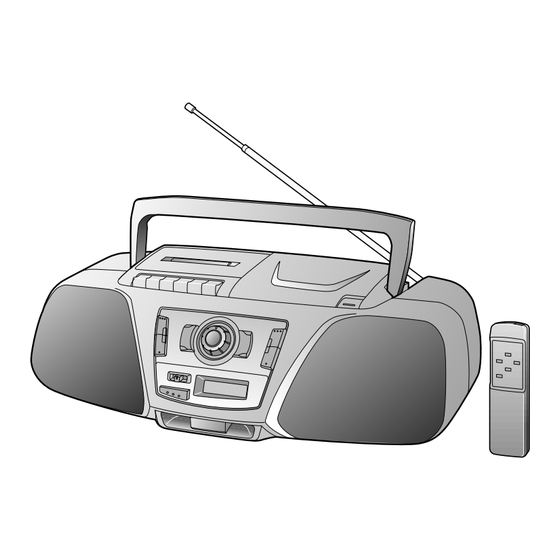Table of Contents
Advertisement
Quick Links
YT
<P=001>
PORTABLE CD STEREO SYSTEM
Thank you for purchasing this SHARP product.
For the best performance, read this manual care-
fully. It will guide you in operating your SHARP
product.
The mains lead of this product is fitted with a non-rewire-
able (moulded) plug incorporating a 3A fuse. Should the
fuse need to be replaced, a BSI or ASTA approved BS
1362 fuse marked
or
and of the same rating as
above, which is also indicated on the pin face of the plug
must be used.
Always refit the fuse cover after replacing the fuse. Never
use the plug without the fuse cover fitted.
In the unlikely event of the socket outlet in your home
not being compatible with the plug supplied, cut-off the
mains plug and fit an appropriate type.
DANGER:
The fuse from the cut-off plug should be removed and
the cut-off plug destroyed immediately and disposed of
in a safe manner.
Under no circumstances should the cut-off plug be in-
serted elsewhere into a 13A socket outlet as a serious
electric shock may occur.
To fit an appropriate plug to the mains lead, follow the
instructions below:
IMPORTANT:
The wires in the mains lead are coloured in accordance
with the following code:
Blue
: Neutral
Brown
: Live
As the colours of the wires in the mains lead of this
product may not correspond with the coloured markings
identifying the terminals in your plug, proceed as follows:
The wire which is coloured blue must be connected to
the plug terminal which is marked N or coloured black.
The wire which is coloured brown must be connected
to the plug terminal which is marked L or coloured red.
MODEL
QT-CD161H
OPERATION MANUAL
NOTE FOR USERS IN THE U.K.
Ensure that neither the brown nor the blue wire is con-
nected to the earth terminal in your three pin plug.
Before replacing the plug cover, make sure that:
IF YOU HAVE ANY DOUBT, CONSULT A QUALIFIED
ELECTRICIAN.
SERVICE INFORMATION
In the unlikely event of your equipment requiring repair,
please contact the dealer or supplier from whom it was
purchased. Where this is not possible, please contact
the telephone number listed below. You will then be
given details of how to obtain service.
Please note; all calls will be charged at local rate.
Certain replacement parts and accessories may be ob-
tained from our main parts distributor.
In the unlikely event of this equipment requiring repair
during the guarantee period, you will need to provide
proof of the date of purchase to the repairing company.
Please keep your invoice or receipt, which is supplied at
the time of purchase.
QT-CD161H(SUK) TINSE0026SJZZ
If the new fitted plug contains a fuse, its value is the
same as that removed from the cut-off plug.
The cord grip is clamped over the sheath of the mains
lead and not simply over the lead wires.
- 0345-125387 -
WILLOW VALE ELECTRONICS LTD.
MANCHESTER 0161-682-1415
READING
01189-876444
Advertisement
Table of Contents

Summary of Contents for Sharp QT-CD161H
- Page 1 OPERATION MANUAL Thank you for purchasing this SHARP product. For the best performance, read this manual care- fully. It will guide you in operating your SHARP product. NOTE FOR USERS IN THE U.K. The mains lead of this product is fitted with a non-rewire- Ensure that neither the brown nor the blue wire is con- able (moulded) plug incorporating a 3A fuse.
-
Page 2: Special Notes
Recording and playback of any material may Caution: require consent, which SHARP is unable to give. Use of controls, adjustments or performance of Please refer particularly to the provisions of the procedures other than those specified herein Copyright Act 1956, the Dramatic and Musical may result in hazardous radiation exposure. - Page 3 Cover the tab result in a fire or other type of accident causing holes with adhesive tape to erase or record damage. SHARP will not be held responsible for any again. damage resulting from use of this unit with a voltage Side A (1) other than that which is specified.
-
Page 4: Names Of Controls And Indicators
<P=003> NAMES OF CONTROLS AND INDICATORS 1 2 3 4 5 6 7 8 9 27 28 19 20 21 22 23 24 17 18 (TAPE) Record Button (TUNER) FM Stereo Indicator (TAPE) Play Button Battery Compartment (TAPE) Rewind Button FM Telescopic Rod Aerial (TAPE) Fast Forward Button Headphone Socket... -
Page 5: Power Source
<P=004> Precautions for battery use: POWER SOURCE Insert the batteries according to the direction indicated on the rear panel. AC power Replace all old batteries with new ones at the same time. Do not mix old and new batteries. Remove the batteries if they are weak or if the unit will not be used for long periods of time. -
Page 6: Compact Disc Operation
<P=005> COMPACT DISC OPERATION STOP PLAY/REPEAT PAUSE TUNING TUNING BAND TUNING PRESET PRESET BAND TUNING POWER REVIEW PRESET PRESET CD playback Precautions: When "no diSC" or track number is displayed, the power is connected. Set the function switch to CD. If you will not be using the CD player, set the ON/STAND-BY switch to STAND-BY. -
Page 7: Cassette Operation
<P=001> CASSETTE OPERATION (Continued) Repeat play Tape playback An entire disc can be continuously repeated. To repeat all of the tracks on the disc: Press the PLAY/REPEAT ( ) button twice during playback. Repeat play indicator To cancel repeat play: Press the PLAY/REPEAT ( ) button again. -
Page 8: Radio Operation
<P=002> RADIO OPERATION Preset tuning STOP PLAY/REPEAT PAUSE TUNING TUNING BAND You can store up to 30 stations in memory (30 stations consisting of any combination of FM and AM stations you like) and recall them at the push of a button. -
Page 9: Maintenance
<P=003> RECORDING Recording from the built-in radio When recording important selections, be sure to Set the function switch to TUNER. make a preliminary test to ensure that the Tune in to the station to be recorded. desired material is being properly recorded. The ALC (Automatic Record Level Control) cir- Load a blank cassette into the cassette compart- cuit automatically controls the level of the input... -
Page 10: Specifications
AM; 522 - 1,620 kHz TERMS OF GUARANTEE Sharp Electronics (UK) Ltd. ("Sharp") guarantees to provide for the repair, or at its option the replacement, of this product subject to the conditions listed below:- This guarantee shall only apply to faults which are due to inferior workmanship or materials.