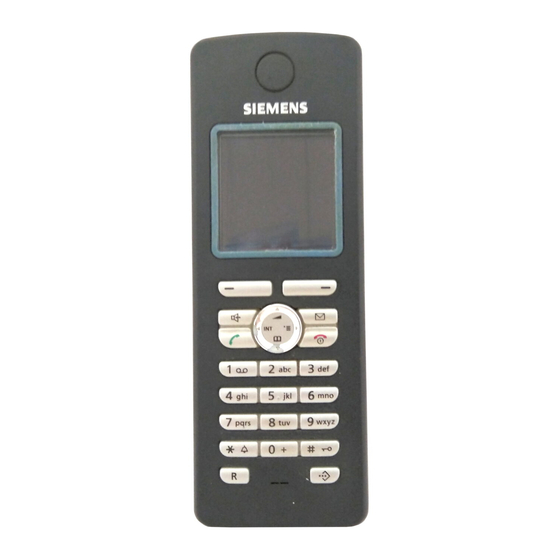Table of Contents
Advertisement
Quick Links
Gigaset E45 / USA EN / A31008-M1751-R101-2-6Z19 / Congratulations_En.fm / 30.3.06
Congratulations
Congratulations
Congratulations on your purchase of the Siemens Gigaset E45 telephone system! This
phone´s DECT6.0 frequency standard and high-speed digital voice encoding provide re-
ception and voice clarity that is superior to other cordless phones. And, its digital spread
spectrum technology will provide you with secure, private conversations.
DO NOT RETURN
THIS PRODUCT TO THE
STORE!
Please read the following important information.
For Siemens Customer Care, product operation
information, or for problem resolution, call toll-free
1-888-777-0211
9 a.m. to 8 p.m. Central Standard Time Monday-Saturday
s
www.my-siemens.com
Register now!
It's fast progress in the world of communication. Register today for the world of
Siemens Communications on "my-siemens.com" and stay current with customized information
on Siemens latest products and applications.
Please go to: www.icm.siemens.com/register
1
Advertisement
Table of Contents

Summary of Contents for Siemens Gigaset E45
-
Page 1: Congratulations
Congratulations Congratulations Congratulations on your purchase of the Siemens Gigaset E45 telephone system! This phone´s DECT6.0 frequency standard and high-speed digital voice encoding provide re- ception and voice clarity that is superior to other cordless phones. And, its digital spread spectrum technology will provide you with secure, private conversations. -
Page 2: Handset At A Glance
Gigaset E45 / USA EN / A31008-M1751-R101-2-6Z19 / OVERVIEW.fm / 28.3.06 Handset at a glance Handset at a glance 1 Display in idle status 2 Charge status of the battery pack = e V U (empty to full) flashes: battery pack almost empty... -
Page 3: Table Of Contents
Gigaset E45 / USA EN / A31008-M1751-R101-2-6Z19 / E45_IVZ.FM / 28.3.06 Contents Contents Activating/deactivating advisory tones ....18 Setting the alarm clock ... . 19 Congratulations . -
Page 4: Safety Precautions
Gigaset E45 / USA EN / A31008-M1751-R101-2-6Z19 / start_guide_time.fm / 30.3.06 Safety precautions Safety precautions Only use the power supply unit supplied as indicated on the underside of the device. Only insert approved rechargeable batteries of the same type. Never use ordinary (non-rechargeable) batteries as they may pose a health hazard or cause injury. -
Page 5: Gigaset E45 - A Handset With Many Extras
Gigaset E45 / USA EN / A31008-M1751-R101-2-6Z19 / start_guide_time.fm / 30.3.06 Gigaset E45 – a handset with many extras Gigaset E45 – Setting up the handset for use a handset with many extras Connecting up the charging cradle and mounting it on the wall (if required) is described at the end of these instructions. - Page 6 Gigaset E45 / USA EN / A31008-M1751-R101-2-6Z19 / start_guide_time.fm / 30.3.06 First Steps Closing the battery cover Opening the battery cover ¤ Hold the battery cover at a slight angle Position both thumbs on the lock ring and and install the two lower clips into the simultaneously turn the lock ring or belt casing first.
- Page 7 Gigaset E45 / USA EN / A31008-M1751-R101-2-6Z19 / start_guide_time.fm / 30.3.06 First Steps handset with the internal number 6 is in Headset socket idle status. Most headsets with standard 2.5mm mini Notes: plugs are compatible with this handset. – Automatic registration is not possible when...
-
Page 8: Making Calls
Gigaset E45 / USA EN / A31008-M1751-R101-2-6Z19 / start_guide_time.fm / 30.3.06 Making calls Making calls Please remember: Always repeat the charging and dis- charging procedure if you remove the battery pack from the handset and Making an external call insert it again. -
Page 9: Handsfree Operation
Gigaset E45 / USA EN / A31008-M1751-R101-2-6Z19 / start_guide_time.fm / 30.3.06 Operating the handset Handsfree operation Making internal calls You can activate the speakerphone at any Internal calls to other handsets registered time to provide handsfree operation dur- on the same base station are free. -
Page 10: Control Key
Gigaset E45 / USA EN / A31008-M1751-R101-2-6Z19 / start_guide_time.fm / 30.3.06 Operating the handset Control key Display keys The function of the display keys changes depending on the particular operating sit- uation. Example: Menu In the following information the side of... -
Page 11: Returning To Idle Status
Gigaset E45 / USA EN / A31008-M1751-R101-2-6Z19 / start_guide_time.fm / 30.3.06 Using the directory and lists Returning to idle status Correcting incorrect entries You can go back to idle status from any- You can correct incorrect characters in the where in the menu as follows: text by navigating to the incorrect input ¤... - Page 12 Gigaset E45 / USA EN / A31008-M1751-R101-2-6Z19 / start_guide_time.fm / 30.3.06 Using the directory and lists Storing a number in the directory Managing entries in the directory/call- ¢ by-call lists New Entry ¢ ¤ s / C s (select entry)
- Page 13 Gigaset E45 / USA EN / A31008-M1751-R101-2-6Z19 / start_guide_time.fm / 30.3.06 Using the directory and lists Using quick dial keys Saving an anniversary in the directory ¤ Press and hold the required quick dial You can store an anniversary for every key.
-
Page 14: Last Number Redial List
Gigaset E45 / USA EN / A31008-M1751-R101-2-6Z19 / start_guide_time.fm / 30.3.06 Using a handset as a room monitor If you press the f key, you access the Last number redial list lists which contain new messages. The last number redial list contains the ten... -
Page 15: Activating The Room Monitor And Entering The Number To Be Called
Gigaset E45 / USA EN / A31008-M1751-R101-2-6Z19 / start_guide_time.fm / 30.3.06 Using a handset as a room monitor Changing previously set external destination number Caution: ¢ ¢ – You should always check the operation í Room Monitor of the room monitor before use. For... -
Page 16: Handset Settings
Gigaset E45 / USA EN / A31008-M1751-R101-2-6Z19 / start_guide_time.fm / 30.3.06 Handset settings Handset settings Setting the screen picture You can display a screen picture (picture or digital clock) when the handset is in idle Changing the display language status. -
Page 17: Setting Display Illumination
Gigaset E45 / USA EN / A31008-M1751-R101-2-6Z19 / start_guide_time.fm / 30.3.06 Handset settings Setting display illumination Adjusting the loudspeaker volume Depending on whether or not the handset is in the charging cradle you can set differ- You can set the loudspeaker volume for ent levels of display illumination. -
Page 18: Activating/Deactivating
Gigaset E45 / USA EN / A31008-M1751-R101-2-6Z19 / start_guide_time.fm / 30.3.06 Handset settings Settings for individual functions Deactivating the ringtone for the current call Set the volume and melody depending on Press the display key. §Silence§ the type of signaling required. -
Page 19: Setting The Alarm Clock
Gigaset E45 / USA EN / A31008-M1751-R101-2-6Z19 / start_guide_time.fm / 30.3.06 Handset settings Deactivating the wake-up call/ Battery: Select On, Call. The battery tone repeating after a pause (sleep mode) is activated/deactivated or only sounds Requirement: A wake-up call is sounding. -
Page 20: Appendix
Gigaset E45 / USA EN / A31008-M1751-R101-2-6Z19 / start_guide_time.fm / 30.3.06 Appendix Appendix Questions and answers If you have any queries about the use of your telephone, you can contact us at Care any time at ¤ www.siemens.com/gigasetcustomercare. Wipe the charging cradle and the hand-... -
Page 21: Specifications
Gigaset E45 / USA EN / A31008-M1751-R101-2-6Z19 / start_guide_time.fm / 30.3.06 Appendix Specifications Recommended battery pack (Valid at the time of going to press) Nickel-metal-hydride (NiMH): V30145-K1310-X382 The handset is supplied with the recom- mended battery pack. Handset operating times/charging... -
Page 22: Fcc
Gigaset E45 / USA EN / A31008-M1751-R101-2-6Z19 / start_guide_time.fm / 30.3.06 Appendix Power Outage: In the event of a power outage, your cordless Warning: Changes or modifications to this unit not telephone will not operate. The cordless telephone expressly approved by Siemens Cordless Products requires electricity for operation. -
Page 23: Safety Precautions
Gigaset E45 / USA EN / A31008-M1751-R101-2-6Z19 / start_guide_time.fm / 30.3.06 Safety precautions Safety precautions d.) If the product does not operate normally by follow- ing the operating instructions. Adjust only those controls that are covered by the operating instructions because... - Page 24 Gigaset E45 / USA EN / A31008-M1751-R101-2-6Z19 / start_guide_time.fm / 30.3.06 Safety precautions Customer Care Warranty for Cordless Products To obtain Siemens Customer Care Warranty service, product operation information, or for problem resolution, call: Toll Free: 1-888-777-0211 9:00 a.m. – 8:00 p.m. Central Standard Time seven days a week www.siemens.com/gigasetcustomercare...
- Page 25 Gigaset E45 / USA EN / A31008-M1751-R101-2-6Z19 / start_guide_time.fm / 30.3.06 Safety precautions THIS ONE-YEAR LIMITED WARRANTY IS IN LIEU OF Some states do not allow limitations on how long an ALL OTHER WARRANTIES EXPRESS OR IMPLIED. implied warranty lasts, or the exclusion or limitation of...
-
Page 26: Notes On The Operating Instructions
Gigaset E45 / USA EN / A31008-M1751-R101-2-6Z19 / start_guide_time.fm / 30.3.06 Notes on the operating instructions Notes on the operating Example: menu input instructions In the user guides, the steps you need to perform are shown in abbreviated form. This is illustrated below using the example This section explains the meaning of cer- of "Contrast". -
Page 27: Example: Multiple Line Input
Gigaset E45 / USA EN / A31008-M1751-R101-2-6Z19 / start_guide_time.fm / 30.3.06 Notes on the operating instructions Example: multiple line input ¤ Save changes. ¤ There are many situations in which you Press the display key §Save§ ¤ can change the settings of a display or Then press and hold the a key. -
Page 28: Accessories
Gigaset E45 / USA EN / A31008-M1751-R101-2-6Z19 / accessories_SAG.fm / 28.3.06 Accessories Accessories All accessories and batteries are available from the Siemens customer care website: XXXXX Only use original accessories. This will avoid possible health risks and damage, and also ensure that all relevant regulations are complied with. -
Page 29: Index
Gigaset E45 / USA EN / A31008-M1751-R101-2-6Z19 / E45_SIX.FM / 28.3.06 Index Index display language ....ringtone ..... - Page 30 Gigaset E45 / USA EN / A31008-M1751-R101-2-6Z19 / E45_SIX.FM / 28.3.06 Index delete key ....display keys ....
- Page 31 Gigaset E45 / USA EN / A31008-M1751-R101-2-6Z19 / E45_SIX.FM / 28.3.06 Index melody ..... . ringtone volume ....
- Page 32 Gigaset E45 / USA EN / A31008-M1751-R101-2-6Z19 / E45_SIX.FM / 28.3.06 Index...
- Page 33 Gigaset E45 / USA EN / A31008-M1751-R101-2-6Z19 / montage_charger.fm / 28.3.06 26 mm max. Ø 8 mm max. Ø 4 mm...
- Page 34 Gigaset E45 / USA EN / A31008-M1751-R101-2-6Z19 / montage_charger.fm / 28.3.06...