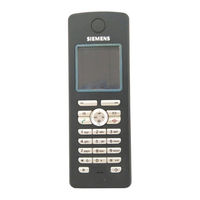User Manuals: Siemens Gigaset E45 Phone Battery
Manuals and User Guides for Siemens Gigaset E45 Phone Battery. We have 3 Siemens Gigaset E45 Phone Battery manuals available for free PDF download: Manual, User Manual
Advertisement
Advertisement
Advertisement