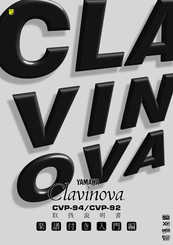Yamaha Clavinova CVP-94 Manuals
Manuals and User Guides for Yamaha Clavinova CVP-94. We have 3 Yamaha Clavinova CVP-94 manuals available for free PDF download: Owner's Manual, Reference Manual
Yamaha Clavinova CVP-94 Owner's Manual (148 pages)
Yamaha CVP-92: User Guide
Brand: Yamaha
|
Category: Musical Instrument
|
Size: 2.46 MB
Table of Contents
Advertisement
Yamaha Clavinova CVP-94 Reference Manual (68 pages)
Yamaha CVP-92: Reference Guide
Brand: Yamaha
|
Category: Musical Instrument
|
Size: 0.85 MB
Table of Contents
(Japanese) Yamaha Clavinova CVP-94 Owner's Manual (36 pages)
Yamaha Clavinova Owner's Manual
Brand: Yamaha
|
Category: Musical Instrument
|
Size: 2.61 MB
Table of Contents
Advertisement