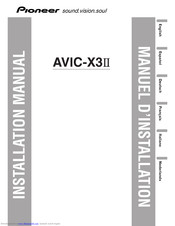Pioneer AVIC-X3II Manuals
Manuals and User Guides for Pioneer AVIC-X3II. We have 3 Pioneer AVIC-X3II manuals available for free PDF download: Installation Manual, Operation Manual, Quick Start Manual
Pioneer AVIC-X3II Operation Manual (172 pages)
DVD MULTIMEDIA AV NAVIGATION HEAD UNIT
Brand: Pioneer
|
Category: Car Receiver
|
Size: 7.36 MB
Table of Contents
-
Copyright14
-
Features19
-
CD Playback19
-
Multi-Aspect21
-
About WMA23
-
About AAC23
-
About DIVX23
-
Initial Use25
-
-
Navi Menu38
-
-
-
-
Voltage67
-
-
-
-
Radio89
-
Rds91
-
Usb97
-
-
Clearing Memory108
-
Ipod110
-
Bluetooth Audio113
-
External Unit115
-
AV Input (AV)116
-
Initial Settings123
-
Display125
-
Other Functions125
-
Appendix130
-
Troubleshooting130
-
Error Messages139
-
Memory Navi Mode143
-
-
Guidance152
-
-
Navi Menu162
-
Shortcut Menu163
-
-
-
Sound Menu164
-
Initial Menu164
-
System Menu164
-
Function Menu164
-
-
Glossary167
-
Specifications170
Advertisement
Pioneer AVIC-X3II Installation Manual (179 pages)
DVD MULTIMEDIA AV NAVIGATION HEAD UNIT
Brand: Pioneer
|
Category: Car Receiver
|
Size: 4.77 MB
Table of Contents
-
English
2-
Installation20
-
Español
30-
Instalación48
-
Deutsch
59-
Einbau78
-
Français
89-
Installation108
-
-
L'installation108
-
-
-
Navigation118
-
-
Italiano
119-
Installazione138
-
Dutch
150-
Aansluitingen153
-
Inbouwen168
-
-
Navigatiesysteem178
-
-
Na Installatie178
Pioneer AVIC-X3II Quick Start Manual (2 pages)
DVD MULTIMEDIA AV NAVIGATION HEAD UNIT
Table of Contents
Advertisement
Advertisement