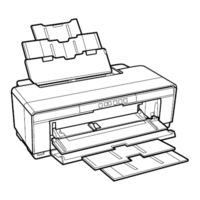Epson Stylus Photo R2000 Series Manuals
Manuals and User Guides for Epson Stylus Photo R2000 Series. We have 8 Epson Stylus Photo R2000 Series manuals available for free PDF download: Service Manual, User Manual, Basic Manual, Start Here
Advertisement
Advertisement
Epson Stylus Photo R2000 Series Start Here (4 pages)
Epson Stylus Photo R2000: Quick Start
Epson Stylus Photo R2000 Series Start Here (4 pages)
A3+ Photo Printer
Advertisement
Related Products
- Epson Stylus Photo R2000s Series
- Epson R280 - Stylus Photo Color Inkjet Printer
- Epson R2880 - Stylus Photo Color Inkjet Printer
- Epson R220 - Stylus Photo Color Inkjet Printer
- Epson R260 - Stylus Photo Color Inkjet Printer
- Epson Stylus Photo R290
- Epson Stylus Photo R265 Series
- Epson Stylus Photo R285
- Epson Stylus Photo R210
- Epson STYLUS PHOTO R230