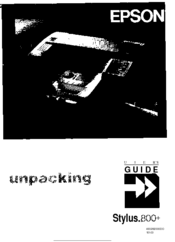User Manuals: Epson Stylus 800+ Inkjet Printer
Manuals and User Guides for Epson Stylus 800+ Inkjet Printer. We have 6 Epson Stylus 800+ Inkjet Printer manuals available for free PDF download: User Manual, Service Manual, Manual, Product Support Bulletin
Advertisement
Epson Stylus 800+ Manual (11 pages)
Epson Stylus 800+: Specifications
Advertisement
Epson Stylus 800+ Product Support Bulletin (6 pages)
MS Windows 3.x Color Printer Drivers problems