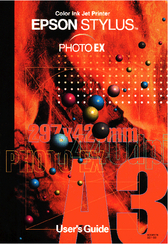Epson Stylus Photo EX Ink Jet Printer Manuals
Manuals and User Guides for Epson Stylus Photo EX Ink Jet Printer. We have 7 Epson Stylus Photo EX Ink Jet Printer manuals available for free PDF download: User Manual, Service Manual, Specifications
Epson Stylus Photo EX User Manual (219 pages)
EPSON Color Printer User Guide P953A
Table of Contents
Advertisement
Advertisement
Epson Stylus Photo EX User Manual (13 pages)
Epson Stylus Photo EX: Specifications
Table of Contents
Epson Stylus Photo EX Specifications (2 pages)
Epson Printer Brochure
Advertisement
Related Products
- Epson Stylus Photo Artistan 730
- Epson Stylus T21
- Epson STYLUS Stylus 400
- Epson Stylus 1500
- Epson StylusPro 10000
- Epson StylusSX515W
- Epson Stylus Pro 4880 ColorBurst Edition - Stylus Pro 4880 ColorBurst
- Epson Stylus Pro 7600 Photographic Dye Ink
- Epson Stylus Pro 9600 Photographic Dye Ink
- Epson Stylus C44 Series