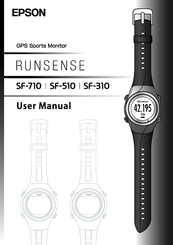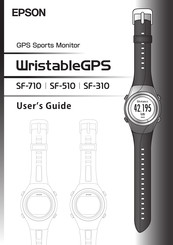Epson SF-310 GPS Running Watch Manuals
Manuals and User Guides for Epson SF-310 GPS Running Watch. We have 4 Epson SF-310 GPS Running Watch manuals available for free PDF download: User Manual, Quick Start Manual
Epson SF-310 User Manual (149 pages)
gps sports monitor
Brand: Epson
|
Category: Fitness Electronics
|
Size: 4.59 MB
Table of Contents
Advertisement
Epson SF-310 User Manual (128 pages)
GPS Sports Monitor
Brand: Epson
|
Category: Fitness Electronics
|
Size: 3.56 MB
Table of Contents
Advertisement
Epson SF-310 Quick Start Manual (2 pages)
GPS Sports monitor