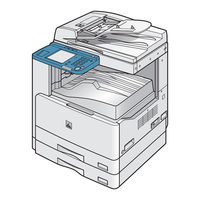Canon imageCLASS MF7470 Manuals
Manuals and User Guides for Canon imageCLASS MF7470. We have 6 Canon imageCLASS MF7470 manuals available for free PDF download: Reference Manual, Basic Operation Manual, Service Manual, Starter Manual, Specification, Product Specifications
Canon imageCLASS MF7470 Reference Manual (484 pages)
imageCLASS MF7400 Series
Brand: Canon
|
Category: All in One Printer
|
Size: 30.2 MB
Table of Contents
Advertisement
Canon imageCLASS MF7470 Basic Operation Manual (388 pages)
Laser Printer - Duplex Copier - Color Network Scanner - Super G3 Fax
Table of Contents
Advertisement
Canon imageCLASS MF7470 Starter Manual (41 pages)
Canon All in One Printer User Manual
Brand: Canon
|
Category: All in One Printer
|
Size: 10.51 MB
Table of Contents
Canon imageCLASS MF7470 Specification (4 pages)
Duplex Copier/Laser Printer/Color Network Scanner/ Super G3 Fax/Network Capabilities
Brand: Canon
|
Category: All in One Printer
|
Size: 2.34 MB
Canon imageCLASS MF7470 Product Specifications (2 pages)
DUPLEX COPIER/LASER PRINTER/COLOR NETWORK SCANNER SUPER G3 FAX/NETWORK CAPABILITIES
Brand: Canon
|
Category: All in One Printer
|
Size: 2.87 MB
Table of Contents
Advertisement