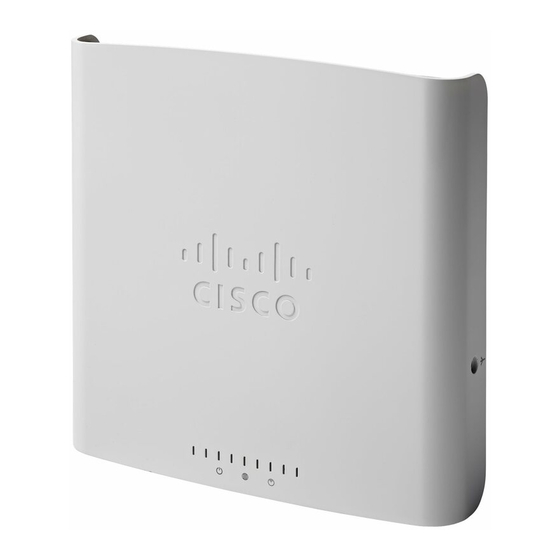
Table of Contents
Advertisement
Advertisement
Table of Contents

Summary of Contents for Cisco 7330
- Page 1 UICK TART UIDE Cisco Universal Small Cell 7330...
-
Page 2: Table Of Contents
Revised: November, 2013, 78-21441-03 Table of Contents About Your Small Cell Before You Begin Safety Instructions Connect Your Small Cell Mount Your Small Cell Mounting on a Wall or Hard Ceiling Mounting on a Suspended Ceiling Mounting on a Suspended Ceiling Using an Existing Bracket Mounting in a Plenum Space Verify that Your Small Cell is Operating Correctly... -
Page 3: About Your Small Cell
About Your Small Cell The Cisco Universal Small Cell (USC) 7330 is an indoor small cell that provides Wideband Code Division Multiple Access (WCDMA) coverage and capacity to public areas where macro networks are not cost-effective. The USC 7330 supports up to 16 active third-generation (3G) users and supports Band 2/5 for the American market and Band 1 for the rest of the world. - Page 4 Figure 1 Cisco USC 7330 Top View Power LED Ethernet connection LED Status LED External antenna port...
-
Page 5: Before You Begin
Before You Begin Consider where you want to install your new small cell. The ideal location is: • somewhere central, away from windows—this will allow your small cell to provide the best possible coverage. • at least one 30 cm (1 foot) from other wireless broadcasting devices to avoid possible interference. -
Page 6: Safety Instructions
Safety Instructions Translated versions of the following safety warnings are provided in Cisco USC 7330 Regulatory Compliance and Safety Information, located on Cisco.com. Warning IMPORTANT SAFETY INSTRUCTIONS This warning symbol means danger. You are in a situation that could cause bodily injury. Before you... - Page 7 Warning Installation of the equipment must comply with local and national electrical codes. Statement 1074 Warning This product relies on the building’s installation for short-circuit (overcurrent) protection. Ensure that the protective device is rated not greater than: 20A. Statement 1005 Warning Do not operate the unit near unshielded blasting caps or in an explosive environment unless the...
- Page 8 The fasteners you use to mount an access point on Caution a ceiling must be capable of maintaining a minimum pullout force of 20 lbs (9 kg) and must use all indented holes on the mounting bracket. This product and all interconnected equipment Caution must be installed indoors within the same building, including the associated LAN connections as...
-
Page 9: Connect Your Small Cell
Connect Your Small Cell Figure 2 Cisco USC 7330 Connections 1 10/100 Base-T Ethernet port supporting PoE+ 2 Power port 3 GPS port (available on Band 2/5 only) - Page 10 4 Reset button 5 2G external antenna port for the Band 1 small cell (USC7330-T1-K9) or UMTS Band V external antenna port for the Band 2/5 small cell (USC7330-T2-K9) 6 3G external antenna port for the Band 1 small cell (USC7330-T1-K9) or UMTS Band II external antenna port for the Band 2/5 small cell (USC7330-T2-K9) Connect one end of the network cable to the small cell...
-
Page 11: Mount Your Small Cell
Wait ten minutes for your small cell to be ready to use. Step 5 The status LED stops flashing green and becomes solid green when your small cell is ready to use. Mount Your Small Cell Mounting on a Wall or Hard Ceiling If you need to mount your small cell on a wall or hard ceiling, hang it on two screws projecting from the surface. - Page 12 Figure 3 Cisco USC 7330 Mounted Vertically on Wall...
-
Page 13: Mounting On A Suspended Ceiling
Mounting on a Suspended Ceiling If you need to mount your small cell on a suspended ceiling, follow these steps: Place your small cell on a clean, flat surface with the Step 1 bottom side facing you. Take two screws from the accessory kit and screw them Step 2 into each of the two corresponding holes on the bottom of the small cell. - Page 14 Figure 4 Cisco USC 7330 with Suspended Ceiling Bracket...
- Page 15 Screw the provided security locking screw into place to Step 6 lock the bracket into position. Figure 5 Suspended Ceiling Bracket with Locking Screw Security locking screw...
-
Page 16: Mounting On A Suspended Ceiling Using An Existing Bracket
Existing Bracket If you have an existing Low-Profile AP bracket (AIR-AP-BRACKET-1) attached to a suspended ceiling that you want to use for your Cisco USC 7330, perform this task: Connect the suspended ceiling bracket to your small Step 1 cell as described in... - Page 17 Figure 6 Suspended Ceiling Bracket with Attached Feet Attach the USC 7330 small cell to the Low-Profile AP Step 3 bracket (AIR-AP-BRACKET-1) as described in Access Point Mounting Instructions: http://www.cisco.com/en/US/partner/docs/wireless/ access_point/mounting/guide/apmount.html Fasten a padlock to secure the small cell to the brackets Step 4 and prevent theft.
- Page 18 Figure 7 Cisco USC 7330 with Padlock Attached Padlock...
-
Page 19: Mounting In A Plenum Space
Mounting on a Suspended Ceiling Using an Existing Bracket. Then connect this to another bracket as described in Access Point Mounting Instructions: http://www.cisco.com/en/US/partner/docs/wireless/ access_point/mounting/guide/apmount.html. Verify that Your Small Cell is Operating Correctly The LED display is located on the front of your small cell. Note the color and activity of the LEDs and refer to this table to diagnose any problems that you may be experiencing. - Page 20 Table 1 USC 7330 Status LED Indications LED Indication Small Cell State/Action No power—ensure power supply is connected and turned on Fast Green Initialization or provisioning—wait for this action to complete Green In service with no calls or data sessions—ready to support calls...
-
Page 21: Declarations Of Conformity And Regulatory Information
Provisioning failure—contact customer support Declarations of Conformity and Regulatory Information This section provides declarations of conformity and regulatory information for the Cisco USC 7330. For more information, refer to Cisco USC 7330 Regulatory Compliance and Safety Information on Cisco.com. - Page 22 The USC7330-T1-K9 carries the CE Mark: Class B Notice for FCC Modifying the equipment without Cisco’s authorization may result in the equipment no longer complying with FCC requirements for Class B digital devices. In that event, your right to use the equipment may be limited by FCC regulations, and you may be required to correct any interference to radio or television communications at your own expense.
-
Page 23: Specifications
turning the equipment off and on, the user is encouraged to try to correct the interference by one or more of the following measures: • Reorient or relocate the receiving antenna. • Increase the separation between the equipment and receiver. •... - Page 24 • Support for 16 CS and PS simultaneous users • Support for HSDPA: 14.4 Mbps downlink, 5.7 Mbps uplink UMTS operating and network listen band options Band I (2100) [EU] – Band II (1900) and Band V (850) [US] – •...
- Page 25 • Storage temperature: 23 to 113 degrees F (–5 to 45 degrees C) • Humidity: 5% to 90% (noncondensing) • Desktop/wall/ceiling mountable • Green initiative compliant to RoHS External Antenna Requirements Before attaching an external antenna to your small cell, note the following requirements: Table 2 UMTS Antenna Requirements...
- Page 26 Table 2 UMTS Antenna Requirements (continued) Polarization Linear Connector type MMCX 50 Ohm Table 3 GSM Antenna Requirements Gain 0 dBi mean az plane; < 2 dBi peak Ripple +/- 2 dB Azimuth Beamwidth Omni Elevation Beamwidth Omni or similar to vertical mounted dipole;...
-
Page 27: Obtaining Documentation And Submitting A Service Request
Subscribe to the What’s New in Cisco Product Documentation as an RSS feed and set content to be delivered directly to your desktop using a reader application. The RSS feeds are a free service. Cisco currently supports RSS Version 2.0. - Page 28 Cisco Systems International BV Amsterdam, San Jose, CA Singapore The Netherlands Cisco has more than 200 offices worldwide. Addresses, phone numbers, and fax numbers are listed on the Cisco Website at www.cisco.com/go/offices. Printed in the USA on recycled paper containing 10% postconsumer waste. 78-21441-03...













