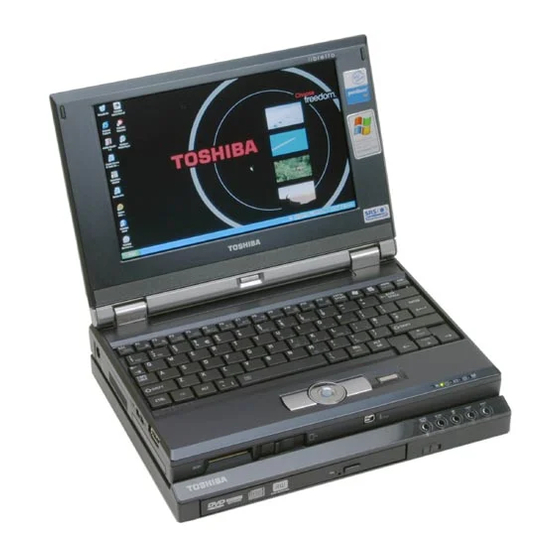
Toshiba libretto U100 Maintenance Manual
Personal computer
Hide thumbs
Also See for libretto U100:
- User manual (254 pages) ,
- Resource manual (56 pages) ,
- Specification (6 pages)
Summary of Contents for Toshiba libretto U100
- Page 1 Toshiba Personal Computer libretto U100 Maintenance Manual TOSHIBA CORPORATION File Number 960-520 [CONFIDENTIAL]...
- Page 2 The information presented in this manual has been reviewed and validated for accuracy. The included set of instructions and descriptions are accurate for the libretto U100 at the time of this manual's production. However, succeeding computers and manuals are subject to change without notice.
- Page 3 “Note” contains general information that relates to your safe maintenance service. Improper repair of the computer may result in safety hazards. Toshiba requires service technicians and authorized dealers or service providers to ensure the following safety precautions are adhered to strictly.
- Page 4 The manual is divided into the following parts: Chapter 1 Hardware Overview describes the libretto U100 system unit and each FRU. Chapter 2 Troubleshooting Procedures explains how to diagnose and resolve FRU problems. Chapter 3 Test and Diagnostics describes how to perform test and diagnostic operations for maintenance service.
- Page 5 Text that you are instructed to type in is shown in the boldface type below: DISKCOPY A: B: The display Text generated by the computer that appears on its display is presented in the type face below: Format complete System transferred libretto U100 Maintenance Manual (960-520) [CONFIDENTIAL]...
-
Page 6: Table Of Contents
LAN Troubleshooting....................2-49 2.12 Sound Troubleshooting.................... 2-51 2.13 Bluetooth Troubleshooting ..................2-53 2.14 Wireless LAN Troubleshooting................2-56 2.15 SD Card Slot Troubleshooting................. 2-59 2.16 Fingerprint sensor Troubleshooting................. 2-60 2.17 libretto DVD Dock Troubleshooting ............... 2-67 [CONFIDENTIAL] libretto U100 Maintenance Manual (960-520) - Page 7 3.24 Floppy Disk Drive Utilities..................3-52 3.25 System Configuration ....................3-57 3.26 Wireless LAN Test Program (Atheros) ..............3-59 3.27 LAN/Modem/Bluetooth/IEEE1394 Test Program ..........3-66 3.28 Sound Test program....................3-82 3.29 SETUP ........................3-88 libretto U100 Maintenance Manual (960-520) [CONFIDENTIAL]...
- Page 8 Fan heat sink ......................4-36 4.15 HDD......................... 4-38 4.16 LAN•Modem jack/DK board................... 4-42 4.17 PC board........................4-44 4.18 LCD mask/LCD unit/BL board ................4-45 4.19 Harness assembly/Hinge..................4-50 4.20 libretto DVD Dock....................4-56 viii [CONFIDENTIAL] libretto U100 Maintenance Manual (960-520)
- Page 9 Pin Assignments.................... C-1 Appendix D Keyboard Scan/Character Codes ..............D-1 Appendix E Key Layout.....................E-1 Appendix F Wiring Diagrams.................... F-1 Appendix G BIOS Rewrite Procedures ................G-1 Appendix H EC/KBC Rewrite Procedures................ H-1 Appendix I Reliability......................I-1 libretto U100 Maintenance Manual (960-520) [CONFIDENTIAL]...
- Page 10 [CONFIDENTIAL] libretto U100 Maintenance Manual (960-520)
-
Page 11: Chapter 1 Hardware Overview
Chapter 1 Hardware Overview [CONFIDENTIAL]... - Page 12 1 Hardware Overview 1-ii [CONFIDENTIAL] libretto U100 Maintenance Manual (960-520)
- Page 13 Optical Drive ......................1-13 1.4.1 DVD-ROM & CD-R/RW Drive ............1-13 1.4.2 DVD Super Multi Drive..............1-15 Keyboard ........................1-17 LCD Module......................1-18 Power Supply......................1-19 Batteries........................1-21 1.8.1 Main Battery ..................1-21 1.8.2 Battery Charging Control..............1-22 1.8.3 RTC battery..................1-22 AC adapter........................1-23 libretto U100 Maintenance Manual (960-520) [CONFIDENTIAL] 1-iii...
- Page 14 Power supply output rating ................1-19 Table 1-10 Battery specifications................... 1-21 Table 1-11 Time required for charges of main battery ..........1-22 Table 1-12 RTC battery charging/data preservation time..........1-22 Table 1-13 AC adapter specifications ................1-23 1-iv [CONFIDENTIAL] libretto U100 Maintenance Manual (960-520)
-
Page 15: Features
1 Hardware Overview Features Features The Toshiba libretto U100 Personal Computer uses extensive Large Scale Integration (LSI), and Complementary Metal-Oxide Semiconductor (CMOS) technology extensively to provide compact size, low power usage and high reliability. This computer incorporates the following features and benefits. - Page 16 The sound system is equipped with the following features: • AC 97 Link • Sound CODEC: STAC9750 • Built in stereo speaker • Volume control knob • Stereo Headphone jack • External microphone jack [CONFIDENTIAL] libretto U100 Maintenance Manual (960-520)
- Page 17 2.4GHz. Fingerprint sensor The computer is equipped with a fingerprint sensor and fingerprint authentication utility. They enable only person who has registered his/her fingerprint to use the computer. libretto U100 Maintenance Manual (960-520) [CONFIDENTIAL]...
-
Page 18: Figure 1-1 Front Of The Computer
1 Hardware Overview 1.1 Features The front of the computer is shown in Figure 1-1. Figure 1-1 Front of the computer [CONFIDENTIAL] libretto U100 Maintenance Manual (960-520) -
Page 19: Figure 1-2 System Unit Configuration
1.1 Features 1 Hardware Overview The system unit configuration is shown in Figure 1-2. Figure 1-2 System unit configuration libretto U100 Maintenance Manual (960-520) [CONFIDENTIAL]... -
Page 20: Figure 1-3 System Unit Block Diagram
1 Hardware Overview 1.1 Features Figure 1-3 is a block diagram of the system unit. Figure 1-3 System unit block diagram [CONFIDENTIAL] libretto U100 Maintenance Manual (960-520) - Page 21 – Memory controller : Support DDR 266/333, MAX:2048MB – Built-in graphics controller – RGB, DVO Interface – AGP V2.0 ×4 mode – PCI R2.2 – ACPI 1.0b – Supports Geyserville III – Supports Intel SpeedStep technology − 732-ball 37.5×37.5mm FC-BGA package libretto U100 Maintenance Manual (960-520) [CONFIDENTIAL]...
- Page 22 CardBus/PC Card controller (Yenta2 Version2.2) 1slot • SD/MMC card controller (SDHC Ver.1.2) • SD IO card controller (Ver.1.1) • Memory Stick/Memory Stick Pro Card Controller • xD Picture Card Controller • IEEE1394a Controller 2 port • BGA Package [CONFIDENTIAL] libretto U100 Maintenance Manual (960-520)
- Page 23 Internal LAN Controller (Kinnereth 82562ET) Controls LAN (Ethernet (10BASE-T) and Fast Ethernet (100BASE-TX)) and supports WOL. AOL is not supported. Wireless LAN 2.4GHz DSSS/OFDM, 5.0GHz OFDM wireless LAN card is equipped. Conformity with IEEE 802.11. libretto U100 Maintenance Manual (960-520) [CONFIDENTIAL]...
-
Page 24: Usb 3.5-Inch Floppy Disk Drive
Table 1-1 USB 3.5-inch FDD specifications Items 720KB mode 1.44MB mode Data transfer FDD part 250K bits/second 500K bits/second rate Full speed mode (12M bits/second) Disk rotation speed 300rpm 360rpm Track density 5.3 track/mm (135TPI) 1-10 [CONFIDENTIAL] libretto U100 Maintenance Manual (960-520) -
Page 25: Inch Hard Disk Drive
Figure 1-5 1.8-inch HDD Table 1-2 1.8-inch HDD dimensions Standard value Parameter TOSHIBA TOSHIBA HDD1442BZK01 HDD1544BZK01 Outline Width (mm) 54.0±0.2 dimensions Height (mm) 5.0±0.15 8.0±0.15 Depth (mm) 78.5±0.3 Weight (g) 51max 62max libretto U100 Maintenance Manual (960-520) [CONFIDENTIAL] 1-11... - Page 26 131.1 to 283.3 (Mbits/s) Interface transfer 100(Ultra DMA mode) rate (Mbytes/s) 16.6(PIO mode) Track density Track/mm(TPI) 4,704(119.5k) Bit/mm(BPI) 31.8k(808k) max Buffer size 2 or 8 (Mbytes) Start time (sec) 3.5 typical 20 max 1-12 [CONFIDENTIAL] libretto U100 Maintenance Manual (960-520)
-
Page 27: Optical Drive
Figure 1-6 DVD-ROM & CD-R/RW drive Table 1-4 DVD-ROM & CD-R/RW drive dimensions Parameter Standard value MATSUSHITA Maker (G8CC00025110) Width (mm) Outline Height (mm) 9.5 (excluding projections) dimensions Depth (mm) 129.0 Mass (g) 141±3 libretto U100 Maintenance Manual (960-520) [CONFIDENTIAL] 1-13... -
Page 28: Dvd-Rom & Cd-R/Rw Drive Specifications
150 (Random) Access time (ms) DVD-ROM 170 (Random) Buffer memory CD-DA, CD-ROM, CD-ROM XA, CD-R,CD-RW, Photo CD, Video CD, CD-Extra(CD+), CD-text Supported disk format DVD-ROM, DVD-R (DVD-R Multi-boarder supported), DVD-RW(Ver.1.1), DVD-RAM(2.6GB/4.7GB), DVD+R, DVD+RW 1-14 [CONFIDENTIAL] libretto U100 Maintenance Manual (960-520) -
Page 29: Figure 1-7 Dvd Super Multi Drive
Figure 1-7 DVD Super multi drive Table 1-6 DVD Super multi drive dimensions Parameter Standard value MATSUSHITA Maker (G8CC00026110) Width (mm) Outline dimensions Height (mm) 9.5 (excluding projections) Depth (mm) 129.0 Mass (g) 145±10 libretto U100 Maintenance Manual (960-520) [CONFIDENTIAL] 1-15... -
Page 30: Dvd Super Multi Drive Specifications
CD-ROM 150 (Random) Access time (ms) DVD-ROM 180 (Random) Buffer memory CD-DA, CD-ROM, CD-R, CD-RW, CD-ROM XA, Photo CD, Video-CD, CD-Extra(CD+),CD-text Supported disk format DVD-ROM, DVD-R(3.9GB/4.7GB), DVD-RW (Ver1.1) DVD+R/+RW, DVD Video, DVD-RAM (2.6GB/4.7GB/9.4GB) 1-16 [CONFIDENTIAL] libretto U100 Maintenance Manual (960-520) -
Page 31: Keyboard
The keyboard is mounted 82 keys that consist of character key and control key. The keyboard is connected to membrane connector on the system board and controlled by the keyboard controller. See Appendix E about a layout of the keyboard. libretto U100 Maintenance Manual (960-520) [CONFIDENTIAL] 1-17... -
Page 32: Lcd Module
Table 1-8 LCD module specifications Item Specifications 7.2-inch WXGA (G33C0002Q110) Number of Dots 1280(W) × 768(H) Dot spacing (mm) 0.123(H) × 0.123(V) Display range (mm) 157.44(H) × 94.464(V) Outline dimensions 185.0(W) × 115.9(H) × 7.5Max(D) 1-18 [CONFIDENTIAL] libretto U100 Maintenance Manual (960-520) -
Page 33: Power Supply
GMCH (VCCASM) (1.2V in power saving mode) 2R5-B2V GMCH, DDR-SDRAM Q2R5-B2V GMCH (VCCQSM) MR1R25-B1V 1.25 SO-DIM DDR-SDRAM (VREF), GMCH 1R25M-B1V 1.25 On Board DDR SDRAM (VREF) ICH4-M 1R5-S1V ICH4-M, EC/KBC ICH4-M, Temperature reset IC, LEDs libretto U100 Maintenance Manual (960-520) [CONFIDENTIAL] 1-19... -
Page 34: Table
ICH4-M, HDD, KB (LED), PAD, LEDs, RGB (DDC) BL-P5V Backlight LED Finger print sensor FS-P3V Finger print sensor VDDA-P3V DDC-P5V SND-P5V Speaker Amp A4R7-P4V AC97 Codec, Speaker Amp, MIC Amp D-P5V DVD Dock D-P3V DVD Dock PNL-P3V Bluetooth Module BT-P3V 1-20 [CONFIDENTIAL] libretto U100 Maintenance Manual (960-520) -
Page 35: Batteries
The main battery is the primary power supply for the computer when the AC adapter is not connected. In stand-by (instant recovery) mode, the main battery maintains the current status of the computer. libretto U100 Maintenance Manual (960-520) [CONFIDENTIAL] 1-21... - Page 36 Table 1-12 lists the battery charging time and data preservation times. Table 1-12 RTC battery charging/data preservation time Time Charging AC adapter or main battery in use 8 hours (approx.) time (Power ON) Data preservation time (when fully charged) 1 month 1-22 [CONFIDENTIAL] libretto U100 Maintenance Manual (960-520)
-
Page 37: Ac Adapter
Parameter Specification G71C0001A310 G71C0001A410 G71C0004A210 Power Input voltage 100V to 240V Input frequency 50Hz/60Hz Input current 0.6A to1.1A 1.5A or less Output voltage DC 15V Output current 0A to 3.0A 0A to 4.0A libretto U100 Maintenance Manual (960-520) [CONFIDENTIAL] 1-23... - Page 38 1 Hardware Overview 1.9 AC Adapter 1-24 [CONFIDENTIAL] libretto U100 Maintenance Manual (960-520)
-
Page 39: Troubleshooting Procedures
Chapter 2 Troubleshooting Procedures [CONFIDENTIAL]... - Page 40 2 Troubleshooting Procedures 2-ii [CONFIDENTIAL] libretto U100 Maintenance Manual (960-520)
- Page 41 Diagnostic Test Program Execution Check .......2-38 Procedure 5 Connector Check and Replacement Check........2-39 Keyboard Troubleshooting..................2-40 Procedure 1 Diagnostic Test Program Execution Check .......2-40 Procedure 2 Connector and Replacement Check ...........2-41 Display Troubleshooting ..................2-42 libretto U100 Maintenance Manual (960-520) [CONFIDENTIAL] 2-iii...
- Page 42 Procedure 2 Antenna Connection Check............2-57 Procedure 3 Replacement Check..............2-58 2.15 SD Card Slot Troubleshooting................. 2-59 Procedure 1 Check on Windows ..............2-59 Procedure 2 Connector Check and Replacement Check ......2-59 2-iv [CONFIDENTIAL] libretto U100 Maintenance Manual (960-520)
-
Page 43: Figures
Battery Icon ....................2-6 Table 2-2 DC IN icon .....................2-7 Table 2-3 Error code .......................2-9 Table 2-4 D port status....................2-22 Table 2-5 FDD error code and status................2-33 Table 2-6 Hard disk drive error code and status ............2-38 libretto U100 Maintenance Manual (960-520) [CONFIDENTIAL]... - Page 44 2 Troubleshooting Procedures 2-vi [CONFIDENTIAL] libretto U100 Maintenance Manual (960-520)
-
Page 45: Troubleshooting
7. PC with a serial port (for displaying debug port test result) 8. Wraparound connector for PC card 9. Tester 10. External Monitor 11. External USB Keyboard 12. External USB mouse 13. Headphone 14. Microphone 15. LAN wraparound connector libretto U100 Maintenance Manual (960-520) [CONFIDENTIAL]... -
Page 46: Troubleshooting Flowchart
Before going through the flowchart steps, verify the following: Ask user to enter the password if a password is registered. Make sure that Toshiba Windows OS is installed on the hard disk. Non-Toshiba operating systems can cause the computer malfunction. - Page 47 2.2 Troubleshooting Flowchart 2 Troubleshooting Procedures Figure 2-1 Troubleshooting flowchart (1/2) libretto U100 Maintenance Manual (960-520) [CONFIDENTIAL]...
- Page 48 2 Troubleshooting Procedures 2.2 Troubleshooting Flowchart Figure 2-1 Troubleshooting flowchart (2/2) [CONFIDENTIAL] libretto U100 Maintenance Manual (960-520)
- Page 49 13. If any trouble is detected on the fingerprint sensor, perform the Fingerprint Troubleshooting Procedures in Section 2.16. 14. If any trouble is detected on the libretto DVD Dock, perform the libretto DVD Dock Troubleshooting Procedures in Section 2.17. libretto U100 Maintenance Manual (960-520) [CONFIDENTIAL]...
-
Page 50: Power Supply Troubleshooting
The battery level becomes low while operating the computer on battery (even intervals) power. The power switch is pressed on when the battery level is low. Flashes orange Doesn’t light Any condition other than those above [CONFIDENTIAL] libretto U100 Maintenance Manual (960-520) - Page 51 If the DC IN icon blinks orange, go to Procedure 2. Check 2 If the DC IN icon does not light green, go to Procedure 3. Check 3 If the battery icon does not light orange or green, go to Procedure 4. libretto U100 Maintenance Manual (960-520) [CONFIDENTIAL]...
- Page 52 On for a half second Interval between data bits Off for a half second The error code begins with the least significant digit. Example: Error code = 11h (Error codes are given in hexadecimal format.) [CONFIDENTIAL] libretto U100 Maintenance Manual (960-520)
- Page 53 S3V output (P60) 1R5-C1V output (P61) 1R5-C1V output (P62) PPV output (P63:CH0) PTV output (P64) E5V output (P65) E3V output (P66) PPV output (P63:CH1) 1R35-P1V output (P73) 1R25-P1V output (P75) 2R5-B2V output (P77) libretto U100 Maintenance Manual (960-520) [CONFIDENTIAL]...
- Page 54 S3V output (P60) Error code Meaning S3V voltage is 2.81 V or under, when the computer is powered on/off. S3V voltage is 2.81 V or under when the computer is booting up (CV support). 2-10 [CONFIDENTIAL] libretto U100 Maintenance Manual (960-520)
- Page 55 PPV voltage is 0.56 V or under, when the computer is powered on. PPV voltage is 0.56 V or under, when the computer is booting up. PPV voltage is 0.56 V or over, when the computer is powered off. libretto U100 Maintenance Manual (960-520) [CONFIDENTIAL] 2-11...
- Page 56 PPV voltage is 0.56 V or under, when the computer is powered on. PPV voltage is 0.56 V or under, when the computer is booting up. PPV voltage is 0.56 V or over, when the computer is powered off. 2-12 [CONFIDENTIAL] libretto U100 Maintenance Manual (960-520)
- Page 57 2R5-B2V voltage is 2.125V or under, when the computer is booting up. 2R5-B2V voltage is 2.125 V or over, when the computer is powered off. 2R5-B2V voltage is 2.125 V or under when the computer is suspended. libretto U100 Maintenance Manual (960-520) [CONFIDENTIAL] 2-13...
- Page 58 In the case of error code 2Xh: Make sure the battery pack is correctly installed in the computer. If the battery pack is correctly installed, go to Procedure 5. Check 4 For any other error, go to Procedure 5. 2-14 [CONFIDENTIAL] libretto U100 Maintenance Manual (960-520)
- Page 59 • If it is not loose, go to Check 4. Check 4 Make sure the battery pack is installed in the computer correctly. If the battery is properly installed and the battery icon still does not light, go to Procedure 4. libretto U100 Maintenance Manual (960-520) [CONFIDENTIAL] 2-15...
- Page 60 Battery pack may be faulty. Replace it with a new one. If the problem still occurs, perform Check 2. Check 2 System board may be faulty. Replace the System board with a new one. 2-16 [CONFIDENTIAL] libretto U100 Maintenance Manual (960-520)
-
Page 61: System Board Troubleshooting
Procedure 1 and continue with the other procedures as instructed. The procedures described in this section are: Procedure 1: Message Check Procedure 2: Debugging Port Check Procedure 3: Diagnostic Test Program Execution Check Procedure 4: Replacement Check libretto U100 Maintenance Manual (960-520) [CONFIDENTIAL] 2-17... - Page 62 System board is damaged. Go to Procedure 3. WARNING: RESUME FAILURE. PRESS ANY KEY TO CONTINUE. If any other error message is displayed, perform Check 3. 2-18 [CONFIDENTIAL] libretto U100 Maintenance Manual (960-520)
- Page 63 DMAC #2 ERROR (16) PIC #1 ERROR (17) PIC #2 ERROR (18) KBC ERROR (19) HDC ERROR (20) HDD #0 ERROR (21) HDD #1 ERROR (22) TIMER INTERRUPT ERROR (23) RTC UPDATE ERROR libretto U100 Maintenance Manual (960-520) [CONFIDENTIAL] 2-19...
- Page 64 2. Connect the debug port test cable and RS-232C cross-cable to the test board. 3. Connect the RS-232C cross-cable to the PC that displays the results. 4. Boot the computer in MS-DOS mode. 2-20 [CONFIDENTIAL] libretto U100 Maintenance Manual (960-520)
- Page 65 The D port status is displayed in the following form; 6. When the D port status is FFFFh (normal status), go to Procedure 3. 7. When the D port status falls into any status in Table 2-4, execute Check 1. libretto U100 Maintenance Manual (960-520) [CONFIDENTIAL] 2-21...
- Page 66 Transits the process to System BIOS IRT. Initialization for CH.D31 Rewriting BIOS Configuration of DRAM Permission of cache (only L1 cache) Memory Clear Shifts to real mode and copies BIOS on RAM. F004H 2-22 [CONFIDENTIAL] libretto U100 Maintenance Manual (960-520)
- Page 67 Initialization of ICH4M.D31.Func0 Initialization of ICH4M.D31.Func1 Initialization of ICH4M.D31.Func1/2 Initialization of USB Function0,1,2,7 Initialization of ICH4M.D31.Func3 Initialization of ICH4M D31 Func5 Initialization of TI Controller PIT CH1 initialization (Setting refresh interval to 30ms) libretto U100 Maintenance Manual (960-520) [CONFIDENTIAL] 2-23...
- Page 68 Prohibition of all SMI Clearance of resume status Returning to ROM Turning area of C0000h to EFFFFh to PCI (Prohibition of DRAM) Setting of resume error request Copying ROM/RAM of system BIOS (HLT at error) 2-24 [CONFIDENTIAL] libretto U100 Maintenance Manual (960-520)
- Page 69 Setting of CPU clock to “high” Setting of Graphics Aperture Size (VGA_BUS_0) F106H Storing memory configuration in buffer Reading EC version Update of flash ROM type Initialization of ACPI table (for executing an option ROM) libretto U100 Maintenance Manual (960-520) [CONFIDENTIAL] 2-25...
- Page 70 Initialization of PC card slot Initialization of SIO (model supporting SIO) Initialization of FIR (model supporting FIR) PCI automatic configuration Creating a work area for auto configuration Acquisition of PCIIRQ Configuration Storing the results of VGA configuration 2-26 [CONFIDENTIAL] libretto U100 Maintenance Manual (960-520)
- Page 71 CHK_DMA_PAGE (Check of DMA Page Register )(Boot) F118H CHECK_DMAC (Check of DMAC) (Boot) F119H INIT_DMAC (DMAC initialization) (Boot) F11AH CHECK_PRT (Check of printer port existence) (model supporting PRT) F11BH CHECK_SIO (Check of SIO) (model supporting SIO) libretto U100 Maintenance Manual (960-520) [CONFIDENTIAL] 2-27...
- Page 72 (Stop at DPORT=F11FH when an error occurred) Waiting for the completion of serial port initialization (model supporting SIO) Canceling NMI Mask Examining the checksum of TIT Clearance of IRT-running flag in Runtime side Updating checksum for Runtime 2-28 [CONFIDENTIAL] libretto U100 Maintenance Manual (960-520)
-
Page 73: Table
Check 2 If any other D port status error code is displayed, perform Procedure 3. D port error statuses are following: Error code Contents F116H Exception check error F11FH Error of Setting clock generator libretto U100 Maintenance Manual (960-520) [CONFIDENTIAL] 2-29... - Page 74 7. Real Timer test 8. NDP test 9. Expansion test 10. Only One test 11. Wireless LAN test 12. LAN/Modem/Bluetooth/IEEE1394 test 13. Sound test If an error is detected during these tests, go to Procedure 4. 2-30 [CONFIDENTIAL] libretto U100 Maintenance Manual (960-520)
- Page 75 If connectors are in good condition, but there is still a problem, go to Check 2. Check 2 The System board may be damaged. Replace the System board with a new one following the steps described in Chapter 4, Replacement Procedures. libretto U100 Maintenance Manual (960-520) [CONFIDENTIAL] 2-31...
-
Page 76: Usb Fdd Troubleshooting
Clean the FDD heads using the cleaning kit. If the USB FDD still does not function properly after cleaning, go to Procedure 2. If the test program cannot be executed, go to Procedure 3. 2-32 [CONFIDENTIAL] libretto U100 Maintenance Manual (960-520) - Page 77 If the following message displays, release the write protect tab on the floppy disk. If any other message appears, perform Check 2. FDD-Write protected Check 2 Make sure the floppy disk is formatted correctly. If it is, go to Procedure 3. libretto U100 Maintenance Manual (960-520) [CONFIDENTIAL] 2-33...
- Page 78 The SD board may be defective or damaged. Replace it with a new one. If the USB FDD is still not functioning properly, perform Check 4. Check 4 Replace the System board with a new one following the steps in Chapter 4, Replacement Procedures. 2-34 [CONFIDENTIAL] libretto U100 Maintenance Manual (960-520)
-
Page 79: Hdd Troubleshooting
Make sure the Hard Disk option is set to not used. If it is set to not used, choose another setting and restart the computer. If the problem still exists, go to Procedure 2. libretto U100 Maintenance Manual (960-520) [CONFIDENTIAL] 2-35... - Page 80 2.6 HDD Troubleshooting Procedure 2 Partition Check Insert the Toshiba MS-DOS system disk and restart the computer with U key holding down. Perform the following checks: Check 1 Type C: and press Enter. If you cannot change to drive C, go to Check 2. If you can change to drive C, go to Check 3.
- Page 81 Check 1 If the following message appears on the display, the HDD is formatted. Format complete If an error message appears on the display, refer to the Toshiba MS-DOS Manual for more information and perform Check 2. Check 2 Set the partition of the HDD using FDISK command on MS-DOS. If it can not be executed, go to Check 3.
- Page 82 Connector Check and Replacement Check The HDD is connected to the System board via HD FPC (FLVHD*). The connections may be loosed or may be disconnected. The HDD, HD FPC or the System board may be damaged. 2-38 [CONFIDENTIAL] libretto U100 Maintenance Manual (960-520)
- Page 83 Chapter 4, Replacement Procedures. If the problem still exists, perform Check 4. Check 4 The System board may be damaged. Replace it with a new one following the instructions in Chapter 4, Replacement Procedures. libretto U100 Maintenance Manual (960-520) [CONFIDENTIAL] 2-39...
-
Page 84: Keyboard Troubleshooting
Execute the Keyboard Test in the Diagnostic Program. Refer to Chapter 3, Tests and Diagnostics, for more information on how to perform the test program. If an error occurs, go to Procedure 2. If an error does not occur, the keyboard is functioning properly. 2-40 [CONFIDENTIAL] libretto U100 Maintenance Manual (960-520) - Page 85 Chapter 4, Replacement Procedures. If the problem still exists, perform Check 3. Check 3 The System board may be damaged. Replace it with a new one following the instructions in Chapter 4, Replacement Procedures. libretto U100 Maintenance Manual (960-520) [CONFIDENTIAL] 2-41...
-
Page 86: Display Troubleshooting
System board. Insert the Diagnostics disk in the computer’s floppy disk drive, turn on the computer and run the test. Refer to Chapter 3, Tests and Diagnostics for details. If an error is detected, go to Procedure 3. 2-42 [CONFIDENTIAL] libretto U100 Maintenance Manual (960-520) - Page 87 Disassemble the computer following the steps described in Chapter 4, Replacement Procedures. If the connection is loose, reconnect firmly and restart the computer. If there is still an error, go to Procedure 4. libretto U100 Maintenance Manual (960-520) [CONFIDENTIAL] 2-43...
- Page 88 If the problem still exists, perform Check 5. Check 5 The System board may be defective or damaged. Replace it with a new one following the instructions in Chapter 4, Replacement Procedure. 2-44 [CONFIDENTIAL] libretto U100 Maintenance Manual (960-520)
-
Page 89: Accupoint Troubleshooting
Execute the Keyboard Test in the Diagnostic Program. Refer to Chapter 3, Tests and Diagnostics, for more information on how to perform the test program. If an error occurs, go to Procedure 2. If an error does not occur, the keyboard is functioning properly. libretto U100 Maintenance Manual (960-520) [CONFIDENTIAL] 2-45... - Page 90 Chapter 4, Replacement Procedures. If the problem still exists, perform Check 3. Check 3 The System board may be damaged. Replace it with a new one following the instructions in Chapter 4, Replacement Procedures. 2-46 [CONFIDENTIAL] libretto U100 Maintenance Manual (960-520)
-
Page 91: Modem Troubleshooting
Then insert the Diagnostics Disk in the USB floppy disk drive, turn on the computer and run the test. Refer to Chapter 3, Tests and Diagnostics, for more information about the diagnostics test procedures. If any errors occur while executing the LAN/Modem/Bluetooth/IEEE 1394 test, go to Procedure 2. libretto U100 Maintenance Manual (960-520) [CONFIDENTIAL] 2-47... - Page 92 Chapter 4, Replacement Procedures. If the Modem is still not functioning properly, perform Check 5. Check 5 The System board may be defective or damaged. Replace the System Board with a new one following the steps in Chapter 4, Replacement Procedures. 2-48 [CONFIDENTIAL] libretto U100 Maintenance Manual (960-520)
-
Page 93: Lan Troubleshooting
Disassemble the computer following the steps described in Chapter 4, Replacement Procedures. Check 1 Make sure the following connections are secure. If any connection is loose, secure the connection. If the LAN is still not functioning properly, perform Check 2 libretto U100 Maintenance Manual (960-520) [CONFIDENTIAL] 2-49... - Page 94 Chapter 4, Replacement Procedures. If the Modem is still not functioning properly, perform Check 4. Check 4 The System board may be defective or damaged. Replace it with a new one following the steps in Chapter 4, Replacement Procedures. 2-50 [CONFIDENTIAL] libretto U100 Maintenance Manual (960-520)
-
Page 95: Sound Troubleshooting
The connection of sound system is shown in the following figure. As the connection may be defective, disassemble the computer and check each connection. If the problem still occurs, go to Procedure 3. libretto U100 Maintenance Manual (960-520) [CONFIDENTIAL] 2-51... - Page 96 The SD board may be faulty. Replace it with a new one following the instructions in Chapter 4. If the problem still occurs, perform Check 5. Check 5 The System board may be faulty. Replace it with a new one following the instructions in Chapter 4. 2-52 [CONFIDENTIAL] libretto U100 Maintenance Manual (960-520)
-
Page 97: Bluetooth Troubleshooting
Perform the LAN/Modem/Bluetooth/ IEEE1394 test following the instructions described in Chapter 3. If the computer passes the test, the function is correctly working. If the computer does not pass the test, perform Procedure 2. libretto U100 Maintenance Manual (960-520) [CONFIDENTIAL] 2-53... - Page 98 Make sure that Bluetooth antenna cable is firmly connected to the connector on the Bluetooth module. If the Bluetooth antenna cable is not connected properly, connect it firmly and perform Procedure 1. If the problem still occurs, go to the procedure 3. 2-54 [CONFIDENTIAL] libretto U100 Maintenance Manual (960-520)
- Page 99 Chapter 4, Replacement Procedures. If the problem still occurs, perform Check 3. Check3 The System board may be faulty. Replace it with a new one following the instructions in Chapter 4, Replacement Procedures. libretto U100 Maintenance Manual (960-520) [CONFIDENTIAL] 2-55...
-
Page 100: Wireless Lan Troubleshooting
LAN. Perform the test following the instructions described in Chapter 3, Wireless LAN Test Program. If the computer passes the test, the function is correctly working. If the computer does not pass the test, perform Procedure 2. 2-56 [CONFIDENTIAL] libretto U100 Maintenance Manual (960-520) - Page 101 System board. If any connection is loose, secure it. If the problem still occurs, perform Check 3. Check 3 Check if the wireless LAN antenna is firmly connected to the Wireless LAN card. If not, connect it securely. If the problem still occurs, perform Procedure 3. libretto U100 Maintenance Manual (960-520) [CONFIDENTIAL] 2-57...
- Page 102 Replace the PC board with a new one following the instructions in Chapter 4, Replacement Procedures and test the display again. If the problem still exists, perform Check4. Check 3 Replace the System board with a new one following the instructions in Chapter 4, Replacement Procedures. 2-58 [CONFIDENTIAL] libretto U100 Maintenance Manual (960-520)
-
Page 103: Sd Card Slot Troubleshooting
The PC cable may be faulty. Replace it with a new one following the step in Chapter 4. If the problem continues, perform Check 4. Check 4 The System board may be faulty. Replace it with a new one following the step in Chapter 4. libretto U100 Maintenance Manual (960-520) [CONFIDENTIAL] 2-59... -
Page 104: Fingerprint Sensor Troubleshooting
4. Slide slowly your finger from the first joint to fingertip at constant speed. When not recognized, adjust the speed. Fingerprint Fingerprint sensor sensor Procedure 1 Setting Windows Log-ON password 1. Open [User Account] from [Control Panel]. 2. Select “Create a new account” in [User Account]. 2-60 [CONFIDENTIAL] libretto U100 Maintenance Manual (960-520) - Page 105 4. Click “Create Account” button in the (default) condition that the “Computer administrator” is selected in [Pick an account type]. 5. Select the icon of Account (e.g. “TOSHIBA”) that has been made in item 2 to item 4 in [User Accounts] display.
- Page 106 2 Troubleshooting Procedures 2.16 Fingerprint sensor Troubleshooting 3. Input the name of Account (e.g. “TOSHIBA”), which has been inputted in item 3 in Procedure 1, in the box at the right of [User Name:] on the [Verify Username and Password]. In addition, input the password, which has been inputted in item 7 in Procedure 1, in the box at the right of name (e.g.
- Page 107 The message of “Verification Successful” is displayed. Click [Next] button. 7. When [Omnipass Enrollment Wizard] is displayed, you are asked if you want to register one more finger. Click [No]. libretto U100 Maintenance Manual (960-520) [CONFIDENTIAL] 2-63...
- Page 108 2 Troubleshooting Procedures 2.16 Fingerprint sensor Troubleshooting 8. When [Audio and Taskbar Settings] is displayed, click [Next]. 9. When [Congratulations] is displayed, click [Done]. 10. When [OmniPass-Logon New User?] is displayed, click [Yes]. 2-64 [CONFIDENTIAL] libretto U100 Maintenance Manual (960-520)
- Page 109 3. In the Windows Log-ON window, scan the fingerprint of your right index finger. Make sure that scanned fingerprint is displayed on the frame of [Logon Authentication] in green and you can log on. libretto U100 Maintenance Manual (960-520) [CONFIDENTIAL] 2-65...
- Page 110 2 Troubleshooting Procedures 2.16 Fingerprint sensor Troubleshooting 4. After starting Windows, Make sure that the name of Account (e.g. “TOSHIBA”), which has been inputted in item 3 in Procedure 1 at the top of [Start]. 5. Open [User Accounts] from [Control Panel]. Select [Delete an Account] in [Change an Account] and delete the account registered for fingerprint authentication.
-
Page 111: Libretto Dvd Dock Troubleshooting
The DK board (FLVDK*) may be faulty. Replace it with new one following the instructions in Chapter 4. If the problem still occurs, perform Check 7. Check 7 The System board may be faulty. Replace it with new one following the instructions in Chapter 4. libretto U100 Maintenance Manual (960-520)) [CONFIDENTIAL] 2-67... - Page 112 2 Troubleshooting Procedures 2.17 libretto DVD Dock Troubleshooting 2-68 [CONFIDENTIAL] libretto U100 Maintenance Manual (960-520))
-
Page 113: Chapter 3 Tests And Diagnostics
Chapter 3 Tests and Diagnostics [CONFIDENTIAL]... - Page 114 3 Tests and Diagnostics 3-ii [CONFIDENTIAL] libretto U100 Maintenance Manual (960-520)
- Page 115 3.14 Real Timer Test......................3-30 3.15 NDP Test........................3-32 3.16 Expansion Test......................3-33 3.17 CD-ROM/DVD-ROM Test ..................3-35 3.18 Error Code and Error Status Names................. 3-36 3.19 Hard Disk Test Detail Status..................3-39 libretto U100 Maintenance Manual (960-520)) [CONFIDENTIAL] 3-iii...
- Page 116 Contents of Test ................. 3-63 3.26.4 Error messages and the contents ............3-64 3.27 LAN/Modem/Bluetooth/IEEE1394 Test Program ..........3-66 3.27.1 LAN test ..................... 3-66 3.27.2 Modem test ..................3-69 3.27.3 Bluetooth test..................3-70 3.27.4 IEEE1394 test..................3-81 3-iv [CONFIDENTIAL] libretto U100 Maintenance Manual (960-520)
- Page 117 Sound (Standard) test ................. 3-82 3.28.2 Sound (Legacy) test................3-84 3.28.3 CD Sound (Standard) test..............3-85 3.28.4 CD Sound (Legacy) test ..............3-87 3.29 SETUP ........................3-88 3.29.1 Function Description ................3-88 3.29.2 Accessing the SETUP Program............3-90 libretto U100 Maintenance Manual (960-520)) [CONFIDENTIAL]...
-
Page 118: Table
Table 3-5 Error message..................... 3-72 Table 3-6 Error code for Bluetooth test (BD_ADDR) ............3-73 Table 3-7 Error code for Bluetooth test (BD_ADDR of the DUT)........3-78 Table 3-8 Common error code ................... 3-80 3-vi [CONFIDENTIAL] libretto U100 Maintenance Manual (960-520) -
Page 119: The Diagnostic Test
SYSTEM CONFIGURATION EXIT TO MS-DOS The DIAGNOSTIC TEST MENU contains the following functional tests: SYSTEM TEST MEMORY TEST KEYBOARD TEST DISPLAY TEST FLOPPY DISK TEST PRINTER TEST ASYNC TEST HARD DISK TEST REAL TIMER TEST libretto U100 Maintenance Manual (960-520) [CONFIDENTIAL]... - Page 120 A module cable and RJ11 connector checker (Modem test) A LAN wraparound connector (LAN test) A display with monitor ID function (Expansion test) RS232C wraparound connector (Async test) A PC for wraparound test (Wireless LAN test/Bluetooth test/IEEE1394 test) [CONFIDENTIAL] libretto U100 Maintenance Manual (960-520)
- Page 121 You will need the following equipment to perform some of the programs. The Diagnostics Disk (Main T&D) 3.1.3 Heatrun test program The heatrun test starts automatically after the selection. You will need the following equipment to perform this program. The Diagnostics Disk (Main T&D) libretto U100 Maintenance Manual (960-520) [CONFIDENTIAL]...
-
Page 122: Executing The Diagnostic Test
(2) After replacing the system board, execute the subtest04 “DMI information recovery” and subtest08 “System configuration display” in 3.3 Setting of the hardware configuration in order to copy the DMI information and system information from the floppy disk. [CONFIDENTIAL] libretto U100 Maintenance Manual (960-520) -
Page 123: Diagnostics Menu (T&D)
To execute this program, select 1- Repair Main (T&D) in the startup menu, press Enter. The following menu appears. TOSHIBA personal computer XXXXXX DIAGNOSTICS version X.XX (c) copyright TOSHIBA Corp. 20XX DIAGNOSTICS MENU : 1 - DIAGNOSTIC TEST 2 – ONLY ONE TEST... - Page 124 Set the highlight bar to 1, and press Enter. The following DIAGNOSTIC TEST MENU will appear: TOSHIBA personal computer XXXXXX DIAGNOSTICS version X.XX (c) copyright TOSHIBA Corp. 20XX DIAGNOSTIC TEST MENU : 1 - SYSTEM TEST 2 - MEMORY TEST...
- Page 125 Selecting NO returns the process to the subtest menu after the test is complete. Use the up and down arrow keys to move the cursor to “ERROR STOP”. Use the right and left arrow keys to move the cursor to the desired option and press Enter. libretto U100 Maintenance Manual (960-520) [CONFIDENTIAL]...
-
Page 126: H/W Initial Information Setting Tool
For more details on this test, refer to the section 3.3. 3.2.3 Heatrun test program After selecting this test, the heatrun test starts executing the same subtest as 3.23 RUNNING TEST. For more details on this test, refer to the section 3.4. [CONFIDENTIAL] libretto U100 Maintenance Manual (960-520) -
Page 127: Setting Of The Hardware Configuration
6. “Write data OK (Y/N) ?” is displayed. To write the DMI information to the Flash ROM, press Y, and then Enter. 7. “Create DMIINFO TXT (Y/N) ?” is displayed. Press Y, then the DMI information (text data) is written to the Floppy disk, etc. libretto U100 Maintenance Manual (960-520) [CONFIDENTIAL]... - Page 128 This subtest displays the information of the system configuration. When the following message appears, confirm the contents and press Enter. Press [Enter] key For more details on the system configuration information, refer to “3.25 System configuration”. 3-10 [CONFIDENTIAL] libretto U100 Maintenance Manual (960-520)
- Page 129 3.3 Setting of the hardware configuration 3 Tests and Diagnostics Subtest 09 E2PROM test (MAC/GUID/DMI) It checks whether the MAC address, GUID of IEEE1394 and DMI information are written. libretto U100 Maintenance Manual (960-520) [CONFIDENTIAL] 3-11...
-
Page 130: Heatrun Test
NOTE: The test result (Errorlog.txt) is stored in the floppy disk. The result is displayed in the same format as Log Utilities. For more details of the format, refer to 3.22 Log Utilities. 3-12 [CONFIDENTIAL] libretto U100 Maintenance Manual (960-520) -
Page 131: Subtest Names
Gradation for LCD Gradation & Mode test for VGA All dot On/Off for LCD “H” pattern display/border color LCD Brightness FLOPPY DISK Sequential read Sequential read/write Random address/data Write specified address Read specified address libretto U100 Maintenance Manual (960-520) [CONFIDENTIAL] 3-13... - Page 132 W-R-C specified address REAL TIMER Real time Backup memory Real time carry EXPANSION PCMCIA wraparound [Not supported] RGB monitor ID CD-ROM Sequential read /DVD-ROM Read specified address [Not supported] Random address/data RW 1point W/R/C 3-14 [CONFIDENTIAL] libretto U100 Maintenance Manual (960-520)
-
Page 133: System Test
*** Test Fan Revolution High speed Start Make sure the fan rotates at high speed and the message of fan revolution for it changes. Then press Enter. After a while, the fan rotating will stop. libretto U100 Maintenance Manual (960-520) [CONFIDENTIAL] 3-15... - Page 134 Serial Number : XXXXXXXX Model Number : XXXXXX-XXXXX PCN/BND Number : XXXXXXXXXXXX/XXX UUID Number : XXXXXXXXXXXXXXXXXXXXXXXXXXXXXXXX Press [Enter] to EXIT To exit this subtest and return to the SYSTEM test menu, press Enter. 3-16 [CONFIDENTIAL] libretto U100 Maintenance Manual (960-520)
-
Page 135: Memory Test
16KB read buffer and compared the data in the buffers. The read buffer starts from 0001 and the comparison is continued with the following read buffer addresses: 0001, 0003, 0005, 0007, 0009, 000b, 000d and 000f. libretto U100 Maintenance Manual (960-520) [CONFIDENTIAL] 3-17... -
Page 136: Keyboard Test
Appendix D. KEYBOARD TEST IN PROGRESS 302000 Scan code Character code Keytop Ins Lock Caps Lock Num Lock Scroll Lock Ctrl Left Shift Right Shift PRESS [Enter] KEY 3-18 [CONFIDENTIAL] libretto U100 Maintenance Manual (960-520) -
Page 137: Display Test
This subtest displays bands of gradations for mixed colors, then for red, green, and blue. Next, it displays eight solid colors full screen: red, semi-red, green, semi-green, blue, semi-blue, white and semi-white. Each color displays for three seconds. libretto U100 Maintenance Manual (960-520) [CONFIDENTIAL] 3-19... - Page 138 Subtest 05 All dot On/Off for LCD This subtest displays an all-white screen then an all-black screen. The display changes automatically every three seconds and the screen returns to the DISPLAY TEST menu. 3-20 [CONFIDENTIAL] libretto U100 Maintenance Manual (960-520)
- Page 139 LCD Brightness The LCD brightness changes in the following order: Super-Bright → Bright → Semi-Bright → Bright → Super-Bright After displaying with Super-Bright of LCD brightness, the screen returns to the DISPLAY TEST menu. libretto U100 Maintenance Manual (960-520) [CONFIDENTIAL] 3-21...
-
Page 140: Floppy Disk Test
: XXX SUB-TEST MENU : 01 - Sequential read 02 - Sequential read/write 03 - Random address/data 04 - Write specified address 05 - Read specified address 99 - Exit to DIAGNOSTIC TEST MENU 3-22 [CONFIDENTIAL] libretto U100 Maintenance Manual (960-520) - Page 141 This subtest writes the data specified by an operator to a specified track, head, and address. Subtest 05 Read specified address This subtest reads data from a track, head, and address specified by an operator. libretto U100 Maintenance Manual (960-520) [CONFIDENTIAL] 3-23...
-
Page 142: Printer Test
Select the printer channel number, and press Enter to execute the selected subtest. Subtest 01 Ripple pattern This subtest prints characters for codes 20h through 7Eh line-by-line while shifting one character to the left at the beginning of each new line. 3-24 [CONFIDENTIAL] libretto U100 Maintenance Manual (960-520) - Page 143 This subtest checks the output and bi-directional modes of the data control and status lines through the parallel port wraparound connector (34M741986G01). (Both output and bi-directional modes are tested.) libretto U100 Maintenance Manual (960-520) [CONFIDENTIAL] 3-25...
-
Page 144: Async Test
FIR/SIR port. Subtest 03 Wraparound (board) NOTE: To execute this subtest, a RS-232C wraparound connector must be connected to the RS-232C port. This subtest checks the data send/receive function through the wraparound connector. 3-26 [CONFIDENTIAL] libretto U100 Maintenance Manual (960-520) -
Page 145: Hard Disk Test
3. The following message appears for whether or not the HDD status is displayed on the screen. The HDC status is described in section 3.19. Select 1 or 2. Detail status display (1:no, 2:yes) libretto U100 Maintenance Manual (960-520) [CONFIDENTIAL] 3-27... - Page 146 1. Forward sequential 2. Reverse sequential 3. Random Subtest 03 Random address/data This subtest writes random data in a random length to random addresses. This data is then read and compared to the original data. 3-28 [CONFIDENTIAL] libretto U100 Maintenance Manual (960-520)
- Page 147 This subtest writes specified 2-byte data to all of the cylinders on the HDD. Subtest 09 W-R-C specified address This subtest writes data to a specified cylinder and head on the HDD, then reads the data and compares it to the original data. libretto U100 Maintenance Manual (960-520) [CONFIDENTIAL] 3-29...
-
Page 148: Real Timer Test
Writes 1-bit of “off” data (FEh through 7Fh) to address 0Eh through 7Fh Writes the data pattern AAh and 55h to the address 0Eh to 7Fh Then the subtest reads and compares this data with the original data. 3-30 [CONFIDENTIAL] libretto U100 Maintenance Manual (960-520) - Page 149 Current time : 23:59:58 The real time increments are automatically executed and the following is displayed: Current date : 01-01-2000 Current time : 00:00:00 PRESS [Enter] KEY TO EXIT TEST To exit the test, press Enter. libretto U100 Maintenance Manual (960-520) [CONFIDENTIAL] 3-31...
- Page 150 To execute the NDP test, select 10 from the DIAGNOSTICS TEST MENU, press Enter and follow the directions on the screen. Subtest 01 This test checks the following functions of NDP: Control word Status word Addition Multiplication 3-32 [CONFIDENTIAL] libretto U100 Maintenance Manual (960-520)
-
Page 151: Expansion Test
–– –– Speaker line 00004 40,80 Wait line (40<xx<80) 00005 Other lines (BSY#, BVD1) NN=21, 00 NOTE: Select the subtest number01, The following message will appear: Test slot number select (1:slot0, 2:slot1, 0:slot0&1)? libretto U100 Maintenance Manual (960-520) [CONFIDENTIAL] 3-33... - Page 152 The judgment of acquisition is based on the panel data. In simultaneous display mode or internal display mode, in which the panel data is acquired, this subtest will fail. Therefore, make sure only the external display is selected when executing this subtest. 3-34 [CONFIDENTIAL] libretto U100 Maintenance Manual (960-520)
-
Page 153: Cd-Rom/Dvd-Rom Test
To execute the CD-ROM/DVD-ROM test, select 12 from the DIAGNOSTICS TEST MENU, press Enter and follow the directions on the screen. NOTE: For the subtest 01, 02 and 03, use the TOSHIBA CD-ROM TEST DISK TDY-01 or ABEX TEST CD-ROM TCDR-702 and DVD-ROM TEST DISK TSD-1. For the subtest 04, use a CD-RW on the market. -
Page 154: Error Code And Error Status Names
HUB - CLEAR FEATURE ERROR HUB - CLEAR FEATURE1 ERROR HUB - SET FEATURE ERROR(Enab.) HUB - CLEAR FEATURE2 ERROR USB - OVER CURRENT ERROR USB - GET DESCR.ERROR(SECOND)' Display VRAM SIZE NOT SUPPORT 3-36 [CONFIDENTIAL] libretto U100 Maintenance Manual (960-520) - Page 155 HDD - RECORD NOT FOUND ERROR HDD - ECC ERROR HDD - HDC ERROR HDD - SEEK ERROR HDD - TIME OUT ERROR HDD - ECC RECOVER ENABLE HDD - DRIVE NOT READY libretto U100 Maintenance Manual (960-520) [CONFIDENTIAL] 3-37...
- Page 156 ZV_CONT# ERROR CD-ROM BAD COMMAND /DVD-ROM ILLEGAL LENGTH UNIT ATTENTION MEDIA CHANGE REQUEST MEDIA DETECTED ADDITIMAL SENSE BOUNDARY ERROR CORRECTED DATA ERROR DRIVE NOT READY SEEK ERROR TIME OUT RESET ERROR ADDRESS ERROR 3-38 [CONFIDENTIAL] libretto U100 Maintenance Manual (960-520)
-
Page 157: Hard Disk Test Detail Status
(Corrected data) “1” … Correctable data error is corrected. “0” … Not used (Index) “1” … Index is sensed. “0” … Normal (Error) “1” … The previous command was terminated with an error. libretto U100 Maintenance Manual (960-520) [CONFIDENTIAL] 3-39... - Page 158 “1” … Illegal command error or command abort. “0” … The hard disk found track 0 during a recalibrate (Track 0) command. “1” … The hard disk could not find track 0 during a recalibrate command. —— Not used 3-40 [CONFIDENTIAL] libretto U100 Maintenance Manual (960-520)
-
Page 159: Only One Test
Exit to Common Test **************************************************************** ..Press test number [1-7, 9] ? Select the subtest number you want to test and press Enter. To return to the DIAGNOSTIC TEST menu, select 9 and press Enter. libretto U100 Maintenance Manual (960-520) [CONFIDENTIAL] 3-41... - Page 160 When any key is pressed, the corresponding key on the screen changes to the key character that was pressed. Holding a key down enables the auto-repeat function that causes the key’s display character to blink. Press Del + Enter to end the test. 3-42 [CONFIDENTIAL] libretto U100 Maintenance Manual (960-520)
- Page 161 The parameters appear above the <BUTTON> (1) or (2) corresponding to the pressed touch pad switch highlights. To end this subtest, press two touch pad switches at the same time. libretto U100 Maintenance Manual (960-520) [CONFIDENTIAL] 3-43...
- Page 162 NG message appears in the display if an error is found during the test. Confirm the connection of cable, and then execute the test again. Press 9 and Enter to return to ONLY ONE TESST menu. 3-44 [CONFIDENTIAL] libretto U100 Maintenance Manual (960-520)
- Page 163 Check [DC-IN]&[Power]&[Main Battery]LED= Green Check if the each LED lights in the same color shown in the display (Message switches Green ↔ Orange). Press Enter and return to the ONLY ONE TEST menu. libretto U100 Maintenance Manual (960-520) [CONFIDENTIAL] 3-45...
- Page 164 Until the correct button is pressed, the message is displayed. When the correct button is pressed, next number is displayed. If the test ends successfully, the display returns to the ONLY ONE TEST menu. 3-46 [CONFIDENTIAL] libretto U100 Maintenance Manual (960-520)
- Page 165 Release Eject-SW, and press [Enter] Key If the test ends successfully, the display returns to the ONLY ONE TEST menu. When the display returns to the ONLY ONE TEST menu, remove the computer from the DVD dock. libretto U100 Maintenance Manual (960-520) [CONFIDENTIAL] 3-47...
-
Page 166: Head Cleaning
2. Remove the Diagnostics Disk from the FDD, then insert the cleaning disk and press Enter. 3. When the message appears, the FDD head cleaning has begun. “cleaning start” 4. The display automatically returns to the DIAGNOSTIC MENU when the program is completed. 3-48 [CONFIDENTIAL] libretto U100 Maintenance Manual (960-520) -
Page 167: Log Utilities
5. FDD/HDD or memory address (ADDR) 6. Write data (WD) 7. Read data (RD) 8. HDC status (HSTS) 9. Error status name (ERROR STATUS NAME) If the power switch is turned off, the error information will be lost. libretto U100 Maintenance Manual (960-520) [CONFIDENTIAL] 3-49... - Page 168 The 7 key writes the log information to a floppy disk. 3. In the case of “error retry OK,” a capital “R” will be placed at the beginning of the error status. However, it is not added to the error count. 3-50 [CONFIDENTIAL] libretto U100 Maintenance Manual (960-520)
-
Page 169: Running Test
2. To execute the test, press Y and Enter. To cancel the test, press N and Enter. If you select the selectable tests, follow the instruction message in the display. 3. After selecting the selectable tests, the running test starts automatically. To terminate the program, press Ctrl + Break. libretto U100 Maintenance Manual (960-520) [CONFIDENTIAL] 3-51... -
Page 170: Floppy Disk Drive Utilities
This program displays the contents of the floppy disk and the designated sectors of the hard disk on the display. 4. HDD ID READ This program reads the hard disk ID and displays hard disk information. 3-52 [CONFIDENTIAL] libretto U100 Maintenance Manual (960-520) - Page 171 After the floppy disk is formatted, the following message will appear. Format complete Another format (1:Yes/2:No) ? (e) Typing 1 displays the message from step (c) above. Typing 2 returns the test to the DIAGNOSTIC MENU. libretto U100 Maintenance Manual (960-520) [CONFIDENTIAL] 3-53...
- Page 172 Copy complete Another copy (1:Yes/2:No) ? (g) To copy another disk, type 1 and the message from step (a) is displayed again. Entering 2 returns the test program to the DIAGNOSTIC MENU. 3-54 [CONFIDENTIAL] libretto U100 Maintenance Manual (960-520)
- Page 173 (i) Select a drive number and the following message will be displayed. ---Max. address --- [LBA ] = XXXXXXXXX LBA number ???????? (j) Set the LBA number you want to dump. The system will access the disk and dump a list. libretto U100 Maintenance Manual (960-520) [CONFIDENTIAL] 3-55...
- Page 174 5. HDD ID READ program Selecting HDD ID displays the following HDD ID configuration. [HDD ID Read (VX.XX)] [Drive #1] Model No. = XXXXXXX Press [Enter] key Press Enter to return to the FDD UTILITIES MENU. 3-56 [CONFIDENTIAL] libretto U100 Maintenance Manual (960-520)
-
Page 175: System Configuration
13. The number of printer ports 14. The number of ASYNC ports 15. Math co-processors 16. Floppy Disk Drive [Track/Head/Sector] 17. Hard Disk Drive [Sector/Drive size/Manufacture code] 18. T&D total version 19. Date/Time libretto U100 Maintenance Manual (960-520) [CONFIDENTIAL] 3-57... - Page 176 = XXXXX, (XXXXX GB) [XXXXXXXXXXXXXXXXX] #2 Sectors = XXXXX, (XXXXX GB) [XXXXXXXXXXXXXXXXX] - T&D Total Version = VX.XX Press [Enter] Key [Date = XXXX-YY-ZZ, XX:YY:ZZ] Press Enter to return to the DIAGNOSTIC MENU. 3-58 [CONFIDENTIAL] libretto U100 Maintenance Manual (960-520)
-
Page 177: Wireless Lan Test Program (Atheros)
SKU & MAC Check, 11b/g communication test (Main Antenna Only) CAUTION: Check if Bluetooth or other device other than wireless LAN using 2.4GHz band width is not used nearby. CAUTION: Check that the wireless communication switch is on. libretto U100 Maintenance Manual (960-520) [CONFIDENTIAL] 3-59... -
Page 178: Setting Responder Pc
Please input the ( s / h / r ) key and push the "Enter" key : Input “r” and press Enter key to execute the Responder T&D for MB5x. The setting is automatically done. 3-60 [CONFIDENTIAL] libretto U100 Maintenance Manual (960-520) -
Page 179: Test Procedure
Please exchange for MB5x DUT media r : Atheros MB5x Responder mode Please exchange for MB5x Responder media ************************************************************ Please input the ( s / h / r) key and push the "Enter" key : libretto U100 Maintenance Manual (960-520) [CONFIDENTIAL] 3-61... - Page 180 (SKU & MAC Check,11b/g communication test) 8 : All the tests of MB5x module (Main Antenna Only) (SKU & MAC Check,11b/g communication test) ************************************************************ prompt SELECT TEST No.(1-8) : 4. Input the test number. 3-62 [CONFIDENTIAL] libretto U100 Maintenance Manual (960-520)
-
Page 181: Contents Of Test
The number of packets, throughput and RSSI are measured. When they are over the standard, it passes the test. When it passes the test, the following message is displayed. OOOOOO ********************************* KKKK 11b Communication Test : OK OOOOOO ********************************* libretto U100 Maintenance Manual (960-520) [CONFIDENTIAL] 3-63... - Page 182 1. Error in SKU check of Module test Error in reading EEPROM data ------------ERROR------------ file bac.txt cannot be opened Expected failure points Failure of wireless LAN module Failure of mounting wireless LAN module Mounting wireless LAN module not specified 3-64 [CONFIDENTIAL] libretto U100 Maintenance Manual (960-520)
- Page 183 4. Error in Communication test of 11g mode ************************************** 11g Communication Test : NG !! ************************************** Expected failure points Failure of wireless LAN module Failure of connecting Main/Aux antenna cable or the parts libretto U100 Maintenance Manual (960-520) [CONFIDENTIAL] 3-65...
-
Page 184: Lan/Modem/Bluetooth/Ieee1394 Test Program
######### i82562 ICHx Gbe (i82540) Diagnostics program ###### ##################################################################### 1 .... (i82562 + ICHx) 2 .... (Gbe) ********************************************************************* ..Press test number[1-2] ? Press the number you want to test and press Enter. 3-66 [CONFIDENTIAL] libretto U100 Maintenance Manual (960-520) - Page 185 < TRANSMIT > < RECEIVE > NOTE: The menu displayed by your computer may be slightly different from the one shown above. If a defective is found, NG message will appear in the display. libretto U100 Maintenance Manual (960-520) [CONFIDENTIAL] 3-67...
- Page 186 1000Base Auto-negotiation TxRx Test CE Test Complete NOTE: The menu displayed by your computer may be slightly different from the one shown above. If a defective is found, NG message will appear in the display. 3-68 [CONFIDENTIAL] libretto U100 Maintenance Manual (960-520)
-
Page 187: Modem Test
RJ11 Connection Check (LED) (Operator’s Check LED) test will be executed, and the following message will appear..Press Key (Y = OK , N =NG) If the color in the LED of the connection checker is orange, press Y, otherwise, press N. libretto U100 Maintenance Manual (960-520) [CONFIDENTIAL] 3-69... -
Page 188: Bluetooth Test
..Press test number [1, 3, T] ? Press 1 or 3 key to perform the corresponding subtest. To quit the Bluetooth test program, eject the floppy disk and turn the computer off while the menu above is displayed. 3-70 [CONFIDENTIAL] libretto U100 Maintenance Manual (960-520) -
Page 189: Will Appear
1 to select the test and press Enter. The following message will appear: ----------------------------------------------------------------------------- Bluetooth Subsystem T&D for PCSE(BD_ADDR) VerX.XX Copyright (C) by TOSHIBA Co. ----------------------------------------------------------------------------- Initializing … When the machine has passed the test, it displays BD_ADDR. If BD_ADDR has no problem, the following message is displayed. -
Page 190: Table
3.27 LAN/Modem/Bluetooth/IEEE1394 Test Program If the target machine has any problem, it displays Error message. The following message is displayed. ----------------------------------------------------------------------------- Bluetooth Subsystem T&D for PCSE(BD_ADDR) VerX.XX Copyright (C) by TOSHIBA Co. ----------------------------------------------------------------------------- My BD_ADDR = XXXXXXXXXXXX [h] FFFFFF FFFFFF... - Page 191 Unsupported Remote Feature. 0x1b SCO Offset Rejected. 0x1c SCO Interval Rejected. 0x1d SCO Air Mode Rejected. 0x1e Invalid LMP Parameters. 0x1f Unspecified Error. ** See the Specification of the Bluetooth System for details. libretto U100 Maintenance Manual (960-520) [CONFIDENTIAL] 3-73...
- Page 192 Insert a floppy disk containing the test program into the responder machine and turn on the power. The Bluetooth test menu will appear. Press 3 to select the test and press Enter of the responder machine. The following message will appear: 3-74 [CONFIDENTIAL] libretto U100 Maintenance Manual (960-520)
- Page 193 T and Enter to select the subtest. The following message will appear: ----------------------------------------------------------------------------- Bluetooth Subsystem T&D for PCSE(CS-Air) VerX.XX Copyright (C) by TOSHIBA Co. ----------------------------------------------------------------------------- +------------------+ Tester +------------------+ [ESC]:Finish Tester [SPACE]:Start Is DUT ready? Then press Space to start the Bluetooth communication test. libretto U100 Maintenance Manual (960-520) [CONFIDENTIAL] 3-75...
- Page 194 BD_ADDR of the DUT = XXXXXXXXXXXXX [h] +----------------------+ CCCC M PPPPPP EEEEEE TTTTTTT EEEEEEE MM P O M M M M P M PPPPPP EEEEEE EEEEEEE N N C CCCC LLLLLLL EEEEEE EEEEEEE Testing is finished A> 3-76 [CONFIDENTIAL] libretto U100 Maintenance Manual (960-520)
- Page 195 If any problem is detected during the test, the massage FAIL is displayed on the tester machine with the error code as shown below. The error codes of 0x30 to 0x4f are common error codes in the test program (NICS XXXX). libretto U100 Maintenance Manual (960-520) [CONFIDENTIAL] 3-77...
- Page 196 Unsupported Remote Feature. 0x1b SCO Offset Rejected. 0x1c SCO Interval Rejected. 0x1d SCO Air Mode Rejected. 0x1e Invalid LMP Parameters. 0x1f Unspecified Error. ** See the Specification of the Bluetooth System in detail. 3-78 [CONFIDENTIAL] libretto U100 Maintenance Manual (960-520)
- Page 197 Not Exist 0x29 Not Exist 0x2a Not Exist 0x2b Not Exist 0x2c Not Exist 0x2d Not Exist 0x2e Not Exist 0x2f Not Exist ** See the Specification of the Bluetooth System in detail. libretto U100 Maintenance Manual (960-520) [CONFIDENTIAL] 3-79...
- Page 198 0x4c Suspended during Hard ware switch confirmation. 0x4d RSSI value is less than the standard value. 0x4e Holts 0x4f (reserved) ** Number 0x30 to 0x40 are common error codes of the test program. 3-80 [CONFIDENTIAL] libretto U100 Maintenance Manual (960-520)
-
Page 199: Ieee1394 Test
This program is executed in the responder machine to initialize the responder machine with the IEEE1394 cable connected to the target machine before executing subtest 01. Subtest03 (1394 GUID Display) This program checks the GUID of IEEE1394. libretto U100 Maintenance Manual (960-520) [CONFIDENTIAL] 3-81... -
Page 200: Sound Test Program
( Microphone recording & play ) 2 .... ( Sine wave ) 3 .... ( Line IN recording & play ) 9 .... Exit to Main *************************************************************** ..Press test number[1-3, 9] ? 3-82 [CONFIDENTIAL] libretto U100 Maintenance Manual (960-520) - Page 201 Build data: XXX XX XXXX at XX:XX:XX Loading “mic.wav”. NOTE: The message in the display might have slight difference from those above. The display returns to the Sound (Standard) test menu after the test ends. libretto U100 Maintenance Manual (960-520) [CONFIDENTIAL] 3-83...
- Page 202 The display returns to the Sound (Standard) test menu after the test ends. 3.28.2 Sound (Legacy) test To execute the Sound (Legacy) test, select 2 and press Enter. NOTE: Sound (Legacy) test is not supported in this model. 3-84 [CONFIDENTIAL] libretto U100 Maintenance Manual (960-520)
- Page 203 To execute the CD Sound (Standard) test, press 3 and Enter. Insert the test media (TOSHIBA TEST CD-ROM or ABEX TEST CD-ROM) or music CD on the market (if the test media can not be prepared). Following menu appears in the display.
- Page 204 This subtest plays sine wave while changing its table from 400Hz to 3KHz and also changing the channel from left speaker to right speaker. The test returns to the CD Sound (Standard) menu after the test ends. 3-86 [CONFIDENTIAL] libretto U100 Maintenance Manual (960-520)
- Page 205 “Device Config.=” of the BIOS SETUP. If the “ALL DEVICE” is not selected, music can not be played. 3.28.4 CD Sound (Legacy) test To execute the CD Sound (Legacy) test, select 4 and press Enter. CAUTION: Sound (Legacy) test is not supported in this model. libretto U100 Maintenance Manual (960-520) [CONFIDENTIAL] 3-87...
-
Page 206: Setup
7. Others (a) Power-up Mode (b) Dynamic CPU Frequency Mode (c) Auto Power On (d) Panel Power On/Off (e) Performance/Battery Life Setting (f) Diagnostic Mode 8. Configuration 9. Drives I/O (a) Built-in HDD 3-88 [CONFIDENTIAL] libretto U100 Maintenance Manual (960-520) - Page 207 3.29 SETUP 3 Tests and Diagnostics 10. PCI Bus 11. Legacy Emulation (a) USB KB/Mouse Legacy Emulation (b) USB-FDD Legacy Emulation (c) USB Memory BIOS Support Type 12. PCI LAN (a) Built-in LAN libretto U100 Maintenance Manual (960-520) [CONFIDENTIAL] 3-89...
- Page 208 3 Tests and Diagnostics 3.29 SETUP 3.29.2 Accessing the SETUP Program Select 0-SETUP in the Main Menu and press Enter key. The following display appears. 3-90 [CONFIDENTIAL] libretto U100 Maintenance Manual (960-520)
- Page 209 1. To show the factory preset configuration, press Home. 2. Press End and then press Y to accept the factory preset settings. NOTE: When you execute the default setting, the following settings are not changed: HDD Mode Password Write Policy libretto U100 Maintenance Manual (960-520) [CONFIDENTIAL] 3-91...
- Page 210 This option is used to select Full Power, Low Power or User Setting of the battery save mode. When you select the battery save mode, the following sub-window will appear. Full Power The following shows full power settings. 3-92 [CONFIDENTIAL] libretto U100 Maintenance Manual (960-520)
- Page 211 CPU operates at low speed. (Default in Low Power Mode) CPU Sleep Mode Use this option to enable or disable the CPU sleep function. Enabled Enables sleep mode. (Default) Disabled Disables sleep mode. libretto U100 Maintenance Manual (960-520) [CONFIDENTIAL] 3-93...
- Page 212 10 to 60 minutes. LCD Brightness Use this option to set the level of LCD brightness. Super-Bright Full brightness for maximum visibility. Bright Full brightness for high visibility. Semi-Bright Less than full brightness for saving power. 3-94 [CONFIDENTIAL] libretto U100 Maintenance Manual (960-520)
- Page 213 This option sets or resets the user password for power on and instant security (Fn+F1). Registered The user password has been registered. Not registered The user password has not been registered. For details on setting the user password, refer to the User’s Manual. libretto U100 Maintenance Manual (960-520) [CONFIDENTIAL] 3-95...
- Page 214 NOTE: (*1) FDD is looked for when the boot disk is contained in external FDD. When SD memory card is set as the boot disk, external FDD is looked for first. Next, SD memory card is looked for. (*2) CD-ROM refers to an Optical drive. 3-96 [CONFIDENTIAL] libretto U100 Maintenance Manual (960-520)
- Page 215 “LCD+AnalogRGB” is selected, the external display is not displayed. (b) LCD Display Stretch LCD Display Stretch enables or disables a larger display area of the screen. Enabled Enables the LCD display stretch feature. (Default) Disabled Disables the LCD display stretch feature. libretto U100 Maintenance Manual (960-520) [CONFIDENTIAL] 3-97...
- Page 216 Wake-up on LAN in the “OPTIONS” window. To set the time, use Space or BackSpace. Press ↓ to move the cursor to the right and ↑ to move the cursor to the left when you set the date and time. 3-98 [CONFIDENTIAL] libretto U100 Maintenance Manual (960-520)
- Page 217 (Default) Memory Bus Clock and Graphics Core Clock are set as shown below. Battery Life Performance Memory Bus clock (MHz) Graphics Core clock (MHz) libretto U100 Maintenance Manual (960-520) [CONFIDENTIAL] 3-99...
- Page 218 Built-in HDD = Primary IDE(1F0H/IRQ14) 10. PCI Bus This item displays the interrupt level for the Card Bus. It is for information only and cannot be changed. PCI Bus = IRQ10, IRQ11 3-100 [CONFIDENTIAL] libretto U100 Maintenance Manual (960-520)
- Page 219 Sets the priority of the USB memory to be equivalent to the FDD. 12. PCI LAN This option enables/disables the Built-in LAN functions. Enabled Enables Built-in LAN functions. (Default) Disabled Disables Built-in LAN functions. libretto U100 Maintenance Manual (960-520) [CONFIDENTIAL] 3-101...
- Page 220 3 Tests and Diagnostics 3.29 SETUP 3-102 [CONFIDENTIAL] libretto U100 Maintenance Manual (960-520)
-
Page 221: Chapter 4 Replacement Procedures
Chapter 4 Replacement Procedures [CONFIDENTIAL]... - Page 222 4 Replacement Procedures 4-ii [CONFIDENTIAL] libretto U100 Maintenance Manual (960-520)
- Page 223 4.20.1 Dock cover ..................4-56 4.20.2 Optical drive ..................4-59 4.20.3 Fan ...................... 4-62 4.20.4 DS board..................... 4-63 4.20.5 DM board ................... 4-65 4.20.6 DD board .................... 4-66 4.20.7 Cover parts ..................4-67 libretto U100 Maintenance Manual (960-520) [CONFIDENTIAL] 4-iii...
- Page 224 Removing the hinge cover/punching sheet ..........4-45 Figure 4-27 Removing the LCD mask................4-46 Figure 4-28 Removing the LCD unit................4-47 Figure 4-29 Removing the BL board................4-48 Figure 4-30 Removing the LCD harness holder.............. 4-50 4-iv [CONFIDENTIAL] libretto U100 Maintenance Manual (960-520)
- Page 225 Removing the fan ..................4-62 Figure 4-42 Removing the DS board................4-63 Figure 4-43 Removing the DM board ................4-65 Figure 4-44 Removing the DD board ................4-66 Figure 4-45 Removing the cover parts ................4-67 libretto U100 Maintenance Manual (960-520) [CONFIDENTIAL]...
- Page 226 4 Replacement Procedures 4-vi [CONFIDENTIAL] libretto U100 Maintenance Manual (960-520)
-
Page 227: General
FRUs need to be removed. How to See the Chart An example of referring to the chart is shown below. •Removing the Bluetooth module 4.2 Battery to 4.6 Top cover assembly directly above the Bluetooth must be removed. libretto U100 Maintenance Manual (960-520) [CONFIDENTIAL]... - Page 228 Before you begin disassembly, read the following safety precautions and observe them carefully as you work. DANGER: 1) Always use the genuine battery that is authorized by Toshiba or compatible with the unit. Since other battery packs have different specifications, they may be incompatible with the unit, and may burst or explode.
- Page 229 Screw sizes are noted in the text and figures. 9. As all parts have sharp edges and corners, take care not to cut yourself. 10. After replacing an FRU, check that the computer and replaced part operate correctly. libretto U100 Maintenance Manual (960-520) [CONFIDENTIAL]...
- Page 230 To reconnect, hold the stopper in the up position and insert the cable, then lower the stopper to secure the cable. 3. Normal pin connectors are used for all other cables. Simply pull out or push in these connectors to disconnect or reconnect. [CONFIDENTIAL] libretto U100 Maintenance Manual (960-520)
- Page 231 θ One screwdriver for LH sticks (for Mini PCI card cover) θ Tweezers (for lifting screws) θ ESD mats (lay on work table or floor) θ An ESD wrist strap and heel grounder θ Anti-static carpet or flooring θ A pair of needle-nose pliers libretto U100 Maintenance Manual (960-520) [CONFIDENTIAL]...
- Page 232 NOTE: The computer contains several flat head screws. These screws have less contact area with the screwdriver, so be careful to press firmly enough to prevent the screwdriver from slipping out and damaging the screw head. [CONFIDENTIAL] libretto U100 Maintenance Manual (960-520)
- Page 233 Screw shape + Screw length (mm) Screw shape B: Bind screw F: Flat head screw S: Super flat head screw T: Tapping screw U: Other screws (Unique screws: pan head, stud, etc.) Example: B6 ... 6mm bind screw libretto U100 Maintenance Manual (960-520) [CONFIDENTIAL]...
-
Page 234: Battery Pack
Figure below while sliding the battery latch. NOTE: Dispose of the used battery pack in accordance with the laws and ordinances of your local authority. Battery latch Battery lock Battery pack Figure 4-1 Removing the battery pack [CONFIDENTIAL] libretto U100 Maintenance Manual (960-520) - Page 235 CAUTION: The battery pack is a lithium ion battery, which can explode if not properly replaced, used, handled or disposed of. For environmental reasons, collect the spent battery packs. Use only batteries recommended by Toshiba as replacements. NOTE: Check the battery’s terminals visually. If they are dirty, wipe them clean with a dry cloth.
-
Page 236: Pc Card/Sd Card
Figure 4-2 Removing the PC card Installing the PC card To install the PC card, follow the steps below and refer to Figure 4-2. 1. Insert the PC card and press it until it is securely connected. 4-10 [CONFIDENTIAL] libretto U100 Maintenance Manual (960-520) - Page 237 Figure 4-3 Removing the SD card Installing the SD Card To install the SD card, follow the steps below and refer to Figure 4-3. 1. Insert the SD card and press it until it is securely connected. libretto U100 Maintenance Manual (960-520) [CONFIDENTIAL] 4-11...
-
Page 238: Memory Module
2. Loosen the screw (with e-ring) and remove the memory slot cover. 3. Open the left and right latches and remove the memory module. Memory slot cover Screw Latch Latch Memory module Figure 4-4 Removing the memory module 4-12 [CONFIDENTIAL] libretto U100 Maintenance Manual (960-520) - Page 239 3. When the power of the computer is turned on, the computer checks automatically the memory size. Confirm that the new memory is detected correctly. 4. If the memory is not detected, check that it is connected correctly. libretto U100 Maintenance Manual (960-520) [CONFIDENTIAL] 4-13...
-
Page 240: Keyboard
• M2×4B ×1 BIND screw 5. Remove the following screws and lift the upper side of the keyboard and turn it face down on the palm rest. • M2×3S ×2 S-FLAT HEAD screw 4-14 [CONFIDENTIAL] libretto U100 Maintenance Manual (960-520) - Page 241 4.5 Keyboard 4 Replacement Procedures M2×4B BIND Keyboard hold plate Keyboard holder M2×3S S-FLAT HEAD Keyboard M2×3S S-FLAT HEAD M2×14B BIND Figure 4-5 Removing the keyboard holder/keyboard hold plate libretto U100 Maintenance Manual (960-520) [CONFIDENTIAL] 4-15...
- Page 242 5. Install the keyboard holder while inserting it to the slot on both sides. 6. Turn the computer upside down and secure the keyboard with the following screw. • M2×14B BIND screw ×1 4-16 [CONFIDENTIAL] libretto U100 Maintenance Manual (960-520)
-
Page 243: Top Cover Assembly
CN5600, CN9650, CN9700 and CN3240 on the system board. Glass tape FL cable Bluetooth antenna cable LCD cable Speaker cable FP cable Accupoint cable Figure 4-7 Removing the top cover assembly (1) libretto U100 Maintenance Manual (960-520) [CONFIDENTIAL] 4-17... - Page 244 4. Close the display and turn over the computer. 5. Remove the following screws from the bottom of the computer. • M2×14B ×9 BIND screw M2×14B BIND M2×14B BIND Figure 4-8 Removing the top cover assembly (2) 4-18 [CONFIDENTIAL] libretto U100 Maintenance Manual (960-520)
- Page 245 7. Disconnect the wireless LAN antenna cable from the wireless LAN card. M2×4S S-FLAT HEAD Top cover assembly Wireless LAN antenna cable Figure 4-9 Removing the top cover assembly (3) libretto U100 Maintenance Manual (960-520) [CONFIDENTIAL] 4-19...
- Page 246 6. Secure the top cover assembly (front) with the following screw. • M2×4S ×1 S-FLAT HEAD screw 7. Close the display and turn the computer face down. 8. Secure the top cover assembly (back) with the following screws. • M2×14B ×9 BIND screw 4-20 [CONFIDENTIAL] libretto U100 Maintenance Manual (960-520)
-
Page 247: Bluetooth Module
2. Remove the following screw and Bluetooth module. • M2×3S ×1 S-FLAT HEAD screw 3. Disconnect the Bluetooth cable from the connector on the Bluetooth module. M2x3S S-FLAT HEAD Bluetooth cable Bluetooth module CN4400 Figure4-10 Removing the Bluetooth module libretto U100 Maintenance Manual (960-520) [CONFIDENTIAL] 4-21... - Page 248 1. Connect the Bluetooth cable to the connector CN4400 on the system board and connector on the Bluetooth module. 2. Install the Bluetooth module fitting to the guide and secure it with the following screw. • M2×3S ×1 S-FLAT HEAD screw 4-22 [CONFIDENTIAL] libretto U100 Maintenance Manual (960-520)
-
Page 249: Fp Board
1. Connect the FP cable to the connector CN9710 on the FP board. 2. Install the FP board to the cover assembly and secure it with the following screws. • M2×4S ×2 S-FLAT HEAD screw libretto U100 Maintenance Manual (960-520) [CONFIDENTIAL] 4-23... -
Page 250: Accupoint
1. Turn up the insulator and disconnect the Accupoint cable from the connector on the Accupoint assembly. 2. Turn up the insulator and remove the following screws and Accupoint assembly. • M2×4S ×2 S-FLAT HEAD screw ×4S S-FLAT Accupoint assembly Accupoint cable Figure 4-12 Removing the Accupoint 4-24 [CONFIDENTIAL] libretto U100 Maintenance Manual (960-520) - Page 251 1. Turn up the insulator and connect the Accupoint cable to the connector on the Accupoint assembly. 2. Turn up the insulator and set the Accupoint assembly in place. 3. Secure the Accupoint assembly with the following screws. • M2×4S ×2 S-FLAT HEAD screw libretto U100 Maintenance Manual (960-520) [CONFIDENTIAL] 4-25...
-
Page 252: Mdc/Sd Board
SD board • M2×4B ×2 BIND screw 3. Disconnect the Modem cable from the connector on the MDC. M2×4B BIND SD cable CN9560 Modem cable CN9550 CN3010 Figure 4-13 Removing the MDC 4-26 [CONFIDENTIAL] libretto U100 Maintenance Manual (960-520) - Page 253 4. Remove the following screw and lift up the SD board from the base assembly. • M2×4B ×1 BIND screw 5. Disconnect the USB cable from the connector CN4622 on the SD board. SD board M2×4B BIND CN4622 USB cable Figure 4-14 Removing the SD board libretto U100 Maintenance Manual (960-520) [CONFIDENTIAL] 4-27...
- Page 254 5. Secure the MDC with the following screws. • M2×4B ×2 BIND screw 6. Connect the SD cable to the connector CN9560 on the SD board and connector CN9550 on the system board. 4-28 [CONFIDENTIAL] libretto U100 Maintenance Manual (960-520)
-
Page 255: Kill Switch Cover/Wireless Lan Card
To remove the kill switch cover/wireless LAN card, follow the steps below and refer to Figure 4-15 and 4-16. 1. Remove the following screw and kill switch cover. • M2×4B ×1 BIND screw M2×4B BIND Kill switch cover Figure 4-15 Removing the kill switch cover libretto U100 Maintenance Manual (960-520) [CONFIDENTIAL] 4-29... - Page 256 1. Insert the Wireless LAN card terminals into the connector on the computer slantwise and press the Wireless LAN card until it is securely in connected. 2. Install the kill switch cover and secure it with the following screw. • M2×4B ×1 BIND screw 4-30 [CONFIDENTIAL] libretto U100 Maintenance Manual (960-520)
-
Page 257: System Board/Dc-In Jack
3. Disconnect the DC-IN cable from the connector CN8800 on the back of the system board and remove the DC-IN jack from the slot. 4. Disconnect the LAN cable from the connector CN4100 on the back of the system board. libretto U100 Maintenance Manual (960-520) [CONFIDENTIAL] 4-31... - Page 258 4 Replacement Procedures 4.12 System board/DC-IN jack M2×4B BIND M2×4B BIND DC-IN jack M2×4B BIND HD FPC LAN cable DK cable PC cable Figure 4-17 Removing the system board 4-32 [CONFIDENTIAL] libretto U100 Maintenance Manual (960-520)
- Page 259 5. Connect the HD FPC, DK cable and PC cable to the connectors, CN9600, CN9750 and CN9500 on the system board and secure the system board with the following screws. • M2×4B ×3 BIND screw libretto U100 Maintenance Manual (960-520) [CONFIDENTIAL] 4-33...
-
Page 260: Rtc Battery
RTC battery WARNING: When replacing the RTC battery, be sure to use genuine batteries or replacement batteries authorized by Toshiba. Installing the wrong battery could cause a battery explosion or other damage. If the RTC battery is found abnormal, it must not be installed. Replace it with a new battery, and dispose of the old one according to the local regulations. - Page 261 To install the RTC battery, follow the steps below and refer to Figure 4-18. 1. Connect the RTC battery cable to the connector CN8760 on the system board. 2. Place the RTC battery in place and wrap it with the insulator. libretto U100 Maintenance Manual (960-520) [CONFIDENTIAL] 4-35...
-
Page 262: Fan Heat Sink
2. Disconnect the fan cable from the connector CN8770 on the system board and remove the fan heat sink. Fan heat sink Fan cable CN8770 M2×4S S-FLAT HEAD M2×4S S-FLAT HEAD Figure 4-19 Removing the fan heat sink 4-36 [CONFIDENTIAL] libretto U100 Maintenance Manual (960-520) - Page 263 1. Connect the fan cable to the connector CN8770 on the system board. 2. Install the fan heat sink and secure it with the following screws. • M2×4S ×2 S-FLAT HEAD screw NOTE: Wrap the fan cable connected with the insulator wrapping the RTC battery. libretto U100 Maintenance Manual (960-520) [CONFIDENTIAL] 4-37...
-
Page 264: Hdd
• M2×6B ×3 BIND screw 2. Take the LAN/Modem jack cable out from the guide of the HDD cover. M2×6B BIND LAN/Modem jack cable HDD cover M2×6B BIND Figure 4-20 Removing the HDD cover 4-38 [CONFIDENTIAL] libretto U100 Maintenance Manual (960-520) - Page 265 4.15 HDD 4 Replacement Procedures 3. Remove the HDD assembly from the slot. HDD assembly Figure 4-21 Removing the HDD assembly libretto U100 Maintenance Manual (960-520) [CONFIDENTIAL] 4-39...
- Page 266 CAUTION: Do not apply pressure to the top or bottom of the HDD. 5. Separate the HDD and HDD cushion rubber. HD FPC HDD cushion rubber Figure 4-22 Separating the HDD and HDD cushion rubber 4-40 [CONFIDENTIAL] libretto U100 Maintenance Manual (960-520)
- Page 267 4. Install the HDD cover and secure it with the following screws. • ×3 M2×6B BIND screw 5. Install the LAN/Modem jack cable according to the guide of the HDD cover. LAN/Modem jack cable Guide Figure 4-23 Installing the LAN/Modem jack cable libretto U100 Maintenance Manual (960-520) [CONFIDENTIAL] 4-41...
-
Page 268: Lan Modem Jack/Dk Board
BIND screw 3. Disconnect the DK cable from the connector CN9760 on the DK board. LAN•Modem jack DK cable DK board M2×4B BIND CN9760 Figure 4-24 Removing the LAN Modem jack/DK board • 4-42 [CONFIDENTIAL] libretto U100 Maintenance Manual (960-520) - Page 269 1. Connect the DK cable to the connector CN9760 on the DK board. 2. Install the DK board and secure it with the following screw. • M2×4B ×1 BIND screw 3. Install the LAN Modem jack to the slot. • libretto U100 Maintenance Manual (960-520) [CONFIDENTIAL] 4-43...
-
Page 270: Pc Board
To install the PC board, follow the steps below and refer to Figure 4-25. 1. Connect the PC cable to the connector CN9510 on the PC board. 2. Install the PC board to the base assembly in place. 4-44 [CONFIDENTIAL] libretto U100 Maintenance Manual (960-520) -
Page 271: Lcd Mask/Lcd Unit/Bl Board
1. Remove the following screw and hinge cover. • M2×3S ×1 S-FLAT HEAD screw 2. Peel off the punching sheet. M2×3S S-FLAT HEAD Hinge cover Punching sheet Figure 4-26 Removing the hinge cover/punching sheet libretto U100 Maintenance Manual (960-520) [CONFIDENTIAL] 4-45... - Page 272 4.18 LCD mask/LCD unit/BL board 3. Remove the following screws and detach the LCD mask while releasing the latches. • M2.5×6B ×2 FLAT HEAD screw M2.5×6B FLAT HEAD LCD mask Figure 4-27 Removing the LCD mask 4-46 [CONFIDENTIAL] libretto U100 Maintenance Manual (960-520)
- Page 273 CAUTION: Be careful not to break the cables. If the cable B is strongly pulled out, it might be broken. FL cable B M2×4B BIND LCD unit LCD cable Figure 4-28 Removing the LCD unit libretto U100 Maintenance Manual (960-520) [CONFIDENTIAL] 4-47...
- Page 274 7. Disconnect the FL cable A from the connector CN9660 on the BL board. 8. Remove the following screws and BL board. • M2×4B ×2 BIND screw M2×4B BIND FL cable B BL board FL cable A Figure 4-29 Removing the BL board 4-48 [CONFIDENTIAL] libretto U100 Maintenance Manual (960-520)
- Page 275 • M2.5×6B ×2 FLAT HEAD screw 8. Stick the punching sheet to the LCD mask. 9. Install the hinge cover and secure it with the following screw. • M2×3S ×1 S-FLAT HEAD screw libretto U100 Maintenance Manual (960-520) [CONFIDENTIAL] 4-49...
-
Page 276: Harness Assembly/Hinge
2. Remove the following screw and LCD harness holder A (plastic). • M2.5×6S ×1 Tapping screw M2.5×6S Tapping LCD harness holder B LCD harness holder A Figure 4-30 Removing the LCD harness holder 4-50 [CONFIDENTIAL] libretto U100 Maintenance Manual (960-520) - Page 277 5. Remove the following screw and earth cable (drain line) from the back. • M2×3S ×1 S-FLAT HEAD screw Acetate tape Speaker (with holder) Bluetooth antenna Wireless LAN antenna Earth cable (drain line) M2×3S S-FLAT HEAD Figure 4-31 Removing the speaker/wireless antenna/Bluetooth antenna libretto U100 Maintenance Manual (960-520) [CONFIDENTIAL] 4-51...
- Page 278 6. Remove the following screws fixing the hinge and detach the palm rest portion and LCD cover. • M2.5×6S ×2 Tapping screw Palm rest portion Tapping M2.5×6S Figure 4-32 Removing the palm rest portion 4-52 [CONFIDENTIAL] libretto U100 Maintenance Manual (960-520)
- Page 279 8. Take the harness assembly out from the HNS duct. M2×4S S-FLAT HEAD Harness assembly HNS duct Figure 4-33 Removing the HNS duct 9. Separate the speaker and the speaker holder. Speaker holder Speaker Figure 4-34 Separating the speaker and speaker holder libretto U100 Maintenance Manual (960-520) [CONFIDENTIAL] 4-53...
- Page 280 4 Replacement Procedures 4.19 Harness assembly/Hinge 10. Remove the following screws and hinge. • M2.5×5B ×2 FLAT HEAD screw M2.5×5B FLAT HEAD Hinge Figure 4-35 Removing the hinge 4-54 [CONFIDENTIAL] libretto U100 Maintenance Manual (960-520)
- Page 281 11. Install the LCD harness holder B and secure it with the following screw. • M2.5×6S ×1 Tapping screw CAUTION: When installing the LCD harness holder, be careful not to pinch the LCD harness. libretto U100 Maintenance Manual (960-520) [CONFIDENTIAL] 4-55...
-
Page 282: Libretto Dvd Dock
To remove the dock cover, follow the steps below and refer to Figure 4-36 to 4-38. 1. Remove the following screws, levers and stands on both sides from the dock cover. • M2×6B ×2 BIND screw M2×6B BIND Stand Lever Figure 4-36 Removing the lever and stand 4-56 [CONFIDENTIAL] libretto U100 Maintenance Manual (960-520) - Page 283 4 Replacement Procedures 2. Remove the following screws. • ×13 (“6” in the figure below) M2×6B BIND screw • M2×4B ×1 (“4” in the figure below) BIND screw Figure 4-37 Removing the dock cover (1) libretto U100 Maintenance Manual (960-520) [CONFIDENTIAL] 4-57...
- Page 284 ×1 (“4” in the figure 4-37) BIND screw 3. Install the levers and stands on both sides to the dock cover and secure them with the following screws. • M2×6B ×2 BIND screw 4-58 [CONFIDENTIAL] libretto U100 Maintenance Manual (960-520)
- Page 285 • M2×4B ×1 BIND screw 2. Remove the optical drive from the slot of the dock base (connector CN1810 on the DD board). M2×4B BIND Optical drive CN1810 Figure 4-39 Removing the optical drive libretto U100 Maintenance Manual (960-520) [CONFIDENTIAL] 4-59...
- Page 286 5. Remove the following screws and side bracket B from the optical drive. • M2×3S ×2 BIND screw M2×2.7 Side bracket A UNIQUE M2×3S S-FLAT HEAD Rear bracket Side bracket B M2×3S BIND Figure 4-40 Removing the brackets 4-60 [CONFIDENTIAL] libretto U100 Maintenance Manual (960-520)
- Page 287 CN1810 on the DD board. CAUTION: Insert carefully the optical drive to the slot. Be careful of the direction of the drive. 5. Secure the optical drive with the following screw. • M2×4B ×1 BIND screw libretto U100 Maintenance Manual (960-520) [CONFIDENTIAL] 4-61...
- Page 288 To install the fan, follow the steps below and refer to Figure 4-41. 1. Install the fan to the slot and secure it with the following screws. • M2×4B ×2 BIND screw 2. Connect the fan cable to the connector CN8270 on the DM board. 4-62 [CONFIDENTIAL] libretto U100 Maintenance Manual (960-520)
- Page 289 • M2×4B ×1 BIND screw 3. Disconnect the DS cable from the connector CN9860 on the DS board (back). CN9860 M2×4B BIND DS cable DS board CN9850 Figure 4-42 Removing the DS board libretto U100 Maintenance Manual (960-520) [CONFIDENTIAL] 4-63...
- Page 290 2. Install the DS board to the slot and secure it with the following screw. • M2×4B ×1 BIND screw 3. Connect the DS cable to the connector CN9850 on the DM board. 4-64 [CONFIDENTIAL] libretto U100 Maintenance Manual (960-520)
- Page 291 1. Install the DM board to the slot and secure it with the following screws. • ×2 M2×4B BIND screw 2. Connect the Dock cable to the connector CN9800 on the DM board. libretto U100 Maintenance Manual (960-520) [CONFIDENTIAL] 4-65...
- Page 292 1. Connect the Dock cable to the connector CN9810 on the DD board. 2. Install the DD board to the slot and secure it with the following screws. • ×2 M2×4B BIND screw 4-66 [CONFIDENTIAL] libretto U100 Maintenance Manual (960-520)
- Page 293 M2×4S Tapping M2×3S S-FLAT HEAD Cover parts C Cover parts D M2×4S Tapping M2×4B BIND M2×4B BIND Cover parts A Cover parts B Figure 4-45 Removing the cover parts Installing the Cover parts libretto U100 Maintenance Manual (960-520) [CONFIDENTIAL] 4-67...
- Page 294 3. Install the cover parts B and secure it with the following screw. • M2×4B ×1 BIND screw 4. Install the cover parts A and secure it with the following screw. • M2×4B ×1 BIND screw 4-68 [CONFIDENTIAL] libretto U100 Maintenance Manual (960-520)
-
Page 295: Appendices
Appendices [CONFIDENTIAL]... - Page 296 Appendices App-ii [CONFIDENTIAL] libretto U100 Maintenance Manual (960-520)
- Page 297 CN8810 Battery connector (10-pin)..............C-7 CN8770 Fan connector (3-pin) ................C-7 C.10 CN8800 DC-IN connector (2-pin) ............... C-8 C.11 CN8760 RTC battery connector (3-pin)............... C-8 C.12 CN9500 PC board I/F connector (80-pin)............C-8 libretto U100 Maintenance Manual (960-520) [CONFIDENTIAL] App-iii...
- Page 298 CN2 System board I/F connector (50-pin) ............C-25 BL board (FLVBL*) C.33 CN5350 LCD BL I/F connector (8-pin)............. C-26 C.34 CN9660 System board I/F connector (7-pin) ............. C-26 FP board (FLVFP*) C.35 CN9710 System board I/F connector (6-pin) ............. C-27 App-iv [CONFIDENTIAL] libretto U100 Maintenance Manual (960-520)
- Page 299 Appendix E Key Layout ....................E-1 Keyboard (US) .......................E-1 Keyboard (UK).......................E-1 Appendix F Wiring Diagrams ..................F-1 LAN Loopback Connector ..................F-1 Appendix G BIOS Rewrite Procedures ................G-1 Appendix H EC/KBC Rewrite Procedures..............H-1 Appendix I Reliability .......................I-1 libretto U100 Maintenance Manual (960-520) [CONFIDENTIAL] App-v...
- Page 300 Figure B-9 DM Board (FLVDM*) layout .................B11 Figure B-10 DD Board (FLVDD*) layout................B12 Figure B-11 DS Board (FLVDS*) layout................B13 Figure E-1 Keyboard (US)....................E-1 Figure E-2 Keyboard (UK) ....................E-1 Figure F-1 LAN loopback connector.................. F-1 App-vi [CONFIDENTIAL] libretto U100 Maintenance Manual (960-520)
-
Page 301: Table
Table C-15 BL board I/F connector (7-pin) ..............C-12 Table C-16 FP board I/F connector (6-pin) ..............C-12 Table C-17 DK board I/F connector (20-pin)..............C-13 Table C-18 PC card I/F connector (70-pin)..............C-14 libretto U100 Maintenance Manual (960-520) [CONFIDENTIAL] App-vii... - Page 302 Scan codes with Shift key ................D-3 Table D-3 Scan codes with the Fn key ................D-4 Table D-4 Scan codes in Num Lock mode ..............D-5 Table D-5 Scan codes in overlay mode ................D-5 App-viii [CONFIDENTIAL] libretto U100 Maintenance Manual (960-520)
- Page 303 Appendices Table D-6 No. 124 key scan code ..................D-6 Table I-1 MTBF ........................I-1 libretto U100 Maintenance Manual (960-520) [CONFIDENTIAL] App-ix...
- Page 304 Appendices App-x [CONFIDENTIAL] libretto U100 Maintenance Manual (960-520)
-
Page 305: Appendix A Handling The Lcd Module
LCD module with the corresponding holes in the LCD cover before securing the module with four screws. Do not force the module into place, because stress can affect its performance. Also, the panel’s polarized surface is easily scarred, so be carefully when handling it. libretto U100 Maintenance Manual (960-520) [CONFIDENTIAL]... - Page 306 Do not apply cleanser directly to the panel. 4. If water or other liquid is left on the panel’s surface for a long period, it can change the screen’s tint or stain it. Be sure to quickly wipe off any liquid. [CONFIDENTIAL] libretto U100 Maintenance Manual (960-520)
- Page 307 6. CMOS-LSI circuits are used in the module, so guard against damage from electrostatic discharge. Be sure to wear a wrist or ankle ground when handling the module. libretto U100 Maintenance Manual (960-520) [CONFIDENTIAL]...
- Page 308 7. Do not expose the module to direct sunlight or strong ultraviolet rays for long periods. 8. Do not store the module at temperatures below specifications. Cold can cause the liquid crystals to freeze, lose their elasticity or otherwise suffer damage. [CONFIDENTIAL] libretto U100 Maintenance Manual (960-520)
- Page 309 9. Do not disassemble the LCD module. Disassembly can cause malfunctions. 10. If you transport the module, do not use packing material that contains epoxy resin (amine) or silicon glue (alcohol or oxime). These materials can release gas that can damage the panel’s polarization. libretto U100 Maintenance Manual (960-520) [CONFIDENTIAL]...
- Page 310 Appendices Appendix A Handling the LCD Module [CONFIDENTIAL] libretto U100 Maintenance Manual (960-520)
-
Page 311: Appendix B Board Layout
Appendix B Board Layout Appendices Appendix B Board Layout B.1 System Board (FLVSY*) Front View Figure B-1 System board (FLVSY*) layout (front) libretto U100 Maintenance Manual (960-520) [CONFIDENTIAL]... - Page 312 SD Board I/F Connector CN9600 HD FPC I/F Connector CN3240 Accupoint I/F Connector CN9700 FP Board I/F Connector CN4400 Bluetooth Board I/F Connector CN9750 DK Board I/F Connector IC1200 Montara-GM IC1600 ICH4-M IC8972 Super I/O Controller libretto U100 Maintenance Manual (960-520) [CONFIDENTIAL]...
- Page 313 Table B-2 System board (FLVSY*) ICs and connectors (back) Mark Number Name CN8810 Battery Connector CN4100 RJ-45 LAN Connector CN8770 Fan Connector CN1420 Memory Slot CN8760 RTC Battery Connector CN8800 DC-IN Connector IC1005 IC3200 EC/KBC IC8972 libretto U100 Maintenance Manual (960-520) [CONFIDENTIAL]...
- Page 314 Appendices Appendix B Board Layout B.3 SD Board (FLVSD*) Front and Back View (Front) (Back) Figure B-3 SD board (FLVSD*) layout libretto U100 Maintenance Manual (960-520) [CONFIDENTIAL]...
- Page 315 Name CN6350 Speaker Connector CN9560 System Board I/F Connector CN3010 MDC I/F Connector CN4621 USB 5 CN4620 USB 0 J6051 External Microphone J6310 Headphone VR6230 Volume CN4622 System Board I/F Connector (relay of USB) libretto U100 Maintenance Manual (960-520) [CONFIDENTIAL]...
- Page 316 B.4 BL Board (FLVBL*) Front and Back View (Front) (Back) Figure B-4 BL board (FLVBL*) layout Table B-4 BL board (FLVBL*) ICs and connectors Mark Number Name CN5350 LCD BL Connector CN9660 System Board I/F Connector libretto U100 Maintenance Manual (960-520) [CONFIDENTIAL]...
- Page 317 Table B-5 PC board (FLVPC*) ICs and connectors Mark Number Name CN9510 System Board I/F Connector CN4200 IEEE1394 I/F Connector CN2200 Mini PCI I/F Connector IC2000 Card Controller IS2130 SD Card I/F Connector IS2110 PC Card I/F Connector libretto U100 Maintenance Manual (960-520) [CONFIDENTIAL]...
- Page 318 Appendix B Board Layout B.6 HD FPC (FLVHD*) Front and Back View (Front) Figure B-6 HD FPC (FLVHD*) layout Table B-6 HD FPC (FLVHD*) ICs and connectors Mark Number Name HDD Connector System Board I/F Connector libretto U100 Maintenance Manual (960-520) [CONFIDENTIAL]...
- Page 319 Appendix B Board Layout Appendices B.7 FP Board (FLVFP*) Front and Back View (Front) (Back) Figure B-7 FP board (FLVFP*) layout Table B-7 FP board (FLVFP*) ICs and connectors Mark Number Name CN9710 System Board I/F Connector libretto U100 Maintenance Manual (960-520) [CONFIDENTIAL]...
- Page 320 B.8 DK Board (FLVDK*) Front and Back View (Front) (Back) Figure B-8 DK board (FLVDK*) layout Table B-8 DK board (FLVDK*) ICs and connectors Mark Number Name CN9760 System Board I/F Connector CN2300 DM Board I/F Connector B-10 libretto U100 Maintenance Manual (960-520) [CONFIDENTIAL]...
-
Page 321: Table
Figure B-9 DM board (FLVDM*) layout Table B-9 DM board (FLVDM*) ICs and connectors Mark Number Name CN8270 Fan Connector CN9800 DD Board I/F Connector CN9850 DS Board I/F Connector CN2310 DK Board I/F Connector libretto U100 Maintenance Manual (960-520) B-11 [CONFIDENTIAL]... - Page 322 B.10 DD Board (FLVDD*) Front and Back View (Front) (Back) Figure B-10 DD board (FLVDD*) layout Table B-10 DD board (FLVDD*) ICs and connectors Mark Number Name CN1810 ODD I/F Connector CN9810 DM Board I/F Connector B-12 libretto U100 Maintenance Manual (960-520) [CONFIDENTIAL]...
- Page 323 Appendices B.11 DS Board (FLVDS*) Front and Back View (Front) (Back) Figure B-11 DS board (FLVDS*) layout Table B-11 DS board (FLVDS*) ICs and connectors Mark Number Name CN9860 DM Board I/F Connector libretto U100 Maintenance Manual (960-520) B-13 [CONFIDENTIAL]...
- Page 324 Appendices Appendix B Board Layout B-14 libretto U100 Maintenance Manual (960-520) [CONFIDENTIAL]...
-
Page 325: Appendix C Pin Assignments
2R5-B2V SDQ06-B2P SDM00-B2P SDQ05-B2P SDQ02-B2P SDQ07-B2P SDQ03-B2P SDQ09-B2P SDQ113-B2P 2R5-B2V 2R5-B2V SDQ08-B2P SDQ12-B2P SDQS1-B2P SDM01-B2P SDQ14R-B2P SDQ15-B2P SDQ10R-B2P SDQ11-B2P 2R5-B2V 2R5-B2V SCK0-B2P 2R5-B2V SCK0-B2N SDQ20-B2P SDQ17-B2P SDQ21-B2P SDQ16-B2P 2R5-B2V 2R5-B2V SDQS2-B2P SDM02-B2P SDQ18R-B2P SDQ19-B2P libretto U100 Maintenance Manual (960-520) [CONFIDENTIAL]... - Page 326 SCB1A-B2P SDQS8A-B2P SCB2A-B2P SCB3A-B2P 2R5-B2V 2R5-B2V SCB6A-B2P SCB7A-B2P N.C. N.C. 2R5-B2V 2R5-B2V 2R5-B2V 2R5-B2V SCKE1-B2P SCKE0-B2P N.C. N.C. SMA12-B2P SMA11-B2P SMA09-B2P SMA08-B2P SMA07-B2P SMA06-B2P SMA05-B2P SMA04-B2P SMA03-B2P SMA02-B2P SMA01-B2P SMA00-B2P 2R5-B2V 2R5-B2V SMA10-B2P SBS1-B2P [CONFIDENTIAL] libretto U100 Maintenance Manual (960-520)
- Page 327 SDQ41-B2P 2R5-B2V 2R5-B2V SDQ45-B2P SDQ44-B2P SDQS5-B2P SDM05-B2P SDQ46-B2P SDQ47-B2P SDQ43-B2P SDQ42-B2P 2R5-B2V 2R5-B2V 2R5-B2V SCK1-B2N SCK1-B2P SDQ52-B2P SDQ53-B2P SDQ49-B2P SDQ48-B2P 2R5-B2V 2R5-B2V SDQS6-B2P SDM06-B2P SDQ51-B2P SDQ55-B2P SDQ50-B2P SDQ54-B2P SDQ60-B2P SDQ61-B2P 2R5-B2V 2R5-B2V SDQ56-B2P SDQ57-B2P libretto U100 Maintenance Manual (960-520) [CONFIDENTIAL]...
- Page 328 Table C-2 Keyboard I/F connector (24-pin) Pin No. Signal name Pin No. Signal name KBSC15-S3N KBSC14-S3N KBSC13-S3N KBSC12-S3N KBSC11-S3N KBSC10-S3N KBSC09-S3N KBSC08-S3N KBSC07-S3N KBSC06-S3N KBSC05-S3N KBSC04-S3N KBSC03-S3N KBSC02-S3N KBSC00-S3N KBSC01-S3N KBRT07-S3N KBRT06-S3N KBRT05-S3N KBRT04-S3N KBRT03-S3N KBRT02-S3N KBRT01-S3N KBRT00-S3N [CONFIDENTIAL] libretto U100 Maintenance Manual (960-520)
- Page 329 Pin No. Signal name N.C. IPDDAT-P5P IPDCLK-P5P CN4100 Network I/F connector (8-pin) Table C-4 Network I/F connector (8-pin) Pin No. Signal name Pin No. Signal name TDP-E3P TDN-E3P RDP-E3P (RCT) (RCT) RDN-E3N (RCT) (RCT) libretto U100 Maintenance Manual (960-520) [CONFIDENTIAL]...
- Page 330 USBP4-S3P USBBP4-S3N N.C. N.C. BT-P3V CN5600 LCD I/F connector (14-pin) Table C-6 LCD I/F connector (14-pin) Pin No. Signal name Pin No. Signal name PNL-P3V PNL-P3V TXDTA0-PYN TXDTA0-PYP TXCLKA-PYN TXCLKA-PYP TXDTA1-PYN TXDTA1-PYP TXDTA1-PYP TXDTA2-PYN [CONFIDENTIAL] libretto U100 Maintenance Manual (960-520)
-
Page 331: Table
Pin No. Signal name Pin No. Signal name PVBL1 BTMP1 (DCHG) PSCL-S5P PSDA-S5P DBT10V-S5N CN8770 Fan connector (3-pin) Table C-9 Fan connector (3-pin) Pin No. Signal name Pin No. Signal name FAN VCC FANG-P3P libretto U100 Maintenance Manual (960-520) [CONFIDENTIAL]... - Page 332 Table C-12 PC board I/F connector (80-pin)(1/2) Pin No. Signal name Pin No. Signal name PREQ0-P3N PGNT0-P3N AD00-P3P AD01-P3P AD02-P3P AD27-P3P AD03-P3P AD04-P3P AD05-P3P AD06-P3P AD07-P3P AD08-P3P AD09-P3P AD10-P3P AD11-P3P AD12-P3P AD13-P3P AD14-P3P AD15-P3P AD16-P3P AD17-P3P [CONFIDENTIAL] libretto U100 Maintenance Manual (960-520)
- Page 333 AD24-P3P AD25-P3P AD26-P3P AD28-P3P AD29-P3P AD30-P3P AD31-P3P FRAME-P3N IRDY-P3N DEVSEL-P3N TRDY-P3N STOP-P3N PAR-P3P CBE0-P3P CBE1-P3N CBE2-P3N CBE3-P3N PERR-P3N ACCDGT-P3P X33MCC-P3P PCLR-S3N PCIRS3-S3N PME-S3N PCBEEP-E3P SERIIRQ-P3P CLKRUN-P3N PREQ2-P3N RGNT2-P3N PIRQC-P3N X33MPC-P3P PIRQD-P3N PIRGF-P3N PIRQG-P3N WLON-S3N libretto U100 Maintenance Manual (960-520) [CONFIDENTIAL]...
- Page 334 Pin No. Signal name Pin No. Signal name BTLED-S3P HDDLED-P3N BAT1GR-S5N BAT1OR-S5N PWLEGR-S3P PWLEOR-S3P DCINGR-S5N DCINOR-S5N AMPSD-S3N SNDMUT-S3N SPKON-P3N BEEP-P3P X14SND-P3P M97RS2-S3N M97IN2-E3P SND-GND SND-GND M97SY2-P3P M97OT2-P3P SND-P5V SND-P5V M97RS1-P3P M97IN1-P3P X97BC1-P3P M97SY1-P3P M97OT1-P3P C-10 [CONFIDENTIAL] libretto U100 Maintenance Manual (960-520)
- Page 335 Pin No. Signal name IDRSTA-P3 PDD07-P3P PDD08-P3P PDD06-P3P PDD09-P3P PDD05-P3P PDD10-P3P PDD04-P3P PDD11-P3P PDD03-P3P PDD12-P3P PDD02-P3P PDD13-P3P PDD01-P3P PDD14-P3P PDD00-P3P PDD15-P3P PDDREQ-P3P PDIOW-P3N PDIOR-P3N PIORDY-P3P PDDACK-P3N IDEIRQ-P3P PDA1-P3P PAD0-P3P PDA2-P3P PDCS1-P3N PDCS3-P3N HDDLED-P3N N.C. libretto U100 Maintenance Manual (960-520) [CONFIDENTIAL] C-11...
-
Page 336: Table
Pin No. Signal name BL-P5V BL-P5V CTLPWM-P3P BKLLSW-P3P PWRSW-S3N C.16 CN9700 FP board I/F connector (6-pin) Table C-16 FP board I/F connector (6-pin) Pin No. Signal name Pin No. Signal name USBP1-S3N USBP1-S3N FGSPON-S3N C-12 [CONFIDENTIAL] libretto U100 Maintenance Manual (960-520) - Page 337 CN9750 DK board I/F connector (20-pin) Table C-17 DK board I/F connector (20-pin) Pin No. Signal name Pin No. Signal name USBP0-S3N USBP0-S3N USBP5-S3P USBP5-S3N USBOPS-E5V USBOPS-E5V N.C. N.C. USBP2-S3P USBP2-S3N D-P3V DCKBTN-PXP DOCDT-S3N DOCWAK-S3N D-P5V D-P5V libretto U100 Maintenance Manual (960-520) [CONFIDENTIAL] C-13...
- Page 338 ACAD18-EYP ACAD20-EYP ACAD21-EYP ACAD22-EYP ACAD23-EYP ACAD24-EYP ACAD25-EYP ACAD26-EYP ACAD27-EYP ACAD29-EYP ACAD02-EYP ACCLK-EYP ACCD1-E3N ACAD02-EYP ACAD04-EYP ACAD20-EYP ACD14-EYP ACAD08-EYP ACAD10-EYP ACYS1-E3P ACAD13-E3P ACAD15-EYP ACAD16-EYP ACA16-EYP ACLOCK-EYN ACSTOP-EYN ACDEVS-EYN MCVCCA-EYV MCVPPA-EYV ACTRDY-EYN ACFRAM-EYN ACAD17-EYP ACAD19-EYP C-14 [CONFIDENTIAL] libretto U100 Maintenance Manual (960-520)
-
Page 339: Table
SDAT3-E3P SDCMD-E3P SD-E3V SDCLK-E3P SDAT0-E3P SDAT1-E3P SDAT2-E3P SDCD-E3N SDWP-E3P C.20 CN4200 IEEE1394 I/F connector (4-pin) Table C-20 IEEE1394 I/F connector (4-pin) Pin No. Signal name Pin No. Signal name TPB0-E3N TPB0-E3P TPA0-E3N TPA0-E3P libretto U100 Maintenance Manual (960-520) [CONFIDENTIAL] C-15... - Page 340 PIRQA-P3N PIRQD-P3N N.C. N.C. X33MPC-P3P PCIRS3-P3N PREQ2-P3N PGNT2-P3N AD31-P3P PME-S3N AD29-P3P N.C. AD30-P3P AD27-P3P AD25-P3P AD28-P3P N.C. AD26-P3P CBE3-P3N AD24-P3P AD23-P3P AD26-P3P AD21-P3P AD22-P3P AD19-P3P AD20-P3P PAR-P3P AD17-P3P AD18-P3P CBE2-P3N AD16-P3P IRDY-P3N FRAME-P3N C-16 [CONFIDENTIAL] libretto U100 Maintenance Manual (960-520)
- Page 341 AD13-P3P AD12-P3P AD11-P3P AD10-P3P AD09-P3P AD08-P3P CBE0-P3N AD07-P3P AD06-P3P AD05-P3P AD04-P3P N.C. AD02-P3P AD03-P3P AD00-P3P N.C. AD01-P3P N.C. N.C. N.C. N.C. N.C. N.C. N.C. N.C. N.C. N.C. N.C. N.C. N.C. N.C. N.C. N.C. libretto U100 Maintenance Manual (960-520) [CONFIDENTIAL] C-17...
-
Page 342: Table
PCBEEP-E3P PME-S3N PCIRS3-S3N PCLR-S3N X33MCC-P3P ACCDGT-P3P PERR-P3N CBE3-P3N CBE2-P3N CBE1-P3N CBE0-P3N PAR-P3P STOP-P3NP TRDY-P3N DEVSEL-P3N IRDY-P3N FRAME-P3N AD31-P3P AD30-P3P AD29-P3P AD26-P3P AD26-P3P AD25-P3P AD24-P3P AD23-P3P AD22-P3P AD21-P3P AD20-P3P AD19-P3P AD18-P3P AD17-P3P AD16-P3P AD15-P3P C-18 [CONFIDENTIAL] libretto U100 Maintenance Manual (960-520) - Page 343 Table C-22 System board I/F connector (80-pin) (2/2) Pin No. Signal name Pin No. Signal name AD14-P3P AD13-P3P AD12-P3P AD11-P3P AD10-P3P AD09-P3P AD08-P3P AD07-P3P AD06-P3P AD05-P3P AD04-P3P AD03-P3P AD27-P3P AD02-P3P AD01-P3P AD00-P3P PGNT0-P3P PREQ0-P3N libretto U100 Maintenance Manual (960-520) [CONFIDENTIAL] C-19...
-
Page 344: Sd Board (Flvsd*)
N.C. M97OT2-P3P N.C. M97SY2-P3P M97IN2-E3P M97RS2-S3N X97BC2-P3P C.24 CN4620 USB Port 0 connector (4-pin) Table C-24 USB Port 0 connector (4-pin) Pin No. Signal name Pin No. Signal name USBV1-E5V (USBP0-S3N) (USBP0-S3P) USB-GND C-20 [CONFIDENTIAL] libretto U100 Maintenance Manual (960-520) -
Page 345: Cn4621 Usb Port 5 Connector (4-Pin
USB power USB power USBP5-S3N USBP5-S3P C.27 J6051 External microphone connector (6-pin) Table C-27 External microphone connector (6-pin) Pin No. Signal name Pin No. Signal name A-GND (MICIN-PXP) Reference Int. mic. in Reference libretto U100 Maintenance Manual (960-520) [CONFIDENTIAL] C-21... -
Page 346: J6310 Headphone Connector (6-Pin
Pin No. Signal name Pin No. Signal name A-GND HEADL-PXP HEADR-PXP (SPKEN) C.29 CN6350 Speaker connector (4-pin) Table C-29 Speaker connector (4-pin) Pin No. Signal name Pin No. Signal name SPOTL-PXN SPOTL-PXP SPOTR-PXN SPOTR-PXP C-22 [CONFIDENTIAL] libretto U100 Maintenance Manual (960-520) -
Page 347: Cn9560 System Board I/F Connector (35-Pin
Pin No. Signal name Pin No. Signal name M97OT1-P3P M97SY1-P3P X97BC1-P3P M97IN1-P3P M97RS1-P3P SND-GND SND-GND M97OT2-P3P M97SY2-P3P SND-GND SND-GND M97IN2-E3P M97RS2-S3N X14SND-P3P BEEP-P3P SPKON-P3N SNDMUT-S3N AMPSD-S3N DCINOR-S5N DCINGR-S5N PWLEOR- PWLEGR-S3P BAT1OR-S5N BAT1GR-S5N HDDLED-P3N BTLED-S3P libretto U100 Maintenance Manual (960-520) [CONFIDENTIAL] C-23... -
Page 348: Hd Fpc (Flvhd*)
POD08-P3P PDD06-P3P PDD09-P3P PDD05-P3P PDD10-P3P PDD04-P3P PDD11-P3P PDD03-P3P PDD12-P3P PDD02-P3P PDD13-P3P PDD01-P3P PDD14-P3P PDD00-P3P PDD15-P3P PDDREQ- P3PD PDIOW-P3N PDIOR-P3N PIORDY-P3P N.C. PDDACK-P3N IDEIRQ-P3P N.C. PDA1-P3P N.C. PDA0-P3P PDA2-P3P PDCS1-P3N PDCS3-P3N HDDLED-P3N +3.3V +3.3V C-24 [CONFIDENTIAL] libretto U100 Maintenance Manual (960-520) -
Page 349: Cn2 System Board I/F Connector (50-Pin
Pin No. Signal name N.C. HDDLED-P3N PDCS3-P3N PDCS1-P3N PDA2-P3P PAD0-P3P PDA1-P3P IDEIRQ-P3P PDDACK-P3N PIORDY-P3P PDIOR-P3N PDIOW-P3N PDDREQ-P3P PDD15-P3P PDD00-P3P PDD14-P3P PDD01-P3P PDD13-P3P PDD02-P3P PDD12-P3P PDD03-P3P PDD11-P3P PDD04-P3P PDD10-P3P PDD05-P3P PDD09-P3P PDD06-P3P PDD08-P3P PDD07-P3P IDRSTA-P3 libretto U100 Maintenance Manual (960-520) [CONFIDENTIAL] C-25... -
Page 350: Bl Board (Flvbl*)
LEDBL2-PYV LEDBL3-PYV LEDBL0-GND LEDBL1-GND LEDBL2-GND LEDBL3-GND C.34 CN9660 System board I/F connector (7-pin) Table C-34 System board I/F connector (7-pin) Pin No. Signal name Pin No. Signal name BL-P5V BL-P5V CTLPWM-P3P BKLLSW-P3P PWRSW-S3N C-26 [CONFIDENTIAL] libretto U100 Maintenance Manual (960-520) - Page 351 Appendix C Pin Assignment Appendices FP board (FLVFP) C.35 CN9710 System board I/F connector (6-pin) Table C-35 System board I/F connector (6-pin) Pin No. Signal name Pin No. Signal name FGSPON-S3N USBP1-S3N USBP1-S3N libretto U100 Maintenance Manual (960-520) [CONFIDENTIAL] C-27...
-
Page 352: Dk Board (Flvdk*)
D-P5V D-P5V D-P5V N.C. N.C. N.C. N.C. N.C. N.C. N.C. N.C. N.C. N.C. DCKBTM-PXP N.C. D-P3V DOCWAK-S3N USBP2-S3P USBP2-S3N N.C. D-P5V D-P5V D-P5V N.C. N.C. N.C. N.C. N.C. N.C. N.C. N.C. N.C. N.C. C-28 [CONFIDENTIAL] libretto U100 Maintenance Manual (960-520) -
Page 353: Cn9760 System Board I/F Connector (10-Pin
Appendix C Pin Assignment Appendices C.37 CN9760 System board I/F connector (10-pin) Table C-37 System board I/F connector (10-pin) Pin No. Signal name Pin No. Signal name D-P3V DCKBTN-PXP DOCDT-S3N DOCWAK-S3N D-P5V D-P5V USBP2-S3P USBP2-S3N libretto U100 Maintenance Manual (960-520) [CONFIDENTIAL] C-29... -
Page 354: Dm Board (Flvdm*)
D-P5V D-P5V D-P5V N.C. N.C. N.C. N.C. N.C. N.C. N.C. N.C. N.C. N.C. DCKWAK-S3N N.C. D-P3V DOCWAK-S3N USBDCK-S3P USBDCK-S3N N.C. D-P5V D-P5V D-P5V N.C. N.C. N.C. N.C. N.C. N.C. N.C. N.C. N.C. N.C. C-30 [CONFIDENTIAL] libretto U100 Maintenance Manual (960-520) -
Page 355: Cn8270 Fan Connector (3-Pin
Signal name D-P3V FANON-P3V D-P3V D-P3V D-P3V USBDCK-S3P USBDCK-S3N C.41 CN9850 DS board I/F connector (6-pin) Table C-41 DS board I/F connector (6-pin) Pin No. Signal name Pin No. Signal name DCKBTN-SXP DCKWAK-S3N libretto U100 Maintenance Manual (960-520) [CONFIDENTIAL] C-31... -
Page 356: Dd Board (Flvdd*)
UDD05-P3P UDD11-P3P UDD04-P3P UDD12-P3P UDD03-P3P UDD13-P3P UDD02-P3P UDD14-P3P UDD01-P3P UDD15-P3P UDDREQ-P3P UDD00-P3P UDIOR-P3N UDIOW-P3N UIORDY-P3P UDDACK-P3N IDEINT-P5P N.C. UDA1-P3P N.C. UDA0-P3P UDA-2-P3P UDCS1-P3N UDCS3-P3N UDASP-P5N D-P5V D-P5V D-P5V D-P5V D-P5V N.C. N.C. N.C. C-32 [CONFIDENTIAL] libretto U100 Maintenance Manual (960-520) -
Page 357: Cn9810 Dm Board I/F Connector (10-Pin
Appendix C Pin Assignment Appendices C.43 CN9810 DM board I/F connector (10-pin) Table C-43 DM board I/F connector (10-pin) Pin No. Signal name Pin No. Signal name D-P3V FANON-P3P D-P5V D-P5V D-P5V USBDCK-S3P USBDCK-S3N libretto U100 Maintenance Manual (960-520) [CONFIDENTIAL] C-33... -
Page 358: Ds Board (Flvds*)
Appendices Appendix C Pin Assignment DS board (FLVDS*) C.44 CN9860 DM board I/F connector (6-pin) Table C-44 DM board I/F connector (6-pin) Pin No. Signal name Pin No. Signal name DCKBTN-SXP DCKWAK-S3N C-34 [CONFIDENTIAL] libretto U100 Maintenance Manual (960-520) -
Page 359: Appendix D Keyboard Scan/Character Codes
Table D-1 summarizes the key codes. Table D-1 Scan codes (set 1 and set 2) (1/3) Code set 1 Code set 2 Key no. Marking Note Make Break Make Break & Bksp Caps Lock libretto U100 Maintenance Manual (960-520) [CONFIDENTIAL]... - Page 360 Code set 1 Code set 2 Key no. Marking Note Make Break Make Break ‘ " Enter L.Shift (No.102) < > R.Shift Ctrl L.Alt Space (R.Alt) ← Home 3, 4 ↑ ↓ 3, 4 → [CONFIDENTIAL] libretto U100 Maintenance Manual (960-520)
- Page 361 E0 F0 12 E0 7A / E0 D1 E0 2A / E0 F0 7A E0 12 → E0 AA E0 4D E0 F0 12 E0 74 / E0 CD E0 2A / E0 F0 74 E0 12 libretto U100 Maintenance Manual (960-520) [CONFIDENTIAL]...
- Page 362 E0 7D / E0 F0 7D ↓ E0 51 / E0 D1 E0 7A / E0 F0 7A 121/122 Arr / Num 45 / C5 77 / F0 77 Scrl 46 / C6 7E / F0 7E [CONFIDENTIAL] libretto U100 Maintenance Manual (960-520)
- Page 363 79 / F0 79 M (0) 52 / D2 70 / F0 70 . > (.) 53 / D3 71 / F0 71 / ? (/) E0 35 / E0 B5 E0 4A / E0 F0 4A libretto U100 Maintenance Manual (960-520) [CONFIDENTIAL]...
- Page 364 Ctrl + E0 37 / E0 B7 E0 7C / E0 F0 7C Shift + E0 37 / E0 B7 E0 7C / E0 F0 7C Alt + 54 / D4 84 / F0 84 [CONFIDENTIAL] libretto U100 Maintenance Manual (960-520)
-
Page 365: Appendix E Key Layout
Appendix E Key Layout Appendices Appendix E Appendix E Key Layout Keyboard (US) Figure E-1 keyboard (US) Keyboard (UK) Figure E-2 keyboard (UK) libretto U100 Maintenance Manual (960-520) [CONFIDENTIAL]... - Page 366 Appendices Appendix E Key Layout [CONFIDENTIAL] libretto U100 Maintenance Manual (960-520)
-
Page 367: Appendix F Wiring Diagrams
Appendix F Wiring Diagrams Appendices Appendix F Appendix F Wiring Diagrams LAN Loopback Connector (3) BIDBP (RX+) (1) BIBAP (TX+) (6) BIDBN (RX-) (2) BIDAN (TX-) Figure F-1 LAN loopback Connector libretto U100 Maintenance Manual (960-520) [CONFIDENTIAL]... - Page 368 Appendices Appendix F Wiring Diagrams [CONFIDENTIAL] libretto U100 Maintenance Manual (960-520)
-
Page 369: Appendix Gbios Rewrite Procedures
The BIOS rewriting starts. 6. When the process is completed, eject the BIOS/EC/KBC rewriting disk. The system restarts automatically. 7. Make sure the BIOS version has been updated with System Configuration. (Refer to 3.25 System Configuration.) libretto U100 Maintenance Manual (960-520) [CONFIDENTIAL]... - Page 370 NOTE: When the BIOS version has not been updated, the Japanese EC/KBC program may be installed in the computer. Rewrite the EC/KBC program (refer to Appendix H, EC/KBC Rewrite Procedures) first and then follow the BIOS rewrite procedure again. [CONFIDENTIAL] libretto U100 Maintenance Manual (960-520)
-
Page 371: Appendix Hec/Kbc Rewrite Procedures
5. Turn on the power while holding down the Tab key. (Keep holding down the key until a message appears on the screen.) The BIOS/EC/KBC rewriting starts. 6. When the EC/KBC rewrite is completed, the system is automatically turned off. libretto U100 Maintenance Manual (960-520) [CONFIDENTIAL]... - Page 372 Appendices Appendix H EC/KBC Rewrite Procedures [CONFIDENTIAL] libretto U100 Maintenance Manual (960-520)
-
Page 373: Appendix I Reliability
Appendix I Reliability Appendices Appendix I Appendix I Reliability The following table shows MTBF (Mean Time between Failures). Table I-1 MTBF MTBF Time (hours) System 5,357 libretto U100 Maintenance Manual (960-520) [CONFIDENTIAL]... - Page 374 Appendices Appendix I Reliability [CONFIDENTIAL] libretto U100 Maintenance Manual (960-520)







