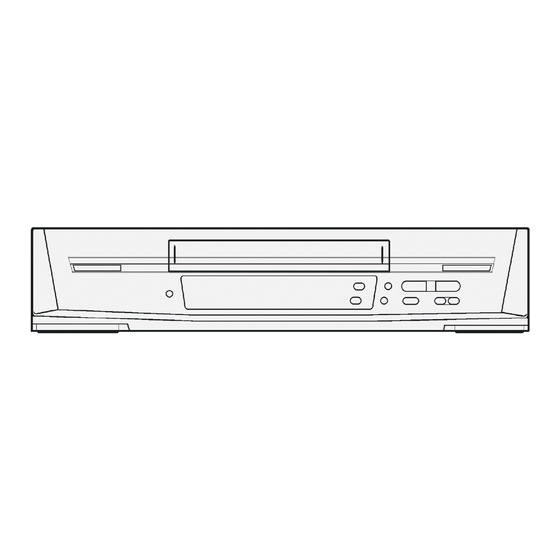
Table of Contents
Advertisement
Video Cassette Recorder
Operating Instructions
NV-FJ614
NV-FJ613
NV-SJ216
Model:
Model:
NV-FJ614
NV-FJ613
NV-SJ216
Series (Hi-Fi)
Series (Hi-Fi)
Series (Mono)
Standard Accessories:
1 mains lead
2 batteries, type R6
Contents
Warning and Important Information
NV-FJ613 EC/ECM/ECN/ECY Series (Hi-Fi)
OSD = On Screen Display
VCR
= Video Cassette Recorder
TV
= Television
Please read through all these operating instructions
(especially the safety information) before connecting
or operating the VCR, or adjusting any settings.
Page
2
3
4
5
6
8
10
11
12
14
16
VQT9002
Advertisement
Table of Contents

Summary of Contents for Panasonic NV-FJ614
-
Page 1: Table Of Contents
Timer Recording Other VCR Functions VCR Settings Satellite- or Digital Receiver Functions of the NV-FJ613 EC/ECM/ECN/ECY Series (Hi-Fi) Functions of the NV-FJ614 Series (Hi-Fi) Troubleshooting Standard Accessories: 1 remote control 1 RF coaxial cable 1 mains lead 2 batteries, type R6... -
Page 2: Safety Information
Warning and Important Information Safety Information This equipment complies with European conformity requirements, in accordance with Please observe copyright laws when recording sound tracks and film. the conditions of electromagnetic compatibility and product safety. This equipment complies with the For your own safety and to protect the VCR: requirements of protection class 2. -
Page 3: Remote Control
Use this button to select the channel number (e.g. channel 39). Automatic Setting Switch on the VCR On Screen Display and the [Country] setting menu will appear. Panasonic Tune the TV until the test screen appears. Country Use the cursors on the Belgien Deutschland remote control to select your country. -
Page 4: Controls And Components
5 - 10 minutes (Distorted pictures and tape transport noises during these functions are not functional faults): Forward Search (Cue) Backward Search (Review) Jet Search Still Playback For NV-FJ614 Series (Hi-Fi) see page 12. Slow Playback. VQT9002... -
Page 5: Tv Operation
To switch the VCR on and off To change the Sound mode, press this button repeatedly. This button is only activated for : NV-FJ614 Series (Hi-Fi), NV-FJ613 Series (Hi-Fi) Stereo sound: Display L R Left channel: Display L... -
Page 6: Recording
Tape Speed To store the programme, press This function is only activated for : NV-FJ614 Series (Hi-Fi), NV-FJ613 Series (Hi-Fi) You can use the cursors on the remote control to move around Press this button before recording, in order to select... - Page 7 VCR. After that, you must press the button again to switch the VCR to the Standby mode for Timer recording. Press this button to display Panasonic VCR Programme List the [Programme List]. Name Date Start 1.
-
Page 8: Other Vcr Functions
VCR Settings Other VCR Functions Panasonic Main menu When a cassette is inserted, the VCR switches on automatically. Language setting Timer recording When a cassette without an erasure prevention tab is inserted, Tuning Press Clock setting the VCR will automatically start playback. - Page 9 VCR Settings To change the order of the Channel positions Setting of On Screen Displays (OSD) Press and the names of the TV station Panasonic Main menu Select [Other settings] Timer recording Panasonic Press Main menu Tuning Access by pressing...
-
Page 10: Satellite- Or Digital Receiver
21-pin Scart cable (not supplied) by using EXT LINK function. (Please read the operating instructions for your Satellite- or Digital Receiver for further information). Receiver (not supplied) Controls for external recordings Panasonic Other settings Press Tape length : AUTO ( E-240) -
Page 11: Functions Of The
Select the setting [Mono] to [ON] if you want to record a normal mono sound on the Hi-Fi tracks of the VCR, for example, if the stereo sound is distorted through the reception conditions. Decoder (not supplied) Panasonic Set AV2 to Decoder: Other settings Press Tape length... -
Page 12: Functions Of The Nv-Fj614 Series (Hi-Fi)
Functions of the NV-FJ614 Series (Hi-Fi) TV Operation With this remote control you can operate some Panasonic TV. Please also read the operation instructions for your TV. To set the remote control to TV operation. To switch the TV on and off. - Page 13 Functions of the NV-FJ614 Series (Hi-Fi) Timer Recording with ShowView Switch on the TV to the video output channel, insert a cassette with an intact erasure prevention tab into the VCR and set the remote control to VCR operation Panasonic Show View Press this button.
-
Page 14: Troubleshooting
Troubleshooting Noise bars on the TV picture Adjusting the Playback picture The meaning of some On Screen Displays If the picture is distorted with noise bars, press the Please use tape with unbroken recording tab ! TRACKING / V-LOCK Button The REC Button or REC/OTR Button was pressed to record, in the (+) or (-) direction during but the cassette’s erasure prevention tab has been broken off. -
Page 15: Before Requesting Service
Troubleshooting Before Requesting Service The VCR display is not illuminated: The remote control does not work correctly The mains lead is not connected. The signal from the remote control does not reach the VCR’s window, Check the connection. or the distance is too long. The VCR is set to Power save mode. -
Page 16: Index
430 (width) x 87 (height) x 282 mm (depth) Matsushita Electric Industrial Co., Ltd. Central P.O. Box 288, Osaka 530-91, Japan AV2 * : only for NV-FJ613 EC/ECM/ECN/ECY Series (Hi-Fi) Weight and dimensions shown are approximate. http://www.panasonic.co.jp/global/ These specifications are subject to change without notice. VQT9002 [ENG]...











