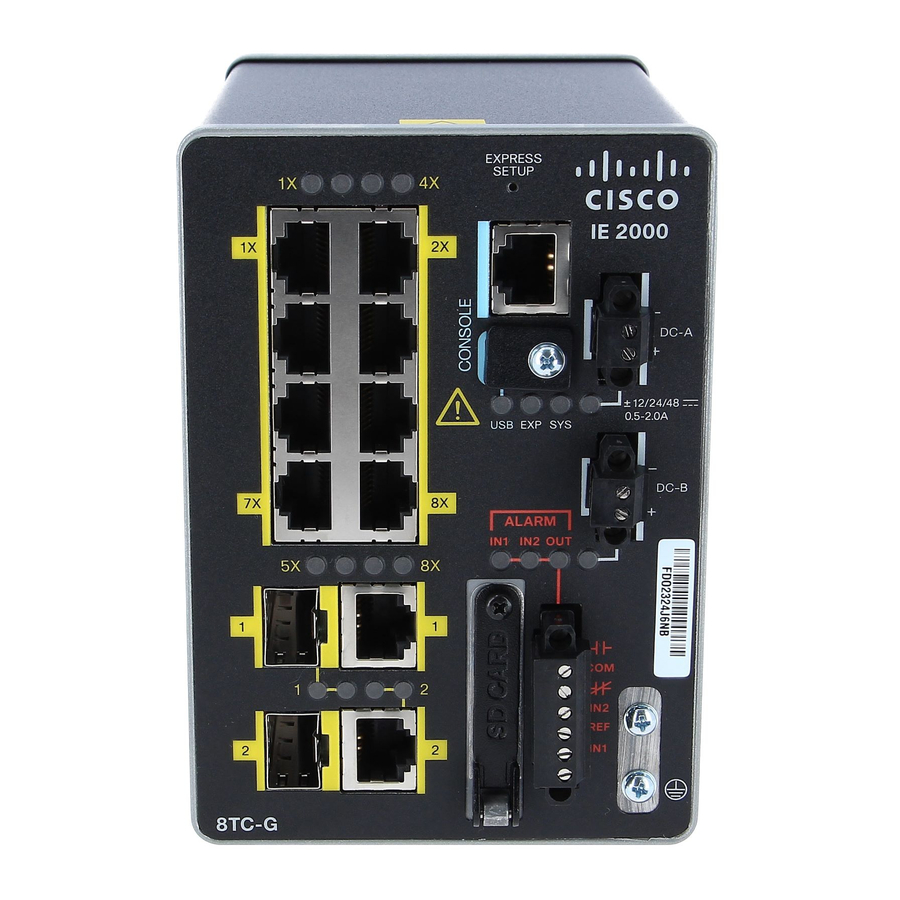Table of Contents
Advertisement
Release Notes for the Cisco IE 2000 Switches,
Cisco IOS Release 15.2(1)EY
January 2014
Cisco IOS Release 15.2(1)EY runs on all Cisco Industrial Ethernet IE 3000, IE 2000, and IE 3010 switches.
Cisco IOS Software Release 15.2(1)EY is part of the new software releases on Cisco IE 3000, 2000,3010
Series Switches. These releases deliver new software and hardware innovations in Industrial deployments
that span across many technologies, including support for Cisco Resilient Ethernet protocol (REP),
IEEE1588v2 Precision Timing Protocol (PTP), Common Industrial Protocol ( CIP) and Profinet V2
These release notes include important information about Cisco IOS Release15.2(1)EY, and any
limitations, restrictions, and caveats that apply to it.
Verify that these release notes are correct for your switch:
•
•
•
You can download the switch software from this site (registered Cisco.com users with a login password):
http://www.cisco.com/cisco/web/download/index.html
Contents
•
•
•
•
•
•
•
Americas Headquarters:
Cisco Systems, Inc., 170 West Tasman Drive, San Jose, CA 95134-1706 USA
© 2012-2014 Cisco Systems, Inc. All rights reserved.
If you are installing a new switch, see the Cisco IOS release label on your switch rear panel.
If your switch is on, use the show version privileged EXEC command. See the
Software Version and Feature Set" section on page
If you are upgrading to a new release, see the software upgrade filename for the software version.
See the
"Deciding Which Files to Use" section on page
Cisco IOS Release Strategy, page 2
System Requirements, page 3
Upgrading the Switch License, page 7
Installation Notes, page 9
Software Features, page 10
Limitations and Restrictions, page 11
Important Notes, page 13
7.
8.
"Finding the
Advertisement
Table of Contents

Summary of Contents for Cisco IE 2000
-
Page 1: Table Of Contents
Cisco IOS Release 15.2(1)EY January 2014 Cisco IOS Release 15.2(1)EY runs on all Cisco Industrial Ethernet IE 3000, IE 2000, and IE 3010 switches. Cisco IOS Software Release 15.2(1)EY is part of the new software releases on Cisco IE 3000, 2000,3010 Series Switches. -
Page 2: Cisco Ios Release Strategy
• Obtaining Documentation, Obtaining Support, and Security Guidelines, page 18 • Cisco IOS Release Strategy The release strategy for Cisco IE 2000 series switches is represented in Figure Figure 1 Software Release Strategy for Cisco IE 2000 Series Switches Release Notes for the Cisco IE 2000 Switches, Cisco IOS Release 15.2(1)EY... -
Page 3: System Requirements
Supports IEEE-1588 standard for synchronizing clocks. Can enable NAT by license upgrade. Cisco IE-2000-8TC-G-L 8 10/100BASE-T downlink ports Cisco IOS Release 15.0(2)EA1 2 Gigabit Ethernet dual-purpose uplink ports Release Notes for the Cisco IE 2000 Switches, Cisco IOS Release 15.2(1)EY NEW DOC # PENDING... - Page 4 LAN Base image. Supports Network Address Translation (NAT) on top of the Enhanced LAN Base license. NAT license should be ordered separately. Release Notes for the Cisco IE 2000 Switches, Cisco IOS Release 15.2(1)EY NEW DOC # PENDING...
- Page 5 Cisco IOS Release 15.2(1)EY 2 Gigabit Ethernet SFP uplink slots 1. The Cisco IE-2000-16TC-G-X and IE-2000-16PTC-G-NX are the two models available with a conformal coating (Humiseal UB40). SFP Modules Supported The SFP modules are switch Ethernet SFP modules that provide connections to other devices.
- Page 6 1. The maximum operating temperature of the switch varies depending on the type of SFP module that you use. See the Hardware Installation Guide for more information. 2. These SFP modules have digital optical monitoring (DOM) support. For the most up-to-date list of supported SFP models for Cisco Industrial Ethernet switches, see http:// www.cisco.com/en/US/docs/interfaces_modules/transceiver_modules/compatibility/matrix/ OL_6981.html#wp138176...
-
Page 7: Upgrading The Switch License
You can upgrade Cisco IOS software features through the Cisco Software Activation tool. It authorizes and enables the feature set on Cisco IE 2000 switch series. Based on the type of license, it allows you to enable certain features through the licensing upgrade or both licensing and software upgrade. On Cisco IE 2000 switches, to upgrade from LAN Lite to LAN Base you do not require new software releases. - Page 8 Although you can copy any file on the flash memory to the TFTP server, it is time consuming to copy Note all of the HTML files in the tar file. We recommend that you download the tar file from Cisco.com and archive it on an internal host in your network.
-
Page 9: Installation Notes
To download the image for a Cisco IE 2000 switch, click Switches > Industrial Ethernet Switches > Cisco IE 2000 Series Switches, and then click on the Cisco IOS software for your specific switch model. -
Page 10: Software Features
(previously became unstable with four clocks). The timing performance also was enhanced to improve stability and precision. Cisco recommends setting the logDelReqInterval to -2 (-2 to 6 supported) and the logSyncInterval to -1 (-1 to 1 supported) for chains of Boundary Clocks. The PTP Clock must receive 50 Sync messages and 6 DelReq messages for a port to leave the UNCALIBRATED state. -
Page 11: Limitations And Restrictions
Limitations and Restrictions Security Group Tag Exchange Protocol for Cisco TrustSec Cisco Industrial Ethernet switches now can participate in the Cisco TrustSec security architecture by using the SGT Exchange Protocol (SXP). Cisco TrustSec establishes domains of trusted network devices. After a device is authenticated, communication is secured by using encryption and other mechanisms. -
Page 12: Span And Rspan
There is no workaround. (CSCta05071) SPAN and RSPAN When the RSPAN feature is configured on a switch, Cisco Discovery Protocol (CDP) packets • received from the RSPAN source ports are tagged with the RSPAN VLAN ID and forwarded to trunk ports carrying the RSPAN VLAN. -
Page 13: Important Notes
The workaround is to remove unnecessary VLANs to reduce CPU utilization when many links are flapping. (CSCtl04815) Important Notes IPv4 Static Routing Notes, page 14 • 61000-4-3 Standard Notes, page 14 • Release Notes for the Cisco IE 2000 Switches, Cisco IOS Release 15.2(1)EY NEW DOC # PENDING... - Page 14 • IPv4 Static Routing Notes Cisco IE 2000 supports IPv4 static routing in the LAN Base image. To access static routing commands, you need to change the SDM template from the default template to lanbase-routing, followed by a switch reload sequence.
- Page 15 Verifies your entries. IE-2000-4S-TS-G do not have copper ports for PC, a GLC-T copper SFP is required to perform express Note setup. Release Notes for the Cisco IE 2000 Switches, Cisco IOS Release 15.2(1)EY NEW DOC # PENDING...
-
Page 16: Open Caveats
Open Caveats Open Caveats You can click the issue number to view more information in the Cisco Bug Search tool (login required). Note Issue Description CSCue28976 The show l2nat statistics command shows that total packets is less than the translated packets after running the traffic for few days. -
Page 17: Documentation Updates
• SFP Information Compatibility Information: • www.cisco.com/en/US/products/hw/modules/ps5455/products_device_support_tables_list.html Installation Notes: • www.cisco.com/en/US/products/hw/modules/ps5455/prod_installation_guides_list.html MIBs MIBs for this product are listed in the datasheet: www.cisco.com/en/US/prod/collateral/switches/ • ps9876/ps12451/data_sheet_c78-705523.html Release Notes for the Cisco IE 2000 Switches, Cisco IOS Release 15.2(1)EY NEW DOC # PENDING... -
Page 18: Obtaining Documentation, Obtaining Support, And Security Guidelines
Cisco and the Cisco logo are trademarks or registered trademarks of Cisco and/or its affiliates in the U.S. and other countries. To view a list of Cisco trademarks, go to this URL: www.cisco.com/go/trademarks. Third-party trademarks mentioned are the property of their respective owners. The use of the word partner does not imply a partnership relationship between Cisco and any other company.