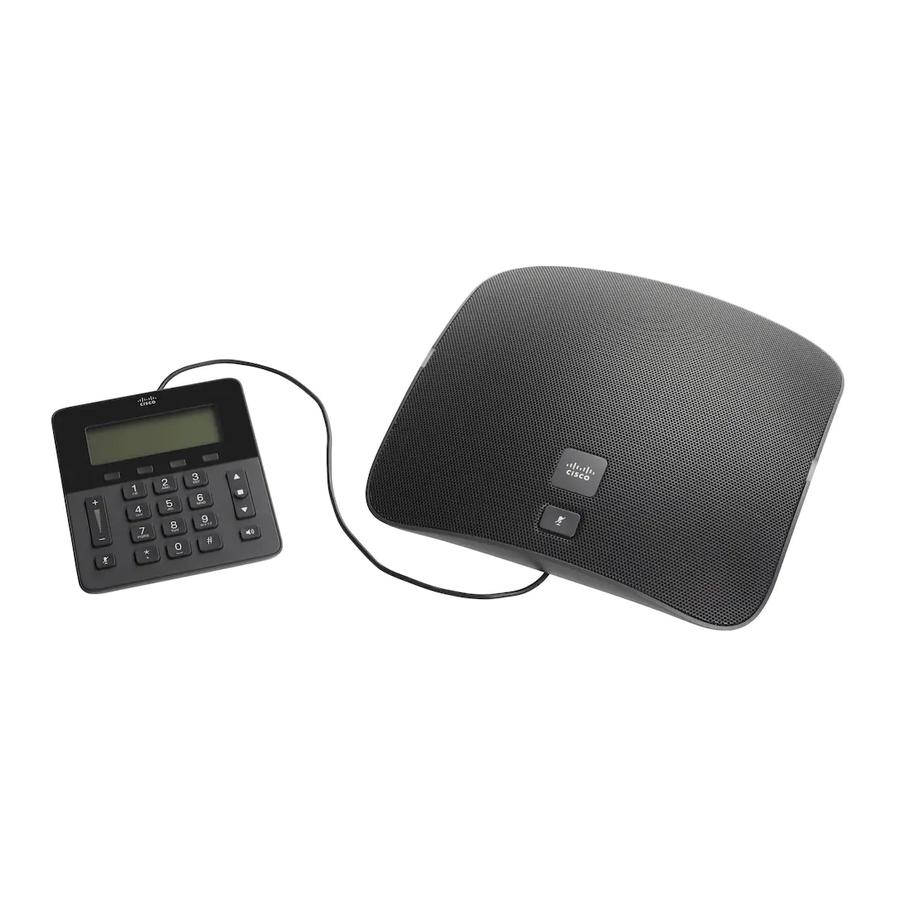
Cisco 8831 Administration Manual
Unified ip conference phone unified communications manager 9.0
Hide thumbs
Also See for 8831:
- Administration manual (100 pages) ,
- User manual (96 pages) ,
- Features (17 pages)
Table of Contents
Advertisement
Cisco Unified IP Conference Phone 8831 Administration Guide for
Cisco Unified Communications Manager 9.0
First Published: June 21, 2013
Last Modified: August 19, 2013
Americas Headquarters
Cisco Systems, Inc.
170 West Tasman Drive
San Jose, CA 95134-1706
USA
http://www.cisco.com
Tel: 408 526-4000
800 553-NETS (6387)
Fax: 408 527-0883
Advertisement
Table of Contents
Troubleshooting

Summary of Contents for Cisco 8831
- Page 1 Cisco Unified IP Conference Phone 8831 Administration Guide for Cisco Unified Communications Manager 9.0 First Published: June 21, 2013 Last Modified: August 19, 2013 Americas Headquarters Cisco Systems, Inc. 170 West Tasman Drive San Jose, CA 95134-1706 http://www.cisco.com Tel: 408 526-4000...
- Page 2 Cisco and the Cisco logo are trademarks or registered trademarks of Cisco and/or its affiliates in the U.S. and other countries. To view a list of Cisco trademarks, go to this URL: www.cisco.com/go/trademarks . Third-party trademarks mentioned are the property of their respective owners. The use of the word partner does not imply a partnership relationship between Cisco and any other company.
-
Page 3: Table Of Contents
Supported features Feature overview Telephony feature administration Network parameters Information for end users Cisco Unified IP Conference Phone 8831 security features Supported security features Security profiles Cisco Unified IP Conference Phone 8831 Administration Guide for Cisco Unified Communications Manager 9.0... - Page 4 Additional power information Phone configuration files Phone startup process Cisco Unified Communications Manager IP Phone addition methods Autoregistration IP Phone addition Autoregistration and TAPS IP Phone addition Cisco Unified IP Conference Phone 8831 Administration Guide for Cisco Unified Communications Manager...
- Page 5 Password protection Apply password Value input and editing guidelines User Interface menus Network Setup menu Set Domain Name Set Admin VLAN ID IPv4 Setup menu options Cisco Unified IP Conference Phone 8831 Administration Guide for Cisco Unified Communications Manager 9.0...
- Page 6 Cisco Unified Communications Manager user addition User Options web page management User access to User Options web pages Customize User Options web page display Call Waiting setup Call Forward Notification setup Cisco Unified IP Conference Phone 8831 Administration Guide for Cisco Unified Communications Manager...
- Page 7 Device Information area Network Configuration area Ethernet Information area Device Logs area Streaming Statistics area Troubleshooting and maintenance C H A P T E R 1 0 Cisco Unified IP Conference Phone 8831 Administration Guide for Cisco Unified Communications Manager 9.0...
- Page 8 Audio level Audio quality No audio between units No audio from external wireless microphones Conference call reception problems General troubleshooting information Troubleshooting procedures Check TFTP settings Cisco Unified IP Conference Phone 8831 Administration Guide for Cisco Unified Communications Manager viii...
- Page 9 Example user information Cisco Unified Communications Manager user addition Add user from external LDAP Directory Add user directly to Cisco Unified Communications Manager Identify phone Identify phone Cisco Unified IP Conference Phone 8831 Administration Guide for Cisco Unified Communications Manager 9.0...
- Page 10 Contents Set up phone fields Perform final end user configuration steps Cisco Unified IP Conference Phone 8831 Administration Guide for Cisco Unified Communications Manager...
-
Page 11: Preface
• Guide conventions, page 4 Overview The Cisco Unified IP Conference Phone 8831 Administration Guide provides the information you need to understand, install, configure, manage, and troubleshoot the Cisco Unified IP Conference Phone 8831 on a VoIP network. Because of the complexity of a Unified Communications network, this guide does not provide complete and detailed information for procedures that you need to perform in Cisco Unified Communications Manager or other network devices. -
Page 12: Organization
Provides information about setting up phones in non-English environments. Technical specifications, on page 147 Provides technical specifications for the phone. Related documentation Use the following sections to obtain related information. Cisco Unified IP Conference Phone 8831 Administration Guide for Cisco Unified Communications Manager... -
Page 13: Cisco Unified Ip Conference Phone 8831 Documentation
Preface Cisco Unified IP Conference Phone 8831 Documentation Cisco Unified IP Conference Phone 8831 Documentation The latest Cisco Unified IP Conference Phone 8831 documentation is available at the following URL: http://www.cisco.com/ipphones/8800 Cisco Unified Communications Manager documentation See the Cisco Unified Communications Manager Documentation Guide and other publications that are specific to your Cisco Unified Communications Manager release. -
Page 14: Guide Conventions
Caution Means reader be careful. In this situation, you might do something that could result in equipment damage or loss of data. Warnings use the following convention: Cisco Unified IP Conference Phone 8831 Administration Guide for Cisco Unified Communications Manager... - Page 15 Use the statement number provided at the end of each warning to locate its translation in the translated safety warnings that accompanied this device. Statement 1071 SAVE THESE INSTRUCTIONS Cisco Unified IP Conference Phone 8831 Administration Guide for Cisco Unified Communications Manager 9.0...
- Page 16 Preface Guide conventions Cisco Unified IP Conference Phone 8831 Administration Guide for Cisco Unified Communications Manager...
-
Page 17: Cisco Unified Ip Conference Phone 8831
G.711a, G.711u, G.729a, G.722, G.729ab, iLBC, and decode all variants of G.711 and G.729. The conference phones also support 16-bit/16-kHz wideband audio. Using a cell, mobile, or GSM phone, or two-way radio in close proximity to a Cisco Unified IP Conference Caution Phone 8831 might cause interference. -
Page 18: Buttons And Hardware
The Display Control Unit (DCU) is tethered to the Sound Base via a micro USB connector. You can use the graphic and table below to identify buttons and hardware on the DCU. Cisco Unified IP Conference Phone 8831 Administration Guide for Cisco Unified Communications Manager... - Page 19 Four programmable keys. Navigation bar with 2-way Navigation bar and Select key that allows you to scroll Select key menus and select items on the display. Cisco Unified IP Conference Phone 8831 Administration Guide for Cisco Unified Communications Manager 9.0...
-
Page 20: Sound Base
To provide enhanced room coverage, two sound base units can be linked together. You can use the graphic and table below to identify buttons and connections on the Sound Base. Cisco Unified IP Conference Phone 8831 Administration Guide for Cisco Unified Communications Manager... - Page 21 1, 2, 3 LED indicators Three LED indicators provide call status information. For details on LED behaviour, see LED state definitions, on page Mute button Backlit mute button. Cisco Unified IP Conference Phone 8831 Administration Guide for Cisco Unified Communications Manager 9.0...
-
Page 22: Led State Definitions
R i n g o u t / C o n n e c t e d green solid green solid Call U n m u t e d green solid green flash Flash Cisco Unified IP Conference Phone 8831 Administration Guide for Cisco Unified Communications Manager... -
Page 23: Phone Screen
If the conference phone is in an offline state, the idle screen displays the message Phone is not registered and the Apps softkey remains available. You can use the graphic and table below to identify the features and functions available on the screen. Cisco Unified IP Conference Phone 8831 Administration Guide for Cisco Unified Communications Manager 9.0... - Page 24 (5) or Link mode (6) is connected. Phone screen icons Table 5: Phone screen icons Icon Description On hook Off hook Ringing in Connected Hold Shared line Microphone connected Cisco Unified IP Conference Phone 8831 Administration Guide for Cisco Unified Communications Manager...
-
Page 25: Network Protocols
Network protocols Cisco Unified IP Phones support several industry-standard and Cisco networking protocols required for voice communication. The following table provides an overview of the networking protocols that the Cisco Unified IP Conference Phone 8831 supports. Table 6: Supported networking protocols on the Cisco Unified IP Conference Phone 8831... - Page 26 Protocol (DHCP). If you are not using DHCP, you must manually assign these properties to each phone locally. For more information, see the Cisco Unified Communications Manager Features and Services Guide. Cisco Unified IP Conference Phone 8831 Administration Guide for Cisco Unified Communications Manager...
- Page 27 Protocol (RTP) Audio/Video Profile and for media encryption. ensures the integrity of RTP and Real-Time Control Protocol (RTCP) packets providing authentication, integrity, and encryption of media packets between two endpoints. Cisco Unified IP Conference Phone 8831 Administration Guide for Cisco Unified Communications Manager 9.0...
-
Page 28: Supported Features
Network Setup menu, on page 62 Supported features The Cisco Unified IP Conference Phone 8831 functions much like a digital business phone, or conference phone, allowing you to place and receive teleconference phone calls. In addition to traditional telephony features, the conference phone includes features that enable you to administer and monitor the conference phone as a network device. -
Page 29: Feature Overview
IP address, the TFTP server, and subnet information can be configured manually. Cisco Unified IP Phones can interact with other services and devices on your IP network to provide enhanced functionality. For example, you can integrate Cisco Unified Communications Manager with the corporate Lightweight Directory Access Protocol 3 (LDAP3) standard directory to enable users to search for coworker contact information directly from their IP devices. -
Page 30: Network Parameters
Cisco Unified IP Conference Phone 8831 Network parameters Network parameters If you are not using DHCP in your network, you must configure the following network settings on the Cisco Unified IP Conference Phone 8831 after installing the phone on the network: • IP address •... - Page 31 Troubleshooting See Cisco Unified Communications Manager Security Guide, “Troubleshooting” chapter. Deleting the CTL file from the conference phone Cisco Unified IP Conference Phone 8831 reset restore. Cisco Unified IP Conference Phone 8831 Administration Guide for Cisco Unified Communications Manager 9.0...
-
Page 32: Supported Security Features
All Cisco Unified IP Phones that support Cisco Unified Communications Manager use a security profile, Note which defines whether the phone is nonsecure or secure. For information about configuring the security profile and applying the profile to the phone, see Cisco Unified Communications Manager Security Guide. Supported security features The following table provides an overview of the security features that the conference phone supports. - Page 33 The CAPF can be configured to request certificates from customer-specified certificate authorities on behalf of the conference phone, or it can be configured to generate certificates locally. Cisco Unified IP Conference Phone 8831 Administration Guide for Cisco Unified Communications Manager 9.0...
-
Page 34: Security Profiles
All Cisco Unified IP Phones that support Cisco Unified Communications Manager use a security profile, which defines whether the conference phone is nonsecure or encrypted. For information about configuring the security profile and applying the profile to the conference phone, see the Cisco Unified Communications Manager Security Guide. -
Page 35: Initiate Secure Conference Call
A protected call is established when your phone and the phone on the other end are configured for protected calling. The other phone can be on the same Cisco IP network or on a network outside of the IP network. -
Page 36: Call Security Interactions And Restrictions
Security level of participants Results of action security level Nonsecure Conference Encrypted Nonsecure conference bridge Nonsecure conference Secure Conference At least one member is Secure conference bridge nonsecure. Nonsecure conference Cisco Unified IP Conference Phone 8831 Administration Guide for Cisco Unified Communications Manager... -
Page 37: 802.1X Authentication
Cisco Unified IP Conference Phone 8831 supports 802.1X Authentication. Overview Cisco Unified IP Phones and Cisco Catalyst switches traditionally use Cisco Discovery Protocol (CDP) to identify each other and determine parameters such as VLAN allocation and inline power requirements. Cisco Unified IP Phones also contain an 802.1X supplicant. This supplicant allows network administrators to control the connectivity of IP phones to the LAN switch ports. -
Page 38: Best Practices
After the IP telephony system is setup and you have configured system-wide features in Cisco Unified Communications Manager, phones can be added to the system. For an overview of procedures used to add phones to your network, see the “Installation” and “Setup in Cisco Unified Communications Manager” sections of this guide. -
Page 39: Cisco Unified Ip Phone Setup In Cisco Unified Communications Manager
• “Autoregistration Configuration”,Cisco Unified Communications Manager Administration Guide Related Topics Set up Cisco Unified IP Conference Phone 8831 in Cisco Unified Communications Manager administration, on page 29 Set up Cisco Unified IP Conference Phone 8831 in Cisco Unified Communications Manager... - Page 40 Button templates, on page Step 3 Add and configure the conference phone. Adds the conference phone with its default settings to the Cisco Unified Communications Manager. For more information, see the Cisco Unified Communications Manager Administration Guide, “Cisco Unified IP Phone Configuration” chapter. For more information about Product Specific Configuration fields, refer to the Help in the Phone Configuration window.
-
Page 41: Cisco Unified Ip Conference Phone 8831 Installation
Cisco Unified IP Conference Phone 8831 installation After you have added the phone to the Cisco Unified Communications Manager database, you can complete the installation. The conference phone can be installed at the user's location either by you, or by the user. -
Page 42: Terminology Differences
Menu. Step 8 Place calls with the conference phone. Verifies that the conference phone and features work correctly. For more information, see the Cisco Unified IP Conference Phone 8831 User Guide for Cisco Unified Communications Manager. Step 9 Provide information to end users about how to use their conference phones and how to configure their conference phone options. - Page 43 Message Indicators Message Waiting Indicator (MWI) or Message Waiting Lamp Programmable Feature Button Programmable Line Button or Programmable Line Key (PLK) Voicemail System Voice Messaging System Cisco Unified IP Conference Phone 8831 Administration Guide for Cisco Unified Communications Manager 9.0...
- Page 44 Cisco Unified IP Conference Phone 8831 Terminology differences Cisco Unified IP Conference Phone 8831 Administration Guide for Cisco Unified Communications Manager...
-
Page 45: Cisco Unified Ip Phones And Telephony Networks
Cisco Unified IP Phones and telephony networks The Cisco Unified IP Conference Phone 8831 enables you to communicate by using voice over a data network. To provide this capability, the conference phones depend upon and interact with several other key Cisco Unified IP Telephony components, including DNS and DHCP servers, TFTP servers, and switches. -
Page 46: Interaction
When VVLAN is set to 0, 802.1p is enabled. The egress SW port packets will be tagged with 802.1p. On the ingress side, both 802.1p tagged packets and untagged packets are accepted. For more information, see the documentation included with a Cisco switch. You can also access switch information at this URL: http://www.cisco.com/en/US/products/hw/switches/index.html... -
Page 47: Conference Phone Power
Phone startup process, on page 40 Conference Phone power The Cisco Unified IP Conference Phone 8831 can be powered with external power or with Power over Ethernet (PoE). External power is provided through a separate power supply. PoE is provided by a switch through the Ethernet cable attached to a conference phone. -
Page 48: Power Outage
Specifies the days that the backlight remains inactive. Display on Time Schedules the time of day that the backlight automatically activates. on the days listed in the off schedule. Cisco Unified IP Conference Phone 8831 Administration Guide for Cisco Unified Communications Manager... -
Page 49: Energywise Mode
The TFTP server stores the conference phone configuration files that define parameters for connecting to Cisco Unified Communications Manager. In general, any time you make a change in Cisco Unified Communications Manager that requires the conference phone to be reset, a change is made to the conference phone configuration file automatically. -
Page 50: Phone Startup Process
4 Obtain an IP address . If the Cisco Unified IP Conference Phone uses DHCP to obtain an IP address, the phone queries the DHCP server to obtain one. If you do not use DHCP in your network, you must assign static IP addresses to each phone locally. -
Page 51: Cisco Unified Communications Manager Ip Phone Addition Methods
Cisco Unified Communications Manager IP Phone addition methods Before installing the conference phone, you must choose a method for adding conference phones to Cisco Unified Communications Manager database. Be aware that each phone type requires a fixed number of device license units and the number of unit licenses that are available on the server may impact phone registration. -
Page 52: Autoregistration Ip Phone Addition
• Move autoregistered conference phones to new locations and assign them to different device pools without affecting their directory numbers. Cisco recommends that you use autoregistration to add fewer than 100 conference phones to your network. Note To add more than 100 conference phones to your network, use the Bulk Administration Tool (BAT). -
Page 53: Autoregistration And Taps Ip Phone Addition
Cisco Unified Communications Manager database with dummy MAC addresses. Use TAPS to update the MAC addresses and to download predefined configurations for conference phones. Cisco recommends that you use autoregistration to add fewer than 100 conference phones to your network. Note To add more than 100 conference phones to your network, use the Bulk Administration Tool (BAT). -
Page 54: Bat Ip Phone Addition
Cisco Unified IP Phone MAC address determination Several procedures described in this manual require you to determine the MAC address of a Cisco Unified IP Phone. You can determine the MAC address for a conference phone in any of these ways: •... -
Page 55: Cisco Unified Ip Conference Phone 8831 Installation
Cisco Unified IP Conference Phone 8831 installation This chapter helps you set up and install the Cisco Unified IP Conference Phone 8831 on an IP telephony network. Before you install a conference phone, you must decide how to configure the conference phone in your Note network. -
Page 56: Cisco Unified Communications Manager Setup
You must use Cisco Unified Communications Manager to configure and assign telephony features to the conference stations. In Cisco Unified Communications Manager, you can add users to the database, add users to user groups, and associate users with specific conference stations. In this way, users gain access to User Options web pages that allow them to configure items such as call forwarding, speed dialing, and voice messaging system options. -
Page 57: Cisco Unified Ip Conference Phone 8831 Components
Attention device. Cisco Unified IP Conference Phone 8831 components The Cisco Unified IP Conference Phone 8831 includes these components on the conference phone or as accessories for the conference phone. Network ports The underside of the conference phone sound base has a single network port. This port is labeled LAN. -
Page 58: Wired Extension Microphone Kit
To solve this problem, unpair any paired or connected wireless microphones before connecting a wired microphone. Cisco Unified IP Conference Phone 8831 Administration Guide for Cisco Unified Communications Manager... -
Page 59: Wireless Extension Microphone Kit
Wireless microphones support an 8-hour call before the battery requires charging. The charger is separate device, and is not connected to the conference phone. Cisco Unified IP Conference Phone 8831 Administration Guide for Cisco Unified Communications Manager 9.0... -
Page 60: Cisco Unified Ip Conference Phone 8831 Setup
Unpair wireless microphone Cisco Unified IP Conference Phone 8831 setup You must connect the Cisco Unified IP Conference Phone 8831 to the network and to a power source before using it. Before connecting the ethernet cable to the device, you must first install a ferrite bead on the ethernet Note cable. -
Page 61: Phone Connections
You can use the graphic and table below to identify connections and ports on the Sound Base. Table 16: Sound Base connections and ports Item Description Network port Network port (10/100 SW) connection. IEEE 802.3af power enabled. Wall power Local power connection. Cisco Unified IP Conference Phone 8831 Administration Guide for Cisco Unified Communications Manager 9.0... -
Page 62: Connect Mini-Usb Cable To Dcu
Seat the ferrite bead between the posts and press the bead down firmly. Step 3 Thread the cable in the cable channel. Make sure that you leave some slack in the cable. Cisco Unified IP Conference Phone 8831 Administration Guide for Cisco Unified Communications Manager... -
Page 63: Install Ferrite Bead On Network Cable
Place the cable into the ferrite bead channel and loop the cable around the ferrite bead so that the cable exits the bottom of the bead. Step 3 Hold the cable in the ferrite bead channel and close the ferrite bead. Snap the latch closed. Cisco Unified IP Conference Phone 8831 Administration Guide for Cisco Unified Communications Manager 9.0... -
Page 64: Install Cisco Unified Ip Conference Phone 8831
Connect a straight-through Ethernet cable from the switch to the network port on the conference phone. Each Cisco Unified IP Conference Phone 8831 ships with one ethernet cable in the box. You can use either Category 3, 5, or 5e cabling for 10-Mbps connections, but you must use Category 5 or 5e for 100 Mbps connections. -
Page 65: Ip Phone Startup Verification
• IP subnet information (subnet mask) • TFTP server IP address • You also may configure the domain name and the DNS server settings, if necessary. Cisco Unified IP Conference Phone 8831 Administration Guide for Cisco Unified Communications Manager 9.0... -
Page 66: Cisco Unified Ip Phone Security
Cisco Unified IP Conference Phone 8831 installation Cisco Unified IP Phone security Collect this information and see the instructions in the “Cisco Unified IP Conference Phone settings” section of this guide. Related Topics Cisco Unified IP Conference Phone 8831 settings, on page 59... - Page 67 You can verify that an LSC is installed on the conference phone by choosing Apps > Admin Settings > Security Setup and ensuring that the LSC setting shows Installed. Cisco Unified IP Conference Phone 8831 Administration Guide for Cisco Unified Communications Manager 9.0...
- Page 68 Cisco Unified IP Conference Phone 8831 installation Set up locally significant certificate Cisco Unified IP Conference Phone 8831 Administration Guide for Cisco Unified Communications Manager...
-
Page 69: Cisco Unified Ip Conference Phone 8831 Settings
C H A P T E R Cisco Unified IP Conference Phone 8831 settings The Cisco Unified IP Conference Phone 8831 includes many configurable network, device, and security settings that you may need to modify before the conference phone is functional for your users. You can access these settings, and change many of them, through menus on the conference phone. -
Page 70: Display The Configuration Menu
You can control whether a conference phone has access to the Settings menu, or to options on this menu, by using the Settings Access field in the Cisco Unified Communications Manager Administration Phone Configuration page. The Settings Access field accepts these values: •... -
Page 71: Password Protection
This softkey deletes the character to the left of the cursor. • Press Cancel before pressing Save to discard any changes that you have made. The Cisco Unified IP Conference Phone provides several methods you can use to reset or restore option Note settings, if necessary. -
Page 72: User Interface Menus
Auxiliary VLAN in which the phone is a See, Set Admin VLAN ID member. Used only if the phone does not receive an auxiliary VLAN from the switch; otherwise it is ignored. Cisco Unified IP Conference Phone 8831 Administration Guide for Cisco Unified Communications Manager... -
Page 73: Set Domain Name
Step 4 Enter a new domain name. Step 5 Press Validate, and then press Save. Related Topics Unlock and Lock Options Set DHCP, on page 65 Cisco Unified IP Conference Phone 8831 Administration Guide for Cisco Unified Communications Manager 9.0... -
Page 74: Set Admin Vlan Id
Subnet mask used by the phone. Set subnet mask, on page 66 Default Router 1 Default router used by the phone (Default Set default router, on page 67 Router 1). Cisco Unified IP Conference Phone 8831 Administration Guide for Cisco Unified Communications Manager... -
Page 75: Set Dhcp
Choose Apps > Admin Settings > Network Configuration > DHCP Enabled. Step 3 Set Enable to Yes. To disable DHCP, set Enable to No. Step 4 Press Select, and then press Save. Cisco Unified IP Conference Phone 8831 Administration Guide for Cisco Unified Communications Manager 9.0... -
Page 76: Set Ip Address
Enter a new IP address for the subnet mask. Step 5 Press Validate, and then press Save. Related Topics Unlock and Lock Options Set DHCP, on page 65 Cisco Unified IP Conference Phone 8831 Administration Guide for Cisco Unified Communications Manager... -
Page 77: Set Default Router
Enter a new DNS server address. Step 5 Press Apply and then Save. Step 6 Repeat as needed to assign backup DNS servers Related Topics Set DHCP, on page 65 Cisco Unified IP Conference Phone 8831 Administration Guide for Cisco Unified Communications Manager 9.0... -
Page 78: Set Alternate Tftp
Step 5 Enter a new TFTP server IP address. Step 6 Press Apply, and then press Save. Related Topics Unlock and Lock Options Set DHCP, on page 65 Cisco Unified IP Conference Phone 8831 Administration Guide for Cisco Unified Communications Manager... -
Page 79: Release Dhcp Address
Note Set up IP Phone to use DHCP To enable DHCP and allow the DHCP server to automatically assign an IP address to the Cisco Unified IP Phone and direct the phone to a TFTP server, perform these steps: Cisco Unified IP Conference Phone 8831 Administration Guide for Cisco Unified Communications Manager 9.0... -
Page 80: Set Up Ip Phone To Not Use Dhcp
The Security Configuration menu provides information about various security settings. It provides access to the Trust List File screen and the 802.1x authentication. Access the Security Configuration menu from Apps > Admin Settings > Security Setup Cisco Unified IP Conference Phone 8831 Administration Guide for Cisco Unified Communications Manager... -
Page 81: Trust List Menu
Displays the MD5 hash of the CTL file. For more information about this file, see “Configuring the Cisco CTL Client” chapter in Cisco Unified Communications Manager Security Guide. Cisco Unified IP Conference Phone 8831 Administration Guide for Cisco Unified Communications Manager 9.0... -
Page 82: 802.1X Authentication And Status Menus
73 • Enabled: Phone uses 802.1X authentication to request network access. • Disabled: Default setting in which the phone uses CDP to acquire VLAN and network access. Cisco Unified IP Conference Phone 8831 Administration Guide for Cisco Unified Communications Manager... -
Page 83: Set 802.1X Device Authentication
Step 3 Set the Device Authentication option to Enabled or Disabled. The default value is Disabled. Step 4 Press Save. Related Topics Unlock and Lock Options Cisco Unified IP Conference Phone 8831 Administration Guide for Cisco Unified Communications Manager 9.0... - Page 84 Cisco Unified IP Conference Phone 8831 settings 802.1X Authentication and Status menus Security Configuration Menu Cisco Unified IP Conference Phone 8831 Administration Guide for Cisco Unified Communications Manager...
-
Page 85: Features, Templates, Services, And User Setup
C H A P T E R Features, templates, services, and user setup After you install conferences stations in your network, configure network settings, and add each Cisco Unified IP Conference Phone 8831 to Cisco Unified Communications Manager, you must use the Cisco Unified Communications Manager Administration application to configure telephony features, optionally modify conference phone templates, set up services, and assign users. -
Page 86: Available Telephony Features
Communications Manager and other documentation that contains configuration procedures and related information. For information about using most of these features on the phone, see the Cisco Unified IP Conference Phone 8831 User Guide. Cisco Unified Communications Manager Administration also provides several service parameters used Note to configure various telephony functions. - Page 87 Allows a user to use one-touch pickup functionality For more information, see Cisco Unified for call pickup features. Communications Manager Features and Services Guide, “Call Pickup” chapter. Cisco Unified IP Conference Phone 8831 Administration Guide for Cisco Unified Communications Manager 9.0...
- Page 88 Call Forward All loop is detected, the Call Communications Manager System Guide, Forward All configuration is ignored and the call “Cisco Unified IP Phone” chapter. rings through. Cisco Unified IP Conference Phone 8831 Administration Guide for Cisco Unified Communications Manager...
- Page 89 You can configure an audio and visual alert for the primary line on the phone. This alert notifies the users that a call is ringing in their pickup group. Cisco Unified IP Conference Phone 8831 Administration Guide for Cisco Unified Communications Manager 9.0...
- Page 90 Manager System Guide, “Understanding Route Plans” • Cisco Unified Communications Manager Features and Services Guide, “Call Display Restrictions” • Cisco Unified Communications Manager Administration Guide, “Directory Number Configuration”. Cisco Unified IP Conference Phone 8831 Administration Guide for Cisco Unified Communications Manager...
- Page 91 Cisco WebDialer Allows users to make calls from web and desktop For more information, see Cisco Unified applications. Communications Manager Features and Services Guide, “Cisco WebDialer” chapter. Cisco Unified IP Conference Phone 8831 Administration Guide for Cisco Unified Communications Manager 9.0...
- Page 92 Users can customize how their phone indicates an For more information, see Cisco Unified incoming call and a new voice mail message. Communications Manager Features and Services Guide, “Call Pickup” chapter. Cisco Unified IP Conference Phone 8831 Administration Guide for Cisco Unified Communications Manager...
- Page 93 Allows a user to answer a call that is ringing on a For more information, see Cisco Unified directory number in another group. Communications Manager Features and Services Guide, “Call Pickup” chapter. Cisco Unified IP Conference Phone 8831 Administration Guide for Cisco Unified Communications Manager 9.0...
- Page 94 • Cisco Unified Communications Manager System Guide, “Cisco Unified IP Phone” • Cisco Unified Communications Manager Features and Services Guide, “Malicious Call Identification” Cisco Unified IP Conference Phone 8831 Administration Guide for Cisco Unified Communications Manager...
- Page 95 (IVR) Communications Manager Features and system to originate a call from a remote device such Services Guide, “Cisco Unified Mobility” as a cellular phone. chapter. Cisco Unified IP Conference Phone 8831 Administration Guide for Cisco Unified Communications Manager 9.0...
- Page 96 To dial the + sign, the user needs to press and hold the star (*) key for at least 1 second. This applies to dialing the first digit for an on-hook (including edit mode) or off-hook call. Cisco Unified IP Conference Phone 8831 Administration Guide for Cisco Unified Communications Manager...
- Page 97 When the call is answered on their mobile phone, the desk phone displays a Remote In Use message. During these calls, users can make use of various features of their mobile phone. Cisco Unified IP Conference Phone 8831 Administration Guide for Cisco Unified Communications Manager 9.0...
- Page 98 “Conference Bridge Configuration” Conference List. (Non-initiators can add or remove conference participants if the • Cisco Unified Communications Advanced Adhoc Conference Enabled Manager Security Guide parameter is set.) Cisco Unified IP Conference Phone 8831 Administration Guide for Cisco Unified Communications Manager...
- Page 99 Join and Direct Transfer Policy to disable join and direct transfer on the same line or possibly across lines. Cisco Unified IP Conference Phone 8831 Administration Guide for Cisco Unified Communications Manager 9.0...
-
Page 100: Corporate And Personal Directory Setup
Manager Administration Guide, “Custom Phone Rings” Corporate and Personal Directory setup The Contacts softkey on the conference phone gives users access to directory features. These directories can include: Cisco Unified IP Conference Phone 8831 Administration Guide for Cisco Unified Communications Manager... -
Page 101: Corporate Directory Setup
Cisco Unified Communications Manager contains the Standard 8831 button template for the Cisco Unified IP Conference Phone 8831. When you assign the Standard 8831 button template to a conference phone, no buttons are added, but the Privacy softkey can be enabled from this template. -
Page 102: Add Phone Button Template
Template field in the Cisco Unified Communications Manager Administration Phone Configuration page. The Cisco Unified IP Conference Phone 8831 does not support all the softkeys that are configurable in Softkey Template Configuration on Cisco Unified Communications Manager Administration. The following table lists the features and softkeys that can be configured on a softkey template, and note whether it is supported on the conference phone. - Page 103 Meet Me (MeetMe) Configure as a softkey. Mobile Connect Mobility (Mobility) Configure Mobile Connect as a softkey. New Call New Call (NewCall) Phone displays New Call. Cisco Unified IP Conference Phone 8831 Administration Guide for Cisco Unified Communications Manager 9.0...
-
Page 104: Set Up Softkey Templates
In the Phone Configuration window, select a softkey template from the Softkey Template drop-down list. Enable Device Invoked Recording Configure the Device Invoked Recording feature from Cisco Unified Communications Manager. To enable this feature, perform the following steps. Cisco Unified IP Conference Phone 8831 Administration Guide for Cisco Unified Communications Manager... -
Page 105: Enable Call History For Shared Line
3 Enterprise Phone Configuration window settings Services setup You can give users access to Cisco Unified IP Phone Services on the Cisco Unified IP Conference Phone. These services comprise XML applications that enable the display of interactive content with text and graphics... -
Page 106: Cisco Unified Communications Manager User Addition
Before you set up services, gather the URLs for the sites you want to set up, and verify that users can access those sites from your corporate IP telephony network. To set up these services choose Device > Device Settings > Phone Services from Cisco Unified Communications Manager. For more information, see the Cisco Unified Communications Manager Administration Guide and Cisco Unified Communications Manager System Guide. -
Page 107: User Options Web Page Management
Administration to configure the user as an End User. You must also associate appropriate conference phones with the user, and add the user to a user group. To select and configure an end user, log on to Cisco Unified Communications Manager Administration and choose User Management > End User. To add a user to a user group, choose User Management >... -
Page 108: Call Waiting Setup
• False: Option does not appear on the User Options web pages Call Waiting setup The Cisco Unified IP Conference Phone supports six calls on a single line. With multiple calls per line, setting up call waiting is simplified on the Cisco Unified Communications Manager. For more information, see “Understanding Directory Numbers”, Cisco Unified Communications Manager System Guide. -
Page 109: Calling Party Normalization
Configuring calling party normalization alleviates issues with toll bypass where the call is routed to multiple locations over the IP WAN. In addition, it allows Cisco Unified Communications Manager to distinguish the origin of the call to globalize or localize the calling party number for the conference phone user. -
Page 110: Linked Mode
If a DCU is connected to the secondary device, it will display a prompt indicating that it is a dummy DCU, Note but will otherwise not function. Cisco Unified IP Conference Phone 8831 Administration Guide for Cisco Unified Communications Manager... -
Page 111: Link Conference Phones
Use the provided daisy cable to connect the primary unit to the secondary sound base. Voice, dial tone, ringer and base LEDs synchronize between the two units. Related Topics Linked Mode, on page 100 Cisco Unified IP Conference Phone 8831 Administration Guide for Cisco Unified Communications Manager 9.0... - Page 112 Features, templates, services, and user setup Link Conference Phones Cisco Unified IP Conference Phone 8831 Administration Guide for Cisco Unified Communications Manager...
-
Page 113: Cisco Unified Ip Conference Phone 8831 Customization
Cisco Unified IP Conference Phone 8831 customization This chapter explains how you customize configuration files, Cisco Unified IP Conference Phone 8831 ring sounds, and the idle display at your site. Ring sounds play when the conference phone receives a call. The idle display appears on the LCD screen when the conference phone has not been used for a designated period. -
Page 114: Custom Phone Ring Creation
Cisco Unified IP Conference Phone 8831 customization Custom phone ring creation For more information, see the Cisco Intercompany Media Engine Command Line Interface Reference Guide. Custom phone ring creation The default ringtone implemented in the conference phone hardware is Chirp1. Cisco Unified Communications Manager also provides a default set of additional conference phone ring sounds that are implemented in software as pulse code modulation (PCM) files. -
Page 115: Pcm File Requirements For Custom Ring Types
Step 2 Upload the new PCM files that you created to the Cisco TFTP server for each Cisco Unified Communications Manager in your cluster. For more information, see the Cisco Unified Communications Operating System Administration Guide, “Software Upgrades” chapter. -
Page 116: Idle Display Setup
Cisco IP Phone at this URL: http://www.cisco.com/en/US/products/sw/voicesw/ps556/products_tech_ note09186a00801c0764.shtml. In addition, you can see the Cisco Unified Communications Manager Administration Guide or to Cisco Unified Communications Manager Bulk Administration Guide for the following information: • Specifying the URL of the idle display XML service: ◦... -
Page 117: Model Information, Status, And Statistics
C H A P T E R Model information, status, and statistics This chapter describes how to use the following menus and screens on the Cisco Unified IP Conference Phone 8831 to view conference station information such as model, device, and network information: •... -
Page 118: Display The Model Information Screen
• Network Statistics: Displays the Network Statistics screen, which shows Ethernet traffic statistics. • Call Statistics: Displays information about the last call on the conference phone. • Device Information: Displays device settings and related information for the conference phone. Cisco Unified IP Conference Phone 8831 Administration Guide for Cisco Unified Communications Manager... -
Page 119: Display The Status Menu
Tx Frames Number of packets transmitted by the conference phone. Tx Broadcasts Tx Unicast CDP Neighbor Device ID CDP Neighbor IP Address CDP Neighbor Port Cisco Unified IP Conference Phone 8831 Administration Guide for Cisco Unified Communications Manager 9.0... -
Page 120: Display The Network Statistics Screen
Table 30: Call Statistics items Item Description Receiver Codec Type (Rcvr Codec) Type of voice stream received (RTP streaming audio): G.729, G.711 u-law, G.711 A-law, G.722, G.722.1, or Lin16k. Cisco Unified IP Conference Phone 8831 Administration Guide for Cisco Unified Communications Manager... - Page 121 Lowest MOS LQK score observed from start of the voice stream. Max MOS LQK Baseline or highest MOS LQK score observed from start of the voice stream. Cisco Unified IP Conference Phone 8831 Administration Guide for Cisco Unified Communications Manager 9.0...
-
Page 122: Display Call Statistics Screen
To display the Call Statistics screen for information about the last voice stream, follow these steps: Procedure Step 1 Press Settings. Step 2 Select Status. Step 3 Select Call Statistics. Cisco Unified IP Conference Phone 8831 Administration Guide for Cisco Unified Communications Manager... -
Page 123: Remote Monitoring
C H A P T E R Remote monitoring Each Cisco Unified IP Conference Phone 8831 has a web page from which you can view a variety of information about the conference phone, including: • Device information • Network configuration information •... -
Page 124: Access Web Page
• Network Configuration: Displays network configuration information and information about other conference phone settings. • Ethernet Information: Displays network statistics. • Device Logging: Displays messages that might be useful to Cisco TAC if you require assistance with troubleshooting. • Streaming Statistics: Displays call statistics. -
Page 125: Device Information Area
Remote monitoring Device Information area To enable or disable access to the web pages for a conference phone, follow these steps from Cisco Unified Communications Manager Administration: Procedure Step 1 Choose Device > Phone. Step 2 Specify the criteria to find the phone and click Find, or click Find to display a list of all phones. -
Page 126: Network Configuration Area
Default Router 1 Default router used by the conference phone (Default Router 1). Domain Name Name of the Domain Name System (DNS) domain in which the conference phone resides. Cisco Unified IP Conference Phone 8831 Administration Guide for Cisco Unified Communications Manager... - Page 127 SRST router address in the Device Pool section in Cisco Unified Communications Manager. Information URL URL of the help text that appears on the conference phone. Cisco Unified IP Conference Phone 8831 Administration Guide for Cisco Unified Communications Manager 9.0...
- Page 128 DSCP For Services DSCP IP classification for conference phone-based services. Web Access Enabled Indicates whether web access is enabled (Yes) or disabled (No) for the conference phone. Cisco Unified IP Conference Phone 8831 Administration Guide for Cisco Unified Communications Manager...
-
Page 129: Ethernet Information Area
Total number of packets received on the Virtual Local Area Network. Rx control frames Total number of control frames received. Rx unicast Total number of unicast packets received by the conference phone. Cisco Unified IP Conference Phone 8831 Administration Guide for Cisco Unified Communications Manager 9.0... -
Page 130: Device Logs Area
Device Logging hyperlink. In the File Download dialog box, click Open to view the device logs, or click Save to save the logs to a specific location. Cisco Unified IP Conference Phone 8831 Administration Guide for Cisco Unified Communications Manager... -
Page 131: Streaming Statistics Area
Estimated average RTP packet jitter (dynamic delay that a packet encounters when going through the network) observed since the receiving voice stream was opened. Max Jitter Maximum jitter observed since the receiving voice stream was opened. Cisco Unified IP Conference Phone 8831 Administration Guide for Cisco Unified Communications Manager 9.0... - Page 132 Sender Octets Number of bytes of voice packets transmitted since voice stream was opened. Cisco Unified IP Conference Phone 8831 Administration Guide for Cisco Unified Communications Manager...
-
Page 133: C H A P T E
Troubleshooting and maintenance This chapter provides information that can assist you in troubleshooting problems with your Cisco Unified IP Conference Phone 8831 or with your IP telephony network. It also explains how to clean and maintain your conference phone. This chapter includes these topics: •... -
Page 134: Cisco Unified Ip Phone Does Not Go Through Normal Startup Process
Cisco Unified IP Phone does not register with Cisco Unified Communications Manager To start up properly, the conference phone must be connected to the Ethernet network and registered with a Cisco Unified Communications Manager. If the conference phone does not start up properly, review the following sections. -
Page 135: Tftp Server Settings
The DNS settings may be incorrect. Solution If you are using DNS to see the TFTP server or to Cisco Unified Communications Manager, you must ensure that you have specified a Domain Name System (DNS) server. See Verify DNS settings, on page 136... -
Page 136: Cisco Unified Communications Manager Phone Registration
Typically, a phone resets if it has problems connecting to the Ethernet network or to Cisco Unified Communications Manager. These sections can help you identify the cause of a phone resetting in your network: •... -
Page 137: Physical Connection Problems
2 Verify that the DHCP server has been set up properly. 3 Verify the DHCP lease duration. Cisco recommends that you set it to 8 days. conference phones send messages with request type 151 to renew their DHCP address leases. If the DHCP server expects messages with request type 150, the lease will be denied, forcing the conference phone to restart and request a new IP address from the DHCP server. -
Page 138: Voice Vlan Setup Errors
Audio and display problems The following sections describe how to resolve audio and display problems. Display is wavy Problem The display appears to have rolling lines of a wavy pattern. Cisco Unified IP Conference Phone 8831 Administration Guide for Cisco Unified Communications Manager... -
Page 139: Audio Problems
You may be experiencing one of the following: • The conference phone is not on a flat and stable surface. • The wired or wireless microphones are too close to the sound base. Cisco Unified IP Conference Phone 8831 Administration Guide for Cisco Unified Communications Manager 9.0... -
Page 140: Audio Level
Verify on the CUCM that the default codec is G.722 (wide band). No audio between units Problem There is no audio to or from the secondary unit in Linked Mode. Cause The daisy cable is not connected properly. Cisco Unified IP Conference Phone 8831 Administration Guide for Cisco Unified Communications Manager... -
Page 141: No Audio From External Wireless Microphones
You must unlock the network configuration options before you can configure them. See the “Unlock and Lock Options” section for details. Cisco Unified IP Conference Phone 8831 Administration Guide for Cisco Unified Communications Manager 9.0... - Page 142 No LCD screen display Check to make sure that the conference phone has power. Make sure that the power supply unit is plugged in. Cisco Unified IP Conference Phone 8831 Administration Guide for Cisco Unified Communications Manager...
-
Page 143: Troubleshooting Procedures
The values of these statistics should match. “Call Statistics See the screen” section for information about displaying these statistics. Troubleshooting procedures These procedures can be used to identify and correct problems. Cisco Unified IP Conference Phone 8831 Administration Guide for Cisco Unified Communications Manager 9.0... -
Page 144: Check Tftp Settings
If a service has stopped, click its radio button, and then click Start. Determine DNS or connectivity issues Use these steps to eliminate DNS or other connectivity errors: Cisco Unified IP Conference Phone 8831 Administration Guide for Cisco Unified Communications Manager... -
Page 145: Create New Phone Configuration File
Assign TFTP server. Use the same TFTP server used for other functioning conference phones. Step 3 On the Cisco Unified Communications Manager server, verify that the local host files have the correct Cisco Unified Communications Manager server name mapped to the correct IP address. -
Page 146: Verify Dns Settings
Select Apps > Admin Settings > Network Setup > IPv4 Configuration > DNS Server 1. Step 2 Verify that there is a CNAME entry in the DNS server for the TFTP server and one for Cisco Unified Communications Manager. Step 3 Ensure that DNS is configured to do reverse look-ups. -
Page 147: Additional Troubleshooting Information
The Quality Report Tool (QRT) is a voice quality and general problem-reporting tool for the conference phone. The QRT feature is installed as part of Cisco Unified Communications Manager. Cisco Unified IP Conference Phone 8831 Administration Guide for Cisco Unified Communications Manager 9.0... -
Page 148: Voice Quality Monitoring
8 seconds, and includes perceptual weighting factors such as codec type and frame size. MOS LQK scores are produced by a Cisco proprietary algorithm that is an implementation of P.VTQ, an ITU provisional standard. - Page 149 Check packet transmit (TxCnt) and packet receive (RxCnt) counters to verify that voice packets are flowing. Voice quality metrics do not account for noise or distortion, only frame loss. Note Cisco Unified IP Conference Phone 8831 Administration Guide for Cisco Unified Communications Manager 9.0...
-
Page 150: Cisco Unified Ip Phone Cleaning
To clean your conference phone, use a soft, dry cloth to wipe the conference phone and the LCD screen. Do not apply liquids or powders directly on the conference phone. As with all non-weather-proof electronics, liquids and powders can damage the components and cause failures. Cisco Unified IP Conference Phone 8831 Administration Guide for Cisco Unified Communications Manager... -
Page 151: Internal Support Website
Cisco website, Cisco recommends that you provide links to the current documentation. If you do not want to or cannot send users to the Cisco website, Cisco suggests that you download the PDF or epub files and provide them to end users on your website. -
Page 152: Ip Phone Features User Subscription And Setup
• An overview of the tasks that users can accomplish using the web page. You can also refer users to Cisco Unified IP Conference Phone 8831 User Guide for Cisco Unified Communications Manager, which is available at this URL: http://www.cisco.com/en/US/products/ps12965/... -
Page 153: User Personal Directory Entries Setup
Users can configure personal directory entries on the conference phone. To configure personal directory, users must have access to their User Options web pages. Cisco Unified IP Conference Phone 8831 does not support address book synchronization with the Note Communications Manager Address Book Synchronizer. - Page 154 Internal support website User Personal Directory entries setup Cisco Unified IP Conference Phone 8831 Administration Guide for Cisco Unified Communications Manager...
-
Page 155: International User Support
Communications Manager server in the cluster. Installing the locale installer ensures that you have the latest translated text, user and network locales, and country-specific phone tones available for the conference phones. To find locale-specific versions of the Cisco Unified Communications Manager Locale Installer, go to this website: http://www.cisco.com/kobayashi/sw-center/telephony/callmgr/locale-installer.shtml... - Page 156 International user support Cisco Unified Communications locale installation All languages may not be immediately available, so continue to check the website for updates. Note Cisco Unified IP Conference Phone 8831 Administration Guide for Cisco Unified Communications Manager...
-
Page 157: Technical Specifications
A P P E N D I X Technical specifications This appendix describes the technical specifications for the Cisco Unified IP Conference Phone 8831. • Physical and operating environment specifications, page 147 • Cable specifications, page 148 Physical and operating environment specifications... -
Page 158: Cable Specifications
• RJ-45 plug for the 25-ft. CAT 5 cable connection on the power interface cable • 6-ft., 48-volt connector to the power interface cable • (Optional) 25-ft Daisy chain connection cable for use with Linked Mode. Cisco Unified IP Conference Phone 8831 Administration Guide for Cisco Unified Communications Manager... -
Page 159: Basic Phone Administration Steps
They are a streamlined approach to get a new user and corresponding phone running on the system. These procedures are designed to be used on a mature Cisco Unified Communications Manager system where calling search spaces, partitions, and other complicated configuration have already been done and are in place for existing users. -
Page 160: Cisco Unified Communications Manager User Addition
Identify phone, on page 151. Add user directly to Cisco Unified Communications Manager If you are not using an LDAP directory, you can add a user directly to Cisco Unified Communications Manager Administration by following these steps: Procedure Step 1 Choose User Management >... -
Page 161: Identify Phone
• MAC Address: Enter the MAC address of the phone, which is listed on a sticker on the phone. Make sure that the value comprises 12 hexadecimal characters. Cisco Unified IP Conference Phone 8831 Administration Guide for Cisco Unified Communications Manager 9.0... - Page 162 • Softkey Template: Choose the appropriate softkey template. The softkey template determines the configuration of the softkeys on Cisco Unified IP Phones. Leave this field blank if the common device configuration contains the assigned softkey template.
- Page 163 Add Selected. The user’s name and user ID should now appear in the Users Associated With Line pane of the Directory Number Configuration window. i) Select Save. The user is now associated with Line 1 on the phone. Cisco Unified IP Conference Phone 8831 Administration Guide for Cisco Unified Communications Manager 9.0...
-
Page 164: Perform Final End User Configuration Steps
In the Extension Mobility area, check the Enable Extension Mobility Cross Cluster box if the user is allowed for Extension Mobility Cross Cluster service. Step 6 Select Save. Cisco Unified IP Conference Phone 8831 Administration Guide for Cisco Unified Communications Manager... - Page 165 Cisco Unified Communications Manager display control unit interactions with Cisco Unified Communications Manager Administration sound base adding telephony features using Cisco Unified IP Conference Phone 8831 Administration Guide for Cisco Unified Communications Manager 9.0 IN-1...
- Page 166 IP address divert troubleshooting 62, 116, 125, 128, 134, 136 settings troubleshooting 125, 128, 134 do not disturb jitter 110, 121, 129 DSCP troubleshooting join Cisco Unified IP Conference Phone 8831 Administration Guide for Cisco Unified Communications Manager IN-2...
- Page 167 37, 39, 47 services power 37, 128 description external power supply Services shared line troubleshooting speed dialing Power over Ethernet, See SRST external power supply SSH access Cisco Unified IP Conference Phone 8831 Administration Guide for Cisco Unified Communications Manager 9.0 IN-3...
- Page 168 40, 62, 64, 109, 116, 119, 126 settings statistics troubleshooting troubleshooting Time-of-Day Routing voice messaging system transfer direct transfer security by default 95, 104, 106 files service Cisco Unified IP Conference Phone 8831 Administration Guide for Cisco Unified Communications Manager IN-4...















