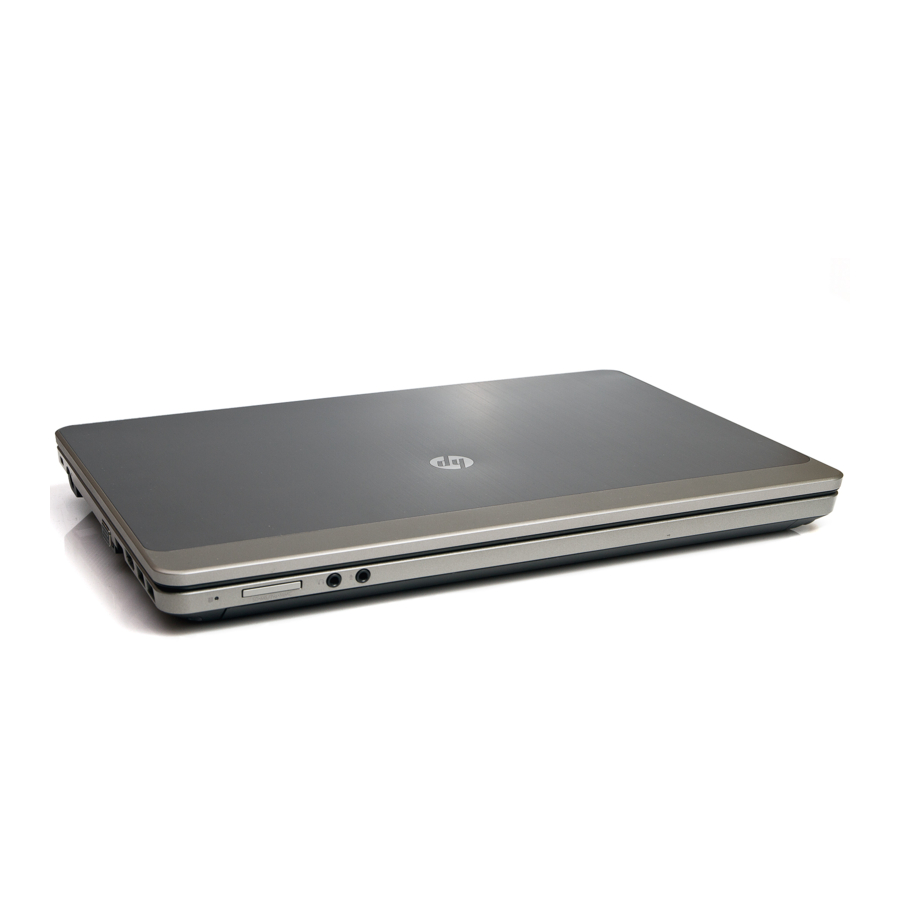
HP ProBook 4330s Installation Manual
Preparing advanced format hard drives for microsoft windows installations on hp business notebook pcs and desktop pcs
Hide thumbs
Also See for ProBook 4330s:
- Frequently asked questions manual (25 pages) ,
- Quickspecs (55 pages) ,
- Maintenance and service manual (153 pages)
Table of Contents
Advertisement
Quick Links
Preparing Advanced Format hard drives
for Microsoft Windows installations on HP
Business Notebook PCs and Desktop PCs
Technical white paper
Table of contents
Executive summary ............................................................................................................................... 2
What does the Advanced Format drive mean to you? .............................................................................. 2
Important tips................................................................................................................................... 4
Validating partition alignment ............................................................................................................... 5
Using DISKEXT ................................................................................................................................. 5
Using WMIC ................................................................................................................................... 6
Using DISKPART ............................................................................................................................... 6
Sample validation ............................................................................................................................ 7
Enhancing the performance of small writes ............................................................................................. 8
Frequently asked questions ................................................................................................................... 9
Appendix A: Technical background ..................................................................................................... 11
Partition alignment ......................................................................................................................... 11
Why alignment helps ...................................................................................................................... 12
For more information .......................................................................................................................... 13
Advertisement
Table of Contents

Summary of Contents for HP ProBook 4330s
-
Page 1: Table Of Contents
Preparing Advanced Format hard drives for Microsoft Windows installations on HP Business Notebook PCs and Desktop PCs Technical white paper Table of contents Executive summary ..........................2 What does the Advanced Format drive mean to you? ................2 Important tips........................... 4 Validating partition alignment ....................... -
Page 2: Executive Summary
Executive summary Designed for both SMB/enterprise users and consumers, this white paper provides instructions for preparing an Advanced Format hard drive for a Microsoft® Windows® installation on an HP Business Notebook or Desktop PC. Historically, hard disk drives (HDDs) have used 512-byte sectors; however, this sector size is now limiting HDD capacity. - Page 3 Table 1. Links to information on optimizing performance in various scenarios involving the use of an Advanced Format drive Scenario You are installing a preinstalled image you received directly from HP You are installing your own image using WinPE You are installing your own image; you are not using WinPE You are installing off-the-shelf (that is, non- HP) media...
-
Page 4: Important Tips
You should first install the image and then run the Paragon Partition Alignment Tool to align sectors. Note: If you are downgrading your PC to Windows XP or Windows Vista, you are impacted since these OSs are not Advanced Format-aware. Before beginning the re-imaging, ensure that the partitions on your Advanced Format drive have appropriate offset values (see Validating partition... -
Page 5: Validating Partition Alignment
Replacing a drive on a Windows 2000 platform If you are replacing an older drive on a Windows 2000 platform, you may need to update the registry if you are using an Advanced Format drive as a replacement. The drives originally installed on Windows 2000 platforms tend to have capacities below 137 GB, which is typically less than an Advanced Format drive. -
Page 6: Using Wmic
Using WMIC After the operating system has been installed, run wmic from the Windows command line. At the resulting prompt, type partition list full to display information about system partitions. Identify the offset value of each partition and divide by 4096. If the value is divisible, the partition is aligned. -
Page 7: Sample Validation
Sample validation The example shown in Table 3 shows the sizes and offsets associated with four partitions. All eight values must be divisible by 4,096. Table 3. Validating the alignment of four sample partitions Partition Partition size Starting offset 208,666,624 B 1,048,576 B 208,666,624 ÷... -
Page 8: Enhancing The Performance Of Small Writes
Enhancing the performance of small writes Performance degradation can occur on a Windows 7 or WinPE platform that performs many small writes to an Advanced Format drive. For example, using the ImageX command-line tool to apply a Windows image (.wim file) to an Advanced Format drive would take significantly longer than applying the same image to a traditional hard drive. -
Page 9: Frequently Asked Questions
Frequently asked questions I am not sure I have an Advanced Format drive. What should I do? Even if you are not sure you have an Advanced Format drive, you can still follow the procedures described in this white paper. Changing your installation methods to accommodate 4-KB sector alignment does not negatively impact a drive with 512-byte sectors. - Page 10 Where can I build an Advanced Format drive-aware image? As long as it is validated, you can create a custom image on either a conventional drive or an Advanced Format drive. Is there any value to using the Paragon Partition Alignment Tool with a solid state drive (SSD)? Many modern SSDs feature an internal memory configuration that corresponds to 4-KB sectors.
-
Page 11: Appendix A: Technical Background
Appendix A: Technical background Since standards were introduced in 1956, industry-standard HDDs have used 512-byte sectors on their internal media. However, this relatively small sector size constrains storage capacity and has also caused manufacturing capabilities to reach a limit. Under the sponsorship and support of the International Disk Drive Equipment and Materials Association (IDEMA), manufacturers of industry-standard HDDs are transitioning from 512-byte to 4- KB sectors on HDDs with SATA interfaces, increasing the utilization of storage space and making the newer disks easier to manufacture. -
Page 12: Why Alignment Helps
In both scenarios, the drive reads the data from the media, modifies the old data with the new data and then rewrites the modified data to the media. Depending on the rotational speed of the drive, this could add 16 – 22 milliseconds to a write. Read performance is not impacted; the drive reads the whole 4 KB of data into drive memory and only sends out the data sector(s) needed. -
Page 13: For More Information
Share with colleagues © Copyright 2010 -- 2011 Hewlett-Packard Development Company, L.P. The information contained herein is subject to change without notice. The only warranties for HP products and services are set forth in the express warranty statements accompanying such products and services. Nothing herein should be construed as constituting an additional warranty.









