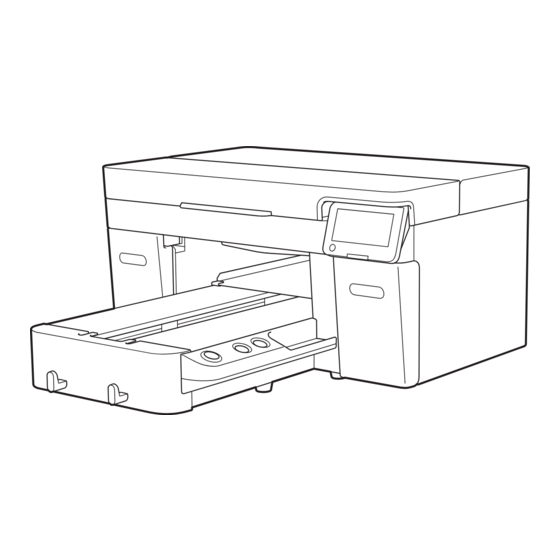
Advertisement
Quick Links
Epson
SureColor
®
Start Here
IMPORTANT: Before using this product, make sure you read these instructions
and the safety instructions in the online User's Guide.
Choose a Location for the Printer
Choose a location for the printer that is near a wall outlet where the power cord
can be easily unplugged. Avoid places subject to rapid changes in temperature
and humidity. Also keep the printer away from direct sunlight, strong light, or
heat sources.
Make sure to place the printer on a flat, stable surface with enough space on
all sides (see illustrations below). The surface supporting the printer should
be wider than the space between the rubber feet on the bottom of the printer,
between 23.6 to 31.5 in. (60 to 80 cm) off the ground, and capable of
supporting approximately 242 pounds (110 kg).
0.4 in.
(1 cm)
Approx. 57.1 in. (145 cm)*
0.4 in.
Approx. 39.4 in.
(1 cm)
(100 cm)
* Approx. 59.1 in. (150 cm) with optional L-size hanger platen.
Unpack and Place Printer
1
Make sure you have these items:
Printer
Epson America, Inc. Limited Commercial Warranty
A. What Is Covered: Epson America, Inc. ("Epson
SureColor® F2200 series printer ("Product") covered by this limited warranty, if purchased and used
rst end-user customer that the Epson®
cations and be
free from defects in workmanship and materials for a period of one (1) year from the date of original
purchase, or for 2,280,000 carriage passes
warranty is not transferable. Epson also warrants that the consumable ink included with the Product will
1
rst ("Warranty Period
is limited
e limited warranty for the ink shipped with the Product
may expire before the expiration of the limited warranty for the Product.
Your printer is designed to use UltraChrome® DG2 ink and delivery systems. Any damage caused by
using other inks or ink delivery systems, will not be covered under this limited warranty.
is limited warranty contains important legal terms and conditions, including an
arbitration provision. Please review carefully.
B. What Epson Will Do To Correct Problems: If your Product requires service during the Warranty
Period, please call toll free (888) 377-6611 (United States, Canada, and Puerto Rico). Support hours are
c Time, Monday through Friday and are subject to change without
notice. When you call, be prepared to provide the Epson technician with the Product serial number, the
address where it is located, the original date of purchase, and a description of the problem. You may need
ed by the serial number. An Epson
technician will work with you to try to resolve the problem. If service is required, the on-site service
e technician will provide additional instructions about the program at the time
this service is being set up. At its sole discretion, Epson may instead elect to perform exchange service.
For more details, please see Section C, On-Site Response and Section D, Product Exchange. When
service involves the exchange of the Product or a part, the items replaced become the property of Epson.
Replacement items assume the remaining Warranty Period of the original Product. Parts or Products
exchanged may be new or remanufactured to Epson standards.
C. On-Site Response: If Epson determines a warranted hardware defect requires repair, Epson may elect
to use on-site service. If this is the case, and the Product is within Epson's on-site service territory, an
Epson-trained technician will repair the Product at your facility. Epson will usually dispatch repair parts
and a technician to the Product's location for the next business day if Epson determines repair is required
usually be for the second business day. Parts shippe d to remote areas may require longer delivery times.
c Time, dispatch will
An adult must be available to accept the shipment and be present at all times while the technician is on-
site. Epson's shipment of parts does not imply that replacement is required.
D. Product Exchange: Epson may, at its sole discretion, elect to replace a Product that appears to require
repair due to a warranted hardware defect. Under these rare circumstances, Epson will replace the
Product with the same or a comparable product refurbished to the Epson standard of quality. Epson
will ship a replacement product, freight prepaid, as long as your address is in the United States, Canada,
e replacement product will not include promotional materials, accessories, stands,
ware, or cables.) You must be able to receive, unpack, and install the
replacement product, and prepare the defective Product for return shipment by following the procedures
described in the User's Guide or documentation provided by Epson.
Product is not returned within seven (7) business days of receipt of the replacement, you will be invoiced
e repacked defective Product will be picked up by a carrier designated by Epson. If the defective
at the full price of the replacement printer. If the Product is returned damaged because you have not
properly packed or shipped it, you will be billed for the damage. It is your responsibility to unpack,
reinstall optional components, and set up the exchange printer at your location. Epson does not cover
damage caused by improper installation.
1
Carriage passes can be viewed on the control panel display.
f2270_warranty_test.indd 1
5/17/2023 1:48:26 PM
Limited
Medium platen
warranty
and hoop
Grip pad
Maintenance kit
Ink charging unit
Grip pad tool
Wipes
Caution label
Note:
See the online User's Guide for information on installing the grip pad,
using the grip pad tool, and using the maintenance kit and tweezers.
F2270
®
21.4 in.
(54.3 cm)
Approx. 31.5 in.
(80 cm)
Rear cover
Waste ink bottle
Waste ink tube
Waste ink
bottle holder
Ink packs/maintenance liquid
Tube/cable clamps
Zip ties
Power cord
2
Remove all the packaging materials and tape. Check carefully for all the
tape inside and outside the printer and platen.
WARNING:
grip the printer where indicated by the gray stickers and * marks as shown
in the illustration. The * marks denote non-slip pads under the printer where
hands should be placed. All four people should lift simultaneously to avoid
tilting the printer and trapping their hands.
Assemble the Printer
1
Make sure any protective material is removed from the back of the
printer.
26.1 in.
(66.3 cm)
2
Holding a wipe to the waste ink outlets, remove the plugs on the back
of the printer and then wipe the waste ink outlets as shown.
Note:
Do not throw the plugs away; you need them if you transport the
printer.
3
Tweezers
Connect the waste ink tube. Make sure that the longer end of the tube
is connected to the waste ink outlet on the left side and the shorter end
is connected to the waste ink outlet on the right side.
Ink labels
4
Attach the rear cover as shown.
The printer requires four people to lift and move it. Make sure to
Advertisement

Summary of Contents for Epson SureColor F2270
- Page 1 C. On-Site Response: If Epson determines a warranted hardware defect requires repair, Epson may elect to use on-site service. If this is the case, and the Product is within Epson’s on-site service territory, an Epson-trained technician will repair the Product at your facility. Epson will usually dispatch repair parts and a technician to the Product’s location for the next business day if Epson determines repair is required...
- Page 2 Tighten the rear cover screws. Position the waste ink bottle beneath the right side of the printer. The bottle and holder should be placed in an area lower than the printer so that the waste ink can flow straight down. Open the printer cover and press down on the part as shown to make sure it is secure.
- Page 3 Install Ink Supply Units (Ink Packs) Insert the waste ink tube into the holder as shown and then close the clip. Caution: Keep the ink packs out of the reach of children and do not drink the ink. Pull one of the ink trays out of the printer. Insert the waste ink bottle into the waste ink bottle holder.
- Page 4 User’s Guide. Mac: Click the icon in Applications/Epson Software/Guide to access the online User’s Guide. If you don’t have a User’s Guide icon, go to the Epson website, as described in “Epson technical support.” Epson technical support Visit http://epson.com/support/f2270 (U.S.), http://epson.ca/support/f2270 (Canada), or http://latin.epson.com/support/f2270 (Caribbean) to download...












