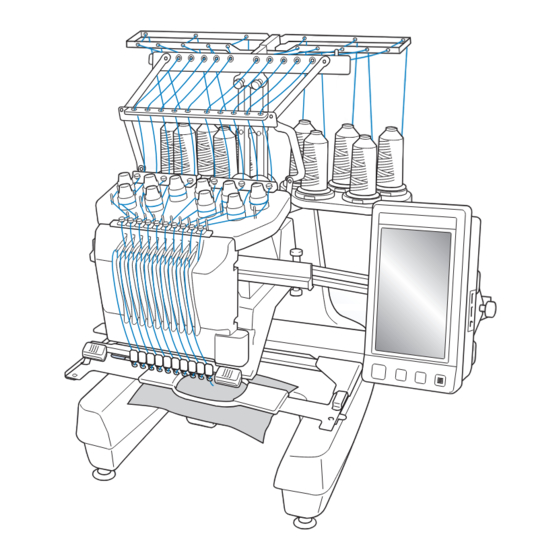
Summary of Contents for Brother 884-T11
- Page 1 Embroidery Machine Operation Manual Product Code: 884-T11 Be sure to read this manual and the addendum before using the machine. We recommend that you keep these documents nearby for future reference.
- Page 2 Trademarks ® FlashFX is a registered trademark of Datalight, Inc. ® FlashFX Copyright 1998-2007 Datalight, Inc. U.S.Patent Office 5,860,082/6,260,156 ® FlashFX Pro™ is a trademark of Datalight, Inc. ® Datalight is a registered trademark of Datalight, Inc. Copyright 1989-2007 Datalight, Inc., All Rights Reserved IMPORTANT: READ BEFORE DOWNLOADING, COPYING, INSTALLING OR USING.
-
Page 3: Introduction
— — — — — — — — — — — — — — — — — — — — — — — — — — — — — — — — — — — — — — — — — — — — — — — — — — — — — — — — — — — — — — — — — — — — — — — — — — — — — — — — — — — — — Introduction Thank you for purchasing this embroidery machine. - Page 4 — — — — — — — — — — — — — — — — — — — — — — — — — — — — — — — — — — — — — — — — — — — — — — — — — — — — — — — — — — — — — — — — — — — — — — — — — — — — — — — — — — — •...
- Page 5 Use only a mouse designed specifically for this machine. The contents of this manual and specifications of this product are subject to change without notice. For additional product information and updates, visit our website at www.brother.com SAVE THESE INSTRUCTIONS This machine is intended for household use.
- Page 6 — — — — — — — — — — — — — — — — — — — — — — — — — — — — — — — — — — — — — — — — — — — — — — — — — — — — — — — — — — — — — — — — — — — — — — — — — — — — — — — — — — — FOR USERS IN THE UK, EIRE, MALTA AND CYPRUS ONLY IMPORTANT...
- Page 7 • The included interface cable should be used in order to ensure compliance with the limits for a Class B digital device. • Changes or modifications not expressly approved by Brother Corporation could void the user’s authority to operate the equipment.
-
Page 8: License Agreement
PARTIES OTHER THAN BROTHER (e.g. “©DISNEY”). BROTHER retains all rights not expressly granted to CUSTOMER herein. Nothing in this agreement constitutes a waiver of the rights of BROTHER under any law. This agreement shall be governed by the laws of Japan. -
Page 9: Warning Labels
— — — — — — — — — — — — — — — — — — — — — — — — — — — — — — — — — — — — — — — — — — — — — — — — — — — — — — — — — — — — — — — — — — — — — — — — — — — — — — — — — — — — — Warning Labels The following warning labels are on the machine. -
Page 10: Machine Structure And Features
— — — — — — — — — — — — — — — — — — — — — — — — — — — — — — — — — — — — — — — — — — — — — — — — — — — — — — — — — — — — — — — — — — — — — — — — — — — — — — — — — — — Machine Structure and Features Memo Ten-needle machine... -
Page 11: Differences From Single-Needle Machines
— — — — — — — — — — — — — — — — — — — — — — — — — — — — — — — — — — — — — — — — — — — — — — — — — — — — — — — — — — — — — — — — — — — — — — — — — — — — — — — — — — — — — Not all ten needles can be used to sew at the same Differences from single-needle time. -
Page 12: Other Features
— — — — — — — — — — — — — — — — — — — — — — — — — — — — — — — — — — — — — — — — — — — — — — — — — — — — — — — — — — — — — — — — — — — — — — — — — — — — — — — — — — — ■... - Page 13 — — — — — — — — — — — — — — — — — — — — — — — — — — — — — — — — — — — — — — — — — — — — — — — — — — — — — — — — — — — — — — — — — — — — — — — — — — — — — — — — — — — — — ■...
-
Page 14: Available Features
— — — — — — — — — — — — — — — — — — — — — — — — — — — — — — — — — — — — — — — — — — — — — — — — — — — — — — — — — — — — — — — — — — — — — — — — — — — — — — — — — — — ■... -
Page 15: Manual Structure
— — — — — — — — — — — — — — — — — — — — — — — — — — — — — — — — — — — — — — — — — — — — — — — — — — — — — — — — — — — — — — — — — — — — — — — — — — — — — — — — — — — — — Manual Structure This manual is constructed as described below. -
Page 16: Table Of Contents
— — — — — — — — — — — — — — — — — — — — — — — — — — — — — — — — — — — — — — — — — — — — — — — — — — — — — — — — — — — — — — — — — — — — — — — — — — — — — — — — — — — Contents Introduction ........................1 IMPORTANT SAFETY INSTRUCTIONS ................1... - Page 17 — — — — — — — — — — — — — — — — — — — — — — — — — — — — — — — — — — — — — — — — — — — — — — — — — — — — — — — — — — — — — — — — — — — — — — — — — — — — — — — — — — — — — Hooping the Fabric in the Embroidery Frame..............
- Page 18 — — — — — — — — — — — — — — — — — — — — — — — — — — — — — — — — — — — — — — — — — — — — — — — — — — — — — — — — — — — — — — — — — — — — — — — — — — — — — — — — — — — If the bobbin thread breaks or runs out ......................
- Page 19 — — — — — — — — — — — — — — — — — — — — — — — — — — — — — — — — — — — — — — — — — — — — — — — — — — — — — — — — — — — — — — — — — — — — — — — — — — — — — — — — — — — — — Rotating a pattern .............................
- Page 20 — — — — — — — — — — — — — — — — — — — — — — — — — — — — — — — — — — — — — — — — — — — — — — — — — — — — — — — — — — — — — — — — — — — — — — — — — — — — — — — — — — — Removing the table ...........................
-
Page 21: Getting Ready
GETTING READY After unpacking the machine, first refer to “Accessories” on page 22, and check that all listed accessories are included. After checking that all accessories are included, the embroidery machine can be set up. The setup of the machine and the various preparations required before starting to sew are described in this chapter. -
Page 22: Names Of Machine Parts And Their Functions
GETTING READY — — — — — — — — — — — — — — — — — — — — — — — — — — — — — — — — — — — — — — — — — — — — — — — — — — — — — — — — — — — — — — — — — — — — — — — — Names of Machine Parts and Their Functions The names of the various parts of the sewing machine and their functions are described below. -
Page 23: Right-Side/Rear View
— — — — — — — — — — — — — — — — — — — — — — — — — — — — — — — — — — — — — — — — — — — — — — — — — — — — — — — — — — — — — — — — — — — — — — — — — — — — — — — — — — — — — Right-side/rear view Operation panel 1 Start/Stop button... -
Page 24: Accessories
The accessories listed below are included with this machine. Make sure to use the accessories designed for this machine. Included accessories After opening the box, check that the following accessories are included. If any item is missing or damaged, contact your Brother dealer. Part Name Part Name Part Code... - Page 25 PRH180 (Americas) PRH180: XC6285-052 (Other area) Power cord Embroidery frame (medium) 100 mm (H) × 100 mm (W) Visit your authorized Brother dealer. (4 inches (H) × 4 inches (W)) PRH100 (Americas) PRH100: XC6286-052 (Other area) CAUTION Embroidery frame (small) 40 mm (H) ×...
-
Page 26: Optional Accessories
GETTING READY — — — — — — — — — — — — — — — — — — — — — — — — — — — — — — — — — — — — — — — — — — — — — — — — — — — — — — — — — — — — — — — — — — — — — — — — Part Name Optional accessories Part Code... - Page 27 — — — — — — — — — — — — — — — — — — — — — — — — — — — — — — — — — — — — — — — — — — — — — — — — — — — — — — — — — — — — — — — — — — — — — — — — — — — — — — — — — — — — — Part Name Part Code Note Embroidery frame (extra- ● Visit your nearest Brother dealer for a large) 200 mm (H) × 300 complete listing of optional accessories mm (W) (7-7/8 inches (H) and embroidery cards available for your ×...
-
Page 28: Setting Up The Machine
GETTING READY — — — — — — — — — — — — — — — — — — — — — — — — — — — — — — — — — — — — — — — — — — — — — — — — — — — — — — — — — — — — — — — — — — — — — — — — Setting Up the Machine The procedures for setting up the machine are described below. -
Page 29: Setup Location
— — — — — — — — — — — — — — — — — — — — — — — — — — — — — — — — — — — — — — — — — — — — — — — — — — — — — — — — — — — — — — — — — — — — — — — — — — — — — — — — — — — — — Setup location Set up the machine in a location that meets the following requirements. -
Page 30: Setting Up The Machine
GETTING READY — — — — — — — — — — — — — — — — — — — — — — — — — — — — — — — — — — — — — — — — — — — — — — — — — — — — — — — — — — — — — — — — — — — — — — — — Use the included wrench to turn the Setting up the machine adjustable foot nut on the foot. -
Page 31: Remove The Fixing Plates
1 Screws 2 Fixing plates Memo ● After removing the fixing plates, be sure to keep them to be used again. Before transporting the machine, consult your authorized Brother dealer. Setting Up the Machine 29... -
Page 32: Preparing The Thread Guide Assembly
GETTING READY — — — — — — — — — — — — — — — — — — — — — — — — — — — — — — — — — — — — — — — — — — — — — — — — — — — — — — — — — — — — — — — — — — — — — — — — Adjust the orientation of the operation Preparing the thread guide panel. -
Page 33: Preparing The Spool Stand
— — — — — — — — — — — — — — — — — — — — — — — — — — — — — — — — — — — — — — — — — — — — — — — — — — — — — — — — — — — — — — — — — — — — — — — — — — — — — — — — — — — — — Grab the grips on the thread guide assembly Preparing the spool stand support and push toward the middle. -
Page 34: Attaching The Embroidery Frame Holder
GETTING READY — — — — — — — — — — — — — — — — — — — — — — — — — — — — — — — — — — — — — — — — — — — — — — — — — — — — — — — — — — — — — — — — — — — — — — — — Attaching the embroidery Note ●... -
Page 35: Embroidering Tutorial
EMBROIDERING TUTORIAL This chapter describes the basic embroidering operations in order—from turning on the machine and sewing a pattern to finishing sewing. Follow the steps of the tutorial to embroider a pattern and master the operation of this embroidery machine. Operating Precautions ....... -
Page 36: Operating Precautions
EMBROIDERING TUTORIAL — — — — — — — — — — — — — — — — — — — — — — — — — — — — — — — — — — — — — — — — — — — — — — — — — — — — — — — — — — — — — — — — — — Operating Precautions The necessary points to ensure the correct operation of this machine are described below. -
Page 37: Needle Precautions
— — — — — — — — — — — — — — — — — — — — — — — — — — — — — — — — — — — — — — — — — — — — — — — — — — — — — — — — — — — — — — — — — — — — — — — — — — — — — — — — — — — — — Needle precautions Be sure to observe the following precautions concerning the correct choice of needle for your machine. -
Page 38: Upper Thread Recommendations
EMBROIDERING TUTORIAL — — — — — — — — — — — — — — — — — — — — — — — — — — — — — — — — — — — — — — — — — — — — — — — — — — — — — — — — — — — — — — — — — Upper thread recommendations Be sure to observe the following recommendations concerning the upper thread. -
Page 39: Basic Procedures
— — — — — — — — — — — — — — — — — — — — — — — — — — — — — — — — — — — — — — — — — — — — — — — — — — — — — — — — — — — — — — — — — — — — — — — — — — — — — — — — — — — — — Basic Procedures Basic embroidering procedures are described below. -
Page 40: Installing The Bobbin
EMBROIDERING TUTORIAL — — — — — — — — — — — — — — — — — — — — — — — — — — — — — — — — — — — — — — — — — — — — — — — — — — — — — — — — — — — — — — — — — 1. -
Page 41: Installing The Bobbin Case
— — — — — — — — — — — — — — — — — — — — — — — — — — — — — — — — — — — — — — — — — — — — — — — — — — — — — — — — — — — — — — — — — — — — — — — — — — — — — — — — — — — — — Insert the bobbin into the bobbin case. -
Page 42: Turning On The Machine
EMBROIDERING TUTORIAL — — — — — — — — — — — — — — — — — — — — — — — — — — — — — — — — — — — — — — — — — — — — — — — — — — — — — — — — — — — — — — — — — 2. -
Page 43: Understanding The Screens
— — — — — — — — — — — — — — — — — — — — — — — — — — — — — — — — — — — — — — — — — — — — — — — — — — — — — — — — — — — — — — — — — — — — — — — — — — — — — — — — — — — — — Understanding the screens When the machine is turned on and is touched, the pattern type selection screen appears. -
Page 44: Screen Overview
EMBROIDERING TUTORIAL — — — — — — — — — — — — — — — — — — — — — — — — — — — — — — — — — — — — — — — — — — — — — — — — — — — — — — — — — — — — — — — — — Screen overview The basic operation flow is shown below. - Page 45 — — — — — — — — — — — — — — — — — — — — — — — — — — — — — — — — — — — — — — — — — — — — — — — — — — — — — — — — — — — — — — — — — — — — — — — — — — — — — — — — — — — — — In the embroidering screen, check the thread colors assigned to the needle bars, and then install the upper threads.
-
Page 46: Selecting An Embroidery Pattern
EMBROIDERING TUTORIAL — — — — — — — — — — — — — — — — — — — — — — — — — — — — — — — — — — — — — — — — — — — — — — — — — — — — — — — — — — — — — — — — — 3. -
Page 47: Selecting An Embroidery Pattern
— — — — — — — — — — — — — — — — — — — — — — — — — — — — — — — — — — — — — — — — — — — — — — — — — — — — — — — — — — — — — — — — — — — — — — — — — — — — — — — — — — — — — Selecting an embroidery pattern Touch to select the embroidery... -
Page 48: Editing The Embroidery Pattern
EMBROIDERING TUTORIAL — — — — — — — — — — — — — — — — — — — — — — — — — — — — — — — — — — — — — — — — — — — — — — — — — — — — — — — — — — — — — — — — — 4. -
Page 49: Specifying Embroidering Setting
— — — — — — — — — — — — — — — — — — — — — — — — — — — — — — — — — — — — — — — — — — — — — — — — — — — — — — — — — — — — — — — — — — — — — — — — — — — — — — — — — — — — — 5. -
Page 50: Previewing The Image
EMBROIDERING TUTORIAL — — — — — — — — — — — — — — — — — — — — — — — — — — — — — — — — — — — — — — — — — — — — — — — — — — — — — — — — — — — — — — — — — 6. -
Page 51: Hooping The Fabric In The Embroidery Frame
— — — — — — — — — — — — — — — — — — — — — — — — — — — — — — — — — — — — — — — — — — — — — — — — — — — — — — — — — — — — — — — — — — — — — — — — — — — — — — — — — — — — — 7. - Page 52 EMBROIDERING TUTORIAL — — — — — — — — — — — — — — — — — — — — — — — — — — — — — — — — — — — — — — — — — — — — — — — — — — — — — — — — — — — — — — — — — ■...
-
Page 53: Attaching The Embroidery Frame To The Machine
— — — — — — — — — — — — — — — — — — — — — — — — — — — — — — — — — — — — — — — — — — — — — — — — — — — — — — — — — — — — — — — — — — — — — — — — — — — — — — — — — — — — — 8. - Page 54 EMBROIDERING TUTORIAL — — — — — — — — — — — — — — — — — — — — — — — — — — — — — — — — — — — — — — — — — — — — — — — — — — — — — — — — — — — — — — — — — Move the left arm to align the screw on the Hold the embroidery frame level, and then simultaneously align both the left and right...
-
Page 55: Checking The Embroidery Area
— — — — — — — — — — — — — — — — — — — — — — — — — — — — — — — — — — — — — — — — — — — — — — — — — — — — — — — — — — — — — — — — — — — — — — — — — — — — — — — — — — — — — 9. -
Page 56: Upper Threading
EMBROIDERING TUTORIAL — — — — — — — — — — — — — — — — — — — — — — — — — — — — — — — — — — — — — — — — — — — — — — — — — — — — — — — — — — — — — — — — — 10. - Page 57 — — — — — — — — — — — — — — — — — — — — — — — — — — — — — — — — — — — — — — — — — — — — — — — — — — — — — — — — — — — — — — — — — — — — — — — — — — — — — — — — — — — — — Touch The screen indicating that the spools be changed is closed.
-
Page 58: Upper Threading
EMBROIDERING TUTORIAL — — — — — — — — — — — — — — — — — — — — — — — — — — — — — — — — — — — — — — — — — — — — — — — — — — — — — — — — — — — — — — — — — Upper threading Use machine embroidery thread to thread the needle bars in order, starting with needle bar 1. - Page 59 — — — — — — — — — — — — — — — — — — — — — — — — — — — — — — — — — — — — — — — — — — — — — — — — — — — — — — — — — — — — — — — — — — — — — — — — — — — — — — — — — — — — — •...
- Page 60 EMBROIDERING TUTORIAL — — — — — — — — — — — — — — — — — — — — — — — — — — — — — — — — — — — — — — — — — — — — — — — — — — — — — — — — — — — — — — — — — Wind the thread clockwise once around the number 1 thread tension disc.
- Page 61 — — — — — — — — — — — — — — — — — — — — — — — — — — — — — — — — — — — — — — — — — — — — — — — — — — — — — — — — — — — — — — — — — — — — — — — — — — — — — — — — — — — — — Pass the thread down through the slot to the lower thread guide, and then through the hole in the number 1 lower thread guide.
-
Page 62: Threading The Needle
EMBROIDERING TUTORIAL — — — — — — — — — — — — — — — — — — — — — — — — — — — — — — — — — — — — — — — — — — — — — — — — — — — — — — — — — — — — — — — — — Threading the needle Note ●... - Page 63 — — — — — — — — — — — — — — — — — — — — — — — — — — — — — — — — — — — — — — — — — — — — — — — — — — — — — — — — — — — — — — — — — — — — — — — — — — — — — — — — — — — — — Pass the thread under the guide on the Press the automatic needle-threading presser foot.
- Page 64 EMBROIDERING TUTORIAL — — — — — — — — — — — — — — — — — — — — — — — — — — — — — — — — — — — — — — — — — — — — — — — — — — — — — — — — — — — — — — — — — ■...
- Page 65 — — — — — — — — — — — — — — — — — — — — — — — — — — — — — — — — — — — — — — — — — — — — — — — — — — — — — — — — — — — — — — — — — — — — — — — — — — — — — — — — — — — — — ■...
-
Page 66: Sewing The Embroidery
EMBROIDERING TUTORIAL — — — — — — — — — — — — — — — — — — — — — — — — — — — — — — — — — — — — — — — — — — — — — — — — — — — — — — — — — — — — — — — — — 11. - Page 67 — — — — — — — — — — — — — — — — — — — — — — — — — — — — — — — — — — — — — — — — — — — — — — — — — — — — — — — — — — — — — — — — — — — — — — — — — — — — — — — — — — — — — Press the start/stop button.
-
Page 68: Stopping Embroidering
EMBROIDERING TUTORIAL — — — — — — — — — — — — — — — — — — — — — — — — — — — — — — — — — — — — — — — — — — — — — — — — — — — — — — — — — — — — — — — — — ■... - Page 69 — — — — — — — — — — — — — — — — — — — — — — — — — — — — — — — — — — — — — — — — — — — — — — — — — — — — — — — — — — — — — — — — — — — — — — — — — — — — — — — — — — — — — ■...
-
Page 70: Checking The Thread Tension
EMBROIDERING TUTORIAL — — — — — — — — — — — — — — — — — — — — — — — — — — — — — — — — — — — — — — — — — — — — — — — — — — — — — — — — — — — — — — — — — 12. -
Page 71: Removing The Embroidery Frame And Fabric
— — — — — — — — — — — — — — — — — — — — — — — — — — — — — — — — — — — — — — — — — — — — — — — — — — — — — — — — — — — — — — — — — — — — — — — — — — — — — — — — — — — — — 13. -
Page 72: Turning Off The Machine
EMBROIDERING TUTORIAL — — — — — — — — — — — — — — — — — — — — — — — — — — — — — — — — — — — — — — — — — — — — — — — — — — — — — — — — — — — — — — — — — 14. -
Page 73: Screen Quick Reference Guide
— — — — — — — — — — — — — — — — — — — — — — — — — — — — — — — — — — — — — — — — — — — — — — — — — — — — — — — — — — — — — — — — — — — — — — — — — — — — — — — — — — — — — Screen Quick Reference Guide Descriptions of the keys and other information that appear in the screens are provided in the tables below. -
Page 74: Understanding The Pattern Type Selection Screen
EMBROIDERING TUTORIAL — — — — — — — — — — — — — — — — — — — — — — — — — — — — — — — — — — — — — — — — — — — — — — — — — — — — — — — — — — — — — — — — — Understanding the pattern type selection screen In this screen, select a pattern category (type). -
Page 75: Understanding The Pattern List Screen
— — — — — — — — — — — — — — — — — — — — — — — — — — — — — — — — — — — — — — — — — — — — — — — — — — — — — — — — — — — — — — — — — — — — — — — — — — — — — — — — — — — — — Understanding the pattern list screen In this screen, select the pattern. -
Page 76: Understanding The Pattern Editing Screen
EMBROIDERING TUTORIAL — — — — — — — — — — — — — — — — — — — — — — — — — — — — — — — — — — — — — — — — — — — — — — — — — — — — — — — — — — — — — — — — — Understanding the pattern editing screen In this screen, the pattern can be edited. - Page 77 — — — — — — — — — — — — — — — — — — — — — — — — — — — — — — — — — — — — — — — — — — — — — — — — — — — — — — — — — — — — — — — — — — — — — — — — — — — — — — — — — — — — — Display Function Page...
-
Page 78: Understanding The Embroidering Settings Screen
EMBROIDERING TUTORIAL — — — — — — — — — — — — — — — — — — — — — — — — — — — — — — — — — — — — — — — — — — — — — — — — — — — — — — — — — — — — — — — — — Understanding the embroidering settings screen From this screen, the entire pattern can be edited and embroidering settings can be specified. - Page 79 — — — — — — — — — — — — — — — — — — — — — — — — — — — — — — — — — — — — — — — — — — — — — — — — — — — — — — — — — — — — — — — — — — — — — — — — — — — — — — — — — — — — — Display Function Page...
- Page 80 EMBROIDERING TUTORIAL — — — — — — — — — — — — — — — — — — — — — — — — — — — — — — — — — — — — — — — — — — — — — — — — — — — — — — — — — — — — — — — — — ■...
-
Page 81: Understanding The Embroidering Screen
— — — — — — — — — — — — — — — — — — — — — — — — — — — — — — — — — — — — — — — — — — — — — — — — — — — — — — — — — — — — — — — — — — — — — — — — — — — — — — — — — — — — — Understanding the embroidering screen From this screen, the total number of thread colors and the sewing time can be checked, the needle bar settings can be specified, and the needle placement forward or backward can be done. - Page 82 EMBROIDERING TUTORIAL — — — — — — — — — — — — — — — — — — — — — — — — — — — — — — — — — — — — — — — — — — — — — — — — — — — — — — — — — — — — — — — — — Display Function Page...
-
Page 83: When You Have A Question, This May Help You
— — — — — — — — — — — — — — — — — — — — — — — — — — — — — — — — — — — — — — — — — — — — — — — — — — — — — — — — — — — — — — — — — — — — — — — — — — — — — — — — — — — — — When You Have a Question, This May Help You TECHNICAL TERMS: PATTERNS:... -
Page 84: Usb Connectivity
EMBROIDERING TUTORIAL — — — — — — — — — — — — — — — — — — — — — — — — — — — — — — — — — — — — — — — — — — — — — — — — — — — — — — — — — — — — — — — — — ■... - Page 85 USB cord clamps” on page 171.) USB media may not be usable with this machine. Please visit our website (http:// support.brother.com) for more details. ● Depending on the type of USB media being used, either directly plug the USB device into the machine’s USB port or plug the USB media Reader/Writer into the machine’s USB port.
-
Page 86: Usb Mouse Operation
EMBROIDERING TUTORIAL — — — — — — — — — — — — — — — — — — — — — — — — — — — — — — — — — — — — — — — — — — — — — — — — — — — — — — — — — — — — — — — — — ■... - Page 87 — — — — — — — — — — — — — — — — — — — — — — — — — — — — — — — — — — — — — — — — — — — — — — — — — — — — — — — — — — — — — — — — — — — — — — — — — — — — — — — — — — — — — ■...
- Page 88 EMBROIDERING TUTORIAL — — — — — — — — — — — — — — — — — — — — — — — — — — — — — — — — — — — — — — — — — — — — — — — — — — — — — — — — — — — — — — — — — ■...
-
Page 89: Other Basic Procedures
OTHER BASIC PROCEDURES This chapter provides explanations on operations other than those described in chapter 2, such as sewing a pattern with eleven or more colors, changing the needles and changing thread spools. Changing the Needle....................88 Replacing the needle ...................88 Correctly Using the Embroidery Frames..............90 Embroidery frame holders..................90 When difficult to replace the embroidery frame...........90... -
Page 90: Changing The Needle
OTHER BASIC PROCEDURES — — — — — — — — — — — — — — — — — — — — — — — — — — — — — — — — — — — — — — — — — — — — — — — — — — — — — — — — — — — — — — — — — Changing the Needle If the needle is bent or the tip of the needle is broken, replace the needle with a new one. - Page 91 — — — — — — — — — — — — — — — — — — — — — — — — — — — — — — — — — — — — — — — — — — — — — — — — — — — — — — — — — — — — — — — — — — — — — — — — — — — — — — — — — — — — — Hold the needle changing tool and press the end of the needle changing tool 1 in to extend the needle-mounting clamp 2.
-
Page 92: Correctly Using The Embroidery Frames
OTHER BASIC PROCEDURES — — — — — — — — — — — — — — — — — — — — — — — — — — — — — — — — — — — — — — — — — — — — — — — — — — — — — — — — — — — — — — — — — Correctly Using the Embroidery Frames Various types of embroidery frames can be used with this machine to suit your project. -
Page 93: Types Of Embroidery Frames/Frame Holders And Their Applications
Flat frame (optional) 200 mm (H) × 300 mm (W) Consult your (7-7/8 inches (H) × 11-3/4 inches (W)) nearest Brother dealer. Use when embroidering jackets and other thick garments. Large embroidery frame 130 mm (H) × 180 mm (W) (Refer to (5-1/8 inches (H) ×... - Page 94 Quilt frame (optional) 200 mm (H) × 200 mm (W) (7-7/8 inches (H) × Consult your 7-7/8 inches (W)) nearest Brother Use when embroidering pieces for quilts. dealer. Border frame (optional) 100 mm (H) × 300 mm (W) (4 inches (H) ×...
-
Page 95: Attaching Iron-On Stabilizer (Backing) To Fabric
— — — — — — — — — — — — — — — — — — — — — — — — — — — — — — — — — — — — — — — — — — — — — — — — — — — — — — — — — — — — — — — — — — — — — — — — — — — — — — — — — — — — — Attaching Iron-On Stabilizer (Backing) to Fabric In order to prevent shrinkage of the stitching or misaligned patterns, we recommend that iron-on stabilizer (backing) be used for embroidering. -
Page 96: Hooping The Fabric
OTHER BASIC PROCEDURES — — — — — — — — — — — — — — — — — — — — — — — — — — — — — — — — — — — — — — — — — — — — — — — — — — — — — — — — — — — — — — — — — Hooping the Fabric Hooping the fabric in the extra-large and large embroidery frames direction indicated by arrow D and insert... -
Page 97: Using The Embroidery Sheet
— — — — — — — — — — — — — — — — — — — — — — — — — — — — — — — — — — — — — — — — — — — — — — — — — — — — — — — — — — — — — — — — — — — — — — — — — — — — — — — — — — — — — Press the inner frame into the outer frame. -
Page 98: Large/Small Pieces Of Fabric
OTHER BASIC PROCEDURES — — — — — — — — — — — — — — — — — — — — — — — — — — — — — — — — — — — — — — — — — — — — — — — — — — — — — — — — — — — — — — — — — ■... -
Page 99: Embroidery Frame Position And Movement
— — — — — — — — — — — — — — — — — — — — — — — — — — — — — — — — — — — — — — — — — — — — — — — — — — — — — — — — — — — — — — — — — — — — — — — — — — — — — — — — — — — — — Embroidery Frame Position and Movement The following provides information concerning the embroidery frame when operating the embroidery machine. - Page 100 OTHER BASIC PROCEDURES — — — — — — — — — — — — — — — — — — — — — — — — — — — — — — — — — — — — — — — — — — — — — — — — — — — — — — — — — — — — — — — — — ■...
-
Page 101: Changing The Embroidering Position
— — — — — — — — — — — — — — — — — — — — — — — — — — — — — — — — — — — — — — — — — — — — — — — — — — — — — — — — — — — — — — — — — — — — — — — — — — — — — — — — — — — — — Changing the Embroidering Position When the embroidery machine is purchased, it was adjusted so that the beginning of the stitching was from the center of the pattern. -
Page 102: Adjusting The Angle
OTHER BASIC PROCEDURES — — — — — — — — — — — — — — — — — — — — — — — — — — — — — — — — — — — — — — — — — — — — — — — — — — — — — — — — — — — — — — — — — ■... - Page 103 — — — — — — — — — — — — — — — — — — — — — — — — — — — — — — — — — — — — — — — — — — — — — — — — — — — — — — — — — — — — — — — — — — — — — — — — — — — — — — — — — — — — — Touch the keys to adjust the pattern to the desired angle.
- Page 104 OTHER BASIC PROCEDURES — — — — — — — — — — — — — — — — — — — — — — — — — — — — — — — — — — — — — — — — — — — — — — — — — — — — — — — — — — — — — — — — — Memo ●...
-
Page 105: Aligning The Embroidering Position
— — — — — — — — — — — — — — — — — — — — — — — — — — — — — — — — — — — — — — — — — — — — — — — — — — — — — — — — — — — — — — — — — — — — — — — — — — — — — — — — — — — — — Aligning the Embroidering Position Using the built-in camera Note... - Page 106 OTHER BASIC PROCEDURES — — — — — — — — — — — — — — — — — — — — — — — — — — — — — — — — — — — — — — — — — — — — — — — — — — — — — — — — — — — — — — — — — Touch Memo ●...
-
Page 107: Using The Included Embroidery Positioning Sticker
— — — — — — — — — — — — — — — — — — — — — — — — — — — — — — — — — — — — — — — — — — — — — — — — — — — — — — — — — — — — — — — — — — — — — — — — — — — — — — — — — — — — — In the embroidering settings screen, touch Using the included embroidery positioning... - Page 108 OTHER BASIC PROCEDURES — — — — — — — — — — — — — — — — — — — — — — — — — — — — — — — — — — — — — — — — — — — — — — — — — — — — — — — — — — — — — — — — — When the machine's built-in camera has Note finished detecting the location of the...
- Page 109 ● After all of the included embroidery positioning stickers have been used, new ones can be purchased separately. When purchasing new ones, check “Optional accessories” on page 24 for the part code, and then contact your nearest authorized Brother dealer. Aligning the Embroidering Position 107...
-
Page 110: Switching The Thread Colors On The Screen
OTHER BASIC PROCEDURES — — — — — — — — — — — — — — — — — — — — — — — — — — — — — — — — — — — — — — — — — — — — — — — — — — — — — — — — — — — — — — — — — Switching the Thread Colors on the Screen If a thread color on the spool stand is different than the needle position thread color on the screen, the thread colors on the screen can be switched to match the spool stand thread color position. - Page 111 — — — — — — — — — — — — — — — — — — — — — — — — — — — — — — — — — — — — — — — — — — — — — — — — — — — — — — — — — — — — — — — — — — — — — — — — — — — — — — — — — — — — — ■...
-
Page 112: Embroidering A Pattern Containing Eleven Or More Colors
OTHER BASIC PROCEDURES — — — — — — — — — — — — — — — — — — — — — — — — — — — — — — — — — — — — — — — — — — — — — — — — — — — — — — — — — — — — — — — — — Embroidering a Pattern Containing Eleven or More Colors When embroidering a pattern that uses eleven or more thread colors, it is necessary to change the thread... -
Page 113: Checking If Thread Spool Changes Are Necessary
— — — — — — — — — — — — — — — — — — — — — — — — — — — — — — — — — — — — — — — — — — — — — — — — — — — — — — — — — — — — — — — — — — — — — — — — — — — — — — — — — — — — — ■... - Page 114 OTHER BASIC PROCEDURES — — — — — — — — — — — — — — — — — — — — — — — — — — — — — — — — — — — — — — — — — — — — — — — — — — — — — — — — — — — — — — — — — Check the position of indicates when the thread spools will need to be changed.
-
Page 115: Changing The Thread Spools With Designs Of Eleven Or More Colors
— — — — — — — — — — — — — — — — — — — — — — — — — — — — — — — — — — — — — — — — — — — — — — — — — — — — — — — — — — — — — — — — — — — — — — — — — — — — — — — — — — — — — Changing the Thread Spools with Designs of Eleven or More Colors This section provides details on the spool thread indicators and the change thread spools message in... -
Page 116: Easily Changing The Thread Spools
OTHER BASIC PROCEDURES — — — — — — — — — — — — — — — — — — — — — — — — — — — — — — — — — — — — — — — — — — — — — — — — — — — — — — — — — — — — — — — — — Tie the end of the thread on the new spool Memo with the end of the thread remaining from... -
Page 117: If The Thread Breaks Or The Bobbin Thread Runs Out While Embroidering
— — — — — — — — — — — — — — — — — — — — — — — — — — — — — — — — — — — — — — — — — — — — — — — — — — — — — — — — — — — — — — — — — — — — — — — — — — — — — — — — — — — — — If the Thread Breaks or the Bobbin Thread Runs Out While Embroidering If the thread breaks or the bobbin thread runs out while embroidering, the machine will automatically stop. - Page 118 OTHER BASIC PROCEDURES — — — — — — — — — — — — — — — — — — — — — — — — — — — — — — — — — — — — — — — — — — — — — — — — — — — — — — — — — — — — — — — — — As you move to the area where your design Touch was last stitched, by touching the...
-
Page 119: If The Bobbin Thread Breaks Or Runs Out
— — — — — — — — — — — — — — — — — — — — — — — — — — — — — — — — — — — — — — — — — — — — — — — — — — — — — — — — — — — — — — — — — — — — — — — — — — — — — — — — — — — — — ■... -
Page 120: Embroidering From The Beginning Or Middle Of The Pattern
OTHER BASIC PROCEDURES — — — — — — — — — — — — — — — — — — — — — — — — — — — — — — — — — — — — — — — — — — — — — — — — — — — — — — — — — — — — — — — — — Embroidering From the Beginning or Middle of the Pattern If you wish to restart embroidering from the beginning, for example, if trial embroidery was sewn and an... - Page 121 — — — — — — — — — — — — — — — — — — — — — — — — — — — — — — — — — — — — — — — — — — — — — — — — — — — — — — — — — — — — — — — — — — — — — — — — — — — — — — — — — — — — — ■...
-
Page 122: Resume Embroidering After Turning Off The Machine
OTHER BASIC PROCEDURES — — — — — — — — — — — — — — — — — — — — — — — — — — — — — — — — — — — — — — — — — — — — — — — — — — — — — — — — — — — — — — — — — Resume Embroidering After Turning Off the Machine In either of the following cases, the remaining stitches of the embroidery are stored in the machine’s memory. - Page 123 — — — — — — — — — — — — — — — — — — — — — — — — — — — — — — — — — — — — — — — — — — — — — — — — — — — — — — — — — — — — — — — — — — — — — — — — — — — — — — — — — — — — — Touch Touch The stitch navigating screen appears.
-
Page 124: Adjusting The Thread Tension
OTHER BASIC PROCEDURES — — — — — — — — — — — — — — — — — — — — — — — — — — — — — — — — — — — — — — — — — — — — — — — — — — — — — — — — — — — — — — — — — Adjusting the Thread Tension The following procedure describes how to adjust the thread tension if the correct thread tension as described on page 68 was not used. -
Page 125: Adjusting The Tension Of The Upper Thread
— — — — — — — — — — — — — — — — — — — — — — — — — — — — — — — — — — — — — — — — — — — — — — — — — — — — — — — — — — — — — — — — — — — — — — — — — — — — — — — — — — — — — ■... - Page 126 OTHER BASIC PROCEDURES — — — — — — — — — — — — — — — — — — — — — — — — — — — — — — — — — — — — — — — — — — — — — — — — — — — — — — — — — — — — — — — — — ■...
-
Page 127: Embroidering Settings
EMBROIDERING SETTINGS This chapter contains descriptions on the various embroidering settings, which make operation easier. Basting Embroidery ....................126 Creating an Appliqué Piece ...................127 Creating an appliqué piece ................127 Using a frame pattern for the outline..............130 Selecting/Managing Thread Colors for Each Needle Bar (Manual Color Sequence) ..132 Convenience of the manual color sequence ............132 Specifying the manual color sequence...............132 Using the manual color sequence..............133... -
Page 128: Basting Embroidery
EMBROIDERING SETTINGS — — — — — — — — — — — — — — — — — — — — — — — — — — — — — — — — — — — — — — — — — — — — — — — — — — — — — — — — — — — — — — — — — — Basting Embroidery Before embroidering, basting stitches can be sewn along the outline of the pattern. -
Page 129: Creating An Appliqué Piece
— — — — — — — — — — — — — — — — — — — — — — — — — — — — — — — — — — — — — — — — — — — — — — — — — — — — — — — — — — — — — — — — — — — — — — — — — — — — — — — — — — — — — Creating an Appliqué... - Page 130 EMBROIDERING SETTINGS — — — — — — — — — — — — — — — — — — — — — — — — — — — — — — — — — — — — — — — — — — — — — — — — — — — — — — — — — — — — — — — — — — Touch to select the appliqué...
- Page 131 — — — — — — — — — — — — — — — — — — — — — — — — — — — — — — — — — — — — — — — — — — — — — — — — — — — — — — — — — — — — — — — — — — — — — — — — — — — — — — — — — — — — — Lightly apply glue or spray adhesive, and paste the appliqué...
-
Page 132: Using A Frame Pattern For The Outline
EMBROIDERING SETTINGS — — — — — — — — — — — — — — — — — — — — — — — — — — — — — — — — — — — — — — — — — — — — — — — — — — — — — — — — — — — — — — — — — — Dry the appliqué... - Page 133 — — — — — — — — — — — — — — — — — — — — — — — — — — — — — — — — — — — — — — — — — — — — — — — — — — — — — — — — — — — — — — — — — — — — — — — — — — — — — — — — — — — — — Touch to select the appliqué...
-
Page 134: Selecting/Managing Thread Colors For Each Needle Bar (Manual Color Sequence)
EMBROIDERING SETTINGS — — — — — — — — — — — — — — — — — — — — — — — — — — — — — — — — — — — — — — — — — — — — — — — — — — — — — — — — — — — — — — — — — — Selecting/Managing Thread Colors for Each Needle Bar (Manual Color Sequence) The thread colors assigned to each needle bar can be manually specified/managed.In addition, the thread... -
Page 135: Using The Manual Color Sequence
— — — — — — — — — — — — — — — — — — — — — — — — — — — — — — — — — — — — — — — — — — — — — — — — — — — — — — — — — — — — — — — — — — — — — — — — — — — — — — — — — — — — — Touch a number button (between Using the manual color ) to select the number of the needle bar... -
Page 136: Automatic Lock Stitch Setting
EMBROIDERING SETTINGS — — — — — — — — — — — — — — — — — — — — — — — — — — — — — — — — — — — — — — — — — — — — — — — — — — — — — — — — — — — — — — — — — — Automatic Lock Stitch Setting The machine can be set to automatically sew lock stitches, for example at the beginning of the pattern, before sewing each thread color change, and before trimming the thread. -
Page 137: Starting/Ending Position Settings
— — — — — — — — — — — — — — — — — — — — — — — — — — — — — — — — — — — — — — — — — — — — — — — — — — — — — — — — — — — — — — — — — — — — — — — — — — — — — — — — — — — — — Starting/Ending Position Settings The machine can set the start point and the ending point separately from the 9 points of the pattern. -
Page 138: Repeatedly Sewing A Pattern Along A Diagonal
EMBROIDERING SETTINGS — — — — — — — — — — — — — — — — — — — — — — — — — — — — — — — — — — — — — — — — — — — — — — — — — — — — — — — — — — — — — — — — — — Sew the first embroidery pattern. -
Page 139: Embroidering Linked Characters
— — — — — — — — — — — — — — — — — — — — — — — — — — — — — — — — — — — — — — — — — — — — — — — — — — — — — — — — — — — — — — — — — — — — — — — — — — — — — — — — — — — — — Embroidering linked Note ●... - Page 140 EMBROIDERING SETTINGS — — — — — — — — — — — — — — — — — — — — — — — — — — — — — — — — — — — — — — — — — — — — — — — — — — — — — — — — — — — — — — — — — — In the embroidering settings screen, touch to align the needle with the end of embroidering for the previous pattern.
-
Page 141: Maximum Sewing Speed Setting
— — — — — — — — — — — — — — — — — — — — — — — — — — — — — — — — — — — — — — — — — — — — — — — — — — — — — — — — — — — — — — — — — — — — — — — — — — — — — — — — — — — — — Maximum Sewing Speed Setting The maximum sewing speed can be set to one of seven levels at every 100 spm between 400 and 1000 spm. -
Page 142: Setting The Machine To Stop At Color Changes
EMBROIDERING SETTINGS — — — — — — — — — — — — — — — — — — — — — — — — — — — — — — — — — — — — — — — — — — — — — — — — — — — — — — — — — — — — — — — — — — Setting the Machine to Stop at Color Changes The machine can be stopped at any time;... - Page 143 — — — — — — — — — — — — — — — — — — — — — — — — — — — — — — — — — — — — — — — — — — — — — — — — — — — — — — — — — — — — — — — — — — — — — — — — — — — — — — — — — — — — — After specifying the desired settings, touch Touch •...
-
Page 144: Temporary Needle Bar Setting
EMBROIDERING SETTINGS — — — — — — — — — — — — — — — — — — — — — — — — — — — — — — — — — — — — — — — — — — — — — — — — — — — — — — — — — — — — — — — — — — Temporary Needle Bar Setting After embroidering begins, the machine can be stopped at a color change and a different needle bar can be specified for the next color to be sewn. -
Page 145: Uninterrupted Embroidering (Monochrome)
— — — — — — — — — — — — — — — — — — — — — — — — — — — — — — — — — — — — — — — — — — — — — — — — — — — — — — — — — — — — — — — — — — — — — — — — — — — — — — — — — — — — — Touch , and then press the start/ Uninterrupted embroidering... - Page 146 EMBROIDERING SETTINGS — — — — — — — — — — — — — — — — — — — — — — — — — — — — — — — — — — — — — — — — — — — — — — — — — — — — — — — — — — — — — — — — — — Touch for the multicolor steps to Touch...
-
Page 147: Reserved Needle Bar And Sewing Speed Settings
— — — — — — — — — — — — — — — — — — — — — — — — — — — — — — — — — — — — — — — — — — — — — — — — — — — — — — — — — — — — — — — — — — — — — — — — — — — — — — — — — — — — — Reserved Needle Bar and Sewing Speed Settings Normally, the machine automatically assigns thread colors to the needle bars;... - Page 148 EMBROIDERING SETTINGS — — — — — — — — — — — — — — — — — — — — — — — — — — — — — — — — — — — — — — — — — — — — — — — — — — — — — — — — — — — — — — — — — — Select the color to be assigned to the needle Touch to set the maximum...
- Page 149 — — — — — — — — — — — — — — — — — — — — — — — — — — — — — — — — — — — — — — — — — — — — — — — — — — — — — — — — — — — — — — — — — — — — — — — — — — — — — — — — — — — — — ■...
- Page 150 EMBROIDERING SETTINGS — — — — — — — — — — — — — — — — — — — — — — — — — — — — — — — — — — — — — — — — — — — — — — — — — — — — — — — — — — — — — — — — — —...
-
Page 151: Selecting/Editing/Saving Patterns
SELECTING/EDITING/SAVING PATTERNS This chapter provides details on selecting, editing and saving embroidery patterns. Precautions ........150 Selecting the pattern to be edited..182 Concerning embroidery data ..150 Moving a pattern ......183 Concerning optional embroidery Flipping a pattern horizontally ..184 cards ...........152 Changing the size of a pattern..184 Concerning USB media .... -
Page 152: Precautions
● Some USB media may not be usable with this machine. Please visit our website “ http://support.brother.com ” for more details. ● USB hubs cannot be used through the primary (top) USB port for media or the USB port for mouse. The machine will not recognize the above USB devices or USB memory cards through a USB hub. - Page 153 — — — — — — — — — — — — — — — — — — — — — — — — — — — — — — — — — — — — — — — — — — — — — — — — — — — — — — — — — — — — — — — — — — — — — — — — — — — — — — — — — — — — — Memo ●...
-
Page 154: Concerning Optional Embroidery Cards
• Some USB media may not be usable with this machine. Please visit our web site “ http://support.brother.com ” for more details. • Only remove USB media while an access lamp on the USB media is not flashing (refer to page 173). -
Page 155: Selecting An Embroidery Pattern
— — — — — — — — — — — — — — — — — — — — — — — — — — — — — — — — — — — — — — — — — — — — — — — — — — — — — — — — — — — — — — — — — — — — — — — — — — — — — — — — — — — — — Selecting an Embroidery Pattern Various embroidery patterns are built into this machine. -
Page 156: Embroidery Patterns
SELECTING/EDITING/SAVING PATTERNS — — — — — — — — — — — — — — — — — — — — — — — — — — — — — — — — — — — — — — — — — — — — — — — — — — — — — — — — — The selected pattern appears in the pattern Embroidery patterns display area. -
Page 157: Monogram And Frame Designs
— — — — — — — — — — — — — — — — — — — — — — — — — — — — — — — — — — — — — — — — — — — — — — — — — — — — — — — — — — — — — — — — — — — — — — — — — — — — — — — — — — — — — From the upper tabs of the screen, select the Touch desired shape for the frame. - Page 158 SELECTING/EDITING/SAVING PATTERNS — — — — — — — — — — — — — — — — — — — — — — — — — — — — — — — — — — — — — — — — — — — — — — — — — — — — — — — — — Select the characters.
- Page 159 — — — — — — — — — — — — — — — — — — — — — — — — — — — — — — — — — — — — — — — — — — — — — — — — — — — — — — — — — — — — — — — — — — — — — — — — — — — — — — — — — — — — — With one character entered, if necessary, Touch change the size of the character.
- Page 160 SELECTING/EDITING/SAVING PATTERNS — — — — — — — — — — — — — — — — — — — — — — — — — — — — — — — — — — — — — — — — — — — — — — — — — — — — — — — — — Touch •...
-
Page 161: Alphabet Patterns
— — — — — — — — — — — — — — — — — — — — — — — — — — — — — — — — — — — — — — — — — — — — — — — — — — — — — — — — — — — — — — — — — — — — — — — — — — — — — — — — — — — — — If the key for the character that you wish to Alphabet patterns select is not displayed, touch the tab for the... - Page 162 SELECTING/EDITING/SAVING PATTERNS — — — — — — — — — — — — — — — — — — — — — — — — — — — — — — — — — — — — — — — — — — — — — — — — — — — — — — — — — With the first character entered, touch Touch and enter “ucky”.
- Page 163 — — — — — — — — — — — — — — — — — — — — — — — — — — — — — — — — — — — — — — — — — — — — — — — — — — — — — — — — — — — — — — — — — — — — — — — — — — — — — — — — — — — — — Touch and enter “C”.
-
Page 164: Floral Alphabet Patterns
SELECTING/EDITING/SAVING PATTERNS — — — — — — — — — — — — — — — — — — — — — — — — — — — — — — — — — — — — — — — — — — — — — — — — — — — — — — — — — ■... -
Page 165: Renaissance Alphabet Patterns
— — — — — — — — — — — — — — — — — — — — — — — — — — — — — — — — — — — — — — — — — — — — — — — — — — — — — — — — — — — — — — — — — — — — — — — — — — — — — — — — — — — — — Touch This confirms the pattern selection. -
Page 166: Appliqué Alphabet
SELECTING/EDITING/SAVING PATTERNS — — — — — — — — — — — — — — — — — — — — — — — — — — — — — — — — — — — — — — — — — — — — — — — — — — — — — — — — — The selected pattern appears in the pattern Appliqué... -
Page 167: Greek Alphabet Patterns
— — — — — — — — — — — — — — — — — — — — — — — — — — — — — — — — — — — — — — — — — — — — — — — — — — — — — — — — — — — — — — — — — — — — — — — — — — — — — — — — — — — — — Touch Greek alphabet patterns This confirms the pattern selection. -
Page 168: Embroidery Cards (Optional)
SELECTING/EDITING/SAVING PATTERNS — — — — — — — — — — — — — — — — — — — — — — — — — — — — — — — — — — — — — — — — — — — — — — — — — — — — — — — — — Embroidery cards (optional) ■... - Page 169 — — — — — — — — — — — — — — — — — — — — — — — — — — — — — — — — — — — — — — — — — — — — — — — — — — — — — — — — — — — — — — — — — — — — — — — — — — — — — — — — — — — — — When connecting the USB card reader/writer Memo to the machine’s USB port, be sure to secure...
-
Page 170: Computer (Usb)
SELECTING/EDITING/SAVING PATTERNS — — — — — — — — — — — — — — — — — — — — — — — — — — — — — — — — — — — — — — — — — — — — — — — — — — — — — — — — — ■... - Page 171 — — — — — — — — — — — — — — — — — — — — — — — — — — — — — — — — — — — — — — — — — — — — — — — — — — — — — — — — — — — — — — — — — — — — — — — — — — — — — — — — — — — — — After the “Removable Disk”...
- Page 172 SELECTING/EDITING/SAVING PATTERNS — — — — — — — — — — — — — — — — — — — — — — — — — — — — — — — — — — — — — — — — — — — — — — — — — — — — — — — — — ■...
-
Page 173: Connecting The Usb Using The Included Usb Cord Clamps
— — — — — — — — — — — — — — — — — — — — — — — — — — — — — — — — — — — — — — — — — — — — — — — — — — — — — — — — — — — — — — — — — — — — — — — — — — — — — — — — — — — — — Place the pattern that you wish to recall into Connecting the USB the “Removable Disk”... - Page 174 SELECTING/EDITING/SAVING PATTERNS — — — — — — — — — — — — — — — — — — — — — — — — — — — — — — — — — — — — — — — — — — — — — — — — — — — — — — — — — As described in steps through , remove...
-
Page 175: Usb Media
● Some USB media may not be usable with this machine. Please visit our web site Using the same operation described in step “ http://support.brother.com ” for more , secure the USB cable with the rear USB cord clamp. details. - Page 176 SELECTING/EDITING/SAVING PATTERNS — — — — — — — — — — — — — — — — — — — — — — — — — — — — — — — — — — — — — — — — — — — — — — — — — — — — — — — — — Touch Select an embroidery pattern.
- Page 177 — — — — — — — — — — — — — — — — — — — — — — — — — — — — — — — — — — — — — — — — — — — — — — — — — — — — — — — — — — — — — — — — — — — — — — — — — — — — — — — — — — — — — ■...
-
Page 178: Sending Embroidery Patterns From A Computer To The Machine (Link Function)
SELECTING/EDITING/SAVING PATTERNS — — — — — — — — — — — — — — — — — — — — — — — — — — — — — — — — — — — — — — — — — — — — — — — — — — — — — — — — — Sending Embroidery Patterns From a Computer to the Machine (Link Function) This machine is compatible with the Link function. -
Page 179: Embroidering Using The Link Function
— — — — — — — — — — — — — — — — — — — — — — — — — — — — — — — — — — — — — — — — — — — — — — — — — — — — — — — — — — — — — — — — — — — — — — — — — — — — — — — — — — — — — Turn off the machine. - Page 180 SELECTING/EDITING/SAVING PATTERNS — — — — — — — — — — — — — — — — — — — — — — — — — — — — — — — — — — — — — — — — — — — — — — — — — — — — — — — — — When the following message appears, touch Note ●...
- Page 181 — — — — — — — — — — — — — — — — — — — — — — — — — — — — — — — — — — — — — — — — — — — — — — — — — — — — — — — — — — — — — — — — — — — — — — — — — — — — — — — — — — — — — After the embroidery pattern has been To change the embroidery settings for the opened by the machine, the embroidering...
-
Page 182: Disabling The Link Function
SELECTING/EDITING/SAVING PATTERNS — — — — — — — — — — — — — — — — — — — — — — — — — — — — — — — — — — — — — — — — — — — — — — — — — — — — — — — — — To open another pattern sent from the Disabling the Link function computer, touch... -
Page 183: Editing The Embroidery Pattern (Pattern Editing Screen)
— — — — — — — — — — — — — — — — — — — — — — — — — — — — — — — — — — — — — — — — — — — — — — — — — — — — — — — — — — — — — — — — — — — — — — — — — — — — — — — — — — — — — Editing the Embroidery Pattern (Pattern Editing Screen) The patterns can be edited from the pattern editing screen and the embroidering settings screen. -
Page 184: Selecting The Pattern To Be Edited
SELECTING/EDITING/SAVING PATTERNS — — — — — — — — — — — — — — — — — — — — — — — — — — — — — — — — — — — — — — — — — — — — — — — — — — — — — — — — — Select an embroidery pattern. -
Page 185: Moving A Pattern
— — — — — — — — — — — — — — — — — — — — — — — — — — — — — — — — — — — — — — — — — — — — — — — — — — — — — — — — — — — — — — — — — — — — — — — — — — — — — — — — — — — — — •... -
Page 186: Flipping A Pattern Horizontally
SELECTING/EDITING/SAVING PATTERNS — — — — — — — — — — — — — — — — — — — — — — — — — — — — — — — — — — — — — — — — — — — — — — — — — — — — — — — — — Flipping a pattern horizontally Touch... -
Page 187: Rotating A Pattern
— — — — — — — — — — — — — — — — — — — — — — — — — — — — — — — — — — — — — — — — — — — — — — — — — — — — — — — — — — — — — — — — — — — — — — — — — — — — — — — — — — — — — Touch the keys to adjust the pattern to the Rotating a pattern desired size. -
Page 188: Changing The Text Arrangement Of A Character
SELECTING/EDITING/SAVING PATTERNS — — — — — — — — — — — — — — — — — — — — — — — — — — — — — — — — — — — — — — — — — — — — — — — — — — — — — — — — — Moves the pattern in the direction of Memo the arrow on the key. -
Page 189: Changing The Character Spacing
— — — — — — — — — — — — — — — — — — — — — — — — — — — — — — — — — — — — — — — — — — — — — — — — — — — — — — — — — — — — — — — — — — — — — — — — — — — — — — — — — — — — — Arranges the text on the outside of a Changing the character sharp curve. -
Page 190: Separating Combined Character Patterns
SELECTING/EDITING/SAVING PATTERNS — — — — — — — — — — — — — — — — — — — — — — — — — — — — — — — — — — — — — — — — — — — — — — — — — — — — — — — — — After making the desired changes, touch to select where the pattern is to be separated, and then touch... -
Page 191: Trimming The Threads Between Characters
— — — — — — — — — — — — — — — — — — — — — — — — — — — — — — — — — — — — — — — — — — — — — — — — — — — — — — — — — — — — — — — — — — — — — — — — — — — — — — — — — — — — — Touch Changing the thread density (only for selected character and frame... -
Page 192: Specifying Multi-Color Text
SELECTING/EDITING/SAVING PATTERNS — — — — — — — — — — — — — — — — — — — — — — — — — — — — — — — — — — — — — — — — — — — — — — — — — — — — — — — — — Touch the keys to select the desired thread Changing the colors of the density. - Page 193 — — — — — — — — — — — — — — — — — — — — — — — — — — — — — — — — — — — — — — — — — — — — — — — — — — — — — — — — — — — — — — — — — — — — — — — — — — — — — — — — — — — — — 4 Selects the next color in the thread color Touch sequence display.
-
Page 194: Designing Repeated Patterns
SELECTING/EDITING/SAVING PATTERNS — — — — — — — — — — — — — — — — — — — — — — — — — — — — — — — — — — — — — — — — — — — — — — — — — — — — — — — — — Designing repeated patterns Using the border function, you can create stitches... - Page 195 — — — — — — — — — — — — — — — — — — — — — — — — — — — — — — — — — — — — — — — — — — — — — — — — — — — — — — — — — — — — — — — — — — — — — — — — — — — — — — — — — — — — — Adjust the spacing of the repeated pattern.
- Page 196 SELECTING/EDITING/SAVING PATTERNS — — — — — — — — — — — — — — — — — — — — — — — — — — — — — — — — — — — — — — — — — — — — — — — — — — — — — — — — — ■...
- Page 197 — — — — — — — — — — — — — — — — — — — — — — — — — — — — — — — — — — — — — — — — — — — — — — — — — — — — — — — — — — — — — — — — — — — — — — — — — — — — — — — — — — — — — After making the desired changes, touch Touch to select the thread mark to...
- Page 198 SELECTING/EDITING/SAVING PATTERNS — — — — — — — — — — — — — — — — — — — — — — — — — — — — — — — — — — — — — — — — — — — — — — — — — — — — — — — — — ■...
- Page 199 — — — — — — — — — — — — — — — — — — — — — — — — — — — — — — — — — — — — — — — — — — — — — — — — — — — — — — — — — — — — — — — — — — — — — — — — — — — — — — — — — — — — — ■...
- Page 200 SELECTING/EDITING/SAVING PATTERNS — — — — — — — — — — — — — — — — — — — — — — — — — — — — — — — — — — — — — — — — — — — — — — — — — — — — — — — — — Touch , and then press the start/ Attach the embroidery frame to the...
- Page 201 — — — — — — — — — — — — — — — — — — — — — — — — — — — — — — — — — — — — — — — — — — — — — — — — — — — — — — — — — — — — — — — — — — — — — — — — — — — — — — — — — — — — — Touch to display the grid lines.
-
Page 202: Creating A Custom Thread Table
● You have the option to completely clear, or to restore the Custom Thread Table to the original factory setting. Visit our website at “ http://support.brother.com ” for Custom Thread Table Clear/Restore Program and instructions. Before creating a custom thread table, select a pattern and display the pattern editing screen. - Page 203 — — — — — — — — — — — — — — — — — — — — — — — — — — — — — — — — — — — — — — — — — — — — — — — — — — — — — — — — — — — — — — — — — — — — — — — — — — — — — — — — — — — — — Repeat the previous steps until all desired thread colors are specified.
-
Page 204: Choosing A Color From The Custom Thread Table
SELECTING/EDITING/SAVING PATTERNS — — — — — — — — — — — — — — — — — — — — — — — — — — — — — — — — — — — — — — — — — — — — — — — — — — — — — — — — — Repeat the previous steps until all desired Choosing a color from the thread colors are specified. -
Page 205: Duplicating A Pattern
— — — — — — — — — — — — — — — — — — — — — — — — — — — — — — — — — — — — — — — — — — — — — — — — — — — — — — — — — — — — — — — — — — — — — — — — — — — — — — — — — — — — — Touch to choose a Duplicating a pattern... -
Page 206: Editing Patterns As A Group
SELECTING/EDITING/SAVING PATTERNS — — — — — — — — — — — — — — — — — — — — — — — — — — — — — — — — — — — — — — — — — — — — — — — — — — — — — — — — — Editing patterns as a group Deleting a pattern Combined patterns can be grouped and can all be... -
Page 207: Editing The Embroidery Pattern (Embroidering Settings Screen)
— — — — — — — — — — — — — — — — — — — — — — — — — — — — — — — — — — — — — — — — — — — — — — — — — — — — — — — — — — — — — — — — — — — — — — — — — — — — — — — — — — — — — Editing the Embroidery Pattern (Embroidering Settings Screen) In the embroidering settings screen, a single pattern can be edited if patterns were not combined or an entire... -
Page 208: Editing A Combined Pattern
SELECTING/EDITING/SAVING PATTERNS — — — — — — — — — — — — — — — — — — — — — — — — — — — — — — — — — — — — — — — — — — — — — — — — — — — — — — — — — Editing a Combined Pattern Example) In this section, we will combine text with floral alphabet pattern,... - Page 209 — — — — — — — — — — — — — — — — — — — — — — — — — — — — — — — — — — — — — — — — — — — — — — — — — — — — — — — — — — — — — — — — — — — — — — — — — — — — — — — — — — — — — •...
- Page 210 SELECTING/EDITING/SAVING PATTERNS — — — — — — — — — — — — — — — — — — — — — — — — — — — — — — — — — — — — — — — — — — — — — — — — — — — — — — — — — As before, touch Touch to select the same font, and...
- Page 211 — — — — — — — — — — — — — — — — — — — — — — — — — — — — — — — — — — — — — — — — — — — — — — — — — — — — — — — — — — — — — — — — — — — — — — — — — — — — — — — — — — — — — Check the balance of the entire pattern, and, Touch if you wish to edit the pattern, touch...
- Page 212 SELECTING/EDITING/SAVING PATTERNS — — — — — — — — — — — — — — — — — — — — — — — — — — — — — — — — — — — — — — — — — — — — — — — — — — — — — — — — — •...
-
Page 213: Saving Embroidery Patterns
— — — — — — — — — — — — — — — — — — — — — — — — — — — — — — — — — — — — — — — — — — — — — — — — — — — — — — — — — — — — — — — — — — — — — — — — — — — — — — — — — — — — — Saving Embroidery Patterns Touch Machine’s memory... - Page 214 SELECTING/EDITING/SAVING PATTERNS — — — — — — — — — — — — — — — — — — — — — — — — — — — — — — — — — — — — — — — — — — — — — — — — — — — — — — — — — ■...
-
Page 215: Usb Media
USB port. Memo ● Some USB media may not be usable with this machine. Please visit our web site “ http://support.brother.com ” for more details. 1 Primary (top) USB port for media ● Depending on the type of USB media... -
Page 216: Computer (Usb)
SELECTING/EDITING/SAVING PATTERNS — — — — — — — — — — — — — — — — — — — — — — — — — — — — — — — — — — — — — — — — — — — — — — — — — — — — — — — — — Computer (USB) Note ●... - Page 217 — — — — — — — — — — — — — — — — — — — — — — — — — — — — — — — — — — — — — — — — — — — — — — — — — — — — — — — — — — — — — — — — — — — — — — — — — — — — — — — — — — — — — Turn on your computer and select Touch when the pattern you want to...
- Page 218 SELECTING/EDITING/SAVING PATTERNS — — — — — — — — — — — — — — — — — — — — — — — — — — — — — — — — — — — — — — — — — — — — — — — — — — — — — — — — —...
-
Page 219: Basic Settings And Help Feature
BASIC SETTINGS AND HELP FEATURE This chapter contains descriptions on the use of the settings key and the machine operations guide key, introduced on page 41. Details on changing the basic embroidery machine settings and viewing operations on the LCD will be provided. Using the Settings Key...................218 Understanding the settings screen..............218 Changing the display guides ................220... -
Page 220: Using The Settings Key
BASIC SETTINGS AND HELP FEATURE — — — — — — — — — — — — — — — — — — — — — — — — — — — — — — — — — — — — — — — — — — — — — — — — — — — — — — — — — — — Using the Settings Key Touch (settings key) to change many of the basic embroidery machine settings. - Page 221 — — — — — — — — — — — — — — — — — — — — — — — — — — — — — — — — — — — — — — — — — — — — — — — — — — — — — — — — — — — — — — — — — — — — — — — — — — — — — — — — — — — — — ■...
-
Page 222: Changing The Display Guides
R Version Shows the version of the software installed on this embroidery machine. (Refer to page 309.) Note ● Check with your local authorized Brother Embroidery frame holder A/B (included) dealer or at “ http://support.brother.com ” for details on available updates. - Page 223 — — — — — — — — — — — — — — — — — — — — — — — — — — — — — — — — — — — — — — — — — — — — — — — — — — — — — — — — — — — — — — — — — — — — — — — — — — — — — — — — — — — — — ■...
-
Page 224: Changing The Thread Color Information
BASIC SETTINGS AND HELP FEATURE — — — — — — — — — — — — — — — — — — — — — — — — — — — — — — — — — — — — — — — — — — — — — — — — — — — — — — — — — — — ■... -
Page 225: Selecting The Thread Color Information For "Pes" Format Data
— — — — — — — — — — — — — — — — — — — — — — — — — — — — — — — — — — — — — — — — — — — — — — — — — — — — — — — — — — — — — — — — — — — — — — — — — — — — — — — — — — — — — ■... -
Page 226: Specifying The Thumbnail Size
BASIC SETTINGS AND HELP FEATURE — — — — — — — — — — — — — — — — — — — — — — — — — — — — — — — — — — — — — — — — — — — — — — — — — — — — — — — — — — — Touch Specifying the thumbnail size... -
Page 227: Specifying Jumpstitch Trimming / "Dst" Jump Codes For Trimming
— — — — — — — — — — — — — — — — — — — — — — — — — — — — — — — — — — — — — — — — — — — — — — — — — — — — — — — — — — — — — — — — — — — — — — — — — — — — — — — — — — — — — Touch to select the desired setting. -
Page 228: Deleting Short Stitches
BASIC SETTINGS AND HELP FEATURE — — — — — — — — — — — — — — — — — — — — — — — — — — — — — — — — — — — — — — — — — — — — — — — — — — — — — — — — — — — ■... -
Page 229: Specifying The Remaining Length Of Thread
— — — — — — — — — — — — — — — — — — — — — — — — — — — — — — — — — — — — — — — — — — — — — — — — — — — — — — — — — — — — — — — — — — — — — — — — — — — — — — — — — — — — — Touch to select the desired Specifying the remaining... - Page 230 BASIC SETTINGS AND HELP FEATURE — — — — — — — — — — — — — — — — — — — — — — — — — — — — — — — — — — — — — — — — — — — — — — — — — — — — — — — — — — — Select the device that is connected.
-
Page 231: Adjusting The Brightness Of The Sewing Light
— — — — — — — — — — — — — — — — — — — — — — — — — — — — — — — — — — — — — — — — — — — — — — — — — — — — — — — — — — — — — — — — — — — — — — — — — — — — — — — — — — — — — Touch a file name to select image and then Changing the speaker touch... -
Page 232: Specifying The Spool Stand Led Setting
BASIC SETTINGS AND HELP FEATURE — — — — — — — — — — — — — — — — — — — — — — — — — — — — — — — — — — — — — — — — — — — — — — — — — — — — — — — — — — — Specifying thread sensor Specifying the spool stand LED setting... -
Page 233: Changing The Pointer Shape When A Usb Mouse Is Used
— — — — — — — — — — — — — — — — — — — — — — — — — — — — — — — — — — — — — — — — — — — — — — — — — — — — — — — — — — — — — — — — — — — — — — — — — — — — — — — — — — — — — Changing the pointer shape Changing the units of when a USB mouse is used... -
Page 234: Using The Machine Operations Guide Key
BASIC SETTINGS AND HELP FEATURE — — — — — — — — — — — — — — — — — — — — — — — — — — — — — — — — — — — — — — — — — — — — — — — — — — — — — — — — — — — Using the Machine Operations Guide Key This machine contains information based on the contents of the Operation Manual, such as basic machine operations. - Page 235 — — — — — — — — — — — — — — — — — — — — — — — — — — — — — — — — — — — — — — — — — — — — — — — — — — — — — — — — — — — — — — — — — — — — — — — — — — — — — — — — — — — — — Example: To learn how to thread the upper Touch to display the next page.
- Page 236 BASIC SETTINGS AND HELP FEATURE — — — — — — — — — — — — — — — — — — — — — — — — — — — — — — — — — — — — — — — — — — — — — — — — — — — — — — — — — — — Touch 1 Touch this key to return to the illustration.
-
Page 237: Appendix
APPENDIX This chapter provides descriptions of techniques for sewing applications, pointers for creating beautiful embroidery, and details on maintenance procedures and corrective measures that should be taken when a problem occurs. Appliqué Sewing ......236 Installing the embroidery frame holder......... 274 Sewing appliqué... -
Page 238: Appliqué Sewing
APPENDIX — — — — — — — — — — — — — — — — — — — — — — — — — — — — — — — — — — — — — — — — — — — — — — — — — — — — — — — — — — — — — — — — — — — — — — — — — — — — Appliqué... -
Page 239: Using A Frame Pattern To Create Appliqués (1)
— — — — — — — — — — — — — — — — — — — — — — — — — — — — — — — — — — — — — — — — — — — — — — — — — — — — — — — — — — — — — — — — — — — — — — — — — — — — — — — — — — — — — Lightly apply fabric glue or spray adhesive to Using a frame pattern to the back of the appliqué... -
Page 240: Using A Frame Pattern To Create Appliqués (2)
APPENDIX — — — — — — — — — — — — — — — — — — — — — — — — — — — — — — — — — — — — — — — — — — — — — — — — — — — — — — — — — — — — — — — — — — — — — — — — — — — — Lightly apply fabric glue or spray adhesive to Using a frame pattern to the back of the appliqué... - Page 241 — — — — — — — — — — — — — — — — — — — — — — — — — — — — — — — — — — — — — — — — — — — — — — — — — — — — — — — — — — — — — — — — — — — — — — — — — — — — — — — — — — — — — Embroider over the appliqué...
-
Page 242: Sewing Large-Size (Split) Embroidery Patterns
APPENDIX — — — — — — — — — — — — — — — — — — — — — — — — — — — — — — — — — — — — — — — — — — — — — — — — — — — — — — — — — — — — — — — — — — — — — — — — — — — — Sewing Large-size (Split) Embroidery Patterns Large-size (split) embroidery patterns created with PE-DESIGN Ver.7 or later can be sewn. - Page 243 — — — — — — — — — — — — — — — — — — — — — — — — — — — — — — — — — — — — — — — — — — — — — — — — — — — — — — — — — — — — — — — — — — — — — — — — — — — — — — — — — — — — — If necessary, edit the pattern.
- Page 244 APPENDIX — — — — — — — — — — — — — — — — — — — — — — — — — — — — — — — — — — — — — — — — — — — — — — — — — — — — — — — — — — — — — — — — — — — — — — — — — — — — When embroidering is finished, the Hoop the fabric for the next design section aligning on the alignment stitching.
-
Page 245: Helpful Tips For The Operation Of The Machine
— — — — — — — — — — — — — — — — — — — — — — — — — — — — — — — — — — — — — — — — — — — — — — — — — — — — — — — — — — — — — — — — — — — — — — — — — — — — — — — — — — — — — Helpful Tips for the Operation of the Machine This section provides descriptions to operations useful in the operation of this machine. -
Page 246: Sewing A Pattern Aligned With A Mark On The Fabric
APPENDIX — — — — — — — — — — — — — — — — — — — — — — — — — — — — — — — — — — — — — — — — — — — — — — — — — — — — — — — — — — — — — — — — — — — — — — — — — — — — Touch Sewing a pattern aligned with a mark on the fabric... - Page 247 — — — — — — — — — — — — — — — — — — — — — — — — — — — — — — — — — — — — — — — — — — — — — — — — — — — — — — — — — — — — — — — — — — — — — — — — — — — — — — — — — — — — — With a fabric marker, mark this point on the Remove the embroidery frame from the fabric.
-
Page 248: Color Thread Table
APPENDIX — — — — — — — — — — — — — — — — — — — — — — — — — — — — — — — — — — — — — — — — — — — — — — — — — — — — — — — — — — — — — — — — — — — — — — — — — — — — Thread color display using a custom thread Color thread table Additional explanations of the machine’s built-in... -
Page 249: Creating Beautiful Embroidery
— — — — — — — — — — — — — — — — — — — — — — — — — — — — — — — — — — — — — — — — — — — — — — — — — — — — — — — — — — — — — — — — — — — — — — — — — — — — — — — — — — — — — Creating Beautiful Embroidery The various precautions concerning the thread, embroidery frames and stabilizers (backings) that must be observed in order to create beautiful embroidery are described below. - Page 250 APPENDIX — — — — — — — — — — — — — — — — — — — — — — — — — — — — — — — — — — — — — — — — — — — — — — — — — — — — — — — — — — — — — — — — — — — — — — — — — — — — 2.
-
Page 251: Hooping Techniques
— — — — — — — — — — — — — — — — — — — — — — — — — — — — — — — — — — — — — — — — — — — — — — — — — — — — — — — — — — — — — — — — — — — — — — — — — — — — — — — — — — — — — ■... -
Page 252: Fabric/Stabilizer Compatibility Chart
APPENDIX — — — — — — — — — — — — — — — — — — — — — — — — — — — — — — — — — — — — — — — — — — — — — — — — — — — — — — — — — — — — — — — — — — — — — — — — — — — — Fabric/stabilizer compatibility chart Fabric/ No. -
Page 253: Installing The Included Table
— — — — — — — — — — — — — — — — — — — — — — — — — — — — — — — — — — — — — — — — — — — — — — — — — — — — — — — — — — — — — — — — — — — — — — — — — — — — — — — — — — — — — Installing the Included Table When using the optional border, quilt, flat or jumbo frame, it is recommended that the table be used for additional support. - Page 254 APPENDIX — — — — — — — — — — — — — — — — — — — — — — — — — — — — — — — — — — — — — — — — — — — — — — — — — — — — — — — — — — — — — — — — — — — — — — — — — — — — Pull the table toward you until the pins on While looking below the table, lightly lift it the mounting brackets (attached on each...
-
Page 255: Removing The Table
— — — — — — — — — — — — — — — — — — — — — — — — — — — — — — — — — — — — — — — — — — — — — — — — — — — — — — — — — — — — — — — — — — — — — — — — — — — — — — — — — — — — — After the pins on each side reach the notches Removing the table in the guide plates, raise the table to lift the... -
Page 256: Optional Accessories
APPENDIX — — — — — — — — — — — — — — — — — — — — — — — — — — — — — — — — — — — — — — — — — — — — — — — — — — — — — — — — — — — — — — — — — — — — — — — — — — — — OPTIONAL ACCESSORIES Embroidery Patterns for the Optional Jumbo Frame Patterns can be created in embroidery editing software version PE-DESIGN NEXT or later to be used with the... - Page 257 — — — — — — — — — — — — — — — — — — — — — — — — — — — — — — — — — — — — — — — — — — — — — — — — — — — — — — — — — — — — — — — — — — — — — — — — — — — — — — — — — — — — — Check the size of the pattern, and then hoop fabric that is large enough in the optional Note...
- Page 258 APPENDIX — — — — — — — — — — — — — — — — — — — — — — — — — — — — — — — — — — — — — — — — — — — — — — — — — — — — — — — — — — — — — — — — — — — — — — — — — — — — An image of the needle location appears in When the machine's built-in camera has finished detecting the location of the...
- Page 259 — — — — — — — — — — — — — — — — — — — — — — — — — — — — — — — — — — — — — — — — — — — — — — — — — — — — — — — — — — — — — — — — — — — — — — — — — — — — — — — — — — — — — Touch , then the machine starts to Touch...
-
Page 260: Using The Optional Cap Frame
APPENDIX — — — — — — — — — — — — — — — — — — — — — — — — — — — — — — — — — — — — — — — — — — — — — — — — — — — — — — — — — — — — — — — — — — — — — — — — — — — — Using the Optional Cap Frame By using the optional cap frame, patterns can be embroidered onto caps and hats. -
Page 261: Types Of Caps
The height may differ depending on the 1 Face: Pro style machine that is used. For details, contact 2 6 sections your Brother dealer. Otto International, Inc. cap model OTTO27-007 number... -
Page 262: Fabric Precautions
APPENDIX — — — — — — — — — — — — — — — — — — — — — — — — — — — — — — — — — — — — — — — — — — — — — — — — — — — — — — — — — — — — — — — — — — — — — — — — — — — — ■... - Page 263 — — — — — — — — — — — — — — — — — — — — — — — — — — — — — — — — — — — — — — — — — — — — — — — — — — — — — — — — — — — — — — — — — — — — — — — — — — — — — — — — — — — — — Loosen and then remove the two thumb Pass the machine bed through the ring of the screws and the embroidery frame holder.
- Page 264 APPENDIX — — — — — — — — — — — — — — — — — — — — — — — — — — — — — — — — — — — — — — — — — — — — — — — — — — — — — — — — — — — — — — — — — — — — — — — — — — — — Insert the two thumb screws at the bottom Insert and tighten the two upper thumb of the cap frame driver into the v-cuts in the...
- Page 265 — — — — — — — — — — — — — — — — — — — — — — — — — — — — — — — — — — — — — — — — — — — — — — — — — — — — — — — — — — — — — — — — — — — — — — — — — — — — — — — — — — — — — Turn on the machine.
- Page 266 APPENDIX — — — — — — — — — — — — — — — — — — — — — — — — — — — — — — — — — — — — — — — — — — — — — — — — — — — — — — — — — — — — — — — — — — — — — — — — — — — — ■...
- Page 267 — — — — — — — — — — — — — — — — — — — — — — — — — — — — — — — — — — — — — — — — — — — — — — — — — — — — — — — — — — — — — — — — — — — — — — — — — — — — — — — — — — — — — ■...
-
Page 268: Attaching The Cap Frame
APPENDIX — — — — — — — — — — — — — — — — — — — — — — — — — — — — — — — — — — — — — — — — — — — — — — — — — — — — — — — — — — — — — — — — — — — — — — — — — — — — Pull the mounting jig toward you, and then use Attaching the cap frame the Phillips screwdriver to tighten the three... - Page 269 — — — — — — — — — — — — — — — — — — — — — — — — — — — — — — — — — — — — — — — — — — — — — — — — — — — — — — — — — — — — — — — — — — — — — — — — — — — — — — — — — — — — — With your fingers behind the handles on the Align the center of the stabilizer with the left and right sides of the mounting jig, push...
- Page 270 APPENDIX — — — — — — — — — — — — — — — — — — — — — — — — — — — — — — — — — — — — — — — — — — — — — — — — — — — — — — — — — — — — — — — — — — — — — — — — — — — — Lift out the sweat guard on the inside of the Align the center line of the cap with the cap, and then place the cap over the cap...
- Page 271 — — — — — — — — — — — — — — — — — — — — — — — — — — — — — — — — — — — — — — — — — — — — — — — — — — — — — — — — — — — — — — — — — — — — — — — — — — — — — — — — — — — — — Close the clamping frame so that the brim of the cap passes between the inside clamping Note...
- Page 272 APPENDIX — — — — — — — — — — — — — — — — — — — — — — — — — — — — — — — — — — — — — — — — — — — — — — — — — — — — — — — — — — — — — — — — — — — — — — — — — — — — Close the lever of the snap lock.
- Page 273 — — — — — — — — — — — — — — — — — — — — — — — — — — — — — — — — — — — — — — — — — — — — — — — — — — — — — — — — — — — — — — — — — — — — — — — — — — — — — — — — — — — — — Pull the ends of the cap out from the center While pulling the lever toward you that is to remove any slack.
- Page 274 APPENDIX — — — — — — — — — — — — — — — — — — — — — — — — — — — — — — — — — — — — — — — — — — — — — — — — — — — — — — — — — — — — — — — — — — — — — — — — — — — — Use the clips to secure the cap.
- Page 275 — — — — — — — — — — — — — — — — — — — — — — — — — — — — — — — — — — — — — — — — — — — — — — — — — — — — — — — — — — — — — — — — — — — — — — — — — — — — — — — — — — — — — ■...
-
Page 276: Installing The Embroidery Frame Holder
APPENDIX — — — — — — — — — — — — — — — — — — — — — — — — — — — — — — — — — — — — — — — — — — — — — — — — — — — — — — — — — — — — — — — — — — — — — — — — — — — — Remove the cap frame driver. -
Page 277: Additional Digitizing Information
— — — — — — — — — — — — — — — — — — — — — — — — — — — — — — — — — — — — — — — — — — — — — — — — — — — — — — — — — — — — — — — — — — — — — — — — — — — — — — — — — — — — — Align the holes on the embroidery frame holder Additional digitizing with the pins in the frame-mounting plate of the... - Page 278 APPENDIX — — — — — — — — — — — — — — — — — — — — — — — — — — — — — — — — — — — — — — — — — — — — — — — — — — — — — — — — — — — — — — — — — — — — — — — — — — — — When sewing outlines of patterns, make sure that the stitch width of the satin stitching is at least 2 mm, and that the stitching over-...
-
Page 279: Using The Optional Bobbin Winder
AC adapter* – Weight (S) XC6631-051 * Visit your authorized Brother dealer. Memo ● The part code of the bobbin winder set may differ depending on the country/area where the machine was purchased. ● Depending on the model you purchased, the bobbin winder may be included with the machine. -
Page 280: Setting Up The Optional Bobbin Winder
APPENDIX — — — — — — — — — — — — — — — — — — — — — — — — — — — — — — — — — — — — — — — — — — — — — — — — — — — — — — — — — — — — — — — — — — — — — — — — — — — — Connecting the AC adapter Setting up the optional bobbin winder... -
Page 281: Winding The Bobbin
— — — — — — — — — — — — — — — — — — — — — — — — — — — — — — — — — — — — — — — — — — — — — — — — — — — — — — — — — — — — — — — — — — — — — — — — — — — — — — — — — — — — — Winding the bobbin Note ●... - Page 282 APPENDIX — — — — — — — — — — — — — — — — — — — — — — — — — — — — — — — — — — — — — — — — — — — — — — — — — — — — — — — — — — — — — — — — — — — — — — — — — — — — Pass the thread through the hole in the right of the thread guide toward the back of the Note...
- Page 283 — — — — — — — — — — — — — — — — — — — — — — — — — — — — — — — — — — — — — — — — — — — — — — — — — — — — — — — — — — — — — — — — — — — — — — — — — — — — — — — — — — — — — The bobbin will stop rotating automatically CAUTION when it is done winding, and the bobbin...
-
Page 284: Maintenance
APPENDIX — — — — — — — — — — — — — — — — — — — — — — — — — — — — — — — — — — — — — — — — — — — — — — — — — — — — — — — — — — — — — — — — — — — — — — — — — — — — Maintenance Simple embroidery machine maintenance operations are described below. -
Page 285: Cleaning Around The Needle Plate
Turn off the embroidery machine. CAUTION ● If the hook is scratched or damaged, consult your Brother dealer. After cleaning is finished, insert the bobbin case into the hook, and then close the hook cover. (Refer to page 38, 39.) CAUTION ●... -
Page 286: Cleaning The Bobbin Case
APPENDIX — — — — — — — — — — — — — — — — — — — — — — — — — — — — — — — — — — — — — — — — — — — — — — — — — — — — — — — — — — — — — — — — — — — — — — — — — — — — Use the included cleaning brush to remove Cleaning the bobbin case any lint and dust from the moving knife, the... -
Page 287: Cleaning The Thread Paths Of The Upper Threads
— — — — — — — — — — — — — — — — — — — — — — — — — — — — — — — — — — — — — — — — — — — — — — — — — — — — — — — — — — — — — — — — — — — — — — — — — — — — — — — — — — — — — Cleaning the thread paths Note ●... - Page 288 APPENDIX — — — — — — — — — — — — — — — — — — — — — — — — — — — — — — — — — — — — — — — — — — — — — — — — — — — — — — — — — — — — — — — — — — — — — — — — — — — — ■...
-
Page 289: Oiling The Machine
— — — — — — — — — — — — — — — — — — — — — — — — — — — — — — — — — — — — — — — — — — — — — — — — — — — — — — — — — — — — — — — — — — — — — — — — — — — — — — — — — — — — — Rotate the handwheel (about 50 degrees) to Oiling the machine move the race of the hook to a position... -
Page 290: About The Maintenance Message
Once this message appears, it is recommended to take your machine to your nearest authorized Brother dealer for a regular maintenance check. Although this message will disappear and the machine will continue to function once you touch... -
Page 291: Troubleshooting
— — — — — — — — — — — — — — — — — — — — — — — — — — — — — — — — — — — — — — — — — — — — — — — — — — — — — — — — — — — — — — — — — — — — — — — — — — — — — — — — — — — — — Troubleshooting On-screen troubleshooting Check the items that are displayed. -
Page 292: Troubleshooting
— — — — — — — — — — — — — — — — — — — — — — — — — — — — — — — — — — — — — — — — — — — — — — — — — — — — — — — — — — — — — — — — — — — — — — — — — — — — Troubleshooting If the machine does not operate correctly, check for the following points/issues before requesting service. If the suggested remedy does not correct the problem, contact your Brother dealer. Symptom Probable Cause... - Page 293 Symptom Probable Cause Remedy Reference Page The presser foot is set too high and not correctly positioned. Consult your nearest Brother The needle hits/touches the dealer. presser foot. The area around the embroidery foot hole is damaged. Replace the presser foot.
- Page 294 The needle is bent or blunt. p.35, 88 one. The area around the hole in the needle plate is damaged. Replace the needle plate or consult your nearest Brother dealer. 1 Scratches/Burrs The needle is touching the needle plate. Consult your nearest Brother The upper thread dealer.
- Page 295 Probable Cause Remedy Reference Page Sliding surface on hook is not smooth. There are burns on it. Consult your nearest Brother dealer. 1 Hook race area Remove the loose thread. If the The thread is loose in the hook thread is tangled in the hook, p.282...
- Page 296 283 needle plate or in the hook. plate. The needle and the hook are not Consult your nearest Brother correctly passing each other. dealer. Improper twisting results in The thread twist is either too irregular loop formation. Try tight or too loose.
- Page 297 — — — — — — — — — — — — — — — — — — — — — — — — — — — — — — — — — — — — — — — — — — — — — — — — — — — — — — — — — — — — — — — — — — — — — — — — — — — — — — — — — — — — — Symptom Probable Cause Remedy...
- Page 298 The machine is noisy. Replace the hook. The hook is damaged. Consult your nearest Brother dealer. Not enough oil was applied. Oil recommended parts. p.287 Touch the key to move the The needle is not at the correct desired needle bar to be p.63...
- Page 299 — — — — — — — — — — — — — — — — — — — — — — — — — — — — — — — — — — — — — — — — — — — — — — — — — — — — — — — — — — — — — — — — — — — — — — — — — — — — — — — — — — — — — Symptom Probable Cause Remedy...
-
Page 300: Error Messages
To close the message, touch or perform the correct operation, then touch . If the message appears again, consult your nearest Brother dealer. Some malfunction occurred. There are too many characters in Machine cannot receive any data the curved text arrangement for from the PC in the Link mode. - Page 301 — — — — — — — — — — — — — — — — — — — — — — — — — — — — — — — — — — — — — — — — — — — — — — — — — — — — — — — — — — — — — — — — — — — — — — — — — — — — — — — — — — — — — The installed embroidery frame is The upper thread broke, the The bobbin thread broke or ran...
- Page 302 APPENDIX — — — — — — — — — — — — — — — — — — — — — — — — — — — — — — — — — — — — — — — — — — — — — — — — — — — — — — — — — — — — — — — — — — — — — — — — — — — — The automatic needle-threading Another operation was performed Too many patterns are being...
- Page 303 — — — — — — — — — — — — — — — — — — — — — — — — — — — — — — — — — — — — — — — — — — — — — — — — — — — — — — — — — — — — — — — — — — — — — — — — — — — — — — — — — — — — — The selected pattern is going to be The image is going to be deleted.
- Page 304 APPENDIX — — — — — — — — — — — — — — — — — — — — — — — — — — — — — — — — — — — — — — — — — — — — — — — — — — — — — — — — — — — — — — — — — — — — — — — — — — — — The thread trimming button was Thread guide assembly support is Machine failed to communicate...
- Page 305 — — — — — — — — — — — — — — — — — — — — — — — — — — — — — — — — — — — — — — — — — — — — — — — — — — — — — — — — — — — — — — — — — — — — — — — — — — — — — — — — — — — — — The built-in camera is being used The combined character pattern is The motor has locked up due to...
- Page 306 APPENDIX — — — — — — — — — — — — — — — — — — — — — — — — — — — — — — — — — — — — — — — — — — — — — — — — — — — — — — — — — — — — — — — — — — — — — — — — — — — — The file format is incompatible The file size exceeds the data A large-size (split) embroidery...
- Page 307 — — — — — — — — — — — — — — — — — — — — — — — — — — — — — — — — — — — — — — — — — — — — — — — — — — — — — — — — — — — — — — — — — — — — — — — — — — — — — — — — — — — — — If any of the following messages appear, consult your nearest Brother dealer.
- Page 308 APPENDIX — — — — — — — — — — — — — — — — — — — — — — — — — — — — — — — — — — — — — — — — — — — — — — — — — — — — — — — — — — — — — — — — — — — — — — — — — — — —...
-
Page 309: If The Machine Does Not Respond When A Key Is Pressed
“SUCCESS” will show on the screen. Note ● If the keys still do not respond, even after the touch panel is adjusted, or if the touch panel cannot be adjusted, contact your nearest Brother dealer. Turn the machine off, and on again. Troubleshooting 307... -
Page 310: Specifications
APPENDIX — — — — — — — — — — — — — — — — — — — — — — — — — — — — — — — — — — — — — — — — — — — — — — — — — — — — — — — — — — — — — — — — — — — — — — — — — — — — Specifications Embroidery machine specifications Item... -
Page 311: Upgrading Your Machine's Software
Upgrading Your Machine’s Software You can use USB media or a computer to download software upgrades for your embroidering machine. When an upgrade program is available on “ http://support.brother.com ”, please download the files following the instructions on the website and steps below. -
Page 312: Upgrade Procedure Using Computer
APPENDIX — — — — — — — — — — — — — — — — — — — — — — — — — — — — — — — — — — — — — — — — — — — — — — — — — — — — — — — — — — — — — — — — — — — — — — — — — — — — Copy the upgrade file to “Removable Disk”. -
Page 313: Index
— — — — — — — — — — — — — — — — — — — — — — — — — — — — — — — — — — — — — — — — — — — — — — — — — — — — — — — — — — — — — — — — — — — — — — — — — — — — — — — — — — — — — Index Symbols Centerpoint .............. - Page 314 APPENDIX — — — — — — — — — — — — — — — — — — — — — — — — — — — — — — — — — — — — — — — — — — — — — — — — — — — — — — — — — — — — — — — — — — — — — — — — — — — — Hooping ............
- Page 315 — — — — — — — — — — — — — — — — — — — — — — — — — — — — — — — — — — — — — — — — — — — — — — — — — — — — — — — — — — — — — — — — — — — — — — — — — — — — — — — — — — — — — Preview key ...........
- Page 316 APPENDIX — — — — — — — — — — — — — — — — — — — — — — — — — — — — — — — — — — — — — — — — — — — — — — — — — — — — — — — — — — — — — — — — — — — — — — — — — — — — Version ..............220 Volume of speaker ...........229...
- Page 320 Please visit us at where you can get product support and answers to frequently asked questions (FAQs). English 884-T11 Printed in Taiwan XE9989-101...















