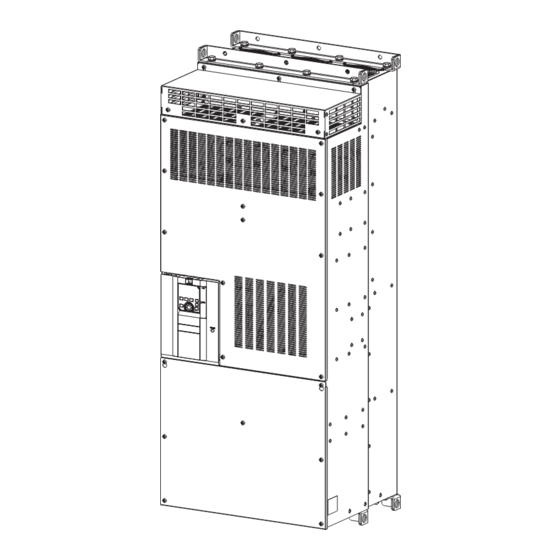
Summary of Contents for Mitsubishi Electric FR-A802-E
- Page 1 INVERTER A800-E FR-A802-E (SEPARATED CONVERTER TYPE) INSTRUCTION MANUAL (HARDWARE) High functionality and high performance FR-A842-07700(315K) to 12120(500K)
-
Page 2: Table Of Contents
Safety instructions..............4 Chapter 1 INTRODUCTION . - Page 3 Parameter settings for a motor with encoder ........69 2.10 Connection of stand-alone option units .
- Page 4 5.1.3 Daily and periodic inspection ..............105 5.1.4 Checking the inverter and converter semiconductor devices .
-
Page 5: Safety Instructions
• A person who possesses a certification in regard with electric appliance handling, or person took a proper engineering training. Such training may be available at your local Mitsubishi Electric office. Contact your local sales office for schedules and locations. - Page 6 Electric shock prevention WARNING Do not remove the front cover or the wiring cover while the power of this product is ON, and do not run this product with the front cover or the wiring cover removed as the exposed high voltage terminals or the charging part of the circuitry can be touched.
- Page 7 Additional instructions The following instructions must be also followed. If this product is handled incorrectly, it may cause unexpected fault, an injury, or an electric shock. CAUTION Transportation and installation To prevent injury, wear cut-resistant gloves when opening packaging with sharp tools. ...
- Page 8 WARNING Usage Stay away from the equipment after using the retry function in this product as the equipment will restart suddenly after the output shutoff of this product. Depending on the function settings of this product, the product does not stop its output even when the STOP/RESET key on the operation panel is pressed.
- Page 9 CAUTION Usage The electronic thermal O/L relay function may not be enough for protection of a motor from overheating. It is recommended to install an external thermal relay or a PTC thermistor for overheat protection. Do not repeatedly start or stop this product with a magnetic contactor on its input side. Doing so may shorten the life of this product.
- Page 10 Application of caution labels Caution labels are used to ensure safety during use of Mitsubishi Electric inverters. Apply the following labels to the inverter if the "retry function" and/or "automatic restart after instantaneous power failure" have been enabled. For the retry function...
- Page 11 MEMO...
-
Page 12: Chapter 1 Introduction
CHAPTER 1 INTRODUCTION Product checking and accessories .........................13 Inverter component names .............................15 About the related manuals............................16... - Page 13 Parameter unit Parameter unit (FR-PU07) Operation panel and parameter unit Inverter Mitsubishi Electric FR-A800 series inverter (separated converter type) Ethernet board Ethernet communication board (FR-A8ETH) Vector control compatible option FR-A8AP/FR-A8AL/FR-A8APA/FR-A8APR/FR-A8APS (plug-in option), FR-A8TP (control terminal option) Parameter number (Number assigned to function)
-
Page 14: Product Checking And Accessories
Product checking and accessories Unpack the product and check the rating plate and the capacity plate of the inverter to ensure that the model agrees with the order and the product is intact. Inverter model Symbol Voltage class Symbol Structure, functionality Symbol Description Symbol Type... - Page 15 NOTE • In this Instruction Manual, the inverter model name consists of the applicable motor capacity and the rated current. (Example) FR-A842-07700(315K) • By installing the FR-A8AVP, the inverter can be used as the high power factor converter. For details, refer to the FR-A8AVP Instruction Manual (For Inverter/Converter Switching).
-
Page 16: Inverter Component Names
Inverter component names Component names are as follows. 1. INTRODUCTION 1.2 Inverter component names... -
Page 17: About The Related Manuals
Symbol Name Description Refer to page Plug-in option connector 1 Instruction Connects a plug-in option or a communication option. Manual of the Plug-in option connector 3 option The connector 2 cannot be used because the Ethernet board is installed in the Plug-in option connector 2 initial status. - Page 18 CHAPTER 2 INSTALLATION AND WIRING Peripheral devices ..............................18 Removal and reinstallation of the operation panel or the front covers..............21 Installation of the inverter and enclosure design ....................24 Terminal connection diagrams..........................33 Main circuit terminals ..............................38 Control circuit................................44 Communication connectors and terminals......................60 Connection to a motor with encoder (Vector control) .....................63 Parameter settings for a motor with encoder......................69 2.10...
-
Page 19: Chapter 2 Installation And Wiring
INSTALLATION AND WIRING This chapter explains the installation and the wiring of this product. Always read the instructions before use. Peripheral devices 2.1.1 Inverter and peripheral devices (c) Three-phase AC power supply (d) Molded case (b) Converter unit (a) Inverter (k) USB connector circuit breaker (FR-CC2) - Page 20 NOTE • To prevent an electric shock, always earth (ground) the motor, the inverter, and the converter unit. • Do not install a power factor correction capacitor, surge suppressor, or capacitor type filter on the inverter's output side. Doing so will cause the inverter shut off or damage the capacitor or surge suppressor. If any of the above devices is connected, immediately remove it.
-
Page 21: Peripheral Devices
2000 A 1400 A rated product Assumes the use of a Mitsubishi Electric 4-pole standard motor with the power supply voltage of 400 VAC 50 Hz. Select an MCCB according to the power supply capacity. Install one MCCB per converter unit. For the use in the United States or Canada, refer to page 130, and select the appropriate fuse. -
Page 22: Removal And Reinstallation Of The Operation Panel Or The Front Covers
Removal and reinstallation of the operation panel or the front covers Removal and reinstallation of the operation panel • Loosen the two screws on the operation panel. • Press the upper edge of the operation panel while pulling (These screws cannot be removed.) out the operation panel. - Page 23 Removal of the front cover (upper side) Loosen Loosen Loosen (a) With the front cover (lower side) removed, loosen the mounting screws on the front cover (upper side). (These screws cannot be removed.) (b) While holding the areas around the installation hooks on the sides of the front cover (upper side), pull out the cover using its upper side as a support.
- Page 24 NOTE • When installing the front cover (upper side), fit the connector of the operation panel securely along the guides of the PU connector. • Fully make sure that the front cover has been reinstalled securely. Always tighten the installation screws of the front cover. 2.
-
Page 25: Installation Of The Inverter And Enclosure Design
Installation of the inverter and enclosure design When designing or manufacturing an inverter enclosure, determine the structure, size, and device layout of the enclosure by fully considering the conditions such as heat generation of the contained devices and the operating environment. An inverter uses many semiconductor devices. - Page 26 Humidity Operate the inverter within the ambient air humidity of usually 45% to 90% (up to 95% with circuit board coating). Too high humidity will pose problems of reduced insulation and metal corrosion. On the other hand, too low humidity may cause a spatial electrical breakdown.
- Page 27 Vibration, impact The vibration resistance of the inverter is up to 2.9 m/s at 10 to 55 Hz frequency and 1 mm amplitude for the directions of X, Y, Z axes. Applying vibration and impacts for a long time may loosen the structures and cause poor contacts of connectors, even if those vibration and impacts are within the specified values.
-
Page 28: Amount Of Heat Generated By The Inverter
2.3.2 Amount of heat generated by the inverter Installing the heat sink inside the enclosure When the heat sink is installed inside the enclosure, the amount of heat generated by the inverter unit and converter unit is shown in the following tables. Converter FR-CC2- Amount of heat generated (W) -
Page 29: Cooling System Types For Inverter Enclosure
2.3.3 Cooling system types for inverter enclosure From the enclosure that contains the inverter, the heat of the inverter and other equipment (transformers, lamps, resistors, etc.) and the incoming heat such as direct sunlight must be dissipated to keep the in-enclosure temperature lower than the permissible temperatures of the in-enclosure equipment including the inverter. -
Page 30: Inverter Installation
2.3.4 Inverter installation Inverter placement • Install the inverter on a strong surface securely with screws. • Leave enough clearances and take cooling measures. • Avoid places where the inverter is subjected to direct sunlight, high temperature and high humidity. •... -
Page 31: Protruding The Heat Sink Through A Panel
Encasing multiple inverters and converter units When multiple inverters and converter units are placed in the same enclosure, generally arrange them horizontally as shown in the figure below. Do not place multiple products vertically. The exhaust air temperature of the inverter and the converter unit may be increased. - Page 32 Panel cutting Cut the panel of the enclosure according to the inverter capacity. FR-A842-09620(400K) FR-A842-07700(315K) FR-A842-10940(450K) FR-A842-08660(355K) FR-A842-12120(500K) 6-M10 screw 6-M10 screw Hole Hole (Unit : mm) (Unit : mm) Removal of the rear installation frame The upper and lower installation frames are attached on the inverter (two for each position). Remove the rear installation frames on the top and bottom of the inverter as follows.
- Page 33 Installation of the inverter on the enclosure Push the inverter heat sink part outside the enclosure, and fix the inverter to the panel with upper and lower installation frames. Enclosure Inside the Exhausted air enclosure There are finger guards behind the enclosure. Therefore, the thickness of the panel should be less than 10 mm (∗1) and also do not place anything around finger guards to avoid contact...
-
Page 34: Terminal Connection Diagrams
Terminal connection diagrams FM type Sink logic Main circuit terminal Brake unit (Option) Control circuit terminal Inverter Converter unit Fuse R/L1 Motor S/L2 T/L3 Jumper Earth (Ground) R1/L11 ∗1 S1/L21 Earth Main circuit (Ground) Control circuit Control input signals Relay output ∗7 (No voltage input allowed) ∗2 Forward rotation start... - Page 35 A jumper is installed across terminal R1/L11 and terminal P/+, and across terminal S1/L21 and terminal N/-. When using a separate power supply for the control circuit, remove the jumpers connected to terminals R1/L11 and S1/L21. The function of these terminals can be changed using the Input terminal function selection (Pr.178 to Pr.189). Terminal JOG is also used as a pulse train input terminal.
- Page 36 CA type Source logic Main circuit terminal Brake unit Control circuit terminal (Option) Inverter Converter unit Fuse R/L1 Motor S/L2 T/L3 Jumper Earth (Ground) R1/L11 ∗1 S1/L21 Earth Main circuit (Ground) Control circuit Control input signals Relay output ∗7 (No voltage input allowed) ∗2 Forward rotation start Relay output 1...
- Page 37 The X10 signal (NC contact input specification) is assigned to the terminal MRS in the initial setting. Set Pr.599 = "0" to change the input specification of the X10 signal to NO contact. Terminal input specifications can be changed by analog input specification switchover (Pr.73, Pr.267). To input voltage (0 to 5 V/0 to 10 V), set the voltage/current input switch OFF.
- Page 38 Connection between the converter unit and the inverter Wire correctly to ensure the command transmission from the converter unit to the inverter. Otherwise, the converter unit and the inverter may be damaged. For the wiring length, refer to the following tables. Location in the connection diagram Total wiring length Between the terminals P and P and 50m or shorter...
-
Page 39: Main Circuit Terminals
Main circuit terminals 2.5.1 Details on the main circuit terminals of the inverter Refer to Terminal symbol Terminal name Terminal function description page Connect these terminals to a three-phase squirrel cage motor or a PM U, V, W Inverter output —... -
Page 40: Terminal Layout Of The Main Circuit Terminals, Wiring Of Power Supply And The Motor
2.5.3 Terminal layout of the main circuit terminals, wiring of power supply and the motor Converter unit Inverter R1/L11 S1/L21 R1/L11 S1/L21 Charge lamp Charge lamp Jumper Jumper R/L1 S/L2 T/L3 To inverter To converter Power supply unit Motor NOTE •... -
Page 41: Applicable Cables And Wiring Length
2.5.4 Applicable cables and wiring length Select a recommended size cable to ensure that the voltage drop ratio is within 2%. If the wiring distance is long between the inverter and motor, the voltage drop in the main circuit will cause the motor torque to decrease especially at a low speed. - Page 42 • Inverter (HD rating) Cable gauge Crimp AWG/ terminal Inverter Terminal Tightening HIV cables, etc. (mm PVC cables, etc. (mm model FR- screw torque Earthing Earthing A842-[] size (N·m) U, V, W U, V, W P/+, N/- (grounding) U, V, W U, V, W (grounding) cable...
- Page 43 Total wiring length With induction motor Connect one or more general-purpose motors within the total wiring length 500 m. (The wiring length should be 100 m or shorter under Vector control.) Total wiring length 300 m 300 m 500 m or less 300 m+300 m=600 m When driving a 400 V class motor by the inverter, surge voltages attributable to the wiring constants may occur at the motor...
-
Page 44: Earthing (Grounding) Precautions
2.5.5 Earthing (grounding) precautions • Always earth (ground) the motor, the inverter, and the converter unit. Purpose of earthing (grounding) Generally, an electrical apparatus has an earth (ground) terminal, which must be connected to the ground before use. An electrical circuit is usually insulated by an insulating material and encased. However, it is impossible to manufacture an insulating material that can shut off a leakage current completely, and actually, a slight current flows into the case. -
Page 45: Control Circuit
Control circuit 2.6.1 Details on the control circuit terminals of the inverter For the parameter details, refer to the FR-A800 Instruction Manual (Detailed). Input signal Terminal Type Terminal name Terminal function description Rated specification symbol Turn ON the STF signal to start forward rotation When the STF and STR Forward rotation start and turn it OFF to stop. - Page 46 Terminal Type Terminal name Terminal function description Rated specification symbol 10 ±0.4 VDC, permissible load When connecting the frequency setting potentiometer at an initial status, current: 10 mA Frequency setting connect it to terminal 10. power supply Change the input specifications of terminal 2 using Pr.73 when 5 ±0.5 VDC, connecting it to terminal 10E.
- Page 47 Output signal Terminal Type Terminal name Terminal function description Rated specification symbol 1 changeover contact output that indicates that an inverter's protective Relay output 1 (fault function has been activated and the outputs are stopped. Contact capacity: 230 output) Fault: discontinuity across B and C (continuity across A and C), Normal: VAC 0.3 A continuity across B and C (discontinuity across A and C)
-
Page 48: Details On The Control Circuit Terminals Of The Converter Unit (Fr-Cc2)
Communication Terminal Type Terminal name Terminal function description symbol Communication can be made via Ethernet. Category: 100BASE-TX/10BASE-T Data transmission speed: 100 Mbps (100BASE-TX) / 10 Mbps (10BASE-T) Transmission method: Baseband — Ethernet connector Maximum segment length: 100 m between the hub and the inverter Number of cascade connection stages: Up to 2 (100BASE-TX) / up to 4 (10BASE-T) Interface: RJ-45 Number of interfaces available: 1... - Page 49 Input signal Terminal Type Terminal name Terminal function description Rated specification symbol Use this signal to reset a fault output provided when a protective function is activated. Turn ON the RES signal for 0.1 second or longer, then turn it OFF.
-
Page 50: Control Logic (Sink/Source) Change
CAUTION • Do not use the empty terminals (NC) of the control circuit. Doing so may lead to damage of the converter unit and the inverter. • Always connect the terminal RDA of the converter unit and the terminal MRS (X10) of the inverter, and the terminal SE of the converter unit and the terminal SD (terminal PC in the source logic) of the inverter. - Page 51 • In the source logic, a signal turns ON when a current enters into the corresponding signal input terminal. Terminal PC is common to the contact input signals. Terminal SE is common to the open collector output signals. Current flow concerning the input/output signal Current flow concerning the input/output signal when sink logic is selected when source logic is selected...
-
Page 52: Wiring Of Inverter Control Circuit
2.6.4 Wiring of inverter control circuit Control circuit terminal layout 1 F/C +24 SD So SOC S1 S2 PC 5 10E 10 SE SE IPF OL FU PC RL RM RH RT AU STP MRS SD SD STF STR JOG (X10)*2 This terminal operates as terminal FM for the type FM inverter. - Page 53 • NICHIFU Co., Ltd. Blade terminal Insulation cap product Crimping tool product Cable gauge (mm product number number number 0.3 to 0.75 BT 0.75-11 VC 0.75 NH 69 Insert the wires into a socket. When using single wire or stranded wire without crimp terminal, push an open/close button all the way down with a flathead screw driver, and insert the wire.
-
Page 54: Wiring Precautions
• In the source logic, terminal PC is a common terminal for the contact input terminals (STF, STR, STP (STOP), RH, RM, RL, JOG, RT, MRS, RES, AU, CS). The open collector circuit is isolated from the internal control circuit by photocoupler. •... -
Page 55: When Using Separate Power Supplies For The Control Circuit And The Main Circuit
• Separate the wiring of the control circuit away from the wiring of the main circuit. Make cuts in rubber bush of the inverter side and lead the wires through. <Wiring example> Rubber bush (viewed from inside) Make cuts along the lines on the inside with a cutter knife 2.6.6 When using separate power supplies for the... - Page 56 Power supply terminal block for the control circuit Power supply terminal block for the control circuit R1/L11 S1/L21 (a) Remove the upper screws. (b) Remove the lower screws. (c) Pull the jumper toward you to remove. (d) Connect the separate power supply cable for the control circuit to the upper terminals (R1/L11, S1/L21). NOTE •...
-
Page 57: When Supplying 24 V External Power To The Control Circuit
2.6.7 When supplying 24 V external power to the control circuit Connect the 24 V external power supply across terminals +24 and SD to turn the I/O terminal ON/OFF operation, keep the operation panel ON, and carry out communication during communication operation even at power-OFF state of inverter's main circuit power supply. - Page 58 • The alarms, which have occurred when the main circuit power supply is ON, continue to be output after the power supply is changed to the 24 V external power supply. Perform the inverter reset or turn OFF then ON the power to reset the faults. •...
-
Page 59: Safety Stop Function
2.6.8 Safety stop function Function description The terminals related to the safety stop function are as follows. Terminal Terminal function description symbol Status of both the circuit between terminals S1 and SIC and Input terminal as the safety stop channel 1. the circuit between terminals S2 and SIC Open: Safety stop is activated. - Page 60 Safety stop function operation Output Output Internal *1*2 Input terminal Operation panel indication Input *8*9*10 terminal signal safety circuit Inverter operating status power status So (SO) SAFE E.SAF — — — Output shutoff (Safe state) Not displayed Not displayed Normal Operation enabled Not displayed...
-
Page 61: Communication Connectors And Terminals
Communication connectors and terminals 2.7.1 PU connector Mounting the operation panel or the parameter unit on the enclosure surface • Having an operation panel or a parameter unit on the enclosure surface is convenient. With a connection cable, the operation panel or the parameter unit can be mounted to the enclosure surface and connected to the inverter. -
Page 62: Ethernet Connector
2.7.2 Ethernet connector Ethernet communication specifications Document Description Category 100BASE-TX/10BASE-T Data transmission speed 100 Mbps (100BASE-TX) / 10 Mbps (10BASE-T) Transmission method Baseband Maximum segment length 100 m between the hub and the inverter Number of cascade connection Up to 2 (100BASE-TX) / up to 4 (10BASE-T) stages Interface RJ-45... - Page 63 • Different inverter data can be saved in a USB memory device. The USB host communication enables the following functions. Function Description • Copies the parameter settings from the inverter to the USB memory device. A maximum of 99 parameter setting files can be saved in a USB memory device.
-
Page 64: Connection To A Motor With Encoder (Vector Control)
Connection to a motor with encoder (Vector control) Using encoder-equipped motors together with a Vector control compatible option enables speed, torque, and positioning control operations under orientation control, encoder feedback control, and full-scale Vector control. This section explains wiring for use of the FR-A8AP. ... - Page 65 Switches on the FR-A8AP • Encoder type selection switch (SW3) Selects either the differential line driver or complementary setting. It is initially set to the differential line driver. Switch its position according to the output circuit. Differential line driver (initial status) Complementary •...
- Page 66 Encoder cable FR-JCBL FR-A800 F-DPEVSB 12P 0.2 mm D/MS3057-12A (FR-A8AP) Approx. 140 mm Earth cable 60 mm Positioning keyway D/MS3106B20-29S D/MS3106B20-29S (As viewed from wiring side) 2 mm Model Length L (m) FR-JCBL5 FR-JCBL15 FR-JCBL30 FR-V7CBL FR-A800 (FR-A8AP) F-DPEVSB 12P 0.2 mm D/MS3057-12A...
- Page 67 NOTE • Information on blade terminals Commercially available products (as of January 2017) Phoenix Contact Co., Ltd. Ferrule part No. Terminal screw Cable gauge Crimping tool Without insulation size name With insulation sleeve sleeve AI 0,34-6TQ A 0,34-7 CRIMPFOX 6 AI 0,5-6WH A 0,5-6 NICHIFU Co., Ltd.
- Page 68 • Torque control Vector control dedicated motor, 12 V Standard motor with encoder, 5 V differential line driver complementary Motor with encoder Inverter Vector control dedicated motor To converter unit Inverter Earth Forward rotation start Earth FR-A8AP (Ground) (Ground) Reverse rotation start ∗1 FR-A8AP ∗1...
- Page 69 Instructions for encoder cable wiring • Use shielded twisted pair cables (0.2 mm or larger) to connect the FR-A8AP. For the wiring to terminals PG and SD, use several cables in parallel or use a thick cable, according to the wiring length. To protect the cables from noise, run them away from any source of noise (such as the main circuit and power supply voltage).
-
Page 70: Parameter Settings For A Motor With Encoder
Parameter settings for a motor with encoder Parameter for the encoder (Pr.359, Pr.369, Pr.851, Pr.852) • Set the encoder specifications. Initial Setting Name Description value range Set when using a motor for which Set for the operation forward rotation (encoder) is clockwise at 120 Hz or less. -
Page 71: Connection Of Stand-Alone Option Units
2.10 Connection of stand-alone option units The inverter accepts a variety of stand-alone option units as required. Incorrect connection will cause inverter damage or accident. Connect and operate the option unit carefully in accordance with the Instruction Manual of the corresponding option unit. 2.10.1 Connection of the brake unit (FR-BU2) Connect the brake unit (FR-BU2) as follows to improve the braking capability during deceleration. -
Page 72: Connection Of The High Power Factor Converter (Fr-Hc2)
NOTE • The warning "oL" of the stall prevention (overvoltage) is disabled while Pr.30 Regenerative function selection = "11 or 111". • For the parameter details, refer to the FR-A800 Instruction Manual (Detailed). 2.10.2 Connection of the high power factor converter (FR- HC2) When connecting the high power factor converter (FR-HC2) to suppress power harmonics, perform wiring securely as follows. - Page 73 NOTE • The voltage phases of terminals R/L1, S/L2, and T/L3 and the voltage phases of terminals R4/L14, S4/L24, and T4/L34 must be matched. • The control logic (sink logic/source logic) of the high power factor converter and the inverter must be matched. (Refer to page 49.) •...
-
Page 74: Connection Of The Power Regeneration Converter (Mt-Rc)
2.10.3 Connection of the power regeneration converter (MT-RC) When connecting the power regeneration converter (MT-RC), perform wiring securely as follows. Incorrect connection will damage the power regeneration converter and the inverter. After making sure that the wiring is correct and secure, set "1" in Pr.30 Regenerative function selection. -
Page 75: Installing A Communication Option
2.11 Installing a communication option To use a communication option, the enclosed earthing (grounding) cable needs to be installed. Install the cable according to the following procedure. Description Insert spacers into the mounting holes that will not be tightened with the option mounting screws. Fit the connector of the communication option to the guide of the connector of the inverter, and insert the option as far as it goes. - Page 76 CHAPTER 3 PRECAUTIONS FOR USE OF THE INVERTER Electro-magnetic interference (EMI) and leakage currents ..................76 Power supply harmonics............................82 Installation of a reactor ............................85 Power shutdown and magnetic contactor (MC)......................86 Countermeasures against deterioration of the 400 V class motor insulation............88 Checklist before starting operation .........................89 Failsafe system which uses the inverter .........................92...
-
Page 77: Chapter 3 Precautions For Use Of The Inverter
PRECAUTIONS FOR USE OF THE INVERTER This chapter explains the precautions for use of this product. Always read the instructions before use. Electro-magnetic interference (EMI) and leakage currents 3.1.1 Leakage currents and countermeasures Capacitances exist between the inverter I/O cables, other cables and earth and in the motor, through which a leakage current flows. - Page 78 Installation and selection of the molded case circuit breaker Install a molded case circuit breaker (MCCB) on the power receiving side to protect the wiring at the inverter input side. Select an MCCB according to the inverter input side power factor, which depends on the power supply voltage, output frequency and load.
-
Page 79: Techniques And Measures For Electromagnetic Compatibility (Emc)
NOTE • Install the earth leakage circuit breaker (ELB) on the input side of the converter. • In the connection earthed-neutral system, the sensitivity current is blunt against a ground fault in the inverter output side. Earthing (Grounding) must conform to the requirements of national and local safety regulations and electrical codes. (NEC section 250, IEC 61140 class 1 and other applicable standards) •... - Page 80 Techniques to reduce electromagnetic noises that are radiated by the inverter or the converter unit to cause the peripheral devices to malfunction (EMI countermeasures) Noises generated from the inverter or the converter unit are largely classified into those radiated by the cables connected to the inverter or the converter unit and its main circuits (I/O), those electromagnetically and electrostatically induced to the signal cables of the peripheral devices close to the main circuit power supply, and those transmitted through the power supply cables.
- Page 81 • Specification example (ZCAT3035-1330 by TDK) Item Description 10 to 100 MHz Impedance (Ω) 100 to 500 MHz 39 1 Cable fixing band mount 34 1 Outline dimension drawings (mm) Product name Lot number The impedance values above are reference values, and not guaranteed values. ...
-
Page 82: Converter Unit (Fr-Cc2) Built-In Emc Filter
3.1.3 Converter unit (FR-CC2) built-in EMC filter The converter unit (FR-CC2) is equipped with a built-in EMC filter (capacitive filter). These filters are effective in reducing air-propagated noise on the input side of the converter unit. To enable the EMC filter, set the EMC filter ON/OFF connector to the ON position. Two female connectors are initially connected to the OFF (disabled) male connectors. -
Page 83: Power Supply Harmonics
Power supply harmonics 3.2.1 Power supply harmonics The inverter may generate power supply harmonics from its converter circuit to affect the power generator, power factor correction capacitor etc. Power supply harmonics are different from noise and leakage currents in source, frequency band and transmission path. - Page 84 All capacity and all models of general-purpose inverter used by specific consumers are now covered by "the Harmonic Suppression Guidelines for Consumers Who Receive High Voltage or Special High Voltage" (hereinafter referred to as "the Specific Consumer Guidelines"). • "Specific Consumer Guidelines" This guideline sets forth the maximum harmonic currents outgoing from a high-voltage or especially high-voltage receiving consumer who will install, add or renew harmonic generating equipment.
- Page 85 Calculation of equivalent capacity P0 of harmonic generating equipment "Equivalent capacity" is the capacity of a 6-pulse converter converted from the capacity of consumer's harmonic generating equipment and is calculated by the following equation. If the sum of equivalent capacities is higher than the limit (refer to page 83), harmonics must be calculated by the equation in next subheading.
-
Page 86: Installation Of A Reactor
Installation of a reactor When the inverter is connected near a large-capacity power transformer (1000 kVA or more) or when a power factor correction capacitor is to be switched over, an excessive peak current may flow in the power input circuit, damaging the converter circuit. To prevent this, always install an AC reactor (FR-HAL), which is available as an option. -
Page 87: Power Shutdown And Magnetic Contactor (Mc)
Power shutdown and magnetic contactor (MC) Converter unit input side magnetic contactor (MC) On the converter unit input side, it is recommended to provide an MC for the following purposes. (Refer to page 20 for selection.) • To disconnect the inverter from the power supply at activation of a protective function or at malfunctioning of the driving system (emergency stop, etc.). - Page 88 NOTE • Before wiring or inspection for a PM motor, confirm that the PM motor is stopped. In an application, such as fan and blower, where the motor is driven by the load, a low-voltage manual contactor must be connected at the inverter's output side, and wiring and inspection must be performed while the contactor is open.
-
Page 89: Countermeasures Against Deterioration Of The 400 V Class Motor Insulation
Countermeasures against deterioration of the 400 V class motor insulation In the PWM type inverter, a surge voltage attributable to wiring constants is generated at the motor terminals. Especially in a 400 V class motor, the surge voltage may deteriorate the insulation. When the 400 V class motor is driven by the inverter, consider the following countermeasures: ... -
Page 90: Checklist Before Starting Operation
Checklist before starting operation The FR-A800 series inverter and FR-CC2 converter unit are highly reliable products, but incorrect peripheral circuit making or operation/handling method may shorten the product life or damage the products. Before starting operation, always recheck the following points. Refer to Check by Checkpoint... - Page 91 Refer to Check by Checkpoint Countermeasure page user • Make sure that the terminal P/+ of the converter unit and the terminal P/+ of the inverter, and the terminal N/- of the converter unit and the terminal N- of the inverter are correctly connected.
- Page 92 Refer to Check by Checkpoint Countermeasure page user When performing frequent starts/stops by the inverter, rise/fall in the temperature of the transistor element of the inverter will repeat due to a repeated flow of large current, shortening the life from thermal fatigue. Since thermal fatigue is related to the amount of current, the life can be increased by reducing A countermeasure is provided for current at locked condition, starting current, etc.
-
Page 93: Failsafe System Which Uses The Inverter
Failsafe system which uses the inverter When a fault is detected by the protective function, the protective function activates and outputs the Fault signal. However, the Fault signal may not be output at an inverter's fault occurrence when the detection circuit or output circuit fails, etc. Although Mitsubishi assures the best quality products, provide an interlock which uses inverter status output signals to prevent accidents such as damage to the machine when the inverter fails for some reason. - Page 94 Checking the inverter operating status by using the start signal input to the inverter and the Inverter running signal output from the inverter ... (c) The Inverter running (RUN) signal is output when the inverter is running. (The RUN signal is assigned to terminal RUN in the initial setting.) Check if the RUN signal is output while a start signal (the STF/STR signal for forward/reverse rotation command) is input to the inverter.
- Page 95 Command speed and actual operation check Check for a gap between the actual speed and commanded speed by comparing the inverter's speed command and the speed detected by the speed detector. Controller System failure Sensor Inverter (speed, temperature, air volume, etc.) To the alarm detection sensor 3.
- Page 96 CHAPTER 4 PROTECTIVE FUNCTIONS Inverter fault and alarm indications.........................96 Reset method for the protective functions ......................97 Check and clear of the fault history ........................98 List of fault displays ..............................100...
-
Page 97: Chapter 4 Protective Functions
PROTECTIVE FUNCTIONS This chapter explains the "PROTECTIVE FUNCTIONS" that operate in this product. Always read the instructions before use. Inverter fault and alarm indications • When the inverter detects a fault, depending on the nature of the fault, the operation panel displays an error message or warning, or a protective function is activated to shut off the inverter output. -
Page 98: Reset Method For The Protective Functions
Reset method for the protective functions Reset the inverter by performing any of the following operations. Note that the accumulated heat value of the electronic thermal relay function and the number of retries are cleared (erased) by resetting the inverter. The inverter recovers about 1 second after the reset is released. -
Page 99: Check And Clear Of The Fault History
Check and clear of the fault history The operation panel stores the past eight fault records which appears when a protective function is activated. (Fault history) Check for the fault history Parameter setting mode Monitor mode Function mode Fault history mode [Operation for displaying fault history] The last eight fault records can be displayed. - Page 100 Fault history clearing procedure • Set Err.CL Fault history clear = "1" to clear the fault history. Operating procedure Turning ON the power of the inverter The operation panel is in the monitor mode. Selecting the parameter setting mode Press to choose the parameter setting mode.
-
Page 101: List Of Fault Displays
List of fault displays For details, refer to the FR-A800 Instruction Manual (Detailed). Error message Alarm • A message regarding operational fault and setting fault • The inverter output is not shut off. An Alarm (LF) signal by the operation panel and the parameter unit is can also be output with a parameter setting. - Page 102 Operation panel indication Name Operation panel indication Name 24 V external power supply E.PUE PU disconnection operation E.RET Retry count excess Backup in progress Parameter storage device fault E.PE2 Restoration in progress (main circuit board) If faults other than the above appear, contact your sales representative.
- Page 103 MEMO 4. PROTECTIVE FUNCTIONS 4.4 List of fault displays...
-
Page 104: Chapter 5 Precautions For Maintenance And Inspection
CHAPTER 5 PRECAUTIONS FOR MAINTENANCE AND INSPECTION Inspection item..............................104 Measurement of main circuit voltages, currents, and powers................111... -
Page 105: Inspection Item
PRECAUTIONS FOR MAINTENANCE AND INSPECTION This chapter explains the precautions for maintenance and inspection of this product. Always read the instructions before use. Inspection item The inverter is a static unit mainly consisting of semiconductor devices. Daily inspection must be performed to prevent any fault from occurring due to the adverse effects of the operating environment, such as temperature, humidity, dust, dirt and vibration, changes in the parts with time, service life, and other factors. -
Page 106: Daily And Periodic Inspection
5.1.3 Daily and periodic inspection Inspection Area of Corrective action at fault Check interval Inspection item Description inspection occurrence by user Daily Periodic Surrounding Check the surrounding air temperature, humidity, ○ Improve the environment. environment dirt, corrosive gas, oil mist, etc. Check fault location and Check for unusual vibration and noise. -
Page 107: Checking The Inverter And Converter Semiconductor Devices
NOTE • Continuous use of a leaked, deformed, or degraded smoothing aluminum electrolytic capacitor (as shown in the table above) may lead to a burst, breakage, or fire. Replace such capacitor without delay. 5.1.4 Checking the inverter and converter semiconductor devices ... -
Page 108: Cleaning
Output current: 80% of the inverter rating NOTE • For parts replacement, contact the nearest Mitsubishi Electric FA center. Inverter parts life display The inverter diagnoses the control circuit capacitor and the cooling fan by itself, and estimates their lives. - Page 109 Replacement procedure of the cooling fan The replacement interval of the cooling fan used for cooling the parts generating heat such as the main circuit semiconductor is greatly affected by the surrounding air temperature. When unusual noise and/or vibration are noticed during inspection, the cooling fan must be replaced immediately.
-
Page 110: Removal And Reinstallation Of The Control Circuit Terminal Block
Smoothing capacitors A large-capacity aluminum electrolytic capacitor is used for smoothing in the DC section of the main circuit, and an aluminum electrolytic capacitor is used for stabilizing the control power in the control circuit. Adverse effects from ripple currents deteriorate capacitors. - Page 111 NOTE • Before starting inverter replacement, switch OFF the power, wait for at least 10 minutes, and then check the voltage with a tester and such to ensure safety. Removal and reinstallation precautions Precautions to be taken when removing or reinstalling the control circuit terminal block are shown below. Observe the following precautions and handle the inverter properly to avoid malfunctions or failures.
-
Page 112: Measurement Of Main Circuit Voltages, Currents, And Powers
Measurement of main circuit voltages, currents, and powers Since the voltages and currents on the inverter power supply and output sides include harmonics, measurement data depends on the instruments used and circuits measured. When instruments for commercial frequency are used for measurement, measure the following circuits with the instruments given on the next page. - Page 113 Measuring points and instruments Item Measuring point Measuring instrument Remarks (reference measured value) Between R/L1 and S/L2, Commercial power Power supply voltage S/L2 and T/L3, and T/L3 Within permissible AC voltage fluctuation. (Refer and R/L1 page 118.) Input current Line current at R/L1, S/L2, Digital power meter and T/L3...
-
Page 114: Measurement Of Powers
Item Measuring point Measuring instrument Remarks (reference measured value) Output voltage Between U and V, V and Difference between the phases must be within 1% W, and W and U Digital power meter of the maximum output voltage. Output current Line current at U, V, and (designed for inverter) Difference between the phases must be within... -
Page 115: Measurement Of Currents
The value displayed on the operation panel is the inverter-controlled voltage itself. Hence, that value is accurate and it is recommended to monitor values using the operation panel. Monitoring values via the operation panel or by outputting the analog signal is recommended as these values are accurate. 5.2.3 Measurement of currents Use a digital power meter (for inverter) for the input side of the converter unit (FR-CC2) and the output side of the inverter. -
Page 116: Withstand Voltage Test
NOTE • Before performing the insulation resistance test on the external circuit, disconnect the cables from all terminals of the inverter and the converter unit so that the test voltage is not applied to the inverter and the converter unit. •... - Page 117 MEMO 5. PRECAUTIONS FOR MAINTENANCE AND INSPECTION 5.2 Measurement of main circuit voltages, currents, and powers...
- Page 118 CHAPTER 6 SPECIFICATIONS Inverter rating................................118 Common specifications............................119 Outline dimension drawings..........................121...
-
Page 119: Chapter 6 Specifications
Forced air Approx. mass (kg) The applicable motor capacity indicated is the maximum capacity applicable for use of the Mitsubishi Electric 4-pole standard motor. The rated output capacity is the value with respect to 440 V output voltage. The percentage of the overload current rating is the ratio of the overload current to the inverter's rated output current. For repeated duty, allow time for the inverter and motor to return to or below the temperatures under 100% load. -
Page 120: Common Specifications
Common specifications Soft-PWM control, high carrier frequency PWM control (selectable among V/F control, Advanced magnetic flux vector control, Real sensorless vector control), Optimum excitation control, Vector Control method control , and PM sensorless vector control 0.2 to 590 Hz (The upper-limit frequency is 400 Hz under Advanced magnetic flux vector control, Real Output frequency range sensorless vector control, Vector control , and PM sensorless vector control.) - Page 121 Pulse train Max. 2.4 kHz via one terminal (for the indication of inverter output frequency). output (FM type The item for monitoring can be changed using Pr.54 FM/CA terminal function selection. inverter) For indication Current output Max. 20 mADC via one terminal (for the indication of inverter output frequency). on external (CA type meters...
-
Page 122: Outline Dimension Drawings
Outline dimension drawings FR-A842-07700(315K), FR-A842-08660(355K) 3-φ12 hole 8-φ25 hole (70) (Unit: mm) FR-A842-09620(400K), FR-A842-10940(450K), FR-A842-12120(500K) 3-φ12 hole 8-φ25 hole (100) (Unit: mm) 6. SPECIFICATIONS 6.3 Outline dimension drawings... - Page 123 Operation panel (FR-DU08, FR-LU08) Outline drawing Panel cutting dimension drawing 120 or more∗ Panel 3.2max 27.8 Operation panel Parameter unit connection cable Air- (FR-CB2[ ]) bleeding (option) hole 2-M3 screw Operation panel connection connector (FR-ADP option) ∗ Denotes the space required to connect an optional parameter unit connection cable (FR-CB2[ ]).
-
Page 124: Chapter 7 Appendix
CHAPTER 7 APPENDIX For customers replacing the conventional model with this inverter ..............124 Comparison with FR-A840............................126 Instructions for compliance with the EU Directives....................127 Instructions for UL and cUL ..........................130 Instructions for EAC..............................131 Restricted Use of Hazardous Substances in Electronic and Electrical Products..........133 Referenced Standard (Requirement of Chinese standardized law) ..............133... -
Page 125: For Customers Replacing The Conventional Model With This Inverter
APPENDIX APPENDIX provides the reference information for use of this product. Refer to APPENDIX as required. For customers replacing the conventional model with this inverter 7.1.1 Replacement of the FR-A740 series Differences and compatibility with the FR-A740 series Item FR-A740 FR-A842 V/F control... -
Page 126: Replacement Of The Fr-A500(L) Series
Installation precautions • Removal procedure of the front cover is different. (Refer to page 21.) • Plug-in options of the FR-A700 series are not compatible. • Operation panel (FR-DU07) cannot be used. Wiring instructions • The spring clamp type terminal block has changed to the screw type. Use of blade terminals is recommended. ... -
Page 127: Comparison With Fr-A840
Comparison with FR-A840 Item FR-A840 FR-A842 Setting ranges: "0 to 2, 10, 11, 20, 21, 100 to 102, Pr.30 Regenerative function Setting ranges: "2, 10, 11, 102, 110, 111" 110, 111, 120, 121" selection Initial value: "10" Initial value: "0" Pr.70 Special regenerative brake With the parameter Without the parameter... -
Page 128: Instructions For Compliance With The Eu Directives
CE marking. • The authorized representative in the EU The authorized representative in the EU is shown below. Name: Mitsubishi Electric Europe B.V. Address: Mitsubishi-Electric-Platz 1, 40882 Ratingen, Germany EMC Directive We declare that this inverter conforms with the EMC Directive and affix the CE marking on the inverter. - Page 129 This function detects the overload of the motor and shut off the inverter output by stopping the operation of the transistor at the inverter output side. (The operation characteristic is shown below.) • When using the Mitsubishi Electric constant-torque motor Set "1, 13 to 16" in Pr.71. (This setting enables the 100% constant-torque characteristic in the low-speed range.) 7.
- Page 130 The % value denotes the percentage to the inverter rated current. It is not the percentage to the rated motor current. When you set the electronic thermal relay function dedicated to the Mitsubishi Electric constant-torque motor, this characteristic curve applies to operation at 6 Hz or higher.
-
Page 131: Instructions For Ul And Cul
This function detects the overload (overheat) of the motor and shut off the inverter output by stopping the operation of the transistor at the inverter output side. (The operation characteristic is shown below.) • When using the Mitsubishi Electric constant-torque motor Set "1, 13 to 16" in Pr.71. (This setting enables the 100% constant-torque characteristic in the low-speed range.) 7. -
Page 132: Instructions For Eac
The % value denotes the percentage to the inverter rated current. It is not the percentage to the rated motor current. When you set the electronic thermal relay function dedicated to the Mitsubishi Electric constant-torque motor, this characteristic curve applies to operation at 6 Hz or higher. - Page 133 13.) • Authorized sales representative (importer) in the CU area The authorized sales representative (importer) in the CU area is shown below. Name: Mitsubishi Electric (Russia) LLC Address: 52, bld 1 Kosmodamianskaya Nab 115054, Moscow, Russia Phone: +7 (495) 721-2070 Fax: +7 (495) 721-2071 7.
-
Page 134: Restricted Use Of Hazardous Substances In Electronic And Electrical Products
Restricted Use of Hazardous Substances in Electronic and Electrical Products The mark of restricted use of hazardous substances in electronic and electrical products is applied to the product as follows based on the "Management Methods for the Restriction of the Use of Hazardous Substances in Electrical and Electronic Products"... - Page 135 (1) Damages caused by any cause found not to be the responsibility of Mitsubishi Electric. (2) Loss in opportunity, lost profits incurred to the user by Failures of Mitsubishi Electric products. (3) Special damages and secondary damages whether foreseeable or not, compensation for accidents, and compensation for damages to products other than Mitsubishi Electric products.
- Page 136 • The copyright and other rights of the enclosed CD-ROM all belong to Mitsubishi Electric Corporation. • No part of the enclosed CD-ROM may be copied or reproduced without the permission of Mitsubishi Electric Corporation. • Specifications of the enclosed CD-ROM are subject to change for modification without notice.
- Page 137 REVISIONS *The manual number is given on the bottom left of the back cover. Revision date Manual number Revision May 2016 IB(NA)-0600631ENG-A First edition Mar. 2019 IB(NA)-0600631ENG-B Addition • Referenced Standard (Requirement of Chinese standardized law) • Removal and reinstallation precautions of the control circuit terminal block •...
- Page 138 FR-A800/A800 Plus Series Instruction Manual Supplement Internal storage device fault (E.PE6) The operation of the storage device in the inverter can be checked. If a data fault occurs in the storage device in the inverter, the protective function (E.PE6) is activated. When the read value of Pr.890 is "7"...
- Page 139 HEAD OFFICE: TOKYO BUILDING 2-7-3, MARUNOUCHI, CHIYODA-KU, TOKYO 100-8310, JAPAN IB(NA)-0600631ENG-B(1903)MEE Printed in Japan Specifications subject to change without notice.











