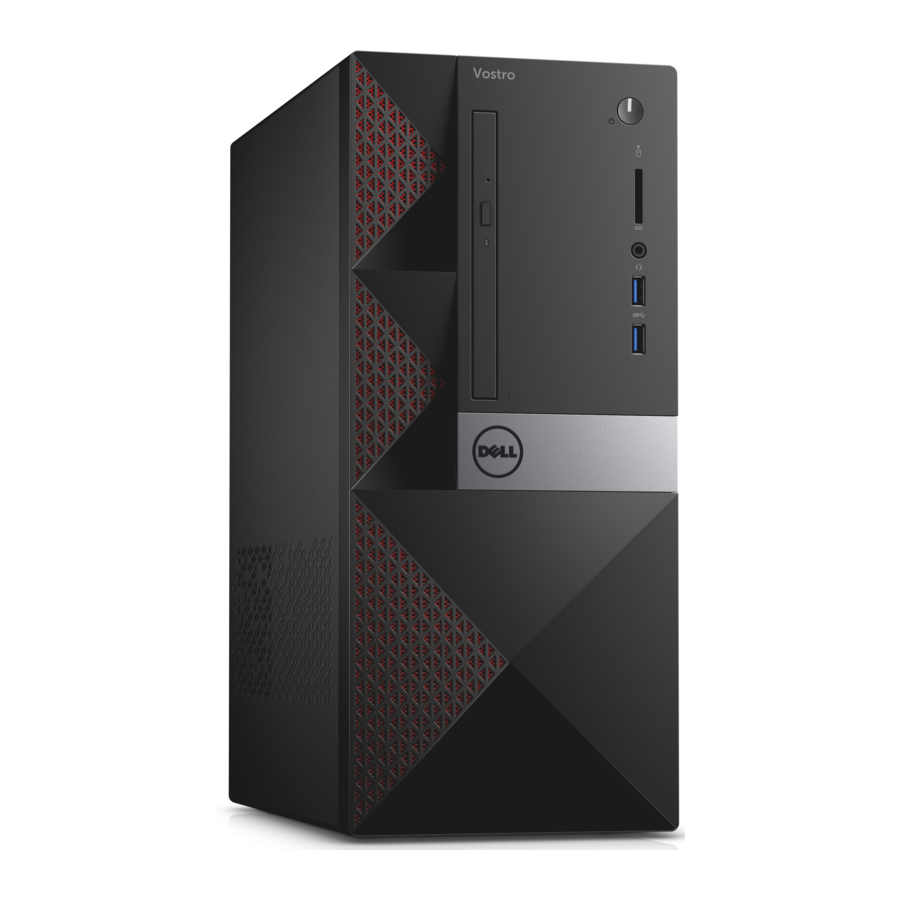
Dell Vostro 3650, Vostro 3653 - Computer Quick Start Guide
- Owner's manual (37 pages) ,
- Owner's manual (33 pages)
Advertisement
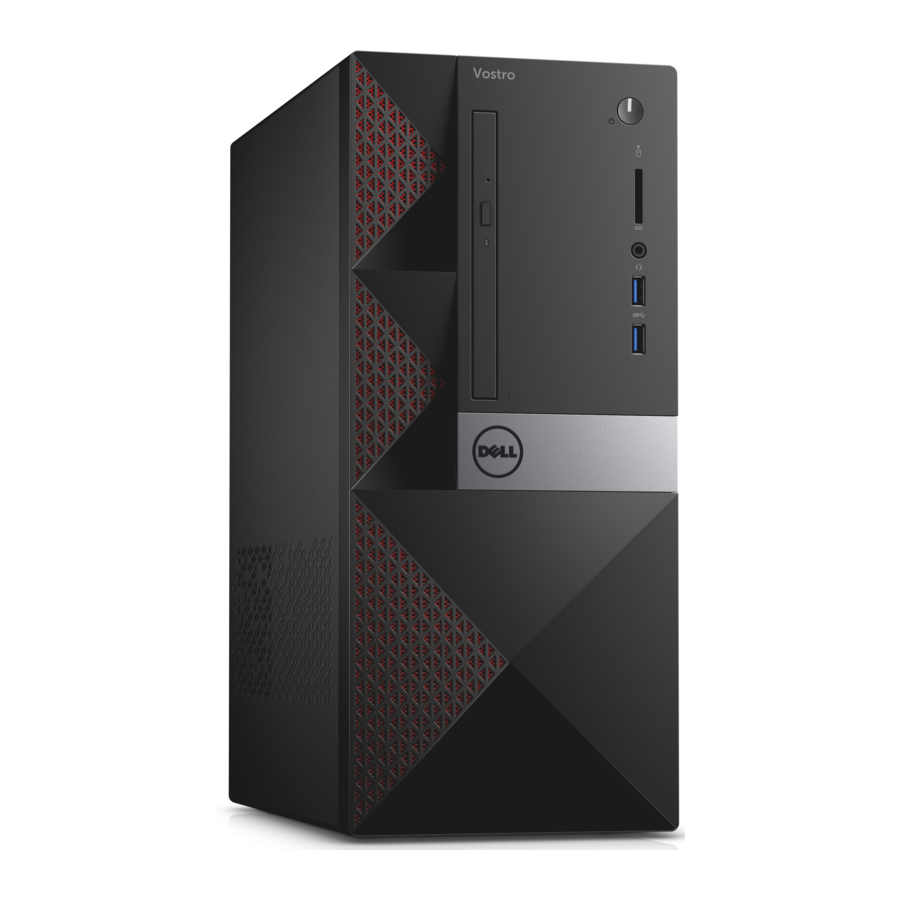
Connect the keyboard and mouse

Connect the network cable - optional

Connect the display

Connect the power cable and press the power button

Finish operating system setup
Windows 8.1

Enable security and updates
 Connect to your network
Connect to your network

 Sign in to your Microsoft account or create a local account
Sign in to your Microsoft account or create a local account
Windows 7
 Set a password for Windows
Set a password for Windows

Connect to your network
NOTE: If you are connecting to a secured wireless network, enter the password for the wireless network access when prompted.
 Protect your computer
Protect your computer
Ubuntu
Follow the instructions on the screen to finish setup.
Locate Dell apps in Windows 8.1

Register My Device
Register your computer

Dell Backup and Recovery
Backup, recover, repair, or restore your computer

Dell Data Protection | Protected Workspace
Protect your computer and data from advanced malware attacks

SupportAssist

Check and update your computer
Features

- Optical drive
- Optical-drive eject button
- Line-out connector
- Power button
- Microphone
- Hard-drive activity light
- VGA connector
- Memory-card reader (only for Vostro 3650)
- HDMI connector
- Headset connector
- USB 2.0 connectors
- USB 3.0 connectors
- Network connector
- Expansion-card slots
- Power connector
- Power-supply diagnostics button
- Power-diagnostics light
- Line-in connector
- Security-cable slot
- Padlock ring
Product support
Dell.com/support
Dell.com/support/windows
Dell.com/support/linux
Contact Dell
Dell.com/contactdell
Regulatory and safety
Dell.com/regulatory_compliance
Regulatory model
D19M
Regulatory type
D19M002
Computer model
Vostro 3650 / 3653
© 2015 Dell Inc.
© 2015 Microsoft Corporation.
© 2015 Canonical Ltd.

Documents / Resources
References
Support | Dell US
Windows Operating Systems | Dell US
Dell - Dell Linux - Community Web
Support | Dell US
Regulatory Compliance | Dell
Download manual
Here you can download full pdf version of manual, it may contain additional safety instructions, warranty information, FCC rules, etc.
Download Dell Vostro 3650, Vostro 3653 - Computer Quick Start Guide
Advertisement
Thank you! Your question has been received!



















Need Assistance?
Do you have a question about the Vostro 3650 that isn't answered in the manual? Leave your question here.