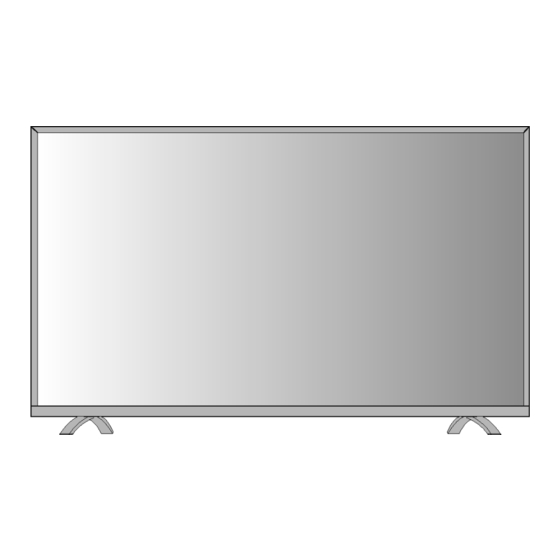
Summary of Contents for Panasonic TH-43DX400K
- Page 1 ORDER NO. MTV1609089CE LED TV TH-43DX400K Model No. TH-43DX400S TH-43DX400T Destination : K: Malaysia S: Singapore T: Thailand © Panasonic Corporation 2016.
-
Page 2: Table Of Contents
TH-43DX400K/TH-43DX400S/TH-43DX400T TABLE OF CONTENTS PAGE PAGE 1 Safety Precautions -----------------------------------------------3 12.3. Replacement Partlist------------------------------------ 52 1.1. General Guidelines ----------------------------------------3 1.1.1. Leakage Current Cold Check ----------------------3 1.1.2. Leakage Current Hot Check (See Figure 1.) -----3 2 Warning --------------------------------------------------------------4 2.1. Prevention of Electrostatic Discharge (ESD) to Electrostatically Sensitive (ES) Devices ----------4 2.2. -
Page 3: Safety Precautions
TH-43DX400K/TH-43DX400S/TH-43DX400T 1 Safety Precautions 1.1. General Guidelines 1. When servicing, observe the original lead dress. If a short circuit is found, replace all parts which have been overheated or damaged by the short circuit. 2. After servicing, see to it that all the protective devices such as insulation barriers, insulation papers shields are properly installed. -
Page 4: Warning
TH-43DX400K/TH-43DX400S/TH-43DX400T 2 Warning 2.1. Prevention of Electrostatic Discharge (ESD) to Electrostatically Sensitive (ES) Devices Some semiconductor (solid state) devices can be damaged easily by static electricity. Such components commonly are called Electrostatically Sensitive (ES) Devices. Examples of typical ES devices are integrated circuits and some field-effect transistors and semiconductor [chip] components. -
Page 5: About Lead Free Solder (Pbf)
TH-43DX400K/TH-43DX400S/TH-43DX400T 2.2. About lead free solder (PbF) Note: Lead is listed as (Pb) in the periodic table of elements. In the information below, Pb will refer to Lead solder, and PbF will refer to Lead Free Solder. The Lead Free Solder used in our manufacturing process and discussed below is (Sn+Ag+Cu). -
Page 6: Service Navigation
TH-43DX400K/TH-43DX400S/TH-43DX400T 3 Service Navigation 3.1. Service Hint Board Name Main Device Remarks A BOARD Main Board All boards are non-repairable and should be P BOARD Power Board exchanged for service IR BOARD Remote, Key... -
Page 7: Specifications
TH-43DX400K/TH-43DX400S/TH-43DX400T 4 Specifications Model No. : TH-43DX400K / TH-43DX400S / TH-43DX400T Screen size - diagonal 109 cm Screen resolution 3 840 x 2 160 Audio output power (L+R) 8 W +8 W Working voltage: 100 - 240 V ~ 50/60 Hz... -
Page 8: Test And Alignment
TH-43DX400K/TH-43DX400S/TH-43DX400T 5 Test and Alignment 5.1. Factory Setting • Press AV button and follow with key 3, 1, 9, 5 one by one. -
Page 9: Adc Adjust
TH-43DX400K/TH-43DX400S/TH-43DX400T 5.1.1. ADC Adjust ▲ / ▼ • Press button, choose ADC Adjust and press OK button to enter. Before adjusting, enter the channel you want to adjust and input adjust signal (YPBPR channel: 576P and 720P with 100% color bar;... -
Page 10: Picture Mutuality
TH-43DX400K/TH-43DX400S/TH-43DX400T 5.1.2. Picture Mutuality Item Description Select W/B Adjust , go to the “MODE” item to select the channel which W/B Adjust you want to adjust then select TEMPERATURE (Medium, Warm, Cool). Then press ▼button to go to the items you want to adjust:... -
Page 11: Audio Mutuality
TH-43DX400K/TH-43DX400S/TH-43DX400T 5.1.3. Audio Mutuality • No adjust. 5.1.4. Non-Linear • No adjust Press OK button to choose a backlight, volume, brightness,contrast, saturation,sharpness,hue and so on, press ◄/► buttons to nonlinear adjustment. Item Description Brightness Adjust the Brightness Curve. Contrast Adjust the Contrast Curve. -
Page 12: Panel Control
TH-43DX400K/TH-43DX400S/TH-43DX400T 5.1.7. Panel Control Item Description WHITE PATTERN No adjust. For shipping condition, this item should be off. SSC Setting Press OK to set the appropriate EMC values. 6M30 SSC Setting No adjust. Gplus Mode No adjust. 5.1.8. Others Item... -
Page 13: Msd6488 Software Upgrade Instruction
TH-43DX400K/TH-43DX400S/TH-43DX400T 5.2. MSD6488 Software Upgrade Instruction 5.2.1. Upgrade bin file The file name of the upgrade bin is “MstarUpgrade.bin” for USB upgrade. 5.2.2. USB upgrade procedures for TV set 1. Copy the software to the root directory of a USB memory stick. Plug the memory stick to USB port of target TV set. -
Page 14: Hotel Mode
TH-43DX400K/TH-43DX400S/TH-43DX400T 5.3. Hotel Mode • Enter Hotel Mode: MENU+7906 Enter Hotel Mode State:... - Page 15 TH-43DX400K/TH-43DX400S/TH-43DX400T Item Description Hotel Mode Press◄/► button to turn on or turn off hotel mode. Initial INPUT Press◄/► button to switch power on source. Initial POS Only available when Initial INPUT switch to ATV. Press◄/► button to set power on TV channel.
-
Page 16: Troubleshooting Guide
TH-43DX400K/TH-43DX400S/TH-43DX400T 6 Troubleshooting Guide These flow charts may not match every single defeat TV set, but they can give you useful advices when you meet the same defeats described on the titles below. Terms: • IR: Infrared Receiver • RC: Remote Control •... -
Page 17: No Display / Black Panel
TH-43DX400K/TH-43DX400S/TH-43DX400T 6.2. No Display / Black Panel. -
Page 18: No Back Light
TH-43DX400K/TH-43DX400S/TH-43DX400T 6.3. No Back Light. -
Page 19: No Sound
TH-43DX400K/TH-43DX400S/TH-43DX400T 6.4. No Sound. -
Page 20: Signal Source No Function
TH-43DX400K/TH-43DX400S/TH-43DX400T 6.5. Signal source no function... -
Page 21: Abnormal Display
TH-43DX400K/TH-43DX400S/TH-43DX400T 6.6. Abnormal Display... -
Page 22: No Tuning Channels
TH-43DX400K/TH-43DX400S/TH-43DX400T 6.7. No Tuning Channels... -
Page 23: Disassembly And Assembly Instructions
7.1. Panel and Sponges 1. Screw components according to spec. 2. Stick conductive sponges according to spec. Remark Decription 43” SKY-RGB LCD MNG001 W/Panasonic RDL43 50 mm SCREW HM6x19 (M6) HARDEN 14±3 kgf.cm 6M20T-43E560 (HI) MAIN BOARD ASSEMBLE CONDUCTIVE SPONGE... -
Page 24: Main Board And Av Brackets
TH-43DX400K/TH-43DX400S/TH-43DX400T 7.2. Main Board and AV Brackets 1. Assemble AV brackets to the main board as shown. Remark Decription BTM AV BKT HIPS(94-V0) DG001 HB200B30-PA SIDE AV BKT HIPS(94-V0) DG001 HB200S30-PA... -
Page 25: Install Pcb
TH-43DX400K/TH-43DX400S/TH-43DX400T 7.3. Install PCB 1. Assemble P-Board and A-Board according to spec. 2. Do not overtighten screw. Remark Decription (HI) POWER ASS’Y WM 3x10 3±2 kgf.cm... -
Page 26: Lvds Cable
TH-43DX400K/TH-43DX400S/TH-43DX400T 7.4. LVDS Cable 1. Assemble Wire and FFC cable according to spec. 2. Make sure all pins are inserted fully Decription Remark HOUSING 14(2.5) + HOUSING 14(205) + 300mm FFC 51 PINS P=0.5mm L=530mm... -
Page 27: Key Button Ass'y
TH-43DX400K/TH-43DX400S/TH-43DX400T 7.5. Key Button Ass’y 1. Assemble LED Panel according to spec. 2. Make sure all parts are clipped fully. Decription Remark F. LENS PC TRANSPARENT+TEA543 QE20A000-PA CTRL. KEY BKT ABS HNB003 CE300000-PA 32E3 6M20T-43E560(HI) RECEIVER BOARD ASSEMBLY... -
Page 28: Speaker Assy
TH-43DX400K/TH-43DX400S/TH-43DX400T 7.6. Speaker Assy 1. Assemble Speaker according to spec. 2. Make sure all parts are clipped fully. 3. Make sure parts are not mix. Decription Remark HOUSING 02(2.0 W/BUCKLE)+ HOUSING 02(2.5) HOUSING 02(2.5 W/BUCKLE)+ HOUSING 02(2.5) SPEAKER BOX 6 OHM 10W MAX 12W 32*190*43... -
Page 29: Wifi And B/C Cushion
TH-43DX400K/TH-43DX400S/TH-43DX400T 7.7. WIFI and B/C Cushion 1. Install as follow: Decription Remark EVA CUSHION 150x10x0.5mm ADHESIVED TAPE CUSHION 200x10x1mm B.CAB HIPS(94-V0) INSIDE WIFI MODULE NTUD-B3 W/RTL8188ETV SCREW B3 3x10 BLACK 3.5±1 kgf.cm HOUSING 06(1.25)+ HOUSING 06(2.0)+ 300mm... -
Page 30: Back Cover Screw
TH-43DX400K/TH-43DX400S/TH-43DX400T 7.8. Back Cover Screw 1. Install as follow: Decription Remark SCREW AM3*6 BLACK W/O NYLOK 3.5±1 kgf.cm... -
Page 31: Label
TH-43DX400K/TH-43DX400S/TH-43DX400T 7.9. Label 1. Install as follow: Decription Remark BACK COVER LABEL INLAY-SIDE AV INLAY-BTM AV POLY BAG 1160x840x0.05mm WITH PRINTING DIGITAL LICENSE LABEL Thailand only... -
Page 32: Handling Spec
TH-43DX400K/TH-43DX400S/TH-43DX400T 7.10. Handling SPEC Moving the LCD module The module should be handle by two people and hold on that top and bottom long side by both hands without module warping. Never handle the module with keeping horizontal position when moving the module in order to avoid internal damage and deformation. -
Page 33: Measurements And Adjustments
TH-43DX400K/TH-43DX400S/TH-43DX400T 8 Measurements and Adjustments 8.1. Key Check Points... -
Page 34: Power Flow Diagram
TH-43DX400K/TH-43DX400S/TH-43DX400T 8.2. Power Flow Diagram... -
Page 35: Block Diagram
TH-43DX400K/TH-43DX400S/TH-43DX400T 9 Block Diagram 9.1. System Block Diagram... -
Page 36: Circuit Block Diagram
TH-43DX400K/TH-43DX400S/TH-43DX400T 9.2. Circuit Block Diagram HDMI 2.0/1.4b,MHL3.0/2.1 HDMI1 HDMI 2.0/1.4b NAND HDMI2 FLASH HDMI 2.0/1.4b HDMI3 HDCP 2.2/1.4 DDR3 4 MSD6488EVS-8-W2G EEPROM 4K 2K 60Hz ENGINE YPBPR IN 1 ISDB-T DECODER (OPTION) VIDEO IN 1 HEVC(H.265) DECODER ARM ANVANCED MULTI-CORE CPU... -
Page 37: Wiring Connection Diagram
TH-43DX400K/TH-43DX400S/TH-43DX400T 10 Wiring Connection Diagram 10.1. Wire Dressing • Stick tape for wire dressing. Decription Remark 3M - FILAMENT TAPE 18 mm x 55 mm DOUBLE - FACED ELECTRIC FABRIC 0.14 mm x 0.06 mm... -
Page 38: Schematic Diagram
TH-43DX400K/TH-43DX400S/TH-43DX400T 11 Schematic Diagram... - Page 39 TH-43DX400K/TH-43DX400S/TH-43DX400T...
- Page 40 TH-43DX400K/TH-43DX400S/TH-43DX400T...
- Page 41 TH-43DX400K/TH-43DX400S/TH-43DX400T...
- Page 42 TH-43DX400K/TH-43DX400S/TH-43DX400T...
- Page 43 TH-43DX400K/TH-43DX400S/TH-43DX400T...
- Page 44 TH-43DX400K/TH-43DX400S/TH-43DX400T...
- Page 45 TH-43DX400K/TH-43DX400S/TH-43DX400T...
- Page 46 TH-43DX400K/TH-43DX400S/TH-43DX400T Up to 6G bps HDMI1(MHL) CN1 J2 ETHERNET R1 J4 4 HDM I1 _R X2 P HDM I1 -HP D HDM I0 -HP DIN DATA2+ HDM I0 -HP DIN M HL _C D_ SE NS E DATA2 SHIELD HDM I1 _R X2 N...
- Page 47 TH-43DX400K/TH-43DX400S/TH-43DX400T...
- Page 48 TH-43DX400K/TH-43DX400S/TH-43DX400T HDMI/Audio Bl ock Note : Port A needs shielding ground all signal pair VIDEO BLOCK CORE C823 C824 C825 C826 C827 C828 C829 U100E +1.20V _VDDC 100nF 100nF 100nF 100nF 100nF 100nF 100nF HDMI0-RX0N AJ 2 LINE_ IN_0L 2.2uF...
- Page 49 TH-43DX400K/TH-43DX400S/TH-43DX400T RESISTERS PINS OF MAIN IC DDR3 CHIPS BA2,CSB1,CSB2 need GND shielding RP 4 C-DD R3 -OD T-T1 C_ DD R3 _OD T C_ DD R3 _OD T C-DD R3 -OD T-T2 RP 3 C-CS B1 C_ DD R3 _C SB1...
-
Page 50: Exploded View And Replacement Parts List
TH-43DX400K/TH-43DX400S/TH-43DX400T 12 Exploded View and Replacement Parts List 12.1. Parts Location... -
Page 51: Packing Instruction
TH-43DX400K/TH-43DX400S/TH-43DX400T 12.2. Packing Instruction... - Page 52 TZZ00002140A SIDE AV BRACKET (1005-HB200S30-21) TZZ00002141A AL LEFT BASE (1539-QE200BL0-01) TZZ00002142A AL RIGHT BASE (1539-QE200BR0-01) TZZ00002143A BACK COVER LABEL (0601-QE560000-P9) For TH-43DX400K Only TZZ00002179A BACK COVER LABEL (0601-QE560001-P9) For TH-43DX400S Only TZZ00002181A BACK COVER LABEL (0601-QE560003-P9) For TH-43DX400T Only TZZ00002144A...















