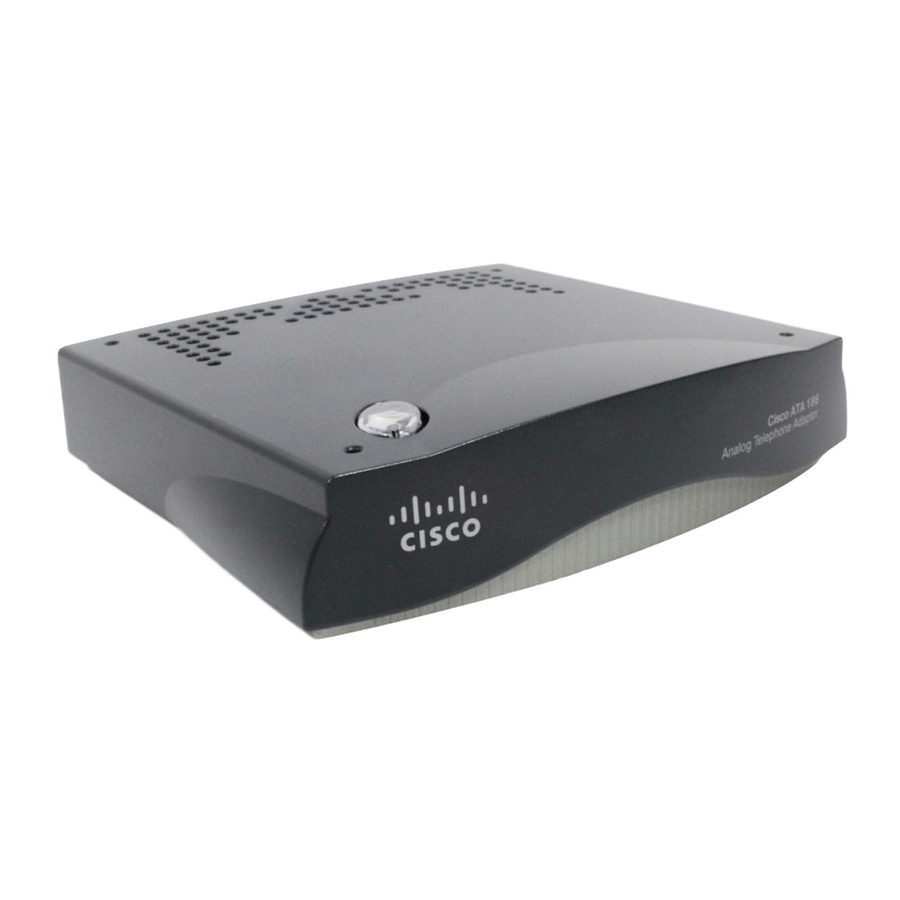
Cisco ATA 186 Administrator's Manual
Cisco analog telephone adaptor administrator's guide
Hide thumbs
Also See for ATA 186:
- Administrator's manual (218 pages) ,
- Installation and configuration manual (13 pages) ,
- User manual (12 pages)
Table of Contents
Advertisement
Quick Links
Advertisement
Table of Contents

Summary of Contents for Cisco ATA 186
- Page 1 Cisco ATA 186 and Cisco ATA 188 Analog Telephone Adaptor Administrator’s Guide (H.323) Corporate Headquarters Cisco Systems, Inc. 170 West Tasman Drive San Jose, CA 95134-1706 http://www.cisco.com Tel: 408 526-4000 800 553-NETS (6387) Fax: 408 526-4100 Customer Order Number: OL-4008-01...
- Page 2 OR ITS SUPPLIERS HAVE BEEN ADVISED OF THE POSSIBILITY OF SUCH DAMAGES. CCIP, CCSP, the Cisco Arrow logo, the Cisco Powered Network mark, the Cisco Systems Verified logo, Cisco Unity, Follow Me Browsing, FormShare, iQ Net Readiness Scorecard, Networking Academy, and ScriptShare are trademarks of Cisco Systems, Inc.; Changing the Way We Work, Live, Play, and Learn, The Fastest Way to Increase Your Internet Quotient, and iQuick Study are service marks of Cisco Systems, Inc.;...
-
Page 3: Table Of Contents
Additional Supported Signaling Protocols Other Supported Protocols Cisco ATA H.323 Services Fax Services Supplementary Services Installation and Configuration Overview OL-4008-01 xvii xvii Cisco ATA 186 and Cisco ATA 188 Analog Telephone Adaptor Administrator’s Guide (H.323) C O N T E N T S... - Page 4 Upgrading the H.323 Signaling Image Basic and Additional H.323 Services C H A P T E R Important Basic H.323 Services Required Parameters Cisco ATA 186 and Cisco ATA 188 Analog Telephone Adaptor Administrator’s Guide (H.323) 3-12 3-13 3-14 3-15...
- Page 5 User Interface (UI) Parameter UIPassword Configuration-Complete Parameter ToConfig Parameters for Configuration Method and Encryption OL-4008-01 4-10 4-10 4-10 4-11 4-11 4-11 4-12 Cisco ATA 186 and Cisco ATA 188 Analog Telephone Adaptor Administrator’s Guide (H.323) 4-10 4-10 4-11 4-12 4-12 Contents...
- Page 6 UseSIP Operating Parameters MediaPort LBRCodec AudioMode RxCodec TxCodec NumTxFrames CallFeatures PaidFeatures CallerIdMethod Polarity ConnectMode Cisco ATA 186 and Cisco ATA 188 Analog Telephone Adaptor Administrator’s Guide (H.323) 5-12 5-13 5-13 5-14 5-14 5-15 5-15 5-16 5-17 5-18 5-18 5-18 5-19...
- Page 7 OL-4008-01 5-29 5-30 5-30 5-31 5-31 5-31 5-32 5-33 5-34 5-35 5-35 5-36 5-36 5-37 5-38 5-39 5-40 5-40 5-41 5-41 5-41 5-42 5-42 5-46 Cisco ATA 186 and Cisco ATA 188 Analog Telephone Adaptor Administrator’s Guide (H.323) Contents 5-43...
- Page 8 C H A P T E R General Troubleshooting Tips Symptoms and Actions Installation and Upgrade Issues Debugging Frequently Asked Questions Cisco ATA 186 and Cisco ATA 188 Analog Telephone Adaptor Administrator’s Guide (H.323) viii 7-12 7-12 7-13 7-20 7-16...
- Page 9 H.323 Endpoint-to-Endpoint Call Setup with a Common Gatekeeper H.323 Call Setup from H.323 Network to Circuit Switched Network L O S S A R Y N D E X OL-4008-01 Cisco ATA 186 and Cisco ATA 188 Analog Telephone Adaptor Administrator’s Guide (H.323) D-14 Contents...
- Page 10 Contents Cisco ATA 186 and Cisco ATA 188 Analog Telephone Adaptor Administrator’s Guide (H.323) OL-4008-01...
- Page 11 Cisco ATA 186 and Cisco ATA 188 on an H.323 network. The term Cisco ATA is used throughout this manual to refer to both the Cisco ATA 186 and the Note Cisco ATA 188, unless differences between the Cisco ATA 186 and Cisco ATA 188 are explicitly stated.
- Page 12 Table 1 provides an overview of the organization of this guide. Table 1 Cisco ATA 186 and Cisco ATA 188 Analog Telephone Adaptor Administrator’s Guide (H.323) Organization Chapter Chapter 1, “Cisco Analog Telephone Adaptor Overview” Chapter 2, “Installing the Cisco ATA”...
- Page 13 Pour obtenir les traductions des mises en garde figurant dans cette publication, veuillez consulter l’annexe intitulée « Translated Safety Warnings » (Traduction des avis de sécurité). OL-4008-01 Cisco ATA 186 and Cisco ATA 188 Analog Telephone Adaptor Administrator’s Guide (H.323) Conventions font.
-
Page 14: Related Documentation
Read Me First - ATA Boot Load Information • • Cisco ATA 186 and Cisco 188 Analog Telephone Adaptor At a Glance Regulatory Compliance and Safety Information for the Cisco ATA 186 and Cisco 188 • Cisco ATA Release Notes •... -
Page 15: Obtaining Documentation
You can submit your comments by mail by using the response card behind the front cover of your document or by writing to the following address: Cisco Systems Attn: Document Resource Connection 170 West Tasman Drive San Jose, CA 95134-9883 OL-4008-01 Cisco ATA 186 and Cisco ATA 188 Analog Telephone Adaptor Administrator’s Guide (H.323) Obtaining Documentation... -
Page 16: Obtaining Technical Assistance
No workaround is available. The Cisco TAC resource that you choose is based on the priority of the problem and the conditions of service contracts, when applicable. Cisco ATA 186 and Cisco ATA 188 Analog Telephone Adaptor Administrator’s Guide (H.323) Preface OL-4008-01... - Page 17 SMARTnet, SMARTnet Onsite, or Network Supported Accounts (NSA). When you call the center, please have available your service agreement number and your product serial number. OL-4008-01 Cisco ATA 186 and Cisco ATA 188 Analog Telephone Adaptor Administrator’s Guide (H.323) Obtaining Technical Assistance xvii...
- Page 18 Preface Obtaining Technical Assistance Cisco ATA 186 and Cisco ATA 188 Analog Telephone Adaptor Administrator’s Guide (H.323) xviii OL-4008-01...
-
Page 19: Cisco Analog Telephone Adaptor Overview
The Cisco ATA, which operates with Cisco voice-packet gateways, makes use of broadband pipes that are deployed through a digital subscriber line (DSL), fixed wireless-cable modem, and other Ethernet connections. The term Cisco ATA refers to both the Cisco ATA 186 and the Cisco ATA 188, unless otherwise stated. Note OL-4008-01... -
Page 20: H.323 Overview
• Data sharing using the T.120 protocol • Real-time transport protocol (RTP) and RTP Control Protocol (RTCP) for media transport Cisco ATA 186 and Cisco ATA 188 Analog Telephone Adaptor Administrator’s Guide (H.323) Broadband Ethernet Cisco ATA 186 Broadband CPE... -
Page 21: C H A P T E R 1 Cisco Analog Telephone Adaptor Overview
Gateways are necessary in an H.323 system to connect calls over a packetized IP network to a switched circuit network such as the PSTN. OL-4008-01 Multipoint Control Unit (MCU) H.323 Gateway H.323 Network Cisco ATA Cisco ATA 186 and Cisco ATA 188 Analog Telephone Adaptor Administrator’s Guide (H.323) H.323 Overview Analog Phone CSN/PSTN Analog Phone... -
Page 22: H.323 Gatekeepers
Enable H.323 to be deployed in networks that use private address space. • Ensure network security by configuring the proxy server to allow only H.323 traffic over the • network. Cisco ATA 186 and Cisco ATA 188 Analog Telephone Adaptor Administrator’s Guide (H.323) Chapter 1 Cisco Analog Telephone Adaptor Overview OL-4008-01... -
Page 23: Hardware Overview
RJ-45 10BaseT ACT LED PHONE 2 LINK 10/100 PC 10/100 UPLINK LINK Power connector LINK LED LINK LED RJ-45 10/100BaseT ports Cisco ATA 186 and Cisco ATA 188 Analog Telephone Adaptor Administrator’s Guide (H.323) Hardware Overview Figure 1-5 shows the rear... - Page 24 Cisco ATA is first powered on, then turns off if there is no link or activity. The LED blinks to show network activity and is solid when there is a link. The Cisco ATA 186 RJ-45 LED is solid when the Cisco ATA is powered on and blinks to show •...
-
Page 25: Software Features
Cisco Discovery Protocol (CDP) • Domain Name System (DNS) • Dynamic Host Configuration Protocol (DHCP) • OL-4008-01 “Upgrading the Signaling Image from a TFTP Server” section on Cisco ATA 186 and Cisco ATA 188 Analog Telephone Adaptor Administrator’s Guide (H.323) Software Features... -
Page 26: Cisco Ata H.323 Services
• Hotline and warmline support (private line automatic ringdown) • Debugging and diagnostic tools • Cisco ATA 186 and Cisco ATA 188 Analog Telephone Adaptor Administrator’s Guide (H.323) Chapter 1 Cisco Analog Telephone Adaptor Overview Chapter 4, “Basic and OL-4008-01... -
Page 27: Fax Services
Appendix A, “Using H.323 Supplementary Services.” Reference What the Cisco ATA Package Includes, page 2-2 Chapter 3, “Configuring the Cisco ATA for H.323” Cisco ATA 186 and Cisco ATA 188 Analog Telephone Adaptor Administrator’s Guide (H.323) Installation and Configuration Overview “CallFeatures” section on... - Page 28 Periodically, you can upgrade the Cisco ATA to a new signaling image by using the TFTP server-upgrade method or the manual-upgrade method. Cisco ATA 186 and Cisco ATA 188 Analog Telephone Adaptor Administrator’s Guide (H.323) 1-10 Chapter 1 Cisco Analog Telephone Adaptor Overview Reference Chapter 8, “Upgrading the Cisco ATA Signaling...
-
Page 29: Chapter 2 Installing The Cisco Ata
• Power-Down Procedure, page 2-5 The term Cisco ATA is used throughout this manual to refer to both the Cisco ATA 186 and the Note Cisco ATA 188, unless differences between the Cisco ATA 186 and Cisco ATA 188 are explicitly stated. -
Page 30: What The Cisco Ata Package Includes
Do not work on the system or connect or disconnect cables during periods of lightning activity. Warning For translated warnings, see the Regulatory Compliance and Safety Information for the Cisco ATA 186 and Cisco ATA 188 manual. What the Cisco ATA Package Includes... - Page 31 10BaseT Power outlet IP network 5V power adaptor Power cord LINK 10/100 PC 10/100 UPLINK LINK Power outlet IP network 5V power adaptor Power cord Cisco ATA 186 and Cisco ATA 188 Analog Telephone Adaptor Administrator’s Guide (H.323) Installation Procedure...
- Page 32 When the Cisco ATA is properly connected and powered up, the green activity LED flashes to indicate network activity. This LED is labeled ACT on the rear panel of the Cisco ATA 186 and is labeled LINK on the rear panel of the Cisco ATA 188.
-
Page 33: Power-Down Procedure
Chapter 2 Installing the Cisco ATA Power-Down Procedure Caution If you need to power down Cisco ATA 186 or Cisco 188 at any time, use the following power-down procedure to prevent damage to the unit. Procedure Unplug the RJ45 Ethernet cable Step 1 Wait for 20 seconds. - Page 34 Chapter 2 Installing the Cisco ATA Power-Down Procedure Cisco ATA 186 and Cisco ATA 188 Analog Telephone Adaptor Administrator’s Guide (H.323) OL-4008-01...
-
Page 35: Chapter 3 Configuring The Cisco Ata For
3-2—This section describes the process that the Cisco ATA 3-5—This section provides tables that summarize 3-15—This section includes information on how to obtain basic Cisco ATA 186 and Cisco ATA 188 Analog Telephone Adaptor Administrator’s Guide (H.323) C H A P T E R 3-3—This section... -
Page 36: Default Boot Load Behavior
• means of upgrading your Cisco ATA signaling image. The term Cisco ATA is used throughout this manual to refer to both the Cisco ATA 186 and the Note Cisco ATA 188, unless differences between the Cisco ATA 186 and Cisco ATA 188 are explicitly stated. -
Page 37: Specifying A Preconfigured Vlan Id Or Disabling Vlan Ip Encapsulation
8-2. “Voice Configuration Menu” section on page 3-15 Table 3-2 for a matrix on which VLAN-related parameters and bits Cisco ATA 186 and Cisco ATA 188 Analog Telephone Adaptor Administrator’s Guide (H.323) “Upgrading the Signaling Image Table 3-1 for a... - Page 38 0000 0001 1100 1100 0000 0000 0010 1011 In hexadecimal format, this value is 0x01cc002b. Cisco ATA 186 and Cisco ATA 188 Analog Telephone Adaptor Administrator’s Guide (H.323) OpFlags Bit 4 OpFlags Bit 5 OpFlags Bit 6 Chapter 3 Configuring the Cisco ATA for H.323...
-
Page 39: Steps Needed To Configure The Cisco Ata
Upgrading the Signaling Image from a TFTP Server, page 8-1 Setting Up User IDs for the Cisco ATA, page 4-3 Cisco ATA 186 and Cisco ATA 188 Analog Telephone Adaptor Administrator’s Guide (H.323) Steps Needed to Configure the Cisco ATA... -
Page 40: Basic Configuration Steps In A Non-Tftp Server Environment
Manually upgrade the Cisco ATA to the correct signaling image. Configure the Cisco ATA by using either one of the manual-configuration methods. Power up the Cisco ATA. Cisco ATA 186 and Cisco ATA 188 Analog Telephone Adaptor Administrator’s Guide (H.323) Chapter 3 Configuring the Cisco ATA for H.323... -
Page 41: Configuring The Cisco Ata Using A Tftp Server
Cisco ATA 186 and Cisco ATA 188 Analog Telephone Adaptor Administrator’s Guide (H.323) Configuring the Cisco ATA Using a TFTP Server and the 3-8. -
Page 42: Creating Unique And Common Cisco Ata Configuration Files
IP addresses but not to obtain the TFTP server IP address (because the TftpURL parameter has a configured value). Save your changes. Step 3 Cisco ATA 186 and Cisco ATA 188 Analog Telephone Adaptor Administrator’s Guide (H.323) for complete listings and descriptions of required parameters and additional Table 3-3 on page 3-5 5-2. - Page 43 OL-4008-01 3-10. That section includes an example of a dotted decimal MAC Cisco ATA 186 and Cisco ATA 188 Analog Telephone Adaptor Administrator’s Guide (H.323) Configuring the Cisco ATA Using a TFTP Server “Using atapname.exe Tool to 3-11.
-
Page 44: Using Atapname.exe Tool To Obtain Mac Address
The same functionality is available from the voice configuration menu (voice menu code 84#), which Note will announce the Cisco ATA profile name. Cisco ATA 186 and Cisco ATA 188 Analog Telephone Adaptor Administrator’s Guide (H.323) 3-10 Chapter 3 Configuring the Cisco ATA for H.323 “Refreshing or Resetting the Cisco ATA”... -
Page 45: Using The Encryptkey Parameter And Cfgfmt Tool
3-15) or the Cisco ATA web configuration page (see the input-text-file output-binary-file -tpTagFile input-text-file output-binary-file -tpTagFile input-text-file output-binary-file -tpTagFile Cisco ATA 186 and Cisco ATA 188 Analog Telephone Adaptor Administrator’s Guide (H.323) Configuring the Cisco ATA Using a TFTP Server 3-18) to configure the EncryptKey parameter. “Voice 3-11... -
Page 46: Atadefault.cfg Configuration File
The Cisco ATA uses the DHCP server but the DHCP server does not know about the TFTP – server Without Using a DHCP Server, page 3-14 • Cisco ATA 186 and Cisco ATA 188 Analog Telephone Adaptor Administrator’s Guide (H.323) 3-12 Chapter 3 input-text-file output-binary-file -tpTagFile Configuring the Cisco ATA for H.323... - Page 47 This is the procedure to use if the DHCP server is not under the control of the Cisco ATA administrator, which means that the URL of the TFTP server must be manually configured. OL-4008-01 5-33). Cisco ATA 186 and Cisco ATA 188 Analog Telephone Adaptor Administrator’s Guide (H.323) Configuring the Cisco ATA Using a TFTP Server 3-13...
- Page 48 Set the Cisco ATA parameter TftpURL to the IP address or URL of the TFTP server. For more Step 3 information on setting the TftpURL parameter, see the Cisco ATA 186 and Cisco ATA 188 Analog Telephone Adaptor Administrator’s Guide (H.323) 3-14 3-15.
-
Page 49: Voice Configuration Menu
Also for an alphabetical listing of configurable features and references to their Cisco ATA 186 and Cisco ATA 188 Analog Telephone Adaptor Administrator’s Guide (H.323) Voice Configuration Menu 3-15). These are the... -
Page 50: Using The Voice Configuration Menu
For example, to enter the hexadecimal value 0x6A, you would enter the number 106 on the telephone keypad. Cisco ATA 186 and Cisco ATA 188 Analog Telephone Adaptor Administrator’s Guide (H.323) 3-16 Features StaticIP—IP address of the Cisco ATA. -
Page 51: Entering Alphanumeric Values
7 p q r s P Q R S 8 t u v T U V 9 w x y z W X Y Z Cisco ATA 186 and Cisco ATA 188 Analog Telephone Adaptor Administrator’s Guide (H.323) Voice Configuration Menu 3-17... -
Page 52: Resetting The Cisco Ata To Factory Default Values
TFTP server, and the values in either of these files will overwrite the values of any corresponding parameters configured with the web configuration method. Cisco ATA 186 and Cisco ATA 188 Analog Telephone Adaptor Administrator’s Guide (H.323) 3-18 Chapter 3 Configuring the Cisco ATA for H.323... - Page 53 0x0000002b NPrintf: RingOnOffTime: 0x00000001 DialPlan: BusyTone: 2,31538,30831,3100,3885,1,0 RingBackTone: 2,30467,28959,1191,1513,0,2 AlertTone: 1,30831,0,5493,0,0,2400,240 Af;AH;BS;NA;CS;NA;Df;EB;F Cisco ATA 186 and Cisco ATA 188 Analog Telephone Adaptor Administrator’s Guide (H.323) Cisco ATA Web Configuration Page 0.0.0.0 0.0.0.0 **** **** 3600 5060 0x00000000 0x00040004 0xffffffff 0x00019e60...
-
Page 54: Web Interface Access-Control Configuration
Cisco ATA, the configuration changes will take effect the next time the Cisco ATA contacts the TFTP server, which occurs based on the configured value of the CfgInterval parameter (see the the Cisco ATA Refresh Interval” section on page Cisco ATA 186 and Cisco ATA 188 Analog Telephone Adaptor Administrator’s Guide (H.323) 3-20 5-33—Bit 7 4-9). -
Page 55: Http Procedure To Refresh The Cisco Ata
Cisco ATA boots up. In this case, see the page 8-2. OL-4008-01 “Upgrading the Signaling Image Manually” section on Cisco ATA 186 and Cisco ATA 188 Analog Telephone Adaptor Administrator’s Guide (H.323) Upgrading the H.323 Signaling Image “Upgrading the 8-1. 3-21... - Page 56 Chapter 3 Configuring the Cisco ATA for H.323 Upgrading the H.323 Signaling Image Cisco ATA 186 and Cisco ATA 188 Analog Telephone Adaptor Administrator’s Guide (H.323) 3-22 OL-4008-01...
-
Page 57: Chapter 4 Basic And Additional H.323 Services
Cisco ATA services supported for H.323, and includes cross references to the parameters for configuring these services. The term Cisco ATA refers to both the Cisco ATA 186 and the Cisco ATA 188, unless otherwise stated. Note Important Basic H.323 Services... - Page 58 Setting the Signaling Image to H.323 Mode If you are using the H.323 signaling protocol, you must set the UseSIP parameter to 0. Cisco ATA 186 and Cisco ATA 188 Analog Telephone Adaptor Administrator’s Guide (H.323) Description User ID for the Phone 1 port.
-
Page 59: Using The Cisco Ata With An H.323 Gatekeeper
LoginID1 and LoginID2 parameters with identical values. The LoginID1 and LoginID2 parameters are used for the H.323 ID, whereas the UID0 and UID1 parameter values are used as E.164 phone numbers. OL-4008-01 Cisco ATA 186 and Cisco ATA 188 Analog Telephone Adaptor Administrator’s Guide (H.323) Important Basic H.323 Services... -
Page 60: Setting Up Gatekeeper Time-To-Live Value
0). Related Configuration Parameters AltGk, page 5-16 • AltGkTimeOut, page 5-16 • ConnectMode, page 5-28 • Cisco ATA 186 and Cisco ATA 188 Analog Telephone Adaptor Administrator’s Guide (H.323) Chapter 4 Basic and Additional H.323 Services OL-4008-01... -
Page 61: Establishing Authentication With Cisco H.323 Gatekeeper
UID0, page 5-10 • UID1, page 5-11 • PWD0, page 5-10 • PWD1, page 5-12 • NTPIP, page 5-30 • AltNTPIP, page 5-30 • OL-4008-01 Cisco ATA 186 and Cisco ATA 188 Analog Telephone Adaptor Administrator’s Guide (H.323) Important Basic H.323 Services... -
Page 62: Using The Cisco Ata Without An H.323 Gatekeeper
To call the Phone 1 port on Cisco ATA Y, you would dial 5556666**192*168*2*112#. To call the Phone 2 port on Cisco ATA Y, you would dial 5558888**192*168*2*112#. Cisco ATA 186 and Cisco ATA 188 Analog Telephone Adaptor Administrator’s Guide (H.323) Chapter 4 Basic and Additional H.323 Services... -
Page 63: Setting The Audio Codecs
Configuring Hook Flash Timing, page 4-9 • Configuring the Mixing of Call Waiting Tone and Audio, page 4-9 • Configuring Network Ringback Tone, page 4-9 • OL-4008-01 Cisco ATA 186 and Cisco ATA 188 Analog Telephone Adaptor Administrator’s Guide (H.323) Additional H.323 Services... -
Page 64: Configuring Audio Packet Settings
Caller ID Polarity CallWaitCallerID is an obsolete parameter. Do not use it. Note Cisco ATA 186 and Cisco ATA 188 Analog Telephone Adaptor Administrator’s Guide (H.323) Table 4-3 contains a list of billable features and their related parameters: Related Parameters... -
Page 65: Configuring The Call Waiting Permanent Default Setting
Related Configuration Parameter ConnectMode, page 5-28 OL-4008-01 5-28—Bit 23 5-6. 5-32—Bits 26 and 27 are for configuring the minimum on-hook time required for a hook Cisco ATA 186 and Cisco ATA 188 Analog Telephone Adaptor Administrator’s Guide (H.323) Additional H.323 Services “CfgInterval”... -
Page 66: Configuring On-Hook Delay
Hardware Information Display Cisco ATA hardware information is displayed in the lower-left corner of the Cisco ATA Web configuration page. Cisco ATA 186 and Cisco ATA 188 Analog Telephone Adaptor Administrator’s Guide (H.323) 4-10 5-27—Bits 8 to 12 5-35—Use this parameter to specify the IP address and port where debug information Chapter 4 Basic and Additional H.323 Services... -
Page 67: Network Timing
5-30—Use to configure an alternate NTP server IP address. 5-28—Used to control the connection mode of the H.323 protocol. “Polarity” section on page Cisco ATA 186 and Cisco ATA 188 Analog Telephone Adaptor Administrator’s Guide (H.323) Additional H.323 Services 5-27). -
Page 68: Selecting H.323 Connection And H.245 Transmission Methods
Fax Services Features Fax services mode selection • Named Signaling Event (NSE) payload type for • fax pass-through Cisco ATA 186 and Cisco ATA 188 Analog Telephone Adaptor Administrator’s Guide (H.323) 4-12 5-28—Bits 0 and 1 Related Parameters Audio Media Parameters •... - Page 69 VLAN configuration • Network timing configuration OL-4008-01 Complete Reference Table of all Cisco ATA H.323 Services Cisco ATA 186 and Cisco ATA 188 Analog Telephone Adaptor Administrator’s Guide (H.323) Related Parameters ConnectMode, page 5-28 H.323 endpoint parameters: UID0, page 5-10, UID1, page 5-11 •...
- Page 70 Ring-cadence format Supplementary services configuration Tone format: BusyTone, CallWaitTone ConfirmTone, DialTone, ReorderTone, and RingBackTone parameters Cisco ATA 186 and Cisco ATA 188 Analog Telephone Adaptor Administrator’s Guide (H.323) 4-14 Chapter 4 Basic and Additional H.323 Services Related Parameters User Interface and TFTP Parameters: UIPassword, page 5-3 •...
-
Page 71: Parameters And Defaults
Extended IP address—IP address followed by port number (for example, 192.168.2.170.9001) – IP address (e.g. 192.168.2.170) – Integer (32-bit integer) – Numeric digit string – OL-4008-01 Cisco ATA 186 and Cisco ATA 188 Analog Telephone Adaptor Administrator’s Guide (H.323) C H A P T E R... -
Page 72: Chapter 5 Parameter And Default
Configuration Text File Template The term Cisco ATA is used throughout this manual to refer to both the Cisco ATA 186 and the Note Cisco ATA 188, unless differences between the Cisco ATA 186 and Cisco ATA 188 are explicitly stated. -
Page 73: User Interface (Ui) Parameter
When UIPassword contains letters, you cannot enter the password from the telephone keypad. Note Value Type Alphanumeric string OL-4008-01 Cisco ATA 186 and Cisco ATA 188 Analog Telephone Adaptor Administrator’s Guide (H.323) User Interface (UI) Parameter “OpFlags” section on page 5-33. 3-18). If you forget a password,... -
Page 74: Configuration-Complete Parameter
UseTFTP, page 5-5 • • TftpURL, page 5-5 CfgInterval, page 5-6 • • EncryptKey, page 5-6 Cisco ATA 186 and Cisco ATA 188 Analog Telephone Adaptor Administrator’s Guide (H.323) 5-33—Bit 7 Chapter 5 Parameters and Defaults OL-4008-01... -
Page 75: Usetftp
From the voice configuration menu, you can only enter the IP address; from the web server, you can enter Note the actual URL. Value Type Alphanumeric string Range Maximum number of characters: 31 OL-4008-01 5-33—bits 0 and 3 Cisco ATA 186 and Cisco ATA 188 Analog Telephone Adaptor Administrator’s Guide (H.323) Parameters for Configuration Method and Encryption... -
Page 76: Cfginterval
EncryptKey Parameter and cfgfmt Tool” section on page using the rc4 encryption algorithm, when the EncryptKey parameter has a value other than 0. Cisco ATA 186 and Cisco ATA 188 Analog Telephone Adaptor Administrator’s Guide (H.323) Chapter 5 Parameters and Defaults “Using the... -
Page 77: Network Parameters
A DHCP server can be used to automatically set the Cisco ATA IP address, the network route IP address, the subnet mask, DNS, NTP, TFTP, and other parameters. 1—Enable DHCP • 0—Disable DHCP • Value Type Boolean Range 0 or 1 OL-4008-01 Cisco ATA 186 and Cisco ATA 188 Analog Telephone Adaptor Administrator’s Guide (H.323) Network Parameters... -
Page 78: Staticip
Use this parameter to statically assign the Cisco ATA route if the DHCP parameter is set to 0. Value Type IP address Default 0.0.0.0 Cisco ATA 186 and Cisco ATA 188 Analog Telephone Adaptor Administrator’s Guide (H.323) 5-33—Bits 3 and 11 Chapter 5 Parameters and Defaults OL-4008-01... -
Page 79: Staticnetmask
PWD1, page 5-12 Gateway, page 5-12 • UseLoginID, page 5-13 • LoginID0, page 5-13 • LoginID1, page 5-14 • AutMethod, page 5-14 • OL-4008-01 Cisco ATA 186 and Cisco ATA 188 Analog Telephone Adaptor Administrator’s Guide (H.323) Account Information Parameters... -
Page 80: Uid0
This parameter is the password for the Phone 1 port. Value Type Alphanumeric string Range Maximum number of characters: 31 Default Cisco ATA 186 and Cisco ATA 188 Analog Telephone Adaptor Administrator’s Guide (H.323) 5-10 Chapter 5 Parameters and Defaults OL-4008-01... -
Page 81: Uid1
UID0, page 5-10 • PWD0, page 5-10 • • PWD1, page 5-12 UseLoginID, page 5-13 • • LoginID0, page 5-13 LoginID1, page 5-14 • OL-4008-01 Cisco ATA 186 and Cisco ATA 188 Analog Telephone Adaptor Administrator’s Guide (H.323) Account Information Parameters 5-11... -
Page 82: Pwd1
Value Type Alphanumeric string Range Maximum number of characters: 31 Default Voice Configuration Menu Access Code Cisco ATA 186 and Cisco ATA 188 Analog Telephone Adaptor Administrator’s Guide (H.323) 5-12 Chapter 5 Parameters and Defaults OL-4008-01... -
Page 83: Useloginid
Related Parameters LoginID1, page 5-14 • PWD0, page 5-10 • • PWD1, page 5-12 • UseLoginID, page 5-13 • AutMethod, page 5-14 OL-4008-01 Cisco ATA 186 and Cisco ATA 188 Analog Telephone Adaptor Administrator’s Guide (H.323) Account Information Parameters 5-13... -
Page 84: Loginid1
0—Do not use authentication (default) 1—Use Cisco registration-level security • 2—Use Cisco administration-level security on a per-call basis • Value Type Bitmap Default 0x00000000 Cisco ATA 186 and Cisco ATA 188 Analog Telephone Adaptor Administrator’s Guide (H.323) 5-14 Chapter 5 Parameters and Defaults OL-4008-01... -
Page 85: Gatekeeper Parameters
Voice Configuration Menu Access Code Related Parameters AltGk, page 5-16 • AltGkTimeOut, page 5-16 • GkTimeToLive, page 5-17 • GkId, page 5-17 • OL-4008-01 Cisco ATA 186 and Cisco ATA 188 Analog Telephone Adaptor Administrator’s Guide (H.323) Gatekeeper Parameters 5-15... -
Page 86: Altgk
30 to 4294967295 seconds Voice Configuration Menu Access Code Related Parameters AltGk, page 5-16 • ConnectMode, page • Cisco ATA 186 and Cisco ATA 188 Analog Telephone Adaptor Administrator’s Guide (H.323) 5-16 5-28—Bit 3 Chapter 5 Parameters and Defaults “ConnectMode” section on OL-4008-01... -
Page 87: Gktimetolive
This parameter is the identifier for the primary H.323 gatekeeper. Value Type Alphanumeric string Default . (not specified) Range Maximum 31 characters Voice Configuration Menu Access Code OL-4008-01 Cisco ATA 186 and Cisco ATA 188 Analog Telephone Adaptor Administrator’s Guide (H.323) Gatekeeper Parameters 5-17... -
Page 88: H.323 Mode Parameter
ConnectMode, page 5-28 • TimeZone, page 5-29 • NTPIP, page 5-30 • AltNTPIP, page 5-30 • DNS1IP, page 5-31 • Cisco ATA 186 and Cisco ATA 188 Analog Telephone Adaptor Administrator’s Guide (H.323) 5-18 Chapter 5 Parameters and Defaults OL-4008-01... -
Page 89: Mediaport
The following values are valid: • 0—Select G.723.1 as the low-bit-rate codec. 3—Select either G.729 as the low-bit-rate codec. • OL-4008-01 Cisco ATA 186 and Cisco ATA 188 Analog Telephone Adaptor Administrator’s Guide (H.323) Operating Parameters 5-19... -
Page 90: Audiomode
LBRCodec, page 5-19 • ConnectMode, page 5-28 • RxCodec, page 5-21 • Cisco ATA 186 and Cisco ATA 188 Analog Telephone Adaptor Administrator’s Guide (H.323) 5-20 5-20—Bits 1 and 17 Table 5-1 on page 5-21 Chapter 5 Parameters and Defaults provides definitions for each bit. -
Page 91: Rxcodec
0—G.723 (can be selected only if LBRCodec is set to 0) • 1—G.711A-law • 2—G.711µ-law • • 3—G.729A (can be selected only if LBRCodec is set to 3) Value Type Integer Range Default OL-4008-01 Cisco ATA 186 and Cisco ATA 188 Analog Telephone Adaptor Administrator’s Guide (H.323) Operating Parameters 5-21... -
Page 92: Txcodec
Voice Configuration Menu Access Code Related Parameters • LBRCodec, page 5-19 • NumTxFrames, page 5-23 • RxCodec, page 5-21 AudioMode, page 5-20 • Cisco ATA 186 and Cisco ATA 188 Analog Telephone Adaptor Administrator’s Guide (H.323) 5-22 Chapter 5 Parameters and Defaults OL-4008-01... -
Page 93: Numtxframes
Value Type Integer Range Default Voice Configuration Menu Access Code Related Parameters LBRCodec, page 5-19 • RxCodec, page 5-21 • TxCodec, page 5-22 • OL-4008-01 Cisco ATA 186 and Cisco ATA 188 Analog Telephone Adaptor Administrator’s Guide (H.323) Operating Parameters 5-23... -
Page 94: Callfeatures
9 and 25 Not used for H.323. 10 and 26 Not used for H.323. 11 and 27 Call Waiting Caller ID. Cisco ATA 186 and Cisco ATA 188 Analog Telephone Adaptor Administrator’s Guide (H.323) 5-24 Chapter 5 Parameters and Defaults... -
Page 95: Paidfeatures
Not used for H.323. 7 and 23 Not used for H.323. 8 and 24 Caller ID. 9 and 25 Not used for H.323. OL-4008-01 Cisco ATA 186 and Cisco ATA 188 Analog Telephone Adaptor Administrator’s Guide (H.323) Operating Parameters Table 5-3 provides 5-25... -
Page 96: Calleridmethod
• and 1 for “1.” 2 and 3 are reserved and should not be used. Bits 27 to 31—Reserved. • Cisco ATA 186 and Cisco ATA 188 Analog Telephone Adaptor Administrator’s Guide (H.323) 5-26 Chapter 5 Parameters and Defaults OL-4008-01... -
Page 97: Polarity
0 =Use forward polarity (Default) – – 1 =Use reverse polarity Note Bits 4-31 are reserved. Value Type Bitmap OL-4008-01 Cisco ATA 186 and Cisco ATA 188 Analog Telephone Adaptor Administrator’s Guide (H.323) Operating Parameters 5-27... -
Page 98: Connectmode
96. The valid range is 0-23; the default is 4. For example, if the offset is 4, the NSE payload type is 100. Cisco ATA 186 and Cisco ATA 188 Analog Telephone Adaptor Administrator’s Guide (H.323) 5-28 provides bit definitions for this parameter. -
Page 99: Timezone
• Local Time=GMT + TimeZone - 25, if TimeZone > 12 • Value Type Integer Range 0-24 Default Voice Configuration Menu Access Code OL-4008-01 Cisco ATA 186 and Cisco ATA 188 Analog Telephone Adaptor Administrator’s Guide (H.323) Operating Parameters 5-29... -
Page 100: Ntpip
NTPIP if only one NTP server exists. Value Type IP address Default 0.0.0.0 Voice Configuration Menu Access Code Cisco ATA 186 and Cisco ATA 188 Analog Telephone Adaptor Administrator’s Guide (H.323) 5-30 Chapter 5 Parameters and Defaults OL-4008-01... -
Page 101: Dns1Ip
This parameter specifies the IP precedence (ToS bit) of UDP packets. Set the lower eight bits only, as follows: • Bits 0-1: Unused Bit 2: Reliability bit—1=request high reliability • OL-4008-01 Cisco ATA 186 and Cisco ATA 188 Analog Telephone Adaptor Administrator’s Guide (H.323) Operating Parameters 5-31... -
Page 102: Sigtimer
Ring timeout—When a call is not answered, this is the amount of time after which Cisco ATA rejects the incoming call. Range—0 to 63 in 10 seconds Default—6 (60 seconds) 0—Never times out Cisco ATA 186 and Cisco ATA 188 Analog Telephone Adaptor Administrator’s Guide (H.323) 5-32 Chapter 5 Parameters and Defaults Table 5-5 on page 5-32... -
Page 103: Opflags
If Bit 1 = 0, the Cisco ATA probes the static network router during the power-up process. If Bit 1 = 1, static network router probing is disabled. Reserved. OL-4008-01 for bit definitions of this parameter. Cisco ATA 186 and Cisco ATA 188 Analog Telephone Adaptor Administrator’s Guide (H.323) Operating Parameters 5-33... -
Page 104: Vlansetting
Bits 3-5—Specify VLAN CoS bit value (802.1P priority) for UDP packets. • • Bits 6-17—Reserved. Cisco ATA 186 and Cisco ATA 188 Analog Telephone Adaptor Administrator’s Guide (H.323) 5-34 5-34). The document contained no data. Try again later, or contact the The page cannot be displayed. -
Page 105: Optional Feature Parameters
NPrintf to 192.168.2.170.9001. This causes the Cisco ATA to send all debug traces to that IP address. Value Type Extended IP address Default OL-4008-01 Cisco ATA 186 and Cisco ATA 188 Analog Telephone Adaptor Administrator’s Guide (H.323) Optional Feature Parameters 5-35... -
Page 106: Ringonofftime
2—When IPDialPlan is set to 2, three asterisks (***) are required for IPDialPlan to take effect. • All other values are currently undefined. Value Type Integer Range 0, 1 or 2 Cisco ATA 186 and Cisco ATA 188 Analog Telephone Adaptor Administrator’s Guide (H.323) 5-36 Chapter 5 Parameters and Defaults OL-4008-01... -
Page 107: Dialplan
Dial Plan Blocking (In Rule), page 5-39 • 'H' Rule to Support Hotline/Warmline, page 5-40 • 'P' Rule to Support Dial Prefix, page 5-40 • OL-4008-01 Cisco ATA 186 and Cisco ATA 188 Analog Telephone Adaptor Administrator’s Guide (H.323) Optional Feature Parameters 5-37... -
Page 108: About Dial Plan Commands
The user can enter more digits until the dial string is sent by the timeout or by the user entering the # character. Cisco ATA 186 and Cisco ATA 188 Analog Telephone Adaptor Administrator’s Guide (H.323) 5-38... -
Page 109: Dial Plan Blocking (In Rule)
1-9 and a-z (10-35). OL-4008-01 Cisco ATA 186 and Cisco ATA 188 Analog Telephone Adaptor Administrator’s Guide (H.323) Optional Feature Parameters 5-39... -
Page 110: H' Rule To Support Hotline/Warmline
Pn12345: Prepends 12345 to the dial string when the first entered digit is any of 1-9. The triggered digit is not removed from the dial string. Cisco ATA 186 and Cisco ATA 188 Analog Telephone Adaptor Administrator’s Guide (H.323) 5-40... -
Page 111: Call-Progress Tone Parameters
• freq[0] (Hz) is the transformed frequency of the first frequency component (-32768 to 32767). Only positive values can be configured to the Cisco ATA 186. For negative values, use the 16-bit Note 2’s-complement value. For example, enter -1 as 65535 or 0xffff. -
Page 112: How To Calculate Scaling Factors
RingBackTone = "2,30831,30467,1943,2111,0,16000,32000,0" (approximately -16 dBm) • CallWaitTone = "1,30831,0,5493,0,0,2400,2400,4800" (approximately -10 dBm) • • AlertTone = "1,30467,0,5970,0,0,480,480,1920" (approximately -10 dBm) Cisco ATA 186 and Cisco ATA 188 Analog Telephone Adaptor Administrator’s Guide (H.323) 5-42 5-42. = 0.16 Chapter 5 Parameters and Defaults... -
Page 113: Specific Call-Progress Tone Parameter Information
• level1—1740 • steady—1 • on-time—0 • off-time—0 • total time to play tone—1000 • Voice Configuration Menu Access Code OL-4008-01 Cisco ATA 186 and Cisco ATA 188 Analog Telephone Adaptor Administrator’s Guide (H.323) Optional Feature Parameters 5-43... - Page 114 • level1—1513 • steady—0 • on-time—2000 • off-time—2000 • total time to play tone—0 • Voice Configuration Menu Access Code Cisco ATA 186 and Cisco ATA 188 Analog Telephone Adaptor Administrator’s Guide (H.323) 5-44 Chapter 5 Parameters and Defaults OL-4008-01...
- Page 115 • level0—5493 • level1—0 • steady—0 • on-time—2400 • off-time—2400 • total time to play tone—4800 • Voice Configuration Menu Access Code OL-4008-01 Cisco ATA 186 and Cisco ATA 188 Analog Telephone Adaptor Administrator’s Guide (H.323) Optional Feature Parameters 5-45...
-
Page 116: Callcmd
Maximum of 248 characters Default US command table: • CallCmd:Af;AH;BS;NA;CS;NA;Df;EB;Ff;EP;Kf;EFh;HQ;Jf;AFh;HQ;I*67;gA*82;fA#90v#;OI;H #72v#;bA#74v#;cA#75v#;dA#73;eA*67;gA*82;fA*70;iA*69;DA*99;xA;Uh;GQ; Sweden command table: • CallCmd:BS;NA;CS;NA;Df;EB;Ff0;ARf1;HPf2;EPf3;AP;Kf1;HFf2;EFf3;AFf4;HQ;Jf1;HFf2;EFf 3;AFf4;HQ;Af4;HQ;I*31#;gA#31#;gA*90*v#;OI;H*21*v#;bA*61*v#;dA*67*v#;cA#21#;eA#61 #;eA#67#;eA*31#;gA#31#;gA*43#;hA#43#;iA*69#;DA*99#;xA Cisco ATA 186 and Cisco ATA 188 Analog Telephone Adaptor Administrator’s Guide (H.323) 5-46 Chapter 5 Parameters and Defaults Chapter 6, “Call Commands.” OL-4008-01... - Page 117 Voice Configuration Menu Access Code Related Parameters CallFeatures, page 5-24 • PaidFeatures, page 5-25 • CallerIdMethod, page 5-26 • SigTimer, page 5-32 • OL-4008-01 Cisco ATA 186 and Cisco ATA 188 Analog Telephone Adaptor Administrator’s Guide (H.323) Optional Feature Parameters 5-47...
- Page 118 Chapter 5 Parameters and Defaults Optional Feature Parameters Cisco ATA 186 and Cisco ATA 188 Analog Telephone Adaptor Administrator’s Guide (H.323) 5-48 OL-4008-01...
-
Page 119: Chapter 6 Call Commands
The CallCmd parameter allows you to define the behavior of supplementary services that the Cisco ATA supports. The term Cisco ATA refers to both the Cisco ATA 186 and the Cisco ATA 188, unless otherwise stated. Note Note This section contains call command information for the United States and Sweden. -
Page 120: Syntax
“O” and “F”. These identifiers mean “Release the Call” and “Retrieve the Call,” respectively, as shown in Cisco ATA 186 and Cisco ATA 188 Analog Telephone Adaptor Administrator’s Guide H.323 provides a list of Context-Identifiers, which show the state of the Cisco ATA. -
Page 121: Context-Identifiers
CALLWAITING IDLE RINGING DIALING CALLING Reserved (ANSWERING) Reserved (CANCELING) Reserved (DISCONNECTING) WAITHOOK DIALING_HOLDING CALLING_HOLDING Reserved (ANSWERING_HOLDING) Reserved (HOLDING_HOLDING) Reserved (CANCELING_HOLDING) Reserved (DISCONNECTING_HOLDING) Reserved (HOLDING_ALERTING) WAITHOOK_ALERTING WAITHOOK_HOLDING Cisco ATA 186 and Cisco ATA 188 Analog Telephone Adaptor Administrator’s Guide H.323 Syntax... -
Page 122: Input Sequence Identifiers
Input Sequence Identifiers Identifier 0-9,#* Action Identifiers Table 6-3 Action Identifiers Identifier Cisco ATA 186 and Cisco ATA 188 Analog Telephone Adaptor Administrator’s Guide H.323 Input Sequence DTMF digits hook flash off-hook anytime; for example, @f means anytime hook- flash occurs... -
Page 123: Call Command Example
Disable Call Waiting for the next call Enable Fax Mode for the next call Disable Fax Mode for the next call Call Command String Cisco ATA 186 and Cisco ATA 188 Analog Telephone Adaptor Administrator’s Guide H.323 Call Command Example... - Page 124 NONE Retrieve-the-waiting-call; Yf;AF; Disconnecting_Holding hook-flash; NONE Retrieve-the-waiting-call; Zf;AP; Holding_Alerting hook-flash; NONE Answering; bf;OF; Waithook_Holding hook-flash; Release-the-call Retrieve-the-waiting-call; af;OP; Waithook_Holding hook-flash; Release-the-call Answer-the-incoming-call; Cisco ATA 186 and Cisco ATA 188 Analog Telephone Adaptor Administrator’s Guide H.323 Chapter 6 Call Commands OL-4008-01...
-
Page 125: Call Command Behavior
0-9: Stop dial tone, start invoking dial-plan rules, and go to the DIALING • state to accept a complete phone number. Cisco ATA 186 and Cisco ATA 188 Analog Telephone Adaptor Administrator’s Guide H.323 Call Command Behavior Table 6-4 is based... - Page 126 Cisco ATA is waiting for response from the far end Cisco ATA 186 and Cisco ATA 188 Analog Telephone Adaptor Administrator’s Guide H.323 Summary of Commands (Input Sequence and Actions) R—Abort dialing, restart dial tone, and revert to PREDIAL state.
- Page 127 R3—Retrieve the WFE, and go to CONFERENCE state. • R4—Transfer the WFE to the AFE, drop out of the call, and go to PREDIAL • state. Cisco ATA 186 and Cisco ATA 188 Analog Telephone Adaptor Administrator’s Guide H.323 Call Command Behavior...
- Page 128 DIALING_HOLDING: Cisco ATA user is entering a second phone number to call while placing a connected call on hold Cisco ATA 186 and Cisco ATA 188 Analog Telephone Adaptor Administrator’s Guide H.323 6-10 Summary of Commands (Input Sequence and Actions) United States: R—Retrieve the WFE and go to CONFERENCE state.
- Page 129 WFE: Cancel the call; stop CWT, go to WAITHOOK state. • ONH—Go to IDLE state (in which Cisco ATA automatically starts ringing • the phone, and goes to RINGING state). Cisco ATA 186 and Cisco ATA 188 Analog Telephone Adaptor Administrator’s Guide H.323 Call Command Behavior 6-11...
- Page 130 Chapter 6 Call Commands Call Command Behavior Cisco ATA 186 and Cisco ATA 188 Analog Telephone Adaptor Administrator’s Guide H.323 6-12 OL-4008-01...
-
Page 131: Chapter 7 Configuring And Debugging Fax Services
Debugging the Cisco ATA 186/188 Fax Services, page 7-7 • The term Cisco ATA is used throughout this manual to refer to both the Cisco ATA 186 and the Note Cisco ATA 188, unless differences between the Cisco ATA 186 and Cisco ATA 188 are explicitly stated. -
Page 132: Configuring The Cisco Ata For Fax Pass-Through Mode
The configuration of one port is independent from the configuration of the other port. Cisco ATA 186 and Cisco ATA 188 Analog Telephone Adaptor Administrator’s Guide (H.323) in the example apply to the Phone 2 port of the Cisco ATA. -
Page 133: Connectmode
To configure your IOS gateways to network with Cisco ATA, do the following: Procedure Enable Fax Pass-through Mode, page 7-4 Step 1 Disable Fax Relay Feature, page 7-5 Step 2 OL-4008-01 Cisco ATA 186 and Cisco ATA 188 Analog Telephone Adaptor Administrator’s Guide (H.323) Using Fax Pass-through Mode... -
Page 134: Enable Fax Pass-Through Mode
The NSE payload-type number, fax pass-through codec (G.711µ-law or G.711A-law) and redundancy Note parameters must have the same settings for the Cisco ATA that they have for supporting Cisco gateways. Cisco ATA 186 and Cisco ATA 188 Analog Telephone Adaptor Administrator’s Guide (H.323) Chapter 7 Configuring and Debugging Fax Services... -
Page 135: Disable Fax Relay Feature
It is necessary to disable fax relay at the dial-peer or system level with the following command: fax rate disable OL-4008-01 Cisco ATA 186 and Cisco ATA 188 Analog Telephone Adaptor Administrator’s Guide (H.323) Using Fax Pass-through Mode... -
Page 136: Using Fax Mode
Cisco ATA sends both G.711µ-law and G.711A-law as preferred codecs to a peer voice gateway. Cisco ATA 186 and Cisco ATA 188 Analog Telephone Adaptor Administrator’s Guide (H.323) in the example do not apply to the Phone 1 port of the Cisco ATA. -
Page 137: Configuring The Cisco Ata For Fax Mode On A Per-Call Basis
Cisco ATA is using fax over a Cisco IOS gateway. OL-4008-01 Cisco ATA 186 and Cisco ATA 188 Analog Telephone Adaptor Administrator’s Guide (H.323) Debugging the Cisco ATA 186/188 Fax Services... - Page 138 Cisco NSE-based method. NSE payload types differ between gateways. Cisco ATA 186 and Cisco ATA 188 Analog Telephone Adaptor Administrator’s Guide (H.323) Chapter 7 Action Cisco recommends IOS version 12.2 (11)T or higher for the Cisco 2600 and Cisco 3600, and IOS version 12.1 (3)T or higher for Cisco AS5300.
-
Page 139: Using Prserv For Diagnosing Fax Problems
Diagnosing Fax Problems” section on page Table 7-2 lists log events relevant to analyzing a fax session. OL-4008-01 Cisco ATA 186 and Cisco ATA 188 Analog Telephone Adaptor Administrator’s Guide (H.323) Debugging the Cisco ATA 186/188 Fax Services 7-12). “Using... - Page 140 The Cisco ATA transmits CED-tone-event NSE packets. • The encoder switchover to G.711 occurs during the NSE-packet transaction. • Cisco ATA 186 and Cisco ATA 188 Analog Telephone Adaptor Administrator’s Guide (H.323) 7-10 Chapter 7 Description Voice encoder type pt is enabled for the channel ch, where pt can be 0 for G.711µ-law, 4 for G.723.1, 8 for G.711A-law, and 18 for G.729.
- Page 141 The following example of a debug log shows that G.711µ-law is used: [0]Enable encoder 0 [0]DPKT 1st: 1491513359 1491512639, pt 0 OL-4008-01 Cisco ATA 186 and Cisco ATA 188 Analog Telephone Adaptor Administrator’s Guide (H.323) Debugging the Cisco ATA 186/188 Fax Services debug lines. Enable encoder...
-
Page 142: Using Rtpcatch For Diagnosing Fax Problems
Copy your Network Associates Sniffer Pro capture files into this directory. At the DOS prompt of this directory, enter the following command: Step 3 :>rtpcatch <cap_file> [<prefix>] [options] Cisco ATA 186 and Cisco ATA 188 Analog Telephone Adaptor Administrator’s Guide (H.323) 7-12 Chapter 7 Configuring and Debugging Fax Services... - Page 143 2 silence pkts from TS 7760 (seq# 15) lost pkts from seq# 39 1 silence pkts from TS 19440 (seq# 41) Cisco ATA 186 and Cisco ATA 188 Analog Telephone Adaptor Administrator’s Guide (H.323) Debugging the Cisco ATA 186/188 Fax Services 7-13...
- Page 144 This indicates that rtpcatch detected two lost RTP packets in the audio path <02>. The missing packets began with sequence number 39. This occurred at packet number 106. Cisco ATA 186 and Cisco ATA 188 Analog Telephone Adaptor Administrator’s Guide (H.323) 7-14...
- Page 145 200, T38 Fax Mode, V.21 Detected – event 201, T38 Fax Mode ACK – event 202, T38 Fax Mode NACK – OL-4008-01 Cisco ATA 186 and Cisco ATA 188 Analog Telephone Adaptor Administrator’s Guide (H.323) Debugging the Cisco ATA 186/188 Fax Services 7-15...
- Page 146 EVT 193 may not appear for some fax transmission. Note Example 7-3 ---------- FAX Summary 1 ---------- 37]<3.200=>2.53> Codec G723 41]<2.53=>3.200> Codec G723 Cisco ATA 186 and Cisco ATA 188 Analog Telephone Adaptor Administrator’s Guide (H.323) 7-16 Fax Mode Fax Pass-through Mode Fax Pass-through Mode Chapter 7...
- Page 147 • NSE signaling packets are sent between <2.53> and <3.99>. Both sides switch to Cisco fax relay. • OL-4008-01 Cisco ATA 186 and Cisco ATA 188 Analog Telephone Adaptor Administrator’s Guide (H.323) Debugging the Cisco ATA 186/188 Fax Services 7-17...
- Page 148 The Cisco ATA upspeeds to G.711µ-law and sends G.711 upspeed NSE signaling packets. The <2.53> gateway does not respond to the NSE signaling packets. • Cisco ATA 186 and Cisco ATA 188 Analog Telephone Adaptor Administrator’s Guide (H.323) 7-18 Cisco ATA Configuration Failure...
- Page 149 34: Modem Mode, ANSam tone Detected (RFC2833) 34: Modem Mode, ANSam tone Detected (RFC2833) 34: Modem Mode, ANSam tone Detected (RFC2833) Cisco ATA 186 and Cisco ATA 188 Analog Telephone Adaptor Administrator’s Guide (H.323) Debugging the Cisco ATA 186/188 Fax Services 7-19...
-
Page 150: Rtpcatch Limitations
20 prserv ports using the -port option. • rtpcatch may not detect T.38 packets correctly. • Cisco ATA 186 and Cisco ATA 188 Analog Telephone Adaptor Administrator’s Guide (H.323) 7-20 Chapter 7 Configuring and Debugging Fax Services... -
Page 151: Chapter 8 Upgrading The Cisco Ata Signaling Image
Caution damage to the device. The function button blinks during an upgrade. The term Cisco ATA is used throughout this manual to refer to both the Cisco ATA 186 and the Note Cisco ATA 188, unless differences between the Cisco ATA 186 and Cisco ATA 188 are explicitly stated. -
Page 152: Upgrading The Signaling Image Manually
This section contains the following topics: Preliminary Steps, page 8-3 • Running the Executable File, page 8-3 • Cisco ATA 186 and Cisco ATA 188 Analog Telephone Adaptor Administrator’s Guide (H.323) Chapter 8 Upgrading the Cisco ATA Signaling Image OL-4008-01... -
Page 153: Preliminary Steps
A network connection between the PC from which you will invoke the executable file and the • Cisco ATA A PC running Microsoft Windows 9X/ME/NT/2000 • OL-4008-01 “Running the Executable File” section on page Cisco ATA 186 and Cisco ATA 188 Analog Telephone Adaptor Administrator’s Guide (H.323) Upgrading the Signaling Image Manually 8-3. -
Page 154: Syntax
When upgrading many Cisco ATAs manually, you can save the software-upgrade dial-pad sequence in Note your telephone's speed-dial, and use this sequence repeatedly. Cisco ATA 186 and Cisco ATA 188 Analog Telephone Adaptor Administrator’s Guide (H.323) Chapter 8 “Syntax” section on page... -
Page 155: Confirming A Successful Signaling Image Upgrade
The image version number and its build date should appear at the bottom-left corner of the Cisco ATA Web configuration page. OL-4008-01 Cisco ATA 186 and Cisco ATA 188 Analog Telephone Adaptor Administrator’s Guide (H.323) Confirming a Successful Signaling Image Upgrade... -
Page 156: Using The Voice Configuration Menu
Press 123# on the telephone keypad to play out the image version number. Step 3 Press 123123# on the telephone keypad to play out the image build date. Cisco ATA 186 and Cisco ATA 188 Analog Telephone Adaptor Administrator’s Guide (H.323) Chapter 8 Upgrading the Cisco ATA Signaling Image... -
Page 157: Chapter 9 Troubleshooting
Contacting TAC, page 9-7 • The term Cisco ATA is used throughout this manual to refer to both the Cisco ATA 186 and the Note Cisco ATA 188, unless differences between the Cisco ATA 186 and Cisco ATA 188 are explicitly stated. -
Page 158: Symptoms And Actions
0. If it is not set to 0, the Cisco ATA will attempt to contact the TFTP server too frequently. Cisco ATA 186 and Cisco ATA 188 Analog Telephone Adaptor Administrator’s Guide (H.323) You are using TFTP for configuration (the UseTFTP parameter is set to 1). The If you are using TFTP for configuration, do not use the web server interface or Software versions earlier than 2.0 require the web configuration page to be enabled... -
Page 159: Installation And Upgrade Issues
The Cisco ATA is trying to obtain the DHCP address or the software image is being The Ethernet cable is unplugged. Plug in the Ethernet cable. Cisco ATA 186 and Cisco ATA 188 Analog Telephone Adaptor Administrator’s Guide (H.323) Installation and Upgrade Issues... -
Page 160: Debugging
* key after every character entered. To enter the "." character, you must enter the sequence 1 1#. Cisco ATA 186 and Cisco ATA 188 Analog Telephone Adaptor Administrator’s Guide (H.323) You are attempting to upgrade to the existing version. -
Page 161: Frequently Asked Questions
“Resetting the Cisco ATA to Factory Default Values” section on page Maximum Distance 200 feet (61 m) 1000 feet (305 m) 1700 feet (518 m) Cisco ATA 186 and Cisco ATA 188 Analog Telephone Adaptor Administrator’s Guide (H.323) Frequently Asked Questions 5-27. 3-18. - Page 162 (battery removal) when a call is disconnected. However, the Cisco ATA can be configured to reverse the voltage polarity when a call is connected or disconnected. For more information, see the “Polarity” section on page Cisco ATA 186 and Cisco ATA 188 Analog Telephone Adaptor Administrator’s Guide (H.323) Maximum Distance 2500 feet (762 m) 3200 feet (975 m) 5-27.
-
Page 163: Contacting Tac
Customers who obtained their equipment through service providers, independent dealers and other third parties must contact their equipment provider for technical assistance. OL-4008-01 Cisco ATA 186 and Cisco ATA 188 Analog Telephone Adaptor Administrator’s Guide (H.323) Contacting TAC for instructions on contacting TAC. - Page 164 Chapter 9 Troubleshooting Contacting TAC Cisco ATA 186 and Cisco ATA 188 Analog Telephone Adaptor Administrator’s Guide (H.323) OL-4008-01...
-
Page 165: Appendix
OL-4008-01 5-24—Use this parameter to enable desired features. 5-25—Use this parameter to subscribe or unsubscribe to enabled features. 5-24. Cisco ATA 186 and Cisco ATA 188 Analog Telephone Adaptor Administrator’s Guide H.323 A P P E N D I X... -
Page 166: Caller Id
Step 6 additional person, that new person can then call someone else, and so on. This is known as daisy-chaining. Cisco ATA 186 and Cisco ATA 188 Analog Telephone Adaptor Administrator’s Guide H.323 Appendix A Using H.323 Supplementary Services OL-4008-01... -
Page 167: Making A Conference Call In Sweden
Calling Line Identification Presentation Calling Line Identification Presentation (CLIP) shows your identity to callers with Caller ID. Press *82 on your telephone keypad to activate CLIP. OL-4008-01 Cisco ATA 186 and Cisco ATA 188 Analog Telephone Adaptor Administrator’s Guide H.323 Common Supplementary Services... -
Page 168: About Calling Line Identification Restriction
Calling Line Identification Restriction in Sweden Press *31# on your telephone keypad to activate CLIR. This feature is disabled when you hang up. Cisco ATA 186 and Cisco ATA 188 Analog Telephone Adaptor Administrator’s Guide H.323 Appendix A Using H.323 Supplementary Services... -
Page 169: Appendix
Cisco ATA Voice Menu Codes—Software Upgrade, page B-4 • Follow each voice menu code with #. Note The term Cisco ATA refers to both the Cisco ATA 186 and the Cisco ATA 188, unless otherwise stated. Note Table B-1 lists codes to return basic Cisco ATA information. - Page 170 Num Tx frames Paid features Polarity PWD 0 PWD 1 Cisco ATA 186 and Cisco ATA 188 Analog Telephone Adaptor Administrator’s Guide (H.323) Voice Menu Code Description IP address of the alternate NTP server Allows finer control of the audio component to suit...
- Page 171 User ID (telephone number) for the PHONE 1 port User ID (telephone number) for the PHONE 2 port Determines which pair (UIDx, PWDx or LoginIDx, PWDx) to use for authentication Enables TFTP as configuration method Cisco ATA 186 and Cisco ATA 188 Analog Telephone Adaptor Administrator’s Guide (H.323)
- Page 172 Cisco ATA Voice Menu Codes—Software Upgrade Option Upgrade software Upgrade language to English Cisco ATA 186 and Cisco ATA 188 Analog Telephone Adaptor Administrator’s Guide (H.323) Voice Menu Code Description Used in the software process to enter the IP address of...
-
Page 173: Appendix
Physical Interfaces, page C-3 • Ringing Characteristics, page C-3 • Software Specifications, page C-3 • The term Cisco ATA refers to both the Cisco ATA 186 and the Cisco ATA 188, unless otherwise stated. Note Physical Specifications Table C-1 Physical Specifications Description... -
Page 174: Electrical Specifications
EN61000-4-5, Surge • • EN61000-4-6, Injected RF EN61000-4-11, Dips and Sags • Cisco ATA 186 and Cisco ATA 188 Analog Telephone Adaptor Administrator’s Guide (H.323) Appendix C Specification 0.25 to 7.5W (idle to peak) +5.0 VDC at 1.5A maximum Universal AC/DC ~3.3 x 2.0 x 1.3 in. -
Page 175: Physical Interfaces
150-nF complex impedance. Specification Configurable for two sets of frequencies and single set of on/off cadence DTMF tone detection and generation Cisco ATA 186 and Cisco ATA 188 Analog Telephone Adaptor Administrator’s Guide (H.323) Physical Interfaces (typical, balanced ringing only) - Page 176 Configuration Quality of Service Security Voice coder-decoders (codecs) Cisco ATA 186 and Cisco ATA 188 Analog Telephone Adaptor Administrator’s Guide (H.323) Appendix C Specification G.711 fax pass-through and G.711 fax mode. Enhanced fax pass-through is supported on the Cisco ATA.
- Page 177 H.323 v2 • SIP (RFC 2543 bis) • • MGCP 1.0 (RFC 2705) • MGCP 1.0/network-based call signalling (NCS) 1.0 profile • MGCP 0.1 SCCP • Cisco ATA 186 and Cisco ATA 188 Analog Telephone Adaptor Administrator’s Guide (H.323) Software Specifications...
- Page 178 Appendix C Cisco ATA Specifications Software Specifications Cisco ATA 186 and Cisco ATA 188 Analog Telephone Adaptor Administrator’s Guide (H.323) OL-4008-01...
-
Page 179: Appendix
H.323 Signaling Scenarios, page D-2 • The term Cisco ATA is used throughout this manual to refer to both the Cisco ATA 186 and the Note Cisco ATA 188, unless differences between the Cisco ATA 186 and Cisco ATA 188 are explicitly stated. -
Page 180: H.323 Signaling Scenarios
Registration Request (RRQ)—Cisco ATA to H.323 gatekeeper Registration Confirmation (RCF) or Registration Rejection (RRJ)—H.323 gatekeeper to Cisco ATA Cisco ATA 186 and Cisco ATA 188 Analog Telephone Adaptor Administrator’s Guide (H.323) Gatekeeper GCF/GRJ RCF/RRJ Description Cisco ATA sends a GRQ message to the H.323 gatekeeper to see if any gatekeepers are available for registration. - Page 181 { 0 0 8 2250 0 2 }, 3w2d: gatekeeperIdentifier "c2600gk.komodo-tech.com", 3w2d: rasAddress ipAddress : 3w2d: 3w2d: ip 'C0A80268'H, 3w2d: port 01719 3w2d: 3w2d: OL-4008-01 Cisco ATA 186 and Cisco ATA 188 Analog Telephone Adaptor Administrator’s Guide (H.323) H.323 Signaling Scenarios...
- Page 182 3w2d: 3w2d: 3w2d: terminalAlias 3w2d: 3w2d: h323-ID :"196" 3w2d: 3w2d: gatekeeperIdentifier "c2600gk.komodo-tech.com", 3w2d: endpointIdentifier "80F5235000009E12", 3w2d: timeToLive 03548, 3w2d: willRespondToIRR FALSE 3w2d: Cisco ATA 186 and Cisco ATA 188 Analog Telephone Adaptor Administrator’s Guide (H.323) Appendix D H.323 Signaling OL-4008-01...
-
Page 183: H.323 Endpoint-To-Endpoint Call Setup With A Common Gatekeeper
This scenario assumes that the H.323 configuration employs Slow Start Signaling with tunneling capability. Figure D-2 H.323 Endpoint-to-Endpoint Call Setup with a Common Gatekeeper Gatekeeper 1 Endpoint 2 Endpoint 1 ACF/ARJ Set-Up Call Proceeding ACF/ARJ Alerting Connect Cisco ATA 186 and Cisco ATA 188 Analog Telephone Adaptor Administrator’s Guide (H.323) OL-4008-01... - Page 184 H.323 endpoint H.245 Open Audio Logical Channel Acknowledgement—Remote H.323 endpoint to local H.323 endpoint Cisco ATA 186 and Cisco ATA 188 Analog Telephone Adaptor Administrator’s Guide (H.323) Appendix D Description Cisco ATA sends a local ARQ message to the H.323 gatekeeper seeking authorization to place a call over the H.323 network.
- Page 185 H.323 endpoint has been opened, ensuring clear two-way communication. Local H.323 endpoint acknowledges readiness. Two-way communication ensues between endpoints over the H.323 network. Cisco ATA 186 and Cisco ATA 188 Analog Telephone Adaptor Administrator’s Guide (H.323) H.323 Signaling Scenarios...
- Page 186 : t35CountryCode 181 t35Extension 0 manufacturerCode 21324 data '0200000028000000000000001B00000081384274...'H value ARQnonStandardInfo ::= sourceAlias sourceExtAlias displayInformationElement "Firstname Lastname" interfaceSpecificBillingId "FXS 1/1/0" Cisco ATA 186 and Cisco ATA 188 Analog Telephone Adaptor Administrator’s Guide (H.323) Appendix D H.323 Signaling OL-4008-01...
- Page 187 240 willRespondToIRR FALSE uuiesRequested setup FALSE callProceeding FALSE connect FALSE alerting FALSE information FALSE releaseComplete FALSE facility FALSE progress FALSE empty FALSE OL-4008-01 Cisco ATA 186 and Cisco ATA 188 Analog Telephone Adaptor Administrator’s Guide (H.323) H.323 Signaling Scenarios...
- Page 188 'C0A80363'H port 11201 callIdentifier guid '2D9B85298E88D611AD4600A0CC5C89F1'H h245Tunneling FALSE nonStandardControl nonStandardIdentifier h221NonStandard : t35CountryCode 181 t35Extension 0 manufacturerCode 18 data '60011000011E041E028188'H Cisco ATA 186 and Cisco ATA 188 Analog Telephone Adaptor Administrator’s Guide (H.323) D-10 Appendix D H.323 Signaling OL-4008-01...
- Page 189 '2D9B85298E88D611AD4600A0CC5C89F1'H h245Tunneling FALSE nonStandardControl nonStandardIdentifier h221NonStandard : t35CountryCode 181 t35Extension 0 manufacturerCode 18 data 'C00100028006000400000002'H value IRRperCallnonStandardInfo ::= startTime 1024959117 OL-4008-01 Cisco ATA 186 and Cisco ATA 188 Analog Telephone Adaptor Administrator’s Guide (H.323) H.323 Signaling Scenarios D-11...
- Page 190 '703D17A28D'H callReferenceValue 215 conferenceID '2E9B85298E88D611AD4600A0CC5C89F1'H h245 callSignaling callType pointToPoint :NULL bandWidth 1 callModel direct :NULL callIdentifier guid '2D9B85298E88D611AD4600A0CC5C89F1'H needResponse FALSE Cisco ATA 186 and Cisco ATA 188 Analog Telephone Adaptor Administrator’s Guide (H.323) D-12 Appendix D H.323 Signaling OL-4008-01...
- Page 191 61360 endpointIdentifier {"814EE09C0000001A"} conferenceID '2E9B85298E88D611AD4600A0CC5C89F1'H callReferenceValue 215 disengageReason normalDrop :NULL callIdentifier guid '2D9B85298E88D611AD4600A0CC5C89F1'H answeredCall TRUE value RasMessage ::= disengageConfirm : requestSeqNum 61360 OL-4008-01 Cisco ATA 186 and Cisco ATA 188 Analog Telephone Adaptor Administrator’s Guide (H.323) H.323 Signaling Scenarios D-13...
-
Page 192: H.323 Call Setup From H.323 Network To Circuit Switched Network
Public Switched Telephone Network (PSTN) Gateway router through its local H.323 gatekeeper. This scenario assumes that the H.323 configuration employs Fast Start Signaling with tunneling Note capability. Cisco ATA 186 and Cisco ATA 188 Analog Telephone Adaptor Administrator’s Guide (H.323) D-14 Appendix D H.323 Signaling... - Page 193 Q.931 signaling messages between the H.323 endpoint and the CSN/PSTN Gateway. Call setup initiates from the local H.323 endpoint. Gateway acknowledges call setup initiation. Cisco ATA 186 and Cisco ATA 188 Analog Telephone Adaptor Administrator’s Guide (H.323) H.323 Signaling Scenarios Gateway to CSN/PSTN H.225 Admission Request (ARQ)
- Page 194 Acknowledgement—Local H.323 endpoint to remote H.323 endpoint Bi-Directional Audio with Transcoding Between Endpoint and Gateway Cisco ATA 186 and Cisco ATA 188 Analog Telephone Adaptor Administrator’s Guide (H.323) D-16 Description (Somewhat simultaneous, chronologically, to call setup and call proceeding) Gateway contacts the common H.323 gatekeeper, seeking authorization to complete the two-way H.323...
- Page 195 RasMessage ::= registrationConfirm : requestSeqNum 28034 protocolIdentifier { 0 0 8 2250 0 2 } callSignalAddress gatekeeperIdentifier {"zonetwo"} endpointIdentifier {"814EE09C0000001A"} alternateGatekeeper timeToLive 60 willRespondToIRR FALSE OL-4008-01 Cisco ATA 186 and Cisco ATA 188 Analog Telephone Adaptor Administrator’s Guide (H.323) H.323 Signaling Scenarios D-17...
- Page 196 : t35CountryCode 181 t35Extension 0 manufacturerCode 21324 data '0200000028000000000000001B00000081384274...'H value ARQnonStandardInfo ::= sourceAlias sourceExtAlias displayInformationElement "Firstname Lastname" interfaceSpecificBillingId "FXS 1/1/1" Cisco ATA 186 and Cisco ATA 188 Analog Telephone Adaptor Administrator’s Guide (H.323) D-18 Appendix D H.323 Signaling OL-4008-01...
- Page 197 240 willRespondToIRR FALSE uuiesRequested setup FALSE callProceeding FALSE connect FALSE alerting FALSE information FALSE releaseComplete FALSE facility FALSE progress FALSE empty FALSE OL-4008-01 Cisco ATA 186 and Cisco ATA 188 Analog Telephone Adaptor Administrator’s Guide (H.323) H.323 Signaling Scenarios D-19...
- Page 198 'C0A80363'H port 11218 callIdentifier guid '0B01EF01BD95D611AD4600A0CC5C89F1'H h245Tunneling FALSE nonStandardControl nonStandardIdentifier h221NonStandard : t35CountryCode 181 t35Extension 0 manufacturerCode 18 data '60011000011E041E028188'H Cisco ATA 186 and Cisco ATA 188 Analog Telephone Adaptor Administrator’s Guide (H.323) D-20 Appendix D H.323 Signaling OL-4008-01...
- Page 199 FALSE undefinedNode FALSE conferenceID '0C01EF01BD95D611AD4600A0CC5C89F1'H callIdentifier guid '0B01EF01BD95D611AD4600A0CC5C89F1'H h245Tunneling FALSE nonStandardControl nonStandardIdentifier h221NonStandard : t35CountryCode 181 t35Extension 0 manufacturerCode 18 data 'C00100028006000400000002'H OL-4008-01 Cisco ATA 186 and Cisco ATA 188 Analog Telephone Adaptor Administrator’s Guide (H.323) H.323 Signaling Scenarios D-21...
- Page 200 '703D2DC1A0'H callReferenceValue 235 conferenceID '0C01EF01BD95D611AD4600A0CC5C89F1'H h245 callSignaling callType pointToPoint :NULL bandWidth 1 callModel direct :NULL callIdentifier guid '0B01EF01BD95D611AD4600A0CC5C89F1'H needResponse FALSE Cisco ATA 186 and Cisco ATA 188 Analog Telephone Adaptor Administrator’s Guide (H.323) D-22 Appendix D H.323 Signaling OL-4008-01...
- Page 201 H.323 Signaling Table D-6 Log Listings (continued) value H323_UU_NonStdInfo ::= version 0 progIndParam progIndIEinfo : progIndIE '00000002'H value IRRperCallnonStandardInfo ::= startTime 1026408864 OL-4008-01 Cisco ATA 186 and Cisco ATA 188 Analog Telephone Adaptor Administrator’s Guide (H.323) H.323 Signaling Scenarios D-23...
- Page 202 FALSE centralizedVideo FALSE distributedVideo FALSE mcCapability centralizedConferenceMC FALSE decentralizedConferenceMC FALSE rtcpVideoControlCapability FALSE mediaPacketizationCapability h261aVideoPacketization FALSE logicalChannelSwitchingCapability FALSE t120DynamicPortCapability FALSE capabilityTable Cisco ATA 186 and Cisco ATA 188 Analog Telephone Adaptor Administrator’s Guide (H.323) D-24 Appendix D H.323 Signaling OL-4008-01...
- Page 203 :basicString :NULL capabilityTableEntryNumber 2 capability receiveAudioCapability :g711Alaw64k :20 capabilityDescriptors capabilityDescriptorNumber 1 simultaneousCapabilities value MultimediaSystemControlMessage ::= request :masterSlaveDetermination : terminalType 60 statusDeterminationNumber 5917 OL-4008-01 Cisco ATA 186 and Cisco ATA 188 Analog Telephone Adaptor Administrator’s Guide (H.323) H.323 Signaling Scenarios D-25...
- Page 204 FALSE centralizedAudio FALSE distributedAudio FALSE centralizedVideo FALSE distributedVideo FALSE mcCapability centralizedConferenceMC FALSE decentralizedConferenceMC FALSE rtcpVideoControlCapability FALSE mediaPacketizationCapability h261aVideoPacketization FALSE capabilityTable Cisco ATA 186 and Cisco ATA 188 Analog Telephone Adaptor Administrator’s Guide (H.323) D-26 Appendix D H.323 Signaling OL-4008-01...
- Page 205 181 t35Extension 0 manufacturerCode 21324 data '020000000000A0000000A0000400100000000000...'H capabilityTableEntryNumber 6 capability receiveAudioCapability :nonStandard : nonStandardIdentifier h221NonStandard : t35CountryCode 181 t35Extension 0 manufacturerCode 21324 OL-4008-01 Cisco ATA 186 and Cisco ATA 188 Analog Telephone Adaptor Administrator’s Guide (H.323) H.323 Signaling Scenarios D-27...
- Page 206 FALSE advancedPrediction FALSE pbFrames FALSE temporalSpatialTradeOffCapability TRUE capabilityTableEntryNumber 13 capability receiveVideoCapability :h261VideoCapability : qcifMPI 1 temporalSpatialTradeOffCapability TRUE maxBitRate 6217 stillImageTransmission FALSE Cisco ATA 186 and Cisco ATA 188 Analog Telephone Adaptor Administrator’s Guide (H.323) D-28 Appendix D H.323 Signaling OL-4008-01...
- Page 207 :h261VideoCapability : cifMPI 2 temporalSpatialTradeOffCapability TRUE maxBitRate 6217 stillImageTransmission FALSE capabilityDescriptors capabilityDescriptorNumber 6 simultaneousCapabilities capabilityDescriptorNumber 7 simultaneousCapabilities capabilityDescriptorNumber 8 simultaneousCapabilities OL-4008-01 Cisco ATA 186 and Cisco ATA 188 Analog Telephone Adaptor Administrator’s Guide (H.323) H.323 Signaling Scenarios D-29...
- Page 208 H.323 Signaling Scenarios Table D-6 Log Listings (continued) capabilityDescriptorNumber 9 simultaneousCapabilities capabilityDescriptorNumber 10 simultaneousCapabilities Cisco ATA 186 and Cisco ATA 188 Analog Telephone Adaptor Administrator’s Guide (H.323) D-30 Appendix D H.323 Signaling OL-4008-01...
- Page 209 :g711Alaw64k :20 multiplexParameters h2250LogicalChannelParameters : sessionID 1 mediaGuaranteedDelivery FALSE mediaControlChannel unicastAddress :iPAddress : network 'C0A80209'H tsapIdentifier 49607 mediaControlGuaranteedDelivery FALSE silenceSuppression TRUE OL-4008-01 Cisco ATA 186 and Cisco ATA 188 Analog Telephone Adaptor Administrator’s Guide (H.323) H.323 Signaling Scenarios D-31...
- Page 210 FALSE undefinedNode FALSE gatekeeperIdentifier {"zonetwo"} endpointVendor vendor t35CountryCode 181 t35Extension 0 manufacturerCode 18 timeToLive 60 keepAlive TRUE endpointIdentifier {"814EE09C0000001A"} willSupplyUUIEs FALSE Cisco ATA 186 and Cisco ATA 188 Analog Telephone Adaptor Administrator’s Guide (H.323) D-32 Appendix D H.323 Signaling OL-4008-01...
- Page 211 '0B01EF01BD95D611AD4600A0CC5C89F1'H value RasMessage ::= disengageRequest : requestSeqNum 28040 endpointIdentifier {"814EE09C0000001A"} conferenceID '0C01EF01BD95D611AD4600A0CC5C89F1'H callReferenceValue 235 disengageReason normalDrop :NULL callIdentifier guid '0B01EF01BD95D611AD4600A0CC5C89F1'H answeredCall TRUE OL-4008-01 Cisco ATA 186 and Cisco ATA 188 Analog Telephone Adaptor Administrator’s Guide (H.323) H.323 Signaling Scenarios D-33...
- Page 212 : ip 'C0A80363'H port 49450 terminalType mc FALSE undefinedNode FALSE gatekeeperIdentifier {"zonetwo"} endpointVendor vendor t35CountryCode 181 t35Extension 0 manufacturerCode 18 Cisco ATA 186 and Cisco ATA 188 Analog Telephone Adaptor Administrator’s Guide (H.323) D-34 Appendix D H.323 Signaling OL-4008-01...
- Page 213 Compare with compression and expansion. See also a-law and µ-law. OL-4008-01 Cisco ATA 186 and Cisco ATA 188 Analog Telephone Adaptor Administrator’s Guide (H.323) G L O S S A R Y GL-1...
- Page 214 A firewall router uses access lists and other methods to ensure the security of the private network. Fax over IP FoIP Fully Qualified Domain (FQDN) format “mydomain.com” or “company.mydomain.com.” FQDN Frequency shift key. Cisco ATA 186 and Cisco ATA 188 Analog Telephone Adaptor Administrator’s Guide (H.323) GL-2 OL-4008-01...
- Page 215 H.323 defines a common set of CODECs, call setup and negotiating procedures, and basic data transport methods. Internet Control Message Protocol ICMP OL-4008-01 Cisco ATA 186 and Cisco ATA 188 Analog Telephone Adaptor Administrator’s Guide (H.323) Glossary GL-3...
- Page 216 Network Time Protocol. Protocol built on top of TCP that assures accurate local time-keeping with reference to radio and atomic clocks located on the Internet. This protocol is capable of synchronizing distributed clocks within milliseconds over long time periods. Cisco ATA 186 and Cisco ATA 188 Analog Telephone Adaptor Administrator’s Guide (H.323) GL-4 OL-4008-01...
- Page 217 Signaling connection control part. SCCP Session Definition Protocol. An IETF protocol for the definition of Multimedia Services. SDP messages can be part of SGCP and MGCP messages. OL-4008-01 Cisco ATA 186 and Cisco ATA 188 Analog Telephone Adaptor Administrator’s Guide (H.323) Glossary GL-5...
- Page 218 Voice activity detection. When enabled on a voice port or a dial peer, silence is not transmitted over the network, only audible speech. When VAD is enabled, the sound quality is slightly degraded but the connection monopolizes much less bandwidth. Cisco ATA 186 and Cisco ATA 188 Analog Telephone Adaptor Administrator’s Guide (H.323) GL-6 OL-4008-01...
- Page 219 Markup Language. Designed to enable the use of SGML on the World-Wide Web. XML allow you to define your own customized markup language. OL-4008-01 Cisco ATA 186 and Cisco ATA 188 Analog Telephone Adaptor Administrator’s Guide (H.323) Glossary GL-7...
- Page 220 Glossary Cisco ATA 186 and Cisco ATA 188 Analog Telephone Adaptor Administrator’s Guide (H.323) GL-8 OL-4008-01...
-
Page 221: Caller Id A-
Sweden in United States Call-Progress tone parameters call waiting in Sweden Cisco ATA 186 and Cisco ATA 188 Analog Telephone Adaptor Administrator’s Guide (H.323) I N D E X 5-13 4-5, 5-14 5-26 5-44 5-44... - Page 222 Wed-based 3-20 parameters 4-12 AltGk 5-16 AltNTPIP 5-30 AudioMode 5-20, 7-2, 7-6 CallCmd 5-46 Cisco ATA 186 and Cisco ATA 188 Analog Telephone Adaptor Administrator’s Guide (H.323) IN-2 CallerIdMethod CallFeatures CfgInterval ConnectMode 5-24, 5-26 DHCP DialPlan DNS1IP DNS2IP EncryptKey GkOrProxy...
- Page 223 Fax mode on a per-call basis fax pass-through fax pass-through codec Cisco ATA 186 and Cisco ATA 188 Analog Telephone Adaptor Administrator’s Guide (H.323) 5-31 5-31 5-31 5-26 4-11, 5-21 5-28 4-5, 5-10, 5-11...
- Page 224 5-18 proxy server standard terminals H.323 connection method 4-12 Cisco ATA 186 and Cisco ATA 188 Analog Telephone Adaptor Administrator’s Guide (H.323) IN-4 H.323 Gatekeeper using Cisco ATA without using multiple Cisco ATAs without H.323 gatekeeper configuration 5-28 H.323 Gatekeeper registration mode H.323 gateway...
- Page 225 Private Line Automatic Ringdown (PLAR) programmable dial plan progress Indicator progress tones 4-11 prserv 5-29 PWD0 parameter PWD1 parameter 5-28 Cisco ATA 186 and Cisco ATA 188 Analog Telephone Adaptor Administrator’s Guide (H.323) 5-33 5-35 5-25 5-25 xii, 5-1 3-15 5-10 5-12 3-18...
-
Page 226: Safety Recommendations
RTP media port 5-19 RTP packets 7-12 RTP payload type 5-28 Cisco ATA 186 and Cisco ATA 188 Analog Telephone Adaptor Administrator’s Guide (H.323) IN-6 RTP statistics RxCodec parameter safety recommendations scaling factor calculation sending ringback tone to the caller... - Page 227 No. 26 AWG product disposal web configuration disabling web interface access control Web interface access-control configuration Cisco ATA 186 and Cisco ATA 188 Analog Telephone Adaptor Administrator’s Guide (H.323) 5-34 5-18 5-34 5-34 packets 3-2, 3-3, 5-34...
- Page 228 Index Cisco ATA 186 and Cisco ATA 188 Analog Telephone Adaptor Administrator’s Guide (H.323) IN-8 OL-4008-01...







