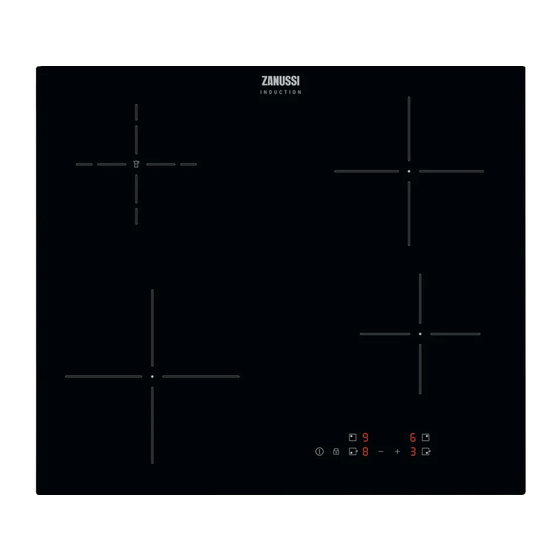
Table of Contents
Advertisement
Quick Links
Advertisement
Table of Contents

Summary of Contents for Zanussi ZITN646K
- Page 1 User Manual GETTING STARTED? EASY. ZITN646K EN User Manual...
-
Page 2: Table Of Contents
VISIT OUR WEBSITE TO: Get usage advice, brochures, trouble shooter, service and repair information: www.zanussi.com/support Subject to change without notice. CONTENTS 1. SAFETY INFORMATION....................2 2. SAFETY INSTRUCTIONS....................4 3. INSTALLATION.......................6 4. PRODUCT DESCRIPTION..................... 7 5. DAILY USE........................9 6. HINTS AND TIPS......................10 7. - Page 3 Keep all packaging away from children and dispose of it • appropriately. WARNING: Keep children and pets away from the • appliance when it operates or when it cools down. Accessible parts become hot during use. If the appliance has a child safety device, it should be •...
-
Page 4: Safety Instructions
junction box, remove the fuse to disconnect the appliance from power supply. In either case contact the Authorised Service Centre. If the supply cord is damaged, it must be replaced by the • manufacturer, an authorized Service or similarly qualified persons in order to avoid a hazard. - Page 5 • Use the strain relief clamp on the cable. • Do not operate the appliance with wet • Make sure the mains cable or plug (if hands or when it has contact with water. applicable) does not touch the hot •...
-
Page 6: Installation
2.4 Care and cleaning appliances, such as temperature, vibration, humidity, or are intended to • Clean the appliance regularly to prevent signal information about the operational the deterioration of the surface material. status of the appliance. They are not • Switch off the appliance and let it cool intended to be used in other applications down before cleaning. -
Page 7: Product Description
If you use a protection box (an additional accessory), the front airflow space of 2 mm and the protective floor directly below the hob are not necessary. The protection box accessory may not be available in some countries. Please contact your local supplier. min. - Page 8 4.2 Control panel layout Use the sensor fields to operate the appliance. The displays, indicators and sounds tell which functions operate. Sensor Function Comment field ON / OFF To activate and deactivate the hob. Lock / Child Safety Device To lock / unlock the control panel. To select the cooking zone.
-
Page 9: Daily Use
5. DAILY USE You can use the left rear zone to prepare WARNING! coffee. Make sure you use a moka pot Refer to Safety chapters. suitable for induction hobs. 5.1 Activating and deactivating 5.4 The heat setting Set the cooking zone. Touch for 1 second to activate or deactivate the hob. -
Page 10: Hints And Tips
To activate the function: activate the hob exceeds maximum electricity loading of the phase. with . Do not set any heat setting. Touch • The function divides the power between for 4 seconds. comes on. Deactivate cooking zones. • The function decreases the power to the the hob with other cooking zones. -
Page 11: Care And Cleaning
6.2 The noises during operation 6.3 Examples of cooking applications If you can hear: The correlation between the heat setting of a • crack noise: cookware is made of different zone and its consumption of power is not materials (a sandwich construction). linear. -
Page 12: Troubleshooting
7.2 Cleaning the hob stains, shiny metallic discoloration. Clean the hob with a moist cloth and a non- • Remove immediately: melted plastic, abrasive detergent. After cleaning, wipe plastic foil, sugar and food with sugar, the hob dry with a soft cloth. otherwise, the dirt can cause damage to •... -
Page 13: Technical Data
9. TECHNICAL DATA 9.1 Rating plate Model ZITN646K PNC 949 492 459 00 Typ 60 GAP D5 AU 220 - 240 V 50 - 60 Hz Induction 3.0 kW Made in Romania Ser.Nr. -
Page 14: Energy Efficiency
It changes with the material and dimensions of the cookware. 10. ENERGY EFFICIENCY 10.1 Product information according to EU 66/2014 valid for EU market only Model identification ZITN646K Type of hob Built-In Hob Number of cooking zones Heating technology Induction Diameter of circular cooking zones (Ø) - Page 16 WWW.ZANUSSI.COM/SHOP...














