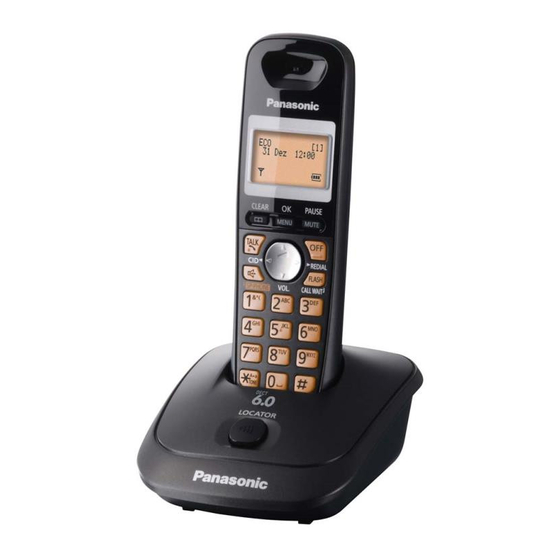
Advertisement
Quick Links
Telephone Equipment
Telephone Equipment
KX-TG4011AGT
KX-TG4011AGT
Model No.
Model No.
KX-TG4012AGT
KX-TG4012AGT
KX-TG4013AGT
KX-TG4013AGT
KX-TGA403AGT
KX-TGA403AGT
Expandable Digital Cordless Phone
Expandable Digital Cordless Phone
T: Black Metallic Version
T: Black Metallic Version
(for Argentina)
(for Argentina)
© Panasonic System Networks Co., Ltd. 2010
© Panasonic System Networks Co., Ltd. 2010
Unauthorized copying and distribution is a violation
Unauthorized copying and distribution is a violation
of law.
of law.
ORDER NO. KM41009270CE
ORDER NO. KM41009270CE
Advertisement

Summary of Contents for Panasonic KX-TG4011AGT
- Page 1 T: Black Metallic Version T: Black Metallic Version (for Argentina) (for Argentina) © Panasonic System Networks Co., Ltd. 2010 © Panasonic System Networks Co., Ltd. 2010 Unauthorized copying and distribution is a violation Unauthorized copying and distribution is a violation of law.
- Page 2 KX-TG4011AGT/KX-TG4012AGT/KX-TG4013AGT/KX-TGA403AGT KX-TG4011AGT/KX-TG4012AGT/KX-TG4013AGT/KX-TGA403AGT...
- Page 3 KX-TG4011AGT/KX-TG4012AGT/KX-TG4013AGT/KX-TGA403AGT KX-TG4011AGT/KX-TG4012AGT/KX-TG4013AGT/KX-TGA403AGT...
- Page 4 KX-TG4011AGT/KX-TG4012AGT/KX-TG4013AGT/KX-TGA403AGT KX-TG4011AGT/KX-TG4012AGT/KX-TG4013AGT/KX-TGA403AGT TABLE OF CONTENTS TABLE OF CONTENTS P P A A G G E E P P A A G G E E 1 1 Safet Safety Precau y Precaution tions s ----------------------------------------------- ----------------------------------------------- 4 4 16.5. 16.5. Repla...
- Page 5 KX-TG4011AGT/KX-TG4012AGT/KX-TG4013AGT/KX-TGA403AGT KX-TG4011AGT/KX-TG4012AGT/KX-TG4013AGT/KX-TGA403AGT 1 1 S S a a f f e e t t y P y Pr r e e c c a a u u t t i i o o n n s s 1 1 . . 1 1 . .
- Page 6 KX-TG4011AGT/KX-TG4012AGT/KX-TG4013AGT/KX-TGA403AGT 2.2.1. Suggested PbF Solder There are several types of PbF solder available commercially. While this product is manufactured using Tin, Silver, and Copper (Sn+Ag+Cu), you can also use Tin and Copper (Sn+Cu), or Tin, Zinc, and Bismuth (Sn+Zn+Bi). Please check the manufacturer's specific instructions for the melting points of their products and any precautions for using their product with other ...
- Page 7 KX-TG4011AGT/KX-TG4012AGT/KX-TG4013AGT/KX-TGA403AGT 3 Specifications Note: • Design and specifications are subject to change without notice. Note for Service: • Operation range: Up to 300 m outdoors, Up to 50 m indoors, depending on the condition. • Analog telephone connection: Telephone Line...
- Page 8 KX-TG4011AGT/KX-TG4012AGT/KX-TG4013AGT/KX-TGA403AGT 4 Technical Descriptions 4.1. US-DECT Description The frequency range of 1.91 GHz-1.93 GHz is used. Transmitting and receiving carrier between base unit and handset is same frequency. Refer to Frequency Table (P.54). 4.1.1. TDD Frame Format 4.1.2. TDMA system This system is the cycles of 10 ms, and has 6 duplex paths, but maximum duplex communication path is 5 because of dummy bearer use.
- Page 9 KX-TG4011AGT/KX-TG4012AGT/KX-TG4013AGT/KX-TGA403AGT 4.1.3. Signal Flowchart in the Radio Parts Reception A voice signal from TEL line is encoded to digital data "TXDATA" by BBIC (IC501) in a base unit. Then TXDATA goes to RF PART and it's modulated to 1.9 GHz. The RF signal is amplified and fed to a selected antenna.
- Page 10 KX-TG4011AGT/KX-TG4012AGT/KX-TG4013AGT/KX-TGA403AGT 4.2. Block Diagram (Base Unit_Main) T C P M T R C C A 1 1 L L D D T N K O K ) C C + C A A i n J J E a L G...
- Page 11 KX-TG4011AGT/KX-TG4012AGT/KX-TG4013AGT/KX-TGA403AGT 4.3. Block Diagram (Base Unit_RF Part) ANT2 ANT2 ANT1 DA801 TXON RXON ANT1 KX-TG4011/4012/4013 BLOCK DIAGRAM (Base Unit_RF Part)
- Page 12 KX-TG4011AGT/KX-TG4012AGT/KX-TG4013AGT/KX-TGA403AGT 4.4. Circuit Operation (Base Unit) General Description: (BBIC, EERROM) is a digital speech/signal processing system that implements all the functions of speech compression and memory management required in a digital telephone. The BBIC system is fully controlled by a host processor. The host processor provides activation and control of all that functions as follows.
- Page 13 KX-TG4011AGT/KX-TG4012AGT/KX-TG4013AGT/KX-TGA403AGT 4.4.3. Power Supply Circuit/Reset Circuit The power supply voltage from AC adaptor is converted to VBAT (3.0V) in IC302. And +3.0V for peripherals and analog part is insulated from VBAT by Doubler of BBIC. Circuit Operation:...
- Page 14 KX-TG4011AGT/KX-TG4012AGT/KX-TG4013AGT/KX-TGA403AGT 4.4.3.1. Charge Circuit The voltage from the AC adaptor is supplied to the charge circuits.
- Page 15 KX-TG4011AGT/KX-TG4012AGT/KX-TG4013AGT/KX-TGA403AGT 4.4.4. Telephone Line Interface Telephone Line Interface Circuit: Function • Bell signal detection • ON/OFF hook and pulse dial circuit • Side tone circuit Bell signal detection and OFF HOOK circuit: In the idle mode, Q141 is open to cut the DC loop current and decrease the ring load. When ring voltage appears at the Tip (T) and Ring (R) leads (When the telephone rings), the AC ring voltage is transferred as follows: T →...
- Page 16 KX-TG4011AGT/KX-TG4012AGT/KX-TG4013AGT/KX-TGA403AGT 4.4.5. Parallel Connection Detect Circuit/Auto Disconnect Circuit Function: In order to disable call waiting and stutter tone functions when using telephones connected in parallel, it is necessary to have a circuit that judges whether a telephone connected in parallel is in use or not. This circuit determines whether the telephone connected in parallel is on hook or off hook by detecting changes in the T/R voltage.
- Page 17 KX-TG4011AGT/KX-TG4012AGT/KX-TG4013AGT/KX-TGA403AGT 4.4.6. Calling Line Identification (Caller ID) Function: Caller ID The caller ID is a chargeable ID which the user of a telephone circuit obtains by entering a contract with the telephone company to utilize a caller ID service. For this reason, the operation of this circuit assumes that a caller ID service contract has been entered for the circuit being used.
- Page 18 KX-TG4011AGT/KX-TG4012AGT/KX-TG4013AGT/KX-TGA403AGT Call Waiting Caller ID Calling Identity Delivery on Call Waiting (CIDCW) is a CLASS service that allows a customer, while off-hook on an existing call, to receive information about a calling party on a waited call. The transmission of the calling information takes place almost immediately after the customer is alerted to the new call so he/she can use this information to decide whether to take the new call.
- Page 19 KX-TG4011AGT/KX-TG4012AGT/KX-TG4013AGT/KX-TGA403AGT 4.5. Block Diagram (Handset) ANT1 EEPROM 10.368 MHz BATTERY A T A CHG_DET D , K L C , P CHG_CTL Power_adj W IC801 VDD_PADRV RESET PSEL C144 CHARGE TXON RXON RF_RXn RF_RXp BATTERY 1.8V RF PART CP_VOUT2 BATTERY...
- Page 20 KX-TG4011AGT/KX-TG4012AGT/KX-TG4013AGT/KX-TGA403AGT 4.6. Block Diagram (Handset_RF Part) TXON DA801 RXON RF_RXn RF_RXp KX-TGA403 BLOCK DIAGRAM (Handset_RF Part)
- Page 21 KX-TG4011AGT/KX-TG4012AGT/KX-TG4013AGT/KX-TGA403AGT 4.7. Circuit Operation (Handset) 4.7.1. Outline Handset consists of the following ICs as shown in Block Diagram (Handset) (P.18). • DECT BBIC (Base Band IC): IC1 - All data signals (forming/analyzing ACK or CMD signal) - All interfaces (ex: Key, Detector Circuit, Charge, DC/DC Converter, EEPROM, LCD, RF Power Amp.) - PLL Oscillator ...
- Page 22 KX-TG4011AGT/KX-TG4012AGT/KX-TG4013AGT/KX-TGA403AGT 4.7.3. Charge Circuit Circuit Operation: When charging the handset on the Base Unit, the charge current is as follows; DC+(6.5 V) → F301 → R371 → R372 → CHARGE+(Base) → CHARGE+(Handset) → Q4 → D7 → F1 → BATTERY+... Battery...
- Page 23 KX-TG4011AGT/KX-TG4012AGT/KX-TG4013AGT/KX-TGA403AGT 4.8. Circuit Operation (Charger Unit) Charge control is executed at handset side so that the operation when using charger is also controlled by handset. Refer to Circuit Operation (Handset) (P.20) The route for this is as follows: DC+pin of J1(+) → F1 → R1 → CHARGE+pad → Handset → CHARGE-pad → DC-pin of J1(-).
- Page 24 KX-TG4011AGT/KX-TG4012AGT/KX-TG4013AGT/KX-TGA403AGT 4.9. Signal Route RF part signal route...
- Page 25 KX-TG4011AGT/KX-TG4012AGT/KX-TG4013AGT/KX-TGA403AGT 5 Location of Controls and Components Refer to the Operating Instructions. Note: You can download and refer to the Operating Instructions (Instruction book) on TSN Server. 6 Installation Instructions Refer to the Operating Instructions. Note: You can download and refer to the Operating Instructions (Instruction book) on TSN Server.
- Page 26 KX-TG4011AGT/KX-TG4012AGT/KX-TG4013AGT/KX-TGA403AGT 8 Test Mode 8.1. Engineering Mode 8.1.1. Base Unit...
- Page 27 KX-TG4011AGT/KX-TG4012AGT/KX-TG4013AGT/KX-TGA403AGT Frequently Used Items (Base Unit) ex.) Items Address Default Data New Data Remarks Frequency 00 07 / 00 08 00/01 Use these items in a READ-ONLY mode to confirm the contents. Careless rewriting may 00 02 ~ 00 06 Given value cause serious damage to the computer system.
- Page 28 KX-TG4011AGT/KX-TG4012AGT/KX-TG4013AGT/KX-TGA403AGT 8.1.2. Handset...
- Page 29 KX-TG4011AGT/KX-TG4012AGT/KX-TG4013AGT/KX-TGA403AGT Frequently Used Items (Handset) ex.) Items Address Default Data New Data Possible Adjusted Possible Adjusted Remarks Value MAX (hex) Value MIN (hex) Battery Low 00 11 / 00 12 00 / 00 (*2) Frequency 00 07 / 00 08...
- Page 30 KX-TG4011AGT/KX-TG4012AGT/KX-TG4013AGT/KX-TGA403AGT 9 Service Mode 9.1. How to Clear User Setting (Handset Only) Handset Press simultaneously until a beep sound is heard. Then single handset is initialized. (The contents of user setting are reset to factory default) *Usage time is not cleared.
- Page 31 KX-TG4011AGT/KX-TG4012AGT/KX-TG4013AGT/KX-TGA403AGT 10 Troubleshooting Guide 10.1. Troubleshooting Flowchart Cross Reference: Check Power (P.31) Check Battery Charge (P.32) Check Link (P.33) Check the RF part (P.35) Check Handset Transmission (P.40) Check Handset Reception (P.40) Check Caller ID (P.40)
- Page 32 KX-TG4011AGT/KX-TG4012AGT/KX-TG4013AGT/KX-TGA403AGT 10.1.1. Check Power 10.1.1.1. Base Unit Cross Reference: Note: Power Supply Circuit/Reset Circuit (P.12) BBIC is IC501. (*1) Refer to Specifications (P.6) for part number and supply voltage of AC adaptor. (*2) Refer to Circuit Board (Base Unit_Main) (P.69).
- Page 33 KX-TG4011AGT/KX-TG4012AGT/KX-TG4013AGT/KX-TGA403AGT 10.1.2. Check Battery Charge 10.1.2.1. Base Unit Cross Reference: Charge Circuit (P.13) 10.1.2.2. Handset Cross Reference: Check Power (P.31) Charge Circuit (P.21) 10.1.2.3. Charger Unit Cross Reference: Charge Circuit (P.21)
- Page 34 KX-TG4011AGT/KX-TG4012AGT/KX-TG4013AGT/KX-TGA403AGT 10.1.3. Check Link 10.1.3.1. Base Unit Cross Reference: Power Supply Circuit/Reset Circuit (P.12) Check the RF part (P.35) Note: *1 How to adjust +3.0V: Execute the command "VDA" Refer to Things to Do after Replacing IC or X'tal (P.52) for Base Unit.
- Page 35 KX-TG4011AGT/KX-TG4012AGT/KX-TG4013AGT/KX-TGA403AGT 10.1.3.2. Handset Cross Reference: Power Supply Circuit/Reset Circuit (P.20) Check the RF part (P.35) Note: *1 How to adjust the frequency of X1: To see the frequency, execute the command “SFR“, then check the TP_CKM (IC1-46pin). To adjust frequency, send command “SFR “...
- Page 36 KX-TG4011AGT/KX-TG4012AGT/KX-TG4013AGT/KX-TGA403AGT 10.1.4. Check the RF part 10.1.4.1. Finding out the Defective part After All the Checkings or Repairing 1. Re-register the checked handset to the checked base unit, and Regular HS to Regular BU. Note: (*1) HS: Handset (*2) BU: Base Unit...
- Page 37 KX-TG4011AGT/KX-TG4012AGT/KX-TG4013AGT/KX-TGA403AGT 10.1.4.2. RF Check Flowchart Each item (1 ~ 6) of RF Check Flowchart corresponds to Check Table for RF part (P.37). Please refer to the each item. Note: (*1) Refer to Check Link (P.33).
- Page 38 KX-TG4011AGT/KX-TG4012AGT/KX-TG4013AGT/KX-TGA403AGT 10.1.4.3. Check Table for RF part Item BU (Base Unit) Check HS (Handset) Check Link Confirmation Normal 1. Register Regular HS to BU (to be 1. Register HS (to be checked) to Regular checked). HS, BU Mode [Normal Mode] 2.
- Page 39 KX-TG4011AGT/KX-TG4012AGT/KX-TG4013AGT/KX-TGA403AGT 10.1.4.4. TEST RANGE Check Circuit block which range is defective can be found by the following check. Item BU (Base Unit) Check HS (Handset) Check Range Confirmation TX TEST 1. Register Regular HS to BU (to be checked). 1. Register HS (to be checked) to Regular BU.
- Page 40 KX-TG4011AGT/KX-TG4012AGT/KX-TG4013AGT/KX-TGA403AGT 10.1.5. Registering a Handset to the Base Unit 10.1.6. Deregistering a Handset 10.1.7. Deregistering All Handsets by the Base Unit...
- Page 41 KX-TG4011AGT/KX-TG4012AGT/KX-TG4013AGT/KX-TGA403AGT 10.1.8. Check Handset Transmission Cross Reference: Signal Route (P.23) 10.1.9. Check Handset Reception Cross Reference: Signal Route (P.23) Note: When checking the RF part, Refer to Check the RF part (P.35). 10.1.10. Check Caller ID Cross Reference: Telephone Line Interface (P.14) Calling Line Identification (Caller ID) (P.16)
- Page 42 KX-TG4011AGT/KX-TG4012AGT/KX-TG4013AGT/KX-TGA403AGT 11 Disassembly and Assembly Instructions 11.1. Disassembly Instructions 11.1.1. Base Unit...
- Page 43 KX-TG4011AGT/KX-TG4012AGT/KX-TG4013AGT/KX-TGA403AGT 11.1.2. Handset...
- Page 44 KX-TG4011AGT/KX-TG4012AGT/KX-TG4013AGT/KX-TGA403AGT 11.1.3. Charger Unit...
- Page 45 KX-TG4011AGT/KX-TG4012AGT/KX-TG4013AGT/KX-TGA403AGT 11.2. How to Replace the Handset LCD Note: The illustrations are simplified in this page. They may differ from the actual product.
- Page 46 KX-TG4011AGT/KX-TG4012AGT/KX-TG4013AGT/KX-TGA403AGT 12 Measurements and Adjustments This chapter explains the measuring equipment, the JIG connection, and the PC setting method necessary for the measurement in Troubleshooting Guide (P.30) 12.1. Equipment Required • Digital multi-meter (DMM): it must be able to measure voltage and current.
- Page 47 KX-TG4011AGT/KX-TG4012AGT/KX-TG4013AGT/KX-TGA403AGT 12.2.2. Connections (Handset) Connect the DC Power or Battery to BATT+ and BATT-. Connect the JIG cable GND (black) to GND. Connect the JIG cable UTX (yellow) to UTX and URX (red) to URX. Note: *: COM port names may vary depending on what your PC calls it.
- Page 48 KX-TG4011AGT/KX-TG4012AGT/KX-TG4013AGT/KX-TGA403AGT 12.2.3. How to install Batch file into P.C. Note: • “*****” varies depending on the country or models.
- Page 49 KX-TG4011AGT/KX-TG4012AGT/KX-TG4013AGT/KX-TGA403AGT 12.2.4. Commands (Base Unit) See the table below for frequently used commands. Command name Function Example rdeeprom Read the data of EEPROM Type “rdeeprom 00 00 FF”, and the data from address “00 00” to “FF” is read out.
- Page 50 KX-TG4011AGT/KX-TG4012AGT/KX-TG4013AGT/KX-TGA403AGT 12.3. Adjustment Standard (Base Unit) When connecting the simulator equipment for checking, please refer to below. 12.3.1. Bottom View . P n T ) e 1 h s * t i ( " , h r t r ) e...
- Page 51 KX-TG4011AGT/KX-TG4012AGT/KX-TG4013AGT/KX-TGA403AGT 12.4. Adjustment Standard (Charger Unit) When connecting the simulator equipment for checking, please refer to below. 12.4.1. Bottom View Digital Volt Meter C C h h a a r r /2 W g g e e + P T ...
- Page 52 KX-TG4011AGT/KX-TG4012AGT/KX-TG4013AGT/KX-TGA403AGT 12.5. Adjustment Standard (Handset) When connecting the simulator equipment for checking, please refer to below. 12.5.1. Component View KX-TGA650XX KX-TGA651XX PNLB1734Y KX-TGA250XX KX-TGA251XX KX-TGA403XX D E R N TP_ANT1 I V G E r C t e E E D R...
- Page 53 KX-TG4011AGT/KX-TG4012AGT/KX-TG4013AGT/KX-TGA403AGT 12.6. Things to Do after Replacing IC or X'tal If repairing or replacing EEPROM and X'tal, it is necessary to download the required data such as Programming data or adjustment data, etc. in memory. The set doesn't operate if it is not executed.
- Page 54 KX-TG4011AGT/KX-TG4012AGT/KX-TG4013AGT/KX-TGA403AGT 12.6.1.2. Handset First, operate the PC setting according to The Setting Method of JIG(P.45). Then download the appropriate data according to the following procedures. Items How to download/Required adjustment EEPROM (IC3) Adjusted parameter data is 1) Default batch file: Execute the command “default.bat”.
- Page 55 KX-TG4011AGT/KX-TG4012AGT/KX-TG4013AGT/KX-TGA403AGT 12.7. Frequency Table Ch (hex) Frequency (MHz) 1928.448 1926.720 1924.992 1923.264 1921.536 1919.808 1918.080 1916.352 1914.624 1912.896...
- Page 56 KX-TG4011AGT/KX-TG4012AGT/KX-TG4013AGT/KX-TGA403AGT 13 Miscellaneous 13.1. How to Replace the Flat Package IC Even if you do not have the special tools (for example, a spot heater) to remove the Flat IC, with some solder (large amount), a soldering iron and a cutter knife, you can easily remove the ICs that have more than 100 pins.
- Page 57 KX-TG4011AGT/KX-TG4012AGT/KX-TG4013AGT/KX-TGA403AGT 13.1.3. How to Install the IC 1. Temporarily fix the FLAT PACKAGE IC, soldering the two marked pins. *Check the accuracy of the IC setting with the corresponding soldering foil. 2. Apply flux to all pins of the FLAT PACKAGE IC.
- Page 58 KX-TG4011AGT/KX-TG4012AGT/KX-TG4013AGT/KX-TGA403AGT 13.2. How to Replace the Shield Case 13.2.1. Preparation • PbF (: Pb free) Solder • Soldering Iron Tip Temperature of 700 ° F ± 20 ° F (370 ° C ± 10 ° C) Note: We recommend a 30 to 40 Watt soldering iron. An expert may be able to use a 60 to 80 Watt iron where someone with less experience could overheat and damage the PCB foil.
- Page 59 KX-TG4011AGT/KX-TG4012AGT/KX-TG4013AGT/KX-TGA403AGT 13.2.4. How to Install the Shield Case Note: • If you don’t have special tools (ex. Hot air disordering tool), conduct the following operations. • Shield case’s No. : PNMC1013Z 1. Put the shield case. 2. Solder the surroundings.
- Page 60 KX-TG4011AGT/KX-TG4012AGT/KX-TG4013AGT/KX-TGA403AGT 13.3. How to Replace the LLP (Leadless Leadframe Package) IC Note: This description is only applied on the model with Shield case. 13.3.1. Preparation • PbF (: Pb free) Solder • Soldering Iron Tip Temperature of 700 ° F ± 20 ° F (370 ° C ± 10 ° C) Note: We recommend a 30 to 40 Watt soldering iron.
- Page 61 KX-TG4011AGT/KX-TG4012AGT/KX-TG4013AGT/KX-TGA403AGT 13.3.4. How to Install the IC 1. Place the solder a little on the land where the radiation GND pad on IC bottom is to be attached. 2. Place the solder a little on the land where IC pins are to be attached, then place the IC.
- Page 62 KX-TG4011AGT/KX-TG4012AGT/KX-TG4013AGT/KX-TGA403AGT 13.4. Terminal Guide of the ICs, Transistors and Diodes 13.4.1. Base Unit 13.4.2. Handset...
- Page 63 KX-TG4011AGT/KX-TG4012AGT/KX-TG4013AGT/KX-TGA403AGT 14 Schematic Diagram 14.1. For Schematic Diagram 14.1.1. Base Unit (Schematic Diagram (Base Unit_Main)) 14.1.1.1. Acoustic Testing Mode Notes: 1. DC voltage measurements are taken with voltmeter from the negative voltage line. 2. The schematic diagrams may be modified at any time with the development of new technology.
- Page 64 KX-TG4011AGT/KX-TG4012AGT/KX-TG4013AGT/KX-TGA403AGT Memo...
- Page 65 KX-TG4011AGT/KX-TG4012AGT/KX-TG4013AGT/KX-TGA403AGT 14.2. Schematic Diagram (Base Unit_Main) ANT2 2 0 9 7 8 4 R R807 C892 RXON ANT2 C822 C827 W 0.15mm W 0.2mm L 20mm 1st layer 3rd layer C894 C826 2.2p W 0.2mm L 10mm 3 p 1st layer 6...
- Page 66 KX-TG4011AGT/KX-TG4012AGT/KX-TG4013AGT/KX-TGA403AGT +3.0V Q143 REFERENCE Q141 R160 C E 1XX : TEL LINE p 3XX : POWER, CHARGE 2 6 0 k 0 6 7 u 0 k C 7 4XX : MIC, SP 0 0 1 1 0 7 Q161 2...













