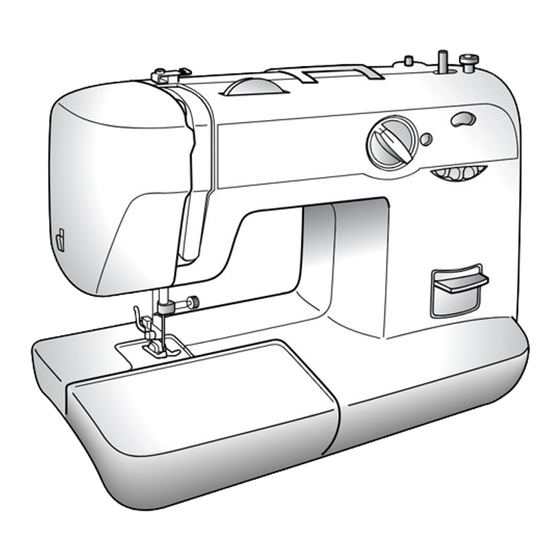
Summary of Contents for Brother XL-5051
- Page 1 XL5050us_cover Operation Manual English 885-448 XC6752-021 Printed in China XC6752-021 XL5050 (NA03J061) Bk...
-
Page 2: Important Safety Instructions
15. Always unplug the machine from the electrical outlet when removing covers, lubricating, or when making any other user servicing adjustments mentioned in the instruction manual. 16. This sewing machine is not intended for use by young children or infirm persons without supervision. -
Page 3: Connecting Plugs And Main Power/Sewing Light Switch
XL5000us.book Page 2 Tuesday, November 11, 2003 9:25 AM ——————————————————————————————————————————————————————————————— FOR USERS IN THE UK, EIRE, MALTA AND CYPRUS ONLY If this machine is fitted with a three-pin non-rewireable BS plug then please read the following. IMPORTANT (in the United Kingdom) Main supply (AC 230/240V, 50Hz) DO NOT cut off the main plug from the equipment. -
Page 4: Table Of Contents
CONNECTING PLUGS AND MAIN POWER/SEWING LIGHT SWITCH ...2 CONTENTS ... 3 PRINCIPAL PARTS ... 4 ACCESSORIES ...5 USING YOUR SEWING MACHINE ...6 Connecting Plugs ... 6 Main Power/Sewing Light Switch ... 7 Foot Controller ... 7 Inserting the Needle ... 7 Checking the Needle ... -
Page 5: Principal Parts
XL5000us.book Page 4 Tuesday, November 11, 2003 9:25 AM KNOWING YOUR SEWING MACHINE —————————————————————————————————————————————— PRINCIPAL PARTS 1 Bobbin-winding assembly (page 15) This winds the thread onto the bobbin, which you use for the lower thread. 2 Spool pin (page 15 and 18) Holds the spool of thread. -
Page 6: Accessories
XL5000us.book Page 5 Tuesday, November 11, 2003 9:25 AM ACCESSORIES XA4911-151 (For 1 Step Automatic Buttonhole) 3 X59375-121 4 129583-001 7 X55467-021 1 Buttonhole foot (1 pc.) 2 Zipper foot (1 pc.) 3 Button sewing foot (1 pc.) 4 Needle pack (regular single needle HAX130) (3 pcs.) 5 Twin needle (1 pc.) 6 Bobbins (3 pcs.) 7 Screwdriver (1 pc.) -
Page 7: Using Your Sewing Machine
XL5000us.book Page 6 Tuesday, November 11, 2003 9:25 AM KNOWING YOUR SEWING MACHINE —————————————————————————————————————————————— USING YOUR SEWING MACHINE WARNING Use only regular household electricity for the power source. Using other power sources may result in fire, electric shock, or damage to the machine. -
Page 8: Main Power/Sewing Light Switch
Note (For U.S.A. only) G Foot Controller: Model KD-1902 This foot controller can be used with Models XL-5050/XL-5060/XL-5070/ XL-5051/XL-5061/XL-5071. Inserting the Needle CAUTION Turn the main power switch off before you change the needle. If you leave the main power on and step on the foot controller, the machine will start and you may be injured. -
Page 9: Checking The Needle
• Do not use extreme force when loosening or tightening the needle clamp screw, otherwise certain parts of the sewing machine may be damaged. With the flat side of the needle toward the back of the machine, insert the needle until it touches the needle stopper. -
Page 10: Converting To Free-Arm Style
XL5000us.book Page 9 Tuesday, November 11, 2003 9:25 AM Put a different presser foot on the needle plate so that the bar on the presser foot is in line with the slot on the shank. Lower the presser foot lever and fix the presser foot onto the shank. -
Page 11: The Controls
XL5000us.book Page 10 Tuesday, November 11, 2003 9:25 AM KNOWING YOUR SEWING MACHINE —————————————————————————————————————————————— THE CONTROLS Pattern Selection Dial To choose a stitch, simply turn the pattern selection dial in either direction. Stitch widths and lengths are shown on the following page. -
Page 12: Recommended Widths And Lengths For Stitches
XL5000us.book Page 11 Tuesday, November 11, 2003 9:25 AM Recommended Widths and Lengths for Stitches I 21 Stitches (1-Step Automatic Buttonhole) Pattern Stitch Name 1-STEP AUTOMATIC BUTTONHOLE STRAIGHT STITCH (CENTER) STRAIGHT STITCH (LEFT) ZIGZAG STITCH ZIGZAG STITCH ZIGZAG STITCH BLIND HEM STITCH SHELL TUCK STITCH ELASTIC STITCH STRETCH BLIND HEM STITCH... - Page 13 XL5000us.book Page 12 Tuesday, November 11, 2003 9:25 AM KNOWING YOUR SEWING MACHINE —————————————————————————————————————————————— I 17 Stitches (1-Step Automatic Buttonhole) Pattern Stitch Name 1-STEP AUTOMATIC BUTTONHOLE STRAIGHT STITCH (CENTER) STRAIGHT STITCH (LEFT) ZIGZAG STITCH ZIGZAG STITCH ZIGZAG STITCH BLIND HEM STITCH...
- Page 14 XL5000us.book Page 13 Tuesday, November 11, 2003 9:25 AM I 17 Stitches (4-Step Buttonhole) Pattern Stitch Name 4-STEP BUTTONHOLE ZIGZAG STITCH ZIGZAG STITCH ZIGZAG STITCH STRAIGHT STITCH (CENTER) STRAIGHT STITCH (LEFT) STRETCH BLIND HEM STITCH SHELL TUCK STITCH ELASTIC STITCH TRIPLE ZIGZAG STRETCH STITCH TRIPLE ZIGZAG STRETCH STITCH TRIPLE ZIGZAG STRETCH STITCH...
-
Page 15: Stitch Length Dial
XL5000us.book Page 14 Tuesday, November 11, 2003 9:25 AM KNOWING YOUR SEWING MACHINE —————————————————————————————————————————————— Stitch Length Dial Depending on the selected stitch, you may need to adjust the stitch length for best results. The numbers marked on the stitch length dial represent the stitch length in millimeters (mm) (1/25"). -
Page 16: Threading The Machine
The bobbin was designed specifically for this sewing machine. If bobbins from older models are used, the machine will not operate correctly. Use only the enclosed bobbin or bobbins of the same type (part code: SA156, SFB (XA5539-151)). -
Page 17: Lower Threading
1 Wound evenly 2 Wound poorly The bobbin was designed specifically for this sewing machine. If bobbins from older models are used, the machine will not operate correctly. Use only the enclosed bobbin or bobbins of the same type (part code: SA156, SFB (XA5539-151)). - Page 18 XL5000us.book Page 17 Tuesday, November 11, 2003 9:25 AM Unwind about 10 cm (4") of thread from a full bobbin and insert the bobbin into the bobbin case. (See fig. A-1.) Pull the trailing thread into the slot, then down and to the left, as shown in fig.
-
Page 19: Upper Threading
XL5000us.book Page 18 Tuesday, November 11, 2003 9:25 AM KNOWING YOUR SEWING MACHINE —————————————————————————————————————————————— Upper Threading 1 Spool pin 2 Thread guide CAUTION Make sure you thread the machine properly, otherwise the thread could tangle and break the needle. Set the main power switch to “O”. -
Page 20: Using The Needle Threader (Models Equipped With A Needle Threader)
XL5000us.book Page 19 Tuesday, November 11, 2003 9:25 AM Bring the thread down and pass it behind the thread guide. 1 Thread guide Thread the needle from front to back and pull out about 5 cm (2") of thread. 1 5cm (2inch) Note G If the thread take-up lever is lowered, the upper thread cannot be wrapped around the... -
Page 21: Quick Thread-Setting System Fast Start Bobbin (Models Equipped With A Quick Thread-Setting System)
2 Thread Raise the needle threader lever and pull out about 5 cm (2") of thread through the needle toward the back of the sewing machine. CAUTION The needle threader can only be used with home sewing machine needles size 75/11-100/16. -
Page 22: Drawing Up The Lower Thread
XL5000us.book Page 21 Tuesday, November 11, 2003 9:25 AM Drawing up the lower thread Raise the presser foot and the needle to their highest positions. While lightly holding the end of the upper thread, slowly turn the balance wheel to the front (counterclockwise) once by hand to lower, then raise the needle. -
Page 23: Tension Of The Thread
XL5000us.book Page 22 Tuesday, November 11, 2003 9:25 AM KNOWING YOUR SEWING MACHINE —————————————————————————————————————————————— I Twin Needle Threading You should thread each needle separately. Threading the Right Needle Follow the same instructions for threading a single needle. See page 18 for more details. - Page 24 XL5000us.book Page 23 Tuesday, November 11, 2003 9:25 AM Correct tension Correct tension is important as too much or too little tension will weaken your seams or cause puckers on your fabric. 1 Reverse 2 Surface...
-
Page 25: Chart Of Sewing Fabrics, Needles And Thread Combinations
XL5000us.book Page 24 Tuesday, November 11, 2003 9:25 AM KNOWING YOUR SEWING MACHINE —————————————————————————————————————————————— CHART OF SEWING FABRICS, NEEDLES AND THREAD COMBINATIONS Fabric Type Broadcloth Medium- Taffeta weight fabrics Flannel, Gabardine Lawn, Batiste Lightweight Georgette fabrics Challis, Satin Denim Heavy-... -
Page 26: Please Read Before Sewing
XL5000us.book Page 25 Tuesday, November 11, 2003 9:25 AM Please Read Before Sewing CAUTION To avoid being injured, watch the needle carefully while you are using the machine. Keep your hands away from moving parts. Do not stretch or pull the fabric during sewing, otherwise the needle may be damaged and you may be injured. -
Page 27: Zigzag Stitching
XL5000us.book Page 26 Tuesday, November 11, 2003 9:25 AM KNOWING YOUR SEWING MACHINE —————————————————————————————————————————————— Raise the presser foot and turn the fabric to its new direction using the needle as a turning point for the fabric. Lower the presser foot and continue sewing in the new direction. -
Page 28: Blind Hem Stitching
XL5000us.book Page 27 Tuesday, November 11, 2003 9:25 AM I SATIN STITCH Setting the Zigzag Stitch length in the “ ” range produces a satin stitch (close zigzag stitch). The satin stitch can be used for making buttonholes and decorative stitches. Set the pattern selection dial to the desired Zigzag Stitch, set the stitch length in the “... -
Page 29: Elastic Stitching
XL5000us.book Page 28 Tuesday, November 11, 2003 9:25 AM KNOWING YOUR SEWING MACHINE —————————————————————————————————————————————— Elastic Stitching Stitch Stitch Name Pattern Length [mm (inch)] -2.5 Elastic Stitch (1/64-3/32) You can use the Elastic Stitch for mending, sewing elastic or joining fabric. Each is explained below. -
Page 30: Overedge Stitching
XL5000us.book Page 29 Tuesday, November 11, 2003 9:25 AM Overedge Stitching Stitch Stitch Name Pattern Length [mm (inch)] Stretch Overlock Stitch Elastic Fixed 2.5 Overlock (3/32) Stitch Arrowhead Stitch You can use these stitches to join together seams and finish them in one operation. The Overlock Stitches are also useful for sewing stretch materials while the Arrowhead Stitch is ideal for sewing the edge of a blanket. -
Page 31: Triple Zigzag Stretch Stitching
XL5000us.book Page 30 Tuesday, November 11, 2003 9:25 AM KNOWING YOUR SEWING MACHINE —————————————————————————————————————————————— Triple Zigzag Stretch Stitching Stitch Stitch Name Pattern Length [mm (inch)] Triple Zigzag Stretch Stitch Triple Zigzag Fixed 2.5 Stretch Stitch (3/32) Triple Zigzag Stretch Stitch This stitch can be used wherever a Zigzag Stitch would be used to sew heavyweight stretch fabrics. -
Page 32: Making A Buttonhole (4-Step Buttonhole)
XL5000us.book Page 31 Tuesday, November 11, 2003 9:25 AM Lower the buttonhole lever and push it back slightly. While gently holding the upper thread, start the machine. The bar tacks of the buttonhole are sewn in the order shown. Stop the machine when buttonhole stitching is finished. - Page 33 XL5000us.book Page 32 Tuesday, November 11, 2003 9:25 AM KNOWING YOUR SEWING MACHINE —————————————————————————————————————————————— You need to sew the front bar tack first. Line the bar tack mark under the center of the presser foot and align it with the two lines on the presser foot.
-
Page 34: Adjusting Buttonholes
XL5000us.book Page 33 Tuesday, November 11, 2003 9:25 AM Adjusting Buttonholes If the stitching on the two sides of the buttonhole is not the same, you can make the following adjustments. Set the stitch length dial to " " and sew the buttonhole on a scrap piece of fabric to observe how the material is fed. -
Page 35: Zipper Insertion
XL5000us.book Page 34 Tuesday, November 11, 2003 9:25 AM KNOWING YOUR SEWING MACHINE —————————————————————————————————————————————— Place the darning plate on the needle plate. (On a machine equipped with a drop feed lever, lower the feed dogs by setting the drop feed lever to the up position.) -
Page 36: Gathering
XL5000us.book Page 35 Tuesday, November 11, 2003 9:25 AM Sew from the bottom of the zipper toward the top on both sides. The needle should be positioned on the zipper side of the foot for best results. To sew the opposite side of the zipper, release the foot by raising the lever located at the back of the presser foot, position the zipper foot on the other side of the zipper and... -
Page 37: Appliqués
XL5000us.book Page 36 Tuesday, November 11, 2003 9:25 AM KNOWING YOUR SEWING MACHINE —————————————————————————————————————————————— Appliqués Stitch Length Stitch Name Pattern [mm (inch)] Zigzag Stitch (1/64-1/16) Zigzag Stitch (1/64-1/16) Zigzag Stitch (1/64-1/16) You can create an applique by cutting a different piece of fabric into a shape and using it as a decoration. - Page 38 XL5000us.book Page 37 Tuesday, November 11, 2003 9:25 AM Pull the lower thread up through the work at the starting position by turning the balance wheel, and then make a few holding stitches. Grip the hoop with your thumbs and forefingers while pressing the fabric with your middle and third fingers and supporting the outside of the hoop with your little fingers.
-
Page 39: Maintenance
XL5000us.book Page 38 Tuesday, November 11, 2003 9:25 AM KNOWING YOUR SEWING MACHINE —————————————————————————————————————————————— MAINTENANCE Changing the Light Bulb Remove the power supply plug from the outlet. Loosen the face plate screw. Remove the face plate from the machine as shown below. -
Page 40: Cleaning
XL5000us.book Page 39 Tuesday, November 11, 2003 9:25 AM Cleaning I Removing the Shuttle Hook Raise the needle to its highest position and unplug the machine. Remove the extension table and open the shuttle cover on the front of the free arm. Take the bobbin case out of the shuttle race by opening and pulling the latch. -
Page 41: Performance Checklist
XL5000us.book Page 40 Tuesday, November 11, 2003 9:25 AM KNOWING YOUR SEWING MACHINE —————————————————————————————————————————————— Performance Checklist Whenever sewing difficulties are encountered, first review the manual section about the operation that you are performing, to make sure you are using the machine correctly. If the problem persists, the following checklist may help improve the operation. - Page 42 XL5000us.book Page 41 Tuesday, November 11, 2003 9:25 AM FABRIC DOES NOT FEED PROPERLY Stitch length dial is set at no feeding. Page 14 The combination of needle size/ thread size/fabric is incorrect. Page 24 Inferior needle is used. Page 8 Thread is tangled.
-
Page 43: Repacking The Machine
XL5000us.book Page 42 Tuesday, November 11, 2003 9:25 AM KNOWING YOUR SEWING MACHINE —————————————————————————————————————————————— Repacking the Machine Keep the carton and packing materials for future use. You may have to take or send the machine to be repaired or wish to move the machine. If you do not pack it properly, or do not use the right packing material, the machine could be damaged. -
Page 44: Index
XL5000us.book Page 43 Tuesday, November 11, 2003 9:25 AM INDEX Numerics 1-Step Automatic Buttonhole ... 4 4-Step Buttonhole ... 5 Accessories ...5 Adjusting Buttonholes ...33 Appliqués ...36 Arrowhead Stitch ... 11 Blind Hem Stitch ... 11 Bobbin Threading ... 15 Bobbin Winder ...15 Buttonhole ... - Page 45 XL5000us.book Page 44 Tuesday, November 11, 2003 9:25 AM ——————————————————————————————————————————————————————————————— Sewing Light Switch ... 2 Sewing with a Twin Needle ...21 Shell Tuck Stitch ...11 Shuttle Hook Removal ...39 Shuttle Race Cleaning ...39 Spool pin ... 15 Steadying the Machine ...9 Stitch Length Dial ...14 Straight Stitch ...












