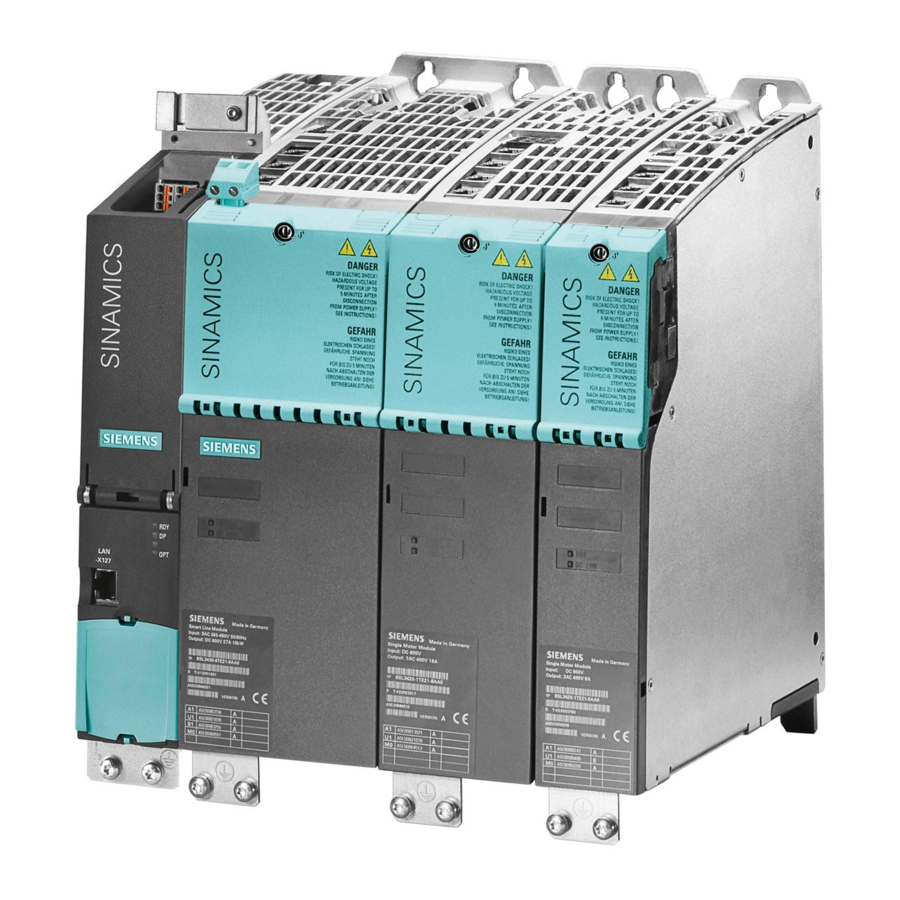
Siemens SINAMICS S120 Commissioning Manual
Hide thumbs
Also See for SINAMICS S120:
- Function manual (1094 pages) ,
- Diagnostic manual (947 pages) ,
- Manual (848 pages)
Table of Contents
Advertisement
Quick Links
Advertisement
Table of Contents

Summary of Contents for Siemens SINAMICS S120
- Page 1 SINAMICS S120 Commissioning Manual · 01/2011 SINAMICS...
- Page 3 ___________________ Commissioning Manual Preface Preparation for ___________________ commissioning ___________________ Commissioning SINAMICS ___________________ Diagnostics S120 ___________________ Commissioning Manual Appendix Commissioning Manual Applies to: Firmware version 4.4 (IH1), 01/2011 6SL3097-4AF00-0BP1...
- Page 4 Note the following: WARNING Siemens products may only be used for the applications described in the catalog and in the relevant technical documentation. If products and components from other manufacturers are used, these must be recommended or approved by Siemens. Proper transport, storage, installation, assembly, commissioning, operation and maintenance are required to ensure that the products operate safely and without any problems.
-
Page 5: Preface
The following link provides information on how to create your own individual documentation based on Siemens' content, and adapt it for your own machine documentation: http://www.siemens.com/mdm Training The following link provides information on SITRAIN - training from Siemens for products, systems and automation engineering solutions: http://www.siemens.com/sitrain FAQs You can find Frequently Asked Questions in the Service&Support pages under Product... - Page 6 SIZER Configuration Tool Configuration Manuals, Motors Deciding/ordering SINAMICS S Catalogs Installation/assembly SINAMICS S120 Equipment Manual for Control Units and Additional System Components SINAMICS S120 Equipment Manual for Booksize Power Units SINAMICS S120 Equipment Manual for Chassis Power ...
-
Page 7: Commissioning Manual Commissioning Manual, (Ih1), 01/2011, 6Sl3097-4Af00-0Bp1
The EC Declaration of Conformity for the EMC Directive can be found on the Internet at: http://support.automation.siemens.com There – as a search term – enter the number 15257461 or contact your local Siemens office. Notation The following notation and abbreviations are used in this documentation: Notation for parameters (examples): ●... - Page 8 Preface ESD Notes CAUTION Electrostatic sensitive devices (ESD) are single components, integrated circuits or devices that can be damaged by electrostatic fields or electrostatic discharges. Regulations for the ESD handling: During the handling of electronic components, pay attention to the grounding of the person, workplace and packaging! Electronic components may be touched by persons only when ...
- Page 9 Preface Safety notices DANGER Commissioning is absolutely prohibited until it has been completely ensured that the machine, in which the components described here are to be installed, is in full compliance with the provisions of the EC Machinery Directive. ...
- Page 10 Preface CAUTION The motors can have surface temperatures of over +80 °C. This is why temperature-sensitive components, e.g. cables or electronic components must not be in contact with or attached to the motor. When connecting up cables, please ensure that they –...
-
Page 11: Table Of Contents
Contents Preface ..............................3 Preparation for commissioning ........................ 13 Requirements for commissioning....................13 Check lists to commission SINAMICS S..................15 PROFIBUS components ......................18 PROFINET components ......................18 Rules for wiring with DRIVE-CLiQ ....................20 1.5.1 Binding DRIVE-CLiQ rules......................20 1.5.2 Recommended DRIVE-CLiQ rules ....................25 1.5.3 Wiring example for drives in vector control mode................29 1.5.4 Wiring example for parallel connection of Motor Modules in vector control mode ......31... - Page 12 Contents 2.5.1 Task............................. 83 2.5.2 Component wiring (example) ...................... 84 2.5.3 Signal flow of the commissioning example ................. 85 2.5.4 Commissioning with STARTER (example) ................. 86 First commissioning control mode vector U/f in booksize format..........89 2.6.1 Task............................. 89 2.6.2 Component wiring (example) ......................
- Page 13 Contents 3.1.1.8 Control Unit 310-2DP in operation.....................168 3.1.1.9 Control Unit 310-2PN while booting...................169 3.1.1.10 Control Unit 310-2PN in operation.....................170 3.1.2 Power units ..........................171 3.1.2.1 Active Line Module booksize .....................171 3.1.2.2 Basic Line Module booksize ......................172 3.1.2.3 Smart Line Modules booksize 5 kW and 10 kW ................173 3.1.2.4 Smart Line Modules booksize 16 kW to 55 kW .................174 3.1.2.5...
- Page 14 Contents 3.5.5 Forwarding of faults........................233 3.5.6 Alarm classes..........................234 Troubleshooting for encoders ....................235 Appendix..............................239 Availability of hardware components ..................239 List of abbreviations ........................242 Index..............................253 Commissioning Manual Commissioning Manual, (IH1), 01/2011, 6SL3097-4AF00-0BP1...
-
Page 15: Preparation For Commissioning
Preparation for commissioning Before commissioning observe the conditions described in this chapter. ● The preconditions for commissioning must be fulfilled (in the next chapter). ● The relevant checklist must have been worked through. ● The bus components required for communication must be wired up. ●... - Page 16 Preparation for commissioning 1.1 Requirements for commissioning Figure 1-1 Component configuration (example) Commissioning Manual Commissioning Manual, (IH1), 01/2011, 6SL3097-4AF00-0BP1...
-
Page 17: Check Lists To Commission Sinamics S
Preparation for commissioning 1.2 Check lists to commission SINAMICS S Check lists to commission SINAMICS S Checklist (1) for commissioning booksize power units The following checklist must be carefully observed. Read the safety instructions in the Manuals before starting any work. Table 1- 1 Checklist for commissioning (booksize) Check... - Page 18 Preparation for commissioning 1.2 Check lists to commission SINAMICS S Checklist (2) for commissioning chassis power units The following checklist must be carefully observed. Read the safety instructions in the Manuals before starting any work. Table 1- 2 Checklist for commissioning (chassis) Activity Are the environmental conditions in the permissible range? Are the components correctly installed in the cabinets?
- Page 19 Preparation for commissioning 1.2 Check lists to commission SINAMICS S Activity For operation on non-grounded supply systems: Has the connection bracket for the interference suppression at the Infeed Module or the Power Module been removed? Is the period from the date of manufacture to initial commissioning or the downtime of the power components less than two years Is the drive operated by higher-level controller/control room? Checklist (3) for commissioning blocksize Power Modules...
-
Page 20: Profibus Components
Preparation for commissioning 1.3 PROFIBUS components PROFIBUS components For communication via PROFIBUS, components with a PROFIBUS interface are required. ● A communication module for programming device/PC connection via the PROFIBUS interface: ● PROFIBUS connection to a programming device/PC via USB port (USB V2.0), e.g. with the PROFIBUS adapter CP5711. - Page 21 Preparation for commissioning 1.4 PROFINET components Note For commissioning with STARTER, the onboard Ethernet interface of the Control Unit can be used with a crossover cable from CAT5 and higher. The PROFINET module CBE20 supports all standard Ethernet cables and crossover cables from CAT5/5e and higher.
-
Page 22: Rules For Wiring With Drive-Cliq
Preparation for commissioning 1.5 Rules for wiring with DRIVE-CLiQ Rules for wiring with DRIVE-CLiQ Rules apply for wiring components with DRIVE-CLiQ. A distinction is made between binding DRIVE-CLiQ rules, which must be unconditionally observed and recommended rules, whichshould then be maintained so that the topology, generated offline in STARTER, no longer has to be changed. - Page 23 Preparation for commissioning 1.5 Rules for wiring with DRIVE-CLiQ 5. Double wiring of components is not permitted. Figure 1-2 Example: DRIVE-CLiQ line connected to the X103 DRIVE-CLiQ connection of a Control Unit 6. DRIVE-CLiQ components of unknown type within a topology are functionally not supported.
- Page 24 Preparation for commissioning 1.5 Rules for wiring with DRIVE-CLiQ 11. Parallel operation of power units in chassis format: – A parallel connection of power units is permissible for vector control and U/f control but not for servo control. – A maximum of 4 Infeed Modules are permissible within a parallel connection. –...
- Page 25 Preparation for commissioning 1.5 Rules for wiring with DRIVE-CLiQ 19. At a "SERVO" or "VECTOR" drive object, the number of connected encoders must be equal to the number of parameterized encoder data sets (p0140). A maximum of three encoders are permissible per drive object. Exception: –...
- Page 26 Preparation for commissioning 1.5 Rules for wiring with DRIVE-CLiQ 28. The maximum number of DRIVE-CLiQ nodes on a DRIVE-CLiQ line of the Control Unit depends on the basic clock cycle of the DRIVE-CLiQ line: – For a current controller cycle of 31.25 µs, a maximum of 3 DRIVE-CLiQ nodes are permissible –...
-
Page 27: Recommended Drive-Cliq Rules
Preparation for commissioning 1.5 Rules for wiring with DRIVE-CLiQ 33. Connection of the following components is not permissible for a sampling time of = 31.25 μs: – Further Motor Modules in servo control. – Further Motor Modules in U/f control. 34. - Page 28 Preparation for commissioning 1.5 Rules for wiring with DRIVE-CLiQ 2. A single Line Module should be connected directly to the X100 DRIVE-CLiQ socket of the Control Unit. – Several Line Modules should be connected in a line. – If the X100 DRIVE-CLiQ socket is not available, the next higher DRIVE-CLiQ socket should be used.
- Page 29 Preparation for commissioning 1.5 Rules for wiring with DRIVE-CLiQ 11. The motor encoder should be connected to the associated Motor Module: Connecting the motor encoder via DRIVE-CLiQ: – Single Motor Module Booksize to terminal X202 – Double Motor Module Booksize motor X1 to terminal X202 and motor X2 to terminal X203 –...
- Page 30 Preparation for commissioning 1.5 Rules for wiring with DRIVE-CLiQ 19. The Terminal Modules TM15, TM17 and TM41 have faster sample cycles than the TM31 and TM54F. For this reason, the two Terminal Module groups should be connected to separate DRIVE-CLiQ lines. 20.
-
Page 31: Wiring Example For Drives In Vector Control Mode
Preparation for commissioning 1.5 Rules for wiring with DRIVE-CLiQ 1.5.3 Wiring example for drives in vector control mode Example 1 A drive line-up with three Motor Modules in chassis format with identical pulse frequencies or three Motor Modules in booksize format in vector control mode: The Motor Modules Chassis with identical pulse frequencies or the Motor Modules Booksize in vector control mode can be connected to one DRIVE-CLiQ interface on the Control Unit. - Page 32 Preparation for commissioning 1.5 Rules for wiring with DRIVE-CLiQ Drive line-up comprising four Motor Modules in chassis format with different pulse frequencies Motor Modules with different pulse frequencies must be connected to different DRIVE-CLiQ sockets on the Control Unit. In the following diagram, two Motor Modules (400 V, output ≤ 250 kW, pulse frequency 2 kHz) are connected to interface X101 and two Motor Modules (400 V, output >...
-
Page 33: Wiring Example For Parallel Connection Of Motor Modules In Vector Control Mode
X100 or X101 socket. For further information on parallel connection, see the chapter "Parallel connection of power units" in the SINAMICS S120 Function Manual. Note This topology does not match the topology created offline by STARTER and must be changed manually. -
Page 34: Sample Wiring: Power Modules
Preparation for commissioning 1.5 Rules for wiring with DRIVE-CLiQ 1.5.5 Sample wiring: Power Modules Blocksize Figure 1-8 Wiring example for Power Modules Blocksize Commissioning Manual Commissioning Manual, (IH1), 01/2011, 6SL3097-4AF00-0BP1... - Page 35 Preparation for commissioning 1.5 Rules for wiring with DRIVE-CLiQ Chassis Figure 1-9 Wiring example for Power Modules Chassis Commissioning Manual Commissioning Manual, (IH1), 01/2011, 6SL3097-4AF00-0BP1...
-
Page 36: Changing The Offline Topology In Starter
Preparation for commissioning 1.5 Rules for wiring with DRIVE-CLiQ 1.5.6 Changing the offline topology in STARTER The device topology can be changed in STARTER by moving the components in the topology tree. Table 1- 6 Example: changing the DRIVE-CLiQ topology Topology tree view Remark Select the DRIVE-CLiQ component. -
Page 37: Offline Correction Of The Reference Topology
Preparation for commissioning 1.5 Rules for wiring with DRIVE-CLiQ 1.5.7 Offline correction of the reference topology Description The topology is based on a modular machine concept. The machine concept is created "Offline" in STARTER in the maximum version as reference topology. The maximum version is the maximum expansion of a particular machine type. - Page 38 Preparation for commissioning 1.5 Rules for wiring with DRIVE-CLiQ ● Transfer the project with "Download to drive unit". ● Then execute a "Copy RAM to ROM". Figure 1-10 Example of a sub-topology CAUTION Commissioning Manual Commissioning Manual, (IH1), 01/2011, 6SL3097-4AF00-0BP1...
- Page 39 "1" to "0". The deactivated components remain inserted, however, they are deactivated. Errors are not displayed from deactivated components. Overview of important parameters (see SINAMICS S120/S150 List Manual) ● p0105 Activate/deactivate drive object ● r0106 Drive object active/inactive ●...
-
Page 40: Sample Wiring For Servo Drives
Preparation for commissioning 1.5 Rules for wiring with DRIVE-CLiQ 1.5.8 Sample wiring for servo drives The following diagram shows the maximum number of controllable servo drives and extra components. The sampling times of individual system components are: ● Active Line Module: p0115[0] = 250 µs ●... -
Page 41: Sample Wiring For Vector V/F Drives
Preparation for commissioning 1.5 Rules for wiring with DRIVE-CLiQ 1.5.9 Sample wiring for vector V/f drives The following diagram shows the maximum number of controllable vector V/f drives with additional components. The sampling times of individual system components are: ● Active Line Module: p0115[0] = 250 µs ●... -
Page 42: System Sampling Times And Number Of Controllable Drives
1.5.10.1 System sampling times and number of controllable drives This chapter contains a list of the axes that can be operated with SINAMICS S120 depending on the cycle times in the various control modes. The other available remaining computation times are available for options (e.g. DCC). - Page 43 Preparation for commissioning 1.5 Rules for wiring with DRIVE-CLiQ Cycle times in the "vector" control mode The following table shows the number of axes that can be operated depending on the selected cycle times in the "vector" control mode: Table 1- 8 Sampling time setting for vector Cycle times [µs] Number...
- Page 44 Preparation for commissioning 1.5 Rules for wiring with DRIVE-CLiQ Cycle times in the "Vector U/f" control mode The following table shows the number of axes that can be operated depending on the selected cycle times in the "Vector U/f" control mode: Table 1- 9 Sampling time setting for vector U/f Cycle times [µs]...
- Page 45 Preparation for commissioning 1.5 Rules for wiring with DRIVE-CLiQ Using DCC The available remaining computation time can be used for DCC. In this case, the following supplementary conditions apply: ● For a 2 ms time slice, a max. of 75 DCC blocks can be configured for each servo axis with 125 μs that can be omitted/eliminated (≙...
-
Page 46: Optimizing Drive-Cliq
Preparation for commissioning 1.5 Rules for wiring with DRIVE-CLiQ 1.5.10.2 Optimizing DRIVE-CLiQ Symmetrical distribution for the controller clock cycles 62.5 µs and 31.25 µs For faster computation times of the master Control Unit, the axes must be distributed across the DRIVE-CLiQ connections as follows: ●... -
Page 47: Default Settings For The Sampling Times
Preparation for commissioning 1.5 Rules for wiring with DRIVE-CLiQ 1.5.10.3 Default settings for the sampling times When commissioning for the first time, the current controller sampling times (p0115[0]) are automatically pre-set with factory setting values: Table 1- 13 Factory settings Construction type Number p0112... -
Page 48: Powering-Up/Powering-Down The Drive System
Preparation for commissioning 1.6 Powering-up/powering-down the drive system Powering-up/powering-down the drive system Powering up the infeed Figure 1-13 Powering up the infeed Commissioning Manual Commissioning Manual, (IH1), 01/2011, 6SL3097-4AF00-0BP1... - Page 49 Preparation for commissioning 1.6 Powering-up/powering-down the drive system Powering up the drive Figure 1-14 Powering up the drive Commissioning Manual Commissioning Manual, (IH1), 01/2011, 6SL3097-4AF00-0BP1...
- Page 50 Preparation for commissioning 1.6 Powering-up/powering-down the drive system Off responses ● OFF1 – n_set = 0 is input immediately to brake the drive along the deceleration ramp (p1121). – When zero speed is detected, the motor holding brake (if parameterized) is closed (p1215).
- Page 51 ZSWA.11 r0899.11 ZSW2.10 only available in Interface Mode p2038 = 0 Function diagrams (see SINAMICS S120/S150 List Manual) ● 2610 Sequence control - sequencer ● 2634 Missing enable signals, line contactor control ● 8732 Basic Infeed - sequencer ● 8832 Smart Infeed - sequencer ●...
- Page 52 Preparation for commissioning 1.6 Powering-up/powering-down the drive system Commissioning Manual Commissioning Manual, (IH1), 01/2011, 6SL3097-4AF00-0BP1...
-
Page 53: Commissioning
Commissioning Procedure when commissioning Once the basic requirements have been met, commissioning can proceed in the following steps: Table 2- 1 Commissioning Step Activity Create project with STARTER. Configure the drive unit in STARTER. Save the project in STARTER. Go online with the target device in STARTER. Load the project to the target device. -
Page 54: Safety Guidelines
Note The design guidelines and safety information in the Equipment Manuals must be carefully observed (refer to the documentation SINAMICS S120, Equipment Manual GH1). CAUTION In STARTER, after the changeover of the axis type via p9302/p9502 and subsequent POWER ON, the units that depend on the axis type are only updated after a project upload. -
Page 55: Starter Commissioning Tool
This function can be activated as follows: ● Right-click Drive unit -> Target system -> Restore factory settings ● Drive unit grayed out -> "Restore factory settings" button For more information about STARTER, see Getting Started for SINAMICS S120. Commissioning Manual Commissioning Manual, (IH1), 01/2011, 6SL3097-4AF00-0BP1... - Page 56 For this, the appropriate buttons must be pressed. Before data sets are copied, all the wiring needed for both data sets should be completed. For more information about data sets, refer to the Basics chapter in the SINAMICS S120 Function Manual Drive Functions.
-
Page 57: Activating Online Operation: Starter Via Profibus
Commissioning 2.2 STARTER commissioning tool 2.2.2 Activating online operation: STARTER via PROFIBUS Description The following options are available for online operation via PROFIBUS: ● Online operation via PROFIBUS adapter STARTER via PROFIBUS (example with 2 CU320-2 DP) Figure 2-1 Connecting the programming device to the target device via PROFIBUS Commissioning Manual Commissioning Manual, (IH1), 01/2011, 6SL3097-4AF00-0BP1... -
Page 58: Activating Online Operation: Starter Via Ethernet
Commissioning 2.2 STARTER commissioning tool Settings in STARTER for direct online connection via PROFIBUS The following settings are required in STARTER for communication via PROFIBUS: ● Tools -> Set PG/PC Interface... Add/remove interfaces ● Extras -> Set PG/PC interface... -> Properties Activate/deactivate "PG/PC is the only master on the bus". - Page 59 Commissioning 2.2 STARTER commissioning tool Procedure for establishing online operation via Ethernet 1. Installing the Ethernet interface in the PG/PC according to the manufacturer's specifications 2. Setting the IP address in Windows XP. The PG/PC is assigned a free IP address here (e.g. 169.254.11.1). The factory setting of the internal Ethernet interface X127 of the Control Unit is 169.254.11.22.
- Page 60 Commissioning 2.2 STARTER commissioning tool Settings in STARTER In STARTER, communication via Ethernet should be set as follows (the Ethernet interface that we use in this example has the designation Realtek RTL8139): Tools -> Set PG/PC Interface... Figure 2-4 Selecting the Ethernet interface at the programming device Right-click on the the drive unit ->...
- Page 61 Commissioning 2.2 STARTER commissioning tool Figure 2-5 Setting online access Assigning the IP address and the name Note ST (Structured Text) conventions must be satisfied for the name assignment of IO devices in Ethernet (SINAMICS components). The names must be unique within Ethernet. The characters "-"...
-
Page 62: Activating Online Operation: Starter Via Profinet Io
Commissioning 2.2 STARTER commissioning tool ● Mark the bus node entry and select the displayed menu item "Edit Ethernet node" with the right mouse button. ● In the following "Edit Ethernet node" screen, enter the device name for the Ethernet interface and click the "Assign name"... - Page 63 Commissioning 2.2 STARTER commissioning tool STARTER via PROFINET IO (example) Figure 2-6 STARTER via PROFINET (example) Procedure for activating online mode with PROFINET 1. Setting the IP address in Windows XP The programming device (PG/PC) is assigned a fixed, free IP address. 2.
- Page 64 Commissioning 2.2 STARTER commissioning tool Settings in STARTER The following settings are required in STARTER for communication via PROFINET: ● Tools -> Set PG/PC Interface... Figure 2-8 Setting the PG/PC Interface Commissioning Manual Commissioning Manual, (IH1), 01/2011, 6SL3097-4AF00-0BP1...
- Page 65 Commissioning 2.2 STARTER commissioning tool ● Right-click Drive unit -> Target device -> Online access -> Module address Figure 2-9 Setting online access Commissioning Manual Commissioning Manual, (IH1), 01/2011, 6SL3097-4AF00-0BP1...
- Page 66 Commissioning 2.2 STARTER commissioning tool Assigning the IP address and the name Note ST (Structured Text) conventions must be satisfied for the name assignment of IO devices in PROFINET (SINAMICS components). The names must be unique within PROFINET. The characters "-" and "." are not permitted in the name of an IO device. Assignment with STARTER, "Accessible nodes"...
-
Page 67: Basic Operator Panel 20 (Bop20)
Commissioning 2.3 Basic Operator Panel 20 (BOP20) Basic Operator Panel 20 (BOP20) Short description The Basic Operator Panel 20 (BOP20) is a basic operator panel with six keys and a two-line display unit with background lighting. The BOP20 can be plugged onto the SINAMICS Control Unit and operated. - Page 68 Commissioning 2.3 Basic Operator Panel 20 (BOP20) Information on the displays Table 2- 2 Display Meaning top left The active drive object of the BOP is displayed here. 2 positions The displays and key operations always refer to this drive object. Lit if at least one drive in the drive line-up is in the RUN state (in operation).
- Page 69 Commissioning 2.3 Basic Operator Panel 20 (BOP20) Information on the keys Table 2- 3 Keys Name Meaning Powering up the drives for which the command "ON/OFF1" should come from the BOP. Binector output r0019.0 is set using this key. Powering down the drives for which the commands "ON/OFF1", "OFF2" or "OFF3" should come from the BOP.
- Page 70 Commissioning 2.3 Basic Operator Panel 20 (BOP20) BOP20 functions Table 2- 4 Functions Name Description Backlighting The backlighting can be set using p0007 in such a way that it switches itself off automatically after the set time if no actions are carried out. Changeover active drive From the BOP perspective the active drive is defined using p0008 or using the keys "FN"...
- Page 71 Commissioning 2.3 Basic Operator Panel 20 (BOP20) Overview of important parameters (see SINAMICS S120/S150 List Manual) All drive objects ● p0005 BOP operating display selection ● p0006 BOP operating display mode ● p0013 BOP user-defined list ● p0971 Drive object, save parameters Drive object, Control Unit ●...
-
Page 72: Displays And Using The Bop20
Commissioning 2.3 Basic Operator Panel 20 (BOP20) 2.3.1.2 Displays and using the BOP20 Features ● Operating display ● Changing the active drive object ● Displaying/changing parameters ● Displaying/acknowledging faults and alarms ● Controlling the drive using the BOP20 Operating display The operating display for each drive object can be set using p0005 and p0006. - Page 73 Commissioning 2.3 Basic Operator Panel 20 (BOP20) Parameter display The parameters are selected in the BOP20 using the number. The parameter display is reached from the operating display by pressing the "P" key. Parameters can be searched for using the arrow keys. The parameter value is displayed by pressing the "P" key again. You can toggle between the drive objects by simultaneously pressing the keys "FN"...
- Page 74 Commissioning 2.3 Basic Operator Panel 20 (BOP20) Value display To switch from the parameter display to the value display, press the "P" key. In the value display, the values of the adjustable parameters can be increased and decreased using the arrow.
- Page 75 Commissioning 2.3 Basic Operator Panel 20 (BOP20) Example: Changing a parameter Precondition: The appropriate access level is set (for this particular example, p0003 = 3). Figure 2-13 Example: Changing p0013[4] from 0 to 300 Commissioning Manual Commissioning Manual, (IH1), 01/2011, 6SL3097-4AF00-0BP1...
- Page 76 Commissioning 2.3 Basic Operator Panel 20 (BOP20) Example: Changing binector and connector input parameters For the binector input p0840[0] (OFF1) of drive object 2 binector output r0019.0 of the Control Unit (drive object 1) is interconnected. Figure 2-14 Example: Changing indexed binector parameters Commissioning Manual Commissioning Manual, (IH1), 01/2011, 6SL3097-4AF00-0BP1...
-
Page 77: Fault And Alarm Displays
Commissioning 2.3 Basic Operator Panel 20 (BOP20) 2.3.1.3 Fault and alarm displays Displaying faults Figure 2-15 Faults Displaying alarms Figure 2-16 Alarms Commissioning Manual Commissioning Manual, (IH1), 01/2011, 6SL3097-4AF00-0BP1... -
Page 78: Controlling The Drive Using The Bop20
Commissioning 2.3 Basic Operator Panel 20 (BOP20) 2.3.1.4 Controlling the drive using the BOP20 Description When commissioning the drive, it can be controlled via the BOP20. A control word is available on the Control Unit drive object (r0019) for this purpose, which can be interconnected with the appropriate binector inputs of e.g. -
Page 79: Important Functions Via Bop20
Commissioning 2.3 Basic Operator Panel 20 (BOP20) 2.3.2 Important functions via BOP20 Description Using the BOP20, the following functions can be executed via parameters that support you when handling projects: ● Restoring the factory settings ● Copy RAM to ROM ●... -
Page 80: Creating A Project In Starter
Creating a project offline To create a project offline, you need the PROFIBUS address, the device type, e.g. SINAMICS S120, and the device version, e.g. firmware version 4.3 or higher. Table 2- 6 Example of a sequence for creating a project in STARTER... - Page 81 Information about the bus address: --> Double-click "Add individual drive unit". The PROFIBUS address of the Device type: SINAMICS S120 (can be selected) Control Unit must be set for initial Device version: 4.3 or higher (can be selected) commissioning. Address type: PROFIBUS/USS/PPI (can be selected)
-
Page 82: Searching For A Drive Unit Online
Commissioning 2.4 Creating a project in STARTER 2.4.2 Searching for a drive unit online The drive unit must be connected with the programming device (PG/PC) via PROFIBUS or PROFINET for the online search via PROFIBUS or PROFINET. Table 2- 7 Sequence for searching for a drive unit in STARTER (example) What to do? How to do it? - Page 83 Commissioning 2.4 Creating a project in STARTER What to do? How to do it? Set up the PG/PC Here, you can set up the PG/PC interface by clicking "Change and test". interface Insert drives Here, you can search for nodes that have been accessed. Commissioning Manual Commissioning Manual, (IH1), 01/2011, 6SL3097-4AF00-0BP1...
-
Page 84: First Commissioning, Servo Control Mode, Booksize Format
Commissioning 2.5 First commissioning, servo control mode, booksize format What to do? How to do it? Summary You have now created the project. -> Click "Complete". Configure the drive Once you have created the project, you have to configure the drive unit. The following unit. -
Page 85: Task
Standard telegram 4: Speed control, 2 position encoders ● Enable signals for drive 2 Standard telegram 3: Speed control, 1 position encoder Note For more information about telegram types, see Function Manual SINAMICS S120 or SINAMICS S120/S150 List Manual. Commissioning Manual Commissioning Manual, (IH1), 01/2011, 6SL3097-4AF00-0BP1... -
Page 86: Component Wiring (Example)
Commissioning 2.5 First commissioning, servo control mode, booksize format 2.5.2 Component wiring (example) The following diagram shows a possible component configuration and wiring option. The DRIVE-CLiQ wiring is highlighted in bold. Figure 2-17 Component wiring (example) For more information on wiring and connecting the encoder system, see the Equipment Manual. -
Page 87: Signal Flow Of The Commissioning Example
Commissioning 2.5 First commissioning, servo control mode, booksize format 2.5.3 Signal flow of the commissioning example Figure 2-18 Signal flow of the commissioning example - servo - Part 1 Figure 2-19 Signal flow of the commissioning example - servo - Part 2 Commissioning Manual Commissioning Manual, (IH1), 01/2011, 6SL3097-4AF00-0BP1... -
Page 88: Commissioning With Starter (Example)
Commissioning 2.5 First commissioning, servo control mode, booksize format 2.5.4 Commissioning with STARTER (example) The table below describes the steps for commissioning with STARTER. Table 2- 9 Sequence for commissioning with STARTER (example) What to do? How to do it? Comment Automatic Operator action:... - Page 89 Commissioning 2.5 First commissioning, servo control mode, booksize format What to do? How to do it? Comment Motor brakes Here, you can configure the brake and activate the "Extended For more information, see brake control" function module. the Function Manual. Motor data You can enter the motor data on the rating plate here.
- Page 90 Save the parameters Position cursor on drive unit Connect with target system (go online) on the device (SINAMICS S120) and right- Target system -> Download to target device click. Target system -> Copy from RAM to ROM ...
-
Page 91: First Commissioning Control Mode Vector U/F In Booksize Format
Commissioning 2.6 First commissioning control mode vector U/f in booksize format First commissioning control mode vector U/f in booksize format The example provided in this section explains all the configuration and parameter settings, as well as the tests that are required for initial commissioning. Commissioning is carried out using the STARTER commissioning tool. -
Page 92: Component Wiring (Example)
Commissioning 2.6 First commissioning control mode vector U/f in booksize format 2.6.2 Component wiring (example) The following diagram shows a possible component configuration and wiring option. The DRIVE-CLiQ wiring is highlighted in bold. Figure 2-20 Component wiring (example) For more information on wiring and connecting the encoder system, see the Equipment Manual. -
Page 93: Signal Flow Of The Commissioning Example
Commissioning 2.6 First commissioning control mode vector U/f in booksize format 2.6.3 Signal flow of the commissioning example Figure 2-21 Signal flow diagram of the example vector U/f control mode in the booksize format Commissioning Manual Commissioning Manual, (IH1), 01/2011, 6SL3097-4AF00-0BP1... -
Page 94: Commissioning With Starter (Example)
Commissioning 2.6 First commissioning control mode vector U/f in booksize format 2.6.4 Commissioning with STARTER (example) The table below describes the steps for commissioning the example using the STARTER commissioning tool. Table 2- 11 Sequence for commissioning with STARTER (example) What to do? How to do it? Comment... - Page 95 Commissioning 2.6 First commissioning control mode vector U/f in booksize format What to do? How to do it? Comment Motor data You can enter the motor data from the rating plate here. If you do not enter any mechanical data, it is If known, mechanical data for the motor and drive train can be estimated on the basis of entered.
- Page 96 Commissioning 2.6 First commissioning control mode vector U/f in booksize format What to do? How to do it? Comment Line contactor The line contactor must be Line contactor controlled by the p0728.8 = 1 Set DI/DO as output Einspeisung_1 drive object. The inputs/outputs are p0738 = 863.1 Activate line contactor located on the Control Unit.
- Page 97 = 40 Fixed setpoint 1 Save the Position cursor on drive Connect target system (go online) parameters on the unit (SINAMICS S120) and Target device -> Load to target device device right-click. Target device -> Copy from RAM to ROM ...
-
Page 98: First Commissioning, Vector Control Mode In The Chassis Format
Commissioning 2.7 First commissioning, vector control mode in the chassis format STARTER diagnosis options Under "Component" -> Diagnosis -> Control/status words ● Control/status words ● Status parameters ● Missing enable signals First commissioning, vector control mode in the chassis format The example provided in this section explains all the configuration and parameter settings, as well as the tests that are required for initial commissioning. -
Page 99: Task
Commissioning 2.7 First commissioning, vector control mode in the chassis format 2.7.1 Task A drive in the chassis format in the vector control mode with the following components is to be commissioned for the first time: Table 2- 12 Component overview Designation Component Order number... -
Page 100: Component Wiring (Example)
Commissioning 2.7 First commissioning, vector control mode in the chassis format 2.7.2 Component wiring (example) The following diagram shows a possible component configuration and wiring option. The DRIVE-CLiQ wiring is highlighted in bold. Figure 2-22 Component wiring (example) 1) X500 at the Voltage Sensing Module For more information on wiring and connecting the encoder system, see the Equipment Manual. -
Page 101: Signal Flow Of The Commissioning Example
Commissioning 2.7 First commissioning, vector control mode in the chassis format 2.7.3 Signal flow of the commissioning example Figure 2-23 Signal flow of the commissioning example chassis Commissioning Manual Commissioning Manual, (IH1), 01/2011, 6SL3097-4AF00-0BP1... -
Page 102: Commissioning With Starter (Example)
Commissioning 2.7 First commissioning, vector control mode in the chassis format 2.7.4 Commissioning with STARTER (example) The table below describes the steps for commissioning the example with STARTER. Table 2- 13 Sequence for commissioning with STARTER (example) What to do? How to do it? Comment Automatic... - Page 103 Commissioning 2.7 First commissioning, vector control mode in the chassis format What to do? How to do it? Comment Power unit The wizard displays the data determined Caution automatically from the electronic rating plate. If a sine-wave filter is connected, then it must be activated here as otherwise it could be destroyed! Caution...
- Page 104 Commissioning 2.7 First commissioning, vector control mode in the chassis format What to do? How to do it? Comment 3.10 Summary The drive data can be copied to the clipboard for plant documentation purposes and then added to a text program, for example. Note The reference parameters and limit values in the STARTER can be protected from being automatically overwritten by p0340 = 1.
- Page 105 Commissioning 2.7 First commissioning, vector control mode in the chassis format What to do? How to do it? Comment Ramp-function See function diagram [3060] Ramp-function generator generator p1140 = 1 Ramp-function generator enable p1141 = 1 Ramp-function generator start p1142 = 1 Enable setpoint Setpoint A setpoint of 0 (0 signal) or 40 (1...
- Page 106 When the pulses are enabled again, optimization Manual. with a rotating motor (if activated) is carried out. Diagnostics parameters (see the SINAMICS S120/S150 List Manual) ● r0002 Infeed/drive operating display ● r0046 Missing enable signals (for more information, see "Diagnostics") Commissioning Manual...
-
Page 107: 2.8 First Commissioning, Control Mode Vector Ac Drive In The Booksize Format
Commissioning 2.8 First commissioning, control mode vector AC Drive in the booksize format First commissioning, control mode vector AC Drive in the booksize format The example provided in this section explains all the configuration and parameter settings, as well as the tests that are required for initial commissioning. Commissioning is carried out using the STARTER commissioning tool. -
Page 108: Component Wiring (Example)
Commissioning 2.8 First commissioning, control mode vector AC Drive in the booksize format 2.8.2 Component wiring (example) The following diagram shows a possible component configuration and wiring option. Figure 2-24 Component wiring (example) For more information on wiring, see the Equipment Manual. Commissioning Manual Commissioning Manual, (IH1), 01/2011, 6SL3097-4AF00-0BP1... -
Page 109: Quick Commissioning Using The Bop (Example)
Commissioning 2.8 First commissioning, control mode vector AC Drive in the booksize format 2.8.3 Quick commissioning using the BOP (example) Table 2- 15 Quick commissioning for a vector drive without a DRIVE-CLiQ interface Procedure Description Factory setting Restore the drive to the factory setting: p0009 = 30 Device commissioning parameter filter * 0 Ready... - Page 110 Commissioning 2.8 First commissioning, control mode vector AC Drive in the booksize format Procedure Description Factory setting p0100 = 0 IEC/NEMA motor standard 0 IEC motor (SI units, e.g. kW) Preset: Rated motor frequency (p0310): 50 Hz Specification of the power factor cos ϕ (p0308) 1 NEMA motor (US units, e.g.
- Page 111 * These parameters offer more setting options than the ones described here. For further setting options see SINAMICS S120/S150 List Manual [CDS] Parameter depends on command data sets (CDS). Data set 0 is preset. [DDS] Parameter depends on drive data sets (DDS). Data set 0 is preset.
-
Page 112: First Commissioning, Control Mode Servo Ac Drive In The Booksize Format
Commissioning 2.9 First commissioning, control mode servo AC Drive in the booksize format First commissioning, control mode servo AC Drive in the booksize format 2.9.1 Initial commissioning using servo (booksize) as an example_lead text The example provided in this section explains all the configuration and parameter settings, as well as the tests that are required for initial commissioning. -
Page 113: Component Wiring (Example)
Commissioning 2.9 First commissioning, control mode servo AC Drive in the booksize format 2.9.3 Component wiring (example) The following diagram shows a possible component configuration and wiring option. Figure 2-25 Component wiring with integrated Sensor Module (example) For more information on wiring and connecting the encoder system, see the Equipment Manual. -
Page 114: Quick Commissioning Using The Bop (Example)
Commissioning 2.9 First commissioning, control mode servo AC Drive in the booksize format 2.9.4 Quick commissioning using the BOP (example) Table 2- 17 Quick commissioning of a servo drive with a DRIVE-CLiQ interface Procedure Description Factory setting Note: Before commissioning for the first time, in the drive mode DO = 1, the drive is restored to the factory setting. p0009 = 30 Device commissioning parameter filter 0 Ready... - Page 115 Commissioning 2.9 First commissioning, control mode servo AC Drive in the booksize format Procedure Description Factory setting p0009 = 0 Device commissioning parameter filter * 0 Ready 1 Device configuration 30 Parameter reset Note: Wait until the RDY-LED changes from orange to green. To save the setting in the ROM, press about 5 seconds on the "P" key until the BOP display flashes, then wait until flashing has stopped.
-
Page 116: Commissioning Of Power Units Connected In Parallel
31 - and the drive is now ready. 10 is displayed in DO = 1. * These parameters offer more setting options than the ones described here. For further setting options see SINAMICS S120/S150 List Manual [CDS] Parameter depends on command data sets (CDS). Data set 0 is preset. - Page 117 (maximum 8 infeeds). You can also choose possible Master/Slave function for the Active Line Modules using an option on this screen (see SINAMICS S120 Function Manual, chapter "Master/slave function for infeeds"). The line filter is offered as an option, depending on the infeed. An Active Interface Module (AIM) with integrated line filter is required to operate an "Active Line Module"...
- Page 118 You need to specify the number of Motor Modules to be connected in parallel in the appropriate field (maximum 8 Motor Modules). NOTICE For parallel connection, SIEMENS only enables the operation of a maximum of 8 power units connected in parallel (for a maximum of 4 infeeds and a maximum of 4 Motor Modules).
- Page 119 Parallel connection is indicated with a "P" in front of the value shown on the parameter value display. You can find out more about other parameters relevant for the operation and parameterization of power units in the references: SINAMICS S120/S150 List Manual from parameter r7002ff or p0125 onwards. Commissioning Manual...
- Page 120 Commissioning 2.10 Commissioning of power units connected in parallel Parallel connection with one or two Control Units If an infeed is deactivated, the pre-charging must be able to charge the rest of the infeeds in the DC link. E.g. The pre-charging time is doubled when only one infeed is available instead of previously two infeeds in parallel.
-
Page 121: Learn Devices
Configuration of power units connected in parallel Information on the hardware configuration and wiring the power units is provided in the SINAMICS S120 Equipment Manual Chassis Power Units. You can find information on configuration in "SINAMICS Configuration Manual G130, G150, S120 Chassis, S120 Cabinet Modules, S150". -
Page 122: Selection And Configuration Of Encoders
Commissioning 2.12 Selection and configuration of encoders SSP (SINAMICS Support Package) An SSP contains only description files of the devices and drive objects. By installing an SSP, new drive objects and devices can be added to an existing STARTER installation, without changing its program code. - Page 123 2. Select a standard encoder from a list (also possible via the motor order number for encoder 1/motor encoder). Every encoder type on the list has a code number (see SINAMICS S120/S150 List Manual), that can also be assigned using parameter p0400 (encoder type selection).
- Page 124 Commissioning 2.12 Selection and configuration of encoders Encoder type Encoder code Encoder evaluation procedure Evaluation module SSI encoder Absolute value 3081 SSI, singleturn, 24 V SMC20, SMI20, absolute rotary 3082 SSI, multiturn 4096, 24 V SME25, SME125 Not for motor control, only as a direct measurement system SSI encoder Absolute value...
- Page 125 Commissioning 2.12 Selection and configuration of encoders Figure 2-29 Identifying DRIVE-CLiQ encoders Commissioning Manual Commissioning Manual, (IH1), 01/2011, 6SL3097-4AF00-0BP1...
- Page 126 Figure 2-30 Standard encoder option When configuring the drive you can select the standard encoders offered by Siemens from a list under "encoder". When the encoder type is chosen, all necessary parameterizations are simultaneously and automatically transferred into the encoder configuration. The standard encoder type and the corresponding evaluation modules are shown in the above table.
- Page 127 Commissioning 2.12 Selection and configuration of encoders Figure 2-31 User-defined encoder option For this select the option "Enter data" and press the "Encoder data" button. Commissioning Manual Commissioning Manual, (IH1), 01/2011, 6SL3097-4AF00-0BP1...
- Page 128 Commissioning 2.12 Selection and configuration of encoders The following screen appears: Figure 2-32 Rotary encoder types You can choose between "rotary" and "linear" encoders on this screen. For rotary encoders, the following encoder types can be configured: ● Resolver ● Incremental encoder with sin/cos signal ●...
- Page 129 Commissioning 2.12 Selection and configuration of encoders The linear encoder screen offers the following encoder types: Figure 2-33 Linear encoder types For linear encoders, you can configure the following encoder types: ● Absolute encoder with EnDat protocol ● Incremental encoder with sin/cos signal ●...
- Page 130 Commissioning 2.12 Selection and configuration of encoders Encoders with a DRIVE-CLiQ interface Encoder evaluation units with DRIVE-CLiQ interface are available in different versions, e.g. ● as Sensor Module Cabinet-Mounted (SMCx) for rail mounting, ● as Sensor Module External (SMEx) to be incorporated in the feeder cable, ●...
- Page 131 The newly defined codes are not stored in the DRIVE-CLiQ encoder. Replacing a SINAMICS Sensor Module Integrated Contact your local Siemens office regarding repair if a defect occurs in a SINAMICS Sensor Module Integrated (SMI) or in a DRIVE-CLiQ Sensor Integrated (DQI).
-
Page 132: Commissioning Linear Motors (Servo)
Commissioning 2.13 Commissioning linear motors (servo) 2.13 Commissioning linear motors (servo) 2.13.1 General information on commissioning linear motors Before commissioning motors, the following questions must be answered: 1. Are all of the preconditions for commissioning fulfilled? 2. Were the points in the commissioning checklist checked, see Chapter "Checklists for commissioning SINAMICS S"? Detailed information on linear motors, encoders and power connection, configuring and mounting are provided in:... - Page 133 – Hanging (suspended) axis: If weight equalizing is used for the axis is this functioning? – Brake: If a brake is being used, is it correctly controlled (see the SINAMICS S120 Function Manual)? – Traversing range limiting: Are the mechanical end stops available and tightly bolted to both ends of the traversing path? –...
- Page 134 Commissioning 2.13 Commissioning linear motors (servo) 4. Wiring – Power unit (connect UVW, phase sequence, clockwise rotating field) – Protective conductor connected? – Shield connected? – Temperature monitoring circuits: Are the cables connected to the terminal block of the shield connecting plate? Temperature sensor (Temp-F): - with the temperature sensor (Temp-F) the average absolute winding temperature can be measured.
-
Page 135: Commissioning: Linear Motor With One Primary Section
Commissioning 2.13 Commissioning linear motors (servo) 2.13.2 Commissioning: Linear motor with one primary section Commissioning with STARTER DANGER Linear drives can achieve significantly higher rates of acceleration and velocities than conventional drives. The traversing range must always be kept clear in order to avoid any potential danger for man or machine. - Page 136 Commissioning 2.13 Commissioning linear motors (servo) You can select a standard motor from the list of motors. You can enter the motor data for third-party motors manually. The number of parallel primary sections (p0306) must be entered. Figure 2-34 STARTER screen, linear motor selection 1FN3 2.
- Page 137 Commissioning 2.13 Commissioning linear motors (servo) Parameter Description Comment p0341 Motor weight p0350 Motor stator resistance, cold p0356 Motor stator leakage inductance Table 2- 21 Optionally, further motor data (linear synchronous motor) can be entered for third-party motors: Parameter Description Comment p0312 Rated motor force...
- Page 138 Commissioning 2.13 Commissioning linear motors (servo) 3. User-defined encoder data With linear motors, the encoder is configured in the "User-defined encoder data" screen. Figure 2-35 Encoder data screen in STARTER WARNING When linear motors are configured for the first time, the commutation angle offset (p0431) must be adjusted.
-
Page 139: Commissioning: Linear Motor With Several Identical Primary Sections
Commissioning 2.13 Commissioning linear motors (servo) 2.13.3 Commissioning: Linear motor with several identical primary sections General information If you are sure that the EMF of more than one motor has the same relative phase position to another, the connecting cables can be connected in parallel and operated from one Motor Module. -
Page 140: Thermal Motor Protection
Commissioning 2.13 Commissioning linear motors (servo) Temperature sensors and electrical wiring The temperature sensors can be evaluated, for example, as follows: ● Temperature sensor – Motor 1: Connection via SME12x and evaluation via the drive control – Motor n: not connected (short-circuited and connected to the PE) ●... - Page 141 ● SME120 for incremental position measurement systems ● SME125 for absolute position measurement systems You will find further information on the SME12x in the SINAMICS S120 Equipment Manual, Control Units and Additional System Components, in the chapter Encoder System Connection.
- Page 142 Commissioning 2.13 Commissioning linear motors (servo) Note Without using a suitable protective module (e.g. TM120), for safe electrical separation it is not permissible to connect Temp-F to a Sensor Module of the SINAMICS drive system. The drive must always be switched into a no-voltage condition. When handling and connecting Temp-F, when the drive is switched-on, hazardous voltages can be present at the terminals on the motor side and at the Temp-F connecting cable.
-
Page 143: Measuring System
U, V, W) coincides with the positive counting direction of the measuring system. Note The data to determine the drive direction is only valid for Siemens motors (1FNx motors). If the positive direction of the drive and positive counting direction of the measuring system do not match, the actual speed value (P0410.0) must be inverted in the "Encoder... - Page 144 Commissioning 2.13 Commissioning linear motors (servo) Determining the counting direction of the measuring system The counting direction is determined depending on the measuring system. Measuring systems from Heidenhain Note The counting direction of the measuring system is positive, if the distance between the sensor head and rating plate increases.
- Page 145 Commissioning 2.13 Commissioning linear motors (servo) The counting direction of the measuring system is positive if the sensor head moves relative to the gold band in the cable outlet direction. Figure 2-38 Determining the counting direction for measuring systems from Renishaw Note If the sensor head is mechanically connected to the primary section, the cable outlet direction must be different.
-
Page 146: Checking The Linear Motor By Taking Measurements
Commissioning 2.13 Commissioning linear motors (servo) 2.13.6 Checking the linear motor by taking measurements Why make measurements? If the linear motor was commissioned according to the relevant instructions, and unexplained fault messages still occur, then all of the EMF signals must be checked using an oscilloscope. - Page 147 Commissioning 2.13 Commissioning linear motors (servo) For a positive traversing direction, the phase sequence must be U-V-W. The direction of the drive is positive if the primary section moves relative to the secondary section in the opposite direction to the cable outlet direction. Figure 2-40 The positive direction of the drive (clockwise rotating field) Determining the commutation angle using an oscilloscope...
-
Page 148: Notes On Commissioning Ssi Encoders
Commissioning 2.14 Notes on commissioning SSI encoders Figure 2-42 Setting of the measuring socket T0 on CU320 When the drive is synchronized, the difference between the EMF/phase U and the electrical rotor position is a maximum of 10°. If the difference is greater, the commutation angle offset must be adjusted. 2.14 Notes on commissioning SSI encoders Using error bits... - Page 149 Commissioning 2.14 Notes on commissioning SSI encoders Types of encoder that can be connected Table 2- 23 Overview of encoder types that can be connected depending on the SIEMENS evaluation module Encoder Incremental tracks Absolute position Power supply for SSI baud rate...
- Page 150 Commissioning 2.14 Notes on commissioning SSI encoders The waiting period starts again when: ● The 5 V power supply is applied to the encoder. ● Switchover to 24 V power supply after completed ramp-up of the encoder evaluation in accordance with the parameterized voltage level. Note There is a serial ramp-up (evaluation ->...
- Page 151 Commissioning 2.14 Notes on commissioning SSI encoders Diagnostics Example 1 An SSI encoder without incremental tracks is used. The encoder has a singleturn resolution of 16 bits and a multiturn resolution of 14 bits. The fine resolution p0418[x] and p0419[x] is set to the value 2.
-
Page 152: Notes On The Commissioning Of A 2-Pole Resolver As Absolute Encoder
Commissioning 2.15 Notes on the commissioning of a 2-pole resolver as absolute encoder 2.15 Notes on the commissioning of a 2-pole resolver as absolute encoder Description You can use 2-pole (1 pole pair) resolvers as singleturn absolute encoders. The absolute encoder position actual value is provided in Gn_XIST2 (r0483[x]). -
Page 153: Temperature Sensors For Sinamics Components
Commissioning 2.16 Temperature sensors for SINAMICS components 2.16 Temperature sensors for SINAMICS components The following table provides an overview of the SINAMICS drive system components available with temperature sensor connections. DANGER Safe electrical separation of the temperature sensors Only temperature sensors that meet the electrical separation specifications laid out in EN 61800-5-1 may be connected to terminals "+Temp"... - Page 154 Commissioning 2.16 Temperature sensors for SINAMICS components Module Interface Signal name Technical specifications SME20 Measuring system - Temp Temperature sensor interface +Temp KTY84-1C130 / PTC connection cable order number 6FX8002-2CA88- xxxx necessary SME120 / X200 (connector) - Temp Temperature sensor SME125 Temperature +Temp...
- Page 155 Commissioning 2.16 Temperature sensors for SINAMICS components Commissioning information The index [0..n] used in the following identifies either the motor data set or the encoder data set. SMC10/SMC20 You can use the STARTER screen (\signals and monitoring \ motor temperature) to parameterize the motor temperature evaluation via SUB-D socket X520.
- Page 156 Commissioning 2.16 Temperature sensors for SINAMICS components CU310-2DP / CU310-2PN The Control Unit 310-2 has an integrated SMC30 encoder interface. This encoder interface is accessed via the 15-pin Sub-D-contact X23 and is evaluated as temperature channel 1. There are three options available to evaluate the temperature: 1.
- Page 157 The parameterization of the temperature evaluation via terminal X210 or sub D socket X220 is performed using two temperature channels. p0600 = 11: Temperature sensor via Motor Module For the SINAMICS S120 AC Drive (AC/AC) and if Control Unit Adapter CUA31/CUA32 is used, the temperature sensor connection is on the adapter (X210). TM31 With Terminal Module TM31, the sensor type used is set via p4100 and the temperature signal interconnected via r4105.
- Page 158 Commissioning 2.16 Temperature sensors for SINAMICS components SME120/SME125 For modules with several temperature sensor connections (SME Modules), the temperature sensor is selected depending on encoder data set n via parameters p4601[0..n]..p4603[0..n]. A maximum of three motor temperature sensors can be evaluated simultaneously via terminal X200.
- Page 159 If an SME Module is used (p0601 = 10), parameter r949 displays the number of the sensor channel that has triggered the message. Function diagrams (see SINAMICS S120/S150 List Manual) ● 8016 Signals and monitoring - Thermal monitoring of motor...
- Page 160 Commissioning 2.16 Temperature sensors for SINAMICS components Overview of important parameters (see SINAMICS S120/S150 List Manual) ● r0035 CO: Motor temperature ● r0458[0...2] Sensor Module properties ● p0600[0..n] Motor temperature sensor for monitoring ● p0601[0..n] Motor temperature sensor type ● p0601 Motor temperature sensor type ●...
-
Page 161: Diagnostics
Diagnostics This chapter describes the following diagnostic features of the SINAMICS S drive system: ● Diagnostics via LEDs ● Diagnostics via STARTER ● Diagnostic buffer ● Fault and alarm messages Diagnostics via LEDs 3.1.1 Control Units 3.1.1.1 Description of the LED states of a CU 320-2 The various states of the Control Units CU320-2DP and CU320-3PN during power-up and during operation are displayed using LEDs on the Control Unit. -
Page 162: Control Unit 320-2Dp During Booting
Diagnostics 3.1 Diagnostics via LEDs 3.1.1.2 Control Unit 320-2DP during booting Table 3- 2 Load software State Comment Orange Orange Reset Hardware reset RDY LED lights up red, all other LEDs light up orange BIOS loaded – BIOS error Error occurred while loading the BIOS ... -
Page 163: Control Unit 320-2Dp In Operation
Diagnostics 3.1 Diagnostics via LEDs 3.1.1.3 Control Unit 320-2DP in operation Table 3- 4 Control Unit CU320-2 DP – Description of the LEDs after booting Color State Description, cause Remedy RDY (READY) Electronic power supply is missing or outside Check power supply permissible tolerance range. - Page 164 Diagnostics 3.1 Diagnostics via LEDs Color State Description, cause Remedy – Cyclic communication has not (yet) taken place. – PROFIdrive Note: cyclic The PROFIdrive is ready to communicate when operation the Control Unit is ready to operate (see LED RDY). Green Continuous Cyclic communication is taking place.
-
Page 165: Control Unit 320-2Pn While Booting
Diagnostics 3.1 Diagnostics via LEDs 3.1.1.4 Control Unit 320-2PN while booting Table 3- 5 Load software State Comment Orange Orange Reset Hardware reset RDY LED lights up red, all other LEDs light up orange BIOS loaded – BIOS error Error occurred while loading the BIOS ... -
Page 166: Control Unit 320-2Pn In Operation
Diagnostics 3.1 Diagnostics via LEDs 3.1.1.5 Control Unit 320-2PN in operation Table 3- 7 Control Unit CU320-2 PN – Description of the LEDs after booting Color Status Description, cause Remedy RDY (READY) Electronics power supply is missing or outside Check power supply permissible tolerance range. - Page 167 Diagnostics 3.1 Diagnostics via LEDs Color Status Description, cause Remedy – Cyclic communication has not (yet) taken place. – PROFIdrive Note: cyclic The PROFIdrive is ready to communicate when operation the Control Unit is ready to operate (see LED RDY). Green Continuous Cyclic communication is taking place.
-
Page 168: Description Of The Led States Of A Cu 310-2
Diagnostics 3.1 Diagnostics via LEDs 3.1.1.6 Description of the LED states of a CU 310-2 There are four LEDs on the front panel of the CU310-2 DP's housing (see section: "Overview", illustration: "CU310-2 DP Interface overview"). Table 3- 8 LEDs Ready Option Board OUT>5V... -
Page 169: Control Unit 310-2Dp During Booting
Diagnostics 3.1 Diagnostics via LEDs 3.1.1.7 Control Unit 310-2DP during booting Table 3- 9 Load software State Comment OUT>5V Orange Orange Reset Hardware reset BIOS loaded BIOS error Error occurred while loading the flashing light 2 Hz BIOS File error Memory card not inserted or faulty flashing light 2 Hz flashing light 2 Hz... -
Page 170: Control Unit 310-2Dp In Operation
Diagnostics 3.1 Diagnostics via LEDs 3.1.1.8 Control Unit 310-2DP in operation Table 3- 11 Description of the LEDs during operation of the CU310-2 DP Color State Description / cause Remedy Electronic power supply is missing or outside Check the power (READY) permissible tolerance range. -
Page 171: Control Unit 310-2Pn While Booting
Diagnostics 3.1 Diagnostics via LEDs 3.1.1.9 Control Unit 310-2PN while booting Table 3- 12 Load software State Comment OUT>5V Orange Orange Reset Hardware reset BIOS loaded BIOS error Error occurred while loading the flashing light 2 Hz BIOS File error Memory card not inserted or faulty flashing light 2 Hz flashing light 2 Hz... -
Page 172: Control Unit 310-2Pn In Operation
Diagnostics 3.1 Diagnostics via LEDs 3.1.1.10 Control Unit 310-2PN in operation Table 3- 14 Description of the LEDs during operation of the CU310-2 PN Color State Description / cause Remedy Electronic power supply is missing or outside Check the power permissible tolerance range. -
Page 173: Power Units
Diagnostics 3.1 Diagnostics via LEDs 3.1.2 Power units 3.1.2.1 Active Line Module booksize Table 3- 15 Meaning of the LEDs on the Active Line Module State Description, cause Remedy Ready DC link Electronic power supply is missing or outside – permissible tolerance range. -
Page 174: Basic Line Module Booksize
Diagnostics 3.1 Diagnostics via LEDs 3.1.2.2 Basic Line Module booksize Table 3- 16 Meaning of the LEDs on the Basic Line Module State Description, cause Remedy Ready DC link Electronic power supply is missing or outside – permissible tolerance range. Green The component is ready for operation and cyclic DRIVE- –... -
Page 175: Smart Line Modules Booksize 5 Kw And 10 Kw
Diagnostics 3.1 Diagnostics via LEDs 3.1.2.3 Smart Line Modules booksize 5 kW and 10 kW Table 3- 17 Meaning of the LEDs at the Smart Line Modules 5 kW and 10 kW Color State Description, cause Remedy READY – Electronic power supply is missing or outside –... -
Page 176: Smart Line Modules Booksize 16 Kw To 55 Kw
Diagnostics 3.1 Diagnostics via LEDs 3.1.2.4 Smart Line Modules booksize 16 kW to 55 kW Table 3- 18 Meaning of the LEDs at the Smart Line Modules ≥ 16 kW State Description, cause Remedy Ready DC link Electronic power supply is missing or outside –... -
Page 177: Single Motor Module / Double Motor Module / Power Module
Diagnostics 3.1 Diagnostics via LEDs 3.1.2.5 Single Motor Module / Double Motor Module / Power Module Table 3- 19 Meaning of the LEDs on the Motor Module State Description, cause Remedy Ready DC link Electronic power supply is missing or outside –... -
Page 178: Braking Modules Booksize Format
Diagnostics 3.1 Diagnostics via LEDs 3.1.2.6 Braking Modules booksize format Table 3- 20 Meaning of the LEDs on the Braking Module booksize Color State Description, cause Remedy READY Electronic power supply is missing or outside permissible – tolerance range. Component deactivated via terminal. Green Continuous Component is ready to operate. - Page 179 Diagnostics 3.1 Diagnostics via LEDs State Description, cause Remedy DC LINK Green/red Firmware download is complete. Wait for POWER ON. Carry out a POWER ON (2 Hz) Green / Detection of the components via LED is activated – orange (p0124). Note: red / orange Both options depend on the LED state when activated...
-
Page 180: Motor Module Booksize Compact Format
Diagnostics 3.1 Diagnostics via LEDs 3.1.2.8 Motor Module booksize compact format Table 3- 22 Meaning of the LEDs on the Motor Module booksize compact State Description, cause Remedy DC LINK Electronic power supply is missing or outside – permissible tolerance range. Green The component is ready for operation and cyclic DRIVE- –... -
Page 181: Control Interface Module In The Active Line Module Chassis Format
There is a fault. If the LED continues to flash after you have performed a light POWER ON, please contact your Siemens service center. WARNING Hazardous DC link voltages may be present at any time regardless of the state of the "DC link"... -
Page 182: Control Interface Board In The Active Line Module Chassis Format
Diagnostics 3.1 Diagnostics via LEDs 3.1.2.10 Control Interface Board in the Active Line Module chassis format Note The description applies to Active Line Modules with order number 6SL3330–7Txxx–xAA0. Table 3- 25 Meaning of the LEDs on the Control Interface Board in the Active Line Module LED, state Description Ready... -
Page 183: Control Interface Module In The Basic Line Module Chassis Format
There is a fault. If the LED continues to flash after you have performed a light POWER ON, please contact your Siemens service center. WARNING Hazardous DC link voltages may be present at any time regardless of the state of the "DC link"... -
Page 184: Control Interface Board In The Basic Line Module Chassis Format
Diagnostics 3.1 Diagnostics via LEDs 3.1.2.12 Control Interface Board in the Basic Line Module chassis format Note The description applies to Basic Line Modules with order number 6SL3330–1Txxx–xAA0. Table 3- 28 Meaning of the LEDs on the Control Interface Board in the Basic Line Module LED, state Description Ready... -
Page 185: Control Interface Module In The Smart Line Module Chassis Format
There is a fault. If the LED continues to flash after you have performed a light POWER ON, please contact your Siemens service center. WARNING Hazardous DC link voltages may be present at any time regardless of the state of the "DC LINK"... -
Page 186: Control Interface Board In The Smart Line Module Chassis Format
Diagnostics 3.1 Diagnostics via LEDs 3.1.2.14 Control Interface Board in the Smart Line Module chassis format Note The description applies to Smart Line Modules with order number 6SL3330–6Txxx–xAA0. Table 3- 31 Meaning of the LEDs on the Control Interface Board in the Smart Line Module LED, state Description READY... -
Page 187: Control Interface Module In The Motor Module Chassis Format
There is a fault. If the LED continues to flash after you have performed a light POWER ON, please contact your Siemens service center. WARNING Hazardous DC link voltages may be present at any time regardless of the state of the "DC link"... -
Page 188: Control Interface Board In The Motor Module Chassis Format
Diagnostics 3.1 Diagnostics via LEDs 3.1.2.16 Control Interface Board in the Motor Module chassis format Note The description applies to Motor Modules with the order number 6SL3320–1Txxx–xAA0. Table 3- 34 Meaning of the LEDs on the Control Interface Board in the Motor Module LED, state Description Ready... -
Page 189: Control Interface Module In The Power Module Chassis Format
There is a fault. If the LED continues to flash after you have performed a light POWER ON, please contact your Siemens service center. WARNING Hazardous DC link voltages may be present at any time regardless of the state of the "DC LINK"... -
Page 190: Control Interface Board In The Power Module Chassis Format
Diagnostics 3.1 Diagnostics via LEDs 3.1.2.18 Control Interface Board in the Power Module chassis format Note The description applies to Power Modules with the order number 6SL3315–1TExx–xAA0. Table 3- 37 Meaning of the LEDs on the Control Interface Board in the Power Module LED, state Description READY... -
Page 191: Additional Modules
Diagnostics 3.1 Diagnostics via LEDs 3.1.3 Additional modules 3.1.3.1 Control Supply Module Table 3- 38 Control Supply Module – description of the LEDs Color Status Description, cause Remedy READY Electronics power supply is missing or outside permissible – tolerance range. Green Continuous Component is ready to operate. -
Page 192: Meaning Of The Leds On The Control Interface Module In The Power Module
There is a fault. If the LED continues to flash after you have performed a light POWER ON, please contact your Siemens service center. WARNING Hazardous DC link voltages may be present at any time regardless of the state of the "DC LINK"... -
Page 193: Meaning Of The Leds On The Control Interface Board In The Power Module
Diagnostics 3.1 Diagnostics via LEDs 3.1.3.3 Meaning of the LEDs on the Control Interface Board in the Power Module Note The description applies to Power Modules with the order number 6SL3315–1TExx–xAA0. Table 3- 41 Meaning of the LEDs on the Control Interface Board in the Power Module LED, state Description READY... -
Page 194: Sensor Module Cabinet Smc10 / Smc20
Diagnostics 3.1 Diagnostics via LEDs 3.1.3.4 Sensor Module Cabinet SMC10 / SMC20 Table 3- 42 Sensor Module Cabinet 10 / 20 (SMC10 / SMC20) – description of the LEDs Color Status Description, cause Remedy Electronics power supply is missing or outside permissible –... -
Page 195: Meaning Of Leds On The Sensor Module Cabinet-Mounted Smc30
Diagnostics 3.1 Diagnostics via LEDs 3.1.3.5 Meaning of LEDs on the Sensor Module Cabinet-Mounted SMC30 Table 3- 43 Meaning of LEDs on the Sensor Module Cabinet SMC30 Color Status Description, cause Remedy Electronics power supply is missing or outside permissible –... -
Page 196: Communication Board Cbc10 For Canopen
Diagnostics 3.1 Diagnostics via LEDs 3.1.3.6 Communication Board CBC10 for CANopen Table 3- 44 Meaning of the LEDs on the Communication Board CAN CBC10 Color Status Description, cause Remedy OPT on the – Electronics power supply is missing or outside permissible –... -
Page 197: Communication Board Ethernet Cbe20
Diagnostics 3.1 Diagnostics via LEDs 3.1.3.7 Communication Board Ethernet CBE20 Meaning of the LEDs on the CBE20 Communication Board Ethernet Table 3- 45 Meaning of the LEDs at ports 1 to 4 of the X1400 interface Color Status Description Link port Electronics power supply is missing or outside permissible tolerance range (link missing or defective). - Page 198 Diagnostics 3.1 Diagnostics via LEDs Table 3- 47 Meaning of the OPT LED on the Control Unit Color Status Description, cause Remedy – Electronics power supply is missing or outside permissible – tolerance range. Communication Board either defective or not inserted. Green Continuous Communication Board is ready and cyclic communication...
-
Page 199: Voltage Sensing Module Vsm10
Diagnostics 3.1 Diagnostics via LEDs 3.1.3.8 Voltage Sensing Module VSM10 Table 3- 48 Meanings of the LEDs on the Voltage Sensing Module VSM10 Color Status Description, cause Remedy READY Electronics power supply is missing or outside permissible – tolerance range. Green Continuous The component is ready for operation and cyclic DRIVE-... -
Page 200: Drive-Cliq Hub Module Dmc20
Diagnostics 3.1 Diagnostics via LEDs 3.1.3.9 DRIVE-CLiQ Hub Module DMC20 Table 3- 49 Description of the LEDs on the DRIVE-CLiQ Hub Module DMC20 Color Status Description, cause Remedy READY Electronics power supply is missing or outside permissible – tolerance range. Green Continuous The component is ready for operation and cyclic DRIVE-... -
Page 201: Terminal Module
Diagnostics 3.1 Diagnostics via LEDs 3.1.4 Terminal Module 3.1.4.1 Terminal Module TM15 Table 3- 50 Meanings of the LEDs on the Terminal Module TM15 Color Status Description, cause Remedy READY Electronics power supply is missing or outside permissible – tolerance range. Green Continuous The component is ready for operation and cyclic DRIVE-... -
Page 202: Terminal Module Tm31
Diagnostics 3.1 Diagnostics via LEDs 3.1.4.2 Terminal Module TM31 Table 3- 51 Meanings of the LEDs on the Terminal Module TM31 Color Status Description, cause Remedy READY Electronics power supply is missing or outside permissible – tolerance range. Green Continuous The component is ready for operation and cyclic DRIVE- –... -
Page 203: Terminal Module Tm41
Diagnostics 3.1 Diagnostics via LEDs 3.1.4.3 Terminal Module TM41 Table 3- 52 Meaning of the LEDs on the Terminal Module TM41 Color Status Description, cause Remedy READY Electronics power supply is missing or outside permissible – tolerance range. Green Continuous The component is ready for operation and cyclic DRIVE- –... -
Page 204: Terminal Module Tm54F
Diagnostics 3.1 Diagnostics via LEDs 3.1.4.4 Terminal Module TM54F Table 3- 53 Meaning of the LEDs on the Terminal Module TM54F Color Status Description, cause Remedy READY Electronics power supply is missing or outside permissible – tolerance range. Green Continuou The component is ready for operation and cyclic DRIVE- –... - Page 205 Diagnostics 3.1 Diagnostics via LEDs Color Status Description, cause Remedy Fail-safe inputs / double inputs F_DI z – (input x, NC contact / NC contact : (z = 0..9, x = 0, 2, ..18) (x+1)+, – Continuou Different signal states at input x and x+1 (x+1)-) –...
-
Page 206: Terminal Module Tm120
Diagnostics 3.1 Diagnostics via LEDs 3.1.4.5 Terminal Module TM120 Table 3- 54 Meaning of the LEDs on the Terminal Module TM120 Color Status Description, cause Remedy Electronics power supply is missing or outside permissible Check power supply tolerance range. Green Continuous The component is ready for operation and cyclic DRIVE-CLiQ light... -
Page 207: Diagnostics Via Starter
Diagnostics 3.2 Diagnostics via STARTER Diagnostics via STARTER The diagnostic functions support commissioning and service personnel during commissioning, troubleshooting, diagnostics and service activities. Prerequisite ● Online operation of STARTER. Diagnostic functions The following diagnostic functions are available in STARTER: ● Specifying signals with the ramp-function generator ●... - Page 208 Diagnostics 3.2 Diagnostics via STARTER Parameterizing and operating the ramp-function generator The function generator is parameterized and operated via the STARTER commissioning tool. Figure 3-1 "Ramp-function generator" initial screen Note Please refer to the online help for more information about parameterizing and operation. Properties ●...
- Page 209 Diagnostics 3.2 Diagnostics via STARTER ● Operating modes of the ramp-function generator for servo and vector – Connector output ● Operating modes of the ramp-function generator (servo only) – Current setpoint downstream of filter (current setpoint filter) – Disturbing torque (downstream of current setpoint filter) –...
- Page 210 Diagnostics 3.2 Diagnostics via STARTER Starting/stopping the ramp-function generator CAUTION With the corresponding ramp-function generator parameter settings (e.g. offset), the motor can "drift" and travel to its end stop. The movement of the drive is not monitored while the ramp-function generator is active. To start the ramp-function generator: 1.
-
Page 211: Trace Function
Diagnostics 3.2 Diagnostics via STARTER 3.2.2 Trace function Description The trace function can be used to record measured values over a defined period depending on trigger conditions. Parameterization The "Trace" parameterizing screen is selected using the following icon in the toolbar of the STARTER commissioning tool. - Page 212 0.125 ms (0.250 ms for vector control) to 4 ms. This action ensures that the CU320's performance is not influenced too strongly by the trace. ● Device clock cycles of SINAMICS S120 trace for single traces: 4 channels: 0.125 ms (Servo)/0.250 ms (Vector) 8 channels: 4 ms (Servo/Vector) ●...
-
Page 213: Measuring Function
Diagnostics 3.2 Diagnostics via STARTER 3.2.3 Measuring function Description The measuring function is used for optimizing the drive controller. By parameterizing the measuring function, the impact of superimposed control loops can be suppressed selectively and the dynamic response of the individual drives analyzed. The ramp-function generator and trace function are linked for this purpose. - Page 214 Diagnostics 3.2 Diagnostics via STARTER Properties ● Measuring functions – Current controller setpoint change (downstream of the current setpoint filter) – Current controller reference frequency response (downstream of the current setpoint filter) – Speed controller setpoint change (downstream of the speed setpoint filter) –...
-
Page 215: Measuring Sockets
Diagnostics 3.2 Diagnostics via STARTER Parameterization The "Measurement function" parameterizing screen form is selected via the following icon in the toolbar of the STARTER commissioning tool. Figure 3-8 STARTER icon for "Measuring function" 3.2.4 Measuring sockets Description The measuring sockets are used to output analog signals. Any interconnectable signal can be output to any measuring socket on the Control Unit. - Page 216 Diagnostics 3.2 Diagnostics via STARTER Parameterizing and using the measuring sockets The measuring sockets are parameterized and operated via the STARTER commissioning tool. Figure 3-10 "Measuring sockets" initial screen Commissioning Manual Commissioning Manual, (IH1), 01/2011, 6SL3097-4AF00-0BP1...
- Page 217 Signal chart for measuring sockets The signal characteristic for measuring sockets is shown in function diagram 8134 (see SINAMICS S120/S150 List Manual). Which signal can be output via measuring sockets? The signal to be output via a measuring socket is specified by parameterizing the connector input p0771[0...2].
- Page 218 3. Parameterize the signal characteristic (scaling, offset, limitation). Function diagrams (see SINAMICS S120/S150 List Manual) ● 8134 measuring sockets Overview of important parameters (see SINAMICS S120/S150 List Manual) Adjustable parameters ● p0771[0...2] CI: Measuring sockets signal source ● p0777[0...2] Measuring sockets characteristic value x1 ●...
-
Page 219: Diagnostic Buffer
Diagnostics 3.3 Diagnostic buffer ● p0779[0...2] Measuring sockets characteristic value x2 ● p0780[0...2] Measuring sockets characteristic value y2 ● p0783[0...2] Measuring sockets offset ● p0784[0...2] Measuring sockets limit on/off Display parameters ● r0772[0...2] Measuring sockets output signal ● r0774[0...2] Measuring sockets output voltage ●... - Page 220 Diagnostics 3.3 Diagnostic buffer Events recorded by the diagnostic buffer The following list shows the entries defined for SINAMICS drive units. Additional information is marked with <>. Faults An entry is defined for each possible DO number. The fault code and fault value are entered in the additional information.
- Page 221 Diagnostics 3.3 Diagnostic buffer Booting procedures and booting status changes In principle, only start and completion are recorded for booting procedures. Booting status (see r3988) are only recorded when an end status arises that can only be exited by user action (r3988 = 1, 10, 200, 250, 325, 370, 800).
- Page 222 Diagnostics 3.3 Diagnostic buffer Communication (PROFIBUS, PROFINET, ...) ● PZD <IF1 or IF2> cyclic data exchange started ● PZD <IF1 or IF2> cyclic data exchange completed ● Changeover to UTC time for operating hours count status <Days> <Milliseconds> ● Time correction (correct) by <correction value> seconds Exceptions Exceptions can be taken from the crash diagnostics already available in the new boot run.
-
Page 223: Diagnostics Of Uncommissioned Axes
For a 400 V unit, for example, the voltage p0210 is always initialized with 400 V. Although it is possible to switch on when connected to all line supplies from 380 V - 480V, operation is not always optimal and/or alarm messages are displayed (see SINAMICS S120/S150 List Manual). - Page 224 Diagnostics 3.4 Diagnostics of uncommissioned axes If commissioning should not be run using quick commissioning, the motor data should be entered via p0010 = 3 (p0340[0...n] "Automatic calculation of motor/control parameters" =1) after entering the rating plate data, and after that the encoder data entered via p0010 = 4. If the above conditions are not met, in r0002 of the drive concerned the value r0002 = 35: "Carry out first commissioning"...
- Page 225 Diagnostics 3.4 Diagnostics of uncommissioned axes Example The image below shows a diagram of the diagnostic performance of uncommissioned infeeds and drives. A configuration with one power unit (DO2) and respectively two DDSs, MDSs and EDSs has been assumed. DO1 represents the CU. The unit has already been commissioned.
-
Page 226: Fault And Alarm Messages
The messages are categorized into faults and alarms. Note The individual faults and alarms are described in the SINAMICS S120/S150 List Manual in the chapter "Faults and Alarms". Function diagrams for the fault buffer, alarm buffer, fault trigger and fault configuration are also contained in the Section "Function diagrams" ->... - Page 227 Diagnostics 3.5 Fault and alarm messages ● General properties of faults and alarms – Can be configured (e.g. change fault to alarm, fault reaction). – Triggering on selected messages possible. – Initiation of messages possible via an external signal. – Contains the component number for identifying the SINAMICS component involved –...
-
Page 228: Buffer For Faults And Alarms
Diagnostics 3.5 Fault and alarm messages 3.5.2 Buffer for faults and alarms Note A fault and alarm buffer is provided for each drive. The drive and device-specific messages are entered in this buffer. The contents of the fault buffer are saved to non-volatile memory when the Control Unit is powered down, i.e. - Page 229 Diagnostics 3.5 Fault and alarm messages Fault buffer Faults which occur are entered in the fault buffer as follows: r0949[0] [I32] r0948[0] [ms] r2109[0] [ ms] r3120[0] r3122[0] r0945[0] r3115[0] r2133[0] [Float] r2130[0] [ d] r2136[0] [d] r0949[1] [I32] r0948[1] [ms] r2109[1] [ ms] r0945[1] r3115[7]...
- Page 230 Diagnostics 3.5 Fault and alarm messages ● r0944 is incremented each time the fault buffer changes. ● A fault value (r0949) can be output for a fault. The fault value is used to diagnose the fault more accurately; please refer to the fault description for details of the meaning. Clearing the fault buffer ●...
- Page 231 Diagnostics 3.5 Fault and alarm messages Properties of the alarm buffer/alarm history: ● The arrangement in the alarm buffer is made after the time that they occurred from 7 to 0. In the alarm history, this is from 8 to 63. ●...
-
Page 232: Configuring Messages
Diagnostics 3.5 Fault and alarm messages 3.5.3 Configuring messages The properties of the faults and alarms in the drive system are permanently defined. The following can be configured for some of the messages within a permanently defined framework for the drive system: Change message type (example) Select message Set message type... - Page 233 Diagnostics 3.5 Fault and alarm messages Note Only those messages which are listed in the indexed parameters can be changed as desired. All other message settings retain their factory settings or are reset to the factory settings. Examples: In the case of messages listed via p2128[0...19], the message type can be changed. The factory setting is set for all other messages.
-
Page 234: Parameters And Function Diagrams For Faults And Alarms
● 8065 Diagnostics - Alarm buffer ● 8070 Diagnostics - Fault/alarm trigger word r2129 ● 8075 Diagnostics - Fault/alarm configuration Overview of important parameters (see SINAMICS S120/S150 List Manual) ● r0944 Counter for fault buffer changes ● p0952 Fault counter ●... -
Page 235: Forwarding Of Faults
Diagnostics 3.5 Fault and alarm messages 3.5.5 Forwarding of faults Forwarding of CU faults When faults are triggered on the drive object of the CU, it is always assumed that central functions of the drive unit are affected. For this reason, these faults are not only signaled on the drive object of the CU, but may also be forwarded to all other drive objects (propagation). -
Page 236: Alarm Classes
Information on alarm classes are described in status word ZSW2 at bit positions bit 5 - 6 (for SINAMICS) or bit 11-12 (SIMODRIVE 611) (see also "ZSW2" in the chapter "Cyclic Communication" for PROFIdrive communication in /FH1/SINAMICS S120 Function Manual Drive Functions). -
Page 237: Troubleshooting For Encoders
Diagnostics 3.6 Troubleshooting for encoders Explanations of the alarm classes ● Alarm class A: Drive operation currently not limited – e.g. alarm when measurement systems inactive – no limitation on current movement – Prevent possible switching to the defective measuring system ●... - Page 238 Diagnostics 3.6 Troubleshooting for encoders Figure 3-14 Encoder fault handling Alarm A: The alarm is canceled immediately, if the encoder fault was able to be acknowledged. Faults F: The fault remains active at the drive object until it is acknowledged via the cyclic interface. Commissioning Manual Commissioning Manual, (IH1), 01/2011, 6SL3097-4AF00-0BP1...
- Page 239 Diagnostics 3.6 Troubleshooting for encoders Cyclic acknowledgment Acknowledgment using the encoder interface (Gn_STW.15) The following responses are possible: ● The encoder is set to fault-free if faults are no longer active. The fault bit in the encoder interface is acknowledged. The evaluation modules indicate RDY LED = green after acknowledgment.
- Page 240 Diagnostics 3.6 Troubleshooting for encoders Commissioning Manual Commissioning Manual, (IH1), 01/2011, 6SL3097-4AF00-0BP1...
-
Page 241: Appendix
Appendix Availability of hardware components Table A- 1 Hardware components available as of 03.2006 HW component Order number Version Revisions AC Drive (CU320, PM340) refer to the Catalog SMC30 6SL3055-0AA00-5CA1 with SSI support DMC20 6SL3055-0AA00-6AAx TM41 6SL3055-0AA00-3PAx SME120 6SL3055-0AA00-5JAx SME125 6SL3055-0AA00-5KAx BOP20 6SL3055-0AA00-4BAx... - Page 242 Appendix A.1 Availability of hardware components Table A- 3 Hardware components available as of 10.2008 HW component Order number Version Revisions TM31 6SL3055-0AA00-3AA1 TM41 6SL3055-0AA00-3PA1 DME20 6SL3055-0AA00-6ABx SMC20 (30 mm wide) 6SL3055-0AA00-5BA2 Active Interface Module 6SL3100-0BE21-6ABx booksize 16 kW Active Interface Module 6SL3100-0BE23-6ABx booksize 36 kW Smart Line Modules booksize...
- Page 243 Appendix A.1 Availability of hardware components Table A- 5 Hardware components available as of 01.2011 HW component Order number Version Revisions CU320-2 PN 6SL3040-1MA01-0AA0 – CU310-2 PN 6SL3040-1LA01-0AA0 CU310-2 DP 6SL3040-1LA00-0AA0 Braking Module Booksize 6SL3100-1AE23-5AA0 Compact SLM 55kW Booksize 6TE25-5AAx TM120 evaluation of up to four 6SL3055-0AA00-3KAx motor temperature sensors...
-
Page 244: List Of Abbreviations
Appendix A.2 List of abbreviations List of abbreviations Commissioning Manual Commissioning Manual, (IH1), 01/2011, 6SL3097-4AF00-0BP1... - Page 245 Appendix A.2 List of abbreviations Commissioning Manual Commissioning Manual, (IH1), 01/2011, 6SL3097-4AF00-0BP1...
- Page 246 Appendix A.2 List of abbreviations Commissioning Manual Commissioning Manual, (IH1), 01/2011, 6SL3097-4AF00-0BP1...
- Page 247 Appendix A.2 List of abbreviations Commissioning Manual Commissioning Manual, (IH1), 01/2011, 6SL3097-4AF00-0BP1...
- Page 248 Appendix A.2 List of abbreviations Commissioning Manual Commissioning Manual, (IH1), 01/2011, 6SL3097-4AF00-0BP1...
- Page 249 Appendix A.2 List of abbreviations Commissioning Manual Commissioning Manual, (IH1), 01/2011, 6SL3097-4AF00-0BP1...
- Page 250 Appendix A.2 List of abbreviations Commissioning Manual Commissioning Manual, (IH1), 01/2011, 6SL3097-4AF00-0BP1...
- Page 251 Appendix A.2 List of abbreviations Commissioning Manual Commissioning Manual, (IH1), 01/2011, 6SL3097-4AF00-0BP1...
- Page 252 Appendix A.2 List of abbreviations Commissioning Manual Commissioning Manual, (IH1), 01/2011, 6SL3097-4AF00-0BP1...
- Page 253 Appendix A.2 List of abbreviations Commissioning Manual Commissioning Manual, (IH1), 01/2011, 6SL3097-4AF00-0BP1...
- Page 254 Appendix A.2 List of abbreviations Commissioning Manual Commissioning Manual, (IH1), 01/2011, 6SL3097-4AF00-0BP1...
-
Page 255: Index
Index Drive data set, 221 Diagnosis using LEDs on Control Supply Module, 189 using LEDs on Sensor Module Cabinet 10, 192 using LEDs on Sensor Module Cabinet 20, 192 Acknowledgment, 225 Diagnostic buffer, 217 Actual position value format Diagnostic function, 205 2-pole resolver, 150 Function generator, 205 Alarm buffer, 228... - Page 256 Index Encoder selection, 120 Control Unit CU320-2 PN, 164 Encoder types, 147 DRIVE-CLiQ Hub Module DMC20, 198 EPOS Motor Module booksize compact, 178 Absolute encoder adjustment, 150 Motor Modules, 175 on Control Supply Module, 189 on Sensor Module Cabinet 10, 192 on Sensor Module Cabinet 20, 192 Power Modules, 187, 188, 190, 191 Fault buffer, 227...
- Page 257 Index Parameterizing the internal LAN interface, 60 Controlling the trace function, 209 Internal LAN interface, 60 Signal recording, 205 Position tracking Trace function properties, 210 2-pole resolver, 150 Power units Parallel connection commissioning, 114, 116 Preface, 3 Wiring rules PROFIBUS DRIVE-CLiQ, 20 Components, 18 Propagation, 233...
- Page 260 Siemens AG Subject to change without prior notice Industry Sector © Siemens AG 2011 Drive Technologies Motion Control Systems P.O. Box 3180 91050 ERLANGEN GERMANY www.siemens.com/motioncontrol...















