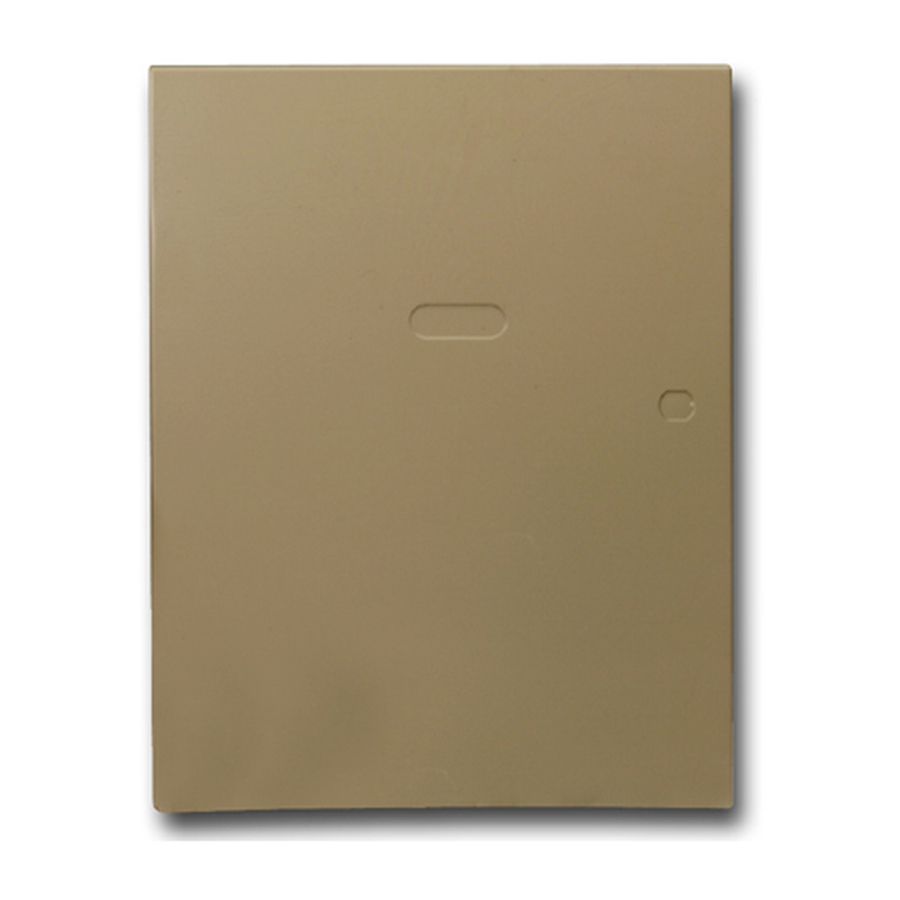
Honeywell VISTA-128BPT Installation And Setup Manual
Commercial burglary
partitioned security system
with scheduling
Hide thumbs
Also See for VISTA-128BPT:
- Installation and setup manual (120 pages) ,
- Programming manual (105 pages) ,
- User manual (88 pages)
Table of Contents
Advertisement
Quick Links
V V V V
I I I I
S S S S
T T T T
V V V V
I I I I
S S S S
T T T T
800-06903V2 1/13 Rev C
A A A A
- - - -
1 1 1 1
2 2 2 2
8 8 8 8
B B B B
A A A A
- - - -
1 1 1 1
2 2 2 2
8 8 8 8
B B B B
P P P P
a a a a
r r r r
t t t t
P P P P
a a a a
r r r r
t t t t
I I I I
n n n n
s s s s
t t t t
a a a a
I I I I
n n n n
s s s s
t t t t
a a a a
P P P P
T T T T
/ / / /
V V V V
I I I I
S S S S
T T T T
P P P P
T T T T
/ / / /
V V V V
I I I I
S S S S
T T T T
V V V V
I I I I
S S S S
T T T T
A A A A
- - - -
1 1 1 1
V V V V
I I I I
S S S S
T T T T
A A A A
- - - -
1 1 1 1
C C C C
o o o o
m m m m
m m m m
e e e e
C C C C
o o o o
m m m m
m m m m
e e e e
i i i i
t t t t
i i i i
o o o o
n n n n
e e e e
d d d d
S S S S
e e e e
i i i i
t t t t
i i i i
o o o o
n n n n
e e e e
d d d d
S S S S
e e e e
W W W W
W W W W
l l l l
l l l l
a a a a
t t t t
i i i i
o o o o
n n n n
a a a a
n n n n
l l l l
l l l l
a a a a
t t t t
i i i i
o o o o
n n n n
a a a a
n n n n
A A A A
- - - -
2 2 2 2
5 5 5 5
0 0 0 0
B B B B
A A A A
- - - -
2 2 2 2
5 5 5 5
0 0 0 0
B B B B
2 2 2 2
8 8 8 8
B B B B
P P P P
T T T T
2 2 2 2
8 8 8 8
B B B B
P P P P
T T T T
r r r r
c c c c
i i i i
a a a a
l l l l
B B B B
u u u u
r r r r
g g g g
r r r r
c c c c
i i i i
a a a a
l l l l
B B B B
u u u u
r r r r
g g g g
c c c c
u u u u
r r r r
i i i i
t t t t
y y y y
S S S S
y y y y
s s s s
c c c c
u u u u
r r r r
i i i i
t t t t
y y y y
S S S S
y y y y
s s s s
i i i i
t t t t
h h h h
S S S S
c c c c
h h h h
e e e e
d d d d
u u u u
i i i i
t t t t
h h h h
S S S S
c c c c
h h h h
e e e e
d d d d
d d d d
S S S S
e e e e
t t t t
u u u u
p p p p
G G G G
d d d d
S S S S
e e e e
t t t t
u u u u
p p p p
G G G G
P P P P
T T T T
/ / / /
P P P P
T T T T
/ / / /
S S S S
I I I I
A A A A
S S S S
I I I I
A A A A
l l l l
a a a a
r r r r
y y y y
l l l l
a a a a
r r r r
y y y y
t t t t
e e e e
m m m m
t t t t
e e e e
m m m m
l l l l
i i i i
n n n n
g g g g
u u u u
l l l l
i i i i
n n n n
g g g g
u u u u
i i i i
d d d d
e e e e
u u u u
i i i i
d d d d
e e e e
Advertisement
Table of Contents

Summary of Contents for Honeywell VISTA-128BPT
- Page 1 V V V V I I I I S S S S T T T T A A A A - - - - 1 1 1 1 2 2 2 2 8 8 8 8 B B B B P P P P T T T T / / / /...
-
Page 3: Table Of Contents
I I I I A A A A SIA CP-01 Quick Reference Chart ............................vii SECTION 1 ................................1-1 About the VISTA-128BPT/VISTA-250BPT ......................... 1-1 Features ..................................... 1-2 SECTION 2 ................................2-1 Theory of Partitioning ................................. 2-1 Setting-Up a Partitioned System ............................2-1 Common Lobby Logic ................................ - Page 4 Table of Contents Limitation of Access Schedules ............................6-13 Temporary Schedules ..............................6-15 User Scheduling Menu Mode ............................6-16 SECTION 7 ................................7-1 General Information ................................7-1 Getting On-Line with a Control Panel ..........................7-2 Telco Handoff ..................................7-2 SECTION 8 ................................8-1 General Information ................................
- Page 5 Figure 3-12: Wiring a Normally Closed Loop for Tamper Supervision ................3-11 Figure 3-13: Wiring a Normally Open Loop for Tamper Supervision ................3-11 Figure 3-14: Polling Loop Connections to the VISTA-128BPT/VISTA-250BPT ............... 3-12 Figure 3-15: Polling Loop Connections Using One 4297 Extender Module ................ 3-13 Figure 3-16: Polling Loop Connections Using Multiple Extender Modules ................
-
Page 6: Conventions Used In This Manual
1 = YES 0 = NO 0 ∗ ∗ Additional system options are programmed via data fields, which are indicated by a “star” ( followed by the data field number. PRODUCT MODEL NUMBERS: Unless noted otherwise, references to specific model numbers represent Honeywell products. -
Page 7: Sia Cp-01 Quick Reference Chart
SIA CP-01 Quick Reference Chart The minimum required system for SIA CP-01 is a VISTA-128BPTSIA Control, one of the following keypad models; 6160, TUXS, TUXW, 6280S, or 6280W and a UL Listed Bell. Item Feature Range Shipping Default Requirement* ∗09 Entry Delay # 1 30 Seconds` At least 30 Seconds **... - Page 8 Item Feature Range Shipping Default Requirement* 0 = no abort window 1 = yes Zone Abort Window (for Yes (all non-fire Programming non-fire zones) zones) 1 = yes, use abort (Abort window according to Window ∗88 selection Enable) Zone Swinger Suppression 0 = no suppression Yes (enabled) Yes (enabled (all...
-
Page 9: Section 1
• An access control system by using the ADEMCO VistaKey module (via the polling loop) The access control function is not Listed for use with the VISTA-128BPT/VISTA-250BPT Control Panel in a UL installation. NOTE: All references in this manual for number of zones, number of user codes, number of access cards, and the event log capacity, use the VISTA-250BPT’s features. -
Page 10: Features
Supports up to 241 additional expansion zones (119 for the VISTA-128BPT) using a built-in polling (multiplex) loop. • Supports up to 249 wireless zones (127 for the VISTA-128BPT) (fewer if using hardwire and/or polling loop zones). The 5881ENHC RF Receiver, 5869 Holdup Switch Transmitter and 5817CB Wireless Commercial Household Transmitter are listed for UL Commercial Burglary applications. - Page 11 Provides an End User Output Programming Mode, allowing the user to control outputs. Access Control • Supports up to 15 VistaKey modules (15 access points) (VISTA-128BPT supports 8 modules), which are used for access control. It is a single-door access control module. •...
- Page 12 Can download access control cardholder information. Event Log • Provides an event log (history log) that can store up to 1000 events (512 for VISTA-128BPT). • Can view the event log on an alpha or graphic/touch-screen keypad. Telephone Line Fault Monitor •...
-
Page 13: Section 2
S E C T I O N Partitioning • • • • • • • • • • • • • • • • • • • • • • • • • • • • • • • • • • • • • • • • • • • • • • • • • Theory of Partitioning This system provides the ability to arm and disarm up Zones... - Page 14 VISTA-128BPT/VISTA-250BPT Installation and Setup Guide 1∗ ∗ ∗ ∗ 19 Arms Lobby (must be programmed by Sequence #1: partition) Office 1 Office 2 Lobby Action Setting this field to 1 for a specific partition causes that User #1: Disarms (Armed)
-
Page 15: Master Keypad Setup And Operation
Section 2 – Partitioning Arming/Disarming Remotely How User Access Codes Affect the Common Lobby If a user arms or disarms remotely (through Compass Codes with Global Arming downloading software), the lobby does not automatically If a code is given "global arming" when it is defined (see follow another partition that is programmed to arm or SECTION 9: User Access Codes), the keypad prompts disarm the lobby. - Page 16 VISTA-128BPT/VISTA-250BPT Installation and Setup Guide Trouble sounds (rapid beeping) A Master keypad uses the same panics as Silence the sounder by pressing any key on the Master Partition 1. Master keypad panics are sent to keypad or a keypad on the partition where the condition Partition 1, and will activate on Partition 1.
-
Page 17: Section 3
NOTE: All references in this manual for number of zones, number of user codes, number of access cards, and the event log capacity, use the VISTA-250BPT’s features. See SECTION 1: General Description for the table listing the differences between the VISTA-128BPT and the VISTA-250BPT control panels. Mounting the Control Cabinet... -
Page 18: Mercantile Safe And Vault Listing Guidelines
VISTA-128BPT/VISTA-250BPT Installation and Setup Guide U LC 24-Hour audible alarm (Zone types 6 and 7) is not approved for ULC application. • All wiring between the bell and panel must be run in conduit. Remaining wires do not need to be run in conduit. -
Page 19: Installing The Keypads
Section 3 – Installing the Control DETAIL A SIDE VIEW OF BOARD INSERTED INTO SLOTS DETAIL C SIDE VIEW OF SLOTS DETAIL B SIDE VIEW OF SHORT MOUNTING CLIPS (TYP.) hi_end_mnt-PCB Figure 3-3: Mounting the PC Board Installing the Keypads Up to 31 addressable keypads (addresses 00-30) may be used (you may need to use an auxiliary power supply if the 750mA aux. -
Page 20: Figure 3-5: Using A Supplementary Power Supply
VISTA-128BPT/VISTA-250BPT Installation and Setup Guide Addressing the Keypads The keypads will not operate until they are physically addressed and enabled in the system's Device Programming in the #93 Menu Mode. Set each keypad for an individual address (00-30) according to the keypad's instructions. Set an alpha keypad for address 00 and other keypads for higher addresses (00 and 01 are enabled in the system's default program). -
Page 21: Installing External Sounders
Alarm Output Supervision When supervision is enabled, the VISTA-128BPT/VISTA-250BPT monitors the alarm output wiring for open and short circuit faults while the output is inactive. The system provides a trouble indication (Zone 970) when an open occurs; or when a short occurs between the Bell (+) and Bell (-) terminal wiring, or between the Bell (+) terminal wiring and earth ground. -
Page 22: Figure 3-6: Wiring Polarized Fire Devices
VISTA-128BPT/VISTA-250BPT Installation and Setup Guide Compatible Alarm Indicating Devices Model Number Device Type Polarizing Diode Compact Outdoor Siren(not UL Listed) Indoor Siren AB12M Bell System Sensor HR Fire Piezo Horn System Sensor P2RK, P4RK Fire Horn/Strobe Wheelock AS-121575W Fire Horn/Strobe ALARM SOUNDER OUTPUT: 1-VDC - 13.8VDC... -
Page 23: Telephone Line Connections
250 users. This requires central stations to be equipped with the Honeywell MX8000 receiver or equivalent. If you need an update, contact your distributor. To prevent the risk of shock, disconnect phone lines at the telco jack before servicing. -
Page 24: Wiring Burglary, Panic And Smoke Detector Devices To Zones 1-9
VISTA-128BPT/VISTA-250BPT Installation and Setup Guide Incoming Handset Telco Line TERMINALS EARTH GROUND ON CONTROL INCOMING TELCO LINE DIRECT CONNECT CORD RJ31X PREMISES RING JACK PHONES PLUG Figure 3-8: Telephone Line Connections Wiring Burglary, Panic and Smoke Detector Devices to Zones 1-9 The maximum zone resistance is 100 ohms for zones 1 and 8, and 300 ohms for all other zones (excluding the 2K EOL resistor). -
Page 25: Figure 3-10: 2-Wire Smoke Detector On Zone 1
System Sensor 1100 Photoelectric w/B110LP base System Sensor 2151 These smoke detectors are UL Listed for use with the VISTA-128BPT/VISTA-250BPT and are the only 2-wire smoke detectors that may be used. Wiring 2-Wire Smoke Detectors to Zone 1 2K EOL resistors must be used on fire zones and must be connected across the loop wires of each zone at the last detector. -
Page 26: Figure 3-11: 4-Wire Smoke Detectors
VISTA-128BPT/VISTA-250BPT Installation and Setup Guide Wiring 4-Wire Smoke Detectors Power to 4-wire smoke detectors must be supervised with an EOL device (use a System Sensor EOLR-1 EOL relay module connected as shown in Figure 3-11). To wire 4-wire smoke detectors to zones 1 – 8, perform the following steps:... -
Page 27: Installing V-Plex Devices
Section 3 – Installing the Control SENSOR TAMPER SWITCH 2k EOLR Figure 3-12: Wiring a Normally Closed Loop for Tamper Supervision TAMPER SWITCH SENSOR 2k EOLR Figure 3-13: Wiring a Normally Open Loop for Tamper Supervision Installing V-Plex Devices The polling loop provides both power and data to the V-Plex devices, and is constantly monitoring the status of all zones enabled on the loop. -
Page 28: Figure 3-14: Polling Loop Connections To The Vista-128Bpt/Vista-250Bpt
No more than 64mA may be drawn on any individual wire run. IMPORTANT NOTE: If the installation needs to exceed or deviate from these parameters, refer to the application note on the Honeywell website for additional polling loop wiring configurations. To access the application note: Go to the honeywell.com/security website Click the Honeywell Security &... -
Page 29: Figure 3-15: Polling Loop Connections Using One 4297 Extender Module
Refer to Figures 3-15 and 3-16, to follow. DO NOT use the 4197 Polling Loop Extender module with the VISTA-128BPT/VISTA-250BPT. Be sure to include the total current drawn on the polling loop when figuring the total auxiliary load on the panel’s power supply. -
Page 30: Wireless Zone Expansion
VISTA-128BPT/VISTA-250BPT Installation and Setup Guide Wireless Zone Expansion The 5881ENHC RF Receiver, 5869 Holdup Switch Transmitter and 5817CB Wireless Commercial Household Transmitter are listed for UL Commercial Burglary applications. All other RF receivers and transmitters are not listed for UL Commercial Burglary applications. -
Page 31: Figure 3-17: Installing The 5881Enhc With Tamper Protection
Section 3 – Installing the Control Installation and Setup of 5881ENHC RF Receivers Take note of the address you select for the RF receiver, as this address must be enabled in the system’s Device Programming in the #93 Menu Mode. SCREW 5881ENHC-001-V0 Figure 3-17: Installing the 5881ENHC with Tamper Protection... - Page 32 VISTA-128BPT/VISTA-250BPT Installation and Setup Guide Installing the 5800TM Module Installation of this module is necessary only if you are using a 5804BD Bi-directional device. The address for the 5800TM must be enabled in the control’s Device Programming in the #93 Menu Mode as a...
-
Page 33: Installing Output Devices
PIR Detector with Pet Immunity Installing Output Devices The VISTA-128BPT/VISTA-250BPT support up to 96 outputs. Each device must be programmed as to how to act (ACTION), when to activate (START), and when to deactivate (STOP). The 4204 and 4101SN devices may be used as output devices. -
Page 34: Figure 3-19: 4204 Relay Module
VISTA-128BPT/VISTA-250BPT Installation and Setup Guide To install the relay modules, see Figure 3-19 and perform the following steps: Step Action Set the 4204 DIP switches for a device address 01-15. Do not use an address being used by another device (keypads, RF receivers, etc.). -
Page 35: Installing A Remote Keyswitch
Section 3 – Installing the Control Installing a Remote Keyswitch A UL-Listed remote keyswitch, such as the ADEMCO 4146, can be used for remote arming/disarming of the burglary portion of the system and for silencing alarms. The keyswitch can operate in only one particular partition. U LC Remote Arming is not a ULC Listed feature. -
Page 36: Smoke Detector Reset
11 is not, zone 10 will report via the Communicator, but Zone 11 will not. Reports are transmitted from the VISTA-128BPT/VISTA-250BPT to the Communicator on a “first in/first out” basis. If events occur at the same time, they are transmitted in order of priority. The priority from most to least important is : Fire Alarms, Panic Alarms, Burglary Alarms, Fire Troubles, Non-Fire Troubles, Bypasses, Openings/Closings, Test messages, and all other types of reports. - Page 37 The first event in the queue is transmitted to both the primary and the secondary Communicator central stations before transmitting the second event. If split reporting is selected for the VISTA-128BPT/VISTA-250BPT, then the Communicator will send the appropriate reports to the primary and secondary central stations.
-
Page 38: Access Control Using Vistakey
The VistaKey is a single-door access control module that, when connected to the alarm system, provides access control to the protected premises. The VISTA-128BPT supports up to 8 modules, the VISTA-250BPT supports up to 15 VistaKey modules (15 access points). - Page 39 Section 3 – Installing the Control Connecting the Card Reader Lead from Reader Lead Color To VistaKey TB3 Terminal # Green LED Orange Ground* Black DATA 1 (Clock) White DATA 0 (Data) Green +5VDC† Red† +12VDC† Red† TB-3 Terminal 5 is also a ground and may be used instead of terminal 2. Terminals 2 and 5 are a common ground. †...
-
Page 40: Rs-232 Connectivity
VISTA-128BPT/VISTA-250BPT Installation and Setup Guide RS-232 Connectivity Serial Port Configuration The enhanced serial port on the Vista Turbo Series operates at a speed of 9600bps. Earlier Vista series panels used a speed of 1200bps. (Please note that 1200bps option has been deleted and is no longer supported on Vista Turbo.) Depending on your application, you may need to adjust the configuration of your printer, home automation system or external software package to match the new faster speed. -
Page 41: Connecting The Transformer
Section 3 – Installing the Control Connecting the Transformer This product uses the 1361 transformer (1361CN in Canada). NOTE: Upon a total power failure, the control unit will ignore and not transmit alarm supervisory information for a stabilization period of 120 seconds following restoration of power. Within 60 seconds at the end of the stabilization period, the control unit shall initiate the transmission of a power restoration signal code. -
Page 42: Panel Earth Ground Connections
VISTA-128BPT/VISTA-250BPT Installation and Setup Guide Panel Earth Ground Connections In order for the lightning transient protective devices in this product to be effective, the designated earth ground terminal (terminal 30) must be terminated in a good earth ground. Recommended wire gauge for the ground connection is #16 AWG, run no farther than 30 feet. - Page 43 Section 3 – Installing the Control In Table 2, enter devices used on Auxiliary Power. Calculate standby and alarm currents, then add to get Auxiliary Power current subtotal. Table 2: Auxiliary Power Current Load Total Current Device Device Current X Standby Alarm Model #...
-
Page 44: Determining The Size Of The Standby Battery
VISTA-128BPT/VISTA-250BPT Installation and Setup Guide In Table 4, enter the total calculated subtotals of all listed outputs from Tables 1 through 3, then add to get the combined current. Table 4: Total VISTA-128BPT/VISTA-250BPT Current Load Total Current Standby Alarm Polling Loop Subtotal (see Table 1) Aux. - Page 45 The standby battery is automatically tested for 10 minutes every 4 hours, beginning 4 hours after exiting Programming mode. In addition, entry into the Test mode initiates a battery test. The VISTA-128BPT/VISTA- 250BPT also runs a 5-second battery test every 60 seconds to check if the battery is connected.
-
Page 47: Section 4
NOTE: All references in this manual for number of zones, number of user codes, number of access cards, and the dialer queue capacity, use the VISTA-250BPT’s features. See SECTION 1: General Description for the table listing the differences between the VISTA-128BPT and the VISTA-250BPT control panels. Program Modes There are two programming modes for the VISTA- The factory-loaded defaults (∗97) enable... -
Page 48: #93 Menu Mode Programming
VISTA-128BPT/VISTA-250BPT Installation and Setup Guide In either of the above cases, simply re-enter [∗] + the example, a phone number), the keypad displays the last correct field number and then enter the correct data. entry and waits. To proceed, enter [∗] + the next data field you wish to program. - Page 49 Section 4 – Programming Below is a list of the main menus. For details refer to the VISTA-128BPT/VISTA-250BPT Programming Guide. MAIN MENU OPTIONS For programming the following: ZONE PROG? • • Zone Number Input Device Type for zone (whether RF, polling 1 = YES 0 = NO loop, etc.)
-
Page 50: Zone Number Designations
Quits Menu Mode and goes back to Data Field Programming Mode, if entered at first prompt of each main menu option. 00, or 000+[∗] Zone Number Designations The VISTA-128BPT supports up to 128 zones, the Zone Index VISTA-250BPT supports up to 250 zones, of hardwire,... - Page 51 Section 4 – Programming Communication Defaults for Zones ZONE # ZONE # ZONE # ZONE # 601-632 800-830 992 (DURESS) ALARM RST. TROUBLE TRBLE. RST BYPASS BYP. RST.
-
Page 52: Zone Response Type Definitions
VISTA-128BPT/VISTA-250BPT Installation and Setup Guide Zone Response Type Definitions Each zone must be assigned a zone type, which defines Type 05: Trouble by Day/Alarm by Night the way in which the system responds to faults in that Provides an instant alarm if the zone is faulted and the zone. -
Page 53: Zone Input Type Definitions
A fire alarm produces a control relay (controlled by the VISTA-128BPT/VISTA- pulsing of the bell output. A zone of this type is always 250BPT), ECP relay (4204), or to the access control active and cannot be bypassed. -
Page 54: Programming For Access Control
VISTA-128BPT/VISTA-250BPT Installation and Setup Guide Type 13 VistaKey General Purpose (GP) The status of the switch is different when the door is in an open position. This input type operates in the same manner as other Type 12 VistaKey Request to Exit (RTE) -
Page 55: Programming For Ecp Communicator
For type 2, program the house and unit codes. Stand-Alone Access Control Program the relay number in field 1∗76 The VISTA-128BPT/VISTA-250BPT can be used for (partition-specific). access control without interfacing to VistaKey. A user can trigger an access point (i.e., door strike) for 2 See Output Programming in the Programming Guide seconds by entering User Code + [0]. - Page 56 VISTA-128BPT/VISTA-250BPT Installation and Setup Guide 4-10...
-
Page 57: Section 5
Quick Exit is initiated by entering [#] + [9]. This restarts the exit delay. All rules 1 = enable of exit apply, including exit error logic. Quick Exit is not permitted for use with the VISTA-128BPT/VISTA-250BPT Control Panel in a UL installation. - Page 58 VISTA-128BPT/VISTA-250BPT Installation and Setup Guide FIELD TITLE and DATA ENTRIES EXPLANATION ∗ ∗ ∗ ∗ 09 Entry delay defines the delay time that allows users to re-enter the premises Entry Delay #1 (partition-specific) through a door that has been programmed as an entry delay door and disarm Enter 02-15 multiplied by 15 seconds.
-
Page 59: Ignore Expansion Zone Tamper
Section 5 – Data Field Descriptions FIELD TITLE and DATA ENTRIES EXPLANATION ∗ ∗ ∗ ∗ 22 If enabled, the keypad panics (zones 995, 996, and 999) may be used in this Keypad Panic Enables (partition- partition. There are three entries in this field, one for each panic. specific) 0 = disable 1 = enable... -
Page 60: Secondary Phone Number
VISTA-128BPT/VISTA-250BPT Installation and Setup Guide FIELD TITLE and DATA ENTRIES EXPLANATION ∗ ∗ ∗ ∗ 34 Enter the secondary phone number, up to 17 digits. The secondary phone Secondary Phone Number number is used if communication on the primary number is unsuccessful, or if Enter 0-9;... -
Page 61: Primary Format
Section 5 – Data Field Descriptions FIELD TITLE and DATA ENTRIES EXPLANATION ∗ ∗ ∗ ∗ 45 Enter the reporting format for the primary telephone number. Primary Format 1 = Contact ID; 2 = 10-Digit Contact ID; 3 = 4+2 Express ∗... -
Page 62: Restore Report Timing
VISTA-128BPT/VISTA-250BPT Installation and Setup Guide FIELD TITLE and DATA ENTRIES EXPLANATION ∗ ∗ ∗ ∗ 88 Select the delay, if any, for burglary alarm communications. Abort Window (partition-specific) Must be 0 for UL installations. 0 = no delay 1 = 30-second delay ∗... - Page 63 Section 5 – Data Field Descriptions FIELD TITLE and DATA ENTRIES EXPLANATION 1∗ ∗ ∗ ∗ 20 Exit Error Logic functions as follows: the system at the end of the exit delay, if Exit Error Logic Enable a door is left open or an interior zone is faulted, starts the entry delay period, 0 = disable and sounds the bell(s), siren(s), and keypad sounders for the duration of entry 1 = enable...
- Page 64 VISTA-128BPT/VISTA-250BPT Installation and Setup Guide • If a relay is programmed to activate on either an alarm or trouble, both zones must trip before the relay will activate, and both zones must restore for the relay to deactivate (if relay is programmed to deactivate on a Zone List Restore).
-
Page 65: Call Waiting Defeat
Section 5 – Data Field Descriptions FIELD TITLE and DATA ENTRIES EXPLANATION 1∗ ∗ ∗ ∗ 34 Select the type of split reporting for system communication. Communicator Split Reporting NOTE: See ∗51 for split/dual reporting combinations. 0 = Split Reporting disabled 1 = Alarm, Alarm Restore, and Cancel NOTE: Split reporting should not be used with Dynamic Signaling. -
Page 66: Disable Download Callback
VISTA-128BPT/VISTA-250BPT Installation and Setup Guide FIELD TITLE and DATA ENTRIES EXPLANATION 1∗ ∗ ∗ ∗ 49 If enabled, no trouble soundings occur on the keypad for transmitter check-in Suppress Transmitter failures. Supervision Sound Must be 0 for UL. 0 = disable 1 = enable 1∗... -
Page 67: Number Of Partitions
Section 5 – Data Field Descriptions FIELD TITLE and DATA ENTRIES EXPLANATION 1∗ ∗ ∗ ∗ 76 If enabled, the assigned relay closes for 2 seconds when the user enters his Access Control Relay (partition- code and presses 0. specific) Must be 00 for UL installations. - Page 68 VISTA-128BPT/VISTA-250BPT Installation and Setup Guide FIELD TITLE and DATA ENTRIES EXPLANATION 2∗ ∗ ∗ ∗ 07 This is the time between the end of the disarming window and the start of auto Auto-Disarm Delay (partition- disarming of the system. specific) 00 = no delay.
-
Page 69: Section 6
S E C T I O N Scheduling Options • • • • • • • • • • • • • • • • • • • • • • • • • • • • • • • • • • • • • • • • • • • • • • • • • •... -
Page 70: Time Window Definitions
VISTA-128BPT/VISTA-250BPT Installation and Setup Guide Auto Disarming The system can automatically disarm a partition at the end of a pre-determined opening (disarm) time window. The disarming time can be delayed by using the Auto-Disarm Delay feature. Disarm Delay Auto-Disarm Delay provides a delay before auto disarming. This delay is added to the end of the disarm time window. -
Page 71: Open/Close Schedules Definitions
Section 6 – Scheduling Options The owner desires the following time windows to allow time for employees to arm or disarm the system: Monday to Friday Open (disarm) 8am to 9am Close (arm) 6pm to 6:30pm Saturday Open (disarm) 9am to 10am Close (arm) 4pm to 4:30pm Sunday &... -
Page 72: Scheduling Menu Mode
VISTA-128BPT/VISTA-250BPT Installation and Setup Guide Example of Open/Close Exception Reporting & Scheduling The following chart gives an example of how the Open/Close by Exception reporting works. 6:01PM 5:59AM 9:01AM 3:59PM 6PM 6:01PM 5:59AM Early Opening reports are Auto-disarm delay begins. -
Page 73: Time Windows
Section 6 – Scheduling Options In order to use #80 Scheduling Menu Mode, use the worksheets to do the following: Define time windows (up to 20) Define the daily open/close schedules (one schedule per day, per partition) Define the holidays to be used by the system (up to 16) Define limitation of access times (up to 8 schedules) Define the Time-Driven events (up to 20) NOTE: Temporary schedules are programmed using #81 Menu Mode. -
Page 74: Daily Open/Close Schedules
VISTA-128BPT/VISTA-250BPT Installation and Setup Guide Start Time Stop Time Time Window (HH:MM) (HH:MM) Number 3…..20 A time window must have a start and a stop time. Time Windows Programming Enter Scheduling Mode by entering Installer Code + [#] + [80]. The keypad displays the Time Window Programming prompt. -
Page 75: Holiday Schedules
Section 6 – Scheduling Options Open/Close Schedule Programming After entering Scheduling Menu Mode, press [0] until the “O/C Schedules?” prompt appears. PROMPT EXPLANATION Enter 1 to program opening and closing schedules. O/C Schedules ? 1 = YES 0 = NO Enter the appropriate partition number for which the following open/close schedules will apply. -
Page 76: Time-Driven Events
VISTA-128BPT/VISTA-250BPT Installation and Setup Guide Holiday Schedule Programming After entering Scheduling Menu Mode, press [0] until the “Holidays ?” prompt appears. PROMPT EXPLANATION Enter 1 to program holiday schedules. Holidays ? 1 = YES 0 = NO Enter the 2-digit holiday number (01-16) to be programmed and press [∗] to accept entry. - Page 77 Section 6 – Scheduling Options Relay Commands Action Code Action Action Specifier Relay On Relay # Relay Off Relay # Relay Close for 2 seconds Relay # Relay Close XX minutes (set in field 1∗74) Relay # Relay # Relay Close YY seconds (set in field 1∗75) Relay Group On Relay Group # Relay Group Off...
- Page 78 VISTA-128BPT/VISTA-250BPT Installation and Setup Guide Action Code Action Action Specifier Access Point Exit by Partition Partition # Access Point Trigger On Trigger # Access Point Trigger Off Trigger # Access Point Group Enable Group # Access Point Group Disable Group # 3.
- Page 79 Section 6 – Scheduling Options After entering Scheduling Menu Mode, press [0] until the “Timed Events ?” prompt appears. PROMPT EXPLANATION Enter 1 to program timed events. Timed Events ? 1 = YES 0 = NO Enter the timed event number to be programmed (01-20). TIMED EVENT # ? Press [∗].
- Page 80 VISTA-128BPT/VISTA-250BPT Installation and Setup Guide ACTION CODES EXPLANATION ACTION SPECIFIER 61=Access Point Group Grant Actions 61-66 and 77-78 GROUP # 62=Access Point Group Grant If you selected actions 61-66, the prompt at the right appears. Enter the w/Override group number.
-
Page 81: Bank Safe And Vault
Section 6 – Scheduling Options Bank Safe and Vault The Bank Safe or Vault should be limited to its own partition where only a Master or Manager code would be allowed to operate (see Section 2 of this Manual - Partitioning). If regular users are enabled there is a way to disable their access (see below): 1. - Page 82 VISTA-128BPT/VISTA-250BPT Installation and Setup Guide Limitation of Access Schedules Worksheet Enter the appropriate time window numbers for each access schedule. Tues Thurs 3…8 NOTE: The holidays used for the access groups are the same as those defined in the holiday schedule.
-
Page 83: Temporary Schedules
Section 6 – Scheduling Options Temporary Schedules Each partition can be assigned a temporary schedule, which overrides the regular open/close schedule (and the holiday schedule). This schedule takes effect as soon as it is programmed, and remains active for up to one week. Only users with the authority level of manager or higher can program temporary schedules. -
Page 84: User Scheduling Menu Mode
VISTA-128BPT/VISTA-250BPT Installation and Setup Guide User Scheduling Menu Mode The system provides up to 20 “timers” available to the end user to control output devices. The output devices themselves are programmed into the system by the installer during Output Programming in the #93 Menu Mode. The end user needs only to know the output device number and its alpha descriptor. -
Page 85: Section 7
S E C T I O N Downloading Primer (Remote Downloading is not a UL Listed feature) • • • • • • • • • • • • • • • • • • • • • • • • • • • • • • • • • • • • • • • • • • • • • • • • • General Information •... -
Page 86: Getting On-Line With A Control Panel
VISTA-128BPT/VISTA-250BPT Installation and Setup Guide Getting On-Line with a Control Panel At the protected premises, the control panel must be To download a control without programming any connected to the existing telephone line (refer to information, perform the following steps: SECTION 3: Installing the Control). -
Page 87: Section 8
S E C T I O N Setting the Real-Time Clock • • • • • • • • • • • • • • • • • • • • • • • • • • • • • • • • • • • • • • • • • • • • • • • • • General Information This system provides a real-time clock, which must be Only users with Installer or Master authority... - Page 88 V128BPT/V250BPT Installation and Setup Guide...
-
Page 89: Section 9
• • • • • • • • • • • • • • • • • • • • • • • • • • • • • • • • • • • • • • • • • • • • • • • • • General Information The VISTA-128BPT allows a total of 150 security access A user code other than the installer code must codes to be allocated. -
Page 90: Multiple Partition Access
V128BPT/V250BPT Installation and Setup Guide duress location enabled, to enable Duress Level 6: Duress Codes reporting. • Sends a silent alarm to a central monitoring station • The Duress report-triggering logic activates on the if the user is being forced to disarm (or arm) the key depression (such as OFF), not the 4 system under threat (system must be connected to depression (last digit of code). -
Page 91: Adding A Master, Manager, Or Operator Code
Keypad prompts for the authority level for this user. Enter Installer Code † + [8] + new user no. (002-250) NOTE: All references to the number of user codes + new user’s code pertain to the VISTA-250BPT. The VISTA-128BPT allows only 150 user codes. PROMPT EXPLANATION... -
Page 92: Changing A Master, Manager, Or Operator Code
* Or Master or Manager Code, but the code must be a higher level of authority than the code being changed (e.g. a Manager Code can add an Operator-level Code, but cannot add a Master or another Manager Code). NOTE: The VISTA-128BPT allows only 150 user codes. PROMPT EXPLANATION The system detects that the user number is already assigned, and prompts if this is a new user. -
Page 93: Section 10
• • • • • • • • • • • • • • • • • • • • • • • • • • • • • • • • • • • • • • • • • • • • • • • • • Battery Test When AC power is present, the VISTA-128BPT/VISTA- If the VISTA-128BPT/VISTA-250BPT finds that the 250BPT runs a brief battery test every 60 seconds to battery voltage is low (less than approximately 11.5V),... -
Page 94: Testing Wireless Transmitters
V128BPT/V250BPT Installation and Setup Guide To perform an armed burglary test, proceed as follows: Step Action Step Action Check the keypad-initiated alarms, if Notify the central station that a test of the programmed, by pressing the panic key pairs system is being performed. (∗... -
Page 95: Smoke Detector Test
Testing the System Smoke Detector Test All smoke detectors must be tested monthly by pressing the TEST button located on the detector. If the TEST button does not cause the detector to activate it must be replaced immediately. Trouble Conditions Check or Trouble Messages Power Failure Display... - Page 96 VISTA-128BPT/VISTA-250BPT Installation and Setup Guide Contacting Technical Support Turning the System over to the User PLEASE, before you call Technical Support, be sure Fully explain the operation of the system to the user by you: going over each of its functions, as well as the User •...
-
Page 97: Regulatory Agency Statements
The control cabinet must be protected from unauthorized access. This can be done by installing a tamper switch on the cabinet door (not supplied with VISTA-128BPT/VISTA-250BPT) or by installing a UL Listed passive infrared detector positioned to detect cabinet access. Wire the selected device to any EOLR-supervised zone (Zone 1-8). Program this zone for day trouble/night alarm (type 05) or 24-hour audible alarm (type 07) response. -
Page 98: Ul611/Ul1610 Central Station Burglary Alarm
4 minutes in the intended fire alarm signaling condition. The VISTA-128BPT/VISTA-250BPT can meet this requirement without using a supplemental power supply, provided that the panel’s outputs (including the current drawn from the auxiliary power output terminals) are limited as shown below: •... - Page 99 Appendix A – Regulatory Agency Statements FEDERAL COMMUNICATIONS COMMISSION STATEMENTS The user shall not make any changes or modifications to the equipment unless authorized by the Installation Instructions or User's Manual. Unauthorized changes or modifications could void the user's authority to operate the equipment. FCC CLASS B STATEMENT This equipment has been tested to FCC requirements and has been found acceptable for use.
- Page 100 VISTA-128BPT/VISTA-250BPT Installation and Setup Guide CANADIAN EMISSIONS STATEMENTS This Class B digital apparatus complies with Canadian ICES-003 NOTICE AVIS The Industry Canada Label identifies certified L’étiquette d’Industrie Canada identifie equipment. This certification means that the matériel homologué. Cette étiquette certifie que le equipment meets telecommunications network matériel est conforme aux normes de protection,...
-
Page 101: Summary Of System Commands
A P P E N D I X Summary of System Commands • • • • • • • • • • • • • • • • • • • • • • • • • • • • • • • • • • • • • • • • • • • • • • • • • • Add A User Code = User Code + 8 + New User Number + New User’s Code User Code Commands... - Page 102 VISTA-128BPT/VISTA-250BPT Installation and Setup Guide Access Control Activate Access Relay for Current Partition = User Code + 0. Commands Request to Enter/Exit = User Code + [#] + 73. Request to Enter/Exit at Access Point = User Code + [#] + 74 + Access Point Number.
-
Page 103: Specifications
• • • • • • • • • • • • • • • • • • • • • • • • • • • • • • • • • • • • • • • • • • • • • • • • • • VISTA-128BPT/VISTA-250BPT CONTROL Physical: Standard Cabinet (included) 12 1/2"... - Page 104 VISTA-128BPT/VISTA-250BPT Installation and Setup Guide...
-
Page 105: Table Of Contact Id Codes
A P P E N D I X Contact ID Codes • • • • • • • • • • • • • • • • • • • • • • • • • • • • • • • • • • • • • • • • • • • • • • • • • • TABLE OF CONTACT ID CODES Code Definition... - Page 106 VISTA-128BPT/VISTA-250BPT Installation and Setup Guide RF TRBL RF Trouble PARTIAL ARM Partial Armed TAMPER Tamper Alpha Event Description FIRE TRB Fire Trouble ARMED-EARLY Armed Early FAIL TO COMM Failure to Communicate ARMED-LATE Armed Late BELL TROUBLE Bell Trouble MISSED ARM...
- Page 107 Glossary • • • • • • • • • • • • • • • • • • • • • • • • • • • • • • • • • • • • • • • • • • • • • • • • • • •...
- Page 108 Factory defaults can be loaded at anytime by hitting *97 in the panels program mode. • Fixed Word: All Honeywell keypads use English language displays; some keypads (“alpha”) are capable of fully programmable alpha-numeric description for each zone; other keypads are non-alpha programmable but uses Fixed Glass words on the display, such as Ready, Not ready, Armed, Disarmed, etc.
- Page 109 Glossary • Hardwire Expansion: The ability to add additional hardwire zones to some controls by adding a hardwire expansion module • Heat Detector (Heat Stat): A device that activates when the ambient temperature reaches 135 degrees (or 190); other types measure quick rises in temperature (“rate of rise”) •...
- Page 110 VISTA-128BPT/VISTA-250BPT Installation and Setup Guide • Output Timers: Some controls may be programmed to automatically control relays, lights, and appliances on a timed basis; these outputs, in some cases, may also be controlled from the keypad as well. • PIR: Abbreviation for Passive Infra red motion detector •...
- Page 111 • Upload: To get the program data over the phone line, IP connection, etc. from the control panel to the computer • User Code: a.k.a. Access code, Security Code; Always 4-digits • Vista: A line of Honeywell Panels • Wireless: a.k.a. RF; Refers to the 5800/5700 series wireless transmitters and receivers •...
- Page 112 VISTA-128BPT/VISTA-250BPT Installation and Setup Guide Glossary-6...
- Page 113 Index • • • • • • • • • • • • • • • • • • • • • • • • • • • • • • • • • • • • • • • • • • • • • • • • • • Access Control Relay Number ........
- Page 114 VISTA-128BPT/VISTA-250BPT Installation and Setup Guide Callback Requested ............7-1 Downloading Requirements ........... 7-1 CANADIAN EMISSIONS STATEMENTS ..... A-4 Dual Reporting ............... 5-5 Cancel Verify ..............5-6 Duress Codes Level 6 ............ 9-2 Duress Reporting ............9-2 Carbon Monoxide (CO) Type 14 ........4-6 Dynamic Signaling Delay ........
- Page 115 Index Normally Closed or EOLR (Zones 2-8) ......5-4 Number of Partitions ............ 5-11 Hardwire and Optional Expansion Zones ...... 1-1 Hardwired (HW) Type 01 ..........4-7 Holiday Schedule ............6-3 Holiday Schedule Programming ........6-7 OC or OPEN CIRCUIT ........... 3-3 Holiday schedules ............
- Page 116 VISTA-128BPT/VISTA-250BPT Installation and Setup Guide System Events Notify ............. 5-1 SYSTEM LO BAT ............10-1 System LoBat”.............. 10-1 System Messages ............10-1 System Sensor MA 12/24D ..........Random time ..............System Sensor P12575 ..........Randomize AC Loss Report .......... 5-2 RCVR SETUP ERROR ..........
- Page 117 Index VistaKey Dialer Enables ..........4-8 Wheelock AS-121575W ..........Wire Run Length/Gauge ..........3-3 Wireless Keypad Assignment ........5-10 Wireless Keypad Tamper Detect ........5-9 Wireless System Commands ........B-1 Wireless Zone Expansion ..........3-13 Wiring Devices to Zones 1-9 ......... 3-7 Wiring the Alarm Output ..........
- Page 118 VISTA-128BPT/VISTA-250BPT Installation and Setup Guide Index-6...
-
Page 119: The Limitations Of This Alarm System
WARNING! THE LIMITATIONS OF THIS ALARM SYSTEM While this System is an advanced wireless security system, it does not offer guaranteed protection against burglary, fire or other emergency. Any alarm system, whether commercial or residential, is subject to compromise or failure to warn for a vari- ety of reasons. - Page 120 For the latest warranty information, please go to: www.honeywell.com/security/hsc/resources/wa...
- Page 121 NOTES...
- Page 122 NOTES...
- Page 123 NOTES...
- Page 124 2 Corporate Center Drive, Suite 100 P.O. Box 9040, Melville, NY 11747 Copyright © 2010 Honeywell International Inc. www.honeywell.com/security Ê800-06903V2DŠ 800-06903V2 1/13 Rev C...










