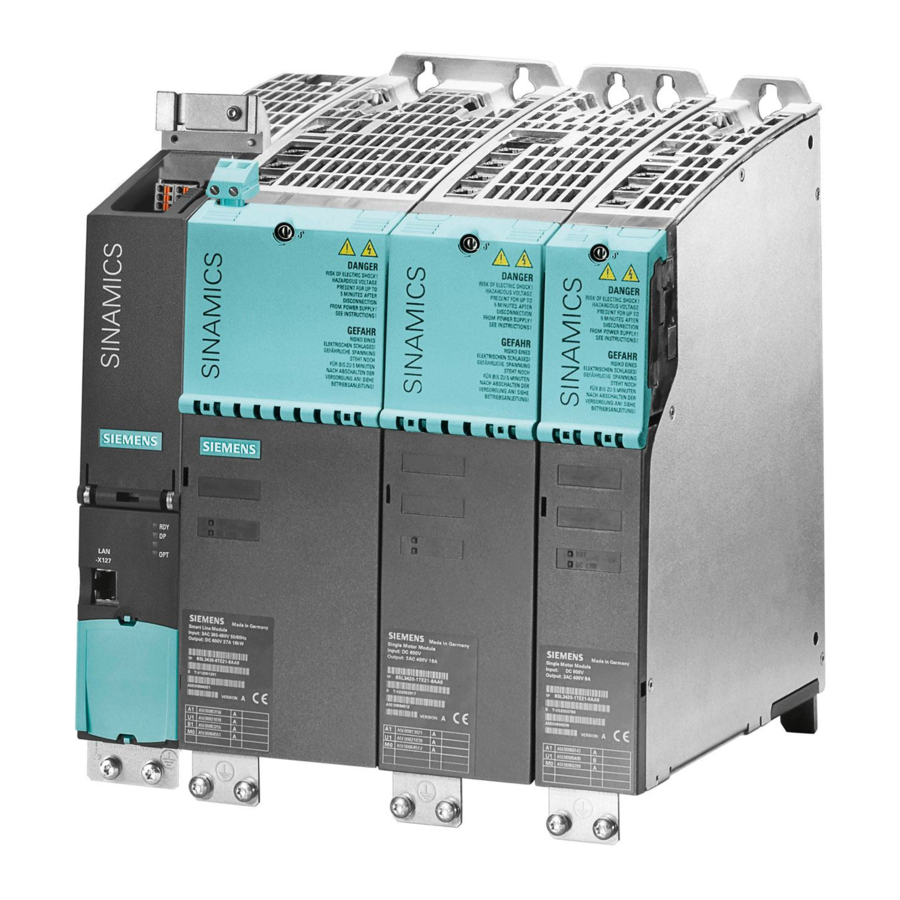
Siemens Sinamics S120 Function Manual
Hide thumbs
Also See for Sinamics S120:
- Function manual (1094 pages) ,
- Diagnostic manual (947 pages) ,
- Manual (848 pages)
Table of Contents
Advertisement
Quick Links
Advertisement
Table of Contents

Summary of Contents for Siemens Sinamics S120
- Page 3 ___________________ Safety Integrated Preface ___________________ Fundamental safety instructions ___________________ General information about SINAMICS Safety Integrated SINAMICS ___________________ Overview of Safety Integrated functions S120 Safety Integrated ___________________ Description of Safety Integrated functions ___________________ Control of the safety functions Function Manual ___________________ Commissioning ___________________ Acceptance test...
- Page 4 Note the following: WAR NING Siemens products may only be used for the applications described in the catalog and in the relevant technical documentation. If products and components from other manufacturers are used, these must be recommended or approved by Siemens. Proper transport, storage, installation, assembly, commissioning, operation and maintenance are required to ensure that the products operate safely and without any problems.
-
Page 5: Preface
Siemens' content, and adapt it for your own machine documentation. Training At the following address (http://www.siemens.com/sitrain), you can find information about SITRAIN (Siemens training on products, systems and solutions for automation and drives). FAQs You can find Frequently Asked Questions in the Service&Support pages under Product Support (https://support.industry.siemens.com/cs/de/en/ps/faq). - Page 6 SIZER Engineering Tool • Configuration Manuals, Motors • Deciding/ordering SINAMICS S120 catalogs SIMOTION, SINAMICS S120 and Motors for Production Machines (Catalog PM 21) • SINAMICS and Motors for Single-axis Drives (Catalog D 31) • SINUMERIK & SINAMICS • Equipment for Machine Tools (Catalog NC 61) SINUMERIK 840D sl Type 1B •...
- Page 7 Preface U sage phase D o cument/tool Maintenance/servicing SINAMICS S120 Commissioning Manual with STARTER • SINAMICS S120/S150 List Manual • SINAMICS S120 Commissioning Manual with Startdrive • References SINAMICS S120/S150 List Manual • available as of Startdrive V14 release Target group This documentation is intended for machine manufacturers, commissioning engineers, and service personnel who use the SINAMICS drive system.
- Page 8 Preface Notation The following notation and abbreviations are used in this documentation: Not ation for faults and alarms (examples): Fault 12345 • F12345 Alarm 67890 • A67890 Safety message • C23456 Not ation for parameters (examples): Adjustable parameter 918 • p0918 Display parameter 1024 •...
-
Page 9: Table Of Contents
Table of Contents Preface....................... . . 5 Fundamental safety instructions . - Page 10 Table of Cont ents 4.1.2 Safe Stop 1 (SS1, time controlled)...................68 4.1.2.1 SS1 with OFF3.......................68 4.1.2.2 SS1 with external stop ....................69 4.1.2.3 Function diagrams and parameters .................70 4.1.3 Safe Brake Control (SBC) ....................71 4.1.3.1 SBC for Motor Modules in the chassis format ..............73 4.1.3.2 Function diagrams and parameters .................75 4.1.4...
- Page 11 Table of Contents 4.2.18 Safe actual value ac quisition ..................147 4.2.18.1 Notes regarding safe actual value sensing using an encoder system .......147 4.2.18.2 Notes regarding setting parameters for safe actual value sensing without encoder ...154 4.2.19 Safe gearbox stage switchover ..................157 4.2.20 Forced dormant error detection (test stop)..............160 Cont rol of the safety functions .
- Page 12 Table of Cont ents DRIVE-CLiQ rules for Safety Integrated Functions............224 Forced dormant error detection (test stop) ..............226 Commissioning Safety Integrated functions ..............229 6.6.1 General information ...................... 229 6.6.2 Prerequisites for commissioning the Safety Integrated functions ........231 6.6.3 Default settings for commissioning Safety Integrated functions without encoder ....
- Page 13 Table of Contents Acceptance test ....................341 General information about the acceptance test ...............344 Safety logbook ......................346 System features.
- Page 14 Table of Cont ents 10.3 Machine safety in the USA .................... 385 10.3.1 Minimum requirements of the OSHA ................385 10.3.2 NRTL listing ......................... 385 10.3.3 NFPA 79........................386 10.3.4 ANSI B11 ........................386 10.4 Machine safety in Japan ....................387 10.5 Equipment regulations ....................
-
Page 15: Fundamental Safety Instructions
Fundamental safety instructions Fundamental safety instructions 1.1.1 General safety instructions WA RNING Danger to life if the safety instructions and residual risks are not observed If the safety instructions and residual risks in the associated hardware documentation are not observed, accidents involving severe injuries or death can occur. •... -
Page 16: Industrial Security
Siemens recommends strongly that you regularly check for product updates. For the secure operation of Siemens products and solutions, it is necessary to take suitable preventive action (e.g. cell protection concept) and integrate each component into a holistic, state-of-the-art industrial security concept. -
Page 17: Fundamental Safety Instructions For Safety Integrated
Fundamental safety instructions 1.2 Fundamental safety instructions for Safety Integrated Fundamental safety instructions for Safety Integrated Not e Malfunctions as a result of withdrawing and inserting components Malfunctions can occur when components are withdrawn or inserted that are used for Safety Integrated. - Page 18 Fundamental safety instructions 1.2 Fundamental safety instructions for Safety Integrated WA RNING Regulations from E N 60204-1 The Emergency Stop function must bring the machine to a standstill according to stop category 0 or 1 (STO or SS1). The machine must not restart automatically after EMERGENCY STOP. When individual safety functions (Extended Functions) are deactivated, an automatic restart is permitted under certain circumstances depending on the risk analysis (except when Emergency Stop is reset).
- Page 19 Fundamental safety instructions 1.2 Fundamental safety instructions for Safety Integrated WA RNING Danger to life as a result of a malfunction due to an acceptance t est t hat has not been c arried out after changes to parameters have been made Safety Integrated functions cannot detect parameter changes made by the machine builder (OEM).
- Page 20 Fundamental safety instructions 1.2 Fundamental safety instructions for Safety Integrated Not e E DS s witchover f or safe motion monitoring An encoder which is used for safety functions must not be switched over when a drive data set (DDS) is switched over. The safety functions check the safety-relevant encoder data for changes when data sets are switched over.
-
Page 21: Residual Risk
Fundamental safety instructions 1.3 Residual risk Residual risk The fault analysis enables machine manufacturers to determine the residual risk at their machine with regard to the drive unit. The following residual risks are known: WA RNING Res idual risk t hrough possible hardware faults: PFH v alue Due to the intrinsic potential of hardware faults, electrical systems are subject to additional residual risk, which can be expressed by means of the PFH value. - Page 22 Fundamental safety instructions 1.3 Residual risk WA RNING Res idual risk f or a single-encoder system Within a single-encoder system: a) A single electrical fault in the encoder b) A break of the encoder shaft (or loose encoder shaft coupling), or a loose encoder housing will cause the encoder signals to remain static (that is, they no longer follow a movement while still returning a correct level), and prevent fault detection while the drive is in stop state (for example, drive in SOS state).
-
Page 23: General Information About Sinamics Safety Integrated
General information about SINAMICS Safety Integrated Drive products with integrated safety functions Safety Integrated Function Manual, (FHS), 07/2016, 6SL3097-4AR00-0BP6... -
Page 24: Supported Functions
General information about SINAMICS Safety Integrated 2.2 Supported functions Supported functions All of the Safety Integrated functions available under SINAMICS S120 are listed in this section. SINAMICS makes a distinction between Safety Integrated Basic Functions and Safety Integrated Extended Functions. - Page 25 General information about SINAMICS Safety Integrated 2.2 Supported functions ● Safe Brake Control (SBC) Safe Brake Control is used to safely control a holding brake. 1) 2) ● Safe Operating Stop (SOS) Safe Operating Stop is used to protect against unintentional movement. The drive is in closed-loop control mode and is not disconnected from the power supply.
- Page 26 General information about SINAMICS Safety Integrated 2.2 Supported functions Safety Integrated Function Manual, (FHS), 07/2016, 6SL3097-4AR00-0BP6...
-
Page 27: Supported Functions: Hla Module
General information about SINAMICS Safety Integrated 2.3 Supported functions: HLA module Supported functions: HLA module SINAMICS HLA and Safety Integrated SINAMICS HLA supports the following Safety Integrated functions: ● Basic Functions These functions are part of the standard scope of the drive and can be used without requiring an additional license. - Page 28 General information about SINAMICS Safety Integrated 2.3 Supported functions: HLA module – Safe Stop 1 (SS1, time and acceleration controlled) Safe Stop 1 is based on the "Safe Torque Off" function. This means that a Category 1 stop in accordance with EN 60204-1 can be implemented. –...
- Page 29 However, these descriptions essentially also apply in the same way for hydraulic systems. You will find parameters and messages for the drive object HLA in the SINAMICS S120/S150 List Manual. Safety Integrated Function Manual, (FHS), 07/2016, 6SL3097-4AR00-0BP6...
-
Page 30: Examples Of How The Safety Functions Can Be Applied
General information about SINAMICS Safety Integrated 2.4 Examples of how the safety functions can be applied Examples of how the safety functions can be applied Sa fety function Ap plication examples Po ssible solution It is only permissible to open a protective door if the Select STO in the converter via a terminal or •... - Page 31 General information about SINAMICS Safety Integrated 2.4 Examples of how the safety functions can be applied Sa fety function Ap plication examples Po ssible solution The drive may not exit the specified position rang- Selection of SLP in the converter; inhibits the range that is not permitted.
-
Page 32: Drive Monitoring With Or Without Encoder
General information about SINAMICS Safety Integrated 2.5 Drive monitoring with or without encoder Drive monitoring with or without encoder If motors without a (safety-capable) encoder are being used, not all Safety Integrated functions can be used. Not e Def inition: " Without encoder" When "without encoder"... -
Page 33: Overview Of Safety Integrated Functions
Overview of Safety Integrated functions Safety Integrated Basic Functions Not e B as ic functions do not require an encoder The Safety Integrated Basic Functions are functions for safely stopping the drive. You do not require an encoder. Not e A pplication of t he B asic Functions The Basic Functions are available without any restrictions in all control modes, with and without an encoder, for synchronous, induction, and reluctance motors. -
Page 34: Safe Torque Off (Sto)
Overview of Safety Integrated functions 3.1 Safety Integrated Basic Functions 3.1.1 Safe Torque Off (STO) Definition according to EN 61800-5-2: "The STO function prevents energy from being supplied to the motor, which can generate a torque." Ex amples of how the function can be used Example Po ssible solution It is only permissible to open a protective door if the... -
Page 35: Safe Stop 1 (Ss1)
Overview of Safety Integrated functions 3.1 Safety Integrated Basic Functions 3.1.2 Safe Stop 1 (SS1) Definition according to EN 61800-5-2: "The function SS1 brakes the motor and trips the function STO after a delay time." Ex ample of how the function can be used Example Po ssible solution After an Emergency Stop button has been pressed,... -
Page 36: Safe Brake Control (Sbc)
Overview of Safety Integrated functions 3.1 Safety Integrated Basic Functions Details and parameterization For further details and information on how to parameterize this function, see Section "Safe Stop 1 (SS1, time controlled) (Page 68)". 3.1.3 Safe Brake Control (SBC) Definition according to EN 61800-5-2: "The SBC function supplies a safe output signal to control a holding brake."... -
Page 37: Hardware Required For Sbc
Overview of Safety Integrated functions 3.1 Safety Integrated Basic Functions 3.1.3.1 Hardware required for SBC Hardware required for SBC ● Safe Brake Relay The command for releasing or applying the brake is transferred to the Motor Module / Power Module via DRIVE-CLiQ. The Motor Module / Safe Brake Relay then carries out the action and appropriately activates the outputs for the brake. - Page 38 Overview of Safety Integrated functions 3.1 Safety Integrated Basic Functions Image 3-2 Interconnecting the Safe Brake Adapter Safety Integrated Function Manual, (FHS), 07/2016, 6SL3097-4AR00-0BP6...
-
Page 39: Safety Integrated Extended Functions
Motors with sin/cos encoder and encoder evaluation with DRIVE-CLiQ interface or via Sensor Module SMC20, SME20/25/120/125 The list of approved encoders can be found on the Internet at: http://support.automation.siemens.com Enter the number 33512621 there as search term or contact your local Siemens office. Safety Integrated Function Manual, (FHS), 07/2016, 6SL3097-4AR00-0BP6... -
Page 40: Control Possibilities
Overview of Safety Integrated functions 3.2 Safety Integrated Extended Functions 3.2.2 Control possibilities The following options are available for controlling Safety Integrated Extended Functions: ● PROFIsafe ● TM54F ● Onboard F-DI (CU310-2) ● Permanent selection (Safety Integrated functions without selection) 3.2.3 Safe Torque Off (STO) For the control options and the functionality for "Safe Torque Off"... - Page 41 Overview of Safety Integrated functions 3.2 Safety Integrated Extended Functions How does SS1 function in detail? Ov erview Using the SS1 function, the converter brakes the motor and monitors the absolute speed. If the motor speed is low enough or the delay time has expired, the converter safely switches off the motor torque using STO.
- Page 42 Overview of Safety Integrated functions 3.2 Safety Integrated Extended Functions Bra ke ramp monitoring Acceleration monitoring (w ith or without encoder) (w ith or without encoder) Using the SBR (Safe Brake Ramp) function, The converter monitors the speed of the motor •...
-
Page 43: Safe Operating Stop (Sos)
Overview of Safety Integrated functions 3.2 Safety Integrated Extended Functions 3.2.5 Safe Operating Stop (SOS) Definition according to EN 61800-5-2: "This SOS function is used for safe monitor- ing of the standstill position of a drive." Ex ample of how the function can be used Example Po ssible solution A protective door must only be... - Page 44 Overview of Safety Integrated functions 3.2 Safety Integrated Extended Functions Image 3-3 Standstill tolerance Details and parameterization For further details and information on how to parameterize this function, see Section "Safe Operating Stop (SOS) (Page 92)". Safety Integrated Function Manual, (FHS), 07/2016, 6SL3097-4AR00-0BP6...
-
Page 45: Safe Stop 2 (Ss2)
Overview of Safety Integrated functions 3.2 Safety Integrated Extended Functions 3.2.6 Safe Stop 2 (SS2) Definition according to EN 61800-5-2: "The function SS2 brakes the motor, moni- tors the magnitude of the motor decelera- tion, and after a delay time, initiates the SOS function."... - Page 46 Overview of Safety Integrated functions 3.2 Safety Integrated Extended Functions Det ailed description The fail-safe logic (e.g. F-CPU) selects the SS2 safety function via a fail-safe input or via the PROFIsafe safe communication. ● If, when selecting SS2, the motor is already at a standstill, after a delay time, the converter activates the Safe Operating Stop function (SOS).
-
Page 47: Safely Limited Speed (Sls)
Overview of Safety Integrated functions 3.2 Safety Integrated Extended Functions Not e S S 2 with external stop (SS2E) If you use SS2E, neither of the two monitoring functions (SBR, SAM) is active. The drive must be shut down in SS2E within the delay time, for example, by a user program of a CPU. SOS becomes active after the delay time expires. - Page 48 Overview of Safety Integrated functions 3.2 Safety Integrated Extended Functions How does SLS function in detail? Ov erview 1. The inverter recognizes the selection of SLS via a fail-safe input or via the PROFIsafe safe communication. 2. SLS allows a motor to reduce its possibly inadmissibly high speed within a defined time.
- Page 49 Overview of Safety Integrated functions 3.2 Safety Integrated Extended Functions Wi th braking ramp monitoring Wi thout braking ramp monitoring (o nly without encoder) (w ith or without encoder) After the adjustable "delay time for the brak- The converter monitors the load velocity after •...
- Page 50 Overview of Safety Integrated functions 3.2 Safety Integrated Extended Functions S electing S LS at low v elocities If the motor velocity when selecting SLS is less than the SLSlimit, then the drive responds as follows: Des electing SLS If the higher-level controller deselects SLS , then the converter deactivates limiting and monitoring.
- Page 51 Overview of Safety Integrated functions 3.2 Safety Integrated Extended Functions S witching t o a lower speed level Wi th braking ramp monitoring Wi thout braking ramp monitoring (o nly without encoder) (w ith or without encoder) Once the "delay time for braking ramp" has The converter monitors the velocity with the •...
- Page 52 Overview of Safety Integrated functions 3.2 Safety Integrated Extended Functions S witching t o a higher speed level If you switch over from a lower to a higher speed level, the converter immediately monitors the actual velocity against the higher velocity. Details and parameterization For further details and information on how to parameterize this function, see Section "Safely- Limited Speed (SLS) (Page 99)".
-
Page 53: Safe Speed Monitor (Ssm)
Overview of Safety Integrated functions 3.2 Safety Integrated Extended Functions 3.2.8 Safe Speed Monitor (SSM) Definition according to EN 61800-5-2: "The SSM function supplies a safe output signal to indicate whether the motor speed is below a specified limit value." Not e S S M is a pure signaling f unction Unlike other Safety Integrated functions, exceeding the SSM limit value does not result in a... - Page 54 Overview of Safety Integrated functions 3.2 Safety Integrated Extended Functions How does SSM function in detail? Requirements The safety function SSM cannot be selected or deselected using external control signals. SSM is active when you have set a monitoring velocity > 0 for SSM . E v aluating t he speed The converter compares the load speed with the speed limit and signals if the limit value is undershot to the high-level control.
-
Page 55: Safe Direction (Sdi)
Overview of Safety Integrated functions 3.2 Safety Integrated Extended Functions 3.2.9 Safe Direction (SDI) Definition according to EN 61800-5-2: "The SDI function prevents the motor shaft mov- ing in the wrong direction." Ex amples of how the function can be used Example Po ssible solution A protective door must only be opened if a drive... - Page 56 Overview of Safety Integrated functions 3.2 Safety Integrated Extended Functions Selecting and deselecting SDI As soon as the converter identifies that SDI has been selected via a fail-safe input or via PROFIsafe safe communication, the following happens: ● You can also set a delay time, within which you can ensure that the converter moves in the enabled (safe) direction.
-
Page 57: Safely-Limited Position (Slp)
Overview of Safety Integrated functions 3.2 Safety Integrated Extended Functions 3.2.10 Safely-Limited Position (SLP) Definition according to EN 61800-5-2: "The SLP function prevents the motor shaft from exceeding the specified position limit(s)." The Safely Limited Position function (SLP) is used to safely monitor the limits of two traversing and/or positioning ranges, which are toggled between using a safe signal. -
Page 58: Safe Referencing
Safety Integrated indicates the position of the drive in diagnostic parameters r9708 and r9713. Bit r9722.23 is set when the axis is safely referenced. Function diagrams (see SINAMICS S120/S150 List M anual) SI Extended Functions - Safe referencing • 2821 Details and parameterization For further details and information on how to parameterize this function, see Section "Safe... -
Page 59: Transferring Safe Position Values (Sp)
Overview of Safety Integrated functions 3.2 Safety Integrated Extended Functions 3.2.12 Transferring safe position values (SP) The "Safe Position (SP)" function enables you to transfer safe position values to the higher- level fail-safe controller (F-CPU) via PROFIsafe (telegram 901 or 902). From the position change over time, the F-CPU can also calculate the current velocity. -
Page 60: Safe Brake Test
Overview of Safety Integrated functions 3.2 Safety Integrated Extended Functions 3.2.13 Safe Brake Test The diagnostic function "Safe Brake Test" function (SBT) checks the required holding torque of a brake (operating or holding brake). You can test linear and rotary brakes. The drive purposely generates a force/torque against the applied brake. -
Page 61: Description Of Safety Integrated Functions
Description of Safety Integrated functions Two-channel parameterization Parameterization of the Safety Integrated functions must be performed in two channels; i.e. there is one parameter each for the 1st and 2nd channel. These two parameters must be identically parameterized. For safety reasons, when using the STARTER commissioning tool (or SCOUT), you can only set the safety-related parameters of the first channel offline. -
Page 62: Safety Integrated Basic Functions
If you want to control the Safety Integrated Basic Functions via TM54F, set p9601.6 = 1. Not e P FH v alues The PFH values of the individual SINAMICS S120 safety components can be found at: http://support.automation.siemens.com/WW/view/de/76254308 4.1.1 Safe Torque Off (STO) In conjunction with a machine function or in the event of a fault, the "Safe Torque Off"... - Page 63 Description of Safety Integrated functions 4.1 Safety Integrated basic functions ● When the "Safe Torque Off" function is selected, the following applies: – The motor cannot be started accidentally. – The pulse suppression safely disconnects the torque-generating energy supply to the motor.
- Page 64 Description of Safety Integrated functions 4.1 Safety Integrated basic functions Enabling the "Safe Torque Off" function The "Safe Torque Off" function is enabled via parameter p9601: ● STO for the Safety Integrated Basic Functions: – p9601 = 1 hex (Basic Functions via onboard terminals) –...
- Page 65 • 2810 SI Basic Functions - STO (Safe Torque Off), safe pulse suppression • 2811 Ov erview of important parameters (see SINAMICS S120/S150 List Manual) SI enable functions integrated in the drive (Control Unit) • p9601 CO/BO: SI Motion drive-integrated control signals •...
-
Page 66: Safe Torque Off (Sto) For Sinamics Hla
Description of Safety Integrated functions 4.1 Safety Integrated basic functions 4.1.1.1 Safe Torque Off (STO) for SINAMICS HLA For the HLA module, safe torque off (STO) corresponds to shutting off a safety-relevant shutoff valve. Special features of STO for HLA ●... - Page 67 • 2810 SI Basic Functions - STO (Safe Torque Off), safe pulse suppression • 2811 Ov erview of important parameters (see SINAMICS S120/S150 List Manual) SI HLA shutoff valve wait time (CU) • p9625[0...1] SI HLA shutoff valve feedback contacts configuration (CU) •...
-
Page 68: Safe Stop 1 (Ss1, Time Controlled)
Description of Safety Integrated functions 4.1 Safety Integrated basic functions 4.1.2 Safe Stop 1 (SS1, time controlled) 4.1.2.1 SS1 with OFF3 The "Safe Stop 1" (SS1) function allows the drive to be stopped in accordance with EN 60204-1, Stop Category 1. The drive decelerates with the OFF3 ramp (p1135) once "Safe Stop 1"... -
Page 69: Ss1 With External Stop
Description of Safety Integrated functions 4.1 Safety Integrated basic functions Requirement ● The Basic Functions are enabled via terminals and/or PROFIsafe: – p9601 = 1, 8 or 9 (hex) ● Enabling Basic Functions via TM54F – p9601.6 = 1 ● In order that the drive can brake down to a standstill even when selected through one channel, the time in p9652 must be shorter than the sum of the parameters for the data cross-check (p9650 and p9658). -
Page 70: Function Diagrams And Parameters
SI Basic Functions - STO (Safe Torque Off), SS1 (Safe Stop 1) • 2810 SI Basic Functions - STO (Safe Torque Off), safe pulse cancellation • 2811 Ov erview of important parameters (see SINAMICS S120/S150 List Manual) OFF3 ramp-down time • p1135[0...n] Motor holding brake closing time •... -
Page 71: Safe Brake Control (Sbc)
Description of Safety Integrated functions 4.1 Safety Integrated basic functions 4.1.3 Safe Brake Control (SBC) The "Safe Brake Control" function (SBC) is used to safely control holding brakes that function according to the closed-circuit principle (e.g. motor holding brake). The opening and closing of the brake is controlled by the Motor Module / Power Module. Terminals are available for this on the device in booksize format. - Page 72 Description of Safety Integrated functions 4.1 Safety Integrated basic functions Functional features of "Safe Brake Control" ● SBC is executed when "Safe Torque Off" (STO) is selected. ● In contrast to conventional brake control, SBC is executed via two channels. ●...
-
Page 73: Sbc For Motor Modules In The Chassis Format
Description of Safety Integrated functions 4.1 Safety Integrated basic functions The brake diagnosis can only reliably detect a malfunction in either of the switches (TB+, TB-) when the status changes, i.e. when the brake is released or applied. If the Motor Module or Control Unit detects a fault, the brake current is switched off. The brake then closes and a safe state is reached. - Page 74 Description of Safety Integrated functions 4.1 Safety Integrated basic functions There are two options for registering this power unit with the system: ● Automatic brake identification when commissioning the system for the first time – Requirements: - No Safety Integrated functions enabled - p1215 = 0 (no motor holding brake available) –...
-
Page 75: Function Diagrams And Parameters
Function diagrams (see SINAMICS S120/S150 List M anual) SI Basic Functions - SBC (Safe Brake Control), SBA (Safe Brake Adapter) • 2814 Ov erview of important parameters (see SINAMICS S120/S150 List Manual) CU inputs/outputs, sampling time • p0799 Motor holding brake configuration •... -
Page 76: Safety Faults
Description of Safety Integrated functions 4.1 Safety Integrated basic functions 4.1.4 Safety faults The fault messages of the Safety Integrated Basic Functions are saved in the standard message buffer and can be read out from there. By contrast, the fault messages of the Safety Integrated Extended Functions are stored in a separate Safety message buffer (see Chapter "Message buffer (Page 371)"). - Page 77 Description of faults and alarms Not e Ref erences The faults and alarms for SINAMICS Safety Integrated functions are described in the following document: References: SINAMICS S120/S150 List Manual Safety Integrated Function Manual, (FHS), 07/2016, 6SL3097-4AR00-0BP6...
-
Page 78: Forced Dormant Error Detection (Test Stop)
Description of Safety Integrated functions 4.1 Safety Integrated basic functions 4.1.5 Forced dormant error detection (test stop) Forced dormant error detection or test of the switch-off s ignal paths (test s top) for Safety Integrated Basic Functions The forced dormant error detection function (test stop) at the switch-off signal paths is used to detect software/hardware faults at both monitoring channels in time and is automated by means of activation/deactivation of the "Safe Torque Off"... -
Page 79: Function Diagrams And Parameters
• The timer is also reset if you first select "Change settings" and then "Activate settings" in the start screen of the configuration in STARTER. 4.1.6 Function diagrams and parameters Function diagrams (see SINAMICS S120/S150 List M anual) SI Basic Functions - Parameter manager • 2800 SI Basic Functions - Monitoring functions and faults/alarms •... -
Page 80: Safety Integrated Extended Functions
4.2 Safety Integrated Extended Functions Safety Integrated Extended Functions Not e P FH v alues The PFH values of the individual SINAMICS S120 safety components can be found at: http://support.automation.siemens.com/WW/view/de/76254308 4.2.1 License for Extended Functions ● For operation of the Safety Integrated Extended Functions, one license is required for eac h axis. - Page 81 Description of Safety Integrated functions 4.2 Safety Integrated Extended Functions M onitoring with an encoder The Safety Integrated Functions with encoder are configured with p9506 = 0 (factory setting) or p9506 = 2 in the expert list or by selecting "with encoder" in the Safety screen. ●...
-
Page 82: Restrictions For Safety Integrated Functions "Without Encoder
Description of Safety Integrated functions 4.2 Safety Integrated Extended Functions "Parking" state for Safety Integrated Extended Functions with encoder Not e E x tended Functions with encoder and " parking" When a drive object, for which Safety Integrated Extended Functions with encoder are enabled, is switched to "Park"... - Page 83 Description of Safety Integrated functions 4.2 Safety Integrated Extended Functions Inadmissible operating modes for Safety Integrated Functions "without encoder" ● No operation with SINAMICS Hydraulic Drive (HLA) ● Current controller clock cycles 31.25 µs and 62.5 μs (for Double Motor Modules with two configured safety drives) are not permissible.
- Page 84 Description of Safety Integrated functions 4.2 Safety Integrated Extended Functions ● Current limiting of the power unit When the current limitation of the power unit responds, a fault of the encoderless safe actual value acquisition and a consequent stop response can be expected. Not e When engineering the drive and when the parameterizing the current and torque limits, it must be ensured that the power unit current limiting does not respond.
- Page 85 Description of Safety Integrated functions 4.2 Safety Integrated Extended Functions ● This also applies to positioning operation; it may be necessary that the position control settings and traversing profiles must be adapted so that no overshoots occur in the speed characteristic (e.g.
-
Page 86: Safe Torque Off (Sto)
Description of Safety Integrated functions 4.2 Safety Integrated Extended Functions Safety Integrated Extended Functions without encoder for Control Unit Adapter CUA31 and CUA32 In the case of the control unit adapters CUA31 and CUA32, the Safety Integrated Extended Functions without encoder with SINAMICS firmware version 4.5 (or higher) are available as follows: C o ntrol Unit Article number... -
Page 87: Safe Stop 1 (Ss1)
Description of Safety Integrated functions 4.2 Safety Integrated Extended Functions 4.2.5 Safe Stop 1 (SS1) 4.2.5.1 Safe Stop 1 with encoder For function SS1 of the Extended Safety Functions, braking monitoring is included. ● If p9506 = 0: Braking is monitored with the "Safe Acceleration Monitor" function (see Chapter "Safe Acceleration Monitor (SAM) (Page 142)"). - Page 88 Description of Safety Integrated functions 4.2 Safety Integrated Extended Functions Commissioning The delay time (SS1 time) is set by entering parameter p9556. The wait time until safe pulse suppression (STO) can be shortened by specifying a shutdown speed in p9560. To enable the drive to brake to standstill after selection, the time in p9556 must be selected to be large enough for the drive to be able to brake along the OFF3 ramp (p1135) from any speed of the work process to below the shutdown speed (p9560).
-
Page 89: Safe Stop 1 Without Encoder
Description of Safety Integrated functions 4.2 Safety Integrated Extended Functions 4.2.5.2 Safe Stop 1 without encoder Two encoderless Safe Stop 1 (SS1) monitoring functions can be set with parameter p9506: ● p9506 = 3: Safe monitoring of acceleration (SAM) / delay time The function is identical to "Safe Stop 1"... -
Page 90: Safe Stop 1 With External Stop
Description of Safety Integrated functions 4.2 Safety Integrated Extended Functions 4.2.5.3 Safe Stop 1 with external s top General description NOTICE Danger to life due t o any axis movement During the delay time (p9652), for "Safe Stop 1 (time-controlled) with external stop," any axis movements are possible. -
Page 91: Function Diagrams And Parameters
Function diagrams (see SINAMICS S120/S150 List M anual) SI Extended Functions - SS1, SS2, SOS, internal STOP B, C, D, F • 2819 Ov erview of important parameters (see SINAMICS S120/S150 List Manual) OFF3 ramp-down time • p1135[0...n] SI Motion enable safety functions (Control Unit) •... -
Page 92: Safe Operating Stop (Sos)
Description of Safety Integrated functions 4.2 Safety Integrated Extended Functions 4.2.7 Safe Operating Stop (SOS) This function serves for fail-safe monitoring of the standstill position of a drive. WA RNING Danger to life: Drive can be forced out of the S OS position by mechanical forces Mechanical forces greater than the maximum drive torque may force a drive currently operated in the position control mode out of the Safe Operating Stop (SOS) and trigger stop function category 1 according to EN 60204-1 (fault response function STOP B). - Page 93 Function diagrams (see SINAMICS S120/S150 List M anual) SI Extended Functions - SS1, SS2, SOS, internal STOP B, C, D, F • 2819 Ov erview of important parameters (see SINAMICS S120/S150 List Manual) SI Motion enable safety functions (Control Unit) • p9501 SI Motion standstill tolerance (Control Unit) •...
-
Page 94: Safe Stop 2 (Ss2)
Description of Safety Integrated functions 4.2 Safety Integrated Extended Functions 4.2.8 Safe Stop 2 (SS2) Not e The "Safe Stop 2" (SS2) safety function can only be used with an encoder. The safety function "Safe Stop 2" (SS2) is used to brake the motor of the OFF3 deceleration ramp (p1135) safely with transition after the delay time (p9552) has expired in to the SOS state (see Chapter "Safe Operating Stop (SOS) (Page 92)"). -
Page 95: Interaction With Epos
Function diagrams (see SINAMICS S120/S150 List M anual) SI Basic Functions - SBC (Safe Brake Control), SBA (Safe Brake Adapter) • 2814 Ov erview of important parameters (see SINAMICS S120/S150 List Manual) OFF3 ramp-down time • p1135[0...n] SI Motion enable safety functions (Control Unit) •... -
Page 96: Ss2 With External Stop (Ss2E)
Description of Safety Integrated functions 4.2 Safety Integrated Extended Functions 4.2.8.2 SS2 with external s top (SS2E) WA RNING Danger to life t hrough unexpected axis movement When function "Safe Stop 2 with external stop" (SS2E) is active, during the delay time (p9553) the speed follows the setpoint issued from the higher-level control system. - Page 97 Description of Safety Integrated functions 4.2 Safety Integrated Extended Functions For additional information, see Section "Safety faults (Page 365)". Des electing function S S2E while S S2E is active Image 4-5 Deselecting function SS2E while SS2E is active After the function has been selected, the delay time starts to expire - even if the function is deselected during this time.
-
Page 98: Overview Of Important Parameters
Description of Safety Integrated functions 4.2 Safety Integrated Extended Functions 4.2.8.3 Overview of important parameters Ov erview of important parameters (see SINAMICS S120/S150 List Manual) • p2573 EPOS maximum delay • p2594 CI: EPOS maximum speed, externally limited • p2640 BI: EPOS intermediate stop (0 signal) •... -
Page 99: Safely-Limited Speed (Sls)
Description of Safety Integrated functions 4.2 Safety Integrated Extended Functions 4.2.9 Safely-Limited Speed (SLS) The Safely Limited Speed (SLS) function is used to protect a drive against unintentionally high speeds in both directions of rotation. This is achieved by monitoring the current drive speed up to a speed limit. -
Page 100: Safely Limited Speed (S Ls)
Description of Safety Integrated functions 4.2 Safety Integrated Extended Functions 4.2.9.1 Safely Limited Speed (SLS) Features ● When SLS is selected, the monitoring only takes effect after the configured delay time has expired (p9551). Within this time, the actual speed must be below the (selected) limit. The delay time is not effective when SLS is deselected. - Page 101 Description of Safety Integrated functions 4.2 Safety Integrated Extended Functions Changeover of SLS limit v alues The changeover is executed binary-coded via 2 F-DIs or 2 PROFIsafe control bits. The speed selection status can be checked using parameters r9720.9/r9720.10. Parameters r9722.9 and r9722.10 indicate the actual speed limit, bit r9722.4 must carry a "1"...
- Page 102 Description of Safety Integrated functions 4.2 Safety Integrated Extended Functions Transferring the first limit value via PROFIsafe SINAMICS offers the option of influencing the first SLS limit value via PROFIsafe: ● The transfer of the first SLS limit value via PROFIsafe is active if the speed level 1 in the PROFIsafe telegram is selected and the bit "Enable transfer SLS (SG) limit via PROFIsafe"...
-
Page 103: Safely Limited Speed Without Encoder
Description of Safety Integrated functions 4.2 Safety Integrated Extended Functions 4.2.9.2 Safely Limited Speed without encoder Functions 2 different encoderless Safely Limited Speed monitoring functions can be set with parameter p9506: ● p9506 = 3: Safe monitoring of acceleration (SAM) / delay time The function is identical to "Safely Limited Speed with encoder"... - Page 104 Description of Safety Integrated functions 4.2 Safety Integrated Extended Functions Restart after OFF2/STO If the drive has been switched off via STO, the following steps need to be carried out before a restart can be performed: State after switching on •...
-
Page 105: Safely-Limited Speed Without Selection
Description of Safety Integrated functions 4.2 Safety Integrated Extended Functions 4.2.9.3 Safely-Limited Speed without s election Differences between Safely Limited Speed with and without s election ● As an alternative to controlling via terminals and/or PROFIsafe, there is also the option to parameterize the SLS function without selection (see Motion monitoring without selection (Page 205)). -
Page 106: Function Diagrams And Parameters
Function diagrams and parameters Function diagrams (see SINAMICS S120/S150 List M anual) SI Extended Functions - SLS (Safely-Limited Speed) • 2820 Ov erview of important parameters (see SINAMICS S120/S150 List Manual) • p9501.0 SI Motion enable safety functions (Control Unit) • p9512 Select SI Motion safety functions without selection (CU) •... -
Page 107: Epos And Safe Setpoint Velocity Limitation
This required braking time is determined by the current speed, the jerk limit in p2574 and the maximum delay in p2573. Ov erview of important parameters (see SINAMICS S120/S150 List Manual) • p2573 EPOS maximum delay •... -
Page 108: Safe Speed Monitor (Ssm)
Description of Safety Integrated functions 4.2 Safety Integrated Extended Functions 4.2.10 Safe Speed Monitor (SSM) The "Safe Speed Monitor" (SSM) function provides a reliable method for detecting when a speed limit has been fallen below (p9546) in both directions of rotation, e.g. for zero speed detection. -
Page 109: Safe Speed Monitor With Encoder
Description of Safety Integrated functions 4.2 Safety Integrated Extended Functions 4.2.10.1 Safe Speed Monitor with encoder Functional features of "Safe Speed M onitor" with encoder The parameter p9546 "SI Motion SSM (SGA n < nx) speed limit n_x" is used to set the speed limit. - Page 110 Description of Safety Integrated functions 4.2 Safety Integrated Extended Functions During safe motion monitoring, the "hysteresis and filtering" functions can be activated or deactivated together using the enable bit p9501.16. In the default setting, the functions are deactivated (p9501.16 = 0). Not e E x ception: S SM as an active monitoring function If the "hysteresis and filtering"...
-
Page 111: Safe Speed Monitor Without Encoder
Description of Safety Integrated functions 4.2 Safety Integrated Extended Functions 4.2.10.2 Safe Speed Monitor without encoder Set p9506 = 1 or p9506 = 3 (factory setting = 0) to activate Safety Integrated functions without encoder. You can also make this setting by selecting "Without encoder" on the Safety screen in STARTER. - Page 112 Description of Safety Integrated functions 4.2 Safety Integrated Extended Functions Sequence diagram The following diagram shows the signal characteristic for the case p9509.0 = 0. Image 4-9 Safe Speed Monitor without encoder (p9509.0 = 0) The speed remains below the limits of p9546 throughout the entire monitoring period. Therefore, the SSM feedback signal remains r9722.15 = 1.
- Page 113 Description of Safety Integrated functions 4.2 Safety Integrated Extended Functions Restart after pulse cancellation for p9509.0 = 0 If the drive pulses have been suppressed using OFF1/OFF2/STO, the following steps must be carried out for a restart: State after switching on •...
-
Page 114: Function Diagrams And Parameters
SI TM54F - Extended Functions control interface (p9601.2 = 1 & p9601.3 = 0) • 2907 SI TM54F - Extended Functions assignment (F-DO 0 ... F-DO 3) Ov erview of important parameters (see SINAMICS S120/S150 List Manual) • p9501 SI Motion enable safety functions (Control Unit) •... -
Page 115: Safe Direction (Sdi)
Description of Safety Integrated functions 4.2 Safety Integrated Extended Functions 4.2.11 Safe Direction (SDI) Not e Res ponse t o bus f ailure If p9580 ≠ 0 and SDI is active, in the event of communication failure, the parameterized ESR reaction is only realized if, as SDI response, a STOP with delayed pulse cancellation when the bus fails has been parameterized (p9566[0...3] ≥... - Page 116 Description of Safety Integrated functions 4.2 Safety Integrated Extended Functions Enabling the Safe Direction function The "Safe Direction" function is enabled with p9501.17 = 1. Image 4-10 Functional principle SDI with encoder Safety Integrated Function Manual, (FHS), 07/2016, 6SL3097-4AR00-0BP6...
-
Page 117: Safe Direction Without Encoder
Description of Safety Integrated functions 4.2 Safety Integrated Extended Functions 4.2.11.2 Safe Direction without encoder Set p9506 = 1 or p9506 = 3 (factory setting = 0) to activate Safety Integrated functions without encoder. You can also make this setting by selecting "Without encoder" on the STARTER safety screen. - Page 118 Description of Safety Integrated functions 4.2 Safety Integrated Extended Functions 2. Case Situation • Traversing to standstill with SDI selected • Initiate OFF1 • Pulses are canceled; internal selection STO becomes active • Select STO • Deselect STO • STO activated internally via pulse suppression: This activation must be undone by se- lecting/deselecting STO.
-
Page 119: Safe Direction Without Selection
Description of Safety Integrated functions 4.2 Safety Integrated Extended Functions 4.2.11.3 Safe Direction without selection Differences between Safe Direction with and without selection ● As an alternative to controlling via terminals and/or PROFIsafe, there is also the option of parameterizing SDI without selection. In this case, SDI will be permanently active after POWER ON (with encoder) or will be active after switch-on (without encoder). -
Page 120: Function Diagrams And Parameters
SI TM54F - Extended Functions Safe State selection • 2907 SI TM54F - Extended Functions assignment (F-DO 0 ... F-DO 3) Ov erview of important parameters (see SINAMICS S120/S150 List Manual) • p1820[0...n] Reverse the output phase sequence • p1821[0...n] Direction of rotation •... -
Page 121: Safely-Limited Position (Slp)
Description of Safety Integrated functions 4.2 Safety Integrated Extended Functions 4.2.12 Safely-Limited Position (SLP) The Safely-Limited Position function (SLP) is used to safely monitor the limits of two traversing or positioning ranges which can be switched over by a safe signal. Requirements For the Safely-Limited Position function, the following requirements must be met: ●... - Page 122 Description of Safety Integrated functions 4.2 Safety Integrated Extended Functions Not e No ac t ual v alue synchronization for SLP It is not permissible to simultaneously enable the SLP function and the actual value synchronization (p9501.3 = 1). In this case, the drive outputs fault F01688. Control and status s ignals from the SLP Selecting SLP and switching over between the position ranges is realized via an F-DI or a PROFIsafe control bit.
- Page 123 Description of Safety Integrated functions 4.2 Safety Integrated Extended Functions Not e E x tended Functions via PROFIsafe The status signal "SLP active" (S_ZSW1.6 or S_ZSW2.6) is not the same as the diagnostic signal "SLP active" (r9722.6), but is the AND logic operation of "SLP active" (r9722.6) and "safely referenced"...
-
Page 124: Retraction
– Activate this program for retraction, for example, using an F-DI of the F-CPU Not e FA Q retraction You will find a description of how retraction can be implemented via a fail-safe control and PROFIsafe communication in the Internet at: http://support.automation.siemens.com/WW/view/de/65128501 Safety Integrated Function Manual, (FHS), 07/2016, 6SL3097-4AR00-0BP6... - Page 125 Description of Safety Integrated functions 4.2 Safety Integrated Extended Functions Control v ia F-DI (TM54F or onboard terminals) 1. Using parameters p10009, parameterize an F-DI, with which you can select/deselect the internal retract logic function. 2. Parameterize two F-DIs for the selection/deselection of the SDI positive and SDI negative functions in an independent acceptance test.
-
Page 126: Function Diagrams And Parameters
• 2876 SI Extended Functions - CU310-2 Safe State selection • 2877 SI Extended Functions - CU310-2 assignment (F-DO 0) Ov erview of important parameters (see SINAMICS S120/S150 List Manual) • p9501 SI Motion enable safety functions (Control Unit) • p9534[0...1] SI Motion SLP (SE) upper limit values (Control Unit) •... -
Page 127: Safe Referencing
Safety Integrated indicates the position of the drive in diagnostic parameters r9708 and r9713. Bit r9722.23 is set when the axis is safely referenced. Function diagrams (see SINAMICS S120/S150 List M anual) • 2821 SI Extended Functions - Safe referencing... - Page 128 Safety Integrated in the NVRAM is within the tolerance p9544, then the drive goes into the state "safely referenced" (r9722.23 = 1). Ov erview of important parameters (see SINAMICS S120/S150 List Manual) • p9572 SI Motion reference position (Control Unit) •...
-
Page 129: Transferring Safe Position Values (Sp)
Description of Safety Integrated functions 4.2 Safety Integrated Extended Functions 4.2.14 Transferring safe position values (SP) The function "Transfer safe position values (SP)" enables you to transfer a safe position (i.e. absolute or relative position) to the higher-level controller via PROFIsafe. From the position values, the control can calculate, for example, the actual velocity. - Page 130 Description of Safety Integrated functions 4.2 Safety Integrated Extended Functions Setting the m odulo v alue for rotary axes ● p9505 is used to define the modulo range of a safety rotary axis (p9502 = 1) when the transfer of a safe absolute position (p9501.2 = 1 and p9501.25 = 1) is enabled. Parameterizing the modulo value can result in a jump in the position actual value if the range that can be represented overflows.
- Page 131 SI TM54F - Extended Functions Safe State selection • 2907 SI TM54F - Extended Functions assignment (F-DO 0 ... F-DO 3) Ov erview of important parameters (see SINAMICS S120/S150 List Manual) • p9501 SI Motion enable safety functions (Control Unit) •...
-
Page 132: Safe Brake Test (Sbt)
● The parameters of the SBT function are protected by the safety password, and can only be changed in the safety commissioning mode. ● Using this function, brakes can be tested that are directly connected to SINAMICS S120 (integrated brake control), but also externally controlled brakes (e.g. via a PLC). - Page 133 Description of Safety Integrated functions 4.2 Safety Integrated Extended Functions Requirements The following preconditions must be satisfied when using the "Safe Brake Test" function: ● The Safety Integrated Extended Functions must be enabled; also available for the Safety Integrated Extended Functions without selection. ●...
- Page 134 Description of Safety Integrated functions 4.2 Safety Integrated Extended Functions ● Test torque ramp time p10208[0,1] Within this time, before starting the test sequence, the test torque is ramped up – and at the end of the sequence, is ramped down again. Not e When testing an external brake, whose mechanical design exhibits backlash (e.g.
- Page 135 • If an internal brake is used, then the switching times are set in parameters p1216 ("motor holding brake opening time") and p1217 ("motor holding brake closing time"). Further information can be found in the SINAMICS S120 Function Manual Drive Functions.
- Page 136 Description of Safety Integrated functions 4.2 Safety Integrated Extended Functions Starting SBT 1. Selection You have the following options for the selection of the Safe Brake Test: – Selection via BICO using a 0/1 signal edge at DI for p10230[0] –...
- Page 137 Description of Safety Integrated functions 4.2 Safety Integrated Extended Functions Sequence SBT has the following basic sequence: Image 4-13 SBT: Time sequence ● After the user selects the brake test (0/1 edge in r10231.0), the static hanging load is determined. For this reason, all brakes must be open and the pulses enabled when the brake test is selected.
- Page 138 Description of Safety Integrated functions 4.2 Safety Integrated Extended Functions ● At the end of the test sequence, the brake is opened or there is a prompt to open the brake. ● After deselection of the test sequence (test sequence is switched off), another test sequence can be started, e.g.
-
Page 139: Communication Via Sic/Scc
Description of Safety Integrated functions 4.2 Safety Integrated Extended Functions 4.2.15.1 Communication via SIC/SCC Test of a motor holding brake The following figure shows the communication via SIC and SCC during the test of a motor holding brake: Safety Integrated Function Manual, (FHS), 07/2016, 6SL3097-4AR00-0BP6... - Page 140 Description of Safety Integrated functions 4.2 Safety Integrated Extended Functions Test of an external brake The following figure shows the communication via SIC and SCC during the test of an external brake: Safety Integrated Function Manual, (FHS), 07/2016, 6SL3097-4AR00-0BP6...
-
Page 141: Function Diagrams And Parameters
• 2836 SI Extended Functions - SBT (Safe Brake Test) • 2837 SI Extended Functions – Selection of active control word Ov erview of important parameters (see SINAMICS S120/S150 List Manual) • p1215 Motor holding brake configuration • p1216 Motor holding brake opening time •... -
Page 142: Safe Acceleration Monitor (Sam)
Description of Safety Integrated functions 4.2 Safety Integrated Extended Functions 4.2.16 Safe Acceleration Monitor (SAM) The "Safe Acceleration Monitor" (SAM) function is used to safety monitor braking along the OFF3 ramp. The function is active for SS1, SS2 or STOP B and STOP C. Features As long as the speed is less, the converter continuously adds the adjustable tolerance p9548 to the actual speed so that the monitoring tracks the speed. - Page 143 ● S y stem fault: – STOP F with subsequent STOP A – Safety message C01711 Ov erview of important parameters (see SINAMICS S120/S150 List Manual) SI Motion SSM (SGA n < nx) speed limit (CU) • p9546 SI Motion SAM actual speed tolerance (Control Unit) •...
-
Page 144: Safe Brake Ramp (Sbr)
Description of Safety Integrated functions 4.2 Safety Integrated Extended Functions 4.2.17 Safe Brake Ramp (SBR) The Safe Brake Ramp (SBR) function provides a safe method for monitoring the brake ramp. The Safe Brake Ramp function is used to monitor braking with the functions "SS1 with/without encoder,"... - Page 145 Description of Safety Integrated functions 4.2 Safety Integrated Extended Functions Image 4-14 Safe Brake Ramp without encoder (for SLS) Safety Integrated Function Manual, (FHS), 07/2016, 6SL3097-4AR00-0BP6...
- Page 146 ● Part of the “SS1 with/without encoder”, “SS2 with encoder”, “SLS without encoder” and “STOP B/STOP C (for safety with encoder)” functions. ● Parameterizable safe brake ramp Ov erview of important parameters (see SINAMICS S120/S150 List Manual) SI Motion encoder configuration safety functions (Control Unit) • p9516 SI Motion STO shutdown speed (Control Unit) •...
-
Page 147: Safe Actual Value Acquisition
● 2-encoder systems Not e Rules f or c onnecting an encoder Note when connecting an encoder the valid rules: See SINAMICS S120 Drive Functions Function Manual. Single-encoder system In a single-encoder system, only the motor encoder is used to safely acquire the drive actual values. - Page 148 Description of Safety Integrated functions 4.2 Safety Integrated Extended Functions Special feature in the case of linear m otors The motor encoder (linear scale) of linear motors also acts as load measuring system. Only one measuring system is required for this reason. The system is connected by means of a Sensor Module or directly via DRIVE-CLiQ.
- Page 149 Description of Safety Integrated functions 4.2 Safety Integrated Extended Functions Image 4-17 Example of a 2-encoder system on a rotary axis When parameterizing a 2-encoder system with Safety Integrated, you must align parameters p9315 to p9329 with parameters r0401 to r0474. Not e A s signment of the encoder parameters Parameters p95xx are assigned to the 1st encoder;...
- Page 150 Description of Safety Integrated functions 4.2 Safety Integrated Extended Functions Table 4- 6 Encoder parameters and corresponding safety parameters for 2-encoder systems Sa fety parameters D e signation En coder parameters p9315/p9515 SI Motion coarse position value configuration p9315.0/p9515.0 Up-counter r0474[x].0 p9315.1/p9515.1 Encoder CRC, least significant byte first...
- Page 151 Information on the internal realization of the encoder must come from the encoder manufacturer. The FMEA must be created by the machine manufacturer. Siemens motors with and without DRIVE-CLiQ connection, which can be used for Safety Integrated functions, are listed under: http://support.automation.siemens.com/WW/view/en/33512621 For these motors, the encoder mounting on the motor shaft can be considered to be safety relevant, and faults associated with an encoder becoming loose ruled out.
- Page 152 Description of Safety Integrated functions 4.2 Safety Integrated Extended Functions Not e B as ic absolute encoders with E nDat interface and additional sin/cos tracks Basic absolute encoders (e.g. EQI) that offer an EnDat interface with additional sin/cos tracks, but operate according to an inductive measuring principle internally, are not permitted for SINAMICS Safety Integrated.
- Page 153 If a 2-encoder system is used, the accuracy of the poorer encoder is indicated based on the number of encoder pulses. Ov erview of important parameters (see SINAMICS S120/S150 List Manual) • p9501.3 SI Motion enable safety-related functions Enable actual value synchroni- zation •...
-
Page 154: Notes Regarding Setting Parameters For Safe Actual Value Sensing Without Encoder
Description of Safety Integrated functions 4.2 Safety Integrated Extended Functions • p9523 SI Motion redundant coarse position value valid bits (Control Unit) • p9524 SI Motion redundant coarse position value fine resolution bits (CU) • p9525 SI Motion redundant coarse position value relevant bits (CU) •... - Page 155 Description of Safety Integrated functions 4.2 Safety Integrated Extended Functions In most cases, you can work with the default values. ● If, during the start phase, the actual value acquisition is still not operating correctly, the converter outputs messages; however these still do not represent any safety problems. In order to avoid this, increase this value of parameter Delay time of the evaluation enc oderless (p9586).
- Page 156 = 375 µs, 312.5 µs, 218.75 µs, 200 µs, 187.5 µs, 175 µs, 156.25 µs, 150 µs or 137.5 µs Ov erview of important parameters (see SINAMICS S120/S150 List Manual) • p9585 SI Motion actual value acquisition without encoder fault tolerance (CU) •...
-
Page 157: Safe Gearbox Stage Switchover
Description of Safety Integrated functions 4.2 Safety Integrated Extended Functions 4.2.19 Safe gearbox stage switchover "Safe gearbox switchover" allows you to switch between 8 gearbox ratios in operation. Switchover between gearbox ratios is only possible via PROFIBUS (p9601.3 = 1). Parameterization Before you can use "Safe gearbox switchover", you must parameterize the following values: ●... - Page 158 Description of Safety Integrated functions 4.2 Safety Integrated Extended Functions Image 4-20 Gearbox switchover from stage "0" to "1" without increased position tolerance Gearbox switchover with increased position tolerance In order to switch over the gearbox stage, where increased tolerance is required for the crosswise comparison of the actual positions, proceed as follows: Not e Max imum duration of the increased position t olerance...
- Page 159 Description of Safety Integrated functions 4.2 Safety Integrated Extended Functions 3. Set the position tolerance back to the normal value using bit 3 (= 0) in byte 3 of S_STW2. 4. The actual values are then synchronized once automatically. This synchronization is used to compensate any possible difference that occurs between the position actual values of the two monitoring channels as a result of the switchover operation.
-
Page 160: Forced Dormant Error Detection (Test Stop)
This means that after a gearbox switchover, initial referencing is required, to return to the "safely referenced" state (see Chapter "Safe referencing (Page 127)"). Ov erview of important parameters (see SINAMICS S120/S150 List Manual) • p9501.26 SI Motion enable safety functions (Control Unit): Enable reliable gearbox switchover •... - Page 161 Description of Safety Integrated functions 4.2 Safety Integrated Extended Functions Ex ecuting a forced checking procedure (test stop) Forced dormant error detection (test stop) can be executed at the following points in time: 1. Forced dormant error detection (test stop) can be initiated application-specifically and can therefore be executed at a time that suits application requirements.
- Page 162 Description of Safety Integrated functions 4.2 Safety Integrated Extended Functions Safety devices When the appropriate safety devices are implemented (e.g. protective doors), it can be assumed that running machinery will not pose any risk to personnel. The user is therefore only informed that forced dormant error detection (test stop) is due by an alarm, which requests the user to perform forced dormant error detection (test stop) at the next possible opportunity.
- Page 163 Description of Safety Integrated functions 4.2 Safety Integrated Extended Functions Image 4-22 Connection example for TM54F Safety Integrated Function Manual, (FHS), 07/2016, 6SL3097-4AR00-0BP6...
- Page 164 Description of Safety Integrated functions 4.2 Safety Integrated Extended Functions The F-DIs must be registered for the test stop by means of p10041. Not e F-DI not operational during the t est The F-DI states are frozen for the duration of the test! •...
- Page 165 Description of Safety Integrated functions 4.2 Safety Integrated Extended Functions ● Forced dormant error detection (test stop) can be automatically executed at POWER ON. – If an automatic test stop of F-DI and F-DO of the TM54F is to be executed, then set p10048 = 1.
- Page 166 Description of Safety Integrated functions 4.2 Safety Integrated Extended Functions Safety Integrated Function Manual, (FHS), 07/2016, 6SL3097-4AR00-0BP6...
-
Page 167: Control Of The Safety Functions
The safety-oriented input and output terminals (F-DI and F-DO) act as an interface between the SINAMICS S120 Safety Integrated functionality and the process. A dual-channel signal applied to an F-DI (Fail-safe Digital Input, safety-oriented digital input = safe input terminal pair) controls the active monitoring of the activation/deactivation of safety functions. -
Page 168: Control Signals By Way Of Terminals On The Control Unit And Motor / Power Module
● The F-DI 0 is available on the CU310-2 Ov erview of the safety function terminals for SINAMICS S120 The different power unit formats of SINAMICS S120 have different terminal designations for the inputs of the safety functions. These are shown in the following table. - Page 169 Control of the safety functions 5.2 Control signals by way of terminals on the Control Unit and Motor / Power Module Description of the two-channel structure The functions are separately selected/deselected for each drive using two terminals. ● Switch-off signal path, Control Unit (CU310-2/CU320-2) The desired input terminal is selected via BICO interconnection (BI: p9620[0]).
- Page 170 Cont rol of the safety functions 5.2 Control signals by way of terminals on the Control Unit and Motor / Power Module Not e P arameterization of the grouping The grouping must be configured (DI on Control Unit) and wired (EP terminals) identically in both monitoring channels.
-
Page 171: Simultaneity And Tolerance Time Of The Two Monitoring Channels
Control of the safety functions 5.2 Control signals by way of terminals on the Control Unit and Motor / Power Module 5.2.1 Simultaneity and tolerance time of the two monitoring channels The monitoring functions must be selected/deselected simultaneously in both monitoring channels via the input terminals and only have an effect on the associated drive. - Page 172 (p9650 and p9658). Otherwise, the drive will coast down after the time p9650 + p9658 has elapsed. Further notes for setting the discrepancy time are contained in the "SINAMICS S120/S150 List Manual" for the following message: ● F01611 (Basic Functions) ●...
-
Page 173: Bit Pattern Test
Extended Functions). To do this, a value must be entered in p9651 or p10017 that is greater than the duration of a test pulse. Ov erview of important parameters (see SINAMICS S120/S150 List Manual) SI STO/SBC/SS1 debounce time (Control Unit) •... -
Page 174: Activation Via Profisafe
Cont rol of the safety functions 5.3 Activation via PROFIsafe Activation via PROFIsafe As an alternative to controlling Safety Integrated Functions via terminals, TM54F or on-board terminals on the CU310-2, they can also be controlled via PROFIsafe. For communication via PROFIBUS and PROFINET, the following PROFIsafe telegrams can be used: 30, 31, 901, and 902 Control via PROFIsafe is available for both Safety Integrated Basic Functions and Safety Integrated Extended Functions. -
Page 175: Enabling Of The Control Via Profisafe
Control of the safety functions 5.3 Activation via PROFIsafe 5.3.1 Enabling of the control via PROFIsafe For PROFIsafe communication, SINAMICS devices require a PROFIBUS or a PROFINET interface. Every drive with configured PROFIsafe in the drive unit represents a PROFIsafe slave (F slave or F device) with a fail-safe communication to the F host via PROFIBUS or PROFINET and is assigned its own PROFIsafe telegram. -
Page 176: Selecting A Profisafe Telegram
Cont rol of the safety functions 5.3 Activation via PROFIsafe 5.3.2 Selecting a PROFIsafe telegram Proceed as follows to define the PROFIsafe telegram: 1. In parameter p60022 select the required telegram. 2. In parameter p9611, select the same telegram number. Not e Compatibility mode If you set p9611 = 998 for p60022 = 0 (for instance, if you have upgraded the safety... -
Page 177: Telegram Format
Control of the safety functions 5.3 Activation via PROFIsafe 5. In the "Configuration" dialog box, click the "PROFIsafe configuration" button. In the "PROFIsafe configuration" dialog, the telegrams currently set in parameters p60022 and p9611 are displayed. Image 5-4 Selecting a PROFIsafe telegram 6. - Page 178 Telegram 902 can only be used, if the higher-level controller (F-host) can process 32-bit values. Not e Telegram 902 f or SIEMENS products STEP 7 Safety in the TIA Portal can process this value. However, Distributed Safety in older STEP 7 version cannot do this.
-
Page 179: Process Data
Control of the safety functions 5.3 Activation via PROFIsafe 5.3.4 Process data 5.3.4.1 S_ STW1 and S_ZSW1 (Basic Functions) Safety control word 1 (S_STW1) S_STW1, output signals see function chart [2806]. Table 5- 3 Description of safety-control word1 (S_STW1) Byte Bi t Me aning R emarks... - Page 180 Cont rol of the safety functions 5.3 Activation via PROFIsafe Safety status word 1 (S_ZSW1) S_ZSW1, input signals see function diagram [2806]. Table 5- 4 Description of safety status word 1 (S_ZSW1) Byte Bi t Me a n i n g R e m a rks STO active STO active...
-
Page 181: S_Stw2 And S_Zsw2 (Basic Functions)
Control of the safety functions 5.3 Activation via PROFIsafe 5.3.4.2 S_ STW2 and S_ZSW2 (Basic Functions) Safety control word 2 (S_STW2) S_STW2, output signals see function diagram [2806]. Table 5- 5 Description of safety-control word 2 (S_STW2) Byte Bi t Me a n i n g R e m a rks Deselect STO... - Page 182 Cont rol of the safety functions 5.3 Activation via PROFIsafe Safety status word 2 (S_ZSW2) S_ZSW2, input signals see function diagram [2806]. Table 5- 6 Description of safety status word 2 (S_ZSW2) Byte Bi t Me a n i n g R e m a rks STO active STO active...
-
Page 183: S_Stw1 And S_Zsw1 (Extended Functions)
Control of the safety functions 5.3 Activation via PROFIsafe 5.3.4.3 S_ STW1 and S_ZSW1 (Extended Functions) Safety control word 1 (S_STW1) S_STW1, output signals see function chart [2842]. Table 5- 7 Description of safety-control word1 (S_STW1) Byte Bi t Me a n i n g R e m a rks Deselect STO Select STO... - Page 184 Cont rol of the safety functions 5.3 Activation via PROFIsafe Safety status word 1 (S_ZSW1) S_ZSW1, input signals see function diagram [2842]. Table 5- 8 Description of safety status word 1 (S_ZSW1) Byte Bi t Me a n i n g R e m a rks STO active STO active...
-
Page 185: S_Stw2 And S_Zsw2 (Extended Functions)
Control of the safety functions 5.3 Activation via PROFIsafe 5.3.4.4 S_ STW2 and S_ZSW2 (Extended Functions) Safety control word 2 (S_STW2) S_STW2, output signals see function diagram [2843]. Table 5- 9 Description of safety-control word 2 (S_STW2) Byte Bi t Me a n i n g R e m a rks Deselect STO... - Page 186 Cont rol of the safety functions 5.3 Activation via PROFIsafe Safety status word 2 (S_ZSW2) S_ZSW2, input signals see function diagram [2843]. Table 5- 10 Description of safety status word 2 (S_ZSW2) Byte Bi t Me a n i n g R e m a rks STO active STO active...
- Page 187 Control of the safety functions 5.3 Activation via PROFIsafe Byte Bi t Me a n i n g C o m m e n ts 0 ... 2 Reserved – – SLP active position range SLP area 2 (SLP2) active SLP area 1 (SLP1) active –...
-
Page 188: Additional Process Data
Cont rol of the safety functions 5.3 Activation via PROFIsafe 5.3.4.5 Additional process data S_ SLS_LIMIT_A ● PZD3 in telegrams 901 and 902, output signals ● SLS limit value input ● Value range 1 ... 32767; 32767 ≙ 100% of the 1st SLS level S_ SLS_LIMIT_A_ACTIVE ●... -
Page 189: Function Diagrams And Parameters
SI Extended Functions - SI Motion drive-integrated control signals/status signals • 2858 SI Extended Functions - control via PROFIsafe (p9601.2=p9601.3 = 1) Ov erview of important parameters (see SINAMICS S120/S150 List Manual) • p9562[0...3] SI Motion SLP (SE) stop response (Control Unit) •... -
Page 190: Control Via Tm54F
24 VDC switching output, an output switching to ground and a digital input for reading back the switching state. A fail-safe digital input is made up of 2 digital inputs. Function diagrams (see SINAMICS S120/S150 List M anual) SI TM54F - overview • 2890... -
Page 191: Fault Acknowledgment
(For further information on forced dormant error detection (test stop), see the relevant function description in Chapter "Forced dormant error detection (test stop) (Page 160)"). Table 5- 12 Overview of the fail-safe inputs in the SINAMICS S120/S150 List Manual: Mo dule Fu n ction diagram... - Page 192 • Use only outputs that have a maximum quiescent current of 0.5 mA when "OFF" (in accordance with IEC 61131 part 2, Chapter 5.2 (2008)). More information on this topic is available on the Internet at: Parameterizing and configuring safety hardware (http://support.automation.siemens.com/WW/view/de/39700013) Safety Integrated Function Manual, (FHS), 07/2016, 6SL3097-4AR00-0BP6...
-
Page 193: Overview Of The F-Dos
(test stop). See Section "Forced dormant error detection (test stop) of the TM54F (Page 305)". Table 5- 13 Overview of the fail-safe outputs in the SINAMICS S120/S150 List Manual: Mo dule Fu n ction diagram Ou tputs... - Page 194 AND operation. The different signals selected via p10039 are logically OR'ed. Result of these logic operations is the "Safe State" for each drive group. You will find details in the SINAMICS S120/S150 List Manual in function diagrams 2901 (Basic Functions) and 2906 (Extended Functions).
- Page 195 SI TM54F - Extended Functions Safe State selection • 2907 SI TM54F - Extended Functions assignment (F-DO 0 ... F-DO 3) Ov erview of important parameters (see SINAMICS S120/S150 List Manual) • p10039[0...3] SI TM54F Safe State signal selection • p10042[0...5] SI TM54F F-DO 0 signal sources •...
-
Page 196: 5.5 Response For A Communication Failure Via Profisafe Or To The Tm54F
Cont rol of the safety functions 5.5 Response for a communication failure via PROFIsafe or to the TM54F Response for a communication failure via PROFIsafe or to the TM54F Factory setting for the response to communication failure In the following cases, the drive responds with a STOP A. ●... -
Page 197: Initiating Esr For A Communication Failure
Control of the safety functions 5.5 Response for a communication failure via PROFIsafe or to the TM54F 5.5.2 Initiating ESR for a communication failure If, braking the axis along the braking ramp for a communication failure can result in subsequent damage, the braking operation can be delayed by a maximum of 800 ms. During this delay time, the converter can suitably stop the axis using the "Extended stop and retract (ESR)"... - Page 198 Cont rol of the safety functions 5.5 Response for a communication failure via PROFIsafe or to the TM54F Safety Integrated Function Manual, (FHS), 07/2016, 6SL3097-4AR00-0BP6...
-
Page 199: Control Of The Extended Functions Via F-Di (For Cu310-2)
Control of the safety functions 5.6 Control of the Extended Functions via F-DI (for CU310-2) Control of the Extended Functions via F-DI (for CU310-2) The following terminals are provided on the CU310-2: Table 5- 14 Interface overview of the CU310-2 Typ e N umber Fail-safe digital outputs (F-DO) -
Page 200: Overview Of The F-Dis
The digital inputs of the CU310-2 cannot be dynamized by a test stop. Table 5- 15 Overview of the fail-safe inputs in the SINAMICS S120/S150 List Manual: Mo dule Fu n ction diagram... - Page 201 Function diagrams (see SINAMICS S120/S150 List M anual) SI Extended Functions - CU310-2 (F-DI 0 ... F-DI 2) • 2870 Ov erview of important parameters (see SINAMICS S120/S150 List Manual) • p10002 SI Motion F-DI switchover discrepancy time (CPU 1) •...
-
Page 202: Function Of The F-Do
(test stop). See Section "Forced dormant error detection (test stop) of the CU310-2 (Page 288)". Table 5- 16 Overview of the fail-safe outputs in the SINAMICS S120/S150 List Manual: Mo dule Fu n ction diagram Ou tputs... - Page 203 The same signals (high-active) are logically AND'ed. The different signals selected via p10039 are logically OR'ed. Result of these logic operations is the "Safe State". Details can be found in function block diagram 2876, see SINAMICS S120/S150 List Manual. F-DO features ●...
- Page 204 • 2876 SI Extended Functions - CU310-2 Safe State selection • 2877 SI Extended Functions - CU310-2 assignment (F-DO 0) Ov erview of important parameters (see SINAMICS S120/S150 List Manual) • p10039 SI Safe State signal selection (CPU 1) • p10042[0...5] SI F-DO 0 signal sources •...
-
Page 205: Motion Monitoring Without Selection
Control of the safety functions 5.7 Motion monitoring without selection Motion monitoring without selection As an alternative to controlling via terminals and/or PROFIsafe, there is also the option to parameterize several Safety functions without selection. For this mode, after parameterization and a POWER ON, these functions are permanently selected. Ex ample "SLS without selection"... - Page 206 Chapter: ● Safely-Limited Speed (SLS) (Page 99) ● Safe Direction (SDI) (Page 115) Ov erview of important parameters (see SINAMICS S120/S150 List Manual) SI Motion enable safety functions (Control Unit) • p9501.0 Select SI Motion safety functions without selection (CU) •...
-
Page 207: Safety Info Channel And Safety Control Channel
PZD1 – S_ZSW1B r9734 PZD2 – S_V_LIMIT_B r9733[2] PZD3 – You can find further information on communication via PROFIdrive in the Manual "SINAMICS S120 Drive Functions Function Manual", Section "Communication according to PROFIdrive". Safety Integrated Function Manual, (FHS), 07/2016, 6SL3097-4AR00-0BP6... - Page 208 The send data S_ZSW2B and S_ZSW3B are only updated if the Safety Integrated Extended Functions are enabled. You will find further information on communication via PROFIdrive in the Manual "SINAMICS S120 Drive Functions Function Manual," Chapter "Communication according to PROFIdrive." Safety Integrated...
-
Page 209: Configuring
Control of the safety functions 5.8 Safety Info Channel and Safety Control Channel 5.8.4 Configuring The following diagram shows the principle when configuring for telegrams 700 and 701: Image 5-7 Telegram configuration sequence in STARTER Safety Integrated Function Manual, (FHS), 07/2016, 6SL3097-4AR00-0BP6... -
Page 210: Applications
Cont rol of the safety functions 5.8 Safety Info Channel and Safety Control Channel ● Parameter p2070 is used to define at which location (after how many words) the SCC starts in receive words r2050/r2060. ● Parameter p2071 is used to define at which location (after how many words) the SIC starts in send words r2051/r2061. - Page 211 Control of the safety functions 5.8 Safety Info Channel and Safety Control Channel Ap plication Action by the u ser Effect Standard telegram Specify standard telegram; e.g. p2079 = p0922 = 106 • • + SIC/SCC p0922 = 106 r2050 and p2051 are appropriately preassigned •...
- Page 212 Cont rol of the safety functions 5.8 Safety Info Channel and Safety Control Channel Ap plication Action by the u ser Effect Changing the standard Specify a new telegram; e.g. p0922 = r2050 and p2051 are deleted and re-assigned • •...
-
Page 213: Send Data For Sic And Scc
Control of the safety functions 5.8 Safety Info Channel and Safety Control Channel 5.8.6 Send data for SIC and SCC S_ ZSW1B SI Motion Safety Info Channel status word Table 5- 19 Description S_ZSW1B Bi t Me aning R emarks Pa rameter STO active STO active... - Page 214 Cont rol of the safety functions 5.8 Safety Info Channel and Safety Control Channel S_ ZSW2B Safety Info Channel status word 2 Table 5- 20 Description of S_ZSW2B Bi t Me aning R emarks Pa rameter 0...3 Reserved – – –...
- Page 215 Control of the safety functions 5.8 Safety Info Channel and Safety Control Channel S_ ZSW3B Safety Info Channel status word 3 Table 5- 21 Description of S_ZSW3B Bi t Me aning R emarks Pa rameter Brake test Brake test selected r10234.0 Brake test deselected Setpoint input, drive/external...
-
Page 216: Receive Data For Scc
Cont rol of the safety functions 5.8 Safety Info Channel and Safety Control Channel 5.8.7 Receive data for SCC S_ STW1B Safety Control Channel control word 1 Table 5- 22 Description of S_STW1B Bi t Me a n i n g R e m a rks Pa ra m e te r 0...7... -
Page 217: Overview Of Important Parameters
5.8 Safety Info Channel and Safety Control Channel 5.8.8 Overview of important parameters Ov erview of important parameters (see SINAMICS S120/S150 List Manual) CO: SI Motion setpoint speed limit effective • r9733[0...2] CO/BO: SI Safety Info Channel status word S_ZSW1B •... - Page 218 Cont rol of the safety functions 5.8 Safety Info Channel and Safety Control Channel Safety Integrated Function Manual, (FHS), 07/2016, 6SL3097-4AR00-0BP6...
-
Page 219: Commissioning
Commissioning Safety Integrated firmware versions Firmware v ersions for Safety Integrated The safety firmware installed on the Control Unit and the safety firmware installed on the Motor Module each have separate version IDs. The parameters listed below can be used to read the version IDs from the relevant hardware. -
Page 220: Parameters, Checksum, Version
Commissioning 6.2 Parameters, checksum, version Parameters, checksum, version Properties of Safety Integrated parameters The following applies to Safety Integrated parameters: ● The safety parameters are kept separate for each monitoring channel. ● During startup, checksum calculations (Cyclic Redundancy Check, CRC) are performed on the safety parameter data and checked. - Page 221 If the actual and reference checksums are different, fault F01650/F30650 or F01680/F30680 is output. Function diagrams (see SINAMICS S120/S150 List M anual) SI Extended Functions - Parameter managers • 2818 Safety Integrated...
-
Page 222: Handling The Safety Password
Commissioning 6.3 Handling the Safety password Handling the Safety password The safety password protects the safety parameters against unintentional or unauthorized access. This safety aspect therefore prevents anyone from resetting the password to the factory setting without knowing the current password. Not e The password protection is only available online. - Page 223 – Set the new password = 0. – Select the "Change settings" button. – SINAMICS S120 responds with the message "Please change the password!" – Close the message. – In the "Change password" dialog box, then click the "Cancel" button.
-
Page 224: Drive-Cliq Rules For Safety Integrated Functions
CLiQ rules apply as a basic principle. You will find these rules in Section "Rules for connection with DRIVE-CLiQ" in the following manual: References: SINAMICS S120 Drive Functions Function Manual This specification also lists the exceptions for Safety Integrated components depending on the firmware version. - Page 225 Commissioning 6.4 DRIVE-CLiQ rules for Safety Integrated Functions ● TM54F – The TM54F connection must be established via the DRIVE-CLiQ directly at a Control Unit. Only one TM54F Terminal Module can be assigned to each Control Unit. – Additional DRIVE-CLiQ nodes can be operated at the TM54F, such as Sensor Modules and Terminal Modules (excluding an additional TM54F).
-
Page 226: Forced Dormant Error Detection (Test Stop)
Commissioning 6.5 Forced dormant error detection (test stop) Forced dormant error detection (test stop) To fulfill the requirements of standards DIN EN ISO 13849-1 and IEC 61508 regarding timely error detection, the converter must regularly test its safety-relevant circuits to ensure that they function correctly –... - Page 227 Commissioning 6.5 Forced dormant error detection (test stop) Run forced dormant error detection (test stop) If the converter signals the warning A01699 or A01697, you must trigger forced dormant error detection (test stop) at the next opportunity. These alarms do not affect the operation of your machine. Before forced dormant error detection (test stop), you should shut down the drive.
- Page 228 Commissioning 6.5 Forced dormant error detection (test stop) Ex amples of the instant at which forced dormant error detection (test stop) is performed ● When the drives are at a standstill after the system has been switched on ● When the protective door is opened ●...
-
Page 229: Commissioning Safety Integrated Functions
Commissioning 6.6 Commissioning Safety Integrated functions Commissioning Safety Integrated functions 6.6.1 General information 1. To commission Safety Integrated Basic functions, you can select the following settings in the drop-down menu of the safety screen form. You can also simultaneously select the control version of the safety functions: –... - Page 230 Commissioning 6.6 Commissioning Safety Integrated functions Ex pert list The Safety Integrated Functions can be parameterized via the expert list but the settings via the STARTER screens are more convenient and less prone to error. Not e P as sword for the f actory setting The password "0"...
-
Page 231: Prerequisites For Commissioning The Safety Integrated Functions
• The following applies to safety-related functions that have been enabled (p9501 > 0): The parameters are checked against their corresponding encoder parameters (e.g. p0410, p0474, ...). Further information can be found in the parameter descriptions in the SINAMICS S120/S150 List Manual. Not e... -
Page 232: Default Settings For Commissioning Safety Integrated Functions Without Encoder
Commissioning 6.6 Commissioning Safety Integrated functions 6.6.3 Default settings for commissioning Safety Integrated functions without encoder Additional default settings are required before commissioning Safety functions without an encoder. The parameterization of the ramp-function generator is necessary, so that in encoderless operation stepped signals do not occur. 1. - Page 233 Start with static measurements and then take rotating measurements. You will find details in the relevant chapters on "Motor data identification" in the "Function manual SINAMICS S120 drive functions." Safety Integrated Function Manual, (FHS), 07/2016, 6SL3097-4AR00-0BP6...
- Page 234 Commissioning 6.6 Commissioning Safety Integrated functions Activating Safety Integrated 1. Open the Safety Integrated selection window under "<Drive unit> > Drives > <Drive> > Functions > Safety Integrated" and select the required safety control type: Image 6-4 Safety Integrated selection 2.
- Page 235 Commissioning 6.6 Commissioning Safety Integrated functions 4. Then click in the "Configuration" dialog on "Mechanical system configuration": Set the actual value tolerance (p9542) to a higher value (e.g. 1 mm or 12 °) and when configuring the gear ratio, take into account the pole pair number of the motor. Not e Int errelationship between t he electrical ↔...
-
Page 236: Setting The Sampling Times
Commissioning 6.6 Commissioning Safety Integrated functions 6.6.4 Setting the sampling times Terminology The software functions installed in the system are executed cyclically at different s ampling t imes (p0115, p0799, p4099). Safety functions are executed in the monitoring cycle (p9500) and the TM54F is executed with the s ampling t ime displayed in r10015. - Page 237 – regardless of the PROFIBUS DP-/PN cycle clock. – Depending on the set sampling time of the current controller (p0115[0]), the maximum number of controllable drives will vary (see SINAMICS S120 Function Manual drive functions, Chapter "System control, sampling times, and DRIVE-CLiQ wiring").
-
Page 238: Commissioning: Basic Procedure
Commissioning 6.7 Commissioning: Basic procedure Commissioning: Basic procedure 6.7.1 Basic Functions 6.7.1.1 Commissioning via direct parameter access To commission the "STO", "SBC" and "SS1" functions via terminals, carry out the following steps: Table 6- 3 Commissioning the "STO", "SBC" and "SS1" functions N o . - Page 239 Commissioning 6.7 Commissioning: Basic procedure N o . Pa rameter D e scription/comments p9620 = "fast DI on Se t terminals for "Safe Torque Off (STO)". CU" Wire terminal "EP" (enable pulses) on the Motor Module. Terminal "EP" Control Unit monitoring channel: •...
-
Page 240: Commissioning With Starter
Commissioning 6.7 Commissioning: Basic procedure N o . Pa rameter D e scription/comments Pa rameterize Safe Brake Adapter. p9621 = "value" Set with p9621 the signal source for the Safe Brake Adapter. • p9622[0...1] = Set with p9622 the wait times for switching on and switching off the Safe Brake Adapter •... - Page 241 Commissioning 6.7 Commissioning: Basic procedure Requirements The following requirements must be satisfied before you commission the Basic Functions. ● The first commissioning of the drive has been carried out successfully. ● The terminals of the control (onboard or TM54F) are correctly wired or the PROFIsafe slot has been configured.
- Page 242 Commissioning 6.7 Commissioning: Basic procedure ● This dialog box provides the following setting options for the Basic Functions: – "Control Unit (terminal)" – for control via terminal only Set the signal source for the STO, SBC and SS1 functions on the Control Unit (p9620) here.
- Page 243 Commissioning 6.7 Commissioning: Basic procedure – "PROFIsafe configuration" - only for control via PROFIsafe Click this button to open the "PROFIsafe Configuration" dialog box: Enter the "PROFIsafe address" (p9610) of the drive in hexadecimal code here. "Telegram configuration" (p60022) shows the currently parameterized PROFIsafe telegram;...
- Page 244 Commissioning 6.7 Commissioning: Basic procedure This dialog box provides the following setting options for STO (Basic Functions): ● "F-DI input filter" This is where you set the debounce time for the fail-safe digital inputs used to control STO/SBC/SS1 (p9651). ● "Monitoring for simultaneous operation" This is where you set the tolerance time for the switchover of the safety-related inputs on the Control Unit (p9650).
- Page 245 Commissioning 6.7 Commissioning: Basic procedure ● "Remaining time until test stop" This indicates the remaining time until dynamic operation and test of the safety switch-off signal paths are performed (p9660). ● "Shutdown paths require testing" Select the parameters to be interconnected with the status "Shutdown path test required" (r9773.31).
-
Page 246: Commissioning Of The Extended Functions With Starter
Commissioning 6.7 Commissioning: Basic procedure 6.7.2 Commissioning of the Extended Functions with STARTER The following is a description of how you commissioning the Safety Integrated Extended Functions in STARTER. The screen forms shown here are examples from the offline commissioning. To complete commissioning, you must establish an online connection between STARTER/SCOUT and the drives. -
Page 247: Extended Functions With Encoder
Commissioning 6.7 Commissioning: Basic procedure 6.7.2.1 Ex tended Functions with encoder The following uses an example to describe how you commission the Safety Integrated Extended Functions in STARTER. The screen forms shown here are examples from the offline commissioning. To complete commissioning, you must establish an online connection between STARTER/SCOUT and the drives. - Page 248 Commissioning 6.7 Commissioning: Basic procedure ● For this example, we will select the combination of "Extended Functions via PROFIsafe and Basic Functions via onboard terminals" and "[0] Safety with encoder and acceleration monitor (SAM) / delay time" because 2 control versions are visible in this case. Safety Integrated Function Manual, (FHS), 07/2016, 6SL3097-4AR00-0BP6...
- Page 249 Commissioning 6.7 Commissioning: Basic procedure Configuration ● Click "Configuration" in the "Safety Integrated" screen form: ● This dialog box provides the following setting options for the Extended Functions: – "Drive type" Select linear axis or rotary axis / spindle axis type (p9502). –...
- Page 250 Commissioning 6.7 Commissioning: Basic procedure – "Select test stop" (forced dormant error detection) You can set the signal source for the test stop of the safe motion monitoring functions (p9705) here. – "Perform test stop automatically during startup" If the option is activated, the test stop is automatically performed when the converter starts up (p9507.6).
- Page 251 Commissioning 6.7 Commissioning: Basic procedure Encoder parameterization The STARTER screen "Encoder parameterization" shows the encoder parameters relevant to the safety functions. Parameters of the motor encoder are taken over from the standard configuration. (The fields are shown as inactive.) Image 6-6 Encoder parameterization (example;...
- Page 252 Commissioning 6.7 Commissioning: Basic procedure ● "Mechanics configuration" In this section you can parameterize a gear ratio for the used encoder. The gear ratio is the ratio of encoder revolutions to revolutions of the drive shaft (load revolutions). – "Number of load revolutions" enables you to enter the number of load revolutions (p9521).
- Page 253 Commissioning 6.7 Commissioning: Basic procedure Safe Basic Functions ● Click "Safe basic functions (STO, SS1, SBC)," to parameterize the basic functions via onboard terminals: ● This screen form provides the following setting options: – "STO active" Select the parameters with which the "STO active" status is to be interconnected (r9773.1).
- Page 254 Commissioning 6.7 Commissioning: Basic procedure ● Click "STO, SS1, SBC," to make settings for STO, SS1, and SBC: ● "Control Unit (terminal)" – for control via terminal only Set the signal source for the STO, SBC and SS1 functions on the Control Unit (p9620) here.
- Page 255 Commissioning 6.7 Commissioning: Basic procedure This dialog box provides the following setting options for STO (Basic Functions): ● "F-DI input filter" This is where you set the debounce time for the fail-safe digital inputs used to control STO/SBC/SS1 (p9651). ● "Monitoring for simultaneous operation" This is where you set the tolerance time for the switchover of the safety-related inputs on the Control Unit (p9650).
- Page 256 Commissioning 6.7 Commissioning: Basic procedure ● "Remaining time until test stop" This indicates the remaining time until dynamic operation and test of the safety switch-off signal paths are performed (p9660). ● "Shutdown paths require testing" Select the parameters to be interconnected with the status "Shutdown path test required" (r9773.31).
- Page 257 Commissioning 6.7 Commissioning: Basic procedure ● Change to the "SS2/SOS" page. – "Delay time SS2/STOP C -> SOS active" You can set the transition time from SS2/STOP C to SOS (p9552) here. – "Delay time SOS -> SOS active" You can set the delay time for the activation of SOS (p9551) here. Please note that this is the same timer value that is effective between the selection and activation of SLS.
- Page 258 Commissioning 6.7 Commissioning: Basic procedure ● Change to the "SAM" page (acceleration monitoring). – "Speed tolerance" You set the velocity tolerance for the "SAM" function (p9548) here. – "Shutdown speed acceleration monitoring" You can set the velocity limit for the "SAM" function (p9568) here. SAM is deactivated once the set velocity limit has been undershot.
- Page 259 Commissioning 6.7 Commissioning: Basic procedure Safe brake test (SBT) ● In the "Safety Integrated" dialog box, click "Safe brake test (SBT)" to parameterize the Safe Brake Test: ● "SBT enable" Enable the Safe Brake Test (p10201.0) here. ● "Selects SBT" Select whether you want to select the Safe Brake Test via SCC, BICO or test stop (p10203).
- Page 260 Commissioning 6.7 Commissioning: Basic procedure ● "Test sequence 1/test sequence 2" You can set the following values for each brake to be tested brake and each required test sequence: – "Test torque" Set the test torque for the safe brake test as a factor in relation to the holding torque of the brake.
- Page 261 Commissioning 6.7 Commissioning: Basic procedure Safely Limited Speed (SLS) ● Click "Safely Limited Speed (SLS)" in the "Safety Integrated" dialog box to parameterize SLS: ● This dialog box offers the following setting options for SLS: – "SLS limit via PROFIsafe" Enter SLS via PROFIsafe (p9501.24 = 1) here.
- Page 262 Commissioning 6.7 Commissioning: Basic procedure Safe Speed Monitor (SSM) ● Click "Safe Speed Monitor (SSM)" in the "Safety Integrated" dialog box to parameterize SSM: ● This dialog box offers the following setting options for SSM: – "SSM with hysteresis" Enable "SSM (n < nx) with hysteresis and filtering" (p9501.16 = 1) here. –...
- Page 263 Commissioning 6.7 Commissioning: Basic procedure Safe Direction (SDI) ● Click "Safe Direction (SDI)" in the "Safety Integrated" dialog box to parameterize SDI: ● This dialog box offers the following setting options for SDI: – "SDI" Enable SDI (p9501.17 = 1) here. –...
- Page 264 Commissioning 6.7 Commissioning: Basic procedure Safe position monitoring (SLP, SP) ● Click "Safe Position Monitoring (SLP, SP)" in the "Safety Integrated" dialog box to parameterize SLP and SP: ● This dialog box offers the following setting options for SLP: – "SLP" Enable SLP (p9501.1 = 1) here.
- Page 265 Commissioning 6.7 Commissioning: Basic procedure Acceptance mode ● Click "Acceptance mode" in the "Safety Integrated" dialog box to parameterize acceptance: ● This dialog box offers the following setting options for the acceptance mode: – "Acceptance mode time limit" You can enter the maximum time for the acceptance test mode (p9558) here. –...
-
Page 266: Extended Functions Without Enc Oder
Commissioning 6.7 Commissioning: Basic procedure 6.7.2.2 Ex tended Functions without encoder The following uses an example to describe how you commission the Safety Integrated Extended Functions in STARTER. The screen forms shown here are examples from the offline commissioning. To complete commissioning, you must establish an online connection between STARTER/SCOUT and the drives. - Page 267 Commissioning 6.7 Commissioning: Basic procedure ● For this example, we will select the combination of "Extended Functions via PROFIsafe and Basic Functions via onboard terminals" and "[1] Safety without encoder with braking ramp (SBR)" because 2 control versions are visible in this case. Safety Integrated Function Manual, (FHS), 07/2016, 6SL3097-4AR00-0BP6...
- Page 268 Commissioning 6.7 Commissioning: Basic procedure Configuration ● Click "Configuration" in the "Safety Integrated" screen form: ● This dialog box provides the following setting options for the Extended Functions without encoder: – "Drive type" Select linear axis or rotary axis / spindle axis type (p9502). –...
- Page 269 Commissioning 6.7 Commissioning: Basic procedure You set the time after which the pulses must have been suppressed after initiating the test stop (p9557) here. – "Forced dormant error detection (test stop) of the shutdown paths" You can set the interval for carrying out the forced checking procedure and test the drive-integrated safety motion monitoring functions (p9559) here.
- Page 270 Commissioning 6.7 Commissioning: Basic procedure M echanical system configuration ● This dialog box offers the following setting options: – "Actual value tolerance" You set the tolerance for the cross-check of the actual position between the two monitoring channels (p9542) here. The tolerance must be set higher (e.g.
- Page 271 Commissioning 6.7 Commissioning: Basic procedure Safe Basic Functions ● Click "Safe basic functions (STO, SS1, SBC)," to parameterize the basic functions via onboard terminals: ● This screen form provides the following setting options: – "STO active" Select the parameters with which the "STO active" status is to be interconnected (r9773.1).
- Page 272 Commissioning 6.7 Commissioning: Basic procedure ● Click "STO, SS1, SBC," to make settings for STO, SS1, and SBC: ● "Control Unit (terminal)" – for control via terminal only Set the signal source for the STO, SBC and SS1 functions on the Control Unit (p9620) here.
- Page 273 Commissioning 6.7 Commissioning: Basic procedure STO extended settings This dialog box provides the following setting options for STO (Basic Functions): ● "F-DI input filter" This is where you set the debounce time for the fail-safe digital inputs used to control STO/SBC/SS1 (p9651).
- Page 274 Commissioning 6.7 Commissioning: Basic procedure ● "Remaining time until test stop" This indicates the remaining time until dynamic operation and test of the safety switch-off signal paths are performed (p9660). ● "Shutdown paths require testing" Select the parameters to be interconnected with the status "Shutdown path test required" (r9773.31).
- Page 275 Commissioning 6.7 Commissioning: Basic procedure Safe s top functions (SS1, SBR) ● Click "Safe stop functions (SS1, SBR)" in the "Safety Integrated" dialog box to parameterize SS1 and SBR. ● Go to page "SS1" – "Delay time STOP F -> STOP B" Enter a value for the delay time here for the transition from STOP F to STOP B (p9555).
- Page 276 Commissioning 6.7 Commissioning: Basic procedure ● Go to page "SBR" – "Delay time" Set the delay time for the monitoring of the braking ramp (p9582) here. After the delay time, monitoring of the braking ramp will be started. – "Monitoring time" Set the monitoring time for determination of the braking ramp (p9583) here.
- Page 277 Commissioning 6.7 Commissioning: Basic procedure Safely Limited Speed (SLS) ● Click "Safely Limited Speed (SLS)" in the "Safety Integrated" dialog box to parameterize SLS: ● This dialog box offers the following setting options for SLS: – "SLS limit via PROFIsafe" Enter SLS via PROFIsafe (p9501.24 = 1) here.
- Page 278 Commissioning 6.7 Commissioning: Basic procedure Safe Speed Monitor (SSM) ● Click "Safe Speed Monitor (SSM)" in the "Safety Integrated" dialog box to parameterize SSM: ● This dialog box offers the following setting options for SSM: – "SSM with hysteresis" Enable "SSM (n < nx) with hysteresis and filtering" (p9501.16 = 1) here. –...
- Page 279 Commissioning 6.7 Commissioning: Basic procedure Safe Direction (SDI) ● Click "Safe Direction (SDI)" in the "Safety Integrated" dialog box to parameterize SDI: ● This dialog box offers the following setting options for SDI: – "SDI" Enable SDI (p9501.17 = 1) here. –...
- Page 280 Commissioning 6.7 Commissioning: Basic procedure Safe Position (SP) ● Click "Safe Position (SP)" in the "Safety Integrated" dialog box to parameterize SP: ● This dialog box offers the following setting options for SP: – "Safe position" Enter the "Safe Position" (p9501.25 = 1) here. –...
- Page 281 Commissioning 6.7 Commissioning: Basic procedure Acceptance mode ● Click "Acceptance mode" in the "Safety Integrated" dialog box to parameterize acceptance: ● This dialog box offers the following setting options for the acceptance mode: – "Acceptance mode time limit" You can enter the maximum time for the acceptance test mode (p9558) here. –...
-
Page 282: Commissioning Cu310-2 Using Starter/Scout
Commissioning 6.8 Commissioning CU310-2 using STARTER/SCOUT Commissioning CU310-2 using STARTER/SCOUT This description explains commissioning using control via onboard terminals as example. The following preconditions must be met to configure Safety Integrated on the CU310-2: ● Concluded initial commissioning of all drives ●... -
Page 283: Configuration Start Screen
Commissioning 6.8 Commissioning CU310-2 using STARTER/SCOUT 6.8.1 Configuration start screen In order to parameterize the Safety functionality of the CU310-2, in the STARTER commissioning tool, select the item "<Drive unit> > Drive_1 > Functions→ Safety Integrated". Using the two drop-down lists, under "Select safety function", select the required safety functionality, the control version and the encoder being used: Image 6-7 CU310-2: Safety starting screen (example) -
Page 284: F-Di/F-Do Configuration
Commissioning 6.8 Commissioning CU310-2 using STARTER/SCOUT 6.8.2 F-DI/F-DO configuration F-DIs to c ontrol the Extended Functions This setting option is only available when controlling Extended functions via the onboard terminals. Image 6-8 F-DIs to control the Extended Functions screen from NC/ NO contact (p10040) Terminal property F-DI 0-2 (p10040.0 = F-DI 0, ... - Page 285 Commissioning 6.8 Commissioning CU310-2 using STARTER/SCOUT Transferring F-DIs v ia PROFIsafe The safe state of the F-DIs selected is transferred via PROFIsafe to an F-controller. You can set the transfer for each F-DI. This setting option is only available when controlling Extended functions via the onboard terminals.
- Page 286 Commissioning 6.8 Commissioning CU310-2 using STARTER/SCOUT Sc reen of the F-DO fail-safe output Image 6-10 Output screen S ignal s ource for F-DO (p10042) A six-way AND logic operation is connected downstream of the output terminal pair of the F- DO;...
-
Page 287: Control Interface Of The Drive
Commissioning 6.8 Commissioning CU310-2 using STARTER/SCOUT 6.8.3 Control interface of the drive Image 6-11 Drive screen Safety Integrated Function Manual, (FHS), 07/2016, 6SL3097-4AR00-0BP6... -
Page 288: Forced Dormant Error Detection (Test Stop) Of The Cu310-2
Commissioning 6.8 Commissioning CU310-2 using STARTER/SCOUT Functions of this screen: ● Select an F-DI for functions STO, SS1, SS2, SOS, SLS, for the velocity limits (bit-coded) of SLS (p10022 to p10028) as well as SDI (p10030 and p10031) and select SLP (p10032 and p10033). - Page 289 Commissioning 6.8 Commissioning CU310-2 using STARTER/SCOUT Ex ecution When parameterizing, proceed as follows: 1. Derive the suitable mode from the circuit used in your application (see figures in the following chapters). 2. Set the mode that you wish to use in parameter p10047. 3.
-
Page 290: Test Mode 1: Evaluation Of Internal Diagnostic Signal (Passive Load)
Commissioning 6.8 Commissioning CU310-2 using STARTER/SCOUT 6.8.4.1 Test mode 1: Evaluation of internal diagnostic s ignal (passive load) Image 6-12 F-DO circuit "Test mode 1: Evaluation of internal diagnostic signal (passive load)" D O+ D O- Expected response, DIAG signal HIGH Test sequence for test mode 1 Safety Integrated... -
Page 291: Test Mode 2: Read Back F-Do In Di (Relay Circuit)
Commissioning 6.8 Commissioning CU310-2 using STARTER/SCOUT 6.8.4.2 Test mode 2: Read back F-DO in DI (relay c ircuit) Image 6-13 F-DO circuit "Test mode 2: Read back F-DO in DI (relay circuit)" D O+ D O- Expected response, DI signal HIGH HIGH Test sequence for test mode 2... -
Page 292: Test Mode 3: Read Back F-Do Into The Di (Actuator With Feedback Signal)
Commissioning 6.8 Commissioning CU310-2 using STARTER/SCOUT 6.8.4.3 Test mode 3: Read back F-DO into the DI (actuator with feedback signal) Image 6-14 F-DO circuit "Test mode 3: Read back F-DO into the DI (actuator with feedback signal)" D O+ D O- Expected response, DI signal HIGH HIGH... -
Page 293: Test Stop Mode Parameters
Commissioning 6.8 Commissioning CU310-2 using STARTER/SCOUT 6.8.4.4 Test stop m ode parameters Ov erview of important parameters (see SINAMICS S120/S150 List Manual) • p9500 SI Motion monitoring cycle (Control Unit) (only Extended Functions) • p10001 SI Motion wait time for test stop on DO •... -
Page 294: Commissioning Tm54F By Means Of Starter/Scout
Commissioning 6.9 Commissioning TM54F by means of STARTER/SCOUT Commissioning TM54F by means of STARTER/SCOUT 6.9.1 Basic sequence of commissioning The following conditions must be met before you can configure the TM54F: ● Initial commissioning of all drives has been completed. ●... -
Page 295: Configuration Start Screen
Commissioning 6.9 Commissioning TM54F by means of STARTER/SCOUT 6.9.2 Configuration start screen Image 6-15 Configuration start screen TM54F The following functions can be selected in the start screen: ● Configuration Opens the "Configuration" screen ● Inputs Opens the "Inputs" screen ●... -
Page 296: Function Diagrams And Parameters
In order to change the password, enter the old password (factory setting: 0) and then enter and confirm the new password. 6.9.3 Function diagrams and parameters Function diagrams (see SINAMICS S120/S150 List M anual) SI TM54F - Parameter manager • 2891 Safety Integrated... -
Page 297: Tm54F Configuration
Commissioning 6.9 Commissioning TM54F by means of STARTER/SCOUT 6.9.4 TM54F configuration Configuration screen of TM54F for Safety Integrated Image 6-16 TM54F configuration Functions of this screen: ● Assigning drive objects (p10010) Select a drive object to be assigned to a drive group. ●... - Page 298 Commissioning 6.9 Commissioning TM54F by means of STARTER/SCOUT Not e A s signment to drive groups When controlling Safety Integrated functions via a TM54F, you may only assign each drive to precisely one drive group of the TM54F. ● F-DI discrepancy time (p10002) The signal states at the two terminals of an F-DI are monitored in order to determine whether these have assumed the same logical state within the discrepancy time.
- Page 299 Commissioning 6.9 Commissioning TM54F by means of STARTER/SCOUT ● Signal source, forced checking procedure (test stop) (p10007) Select an input terminal to start forced dormant error detection (test stop): – Forced dormant error detection (test stop) is started with a 0/1 signal of the input terminal and is only possible if the drive is not in commissioning mode.
-
Page 300: F-Di/F-Do Configuration
Commissioning 6.9 Commissioning TM54F by means of STARTER/SCOUT 6.9.5 F-DI/F-DO configuration Screen of the F-DI fail-safe inputs This setting option is only available when controlling Extended functions via the onboard terminals. Image 6-17 Inputs screen Safety Integrated Function Manual, (FHS), 07/2016, 6SL3097-4AR00-0BP6... - Page 301 Commissioning 6.9 Commissioning TM54F by means of STARTER/SCOUT ● NC/ NO contact (p10040) Terminal property F-DI 0-9 (p10040.0 = F-DI 0, ... p10040.9 = F-DI 9). Only the property of the second (lower) digital input is set. Always connect an NC contact to digital input 1 (upper).
- Page 302 Commissioning 6.9 Commissioning TM54F by means of STARTER/SCOUT ● S ignal s ource for F-DO (p10042 - p10045) An AND element with six inputs is interconnected with each output terminal pair of an F- DO; the signal sources for the AND inputs can be selected: –...
-
Page 303: Control Interface Of The Drive Group
Commissioning 6.9 Commissioning TM54F by means of STARTER/SCOUT 6.9.6 Control interface of the drive group Image 6-19 Screen, drive group Safety Integrated Function Manual, (FHS), 07/2016, 6SL3097-4AR00-0BP6... - Page 304 Commissioning 6.9 Commissioning TM54F by means of STARTER/SCOUT Functions of this screen: ● Select an F-DI for functions STO, SS1, SS2, SOS, SLS, for the velocity limits (bit-coded) of SLS (p10022 to p10028) as well as SDI (p10030 and p10031) and select SLP (p10032 and p10033).
-
Page 305: Forced Dormant Error Detection (Test Stop) Of The Tm54F
Commissioning 6.9 Commissioning TM54F by means of STARTER/SCOUT 6.9.7 Forced dormant error detection (test stop) of the TM54F Testing fail-safe inputs and outputs Fail-safe inputs and outputs must be tested for fail-safety at defined time intervals (forced dormant error detection (test stop)). The TM54F contains a function block that runs this forced dormant error detection (test stop) in the following cases: ●... - Page 306 Commissioning 6.9 Commissioning TM54F by means of STARTER/SCOUT 5. Use parameter p10001 to set the time within which the digital output signals to the corresponding digital inputs DI 20 ... DI 23 or DIAG inputs must be recognized. Select this time depending on the maximum response time of the external F-DO circuit.
-
Page 307: Test Mode 1: Evaluation Of Internal Diagnostic Signal (Passive Load)
Commissioning 6.9 Commissioning TM54F by means of STARTER/SCOUT 6.9.7.1 Test mode 1: Evaluation of internal diagnostic s ignal (passive load) Image 6-20 F-DO circuit "Test mode 1: Evaluation of internal diagnostic signal (passive load)" L 1 + L 2 + C omment F-DIs 0 ... -
Page 308: Test Mode 2: Read Back F-Do In Di (Relay Circuit)
Commissioning 6.9 Commissioning TM54F by means of STARTER/SCOUT 6.9.7.2 Test mode 2: Read back F-DO in DI (relay c ircuit) Image 6-21 F-DO circuit "Test mode 2: Read back F-DO in DI (relay circuit)" L 1 + L 2 + C omment F-DIs 0 ... -
Page 309: Test Mode 3: Read Back F-Do Into The Di (Actuator With Feedback Signal)
Commissioning 6.9 Commissioning TM54F by means of STARTER/SCOUT 6.9.7.3 Test mode 3: Read back F-DO into the DI (actuator with feedback signal) Image 6-22 F-DO circuit "Test mode 3: Read back F-DO into the DI (actuator with feedback signal)" L 1 + L 2 + C omment F-DIs 0 ... -
Page 310: Parameter Forced Dormant Error Detection (Test Stop)
Function diagrams (see SINAMICS S120/S150 List M anual) SI TM54F - configuration, F-DI/F-DO Test • 2892 Ov erview of important parameters (see SINAMICS S120/S150 List Manual) SI TM54F sampling time • r10015 SI TM54F wait time for test stop on DO 0 ... DO 3 •... -
Page 311: Profisafe Communication
Correct installation of the software • Hardware: A control with safety functions (in our example, SIMATIC F-CPU 317F-2) • SINAMICS S120 (in our example, a CU320-2) • Correct installation of the devices • When using a SIMATIC F-CPU If SIMOTION SCOUT is used however, SP6 cannot be used As an alternative to Drive ES Basic, you can commission the communication using the GSD file. -
Page 312: Profisafe Via Profibus
PROFIsafe via PROFIBUS The next sections deal with a sample configuration of PROFIsafe communication between a SINAMICS S120 drive unit and higher-level SIMATIC F-CPU operating as PROFIBUS master. Here a special safety connection ("safety slot") between the master and slave is set up automatically. - Page 313 6.10 PROFIsafe communication Creat ing a s afety master 1. Create an F-CPU, e.g. CPU 317F-2, and a drive, e.g. SINAMICS S120 with CU320-2, in accordance with the hardware installed in HW Config. To do this, start SIMATIC Manager and create a new project.
- Page 314 Commissioning 6.10 PROFIsafe communication 4. First create a mounting rail ((0)UR) under HW Config in the left-hand window: From the standard catalog under SIMATIC 300/RACK-300, drag the mounting rail to the upper left-hand field (the cursor has a "+" character). Image 6-27 Creating a mounting rail Safety Integrated...
- Page 315 Commissioning 6.10 PROFIsafe communication 5. Select a safety-capable CPU under SIMATIC 300/CPU 300: In this case, for example, drag CPU 317F-2, V2.6 and drop into the RACK on slot 2 (highlighted). Image 6-28 Creating an F host (master) Safety Integrated Function Manual, (FHS), 07/2016, 6SL3097-4AR00-0BP6...
- Page 316 Commissioning 6.10 PROFIsafe communication 6. In the rack: Double-click on line X2 to open the "Properties - PROFIBUS Interface DP" window. Open the “Parameters” tab and set the address. Image 6-29 Setting the PROFIBUS interface Safety Integrated Function Manual, (FHS), 07/2016, 6SL3097-4AR00-0BP6...
- Page 317 SINAMICS S120 CU320-2 ● By installing a GSD file To select the unit from the catalog, left click on the "SINAMICS S120 CU320-2" drive and drag the symbol to the PROFIBUS line in the upper left-hand window (the cursor has a + character) and then release the mouse button.
- Page 318 Commissioning 6.10 PROFIsafe communication Image 6-31 Selecting a drive Image 6-32 Drive created Safety Integrated Function Manual, (FHS), 07/2016, 6SL3097-4AR00-0BP6...
- Page 319 Commissioning 6.10 PROFIsafe communication Selecting PROFIsafe details The following value ranges can be set for the last two parameters of the list: 1. When selecting in HW Config, select either the CU320-2 with PROFIsafe mode V1 or V2. Modes V1.0 and V2.0 are possible for PROFIsafe. 2.
- Page 320 Commissioning 6.10 PROFIsafe communication Configuring the telegram Proceed as follows to configure the PROFIsafe telegram; 1. In STARTER change to the associated project. 2. In the project navigator, double-click on "<Control Unit> > Communication > Telegram configuration". Image 6-34 Telegram configuration 1 3.
- Page 321 Commissioning 6.10 PROFIsafe communication 4. Click on "Adapt telegram configuration > Add PROFIsafe", to create a PROFIsafe slot. Image 6-36 Telegram configuration 3 5. Select the required PROFIsafe telegram. Image 6-37 Telegram configuration 4 Selecting telegram 902 is only practical when the safety program in the F-host supports 32-bit value processing.
-
Page 322: Profisafe Via Profinet
PROFIsafe via PROFINET The next sections deal with a sample configuration of PROFIsafe communication between a SINAMICS S120 drive unit and higher-level SIMATIC F-CPU operating as PROFINET master. Using STARTER (alternatively: HW Config, one of the PROFIsafe telegrams 30, 31, 901 or 902 (submodule ID = 30, 31, 901 or 902) can be configured for the drive objects (Drive Object, DO). - Page 323 Confirm with "OK" to accept the setting. 4. Save and compile the settings in HW Config, and then load them to the target device. This sets up a PROFIsafe connection between the F-CPU and the SINAMICS S120 drive. Image 6-38...
- Page 324 Commissioning 6.10 PROFIsafe communication Configuring the telegram Proceed as follows to configure the PROFIsafe telegram; 1. Change to the associated STARTER project. 2. In the project navigator, double-click on "<Control Unit> > Communication > Telegram configuration". Image 6-39 Telegram configuration 1 3.
- Page 325 Commissioning 6.10 PROFIsafe communication 4. Click on "Adapt telegram configuration > Add PROFIsafe", to create a PROFIsafe slot. Image 6-41 Telegram configuration 3 5. Select the required PROFIsafe telegram. Image 6-42 Telegram configuration 4 Selecting telegram 902 is only practical when the safety program in the F-host supports 32-bit value processing.
- Page 326 Commissioning 6.10 PROFIsafe communication Selecting PROFIsafe details In the overview for the SINAMICS drive, a PROFIsafe slot that needs to be configured is displayed under "Drive object". Image 6-43 Defining PROFIsafe for a drive Safety Integrated Function Manual, (FHS), 07/2016, 6SL3097-4AR00-0BP6...
- Page 327 Commissioning 6.10 PROFIsafe communication 1. Under the drive module, select the "PROFIsafe" line and use the right-hand mouse key to call up the properties of the PROFIsafe slot. 2. To define the address range of the PROFIsafe telegram, click on the "Addresses" tab. The start address for inputs and outputs is identical.
- Page 328 Commissioning 6.10 PROFIsafe communication 3. On the "PROFIsafe" tab, you define the values of the parameters that are important to safety communication (so-called "F parameters"). If the "PROFIsafe…" tab is inactive, then you can activate this button for control using the "Activate..." button. Image 6-45 Setting F parameters S et ting F parameters:...
- Page 329 When you close the "PROFIsafe properties" dialog box, the fail-safe addresses (F_Dest_Add and F_Source_Add) are checked to ensure that they are unique. This function is only available, however, when the PROFINET link between SINAMICS S120 and SIMATIC F- CPU has already been established.
-
Page 330: Profisafe Configuration With Starter
Commissioning 6.10 PROFIsafe communication 6.10.3 PROFIsafe configuration with STARTER Ac tivating PROFIsafe v ia the expert list In order to activate the Safety Integrated functions via PROFIsafe you must set p9601.3 = 1 in the expert list. Bit 0 must be set to either "1" or "0", depending on whether the control via terminals is to be enabled in parallel via PROFIsafe or not. -
Page 331: Selecting A Profisafe Telegram
Commissioning 6.10 PROFIsafe communication 6.10.3.1 Selecting a PROFIsafe telegram Proceed as follows to define the PROFIsafe telegram: 1. In parameter p60022 select the required telegram. 2. In parameter p9611, select the same telegram number. Not e Compatibility mode If you set p9611 = 998 for p60022 = 0 (for instance, if you have upgraded the safety project to firmware V4.5), then the PROFIsafe telegram 30 is also set as for p60022 = 30 and p9611 = 30. - Page 332 Commissioning 6.10 PROFIsafe communication 5. In the "Configuration" dialog box, click the "PROFIsafe configuration" button. In the "PROFIsafe configuration" dialog, the telegrams currently set in parameters p60022 and p9611 are displayed. Image 6-46 Selecting a PROFIsafe telegram 6. To transfer the telegram from p60022 to p9611, click the "Accept PROFIsafe telegram" button.
-
Page 333: Commissioning A Linear/Rotary Axis
Commissioning 6.11 Commissioning a linear/rotary axis 6.11 Commissioning a linear/rotary axis The next section outlines the safety commissioning procedure for a linear axis/rotary axis when a TM54F is used. 1. Connect a PG to the drive and link it to the target device via STARTER. 2. - Page 334 Commissioning 6.11 Commissioning a linear/rotary axis The safety configuration screen of the drive opens. Image 6-48 Safety configuration: Drive 7. For the drive, set the same "Monitoring cycle" (safety cycle) as for the TM54F (see Chapter "TM54F configuration (Page 297)"). 8.
-
Page 335: Modular Machine Concept Safety Integrated
● If a drive with enabled safety functions is copied offline, then fault F01656 can occur when downloading the project. This behavior occurs whenever component numbers change during copying (e.g. different drive object number or hardware). In this case, please observe the procedure when fault F01656 occurs (see SINAMICS S120/S150 List Manual). Safety Integrated... -
Page 336: Information Pertaining To Series Commissioning
Commissioning 6.13 Information pertaining to series commissioning 6.13 Information pertaining to series commissioning A commissioned project that has been uploaded to STARTER can be transferred to another drive unit keeping the existing safety parameterization. 1. Load the STARTER project into the drive unit. 2. - Page 337 Commissioning 6.13 Information pertaining to series commissioning S af ety message for standard commissioning with S afety Integrated Extended Functions If third-party motors with absolute encoders are being used, a situation may arise where a Safety message prevents commissioning. One reason for this may be that a different serial number of the absolute encoder is saved on the memory card than that in the Control Unit which is to be commissioned.
-
Page 338: Application Examples
Chart (DCC) and Safety Integrated. Finding and calling application examples 1. Call the following site in your Internet browser: SINAMICS application examples (https://www.automation.siemens.com/mc- app/sinamics-application-examples/Home/Index?language=en) 2. Select the required filter in the search mask. Example: The result list is updated every time a filter setting is specified. - Page 339 3. The first details of the required application description can then be displayed in a tooltip. To do this, click the appropriate entry in the result list. The required tooltip is then displayed in the Siemens Industry Online Support. Generally, you can download a detailed application description as PDF via the tooltip.
- Page 340 Commissioning 6.14 Application examples Safety Integrated Function Manual, (FHS), 07/2016, 6SL3097-4AR00-0BP6...
-
Page 341: Acceptance Test
Acceptance test Not e Res ponsibilities The machine manufacturer is responsible for carrying out and documenting the acceptance test: In Chapter "Acceptance tests (recommendations) (Page 403)" you will find examples how the acceptance test is carried out and documented for the individual safety functions. Why is acceptance required? The EC Machinery Directive and DIN EN ISO 13849-1 stipulate: ●... - Page 342 Acceptance test Requirements The acceptance test requirements (configuration check) for electrical drive safety functions emanate from DIN EN 61800-5-2, Section 7.1 Point f). The acceptance test "configuration check" is cited in this standard. ● Description of the application including a picture ●...
- Page 343 Acceptance test Authorized persons Personnel from the mac hine manufacturer, who, on account of their technical qualifications and knowledge of the safety functions, are in a position to perform the acceptance test in the correct manner. WA RNING Danger to life due t o unwanted motion due to incorrect parameter changes Incorrect parameter changes for SI functions can result in unwanted motion leading to death or severe injury.
-
Page 344: General Information About The Acceptance Test
Not e P FH v alues The PFH values of the individual SINAMICS S120 safety components can be found at: http://support.automation.siemens.com/WW/view/de/76254308 Necessity of an acceptance test A complete acceptance test (as described in this section) is required after initial commissioning of Safety Integrated functionality on a machine. - Page 345 Acceptance test 7.1 General information about the acceptance test Note on the acceptance test mode The acceptance test mode can be activated for a definable period (p9558) by setting the appropriate parameters (p9570). It tolerates specific limit violations during the acceptance test.
-
Page 346: Safety Logbook
Acceptance test 7.2 Safety logbook Safety logbook The "Safety Logbook" function is used to detect changes to safety parameters that affect the associated CRC sums. CRCs are only generated when p9601 (SI enable, functions integrated in the drive CU/Motor Module) is > 0. Data changes are detected when the CRCs of the SI parameters change. -
Page 347: System Features
To subscribe to the newsletter, please proceed as follows: 1. Go into the Internet under: Siemens automation (http://automation.siemens.com 2. Select the desired language for the Web page. - Page 348 System features 8.1 Latest information 8. Open the topic "Products and solutions". You will now be shown which newsletter is available for this particular subject area or topic. You can subscribe to the appropriate newsletter by clicking on the "Subscribe" entry.
-
Page 349: Certification
● Safety integrity level 2 (SIL 2) according to IEC 61508 and EN 61800-5-2 In addition, most of the safety functions of the SINAMICS S have been certified by independent institutes. An up-to-date list of certified components is available on request from your local Siemens office. Safety Integrated Function Manual, (FHS), 07/2016, 6SL3097-4AR00-0BP6... -
Page 350: Probability Of Failure Of The Safety Functions (Pfh Value)
(number of drives, control type, number of encoders used). The various integrated safety functions are not differentiated. ● The PFH values of the individual SINAMICS S120 safety components can be found at: http://support.automation.siemens.com/WW/view/de/76254308 ● The PFH values of all safety components from Siemens are available in the "Safety Evaluation Tool";... -
Page 351: Response Times
System features 8.4 Response times Response times The Basic Functions are executed in the monitoring cycle (p9780). PROFIsafe telegrams are evaluated in the PROFIsafe scan cycle, which corresponds to twice the monitoring clock cycle (PROFIsafe scan cycle = 2 × r9780). Not e A c tual v alue of the monitoring cycle (r9780) You can only see the actual value of the monitoring cycle (r9780) if you are connected... -
Page 352: Control Of Basic Functions Via Terminals On The Control Unit And Motor Module (Cu310-2 And Cu320-2)
System features 8.4 Response times 8.4.1 Control of Basic Functions via terminals on the Control Unit and Motor Module (CU310-2 and CU320-2) The following table lists the response times from the control via terminals until the response actually occurs. Table 8- 1 Response times for control via terminals on the Control Unit and the Motor Module. -
Page 353: Control Of Basic Functions Via Profisafe (Cu310-2 And Cu320-2)
System features 8.4 Response times 8.4.2 Control of Basic Functions via PROFIsafe (CU310-2 and CU320-2) The following table lists the response times from receiving the PROFIsafe telegram at the Control Unit up to initiating the particular response. Table 8- 2 Response times when controlling via PROFIsafe Fu n ction Wo rst ca se fo r... -
Page 354: Control Of Basic Functions Via Tm54F
System features 8.4 Response times 8.4.3 Control of Basic Functions via TM54F The following table lists the response times from the control via TM54F until the response actually occurs. Table 8- 3 Response times for control via TM54F Fu n ction Wo rst ca se fo r D rive system has no fault A fa ult is present... -
Page 355: Cont Rol Of Extended Functions With Enc Oder Via Profisafe (Cu310-2 And Cu320-2)
System features 8.4 Response times 8.4.4 Control of Extended Functions with encoder via PROFIsafe (CU310-2 and CU320-2) The following table lists the response times from receiving the PROFIsafe telegram at the 1)2) Control Unit up to initiating the particular response. Table 8- 4 Response times when controlling via PROFIsafe Fu n ction... -
Page 356: Control Of Extended Functions With Encoder Via Tm54F (Cu310-2 And Cu320-2)
System features 8.4 Response times 8.4.5 Control of Extended Functions with encoder via TM54F (CU310-2 and CU320-2) The table below shows the response times from the occurrence of a signal at the terminals until the response is initiated. Table 8- 5 Response times for control via TM54F Fu n ction Wo rst ca se fo r... -
Page 357: Control Of Extended Functions With Encoder Via Terminals (Only Cu310-2)
System features 8.4 Response times 8.4.6 Control of Extended Functions with encoder via terminals (only CU310-2) The table below shows the response times from the occurrence of a signal at the terminals until the response is initiated. Table 8- 6 Response times when controlling the Extended Functions with encoder via safe onboard terminals (only CU310-2) Fu n ction... -
Page 358: Control Of Extended Functions Without Encoder Via Profisafe (Cu310-2 And Cu320-2)
System features 8.4 Response times 8.4.7 Control of Extended Functions without encoder via PROFIsafe (CU310-2 and CU320-2) The following table lists the response times from receiving the PROFIsafe telegram at the 1)2) Control Unit up to initiating the particular response. Table 8- 7 Response times when controlling via PROFIsafe Fu n ction... -
Page 359: Control Of Extended Functions Without Encoder Via Terminals (Only Cu310-2)
System features 8.4 Response times 8.4.8 Control of Extended Functions without encoder via terminals (only CU310-2) The table below shows the response times from the occurrence of a signal at the terminals until the response is initiated. Table 8- 8 Response times for control of the Extended Functions without encoder via terminals (only CU310-2) Fu n ction Wo rst ca se fo r... -
Page 360: Cont Rol Of Extended Functions Without Encoder Via Tm54F (Cu310-2 And Cu320-2)
System features 8.4 Response times 8.4.9 Control of Extended Functions without encoder via TM54F (CU310-2 and CU320-2) The table below shows the response times from the occurrence of a signal at the terminals until the response is initiated. Table 8- 9 Response times for control via TM54F Fu n ction Wo rst ca se fo r... -
Page 361: Maintenance
Maintenance Information pertaining to component replacements Replacing a c omponent from the perspective of Safety Integrated Not e Not e additional safety instructions Observe the instructions with regard to changing or replacing software components in Section "Safety instructions (Page 17)"! The faulty component was replaced according to safety regulations. - Page 362 Maintenance 9.1 Information pertaining to component replacements R e placed C o ntrol type D ri ve re - U se r a cti o n D i agnosti c co mponent sp onse (fault) parameters Fa ult ac- Acknowledgment is Sa ve kn owledg- re quired that the...
- Page 363 • After component replacement, always run a simplified function test. You can find more detailed information in the chapters "Test scope for specific measures (Page 407)" and "Acceptance test (Page 341)". Ov erview of important parameters (see SINAMICS S120/S150 List Manual) SI module identification Control Unit • r9670 SI module identification Motor Module •...
-
Page 364: Note Regarding Firmware Update
Maintenance 9.2 Note regarding firmware update Note regarding firmware update WA RNING Danger to life on a f irmware update without POWER ON and acceptance t est If the message A01007 "POWER ON required for DRIVE-CLiQ component" appears after a firmware update, death or serious injury can be caused if a person enters the danger zone of the motors. -
Page 365: Safety Faults
Maintenance 9.3 Safety faults Safety faults 9.3.1 Stop responses Faults with Safety Integrated Extended Functions and violation of limits can trigger the following stop response: Table 9- 1 Stop response overview Sto p response Tri ggered ... Action Effect STOP A Immediate pulse suppression Drive coasts down For all acknowledgeable... - Page 366 Maintenance 9.3 Safety faults Sto p response Tri ggered ... Action Effect STOP E SOS triggered after the expiry Controlling the drive-integrated ESR Configurable subsequent • of p9554 functionality stop p9563 for SLS Configurable subsequent • stop p9566 for SDI Configurable subsequent •...
- Page 367 Description of faults and alarms Not e Ref erences The faults and alarms for SINAMICS Safety Integrated are described in the following documentation: References: SINAMICS S120/S150 List Manual Safety Integrated Function Manual, (FHS), 07/2016, 6SL3097-4AR00-0BP6...
-
Page 368: Stop Response Priorities
Maintenance 9.3 Safety faults 9.3.2 Stop response priorities Table 9- 2 Stop response priorities Priority classes Sto p response Highest priority STOP A ..STOP B STOP C STOP D STOP E Lowest priority STOP F Priorities of stop responses and Extended Functions Table 9- 3 Priorities of stop responses and Extended Functions Highest priori-... - Page 369 Maintenance 9.3 Safety faults If a field contains two entries, the stop responses and safety functions have the same priority. Explanation: ● STOP A corresponds to selecting STO ● STOP B corresponds to selecting SS1 ● STOP C corresponds to selecting SS2 ●...
-
Page 370: Acknowledging Safety Faults
Maintenance 9.3 Safety faults 9.3.3 Acknowledging safety faults Not e A c knowledgment through Power Off/On Safety faults can also be acknowledged (as with all other faults) by switching the drive unit off and then on again (POWER ON). If this action has not eliminated the fault cause, the fault is displayed again immediately after power-up. -
Page 371: Message Buffer
C... safety messages is available for Safety Integrated Extended Functions. The fault messages for the Safety Integrated Basic Functions are stored in the standard fault buffer (see Section "Buffer for faults and alarms" in /IH1/: SINAMICS S120 Commissioning Manual). - Page 372 The message buffer can be deleted as follows: p9752 = 0. Parameter p9752 (SI message cases, counter) is also reset to 0 at POWER ON. This also clears the fault memory. Ov erview of important parameters (see SINAMICS S120/S150 List Manual) CO/BO: Status word, faults/alarms 1 •...
-
Page 373: Standards And Regulations
Standards and regulations 10.1 General information 10.1.1 Aims Manufacturers and operating companies of equipment, machines, and products are responsible for ensuring the required level of safety. This means that plants, machines, and other equipment must be designed to be as safe as possible in accordance with the current state of the art. -
Page 374: Functional Safety
Standards and regulations 10.1 General information 10.1.2 Functional safety Safety, from the perspective of the object to be protected, cannot be split-up. The causes of hazards and, in turn, the technical measures to avoid them can vary significantly. This is why a differentiation is made between different types of safety (e.g. -
Page 375: Safety Of Machinery In Europe
Standards and regulations 10.2 Safety of machinery in Europe 10.2 Safety of machinery in Europe The EU Directives that apply to the implementation of products are based on Article 95 of the EU contract, which regulates the free exchange of goods. These are based on a new global concept ("new approach", "global approach"): ●... -
Page 376: Harmonized European Standards
Standards and regulations 10.2 Safety of machinery in Europe 10.2.2 Harmonized European Standards The two Standards Organizations CEN (Comité Européen de Normalisation) and CENELEC (Comité Européen de Normalisation Électrotechnique), mandated by the EU Commission, drew-up harmonized European standards in order to precisely specify the requirements of the EC directives for a specific product. -
Page 377: Standards For Implementing Safety-Related Controllers
Standards and regulations 10.2 Safety of machinery in Europe defined for a particular machine, type B standards can be applied when the machine is constructed. A complete list of the standards specified and the mandated draft standards are available on the Internet at the following address: http://www.newapproach.org/ Recommendation: Due to the rapid pace of technical development and the associated... - Page 378 Standards and regulations 10.2 Safety of machinery in Europe hydraulics, pneumatics, electrics, electronics, programmable electronics), risk classification and architecture. Standard IEC 61800-5-2:2007 is applicable for variable-speed electric drives with integrated safety functions. IEC 61800-5-2 defines requirements and gives recommendations for designing and developing, integrating and validating safety-related applications regarding their functional safety.
-
Page 379: Din En Iso 13849-1 (Replaces En 954-1)
Standards and regulations 10.2 Safety of machinery in Europe 10.2.4 DIN EN ISO 13849-1 (replaces EN 954-1) A qualitative analysis according to DIN EN 13849-1 is not sufficient for modern control systems due to their technology. Among other things, DIN EN ISO 13849-1 does not take into account time behavior (e.g. -
Page 380: En 62061
Standards and regulations 10.2 Safety of machinery in Europe 10.2.5 EN 62061 EN 62061 (identical to IEC 62061) is a sector-specific standard subordinate to IEC/EN 61508. It describes the implementation of safety-related electrical machine control systems and looks at the complete life cycle, from the conceptual phase to decommissioning. The standard is based on the quantitative and qualitative analyses of safety functions, whereby it systematically applies a top-down approach to implementing complex control systems (known as "functional decomposition"). -
Page 381: Series Of Standards Iec 61508 (Vde 0803)
Standards and regulations 10.2 Safety of machinery in Europe The PFH value of the safety-related controller is determined by adding the individual PFH values for subsystems. The user has the following options when setting up a safety-related controller: ● Use devices and sub-systems that already comply with EN ISO 13849-1, IEC/EN 61508, or IEC/EN 62061. -
Page 382: Risk Analysis/Assessment
Standards and regulations 10.2 Safety of machinery in Europe safety functions and/or to ensure the appropriate level of functional safety. Other hazards (e.g. electric shock) are not part of the standard, similar to DIN ISO 13849. IEC 61508 has recently been declared the "International Basic Safety Publication", which makes it a framework for other sector-specific standards (e.g. - Page 383 Standards and regulations 10.2 Safety of machinery in Europe Image 10-2 Iterative process for achieving safety Risks must be reduced by designing and implementing the machine accordingly (e.g. by means of controllers or protective measures suitable for the safety-related functions). If the protective measures involve the use of interlocking or control functions, these must be designed according to EN ISO 13849-1.
-
Page 384: Risk Reduction
EC declaration of conformity The EC Declaration of Conformity for the product can be found on the Internet at: http://support.automation.siemens.com Enter the number 67385845 there as the search term or contact your local Siemens office. Safety Integrated Function Manual, (FHS), 07/2016, 6SL3097-4AR00-0BP6... -
Page 385: Machine Safety In The Usa
Standards and regulations 10.3 Machine safety in the USA 10.3 Machine safety in the USA A key difference between the USA and Europe in the legal requirements regarding safety at work is that, in the USA, no legislation exists regarding machinery safety that is applicable in all of the states and that defines the responsibility of the manufacturer/supplier. -
Page 386: Nfpa 79
Standards and regulations 10.3 Machine safety in the USA 10.3.3 NFPA 79 Standard NFPA 79 (Electrical Standard for Industrial Machinery) applies to electrical equipment on industrial machines with rated voltages of less than 600 V. A group of machines that operate together in a coordinated fashion is also considered to be one machine. -
Page 387: Machine Safety In Japan
Standards and regulations 10.4 Machine safety in Japan 10.4 Machine safety in Japan The situation in Japan is different from that in Europe and the US. Legislation such as that prescribed in Europe does not exist. Similarly, product liability does not play such an important role as it does in the US. -
Page 388: Equipment Regulations
Standards and regulations 10.5 Equipment regulations 10.5 Equipment regulations In addition to the requirements of the guidelines and standards, company-specific requirements must be taken into account. Large corporations in particular (e.g. automobile manufacturers) make stringent demands regarding automation components, which are often listed in their own equipment specifications. -
Page 389: Other Safety-Related Issues
Standards and regulations 10.6 Other safety-related issues 10.6 Other safety-related issues 10.6.1 Information sheets issued by the Employer's Liability Insurance Association Safety-related measures to be implemented cannot always be derived from directives, standards, or regulations. In this case, supplementary information and explanations are required. - Page 390 Standards and regulations 10.6 Other safety-related issues Safety Integrated Function Manual, (FHS), 07/2016, 6SL3097-4AR00-0BP6...
-
Page 391: Appendix
Appendix List of abbreviations Safety Integrated Function Manual, (FHS), 07/2016, 6SL3097-4AR00-0BP6... - Page 392 Appendix A.1 List of abbreviations Safety Integrated Function Manual, (FHS), 07/2016, 6SL3097-4AR00-0BP6...
- Page 393 Appendix A.1 List of abbreviations Safety Integrated Function Manual, (FHS), 07/2016, 6SL3097-4AR00-0BP6...
- Page 394 Appendix A.1 List of abbreviations Safety Integrated Function Manual, (FHS), 07/2016, 6SL3097-4AR00-0BP6...
- Page 395 Appendix A.1 List of abbreviations Safety Integrated Function Manual, (FHS), 07/2016, 6SL3097-4AR00-0BP6...
- Page 396 Appendix A.1 List of abbreviations Safety Integrated Function Manual, (FHS), 07/2016, 6SL3097-4AR00-0BP6...
- Page 397 Appendix A.1 List of abbreviations Safety Integrated Function Manual, (FHS), 07/2016, 6SL3097-4AR00-0BP6...
- Page 398 Appendix A.1 List of abbreviations Safety Integrated Function Manual, (FHS), 07/2016, 6SL3097-4AR00-0BP6...
- Page 399 Appendix A.1 List of abbreviations Safety Integrated Function Manual, (FHS), 07/2016, 6SL3097-4AR00-0BP6...
- Page 400 Appendix A.1 List of abbreviations Safety Integrated Function Manual, (FHS), 07/2016, 6SL3097-4AR00-0BP6...
-
Page 401: Documentation Overview
Appendix A.2 Documentation overview Documentation overview Safety Integrated Function Manual, (FHS), 07/2016, 6SL3097-4AR00-0BP6... - Page 402 Relevant checksums for the acceptance (Page 408) Not e An overview of the availability of hardware components and software functions is provided in the appendix of the following literature: • SINAMICS S120 Function Manual Drive Functions Safety Integrated Function Manual, (FHS), 07/2016, 6SL3097-4AR00-0BP6...
-
Page 403: Acceptance Tests (Recommendations)
Appendix A.3 Acceptance tests (recommendations) Acceptance tests (recommendations) A.3.1 Contents and depth of the acceptance test A.3.1.1 Content of the c omplete acceptance test A ) Doc umentation Documentation of the machine and of safety functions ● Machine description (with overview) ●... - Page 404 Appendix A.3 Acceptance tests (recommendations) ● Test of the SI function "Safe Operating Stop" (SOS) – For this purpose, a trace recording of individual parameters can be used. ● Test of the SI function "Safely-Limited Speed" (SLS) – For this purpose, a trace recording of individual parameters can be used. ●...
-
Page 405: Content Of The Partial Acceptance Test
Appendix A.3 Acceptance tests (recommendations) A.3.1.2 Content of the partial acceptance test A ) Doc umentation Documentation of the machine and of safety functions 1. Extending/changing the hardware data 2. Extending/changing the software data (specify version) 3. Extending/changing the function table: –... - Page 406 Appendix A.3 Acceptance tests (recommendations) 9. Test of the SI function "Safe Speed Monitor" (SSM) – For this purpose, a trace recording of individual parameters can be used. 10. Test of the SI function "Safely-Limited Position" (SLP) – For this purpose, a trace recording of individual parameters can be used. C) Functional t esting of f orced dormant error detection (test stop) Test of the forced dormant error detection (test stop) of the safety functions on each drive (for the Basic and/or Extended Functions) and the TM54F (if used).
-
Page 407: Test Scope For Specific Measures
Appendix A.3 Acceptance tests (recommendations) A.3.1.3 Test scope for s pecific measures Sc ope of partial acceptance tests for specific measures The measures and points specified in the table refer to the information given in Section Content of the partial acceptance test (Page 405). Table A- 1 Scope of partial acceptance tests for specific measures Me asure... -
Page 408: Relevant Checksums For The Acceptance
Appendix A.3 Acceptance tests (recommendations) A.3.1.4 Relevant checksums for the acceptance Checksums of the safety functions The following checksums are available for every drive with activated safety functions. Sa fety func- C h ecksum R e ason for changing the checksum ti on/parameters Ba sic Functions p9799... -
Page 409: Acceptance Reports
Appendix A.3 Acceptance tests (recommendations) Image A-1 Parameters for the functional reference checksums of SINAMICS components A.3.2 Acceptance reports A.3.2.1 Plant description - Documentation part 1 Table A- 2 Machine description and overview diagram Designation Type Serial number Manufacturer End customer Electrical drives Other drives Overview diagram of machine... - Page 410 Appendix A.3 Acceptance tests (recommendations) Table A- 3 Values of relevant parameters Ve rsions of the firmware and of Safety Integrated C omponent D O n umber Fi rmware version SI version Parameters r0018 = r9590[0...3] = Control Unit r9770[0...3] = Note: Parameters can be found in the drive.
-
Page 411: Description Of Safety Functions - Documentation Part 2
Appendix A.3 Acceptance tests (recommendations) D O n umber SI monitoring clock cycle SI monitoring clock cycle Mo tor Module C o ntrol Unit Extended Func- tions p9300 = p9500 = p9300 = p9500 = p9300 = p9500 = p9300 = p9500 = p9300 = p9500 =... - Page 412 Appendix A.3 Acceptance tests (recommendations) SI functions for each drive Table A- 5 Example: Functional overview of the safety functions D rive SI function L imit value Active if 100 mm refer to the function table SLS 1 200000 mm/min refer to the function table 100 mm refer to the function table...
- Page 413 Appendix A.3 Acceptance tests (recommendations) SI function Pa rameter Motor Modules / Mo tor Module value ≙ C U value Gearbox encoder (motor) / p9522[0] load numerator p9522[1] p9522[2] p9522[3] p9522[4] p9522[5] p9522[6] p9522[7] Redundant coarse position value valid bits p9523 Redundant coarse position value fine resolution p9524...
- Page 414 Appendix A.3 Acceptance tests (recommendations) SI function Pa rameter Motor Modules / Mo tor Module value ≙ C U value SSM filter time p9545 0.0 ms SSM speed limit p9546 20.00 mm/min SSM speed hysteresis p9547 10 mm/min SAM actual speed tolerance p9548 300.00 rpm Slip speed tolerance...
- Page 415 Appendix A.3 Acceptance tests (recommendations) SI function Pa rameter Motor Modules / Mo tor Module value ≙ C U value Acceleration voltage tolerance p9589 100.00 % Signal source for STO/SBC/SS1 p9620[0] p9620[1] p9620[2] p9620[3] p9620[4] p9620[5] p9620[6] p9620[7] SI module identification CU p9670 SI module identification MM p9671...
- Page 416 Appendix A.3 Acceptance tests (recommendations) SI function Pa rameter Motor Modules / Mo tor Module value ≙ C U value SI SOS input terminal (CU310-2) p10025 SI SLS input terminal (CU310-2) p10026 SI SLS limit bit 0 input terminal (CU310-2) p10027 SI SLS limit bit 1 input terminal (CU310-2) p10028...
- Page 417 Appendix A.3 Acceptance tests (recommendations) SI function Pa rameter Motor Modules / Mo tor Module value ≙ C U value SI F-DO 0 signal sources (CU310-2) p10142[0] p10142[1] p10142[2] p10142[3] p10142[4] p10142[5] SI Motion test sensor feedback signal p10146 0000 bin SI Motion F-DO test stop mode p10147 SI Motion F-DI monitoring status...
- Page 418 Appendix A.3 Acceptance tests (recommendations) Parameterizing the SI functions v ia TM54F Table A- 6 Parameters for control via the TM54F (excerpt) SI function Pa rameter Va lue Wait time for test stop on DO p10001 500.00 ms Monitoring time discrepancy p10002 12.00 ms Forced checking procedure timer...
- Page 419 Appendix A.3 Acceptance tests (recommendations) SI function Pa rameter Va lue SLS_Limit(2) input terminal p10028[0] p10028[1] p10028[2] p10028[3] SI SDI positive input terminal p10030[0] p10030[1] p10030[2] p10030[3] SI SDI negative input terminal p10031[0] p10031[1] p10031[2] p10031[3] SI SLP input terminal p10032[0] p10032[1] p10032[2]...
-
Page 420: Acceptance Tests
Appendix A.3 Acceptance tests (recommendations) SI function Pa rameter Va lue Selection of test mode for test stop p10047[0] p10047[1] p10047[2] p10047[3] SI F-DI F-DO test stop configuration p10048 SI module identification TM54F p10070 Safety equipment Protective door The protective door is unlocked by means of single-channel request key Protective door The protective door is equipped with a safety door switch. - Page 421 Acceptance test support using STARTER script You will find a STARTER script on the following Internet page to help you with acceptance tests: http://support.automation.siemens.com/WW/view/de/52248627 A PDF with a detailed description of the script is provided at the same link. Safety Integrated...
-
Page 422: Acceptance Tests - Basic Functions
Appendix A.3 Acceptance tests (recommendations) A.3.3.1 Acceptance tests – Basic Functions Acceptance test for Safe Torque Off (STO) N o . D e scri p ti o n Sta tu s N o te: The acceptance test must be individually performed for each configured control. The control can be realized via TM54F, onboard terminals (CU310-2) or via PROFIsafe. - Page 423 Appendix A.3 Acceptance tests (recommendations) Acceptance test for Safe Stop 1, time controlled (SS1) N o . D e scri p ti o n Sta tu s N o te: The acceptance test must be individually performed for each configured control. The control can be realized via TM54F, onboard terminals (CU310-2) or via PROFIsafe.
- Page 424 Appendix A.3 Acceptance tests (recommendations) N o . D e scri p ti o n Sta tu s r9774.5 = r9774.6 = 1 (SS1 selected and active - group); only relevant for grouping • Canceling SS1 No Safety faults and alarms (r0945[0...7], r2122[0...7]) •...
- Page 425 Appendix A.3 Acceptance tests (recommendations) Acceptance test for "Safe Brake Control" (SBC) N o . D e scri p ti o n Sta tu s N o te: The acceptance test must be individually performed for each configured control. The control can be realized via TM54F, onboard terminals (CU310-2) or via PROFIsafe. Initial state Drive in the "Ready"...
-
Page 426: Acceptance Tests For Extended Functions (With Encoder)
Appendix A.3 Acceptance tests (recommendations) A.3.3.2 Acceptance tests for Extended Functions (with encoder) Encoder parameterization test Table A- 7 Encoder parameterization test N o . D e scri p ti o n Sta tu s N o te: This test of the encoder parameterization must only be performed once if you use the Safety Integrated Extended Func- tions with encoder. - Page 427 Appendix A.3 Acceptance tests (recommendations) Acceptance test Safe Torque Off with encoder (Extended Functions) N o . D e scri p ti o n Sta tu s N o tes: The acceptance test must be individually conducted for each configured control. The control can be realized via TM54F, onboard terminals (CU310-2) or via PROFIsafe.
- Page 428 Appendix A.3 Acceptance tests (recommendations) Acceptance test for Safe Stop 1, time and acceleration c ontrolled N o . D e scri p ti o n Sta tu s N o te: The acceptance test must be individually performed for each configured control. The control can be realized via TM54F, onboard terminals (CU310-2) or via PROFIsafe.
- Page 429 Appendix A.3 Acceptance tests (recommendations) Ex ample trace: SS1 (with encoder) ① Drive_1.r9714[1]: SI motion diagnostics velocity, actual SBR velocity limit at the Control Unit ② Drive_1.r9714[0]: SI motion diagnostics velocity, load-side velocity actual value at the Control Unit ③ SS1 active ④...
- Page 430 Appendix A.3 Acceptance tests (recommendations) Trace evaluation: ● SS1 function is selected (time axis 0 ms; see bit "deselection SS1") ● Response bit "SS1 active" is set (time axis approx. 20 ms) ● The drive decelerates along the configured OFF3 ramp (p1135) ●...
- Page 431 Appendix A.3 Acceptance tests (recommendations) Acceptance test for Safe Brake Control with encoder (Extended Functions) N o . D e scri p ti o n Sta tu s N o te: The acceptance test must be individually performed for each configured control. The control can be realized via TM54F, onboard terminals (CU310-2) or via PROFIsafe.
- Page 432 Appendix A.3 Acceptance tests (recommendations) Acceptance test for Safe Operating Stop (SOS) N o . D e scri p ti o n Sta tu s N o te: The acceptance test must be individually performed for each configured control. The control can be realized via TM54F, onboard terminals (CU310-2) or via PROFIsafe. Initial state Drive in the "Ready"...
- Page 433 Appendix A.3 Acceptance tests (recommendations) N o . D e scri p ti o n Sta tu s As soon as r9713[0] leaves the tolerance window, a safety message becomes active • (r9722.7 = 0) As a consequence, the drive is brought to a standstill with STOP B and STOP A •...
- Page 434 Appendix A.3 Acceptance tests (recommendations) Trace evaluation: ● SOS function is activated (see bits "deselect SOS" and "SOS active") ● The drive starts moving (time axis approx. -100 ms) ● Exiting the SOS tolerance window is recognized (time axis approx. 0 ms) ●...
- Page 435 Appendix A.3 Acceptance tests (recommendations) Acceptance test for Safe Stop 2 (SS2) N o. D e scri p ti o n Sta tu s N o te: The acceptance test must be individually performed for each configured control. Control can be realized via TM54F, onboard terminals (CU310-2) or via PROFIsafe. Initial state Drive in the "Ready"...
- Page 436 Appendix A.3 Acceptance tests (recommendations) Ex ample trace: SS2 ① Drive_1.r9714[1]: SI motion diagnostics velocity, actual SBR velocity limit at the Control Unit ② Drive_1.r9714[0]: SI motion diagnostics velocity, load-side velocity actual value at the Control Unit ③ SOS active ④...
- Page 437 Appendix A.3 Acceptance tests (recommendations) Acceptance tests for Safely Limited Speed with encoder (Extended Functions) SLS with encoder with s top response "STOP A" N o . D e scri p ti o n Sta tu s N o te: The acceptance test must be carried out separately for each configured control and each SLS speed limit used.
- Page 438 Appendix A.3 Acceptance tests (recommendations) N o . D e scri p ti o n Sta tu s Analyze trace: If r9714[0] exceeds the active SLS limit, a safety message (r9722.7 = 0) becomes • active STOP A is initiated as a consequence •...
- Page 439 Appendix A.3 Acceptance tests (recommendations) Ex ample trace: SLS (with encoder) with STOP A ① Drive_1.r9714[0]: SI motion diagnostics velocity, load-side velocity actual value at the Control Unit ② Active SLS level bit 1 ③ Active SLS level bit 0 ④...
- Page 440 Appendix A.3 Acceptance tests (recommendations) Not e Time differences through internal c alculations Small time differences (of the order of two to three safety cycles (here up to 36 ms)) are caused by internal calculations and do not present a problem. SLS with encoder with s top response "STOP B"...
- Page 441 Appendix A.3 Acceptance tests (recommendations) N o . D e scri p ti o n Sta tu s C01714 (x00), C30714 (x00); x = 1...4 depending on the SLS level (safely limited • speed exceeded) C01701, C30701 (STOP B initiated) •...
- Page 442 Appendix A.3 Acceptance tests (recommendations) Example trace: SLS (with encoder) with STOP B ① Drive_1.r9714[0]: SI motion diagnostics velocity, load-side velocity actual value at the Control Unit ② Drive_1.r9714[1]: SI motion diagnostics velocity, actual SBR velocity limit at the Control Unit ③...
- Page 443 Appendix A.3 Acceptance tests (recommendations) Trace evaluation: ● SLS function with SLS level 2 is activated (see bits "SLS active", "active SLS level bit 0" and "active SLS level bit 1") ● Drive is accelerated beyond the SLS limit (time axis from approx. -400 ms) ●...
- Page 444 Appendix A.3 Acceptance tests (recommendations) N o . D e scri p ti o n Sta tu s Select SLS with level x Note: SLS is already active for motion monitoring without selection. Switch on the drive and specify the setpoint above the SLS limit Check whether the drive is moving, and after the SLS limit (p9531[x]) has been ex- •...
- Page 445 Appendix A.3 Acceptance tests (recommendations) Ex ample trace: SLS (with encoder) with STOP C ① Drive_1.r9714[0]: SI motion diagnostics velocity, load-side velocity actual value at the Control Unit ② Drive_1.r9714[1]: SI motion diagnostics velocity, actual SBR velocity limit at the Control Unit ③...
- Page 446 Appendix A.3 Acceptance tests (recommendations) Trace evaluation: ● SLS function with SLS level 1 is activated (see bits "SLS active", "active SLS level bit 0" and "active SLS level bit 1") ● Drive is accelerated beyond the SLS limit (time axis from approx. -400 ms) ●...
- Page 447 Appendix A.3 Acceptance tests (recommendations) N o . D e scri p ti o n Sta tu s For better analysis, display the following bit values: r9721.14 (STOP D active) • r9722.3 (SOS active) • r9722.4 (SLS active) and r9722.9/.10 (active SLS level) •...
- Page 448 Appendix A.3 Acceptance tests (recommendations) Ex ample trace: SLS (with encoder) with STOP D ① Drive_1.r9714[0]: SI motion diagnostics velocity, load-side velocity actual value at the Control Unit ② Active SLS level bit 1 ③ Active SLS level bit 0 ④...
- Page 449 Appendix A.3 Acceptance tests (recommendations) Trace evaluation: ● SLS function with SLS level 2 is activated (see bits "SLS active", "active SLS level bit 0" and "active SLS level bit 1") ● Drive is accelerated beyond the SLS limit (time axis from approx. -400 ms) ●...
- Page 450 Appendix A.3 Acceptance tests (recommendations) N o . D e scri p ti o n Sta tu s It may be necessary to take measures in the higher-level controller to be able to exceed the active speed limit • Note that the internal limits (r9733[0], r9733[1] and r9733[2]) are removed by selecting "Start acceptance test". •...
- Page 451 Appendix A.3 Acceptance tests (recommendations) Ex ample trace: SLS (with encoder) with STOP E ① Drive_1.r9714[0]: SI motion diagnostics velocity, load-side velocity actual value at the Control Unit ② Active SLS level bit 1 ③ Active SLS level bit 0 ④...
- Page 452 Appendix A.3 Acceptance tests (recommendations) Trace evaluation: ● SLS function with SLS level 2 is activated (see bits "SLS active", "active SLS level bit 0" and "active SLS level bit 1") ● Drive is accelerated beyond the SLS limit (time axis from approx. -400 ms) ●...
- Page 453 Appendix A.3 Acceptance tests (recommendations) Acceptance test for Safe Speed Monitor with encoder (Extended Functions) N o . D e scri p ti o n Sta tu s Initial state Drive in the "Ready" state (p0010 = 0) • Safety Integrated Extended Functions enabled (p9601.2 = 1) •...
- Page 454 Appendix A.3 Acceptance tests (recommendations) Ex ample trace: SSM (with encoder) with hysteresis ① Drive_1.r9714[0]: SI motion diagnostics velocity, load-side velocity actual value at the Control Unit ② SSM (speed below limit value) Image A-10 Example trace: SSM (with encoder) with hysteresis Trace evaluation: ●...
- Page 455 Appendix A.3 Acceptance tests (recommendations) Acceptance test for Safe Direction with encoder (Extended Functions) SDI positive/negative with encoder and stop response "STOP A" N o . D e scri p ti o n Sta tu s N o te: The acceptance test must be individually performed for each configured control and for both directions of rotation. Control can be realized without selection via TM54F, onboard terminals (CU310-2) or via PROFIsafe.
- Page 456 Appendix A.3 Acceptance tests (recommendations) N o . D e scri p ti o n Sta tu s C01716 (0), C30716 (0); tolerance for SDI exceeded in positive direction or • C01716 (1), C30716 (1); tolerance for SDI exceeded in negative direction C01700, C30700 (STOP A initiated) •...
- Page 457 Appendix A.3 Acceptance tests (recommendations) Ex ample trace: SDI positive (with encoder) with STOP A ① Drive_1.r9713[0]: SI motion diagnostics position actual value load side, load-side actual value on the Control Unit ② Deselect SDI positive ③ SDI positive active ④...
- Page 458 Appendix A.3 Acceptance tests (recommendations) Not e Time differences through internal c alculations Small time differences (of the order of two to three safety cycles (here up to 8 ms)) are caused by internal calculations and do not present a problem. SDI positive/negative with encoder and stop response "STOP B"...
- Page 459 Appendix A.3 Acceptance tests (recommendations) N o . D e scri p ti o n Sta tu s Select SDI positive or SDI negative Note: The parameterized SDI monitoring is already active for motion monitoring without selection. Switch-on the drive and traverse in the negative or positive direction of rotation Check whether the drive is moving, and after the SDI tolerance (p9564) has been •...
- Page 460 Appendix A.3 Acceptance tests (recommendations) Ex ample trace: SDI positive (with encoder) with STOP B ① Drive_1.r9713[0]: SI motion diagnostics position actual value load side, load-side actual value on the Control Unit ② Deselect SDI positive ③ SDI positive active ④...
- Page 461 Appendix A.3 Acceptance tests (recommendations) Not e Time differences through internal c alculations Small time differences (of the order of two to three safety cycles (here up to 6 ms)) are caused by internal calculations and do not present a problem. SDI positive/negative with encoder and stop response "STOP C"...
- Page 462 Appendix A.3 Acceptance tests (recommendations) N o . D e scri p ti o n Sta tu s r9722.12 (SDI positive active) or r9722.13 (SDI negative active) • Select SDI positive or SDI negative Note: The parameterized SDI monitoring is already active for motion monitoring without selection. Switch-on the drive and traverse in the negative or positive direction of rotation Check whether the drive is moving, and after the SDI tolerance (p9564/9364) has •...
- Page 463 Appendix A.3 Acceptance tests (recommendations) Ex ample, SDI positive trace (with encoder) with STOP C ① Drive_1.r9713[0]: SI motion diagnostics position actual value load side, load-side actual value on the Control Unit ② Deselect SDI positive ③ SDI positive active ④...
- Page 464 Appendix A.3 Acceptance tests (recommendations) Not e Time differences through internal c alculations Small time differences (of the order of two to three safety cycles (here up to 6 ms)) are caused by internal calculations and do not present a problem. SDI positive/negative with encoder and stop response "STOP D"...
- Page 465 Appendix A.3 Acceptance tests (recommendations) N o . D e scri p ti o n Sta tu s r9722.12 (SDI positive active) or r9722.13 (SDI negative active) • Select SDI positive or SDI negative Note: The parameterized SDI monitoring is already active for motion monitoring without selection. Switch-on the drive and traverse in the negative or positive direction of rotation Check whether the drive moves and - after the SDI tolerance (p9564) has been ex- •...
- Page 466 Appendix A.3 Acceptance tests (recommendations) Ex ample trace: SDI positive (with encoder) with STOP D ① Drive_1.r9713[0]: SI motion diagnostics position actual value load side, load-side actual value on the Control Unit ② Deselect SDI positive ③ SDI positive active ④...
- Page 467 Appendix A.3 Acceptance tests (recommendations) ● However, as the axis continues to rotate, the standstill tolerance window is violated (time axis approx. 600 ms) ● STOP B is initiated (see bit "SS1 active") ● The drive is braked to a standstill ●...
- Page 468 Appendix A.3 Acceptance tests (recommendations) N o . D e scri p ti o n Sta tu s Select the time interval and pretrigger so you can recognize when the active SDI • tolerance has been exceeded and the subsequent drive responses For better analysis, display the following bit values: r9721.12 (STOP A or B active) •...
- Page 469 Appendix A.3 Acceptance tests (recommendations) Ex ample trace: SDI positive (with encoder) with STOP E ① Drive_1.r9713[0]: SI motion diagnostics position actual value load side, load-side actual value on the Control Unit ② Deselect SDI positive ③ SDI positive active ④...
- Page 470 Appendix A.3 Acceptance tests (recommendations) ● However, as the axis continues to rotate, the standstill tolerance window is violated (time axis approx. 800 ms) ● STOP B is initiated (see bit "SS1 active") ● The drive is braked to a standstill ●...
- Page 471 Appendix A.3 Acceptance tests (recommendations) Acceptance test for Safely Limited Position Requirements ● To perform the SLP acceptance test, you must activate the acceptance test mode (p9570). ● Then you must select the SLP acceptance test (p9575 = 172) ● With the aid of the Safety Control Channel (SCC), a higher-level controller can now be informed of an active SLP acceptance test through bit 14 in S_ZSWB3 so that the controller can deactivate the software limit switches.
- Page 472 Appendix A.3 Acceptance tests (recommendations) N o . D e scri p ti o n Sta tu s r9722.7 (internal event; set to 0 when the first safety message occurs) • r9722.6 (SLP active) • r9722.30 (SLP limit high maintained) •...
- Page 473 Appendix A.3 Acceptance tests (recommendations) N o . D e scri p ti o n Sta tu s Drive safely referenced (r9721.7 = r9722.23 = 1) • No Safety faults and alarms (r0945[0...7], r2122[0...7], r9747[0...7]) at the drive and • TM54F (if used);...
- Page 474 Appendix A.3 Acceptance tests (recommendations) SLP with stop response "STOP C" N o . D e scri p ti o n Sta tu s N o te: The acceptance test must be individually performed for each configured control and for both limits. Control can be realized via TM54F, onboard terminals (CU310-2) or via PROFIsafe.
- Page 475 Appendix A.3 Acceptance tests (recommendations) N o . D e scri p ti o n Sta tu s C01708, C30708 (STOP C initiated) • Analyze trace: As soon as r9708[0] leaves the SLP limits, a safety message becomes active • (r9722.7 = 0).
- Page 476 Appendix A.3 Acceptance tests (recommendations) N o . D e scri p ti o n Sta tu s r9722.1 (SS1 active; set for STOP B) • r9722.3 (SOS active) • r9722.7 (internal event; set to 0 when the first safety message occurs) •...
- Page 477 Appendix A.3 Acceptance tests (recommendations) SLP with stop response "STOP E" N o . D e scri p ti o n Sta tu s N o te: The acceptance test must be individually performed for each configured control and for both limits. Control can be realized via TM54F, onboard terminals (CU310-2) or via PROFIsafe.
- Page 478 Appendix A.3 Acceptance tests (recommendations) N o . D e scri p ti o n Sta tu s C01715 (10), C30715 (10); SLP1 violated, or • C01715 (20), C30715 (20); SLP2 violated C01710, C30710 (STOP E initiated) • C01707, C30707 (tolerance for safe operating stop exceeded) •...
- Page 479 Appendix A.3 Acceptance tests (recommendations) Acceptance test for Safe Brake Test (Extended Functions) Not e Dif ferences to other acceptance tests SBT is itself a diagnostic function. Unlike the acceptance tests of the safety functions stated above, in which a violation of the safety function has to be triggered, with SBT it is only necessary to check the correct parameterization of this diagnostic function.
- Page 480 Appendix A.3 Acceptance tests (recommendations) N o . D e scri p ti o n Sta tu s r10234.5 (brake test completed) • Trigger brake test Read out r10241 after completing the brake test Analyze trace: r0080 must correspond approximately to -r10241 before the start of the test sequence •...
-
Page 481: Acceptance Tests For Extended Functions (Without Encoder)
Appendix A.3 Acceptance tests (recommendations) A.3.3.3 Acceptance tests for Extended Functions (without encoder) Encoder parameterization test Table A- 8 Encoder parameterization test N o . D e scri p ti o n Sta tu s N o te: This test of the encoder parameterization must only be performed once if you use the Safety Integrated Extended Func- tions without encoder. - Page 482 Appendix A.3 Acceptance tests (recommendations) N o . D e scri p ti o n Sta tu s r9722.0 = 0 (STO inactive) • Note: After deselecting STO, the drive must be switched on within 5 seconds. Run the drive Check whether the correct drive is operational •...
- Page 483 Appendix A.3 Acceptance tests (recommendations) Acceptance test for Safe Stop 1 without encoder (Extended Functions) N o . D e scri p ti o n Sta tu s N o te: The acceptance test must be individually performed for each configured control. The control can be realized via TM54F, onboard terminals (CU310-2) or via PROFIsafe.
- Page 484 Appendix A.3 Acceptance tests (recommendations) N o . D e scri p ti o n Sta tu s Save/print the trace and add it to the acceptance report (refer to the example below) Canceling SS1 No Safety faults and alarms (r0945[0...7], r2122[0...7], r9747[0...7]) at the drive and •...
- Page 485 Appendix A.3 Acceptance tests (recommendations) Trace evaluation: ● SS1 function is selected (time axis 0 ms; see bit "deselection SS1") ● Response bit "SS1 active" is set (time axis approx. 20 ms) ● The drive decelerates along the configured OFF3 ramp (p1135) ●...
- Page 486 Appendix A.3 Acceptance tests (recommendations) Acceptance test for Safe Brake Control without encoder (Extended Functions) N o . D e scri p ti o n Sta tu s N o te: The acceptance test must be individually performed for each configured control. The control can be realized via TM54F, onboard terminals (CU310-2) or via PROFIsafe.
- Page 487 Appendix A.3 Acceptance tests (recommendations) Acceptance tests for Safely Limited Speed without encoder (Extended Functions) SLS without encoder with stop response "STOP A" N o . D e scri p ti o n Sta tu s N o te: The acceptance test must be carried out separately for each configured control and each SLS speed limit used. Control can be realized without selection via TM54F, onboard terminals (CU310-2) or via PROFIsafe.
- Page 488 Appendix A.3 Acceptance tests (recommendations) N o . D e scri p ti o n Sta tu s r9721.12 (STOP A or B active) • r9722.0 (STO active; set for STOP A) • r9722.4 (SLS active) and r9722.9/.10 (active SLS level) •...
- Page 489 Appendix A.3 Acceptance tests (recommendations) Ex ample trace: SLS (without encoder) with STOP A ① Drive_1.r9714[0]: SI motion diagnostics velocity, load-side velocity actual value at the Control Unit ② Active SLS level bit 1 ③ Active SLS level bit 0 ④...
- Page 490 Appendix A.3 Acceptance tests (recommendations) ● Fault response STOP A is initiated (time axis 0 ms; see bit "STOP A or B active" and "STO active") ● Drive coasts (see red curve of r9714[0]) Not e Time differences through internal c alculations Small time differences (of the order of two to three Safety cycles (here up to 36 ms)) are caused by internal calculations and do not present a problem.
- Page 491 Appendix A.3 Acceptance tests (recommendations) N o . D e scri p ti o n Sta tu s C01714 (x00), C30714 (x00); x = 1...4 depending on the SLS level (safely limited • speed exceeded) C01701, C30701 (STOP B initiated) •...
- Page 492 Appendix A.3 Acceptance tests (recommendations) Ex ample trace: SLS (without encoder) with STOP B ① Drive_1.r9714[0]: SI motion diagnostics velocity, load-side velocity actual value at the Control Unit ② Drive_1.r9714[1]: SI motion diagnostics velocity, actual SBR velocity limit at the Control Unit ③...
- Page 493 Appendix A.3 Acceptance tests (recommendations) Trace evaluation: ● SLS function with SLS level 1 is active (see bits "deselection SLS", "selection SLS bit 0", "selection SLS bit 1" and "SLS active", "active SLS level bit 0" and "active SLS level bit 1") ●...
- Page 494 Appendix A.3 Acceptance tests (recommendations) Acceptance test for Safe Speed Monitor without encoder (Extended Functions) Table A- 9 "Safe Speed Monitor without encoder" function N o . D e scri p ti o n Sta tu s Initial state Drive in the "Ready" state (p0010 = 0) •...
- Page 495 Appendix A.3 Acceptance tests (recommendations) Ex ample trace: SSM (without encoder) with hysteresis ① Drive_1.r9714[0]: SI motion diagnostics velocity, load-side velocity actual value at the Control Unit ② SSM (speed below limit value) Image A-20 Example trace: SSM (without encoder) with hysteresis Trace evaluation: ●...
- Page 496 Appendix A.3 Acceptance tests (recommendations) Acceptance test for Safe Direction without encoder (Extended Functions) SDI positive/negative without encoder with stop response "STOP A" N o . D e scri p ti o n Sta tu s N o te: The acceptance test must be individually performed for each configured control and for both directions of rotation. Control can be realized without selection via TM54F, onboard terminals (CU310-2) or via PROFIsafe.
- Page 497 Appendix A.3 Acceptance tests (recommendations) N o . D e scri p ti o n Sta tu s Check whether the drive is moving, and after the SDI tolerance (p9564) has been • exceeded that it is coasting down or a configured holding brake is closed Check whether the following Safety messages are pending: C01716 (0), C30716 (0);...
- Page 498 Appendix A.3 Acceptance tests (recommendations) Ex ample trace: SDI negative (without encoder) with STOP A ① Drive_1.r9713[0]: SI motion diagnostics position actual value load side, load-side actual value on the Control Unit ② Deselect SDI negative ③ SDI negative active ④...
- Page 499 Appendix A.3 Acceptance tests (recommendations) Not e Time differences through internal c alculations Small time differences (of the order of two to three Safety cycles (here up to 7 ms)) are caused by internal calculations and do not present a problem. SDI positive/negative without encoder and s top response "STOP B"...
- Page 500 Appendix A.3 Acceptance tests (recommendations) N o . D e scri p ti o n Sta tu s r9722.1 (SS1 active; set for STOP B) • r9722.7 (internal event; set to 0 when the first Safety message occurs) • r9722.12 (SDI positive active) or r9722.13 (SDI negative active) •...
- Page 501 Appendix A.3 Acceptance tests (recommendations) Ex ample trace: SDI negative (without encoder) with STOP B ① Drive_1.r9713[0]: SI motion diagnostics position actual value load side, load-side actual value on the Control Unit ② Deselect SDI negative ③ SDI negative active ④...
- Page 502 Appendix A.3 Acceptance tests (recommendations) ● Shutdown speed is detected (time axis from approx. 25 ms) ● STOP A (as follow-up response to STOP B) is activated (see bit "pulse enable" = 1); at this point, the speed falls below the shutdown speed SS1 (p9560) (speed drops below the shutdown speed SS1 before SS1 timer p9556 has expired) Not e Time differences through internal c alculations...
- Page 503 Appendix A.3 Acceptance tests (recommendations) N o . D e scri p ti o n Sta tu s r9722.12 = 1 (SDI positive active) or r9722.13 = 1 (SDI negative active) • After the pulse cancellation, no Safety faults and alarms (r0945[0...7], r2122[0...7], r9747[0...7]) at the drive and TM54F (if one is being used).
-
Page 504: Acceptance Test For The Transfer Of F-Dis Via Profisafe
Appendix A.3 Acceptance tests (recommendations) A.3.3.4 Acceptance test for the transfer of F-DIs v ia PROFIsafe N o . D e scri p ti o n Sta tu s Initial state Drive in the "Ready" state (p0010 = 0) • No Safety faults and alarms (r0945[0...7], r2122[0...7]) at the drive;... -
Page 505: Completion Of Certificate
Appendix A.3 Acceptance tests (recommendations) A.3.4 Completion of certificate SI parameters Sp e ci fi e d va l u e s ch e cke d ? Ye s Control Unit Motor Module Checksums Ba sic Functions + Extended Functions D rive name D rive number SI reference checksum SI... - Page 506 Appendix A.3 Acceptance tests (recommendations) Safety logbook Fu n ctional Checksum for functional tracking of changes r9781[0] = Checksum for hardware dependent tracking of changes r9781[1] = Time stamp for functional tracking of changes r9782[0] = Time stamp for hardware dependent tracking of changes r9782[1] = These parameters can be found in the expert list of the Control Unit.
-
Page 507: Stop Variants
Appendix A.4 Stop variants Stop variants Safe Stops are used to stop drive motion and bring it to a standstill. The type of stop response that occurs in the event of faults can either be permanently defined in the system or configured by the machine manufacturer. - Page 508 Appendix A.4 Stop variants STOP B The drive is braked at the current limit under speed control and brought to a safe standstill (SOS) (corresponds to Stop Category 1 according to EN 60204-1, without electrical isolation). Application ● E.g. when SOS responds STOP C The drive is braked at the current limit under speed control and brought to a safe operating stop (corresponds to Stop Category 2 according to EN 60204-1).
-
Page 509: Index
CPU time, 236 Actual value acquisition, 147 Deactivated drive, 236 Actual value acquisition cycle clock CU310-2 S120M, 153 Commissioning, 282 SINAMICS S120, 237 Actual value synchronization Encoder, 152 Alarm buffer, 371 Data set switchover, 20 Alarm history, 371 Alarm value, 371... - Page 510 Index Delay time Initiated by the application, 78, 161, 165 SBR, 42 Interval, 305 SS1, 88 TM54F, 305 Drive object Function test, 160 Activation/deactivation, 335 DRIVE-CLiQ rules, 224 Group drives, 224 Group drives connected in parallel, 224 Switchover, 20 Emergency Stop button, 35 EN 61800-5-2, 34 HLA, 27 Enabling PROFIsafe, 175...
- Page 511 Index Position tolerance, 157 Rotary axis Increased, 157 Commissioning, 333 Probability of failure, 350 Process data S_CYCLE_COUNT, 188 S_SLS_LIMIT_A, 188 S_CYCLE_COUNT, 188 S_SLS_LIMIT_A_ACTIVE, 188 S_SLS_LIMIT_A, 188 S_XIST16, 188 S_SLS_LIMIT_A_ACTIVE, 188 S_XIST32, 189 S_STW1 Process data, control words Basic Functions, 179 S_STW1 (Basic Functions), 179 Extended Functions, 183 S_STW1 (Extended Functions), 183...
- Page 512 Index Safe Speed Monitor General, 108 Acceptance test, 425 Restart, 113 Basic Functions, 36, 71 SSM, 108 Safe Brake Control, 36, 71 With encoder, 109 Safe Brake Control (Extended Functions), 91 Without encoder, 111 Select, 36 Safe Stop 1 With encoder (acceptance test), 431 Basic Functions, 68 Without encoder (acceptance test), 486 Extended Functions, 87...
- Page 513 Index Time response, 48, 49 SS2, 45 With encoder, 100 Braking behavior, 46 With encoder (acceptance test), 437 Diagnostics, 46 Without encoder, 103 Enable, 46 Without encoder (acceptance test), 487 Principle of operation, 45 Without selection, 105 Protective door, 45 SOS, 43 Safe Stop 2, 45, 45, 94 Acceptance test, 432...
- Page 514 Index Switching over the gear ratio Safe, 157 Telegram 30, 177 31, 178 700, 207 701, 208 901, 178 902, 178 Test of switch-off signal paths, 78 Test stop Automatically when powering up, 161 Extended Functions, 160 General, 226 Initiated by the application, 161 Third-party motor with absolute encoder, 337 Time and acceleration controlled, 89 TM54F, 167...















