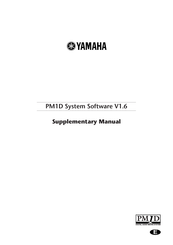Yamaha PM1D Manager V2 Manuals
Manuals and User Guides for Yamaha PM1D Manager V2. We have 8 Yamaha PM1D Manager V2 manuals available for free PDF download: Operating Manual, Supplementary Manual, Owner's Manual, Installation Manual, Overview
Yamaha PM1D Manager V2 Operating Manual (630 pages)
Digital Audio Mixing System Software V1.41
Brand: Yamaha
|
Category: Recording Equipment
|
Size: 26.84 MB
Table of Contents
Advertisement
Advertisement
Yamaha PM1D Manager V2 Supplementary Manual (22 pages)
System Software Version 2
Brand: Yamaha
|
Category: Music Mixer
|
Size: 1.8 MB
Table of Contents
Yamaha PM1D Manager V2 Operating Manual (20 pages)
Manager for Windows operating manual
Brand: Yamaha
|
Category: Music Mixer
|
Size: 0.65 MB
Table of Contents
Yamaha PM1D Manager V2 Overview (1 page)
System Software V1.70