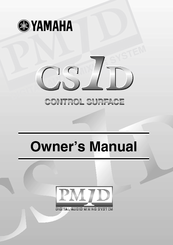Yamaha CS1D Manuals
Manuals and User Guides for Yamaha CS1D. We have 3 Yamaha CS1D manuals available for free PDF download: Operating Manual, Owner's Manual, Service Manual
Yamaha CS1D Operating Manual (630 pages)
Digital Audio Mixing System Software V1.41
Brand: Yamaha
|
Category: Recording Equipment
|
Size: 26.84 MB
Table of Contents
-
-
Introduction22
-
-
-
-
-
-
-
-
Delay Settings152
-
-
About Scenes172
-
-
Storing a Scene174
-
-
-
-
-
Talkback192
-
Oscillator194
-
-
-
-
-
INPUT Block234
-
ST in Block243
-
-
INPUT Section252
-
DELAY Section252
-
MIX SEND Section253
-
STEREO Section260
-
GAIN Section261
-
FADER Section262
-
DCA Section263
-
SAFE Section264
-
Display269
-
MIX OUTPUT Block270
-
-
DELAY Section289
-
OUTPUT Section293
-
DCA Section295
-
SAFE Section296
-
-
DCA GROUP Block299
-
MASTER Block307
-
TALKBACK Section308
-
CUE Section311
-
ENGINE Section317
-
METER Section318
-
-
-
Scene Memory320
-
-
Data Entry Block329
-
Rear Panel Block334
-
LAMP Connectors337
-
DC POWER Section340
-
-
Global Functions357
-
EFFECT Functions357
-
-
Effect Assign360
-
SCENE Functions366
-
-
Memory366
-
Recall Safe371
-
Fade Time373
-
Direct Recall375
-
-
-
Preference384
-
User Define386
-
Load/Save388
-
-
-
Input Unit395
-
Output Unit398
-
Word Clock401
-
Dither404
-
METER Functions406
-
-
Input Metering406
-
Output Metering408
-
-
-
Talkback410
-
Oscillator412
-
Monitor a417
-
Monitor B420
-
Cue/Solo422
-
-
-
Output Functions424
-
-
Output Patch424
-
Insert Patch426
-
Insert Point428
-
Insert View429
-
Name431
-
-
-
Dca Assign449
-
-
-
MIX to MATRIX456
-
Sub in458
-
Lcr460
-
Input Functions466
-
-
Input Patch466
-
Direct out Patch468
-
Insert Patch470
-
Name476
-
-
-
Dca Assign498
-
-
-
Lcr508
-
Libraries514
-
Unit Library518
-
Patch Library520
-
Name Library522
-
Input Eq Library524
-
Effect Library538
-
Geq Library540
-
Other542
Advertisement
Yamaha CS1D Owner's Manual (617 pages)
Control Surface Digital Audio Mixing System
Brand: Yamaha
|
Category: Recording Equipment
|
Size: 26.58 MB
Table of Contents
-
-
-
-
-
-
-
-
Delay Settings139
-
-
About Scenes159
-
-
Storing a Scene161
-
-
-
-
-
Talkback179
-
Oscillator181
-
-
-
-
-
INPUT Block221
-
ST in Block230
-
-
INPUT Section239
-
DELAY Section239
-
MIX SEND Section240
-
STEREO Section247
-
GAIN Section248
-
FADER Section249
-
DCA Section250
-
SAFE Section251
-
Display256
-
MIX OUTPUT Block257
-
-
DELAY Section276
-
OUTPUT Section280
-
DCA Section282
-
SAFE Section283
-
-
DCA GROUP Block286
-
MASTER Block294
-
TALKBACK Section295
-
CUE Section298
-
ENGINE Section304
-
METER Section305
-
-
-
Scene Memory307
-
-
Data Entry Block316
-
Rear Panel Block321
-
LAMP Connectors324
-
DC POWER Section327
-
-
Global Functions344
-
EFFECT Functions344
-
-
Effect Assign347
-
SCENE Functions353
-
-
Memory353
-
Recall Safe358
-
Fade Time360
-
Direct Recall362
-
-
-
Preference371
-
User Define373
-
Load/Save375
-
-
-
Input Unit382
-
Output Unit385
-
Word Clock388
-
Dither391
-
METER Functions393
-
-
Input Metering393
-
Output Metering395
-
-
-
Talkback397
-
Oscillator399
-
Monitor a404
-
Monitor B407
-
Cue/Solo409
-
-
-
Output Functions411
-
-
Output Patch411
-
Insert Patch413
-
Insert Point415
-
Insert View416
-
Name418
-
-
-
Dca Assign436
-
-
-
MIX to MATRIX443
-
Sub in445
-
Lcr447
-
Screen Functions447
-
Input Functions453
-
-
Input Patch453
-
Direct out Patch455
-
Insert Patch457
-
Name463
-
-
-
Dca Assign485
-
-
-
Lcr495
-
Libraries501
-
Unit Library505
-
Patch Library507
-
Name Library509
-
Input Eq Library511
-
Effect Library525
-
Geq Library527
-
Other529
Yamaha CS1D Service Manual (150 pages)
Brand: Yamaha
|
Category: Music Mixer
|
Size: 12.23 MB
Table of Contents
-
Mtcpu49
-
Mtcpu52
-
Mb2258
-
Pcif63
-
Pcif65
-
Pnis3,Pnm366
-
Ccas71
-
Pnc172
-
Pnm178
-
Pnm179
-
Pnos481
-
Mscpu82
-
Pnos3,Pnos686
-
Pnos1R87
-
Pnos1L88
-
Pnos1C89
-
Iscpu92
-
Oscpu93
-
Pnis194
-
Pnis196
-
Pnis297
-
Pnis298
-
Incpu100
-
Pni1102
-
Pni1103
-
Inspection104
-
Inspection107
-
Test Program108
-
-
Test Program110
-
Block Diagram135
Advertisement