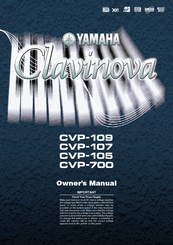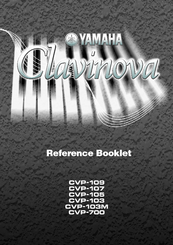Yamaha Clavinova CVP-107 Manuals
Manuals and User Guides for Yamaha Clavinova CVP-107. We have 3 Yamaha Clavinova CVP-107 manuals available for free PDF download: Owner's Manual, Reference Booklet
Yamaha Clavinova CVP-107 Owner's Manual (235 pages)
Yamaha Clavinova Owner's Manual
Brand: Yamaha
|
Category: Musical Instrument
|
Size: 8.11 MB
Table of Contents
Advertisement
Yamaha Clavinova CVP-107 Reference Booklet (69 pages)
Yamaha CVP-103: Reference Guide
Brand: Yamaha
|
Category: Musical Instrument
|
Size: 1.75 MB
Table of Contents
Yamaha Clavinova CVP-107 Reference Booklet (69 pages)
Clavinova
Brand: Yamaha
|
Category: Musical Instrument
|
Size: 1.25 MB
Table of Contents
Advertisement