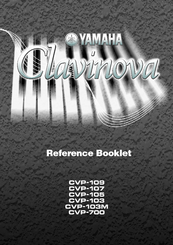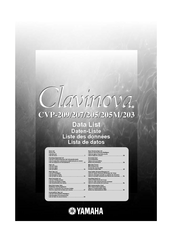Yamaha Clavinova CVP-103M Manuals
Manuals and User Guides for Yamaha Clavinova CVP-103M. We have 6 Yamaha Clavinova CVP-103M manuals available for free PDF download: Owner's Manual, Bedienungsanleitung, Service Manual, Reference Booklet, Data List
Yamaha Clavinova CVP-103M Owner's Manual (170 pages)
Yamaha CVP-203: Owners Manual
Brand: Yamaha
|
Category: Electronic Keyboard
|
Size: 6.69 MB
Table of Contents
Advertisement
Yamaha Clavinova CVP-103M Owner's Manual (178 pages)
Yamaha Clavinova Owner's Manual
Brand: Yamaha
|
Category: Musical Instrument
|
Size: 8.58 MB
Table of Contents
Yamaha Clavinova CVP-103M Service Manual (133 pages)
Brand: Yamaha
|
Category: Musical Instrument
|
Size: 12.19 MB
Table of Contents
Advertisement
Yamaha Clavinova CVP-103M Reference Booklet (69 pages)
Yamaha CVP-103: Reference Guide
Brand: Yamaha
|
Category: Musical Instrument
|
Size: 1.75 MB
Table of Contents
Yamaha Clavinova CVP-103M Data List (56 pages)
Yamaha CVP-203: User Guide
Brand: Yamaha
|
Category: Musical Instrument
|
Size: 0.79 MB
(German) Yamaha Clavinova CVP-103M Bedienungsanleitung (169 pages)
Yamaha Digital Piano Owner's Manual
Brand: Yamaha
|
Category: Musical Instrument
|
Size: 5.92 MB