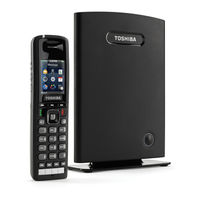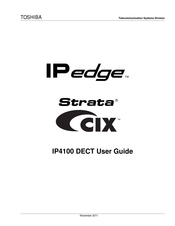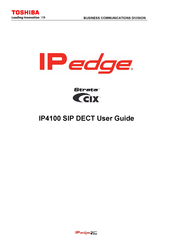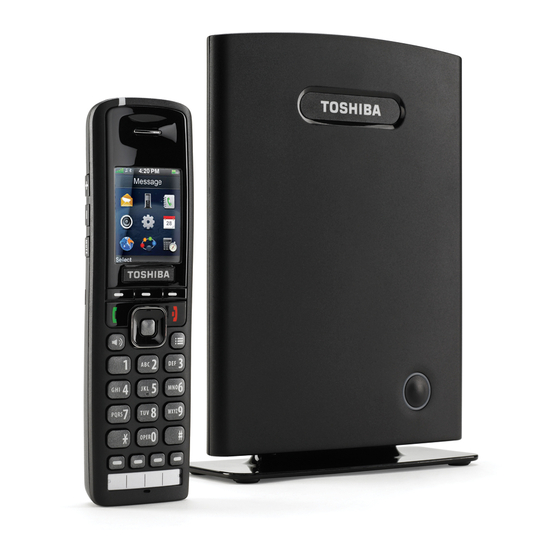
Toshiba IP4100 Series Manuals
Manuals and User Guides for Toshiba IP4100 Series. We have 4 Toshiba IP4100 Series manuals available for free PDF download: Installation Manual, User Manual, Product Bulletin
Toshiba IP4100 Series Installation Manual (88 pages)
Brand: Toshiba
|
Category: Cordless Telephone
|
Size: 3.31 MB
Table of Contents
Advertisement
Toshiba IP4100 Series User Manual (36 pages)
IPedge Strata CIX DECT Telephone Systems
Table of Contents
Toshiba IP4100 Series Product Bulletin (20 pages)
Brand: Toshiba
|
Category: Cordless Telephone
|
Size: 1.59 MB
Table of Contents
Advertisement
Advertisement