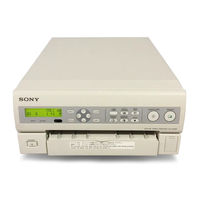Sony UP55MD Medical Printer Manuals
Manuals and User Guides for Sony UP55MD Medical Printer. We have 4 Sony UP55MD Medical Printer manuals available for free PDF download: Instructions For Use Manual, Service Manual, Brochure
Advertisement
Sony UP55MD Brochure (2 pages)
High Definition A5 Color Video Printer with USB Digital Capture Capability
Advertisement
Sony UP55MD Brochure (2 pages)
Color Video Printer with USB Digital Capture Capability
Advertisement