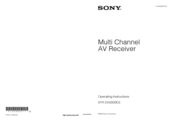Sony STR-DA5500ES Manuals
Manuals and User Guides for Sony STR-DA5500ES. We have 5 Sony STR-DA5500ES manuals available for free PDF download: Service Manual Digest, Operating Instructions Manual, Instruction & Operation Manual, Quick Setup Manual, Specifications
Advertisement
Sony STR-DA5500ES Operating Instructions Manual (198 pages)
Multi Channel AV Receiver
Table of Contents
Sony STR-DA5500ES Instruction & Operation Manual (130 pages)
Multi Channel AV Receiver
Table of Contents
Advertisement
Sony STR-DA5500ES Specifications (2 pages)
7.1 multi-room (AV) receiver plus (internet) connectivity
Sony STR-DA5500ES Quick Setup Manual (2 pages)
Hi-Fi Receivers: 7.1 multi-room (AV) receiver plus (internet) connectivity
Advertisement
Related Products
- Sony STR-DA5600ES - Multi Channel Av Receiver
- Sony STR-DA555ES - Fm Stereo/fm-am Receiver
- Sony STR-DA5800ES
- Sony STR-DA5200ES - Fm Stereo/fm-am Receiver
- Sony STR-DA5300ES - Multi Channel Av Receiver
- Sony STR-DA5700ES
- Sony STR-DA3100ES - Fm Stereo/fm-am Receiver
- Sony STR-DA3600ES - Multi Channel Av Receiver
- Sony STR-DA3500ES
- Sony STR-DA3700ES