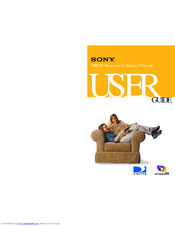Sony DIRECTV RECEIVER SAT-W60 Manuals
Manuals and User Guides for Sony DIRECTV RECEIVER SAT-W60. We have 6 Sony DIRECTV RECEIVER SAT-W60 manuals available for free PDF download: Service Manual, User Manual, Installation Manual, Dimensional Information
Sony DIRECTV RECEIVER SAT-W60 User Manual (55 pages)
DIRECTV Receiver with UltimateTV Service
Table of Contents
Advertisement
Sony DIRECTV RECEIVER SAT-W60 Service Manual (60 pages)
Internet Terminal
Brand: Sony
|
Category: Touch terminals
|
Size: 15.04 MB
Table of Contents
Advertisement
Sony DIRECTV RECEIVER SAT-W60 Installation Manual (32 pages)
DIRECTV digital satellite receiver/recorder with UltimateTV Service from Microsoft
Table of Contents
Sony DIRECTV RECEIVER SAT-W60 Installation Manual (32 pages)
Digital satellite receiver/recorder
Table of Contents
Sony DIRECTV RECEIVER SAT-W60 Dimensional Information (1 page)
Digital media recorder
Brand: Sony
|
Category: Media Player
|
Size: 0.03 MB
Advertisement