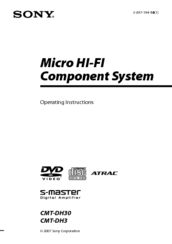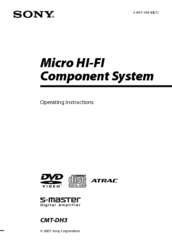Sony CMT-DH3 Manuals
Manuals and User Guides for Sony CMT-DH3. We have 2 Sony CMT-DH3 manuals available for free PDF download: Operating Instructions Manual
Sony CMT-DH3 Operating Instructions Manual (113 pages)
Sony Blu-ray Player User Manual
Brand: Sony
|
Category: Stereo System
|
Size: 4.51 MB
Table of Contents
Advertisement
Sony CMT-DH3 Operating Instructions Manual (112 pages)
Sony Micro HI-FI Component System Operating Instructions
Brand: Sony
|
Category: Stereo System
|
Size: 4.49 MB
Table of Contents
Advertisement