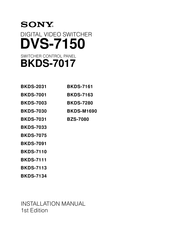Sony BZS-7080 Manuals
Manuals and User Guides for Sony BZS-7080. We have 2 Sony BZS-7080 manuals available for free PDF download: Installation Manual, Operation Manual
Sony BZS-7080 Installation Manual (78 pages)
Digital Video Switcher / Switcher Control Panel
Table of Contents
Advertisement
Sony BZS-7080 Operation Manual (60 pages)
DIGITAL VIDEO SWITCHER, SWITCHER CONTROL PANEL
Table of Contents
Advertisement