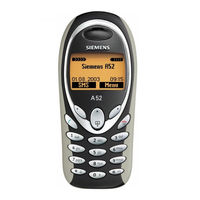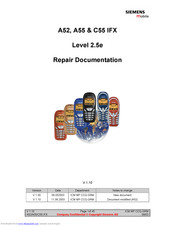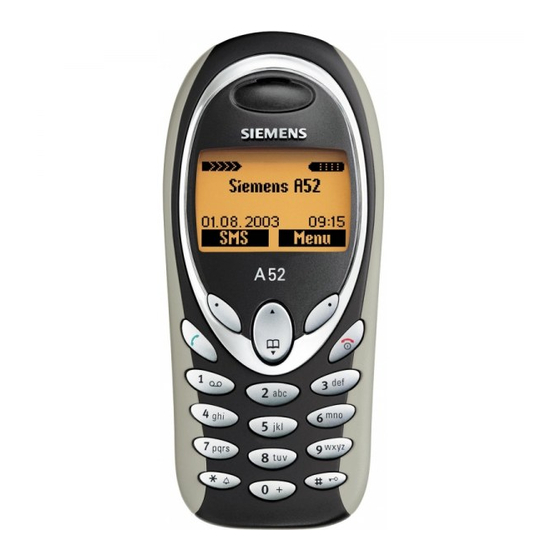
Siemens A52 Manuals
Manuals and User Guides for Siemens A52. We have 2 Siemens A52 manuals available for free PDF download: User Manual, Repair Documentation
Siemens A52 User Manual (81 pages)
Siemens Mobile User Guide
Brand: Siemens
|
Category: Cell Phone
|
Size: 2.05 MB
Table of Contents
Advertisement
Siemens A52 Repair Documentation (45 pages)
Brand: Siemens
|
Category: Cell Phone
|
Size: 1.78 MB
Table of Contents
Advertisement