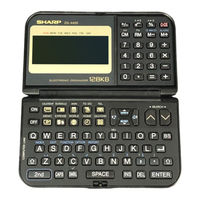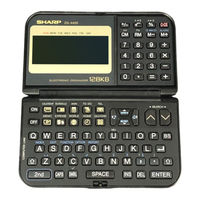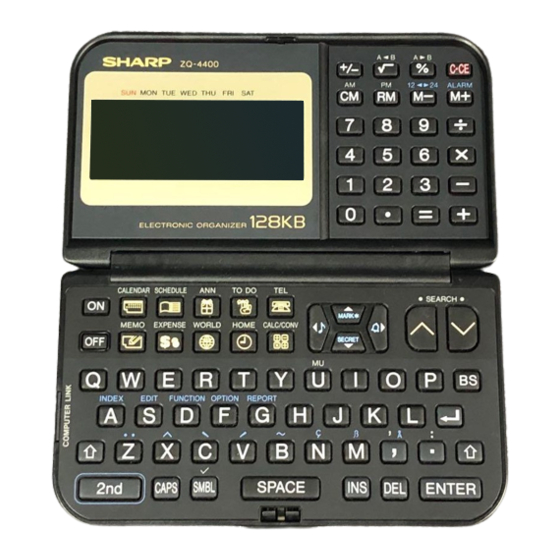
Sharp ZQ-4400 Manuals
Manuals and User Guides for Sharp ZQ-4400. We have 3 Sharp ZQ-4400 manuals available for free PDF download: Operation Manual, Service Manual
Advertisement
Advertisement
Advertisement