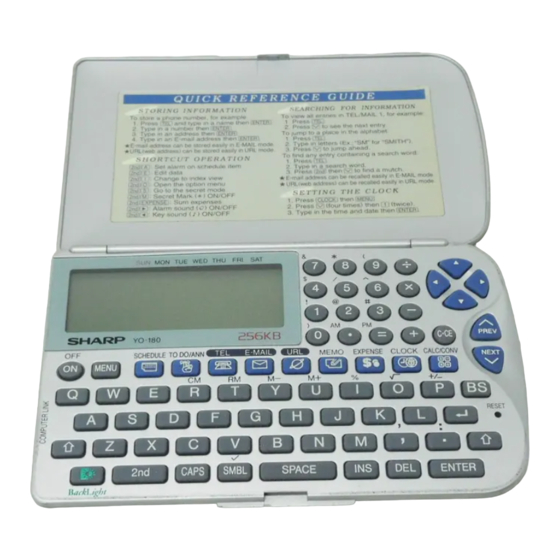
Sharp YO-180 Manuals
Manuals and User Guides for Sharp YO-180. We have 1 Sharp YO-180 manual available for free PDF download: Operation Manual
Advertisement
Advertisement
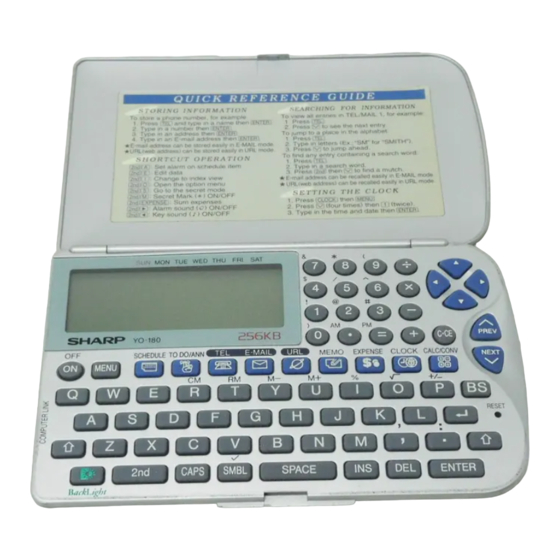
Advertisement
Advertisement