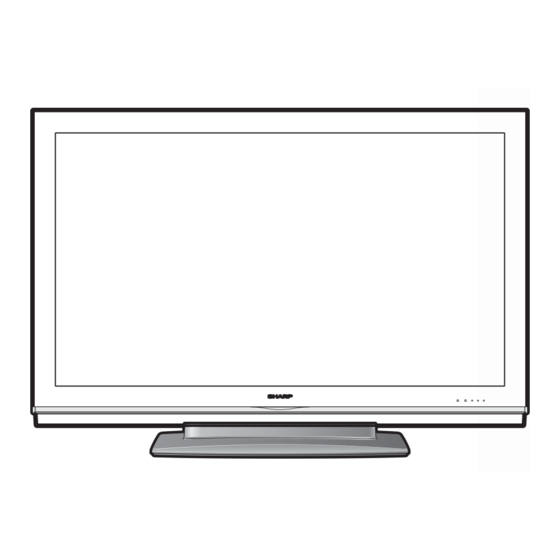
Sharp Aquos LC-46D82U Manuals
Manuals and User Guides for Sharp Aquos LC-46D82U. We have 4 Sharp Aquos LC-46D82U manuals available for free PDF download: Service Manual, Operation Manual
Advertisement
Sharp Aquos LC-46D82U Operation Manual (60 pages)
Sharp LC-46D82U, LC-52D82U LIQUID CRYSTAL TELEVISION OPERATION MANUAL
Table of Contents
Sharp Aquos LC-46D82U Operation Manual (59 pages)
Sharp Flat Panel Television User Manual
Table of Contents
Advertisement
Sharp Aquos LC-46D82U Operation Manual (65 pages)
Liquid Crystal Television
Advertisement



