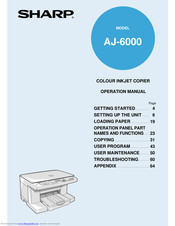User Manuals: Sharp AJ-6000 Colour Inkjet Copier
Manuals and User Guides for Sharp AJ-6000 Colour Inkjet Copier. We have 1 Sharp AJ-6000 Colour Inkjet Copier manual available for free PDF download: Operation Manual
Advertisement
Advertisement