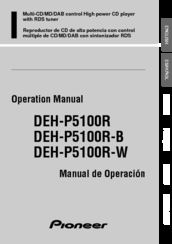Pioneer DEH-P5100R Manuals
Manuals and User Guides for Pioneer DEH-P5100R. We have 4 Pioneer DEH-P5100R manuals available for free PDF download: Operation Manual, Service Manual, Manual, Installation Manual
Pioneer DEH-P5100R Operation Manual (112 pages)
Multi-CD/MD/DAB control High power CD player
with RDS tuner
Brand: Pioneer
|
Category: Car Receiver
|
Size: 2.98 MB
Table of Contents
Advertisement
Pioneer DEH-P5100R Manual (66 pages)
Multi-CD/MD/DAB control High power CD player with RDS tuner
Table of Contents
pioneer DEH-P5100R Service Manual (70 pages)
Multi-CD Control High Power CD Player with RDS Tuner
Brand: pioneer
|
Category: Car Receiver
|
Size: 7.28 MB
Table of Contents
Advertisement
Pioneer DEH-P5100R Installation Manual (6 pages)
Brand: Pioneer
|
Category: Car Receiver
|
Size: 0.19 MB
Table of Contents
Advertisement