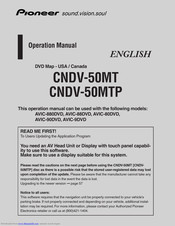Pioneer AVIC-9DVD Car Navigation System Manuals
Manuals and User Guides for Pioneer AVIC-9DVD Car Navigation System. We have 5 Pioneer AVIC-9DVD Car Navigation System manuals available for free PDF download: Installation Manual, Operation Manual
Pioneer AVIC-9DVD Installation Manual (172 pages)
Table of Contents
-
English
3 -
Español
31-
Futuro32
-
Precaución33
-
Avic-8Dvd36
-
Instalación41
-
Precaución41
-
Precaución45
-
Precaución48
-
Del Vehículo50
-
Precaución51
-
Precaución55
-
-
Deutsch
59 -
Français
87-
Par la Suite88
-
Attention89
-
Attention97
-
Installation97
-
Pièces Fournies100
-
Attention101
-
Attention104
-
Pièces Fournies105
-
Attention107
-
Double Face107
-
Pièces Fournies107
-
Pièces Fournies109
-
Attention111
-
Italiano
115-
Precauzione117
-
Installazione125
-
Precauzione125
-
Precauzione129
-
Precauzione132
-
Precauzione135
-
Precauzione139
-
Dutch
143-
Eventuele Naslag144
-
Aansluitingen145
-
Belangrijk145
-
Belangrijk153
-
Inbouwen153
-
Belangrijk157
-
DIN Voor-Montage158
-
Belangrijk160
-
Belangrijk163
-
Belangrijk167
Advertisement
Pioneer AVIC-9DVD Operation Manual (160 pages)
DVD Navigation Unit
Brand: Pioneer
|
Category: Car Navigation system
|
Size: 3.25 MB
Table of Contents
-
-
Precaution20
-
-
-
Microphone27
-
Main Unit28
-
-
Main Menu34
-
-
Chapter 3
49 -
Chapter 4
63 -
Chapter 5
73 -
Chapter 6
97 -
-
Map Display Menu100
-
Hardware Menu100
-
Others Menu100
-
Help Menu101
-
-
Return Home102
-
Chapter 7
103 -
Before Using
108 -
How to Watch DVD
115-
Stop Playing118
-
Appendix
133 -
Troubleshooting
139 -
Copyright
147 -
Specifications
149 -
Glossary
150 -
-
Hardware Menu153
-
Information Menu154
-
PIONEER AVIC-9DVD Operation Manual (148 pages)
DVD Navigation Unit
Table of Contents
-
-
Microphone23
-
Main Unit24
-
-
Main Menu30
-
-
Chapter 3
45 -
Chapter 4
57 -
Chapter 5
65 -
Chapter 6
87 -
-
Others Menu90
-
Return Home92
-
Chapter 7
93 -
Before Using
100 -
How to Watch DVD
106-
Stop Playing109
-
Appendix
123 -
Troubleshooting
129 -
-
Tracking136
-
Copyright
137 -
Specifications
138 -
Glossary
139
Advertisement
Pioneer AVIC-9DVD Operation Manual (82 pages)
Brand: Pioneer
|
Category: Car Navigation system
|
Size: 4.3 MB
Table of Contents
Pioneer AVIC-9DVD Installation Manual (62 pages)
DVD Navigation Unit
Brand: Pioneer
|
Category: Car Navigation system
|
Size: 1.05 MB
Table of Contents
-
English
3-
Installation
15
-
Français
33-
Installation
45-
Attention45
-
Advertisement